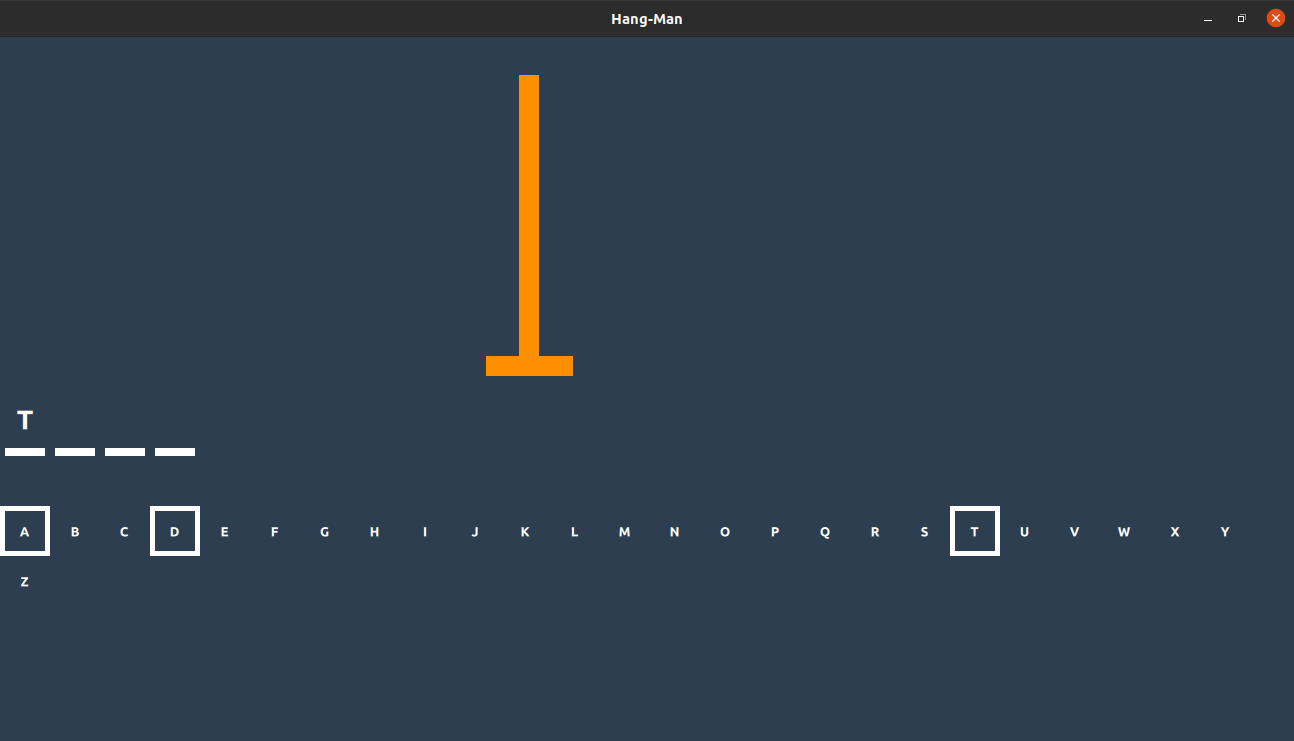The game is played as follows:
The host secretly writes an English word (sometimes it can also be a phrase or sentence) and does not publish it to the public. He just tells how many letters the word has, and gives the space according to the number of letters, and then let everyone guess. The guesser guesses one letter at a time. For each letter guessed correctly, the host fills in the space according to the order of the letter in the word to be guessed. If the word has two (or more) identical letters, when the letter is guessed correctly, the host will write all the letters in the order of the guessed word. In order to limit the number of word guessing, the host draws a "gallows" (see Figure 1). If there is no letter guessed by the guesser in the guessed word, it will be regarded as a missed guess. The host draws a part of the little man's body under the "gallows". When the little man is painted completely, the guesser will be "hanged", that is, the guesser will lose the game. For example, the host secretly writes the word APPLE, gives six spaces, and tells the quiz that the word has six letters. The contestant may guess the letter E first. The host tells him / her that there is no E in the word guessed, and draws a little man's head under the "gallows"; Then the contestant continues to guess the letter S, and the host tells him / her that there is an a in the word guessed, and fills in the blank in the order of the letter in the word, that is. A __; The guesser then guessed the letter D. because there was no D in the guessed word, the host drew a villain's trunk under the "gallows"; The guesser continued to guess the letter P. the host told everyone that there were two p's and filled in the blank P _
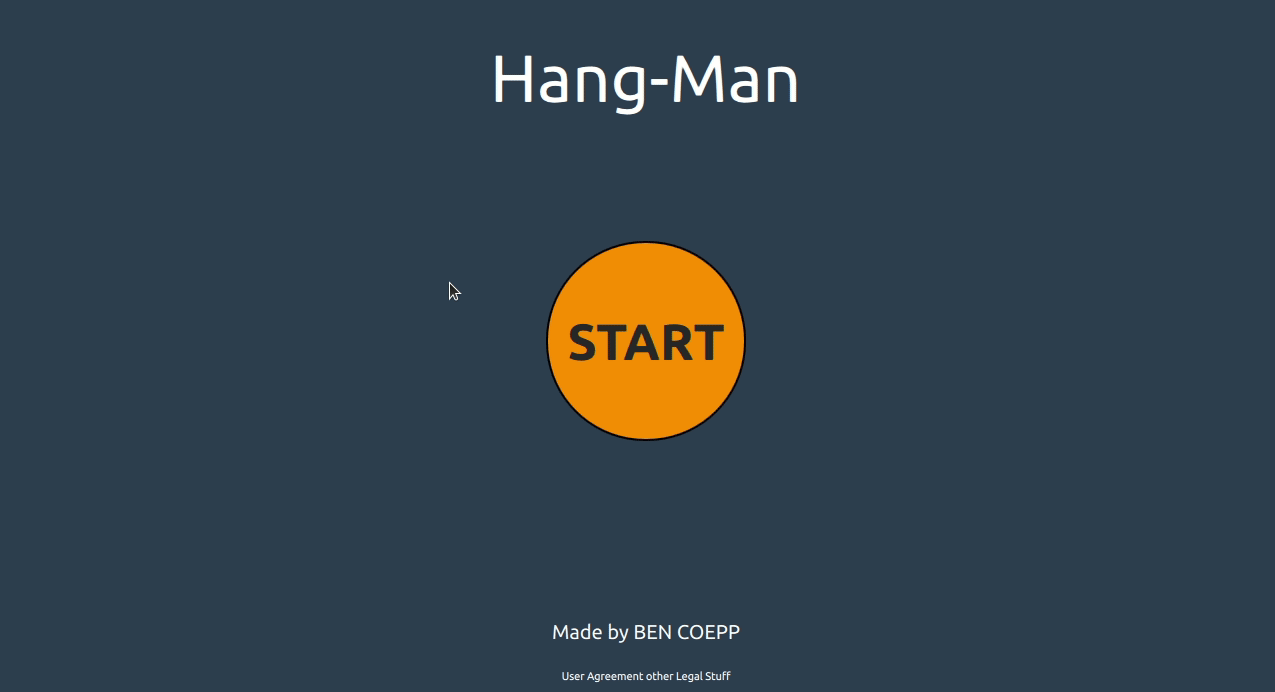
main.qml
import QtQuick 2.9
import QtQuick.Controls 2.5
ApplicationWindow {
width: 360
height: 640
visible: true
title: "Hang-Man"
StackView{
id: contentFrame
anchors.fill: parent
initialItem: Qt.resolvedUrl("qrc:/Main/Load_Page.qml")
}
Component.onCompleted: {
contentFrame.replace("qrc:/Main/Main_Page.qml")
}
}
Load_Page.qml
import QtQuick 2.9
import QtQuick.Controls 2.5
Item {
width: parent.width
height: parent.height
Rectangle{
id: bgRec
anchors.fill: parent
color: "#2C3E50"
BusyIndicator {
id: busyIndicator
anchors.centerIn: parent
}
}
}
import QtQuick 2.9
import QtQuick.Controls 2.5
import "qrc:/Game_Page"
Item {
width: parent.width
height: parent.height
Rectangle{
anchors.fill: parent
color: "#2c3e50"
}
property var hangManCounter: 0
property var currentWord: ""
property var wordCount: 0
ListModel{
id: listModelCount
}
ListModel{
id: wordModel
ListElement{
word: "TREE"
}
ListElement{
word: "APPLE"
}
}
SwipeView{
id: swipeView
anchors.fill: parent
interactive: false
//Welcome page
Item{
id: welcomePage
width: 360
height: 640
Label{
id: gameTitel
anchors.horizontalCenter: parent.horizontalCenter
anchors.top: parent.top
anchors.topMargin: 50
text: "Hang-Man"
color: "white"
font.pointSize: 50
}
//Start button
RoundButton{
id: startGameButton
anchors.centerIn: parent
width: 200
height: 200
text: "START"
font.bold: true
font.pointSize: 38
background: Rectangle{
anchors.fill: parent
radius: 99
color: "#fe9000"
border.width: 2
border.color: "black"
}
//Start button click event
onClicked: {
//Get a word randomly from wordModel
currentWord = wordModel.get(Math.floor(Math.random() * wordModel.count))
//Get the number of words
wordCount = currentWord.word.length
for(var i = 1; i <= wordCount; i++){
listModelCount.append({"space": "-"})
}
//Terminal output word
console.log(currentWord.word)
//Jump to the game interface
swipeView.setCurrentIndex(1)
}
}
//Bottom two labels
Label{
anchors.horizontalCenter: parent.horizontalCenter
anchors.bottom: parent.bottom
anchors.bottomMargin: 50
text: "Made by BEN COEPP"
color: "white"
font.pointSize: 15
}
Label{
anchors.horizontalCenter: parent.horizontalCenter
anchors.bottom: parent.bottom
anchors.bottomMargin: 10
text: "User Agreement other Legal Stuff"
color: "white"
font.pointSize: 8
MouseArea{
anchors.fill: parent
onClicked: {
// Link to Legal Documents
}
}
}
}
Game_Page{....}
Item{....}
}
}
[the external chain picture transfer fails. The source station may have an anti-theft chain mechanism. It is recommended to save the picture and upload it directly (img-5kegwsci-16278979936) (/ home / XZ / picture / img/3.png)]
Game_Page game main panel
Main_Page.qml
import QtQuick 2.9
import QtQuick.Controls 2.5
import "qrc:/Game_Page"
Item {
width: parent.width
height: parent.height
Rectangle{
anchors.fill: parent
color: "#2c3e50"
}
property var hangManCounter: 0
property var currentWord: ""
property var wordCount: 0
ListModel{
id: listModelCount
}
ListModel{
id: wordModel
ListElement{
word: "TREE"
}
ListElement{
word: "APPLE"
}
}
SwipeView{
id: swipeView
anchors.fill: parent
interactive: false
Item{Id:welcomePage...}
Game_Page
{
id: gamePage
}
Item{id:endPage...}
}
}
Game_Page/Game_Page.qml
import QtQuick 2.9
import QtQuick.Controls 2.5
Item{
id: gamePage
width: 360
height: 640
property var recColor: "#fe9000"
MouseArea {
id: root
anchors.top: parent.top
anchors.horizontalCenter: parent.horizontalCenter
width: 360
height: 360
//Several rectangle colors above recColor
Rectangle {
id: rec1
x: 19
y: 319
width: 87
height: 20
color: recColor
visible: false
}
Rectangle {
id: rec2
x: 52
y: 38
width: 20
height: 283
color: recColor
visible: false
}
Rectangle {
id: rec3
x: 52
y: 38
width: 189
height: 20
color: recColor
visible: false
}
Rectangle {
id: rec4
x: 221
y: 39
width: 20
height: 54
color: recColor
visible: false
}
Rectangle {
id: rec5
x: 189
y: 89
width: 84
height: 84
color: "transparent"
radius: 99
border.width: 15
border.color: recColor
visible: false
}
Rectangle {
id: rec6
x: 221
y: 168
width: 20
height: 91
color: recColor
visible: false
}
Rectangle {
id: rec7
x: 200
y: 231
width: 20
height: 91
color: recColor
rotation: 210
visible: false
}
Rectangle {
id: rec8
x: 242
y: 231
width: 20
height: 91
color: recColor
rotation: 150
visible: false
}
Rectangle {
id: rec9
x: 252
y: 170
width: 20
height: 91
color: recColor
rotation: 130
visible: false
}
Rectangle {
id: rec10
x: 190
y: 170
width: 20
height: 91
color: recColor
rotation: 230
visible: false
}
}

ListView{
id: listViewLetterCount
width: parent.width
height: 50
orientation: ListView.Horizontal
anchors.bottom: parent.bottom
anchors.bottomMargin: inputGrid.height+20
interactive: false
model: listModelCount
//Draw a white underline according to the number of words
delegate: MouseArea{
width: 50
height: parent.width/10
Rectangle{
anchors.bottom: parent.bottom
anchors.horizontalCenter: parent.horizontalCenter
width: parent.width-10
height: 4
color: "white"
}
}
}
ListView{
id: listViewWord
width: parent.width
height: 50
orientation: ListView.Horizontal
anchors.bottom: parent.bottom
anchors.bottomMargin: inputGrid.height+40
interactive: false
//wordOutputModel Input_ The clicked letter in GridView in Grid
model: ListModel{
id: wordOutputModel
}
delegate: MouseArea{
width: 50
height: parent.width/10
Label{
anchors.centerIn: parent
font.pointSize: 20
font.bold: true
color: "white"
text: letter
}
}
}
Input_Grid{
id: inputGrid
}
Input_Grid.qml
import QtQuick 2.9
import QtQuick.Controls 2.5
GridView {
id: inputGrid
width: parent.width
height: parent.height/3
anchors.bottom: parent.bottom
cellHeight: 50
cellWidth: 50
//Letters in GridView
model: ListModel{
ListElement{
letter: "A"
}
ListElement{
letter: "B"
}
ListElement{
letter: "C"
}
ListElement{
letter: "D"
}
ListElement{
letter: "E"
}
ListElement{
letter: "F"
}
ListElement{
letter: "G"
}
ListElement{
letter: "H"
}
ListElement{
letter: "I"
}
ListElement{
letter: "J"
}
ListElement{
letter: "K"
}
ListElement{
letter: "L"
}
ListElement{
letter: "M"
}
ListElement{
letter: "N"
}
ListElement{
letter: "O"
}
ListElement{
letter: "P"
}
ListElement{
letter: "Q"
}
ListElement{
letter: "R"
}
ListElement{
letter: "S"
}
ListElement{
letter: "T"
}
ListElement{
letter: "U"
}
ListElement{
letter: "V"
}
ListElement{
letter: "W"
}
ListElement{
letter: "X"
}
ListElement{
letter: "Y"
}
ListElement{
letter: "Z"
}
}
delegate: MouseArea{
width: 50
height: width
onClicked: {
borderRec.border.width = 5
//Check if letter is included in the Word
//If a letter exists in currentWord,
if(currentWord.word.match(letter)){
// Found Letter
console.log("Yes Letter:" + letter + " is in the Word")
var index = currentWord.word.indexOf(letter)
//Print the index of latter in currentWord
console.log(index)
//Insert a character into the corresponding position in the wordOutputModel
wordOutputModel.insert(index, {"letter": letter})
}else{
//Player did not find letter
console.log("NO Letter:" + letter + " is in the Word")
hangManCounter++
//Call buildHangMan to convert the corresponding rec4 visible = true
buildHangMan()
}
//Otherwise win
winCheck()
}
Rectangle{
id: borderRec
anchors.fill: parent
color: "transparent"
border.width: 0
border.color: "white"
Label{
anchors.centerIn: parent
text: letter
font.pointSize: 10
font.bold: true
color: "white"
}
}
}
function winCheck(){
if(wordOutputModel.count == wordCount){
//Player has won
console.log("Player won")
swipeView.setCurrentIndex(2)
winLossLabel.text = "WON"
wordOutputModel.clear()
listModelCount.clear()
}else if(hangManCounter == 10){
//Hang-Man is complete
console.log("Player lost")
swipeView.setCurrentIndex(2)
winLossLabel.text = "LOST"
winLossLabel.color = "#d23742"
wordOutputModel.clear()
listModelCount.clear()
}
}
function buildHangMan(){
if(hangManCounter == 1){
rec1.visible = true
}else if(hangManCounter == 2){
rec2.visible = true
}else if(hangManCounter == 3){
rec3.visible = true
}else if(hangManCounter == 4){
rec4.visible = true
}else if(hangManCounter == 5){
rec5.visible = true
}else if(hangManCounter == 6){
rec6.visible = true
}else if(hangManCounter == 7){
rec7.visible = true
}else if(hangManCounter == 8){
rec8.visible = true
}else if(hangManCounter == 9){
rec9.visible = true
}else if(hangManCounter == 10){
rec10.visible = true
}
}
}