Web development of student management system
Python
Author: bug Maker - Xiao Liu
Background:
After learning and mastering a certain basis of Python, I preliminarily learned and understood Django's web development framework and the basic usage of MySQL database. Through Django's learning, I completed the web development practice of simple student management system, and recorded the process of learning Django and the problems encountered
Environmental preparation
Installing the python environment
Installed, ignored here
Install Django
pip install django
Verify Django version installed
import django
print("Django Version is",django.get_version())
# The output result is: Django version is 3.2.7Build project
Create Django project
django-admin startproject project_name
Create app
django-admin startapp app_name
Terminal create app
python manage.py startapp app
Start the server and run the program
python manage.py runserver
Configure MySQL
Installing the python environment
pip install pymysql
Modify the setting.py file
Configure the created app into the setting.py file
INSTALLED_APPS = [ 'django.contrib.admin', 'django.contrib.auth', 'django.contrib.contenttypes', 'django.contrib.sessions', 'django.contrib.messages', 'django.contrib.staticfiles', 'app', #app name ]
Configure MySQL database information
#You need to modify your own database file
#Where host is your local address, port is the port where you install the database, and password is the password to log in to the database
DATABASES = {
'default': {
'ENGINE': 'django.db.backends.mysql',
'NAME': 'demo',
'USER': 'root',
'PASSWORD': 'root',
'HOST': '127.0.0.1',
'POST': '3306'
}
}Configure init.py file
from pymysql import install_as_MySQLdb install_as_MySQLdb()
Start MySQL service
net start mysql
Log in to MySQL database
mysql -uroot -p
Create database
create database database_name charset utf8
Create Model class Model
from django.db import models # Create your models here. # 1. Create a model class # Create user class class UserInfo(models.Model): # 2. Define field attributes UserId = models.AutoField(primary_key=True) username = models.CharField(max_length=16, blank=False, verbose_name="user name") password = models.CharField(max_length=16, blank=False, verbose_name="password") # Create student information class class StuInfo(models.Model): id = models.AutoField(primary_key=True) stuname = models.CharField(max_length=16, verbose_name="Student name") stuphone = models.CharField(max_length=16, verbose_name="Student telephone") stuaddress = models.CharField(max_length=16, verbose_name="Student address") stucollege = models.CharField(max_length=16, verbose_name="Student Department") stumajor = models.CharField(max_length=16, verbose_name="Student major")
Perform data migration on the terminal (each operation of Models.py is equivalent to the operation of database tables, and data migration is required)
python manage.py makemigrations
python manage.py migrate
admin site creation
Configure the information of the admin background site. The registration models are userinfo and empinfo
from django.contrib import admin from .models import UserInfo, StuInfo # Register your models here. class UserInfoAdmin(admin.ModelAdmin): list_display = ['UserId', 'username', 'password'] class EmpInfoAdmin(admin.ModelAdmin): list_display = ['id', 'stuname', 'stuphone', 'stuaddress', 'stucollege', 'stumajor'] admin.site.register(UserInfo, UserInfoAdmin) admin.site.register(StuInfo, EmpInfoAdmin)
Create administrator user
python manage.py createsuperuser
home page
Configure routing
Primary routing
Add a route under the app
path('', include('app.urls')),
from django.contrib import admin
from django.urls import path, include
urlpatterns = [
path('admin/', admin.site.urls),
path('', include('app.urls')),
]Create secondary route
Create a routing file urls.py under APP
from django.urls import path
from . import views
urlpatterns = [
path('', views.home, name="homepage"),
]Create template
Create a template file templates under APP to store HTML page templates
Create a new home.html file to display the information content of the home page
home.html
<!DOCTYPE html>
<html lang="en">
<head>
<meta charset="UTF-8">
<title>home page</title>
<style>
button{
color: brown;
border: 0px;
font-size: 40px;
line-height: 100px;
background-color: transparent
}
body{
text-align: center;
background-size: 100%
}
</style>
</head>
<body background="/static/1.jpg">
<a href="login">
<button type="submit">Welcome to the student information management system</button>
</a>
</body>
</html>Configure static folders
Create a static folder. Create a static folder under the app to store static files, such as pictures and background pictures displayed on HTML pages. Configure it in setting.py as follows
# Static files (CSS, JavaScript, Images) # https://docs.djangoproject.com/en/3.2/howto/static-files/ STATIC_URL = '/static/' STATICFILES_DIRS = [ os.path.join(BASE_DIR, 'static'), ]
Write view module
from django.shortcuts import render # Create your views here. def home(request): return render(request, "home.html") def login(request): return render(request, "login.html")

Sign in
Improve the login module and realize the login function
Front end login
<!DOCTYPE html>
<html lang="en">
<head>
<meta charset="UTF-8">
<title>Sign in</title>
</head>
<body background="/static/1.jpg" style="background: 100%">
<div style="text-align: center; margin-top: 150px">
<form action="home" method="post" class="form-signin">
{% csrf_token %}
<h1>    Ascend   record</h1>
<label>account number:</label>
<input placeholder="🐕account number"><br><br>
<label>password:</label>
<input placeholder="🔑password"><br><br>
<button type="submit">Sign in</button>
</form>
</div>
</body>
</html>Improve the front-end code and modify the login page
<!DOCTYPE html>
<html lang="en">
<head>
<meta charset="UTF-8">
<title>Sign in</title>
<style>
input,button{
width: 320px;
height: 45px;
margin: 0px 8px;
border-radius: 10px; /*Rounded rectangle*/
text-indent: 10px; /*The first line of the invisible font inside is indented*/
margin: 10px auto;
}
body{
margin: 0px;
padding: 0px;
height: 180px;
background-image: url(/static/1.jpg); /*Background picture*/
background-size:100% 100%; /*Picture free scaling*/
}
</style>
</head>
<body background="/static/1.jpg" style="background-size: cover">
<div style="text-align: center; margin-top: 60px">
<form action="/login/" method="post" class="form-signin" >
{% csrf_token %}
<h1 style="color: white; font-size: 60px">Welcome to the system</h1><br><br><br>
<label style="color: white; font-size: 20px">account number: </label>
<input name="username" type="text" style="width: 150px;height: 25px" placeholder="🐕account number"required autofocus><br><br>
<label style="color: white; font-size: 20px">password: </label>
<input name="password" type="password" style="width: 150px;height: 25px" placeholder="🔑password"required><br><br>
<div style="padding-left: 70px">
<button type="reset"style="width: 70px;height: 30px;font-size: 15px;color: palevioletred" >Reset</button> 
<button type="submit"style="width: 70px;height: 30px;font-size: 15px;color: palevioletred" >Sign in</button>
</div>
<p style="color: brown; padding-left: 70px">{{msg}}</p>
</form>
</div>
</body>
</html>Back end part
<!DOCTYPE html>
<html lang="en">
<head>
<meta charset="UTF-8">
<title>welcome</title>
<style>
body{
background: pink;
}
div{
text-align: center;
padding-top: 50px;
}
h1{
font-size: 50px;
color: blue;
text-align: center;
padding-top: 50px;
}
button {
width: 300px;
height: 45px;
font-size: 20px;
color: brown;/*Font color*/
border-color: blue;/*Border color*/
border-radius: 20px;/*Rounded rectangle*/
}
</style>
</head>
<body>
<h1>Welcome to the student management system</h1>
<div>
<button type="submit">Add student information</button><br><br>
<button type="submit">Delete student information</button><br><br>
<button type="submit">Modify student information</button><br><br>
<button type="submit">View student information</button><br><br>
<a href="/login">
<button type="button">Return to the login page</button>
</a>
</div>
</body>
</html>
Realize the function of returning to the login page
use a Tagged href Jump link
<a href="/login">
<button type="button">Return to the login page</button>
</a>


main interface
After logging in, enter the main interface, namely the welcome interface
Create a welcome HTML template in the templates template
Front end part welcome
<!DOCTYPE html>
<html lang="en">
<head>
<meta charset="UTF-8">
<title>welcome</title>
<style>
body{
background: pink;
}
div{
text-align: center;
padding-top: 50px;
}
h1{
font-size: 50px;
color: blue;
text-align: center;
padding-top: 50px;
}
button {
width: 300px;
height: 45px;
font-size: 20px;
color: brown;/*Font color*/
border-color: blue;/*Border color*/
border-radius: 20px;/*Rounded rectangle*/
}
</style>
</head>
<body>
<h1>Welcome to the student management system</h1>
<div>
<button type="submit">Add student information</button><br><br>
<button type="submit">Delete student information</button><br><br>
<button type="submit">Modify student information</button><br><br>
<button type="submit">View student information</button><br><br>
<a href="/login">
<button type="button">Return to the login page</button>
</a>
</div>
</body>
</html>
Realize the function of returning to the login page
use a Tagged href Jump link
<a href="/login">
<button type="button">Return to the login page</button>
</a>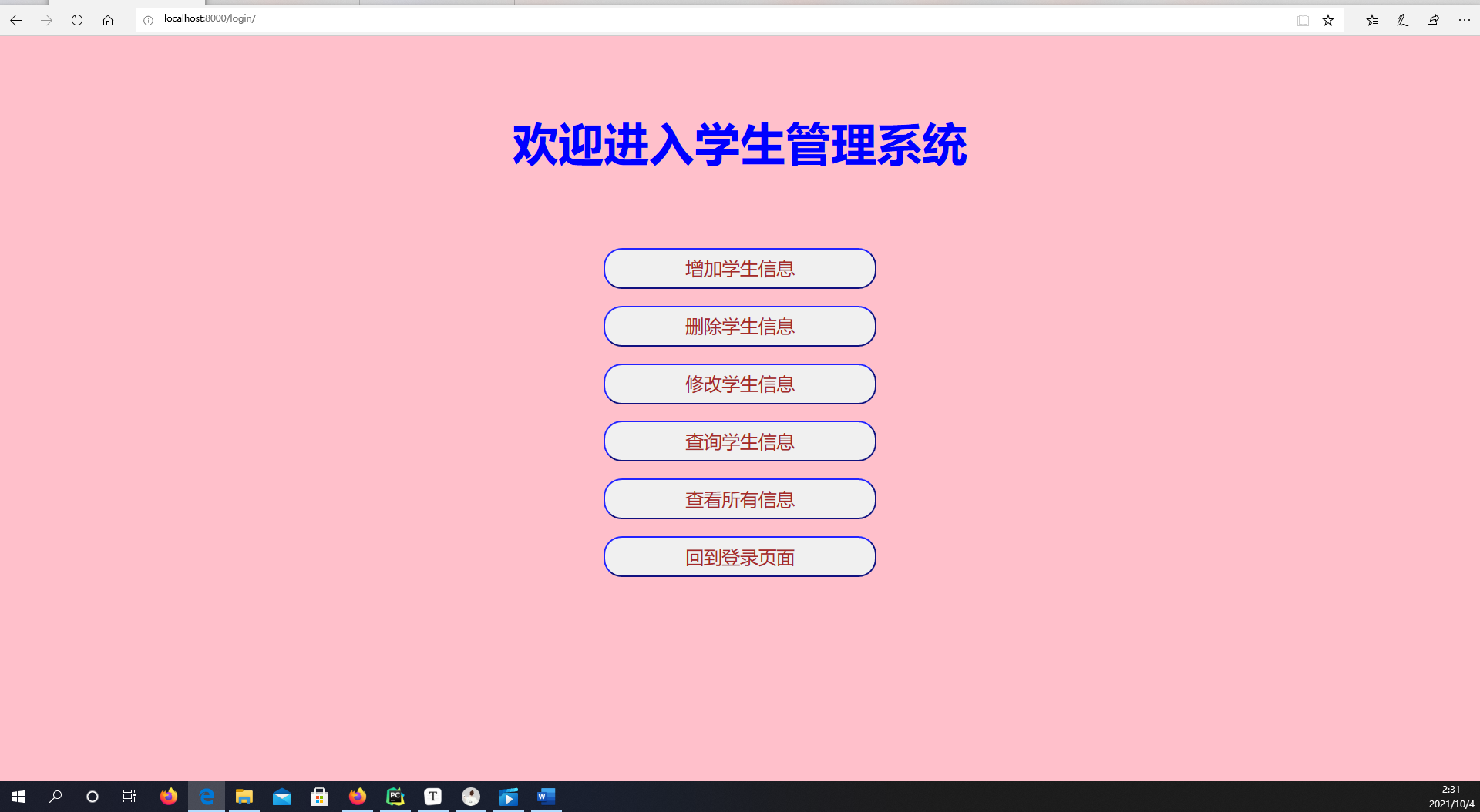
Realize the function of adding student information
Front end part
Create an add.html template
<!DOCTYPE html>
<html lang="en">
<head>
<meta charset="UTF-8">
<title>Add information</title>
<style>
body{
background: lightblue;
text-align: center;
}
h1{
font-size: 30px;
padding-top: 30px;
}
label,input{
font-size: 20px;
/* border-top: 20px; padding-top: 20px;padding */
margin-top: 15px;/*Margin */
width: 180px; /*Input box length*/
}
button{ /*Control button position, size and spacing*/
font-size: 25px;
margin-left: 60px;
margin-right: -20px;
/*border-radius: 10px;*/
color: deepskyblue;
}
</style>
</head>
<body>
<h1>Please fill in the basic information of students in the following information column</h1><br>
<div>
<form id="StuInfo" action="/add/" method="post">
{% csrf_token %}
<label>Student number:</label>
<input type="text"name="id"required autofocus><br>
<label>Student name:</label>
<input type="text"name="stuname"required autofocus><br>
<label>Student telephone:</label>
<input type="text"name="stuphone"required autofocus><br>
<label>Student address:</label>
<input type="text"name="stuaddress"required autofocus><br>
<label>Student Department:</label>
<input type="text"name="stucollege"required autofocus><br>
<label>Student major:</label>
<input type="text"name="stumajor"required autofocus><br>
</form>
<p style="font-size: 20px; color: red; padding-left: 60px">
{% if err %}
{{ err }}
{% endif %}
</p>
<p style="padding-left: 90px;font-size: 20px">
{% if success %}
{{ success }}
{% endif %}
</p>
</div>
<div>
</p>
<button type="reset" form="StuInfo">empty</button>
<button type="submit" form="StuInfo">Submit</button><br><br>
<a href="/welcome">
<button style="width: 180px">Return to main page</button>
</a>
</div>
</body>
</html>
Back end part (views view)
def add(request):
if request.method == 'GET':
return render(request, 'add.html')
elif request.method =='POST':
list = ['id', 'stuname', 'stuphone', 'stuaddress', 'stucollege', 'stumajor']
info = []
for li in list:
info.append(request.POST.get(li))
if globals()['LoginId'] != 1:
return HttpResponse("wrong root User, do not have permission to add user!")
s = models.StuInfo.objects.filter(id=info[0])
if s.count != 0:
return render(request, 'add.html', {'err': 'Student information already exists, please do not add it again'})
stu = models.StuInfo()
stu.id = info[0]
stu.stuname = info[1]
stu.stuphone = info[2]
stu.stuaddress = info[3]
stu.stucollege = info[4]
stu.stumajor = info[5]
stu.save() #Save data
return render(request, 'add.html', {'success': 'Student information added successfully!!'})def add(request):
if request.method == 'GET':
return render(request, 'add.html')
elif request.method =='POST':
list = ['id', 'stuname', 'stuphone', 'stuaddress', 'stucollege', 'stumajor']
info = []
for li in list:
info.append(request.POST.get(li))
if globals()['LoginId'] != 1:
return HttpResponse("wrong root User, do not have permission to add user!")
s = models.StuInfo.objects.filter(id=info[0])
if s.count != 0:
return render(request, 'add.html', {'err': 'Student information already exists, please do not add it again'})
stu = models.StuInfo()
stu.id = info[0]
stu.stuname = info[1]
stu.stuphone = info[2]
stu.stuaddress = info[3]
stu.stucollege = info[4]
stu.stumajor = info[5]
stu.save() #Save data
return render(request, 'add.html', {'success': 'Student information added successfully!!'})
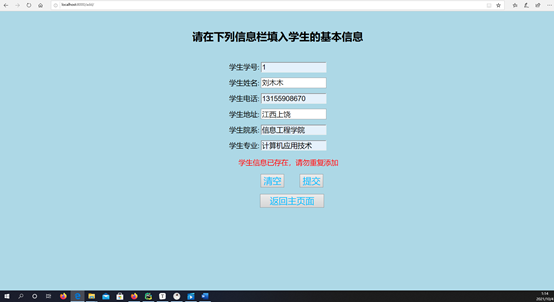
Realize the function of deleting student information
Front end part
Create a template delete.html and add a route map
<!DOCTYPE html>
<html lang="en">
<head>
<meta charset="UTF-8">
<title>Delete information</title>
<style>
body{
background: lightblue;
text-align: center;
}
h1{
font-size: 30px;
padding-top: 30px;
}
label,input{
font-size: 20px;
/* border-top: 20px; padding-top: 20px;padding */
margin-top: 15px;/*Margin */
width: 180px; /*Input box length*/
}
button{ /*Control button position, size and spacing*/
font-size: 18px;
margin-left: 50px;
margin-right: -20px;
/*border-radius: 10px;*/
color: deepskyblue;
}
div{
font-size: 20px;
}
</style>
</head>
<body>
<h1>Please delete the information according to the student number</h1><br>
<form action="/delete/" method="post">
{% csrf_token %}
<label>Student number:</label>
<input type="text" name="id" placeholder="Please enter student number">
<button type="submit" value="submit">determine</button>
</form>
<br>
<a href="/welcome">
<button>Return to the main interface</button>
</a>
<div style="color: red"><br>
{% if err %}
{{ err }}
{% endif %}
</div>
<div>
{% if success %}
{{ success }}
{% endif %}
</div>
</body>
</html>Back end part
def delete(request):
if request.method == 'GET':
return render(request, 'delete.html')
id = request.POST.get('id', None)
print(id)
if id.isspace() == True:
return render(request, 'delete.html', {'err': 'The student number cannot consist of spaces,Please re-enter!!!'})
if len(id) == 0:
return render(request, 'delete.html', {'err': 'Student number cannot be empty,Please re-enter!!!'})
emp = models.StuInfo.objects.filter(id=id)
if emp.count() == 0:
return render(request, 'delete.html', {'err': 'The user does not exist,Please re-enter!!!'})
models.StuInfo.objects.filter(id=id).delete()
return render(request, 'delete.html', {'success': 'Delete succeeded'}) 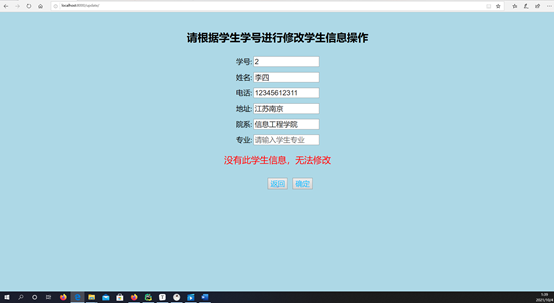
Realize the function of modifying student information
Front end part
As above, create an update template and add a route
<!DOCTYPE html>
<html lang="en">
<head>
<meta charset="UTF-8">
<title>Update information</title>
<style>
body{
background: lightblue;
text-align: center;
}
h1{
font-size: 30px;
padding-top: 30px;
}
label,input{
font-size: 20px;
/* border-top: 20px; padding-top: 20px;padding */
margin-top: 15px;/*Margin */
width: 180px; /*Input box length*/
}
button{ /*Control button position, size and spacing*/
font-size: 25px;
margin-left: 40px;
margin-right: -30px;
/*border-radius: 10px;*/
color: deepskyblue;
margin-top: 10px;
}
</style>
</head>
<body>
<h1>Please modify the student information according to the student number</h1>
<form id="StuInfo" action="/update/"method="post">
{% csrf_token %}
<label>Student number:</label>
<input name='id'placeholder="Please enter student ID"required autofocus="autofocus"><br>
<label>full name:</label>
<input name="stuname" placeholder="Please enter student name"><br>
<label>Telephone:</label>
<input name="stuphone" placeholder="Please enter student phone number"><br>
<label>address:</label>
<input name="stuaddress" placeholder="Please enter student address"><br>
<label>Faculty:</label>
<input name="stucollege" placeholder="Please enter the student Department"><br>
<label>major:</label>
<input name="stumajor" placeholder="Please enter student major"><br>
</form>
<p style="font-size: 25px">
{% if success %}
{{ success }}
{% endif %}
</p>
<p style="font-size: 25px; color: red">
{% if err %}
{{ err }}
{% endif %}
</p>
<a href="/welcome/">
<button type="submit" style="font-size: 20px">return</button>
</a>
<button form="StuInfo" type="submit" style="font-size: 20px">determine</button>
</body>
</html>Back end part
def update(request):
if request.method =='GET':
return render(request, 'update.html')
list = ['id', 'stuname', 'stuphone', 'stuaddress', 'stucollege', 'stumajor']
info = []
for li in list:
info.append(request.POST.get(li))
if globals()['LoginId'] != 1:
return render(request, 'update.html', {'err': 'Insufficient permissions, please switch to root User retry'})
id = request.POST.get('id', None)
if id.isspace() == True:
return render(request, 'update.html', {'err': 'The student number cannot be composed of spaces,Please re-enter!'})
s = models.StuInfo.objects.filter(id=info[0])
if s.count() == 0:
return render(request, 'update.html', {'err': 'This student information is not available and cannot be modified'})
stu = models.StuInfo()
stu.id = info[0]
stu.stuname = info[1]
stu.stuphone = info[2]
stu.stuaddress = info[3]
stu.stucollege = info[4]
stu.stumajor = info[5]
stu.save()
return render(request, 'update.html', {'success': 'Student information modified successfully!'}) 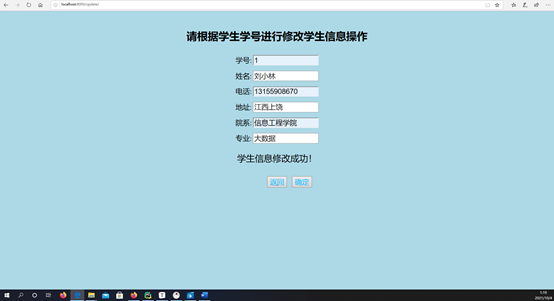
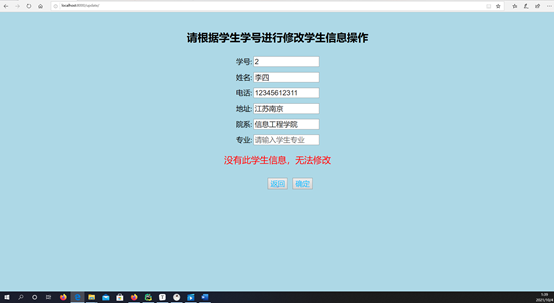
Realize the function of querying student information
Front end part
Query page select
<!DOCTYPE html>
<html lang="en">
<head>
<meta charset="UTF-8">
<title>Query information</title>
<style>
body{
background: lightblue;
text-align: center;
}
h1{
font-size: 30px;
padding-top: 20px;
}
label,input{
font-size: 20px;
/* border-top: 20px; padding-top: 20px;padding */
margin-top: 15px;/*Margin */
width: 180px; /*Input box length*/
}
button{ /*Control button position, size and spacing*/
font-size: 20px;
margin-left: 40px;
margin-right: -20px;
/*border-radius: 10px;*/
color: deepskyblue;
}
</style>
</head>
<body>
<div>
<h1>Query student information</h1>
<form action="/select/" method="post">
{% csrf_token %}
<label style="margin-left: 100px; ">Please inquire according to the student number:</label>
<input name="id" placeholder="Please enter student ID" required>
<button type="submit">query</button>
</form>
<br>
<a href="/login">
<button style="background-color: transparent;border-style: hidden;color: red">
{% if error %}
{{ error }}
{% endif %}<br>
</button>
</a>
<label style="color: red">
{% if err %}
{{ err }}
{% endif %}
{% if success %}
{{ success }}
{% endif %}<br>
</label>
</div>
<div>
<h1 style="margin-top: -20px">The query results are as follows</h1>
<div style="font-size: 30px; margin-left: 700px; width:400px; text-align: left">
<p> Student number:{{ id }}</p>
<p>Student name:{{ stuname }}</p>
<p>Student telephone:{{ stuphone }}</p>
<p>Student address:{{ stuaddress }}</p>
<p>Student Department:{{ stucollege }}</p>
<p>Student major:{{ stumajor }}</p>
</div>
<p>
<a href="/welcome">
<button>Return to the main menu</button>
</a>
</p>
</div>
</body>
</html>Back end part
def select(request):
if request.method =='GET':
return render(request, 'select.html')
if globals()['LoginId'] != 1:
return render(request, 'select.html', {'err': 'wrong root User, unable to view!'})
#Get the id value from the form
id = request.POST.get('id', None)
#Determine the string type whose id cannot be empty
if id.isspace() == True:
return render(request, 'select.html', {'err': "Cannot be null,Please re-enter!"})
#Assign the corresponding information to stu from the database according to the id value
stu = models.StuInfo.objects.filter(id=id)
if stu.count() == 0:
return render(request, 'select.html', {'err': 'This student information is not queried. Please confirm whether to enter it into the system'})
info = models.StuInfo.objects.values('id', 'stuname', 'stuphone', 'stuaddress', 'stucollege', 'stumajor').filter(id=id)[0]
print("info=", info)
return render(request, 'select.html', info) 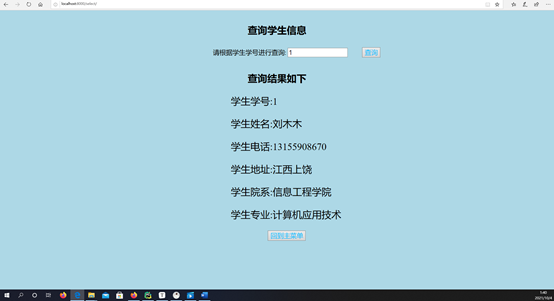
Query all student information
front end
<!DOCTYPE html>
<html lang="en">
<head>
<meta charset="UTF-8">
<title>All information</title>
<style>
body{
text-align: center;
}
label{
align: center;
font-size: 30px;
}
label2{
font-size: 25px;
}
</style>
</head>
<body>
<h1>List of all student information</h1>
<table border="1" align="center"style="border-collapse: collapse; width: 1000px">
<tr>
<th id="id">Student number</th>
<th>Student name</th>
<th>Student telephone</th>
<th>Student address</th>
<th>Student Department</th>
<th>Student major</th>
</tr>
{% for s in info %}
<tr>
<td id="id"> {{ s.id }} </td>
<td> {{ s.stuname }} </td>
<td> {{ s.stuphone }} </td>
<td> {{ s.stuaddress }} </td>
<td> {{ s.stucollege }} </td>
<td> {{ s.stumajor }} </td>
</tr>
{% endfor %}
</table>
<br>
<a href="/welcome/">
<button>return</button>
</a>
</body>
</html>Back end code
def info(request):
if request.method == 'POST':
return render(request, 'info.html')
info = models.StuInfo.objects.all()
print(info)
return render(request, 'info.html', {"info": info}) 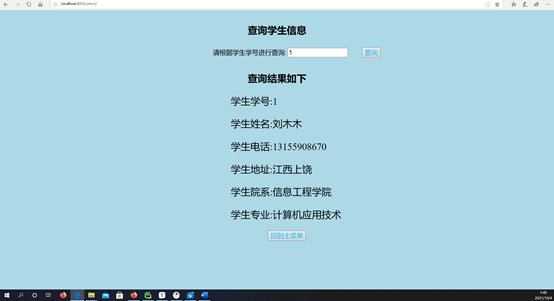
Effect display
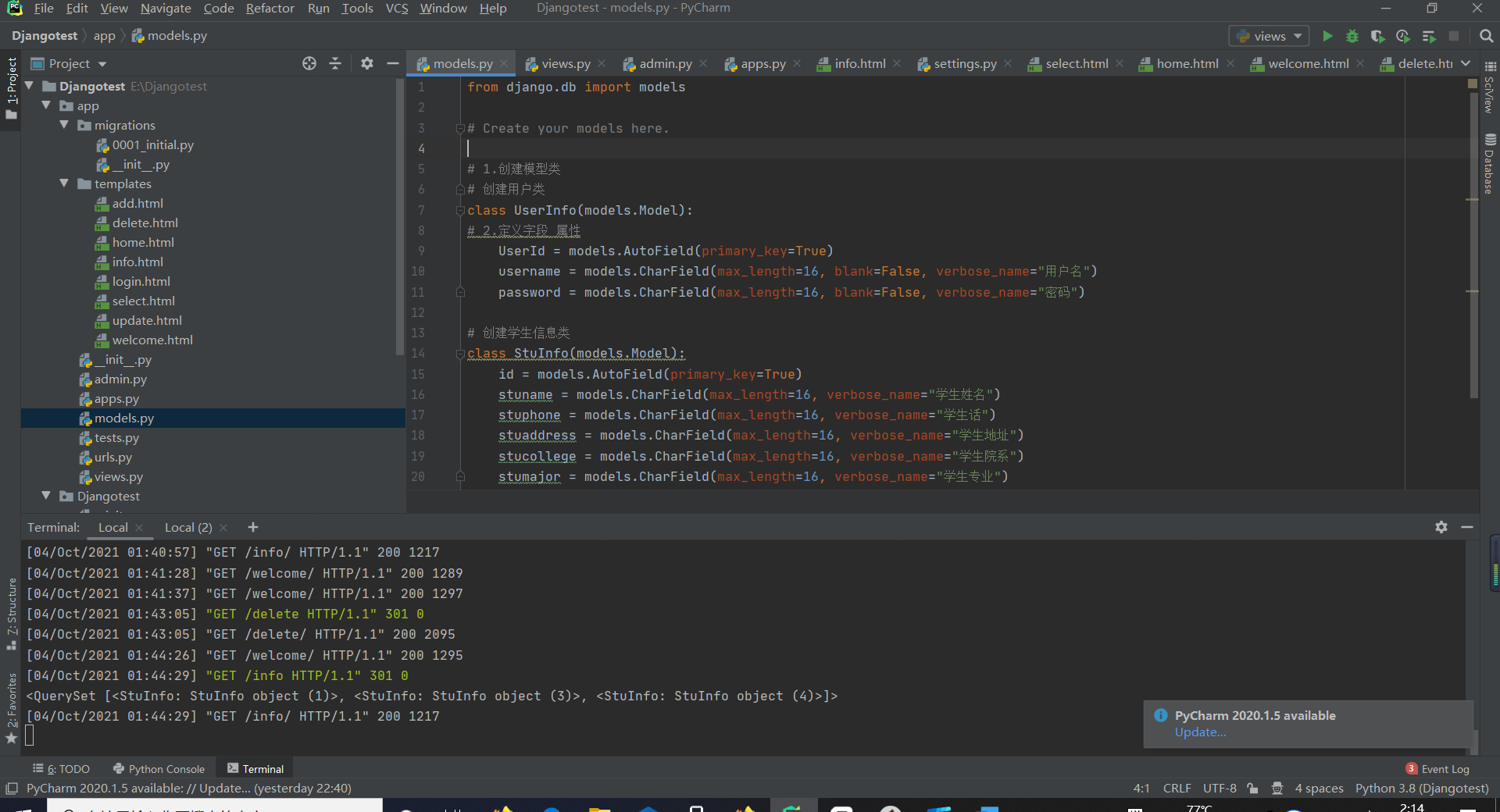
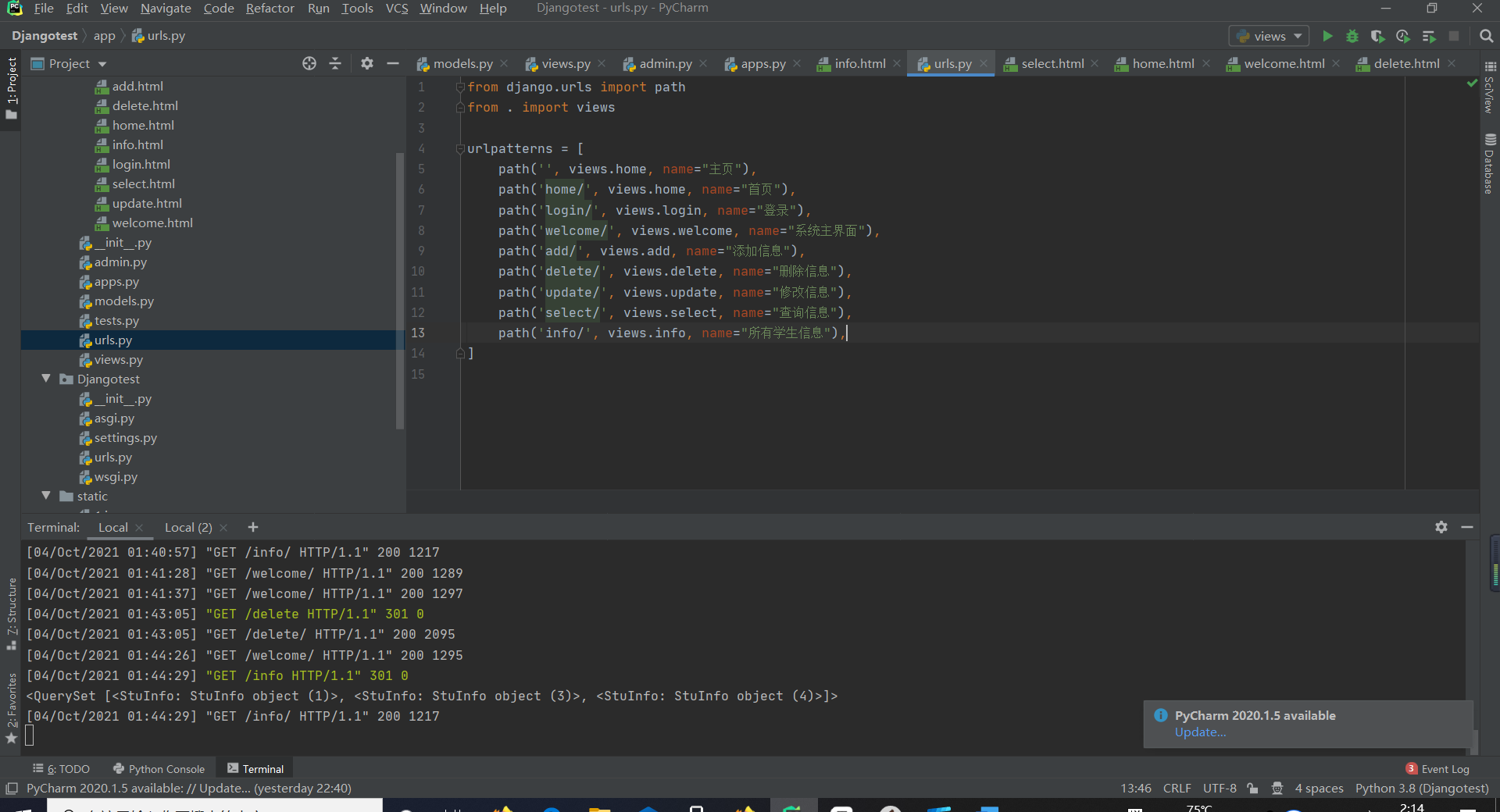
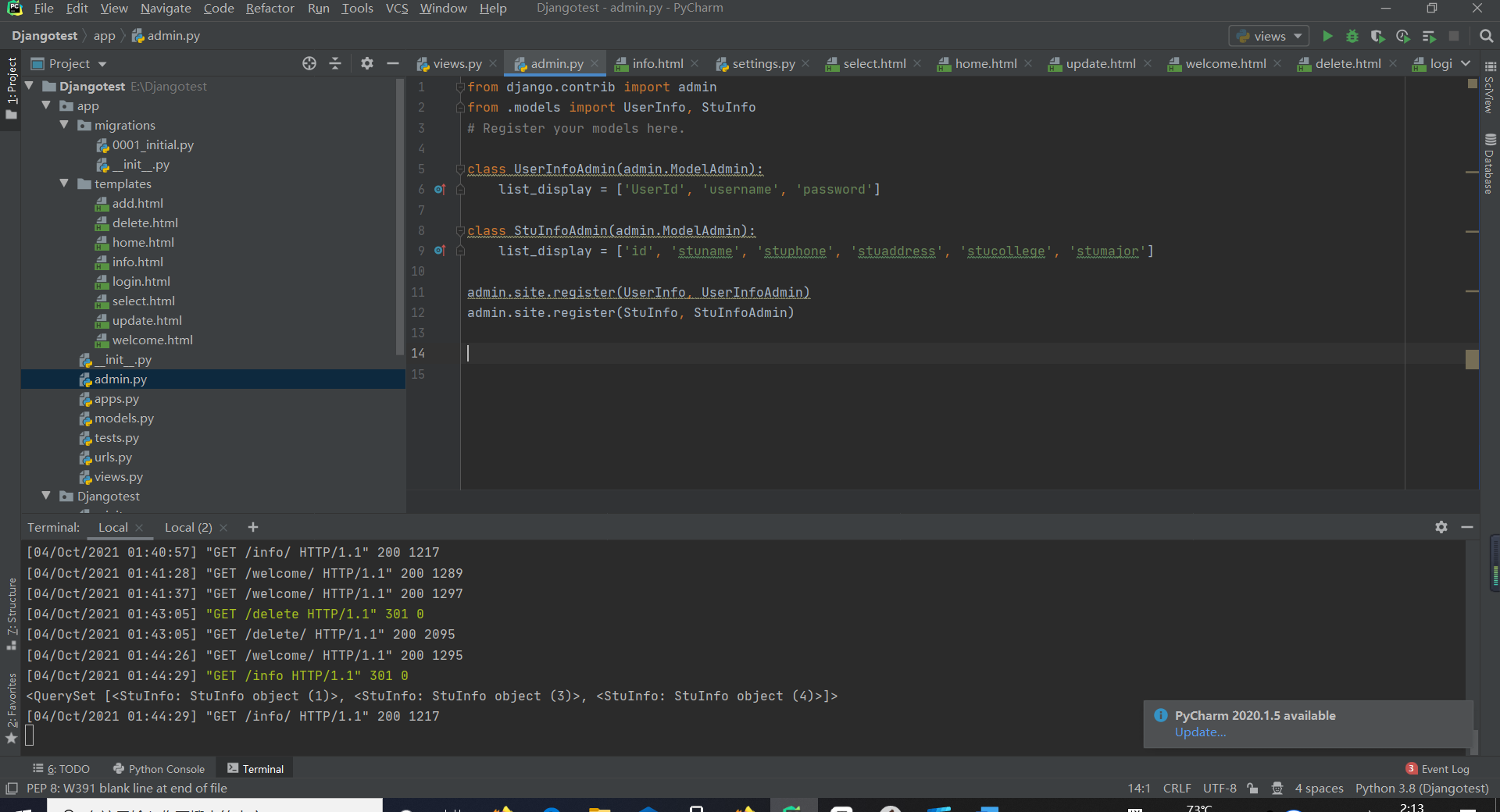


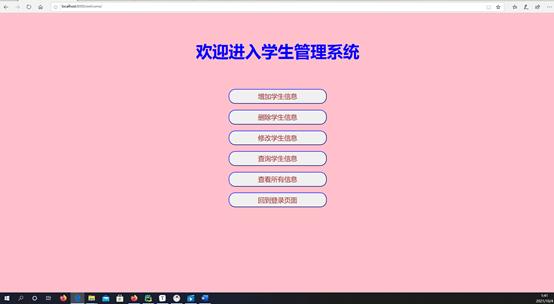
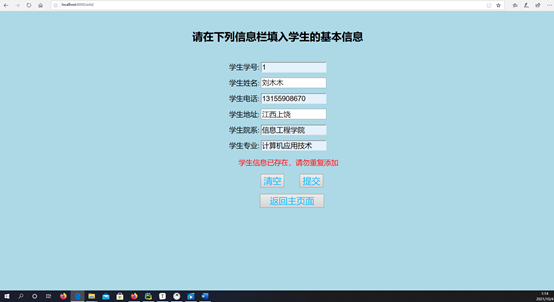
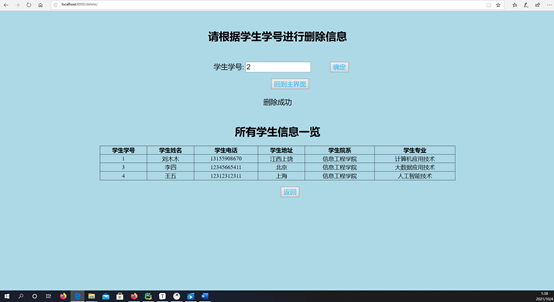
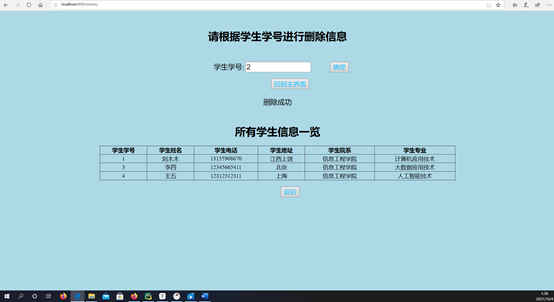
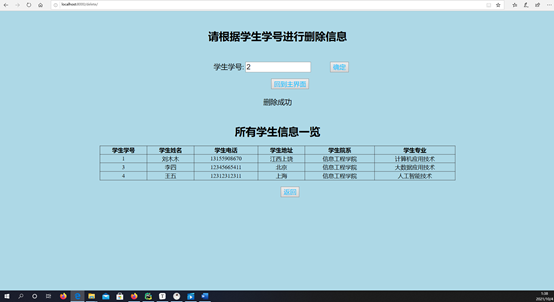
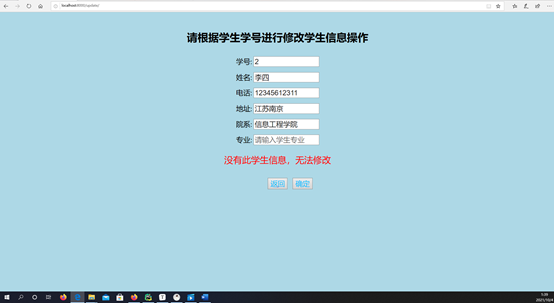
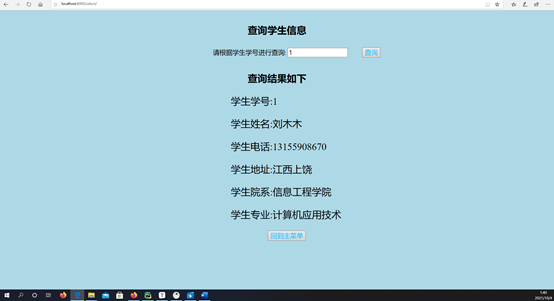
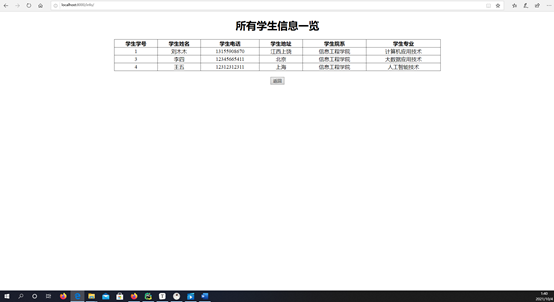
Source file download: https://download.csdn.net/download/weixin_45971950/27882607