Introduction to the Author
- Author: Lucifer Liu, member of the Chinese DBA Consortium (ACDU).
- Currently mainly engaged in Oracle DBA work, has been engaged in Oracle database development work, mainly serving the production and manufacturing, Automotive Finance and other industries.
- Now has Oracle OCP, OceanBase OBCA certification, good at Oracle database maintenance development, backup recovery, installation migration, Linux automated operation and maintenance scripting, etc.
Preface
- For daily production, we usually connect to Oracle databases by listening. If you want to record the IP addresses of users who have visited the database, the general approach is not possible, but it can be done in some unconventional ways.

Realization
There are several ways to do this:
- Through triggers
- View the listen log
- DBMS_via PLSQL package SESSION
1 Trigger Implementation
- Create a separate tablespace to store records
sqlplus / as sysdba create tablespace test datafile;
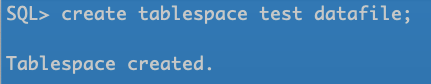
- Create session history table from v$session using ctas Specify tablespace test
sqlplus / as sysdba create table session_history tablespace test as (select sid,username,program,machine,'000.000.000.000'ipadd,sysdate moditime from v$session where 0=1);
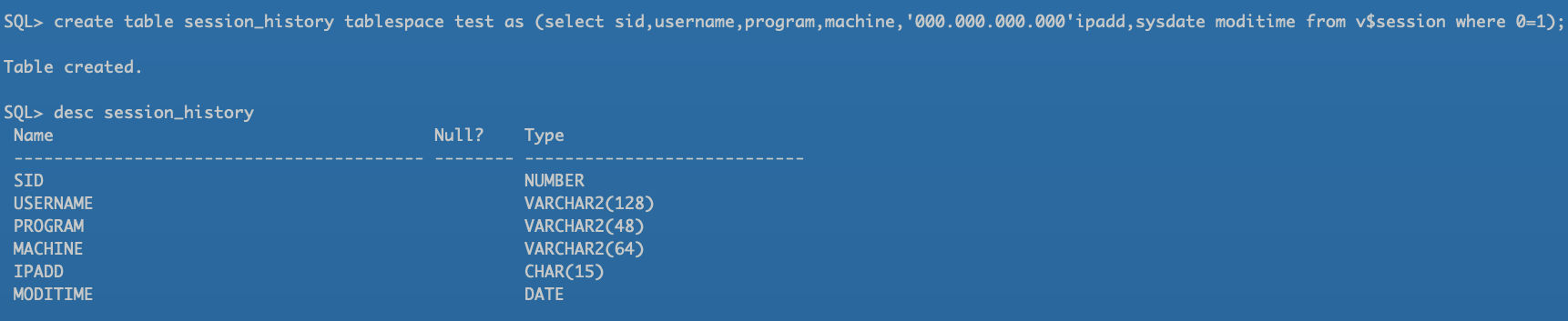
- Create a trigger to insert records into the session history table when a user is logged in
sqlplus / as sysdba
CREATE or replace trigger on_logon_trigger after logon
ON database begin
INSERT INTO session_history
SELECT sid
,username
,program
,machine
,sys_context('userenv','ip_address')
,sysdate
FROM v$session
WHERE audsid = userenv('sessionid'); end;
/
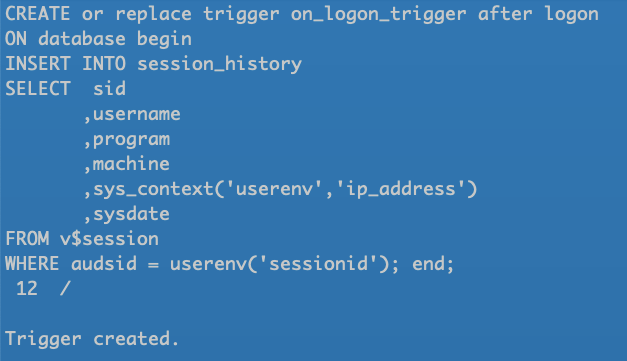
- Local machine logs on through lucifer user
sqlplus lucifer/lucifer@10.211.55.110/orcl
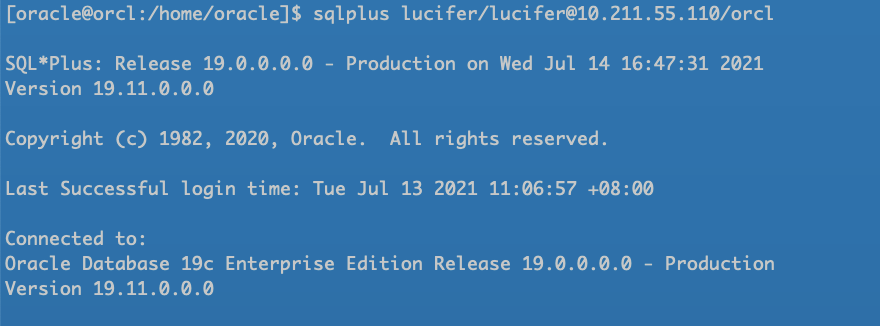
- Query logon records of non-SYS users
sqlplus / as sysdba
alter session set nls_date_format = 'yyyy-mm-dd hh24:mi:ss';
select * from session_history q where q.username not in ('SYS');
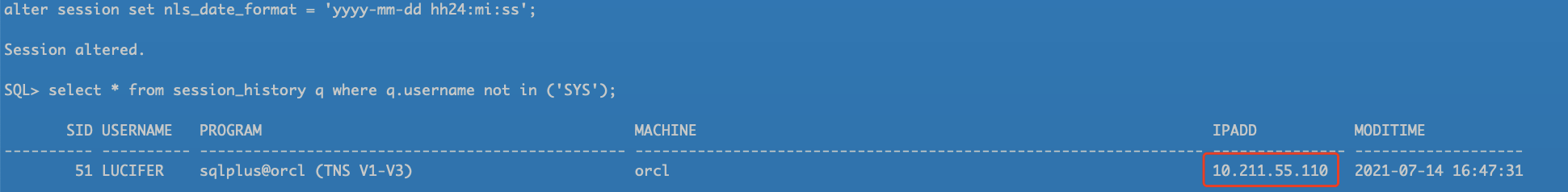
At this point, the first method has been described. You can see that the user's IP address to log in to the database is already available.
2 View the listen log
- View listening log location
su - oracle lsnrctl status
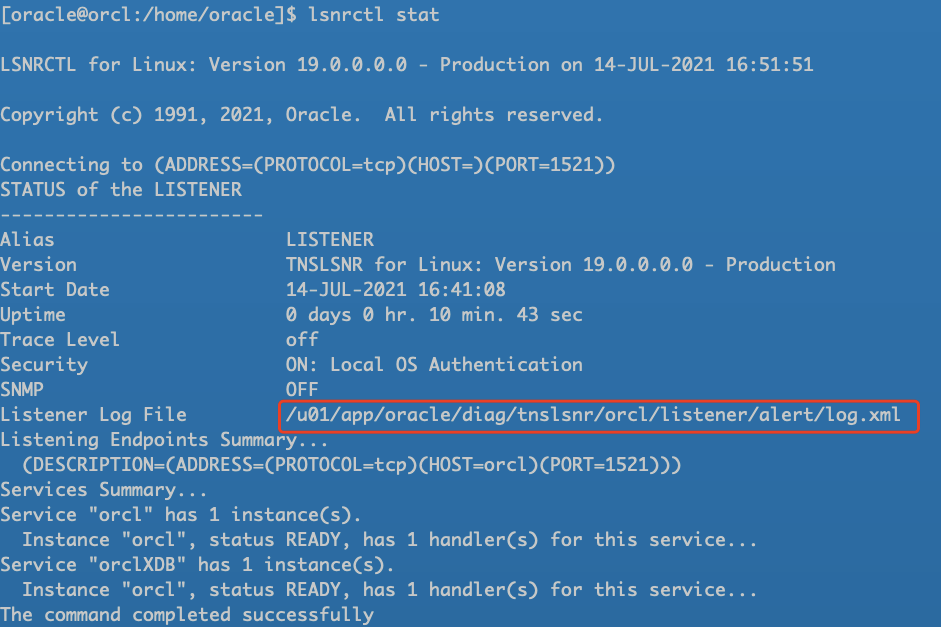
- View the listen log
tail -100 log.xml
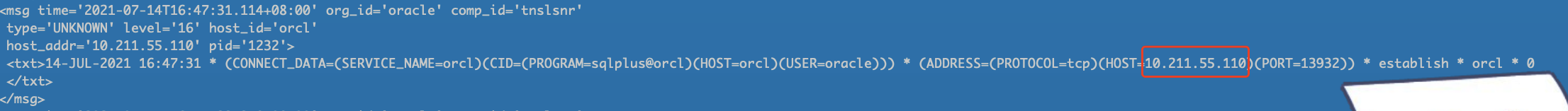
This is also a way to view login IP, but querying is too cumbersome to recommend.
3 PLSQL package DBMS_SESSION
- Delete triggers and tablespaces created in the first way for later testing
sqlplus / as sysdba drop trigger on_logon_trigger; drop tablespace test;
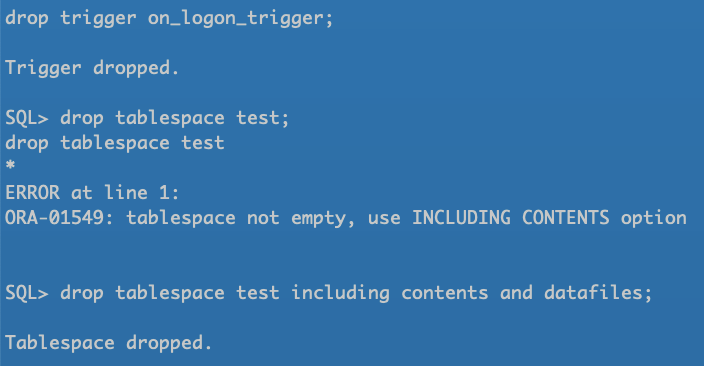
- Test if IP is still visible
sqlplus lucifer/lucifer@10.211.55.110/orcl sqlplus / as sysdba alter session set nls_date_format = 'yyyy-mm-dd hh24:mi:ss'; select username,machine,terminal,program,client_info,logon_time from v$session;
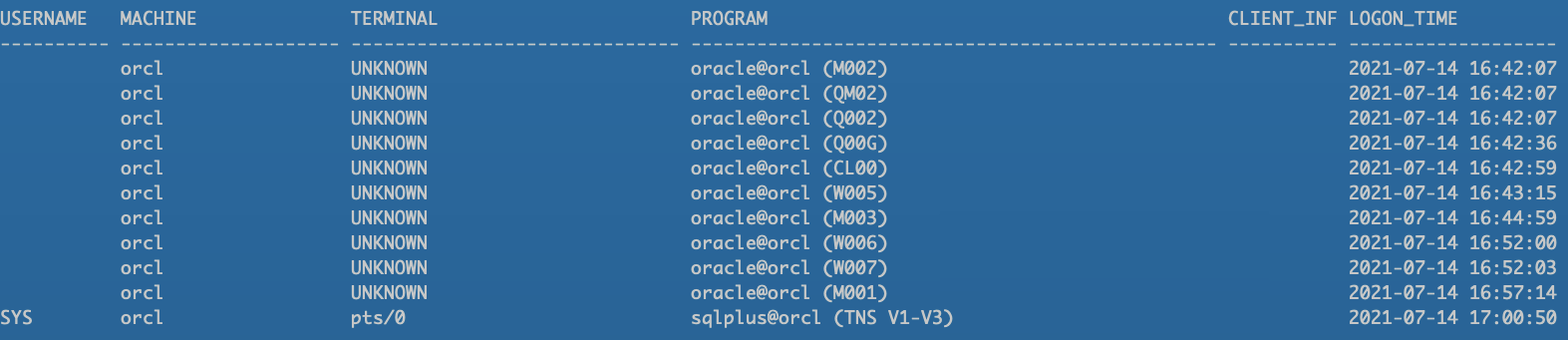
From client_in the above diagram The info field is empty, so you can see that the v$session view does not record IP.
- Using DBMS_SESSION Package Settings Query IP Addresses
sqlplus / as sysdba
exec DBMS_SESSION.set_identifier(SYS_CONTEXT('USERENV', 'IP_ADDRESS'));
/
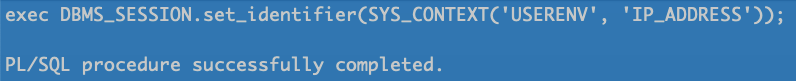
- Host tests whether user logon can view IP address
sqlplus lucifer/lucifer@10.211.55.110/orcl
alter session set nls_date_format = 'yyyy-mm-dd hh24:mi:ss';
select sys_context('userenv','ip_address') from dual;
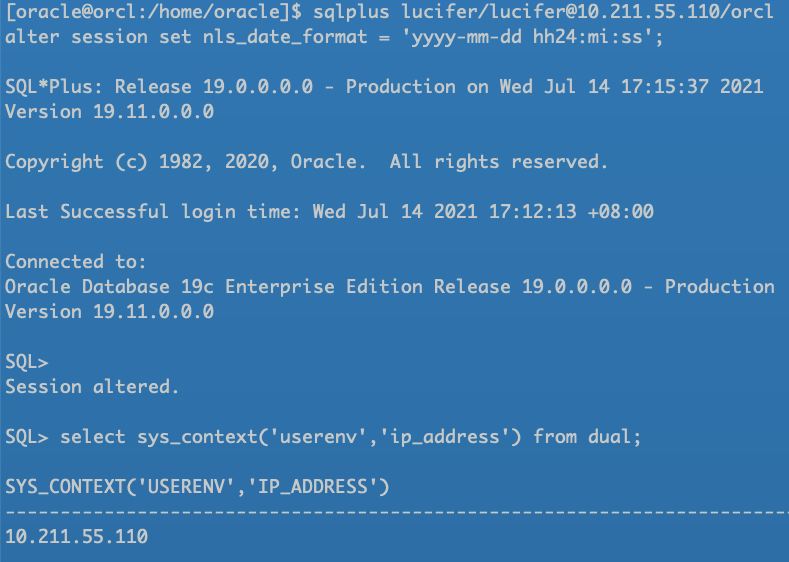
- Change host client login to see if IP address can be queried
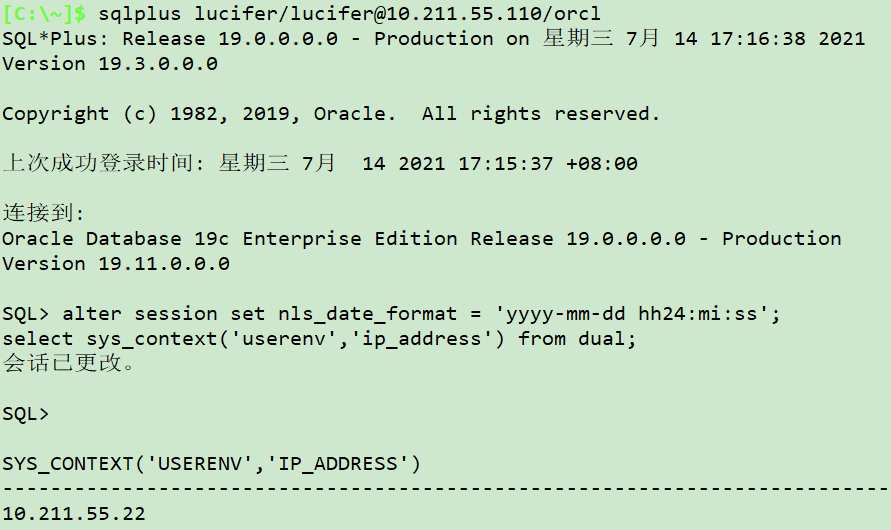
From the above experiment, it can be seen that the client can query the IP address, indicating that the plsql package is valid, but it will not be recorded in v$session, so a trigger needs to be created to implement it.
- Create triggers to log client login IP
sqlplus / as sysdba
create or replace trigger on_logon_trigger
after logon on database
begin
dbms_application_info.set_client_info(sys_context('userenv','ip_address'));
end;
/
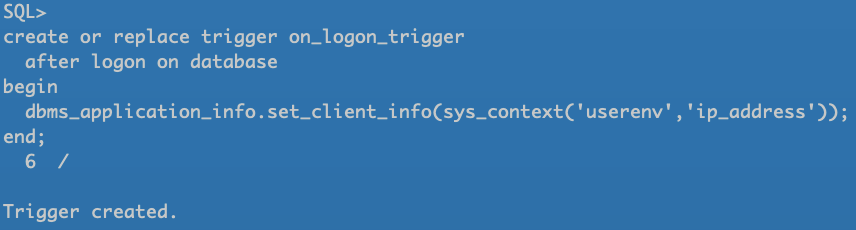
- Query v$session to see if there is a recorded IP address
sqlplus / as sysdba select username,machine,terminal,program,client_info,logon_time from v$session where username is not null;
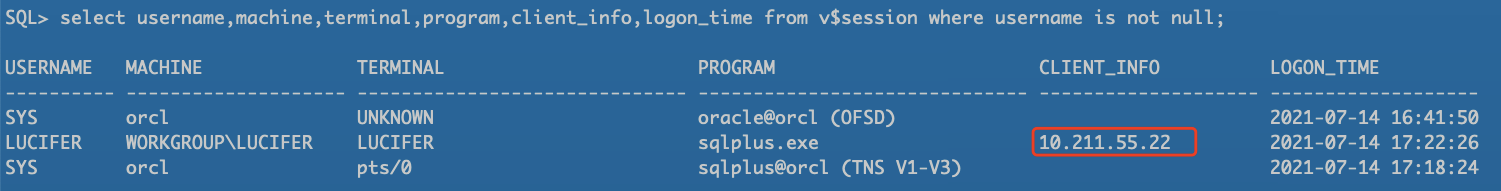
You can see that the IP address has been recorded.
In these ways, we can track the IP addresses of logged-in users. As for what it does, make up your own mind.
That's the end of this sharing ~
If you find articles helpful to you, like compliments, collections, concerns, comments and one-click, four-line support, your support is my greatest motivation to create.