10.1 File class
-
java. io. An object of the file class that represents a file or file directory
-
Constructor creates a File instance:
- File(String filePath)
- File(String parent, File child)
- File(File parent, String child)
-
Path separator:
-
windows and DOS systems use "\" by default
-
UNIX and URL s are represented by "/"
-
To solve this hidden danger, the File class provides a constant public static final String separator: the separator is dynamically provided according to the operating system
-
Note:
- In Idea: the relative path in Junit unit test method is under the current module, and the relative path in main () method is under the current project
- In Eclipse: the relative paths of the two methods are under the current project
-
-
The File class involves the creation, deletion, renaming, modification time, File size and other methods of files (directories), and does not involve the operation of writing or reading File contents. To read or write the contents of a File, you must use an IO stream
-
The subsequent File class will often be passed to the stream constructor as a parameter to indicate the "end point" of reading or writing
Common methods:
- String getAbsolutePath(): get absolute path
- String getPath(): get path
- String getName(): get name
- String getParent(): get the directory path of the upper level file, and return null if none
- long length(): get the file length (bytes), but not the directory length
- long lastModified(): gets the last modified time, in milliseconds
- boolean renameTo (File dest): rename this file to the specified file path
- Requirement: this file exists on the hard disk, and dest file does not exist on the hard disk
- boolean exists(): judge whether it exists
- boolean isDirectory(): judge whether it is a file directory
- boolean isFile(): judge whether it is a file
- boolean canRead(): judge whether it is readable
- Boolean canwrite(): judge whether it is writable
- boolean isHidden(): judge whether it is hidden
The following methods apply to file directories:
- String [] list(): get the name array of all files or file directories in the specified directory
- File [] listfiles(): get the file array of all files or file directories in the specified directory
Create file (directory)
-
boolean createNewFile(): creates a file. If the file already exists, it will not be created. false is returned
File file = new File("create.txt"); if(!file.exists()){ file.createNewFile(); System.out.println("Created successfully!"); }else{ file.delete(); System.out.println("Delete succeeded!"); } -
boolean mkdir(): creates a file directory. If it already exists or the upper directory does not exist, it will not be created. false is returned
-
boolean mkdirs(): create a file directory. If the upper directory does not exist, create it together
Delete file (directory)
boolean delete(): deletes a file (directory). If there is content in the file directory, it will not be deleted and false will be returned
10.2 IO flow principle and classification
IO stream overview
-
IO: abbreviation of Input / Output, processing data transmission between devices, such as reading and writing files, network communication, etc
-
Stream: a standardized way of data input and output
Classification of flow
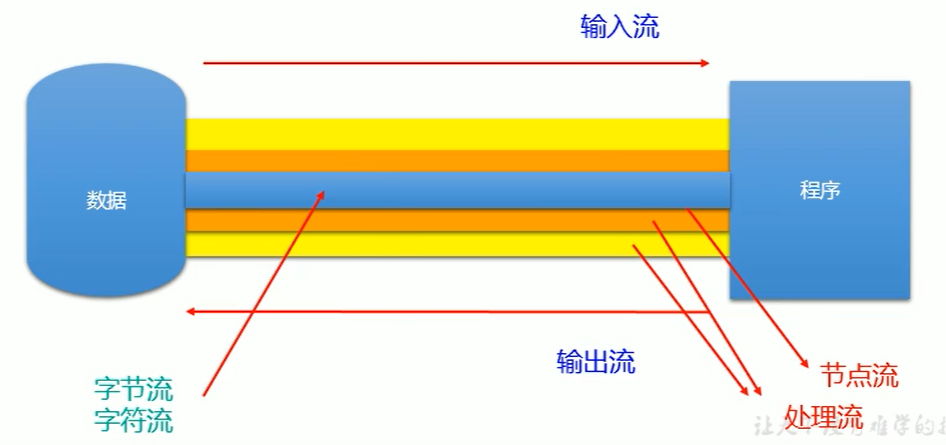
- By operation data unit:
- Byte stream (8bit) pictures and videos
- Character stream (16bit) text
- By data flow direction: input flow, output flow
- Roles by flow: node flow, processing flow
| (abstract base class) | Byte stream | Character stream |
|---|---|---|
| Input stream | InputStream | Reader |
| Output stream | OutputStream | Writer |
The child class names derived from these four classes are suffixed by their parent class names
IO stream system
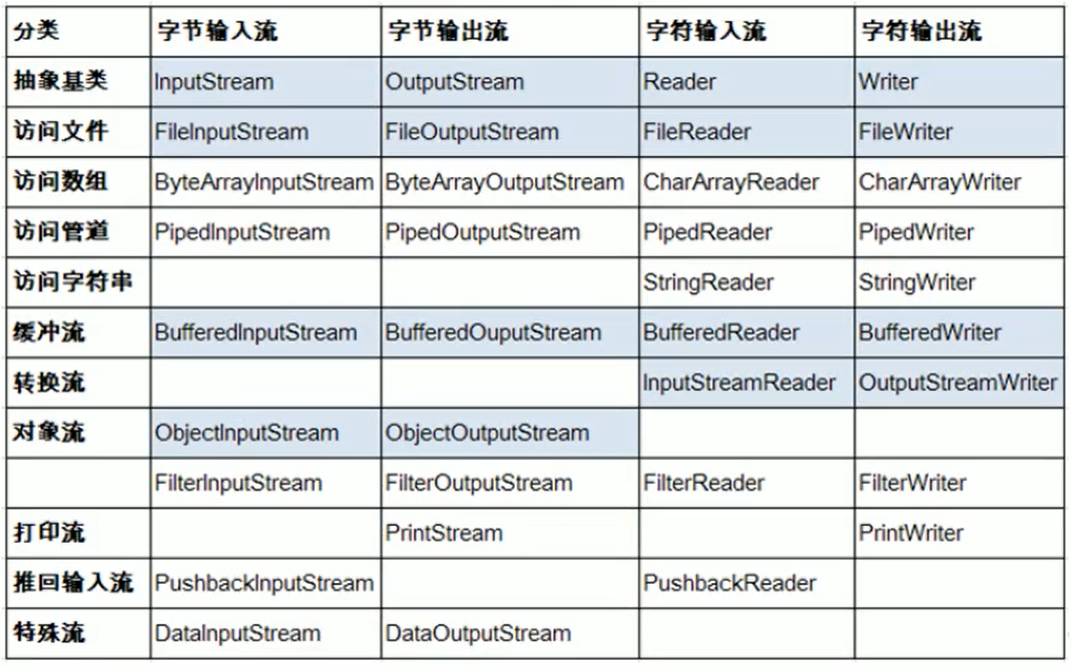
| Abstract base class | Node stream (file stream) | Buffer stream (one kind of processing stream) |
|---|---|---|
| InputStream | FileInputStream: int read(byte[] buffer) | BufferedInputStream: int read(byte[] buffer) |
| OutputStream | FileOutputStream: write(byte[] buffer,0,len) | BufferedOutputStream: write(byte[] buffer,0,len),flush() |
| Reader | FileReader: int read(char[] cbuf) | BufferedReader: int read(char[] cbuf), String readLine() |
| Writer | FileWriter: write(char[] cbuf,0,len) | BufferedWriter: write(char[] cbuf,0,len),flush() |
Standardization process of input and output
- Input process
- Create an object of File class to indicate the source of the read data (this File must exist)
- Create the corresponding input stream and pass the object of File class as a parameter into the stream constructor
- Specific read in process: create corresponding byte [] or char []
- Close stream resource
- Output process
- Create an object of File class, indicating the source of the read data (this File may not exist)
- Create the corresponding output stream and pass the object of File class as a parameter into the stream constructor
- Specific writing process: write (char[] / byte[] buffer, 0, len)
- Close stream resource
Note: try-catch0finally should be used to handle compile time exceptions in the program
FileReader
Read(): returns a character read in. If it reaches the end, it returns - 1
//1. Instantiate the object of File class to indicate the File to be operated on
File file = new File("hello.txt");
FileReader fr = null;
//2. Take the file as a formal parameter to provide a specific stream
try {
fr = new FileReader(file);
//3. Read in of data
int data;
while ((data = fr.read()) != -1) {
System.out.println((char) data);
}
}catch (IOException e){
e.printStackTrace();
}finally {
//4. Close operation of flow
try {
if(fr!=null)
fr.close();
} catch (IOException e) {
e.printStackTrace();
}
}
explain:
- Read(): returns a character read in. If it reaches the end, it returns - 1
- Exception handling: in order to ensure that the stream resources can be closed, try catch finally is required
- The read file must exist, otherwise FileNotFoundException will be reported
Read (char [] cbuf): returns the number of characters read into the cbuf array each time. If it reaches the end of the file, it returns - 1
File file = new File("hello.txt");
FileReader fr = null;
try {
fr = new FileReader(file);
char[] cbuf = new char[5];
int len;
//Read (char[] cbuf): returns the number of characters read into the cbuf array each time. If it reaches the end of the file, it returns - 1
// Mode 1
// while((len=fr.read(cbuf))!=-1){
// for (int i = 0; i <len ; i++) {
// System.out.print(cbuf[i]);
// }
// }
// Mode II
while((len=fr.read(cbuf))!=-1){
String str = new String(cbuf, 0, len);
System.out.print(str);
}
} catch (IOException e) {
e.printStackTrace();
}finally {
try {
if(fr!=null)
fr.close();
} catch (IOException e) {
e.printStackTrace();
}
}
FileWriter
File file = new File("hello1.txt");
FileWriter fw = null;
try {
fw = new FileWriter(file);
fw.write("I have a dream!\n".toCharArray());
fw.write("you need to have a dream");
} catch (IOException e) {
e.printStackTrace();
} finally {
try {
if(fw!=null)
fw.close();
} catch (IOException e) {
e.printStackTrace();
}
}
explain:
- Output operation: the corresponding File may not exist
- If the File does not exist, it is automatically created during output
- If File exists:
- If the constructor used by the stream is FileWriter (file, false) or FileWriter (file), the original file content will be overwritten
- If the constructor used by the stream is FileWriter (file, true), add it at the end of the original file content
practice:
File character stream copy text file
File srcFile = new File("hello.txt");
File tgtFile = new File("hello2.txt");
FileReader fr = null;
FileWriter fw = null;
try {
fr = new FileReader(srcFile);
fw = new FileWriter(tgtFile);
char[] cbuf = new char[5];
int len;
while((len = fr.read(cbuf))!=-1){
fw.write(cbuf,0,len);
}
} catch (IOException e) {
e.printStackTrace();
} finally {
try {
if(fw!=null)
fw.close();
} catch (IOException e) {
e.printStackTrace();
}
try {
if(fr!=null)
fr.close();
} catch (IOException e) {
e.printStackTrace();
}
}
The usage of FileInputStream and FileOutputStream is similar to that of FileReader and FileWriter
Conclusion:
- For text files (. txt,. java,. c,. cpp), use character streams FileReader and FileWriter for processing
- For non text files (. jpg,. mp3,. mp4,. avi,. doc,. ppt), use byte streams FileInputStream and FileOutputStream for processing
- If you only copy files, you can copy text files with byte streams (only transfer without printing), but you can't copy non text files with character streams
10.3 process flow
*Buffer stream
-
Buffer stream:
BufferedInputStream
BufferedOutputStream
BufferedReader
BufferedWriter
-
Function: improve the reading and writing speed of the stream
Reason: a buffer is provided internally
-
Processing a stream is "nested" on an existing stream
practice:
BufferedInputStream and BufferedOutputStream copy non text files
public void copyFile(String srcfile, String destfile) {
File srcFile = new File(srcfile);
File destFile = new File(destfile);
FileInputStream fis = null;
FileOutputStream fos = null;
BufferedInputStream bis = null;
BufferedOutputStream bos = null;
try {
fis = new FileInputStream(srcFile);
fos = new FileOutputStream(destFile);
bis = new BufferedInputStream(fis);
bos = new BufferedOutputStream(fos);
byte[] buffer = new byte[1024];
int len;
while ((len = bis.read(buffer)) != -1) {
bos.write(buffer, 0, len);
}
} catch (IOException e) {
e.printStackTrace();
} finally {
try {
if (bis != null)
bis.close();
} catch (IOException e) {
e.printStackTrace();
}
try {
if (bos != null)
bos.close();
} catch (IOException e) {
e.printStackTrace();
}
}
}
Requirement: first close the outer processing flow, and then close the inner node flow
Note: when the outer layer flow is closed, the inner layer flow will also be closed automatically, so the closing operation of the inner layer flow can be omitted
practice:
Buffer stream BufferedReader and BufferedWriter copy text files
public void copyFile(String srcfile, String desffile){
BufferedReader br = null;
BufferedWriter bw = null;
try {
br = new BufferedReader(new FileReader(new File(srcfile)));
bw = new BufferedWriter(new FileWriter(new File(desffile)));
char[] cbuf = new char[1024];
// Method 1:
// int len;
// while((len=br.read(cbuf))!=-1){
// bw.write(cbuf,0,len);
// }
// Method 2:
String data;
while((data=br.readLine())!=null){
// bw.write(data+"\n");
bw.write(data);
bw.newLine();
}
// readLine() does not contain line breaks and needs to be added manually
} catch (IOException e) {
e.printStackTrace();
} finally {
try {
if(br!=null){
br.close();
}
} catch (IOException e) {
e.printStackTrace();
}
try {
if(bw!=null){
bw.close();
}
} catch (IOException e) {
e.printStackTrace();
}
}
}
*Conversion flow
-
Conversion stream: belongs to character stream
InputStreamReader: converts a byte input stream into a character input stream (decodes)
OutputStreamWriter: converts a character output stream to a byte output stream
-
Function: provide conversion (encoding) between byte stream and character stream
[the external chain image transfer fails. The source station may have an anti-theft chain mechanism. It is recommended to save the image and upload it directly (img-byaark4f-1642867698063) (C: \ users \ HP \ appdata \ roaming \ typora \ typora user images \ image-20220121110642231. PNG)]
public void test() throws IOException {
FileInputStream fis = new FileInputStream("text.txt");
InputStreamReader isr = new InputStreamReader(fis,"utf-8");
//Parameter 2 indicates the character set, depending on the character set used by the file to be read and written
char[] cbuf = new char[20];
int len;
while((len=isr.read(cbuf))!=-1){
System.out.print(new String(cbuf,0,len));
}
isr.close();
}
Standard input / output stream
-
System.in: standard input stream: input from keyboard by default
System.out: standard output stream: output from console by default
-
You can change the default device through the setIn() and setOut() methods of the System class
- public static void setIn(InputStream in)
- public static void setOut(PrintStream out)
Exercise: input the string from the keyboard, and constantly convert the read whole line of string into uppercase output until you exit the program when you enter e or exit
public static void main(String[] args) {
BufferedReader br = null;
try {
InputStream in = System.in; //Byte stream
InputStreamReader isr = new InputStreamReader(in); //Convert byte stream to character stream with conversion stream
br = new BufferedReader(isr);
while (true) {
System.out.println("Please enter a string:");
String str = br.readLine();
if(str == null || "e".equalsIgnoreCase(str) || "exit".equalsIgnoreCase(str))
break;
System.out.println(str.toUpperCase());
}
System.out.println("goodbye!");
} catch (IOException e) {
e.printStackTrace();
} finally {
try {
if(br!=null)
br.close();
} catch (IOException e) {
e.printStackTrace();
}
}
}
Print stream
PrintStream and PrintWriter
- Provides a series of overloaded print () and println () methods to output multiple data types
- The output will not throw IOException
- With automatic flush function
- All characters printed by PrintStream are converted to bytes using the platform default character encoding
- When you need to write characters instead of bytes, you should use the PrintWriter class
- System.out returns the PrintSream class
Exercise: setting up a file output print stream
public void test2() throws IOException {
FileOutputStream fos = new FileOutputStream("printStream.txt");
// Create a printout stream and set it to auto refresh flush mode (the output buffer will be refreshed automatically when a newline character or byte '\ n' is written)
PrintStream ps = new PrintStream(fos,true);
System.setOut(ps);
for(int i=0;i<256;i++){
System.out.print((char)i);
if(i%50==0) System.out.println();
}
ps.close();
}
data stream
- DataInputStream and DataOutputStream
- Function: read and write basic data types or string variables
Note: the order of reading various types of data shall be consistent with the order of writing files
practice:
public void test3() throws IOException {
DataOutputStream dos = new DataOutputStream(new FileOutputStream("data.txt"));
dos.writeUTF("Lau Andy");
dos.writeInt(23);
dos.writeBoolean(true);
dos.close();
}
public void test4() throws IOException {
DataInputStream dos = new DataInputStream(new FileInputStream("data.txt"));
String name = dos.readUTF();
int age = dos.readInt();
boolean male = dos.readBoolean();
System.out.println("name = " + name);
System.out.println("age = " + age);
System.out.println("male = " + male);
dos.close();
}
*Object flow
- ObjectInputStream and ObjectOutputStream
- Function: the processing stream used to store and read basic data type data or objects. You can write objects in Java to the data source (serialize) or restore objects from the data source (deserialize)
Objects must meet the following requirements before serialization
- The class should implement the Serializable interface
- The class must declare a global constant: public static final long serialVersionUID = xxxxxxl; (for version control)
- In addition to implementing the Serializable interface in the class, it is also necessary to ensure that all attributes within the class are Serializable (by default, the basic data type is Serializable)
Supplement: members decorated with static and transient cannot be serialized
Serialization process: save Java objects in memory to disk or transmit them over the network, which is implemented by ObjectOutputStream
public void test(){
ObjectOutputStream oos = null;
try {
oos = new ObjectOutputStream(new FileOutputStream("obj.dat"));
oos.writeObject(new String("I Love Beijing Tiananmen "));
oos.flush(); //Refresh operation
} catch (IOException e) {
e.printStackTrace();
} finally {
try {
if(oos!=null)
oos.close();
}catch (IOException e) {
e.printStackTrace();
}
}
}
Deserialization process: restore the object in disk file and network stream to a java object in memory, which needs to be implemented by ObjectInputStream
public void test1(){
ObjectInputStream ois = null;
try {
ois = new ObjectInputStream(new FileInputStream("obj.dat"));
Object obj = ois.readObject();
String str = (String)obj;
System.out.println(str);
} catch (IOException e) {
e.printStackTrace();
} catch (ClassNotFoundException e) {
e.printStackTrace();
} finally {
if(ois!=null)
try {
ois.close();
} catch (IOException e) {
e.printStackTrace();
}
}
}
Random access file stream
RandomAccessFile
- RandomAccessFile directly inherits from the Object class
- The DataInput and DataOutput interfaces are implemented, which means that this class can read and write
- As an output stream, if the written out file does not exist, it will be created automatically. If it does exist, the original content will be overwritten (overwritten from scratch by default)
- You can "insert" data by adjusting the pointer through seek
constructor
-
public RandomAccessFile(File file, String mode)
-
public RandomAccessFile(String name, String mode)
The mode parameter specifies the access mode of RandomAccessFile:
r: Open as read-only
rw: open for reading and writing
rwd: open for reading and writing; Synchronize file content updates
rws: open for reading and writing; Synchronize file content and metadata updates
public void test2() throws IOException{
RandomAccessFile raf = new RandomAccessFile("hello.txt", "rw");
raf.seek(3);//Adjust the pointer to the position marked 3
raf.write("xyz".getBytes());
raf.close();
}
Adjust the pointer through seek to "insert" data
public void test3() throws IOException {
int pos = 3;
File file = new File("hello.txt");
RandomAccessFile raf = new RandomAccessFile(file,"rw");
raf.seek(pos);
byte[] buffer = new byte[20];
int len;
// Save all data after pointer pos to StringBuilder
StringBuilder str = new StringBuilder((int) file.length());
while((len=raf.read(buffer))!=-1){
str.append(new String(buffer,0,len));
}
// Call back the pointer and write xyz
raf.seek(pos);
raf.write("xyz".getBytes());
raf.write(str.toString().getBytes());
raf.close();
}
There are more wonderful contents in my study notes
Java programming knowledge column