Verify that the user name exists -- using jQuery
1. Database mysql
The user name already exists in the database.
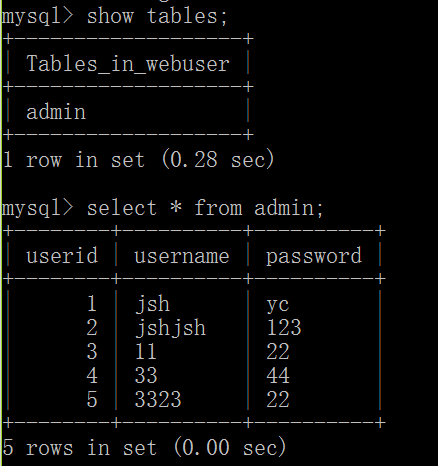
2. html Page
<body>
<h1>User Login</h1>
<hr>
<form name="regForm" action="dologin.jsp" method="post">
<table>
<tr>
<td>username</td>
<td><input id="Name" type="text" name="username"/><span id="msg">Please enter a nickname</span></td>
</tr>
<tr>
<td>password</td>
<td><input type="password" name="password"/></td>
</tr>
<tr>
<td colspan="2"><input type="submit" value="submit"/></td>
</tr>
</table>
<a href="/myblog/register.jsp">No account?Register now.</a>
</form>
</body>3. jQuery Code--ajax
When the user name in the form loses focus, the Ajax is triggered to interact with the back-end Ajax class.
<script type="text/javascript" src="${path}js/jquery-3.1.1.js"></script>
<script type="text/javascript">
$(document).ready(function(){
$("#Name").blur(function(){
var user = {username:$("#Name").val()};
$.ajax(
{url:"http://localhost:8080/myblog/ajax",
data:user,
async:true,
type:"POST",
dataType:"html",
success:function(result){
$("#msg").html(result); }
});
});
})
</script>4. Background ClassesAjax.java
The DB class is referenced in this class to facilitate the creation of database instances.The class interacts with the database and returns data to the front end.
public class Ajax extends HttpServlet {
@Override
protected void doPost(HttpServletRequest request, HttpServletResponse response)
throws ServletException, IOException {
response.setContentType("text/html");
response.setCharacterEncoding("utf-8");
String name = request.getParameter("username");
//Connect to database
try{ //Create a connection to the database
Connection conn = DB.getConn();
//sql statement
String sql ="SELECT * FROM admin where username= ? ";
PreparedStatement pstm = conn.prepareStatement(sql);
pstm.setString(1, name);
ResultSet rs = pstm.executeQuery();
if(rs.next()){
response.getWriter().print("Your username is already registered");
}
else{
response.getWriter().print("Verification successful");
}
}catch(Exception e){
e.printStackTrace();
}
}
}
5. In Ajax.java Use DB class
Create a database instance.
public class DB {
private static Connection conn =null;
private DB(){
}
public static Connection getConn(){
if (conn != null) {
return conn;
}
try{
Class.forName("com.mysql.jdbc.Driver");
String url = "jdbc:mysql://localhost/webuser?useUnicode=true&characterEncoding=utf-8&useSSL=false";
conn= DriverManager.getConnection(url,"root", "17911");
return conn;
}catch(Exception e){
e.printStackTrace();
return null;
}
}
}6. Operation results
When not entered:
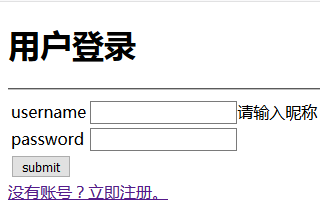
jsh is a registered user:
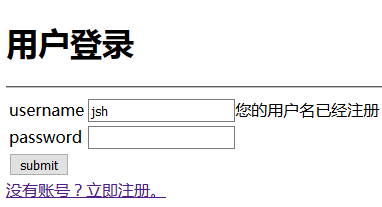
New users:
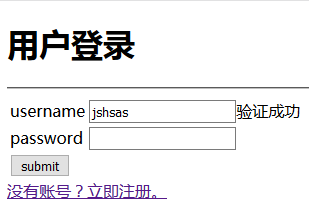
7. Prospect
There's not much rubbish on it. Write code for html, js, servlet directly. Write javaweb student information management system should be used.
Next time it should be the source code of the student information management system.