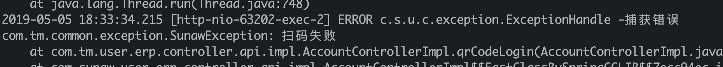0x00 Preface
I use alpine as the foundation mirror to build jdk8 image, and provide support for java micro service architecture of online business. However, if there is Chinese in the printed log of java services running in containers, there will be the following "?"?
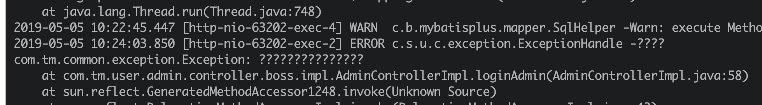
Here's how to solve this problem, reprinted from this in github issues Solutions in.
0x01 solution
1. When using alpine to build an image, modify its language environment in dockerfile:
FROM alpine:3.6
# ---not shown here---
# Install language pack
RUN apk --no-cache add ca-certificates wget && \
wget -q -O /etc/apk/keys/sgerrand.rsa.pub https://alpine-pkgs.sgerrand.com/sgerrand.rsa.pub && \
wget https://github.com/sgerrand/alpine-pkg-glibc/releases/download/2.25-r0/glibc-2.25-r0.apk && \
wget https://github.com/sgerrand/alpine-pkg-glibc/releases/download/2.25-r0/glibc-bin-2.25-r0.apk && \
wget https://github.com/sgerrand/alpine-pkg-glibc/releases/download/2.25-r0/glibc-i18n-2.25-r0.apk && \
apk add glibc-bin-2.25-r0.apk glibc-i18n-2.25-r0.apk glibc-2.25-r0.apk
# Iterate through all locale and install it
# Note that locale -a is not available in alpine linux, use `/usr/glibc-compat/bin/locale -a` instead
COPY ./locale.md /locale.md
RUN cat locale.md | xargs -i /usr/glibc-compat/bin/localedef -i {} -f UTF-8 {}.UTF-8
# Set the lang, you can also specify it as as environment variable through docker-compose.yml
ENV LANG=en_US.UTF-8 \
LANGUAGE=en_US.UTF-8
# --- not show here---Create a locale.md file in the same directory and copy the following into locale.md:
aa_DJ aa_ER aa_ET af_ZA am_ET an_ES ar_AE ar_BH ar_DZ ar_EG ar_IN ar_IQ ar_JO ar_KW ar_LB ar_LY ar_MA ar_OM ar_QA ar_SA ar_SD ar_SY ar_TN ar_YE as_IN ast_ES ayc_PE az_AZ be_BY bem_ZM ber_DZ ber_MA bg_BG bho_IN bn_BD bn_IN bo_CN bo_IN br_FR brx_IN bs_BA byn_ER ca_AD ca_ES ca_FR ca_IT crh_UA csb_PL cs_CZ cv_RU cy_GB da_DK de_AT de_BE de_CH de_DE de_LU doi_IN dv_MV dz_BT el_CY el_GR en_AG en_AU en_BW en_CA en_DK en_GB en_HK en_IE en_IN en_NG en_NZ en_PH en_SG en_US en_ZA en_ZM en_ZW es_AR es_BO es_CL es_CO es_CR es_CU es_DO es_EC es_ES es_GT es_HN es_MX es_NI es_PA es_PE es_PR es_PY es_SV es_US es_UY es_VE et_EE eu_ES fa_IR ff_SN fi_FI fil_PH fo_FO fr_BE fr_CA fr_CH fr_FR fr_LU fur_IT fy_DE fy_NL ga_IE gd_GB gez_ER gez_ET gl_ES gu_IN gv_GB ha_NG he_IL hi_IN hne_IN hr_HR hsb_DE ht_HT hu_HU hy_AM ia_FR id_ID ig_NG ik_CA is_IS it_CH it_IT iu_CA ja_JP ka_GE kk_KZ kl_GL km_KH kn_IN kok_IN ko_KR ks_IN ku_TR kw_GB ky_KG lb_LU lg_UG li_BE lij_IT li_NL lo_LA lt_LT lv_LV mag_IN mai_IN mg_MG mhr_RU mi_NZ mk_MK ml_IN mni_IN mn_MN mr_IN ms_MY mt_MT my_MM nb_NO nds_DE nds_NL ne_NP nhn_MX niu_NU niu_NZ nl_AW nl_BE nl_NL nn_NO nr_ZA nso_ZA oc_FR om_ET om_KE or_IN os_RU pa_IN pa_PK pl_PL ps_AF pt_BR pt_PT ro_RO ru_RU ru_UA rw_RW sa_IN sat_IN sc_IT sd_IN se_NO shs_CA sid_ET si_LK sk_SK sl_SI so_DJ so_ET so_KE so_SO sq_AL sq_MK sr_ME sr_RS ss_ZA st_ZA sv_FI sv_SE sw_KE sw_TZ szl_PL ta_IN ta_LK te_IN tg_TJ th_TH ti_ER ti_ET tig_ER tk_TM tl_PH tn_ZA tr_CY tr_TR ts_ZA tt_RU ug_CN uk_UA unm_US ur_IN ur_PK uz_UZ ve_ZA vi_VN wa_BE wae_CH wal_ET wo_SN xh_ZA yi_US yo_NG yue_HK zh_CN zh_HK zh_SG zh_TW zu_ZA
The alpine image built in this way is the coding environment of en_US.UTF-8.
2. Building Mirrors
$ docker build -t utf8-alpine . ......
3, run the mirror built to see the coding environment.
$ docker run -itd utf8-alpine sh $ docker exec -it d830c8e49b1c sh /opt # env LANGUAGE=en_US.UTF-8 HOSTNAME=d830c8e49b1c SHLVL=1 HOME=/root TERM=xterm PATH=/usr/local/sbin:/usr/local/bin:/usr/sbin:/usr/bin:/sbin:/bin:/usr/java/jdk/bin LANG=en_US.UTF-8 PWD=/opt JAVA_HOME=/usr/java/jdk /opt # /usr/glibc-compat/bin/locale -a ...... zh_CN.utf8 zh_HK.utf8 zh_SG.utf8 zh_TW.utf8 zu_ZA.utf8
After modification, the Chinese in the java log has also been displayed.