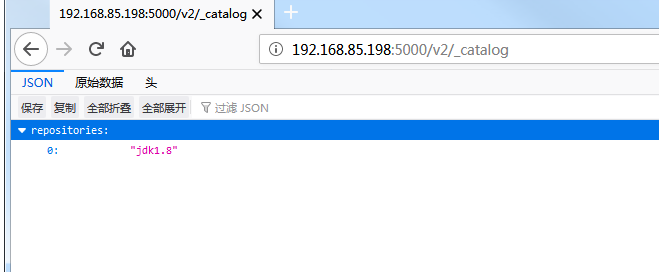Enterprises Build Doker Private Service
Article directory
1 Create Private Service
1.1 Pull out the mirror
[root@localhost ~]# docker pull docker.io/registry Using default tag: latest Trying to pull repository docker.io/library/registry ... latest: Pulling from docker.io/library/registry c87736221ed0: Pull complete 1cc8e0bb44df: Pull complete 54d33bcb37f5: Pull complete e8afc091c171: Pull complete b4541f6d3db6: Pull complete Digest: sha256:8004747f1e8cd820a148fb7499d71a76d45ff66bac6a29129bfdbfdc0154d146 Status: Downloaded newer image for docker.io/registry:latest
1.2 Create Containers
[root@localhost ~]# docker run -di -p 5000:5000 --name=liubijun_registry registry 6027eda46ab74bdb30ec6de362d354161a8098af84f96938c667c1326418779c
1.3 validation
http://192.168.85.198:5000/v2/_catalog
1.4 results
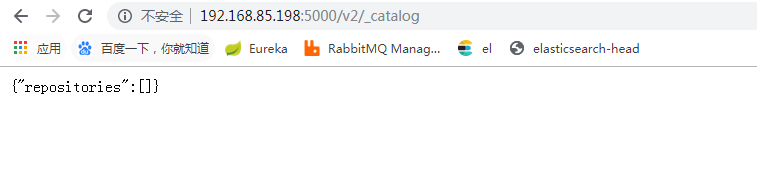
1.5 Configuration of Private Warehouses
Modify daemon.json, content: {"insecure registries": ["192.168.184.135:5000"]}
”Note ": this step is used to let docker trust the private warehouse address
[root@localhost ~]# vi /etc/docker/daemon.json [root@localhost ~]# cat /etc/docker/daemon.json {"registry-mirrors":["http://docker.mirrors.ustc.edu.cn"], "insecure-registries":["192.168.85.198:5000"] } [root@localhost ~]# systemctl restart docker [root@localhost ~]#
1.6 Hand-upload Mirrors to Private Clothes
1) Mark this image as a private warehouse image
[root@localhost ~]# docker tag jdk1.8 192.168.85.198:5000/jdk1.8 [root@localhost ~]# docker images REPOSITORY TAG IMAGE ID CREATED SIZE jdk1.8 latest 88a34dbcd5f0 About an hour ago 589 MB 192.168.85.198:5000/jdk1.8 latest 88a34dbcd5f0 About an hour ago 589 MB mynginx_1.0 latest 242f3c6e0f81 4 months ago 109 MB docker.io/nginx latest 27a188018e18 4 months ago 109 MB docker.io/tomcat latest 5a069ba3df4d 5 months ago 465 MB docker.io/mongo latest b1c8142b3efc 5 months ago 410 MB docker.io/zookeeper latest 2a7f6fc5c8a1 5 months ago 150 MB docker.io/redis latest a55fbf438dfd 5 months ago 95 MB docker.io/mysql latest 7bb2586065cd 5 months ago 477 MB docker.io/centos latest 9f38484d220f 6 months ago 202 MB docker.io/registry latest f32a97de94e1 6 months ago 25.8 MB docker.io/lwieske/java-8 latest ac36fa5aed45 7 months ago 163 MB rabbitmq management df80af9ca0c9 13 months ago 149 MB elasticsearch 5.6.8 6c0bdf761f3b 18 months ago 570 MB mobz/elasticsearch-head 5 b19a5c98e43b 2 years ago 824 MB
2) Upload Markup Mirror
[root@localhost ~]# docker push 192.168.85.198:5000/jdk1.8 The push refers to a repository [192.168.85.198:5000/jdk1.8] d6faa6f536ab: Pushed 10cc74d0d651: Pushed d69483a6face: Pushed latest: digest: sha256:38b804ff9d40f52231f5ba437b55cfdd98ff6fb0235900952e3ab78d2fbc4da7 size: 949 [root@localhost ~]#
3) Download Mirror
[root@localhost ~]# docker pull 192.168.85.198:5000/jdk1.8
1.7 test
Test whether the image is uploaded to a private warehouse