I learned how to implement web development in java. Today I want to try to implement it in python, so I found the code on the Internet
2.1. Effect 1 (a client connects to the service and sends a message)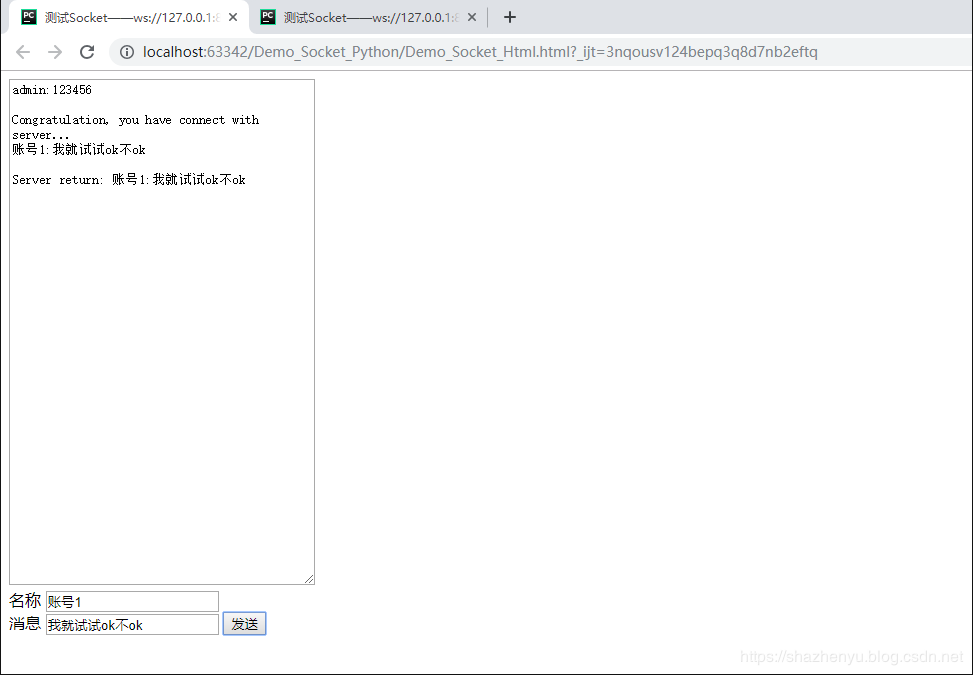
2.2. Effect 2 (another client connects to the service and sends a message)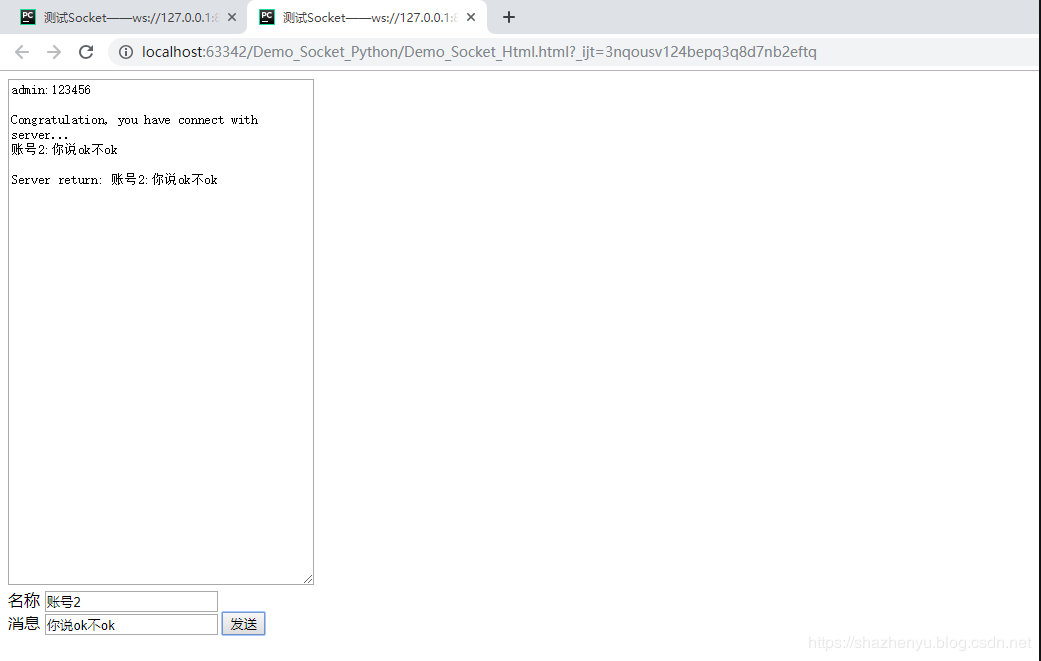
2.3. Effect 3 (the service receives all messages from the client and returns messages)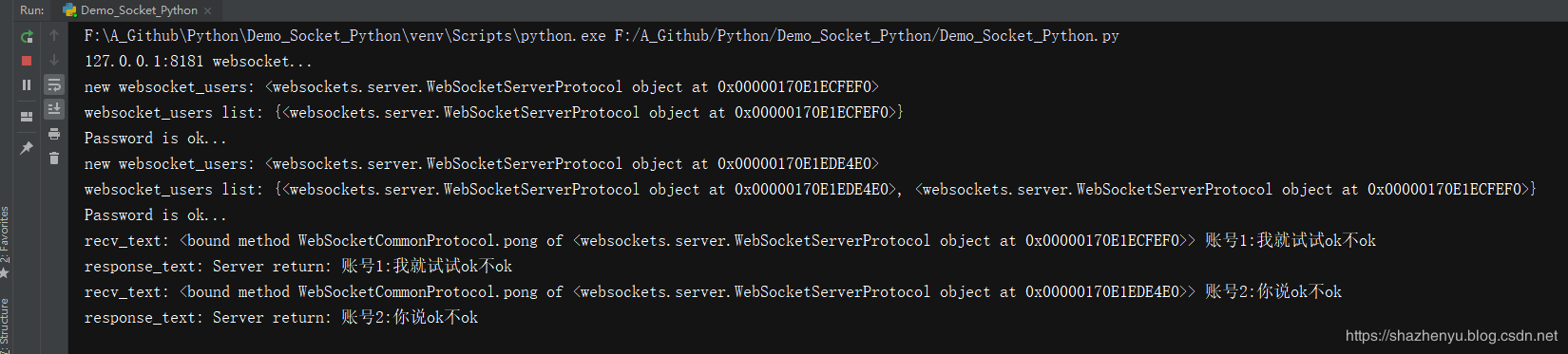
2.4. Effect 4 (dropping one client does not affect other socket connections)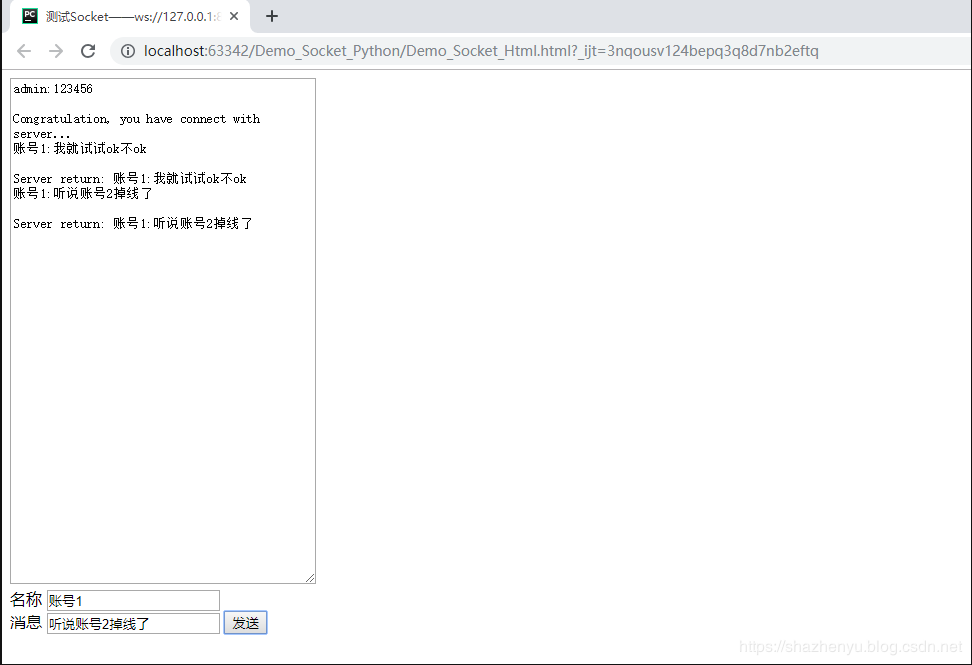
2.5. Effect 5 (list all connected client objects and client objects currently sending messages)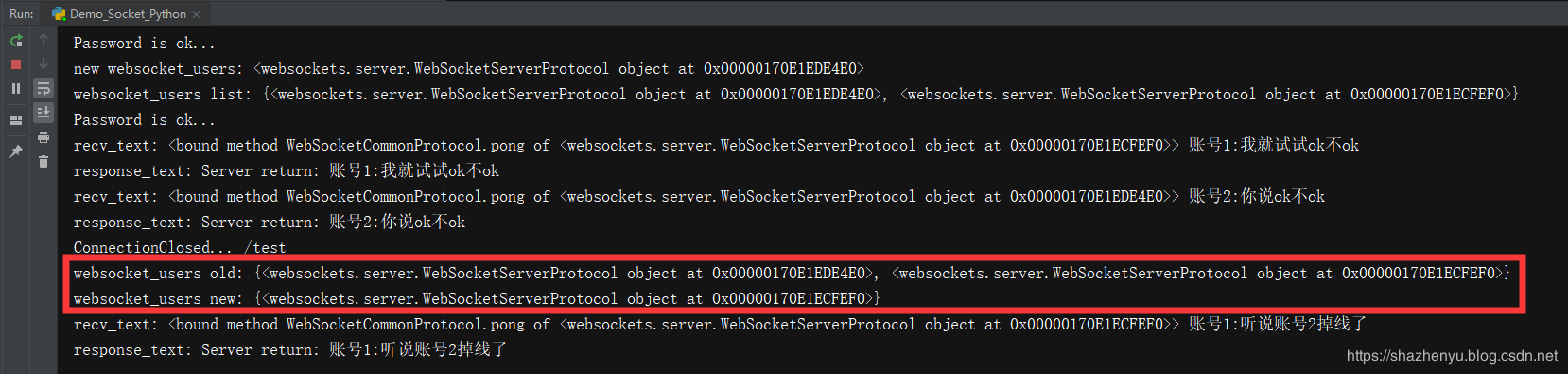
3. Core code
3.1,Python
#! -*- coding: utf-8 -*-
"""
Author: ZhenYuSha
Create Time: 2019-1-14
Info: Websocket Use example of
"""
import asyncio
import websockets
websocket_users = set()
# Check the client's permission. The user name and password can exit the cycle only after passing
async def check_user_permit(websocket):
print("new websocket_users:", websocket)
websocket_users.add(websocket)
print("websocket_users list:", websocket_users)
while True:
recv_str = await websocket.recv()
cred_dict = recv_str.split(":")
if cred_dict[0] == "admin" and cred_dict[1] == "123456":
response_str = "Congratulation, you have connect with server..."
await websocket.send(response_str)
print("Password is ok...")
return True
else:
response_str = "Sorry, please input the username or password..."
print("Password is wrong...")
await websocket.send(response_str)
# Receive the client message and process it. Here, simply return the message sent by the client
async def recv_user_msg(websocket):
while True:
recv_text = await websocket.recv()
print("recv_text:", websocket.pong, recv_text)
response_text = f"Server return: {recv_text}"
print("response_text:", response_text)
await websocket.send(response_text)
# Server side main logic
async def run(websocket, path):
while True:
try:
await check_user_permit(websocket)
await recv_user_msg(websocket)
except websockets.ConnectionClosed:
print("ConnectionClosed...", path) # Link disconnect
print("websocket_users old:", websocket_users)
websocket_users.remove(websocket)
print("websocket_users new:", websocket_users)
break
except websockets.InvalidState:
print("InvalidState...") # invalid state
break
except Exception as e:
print("Exception:", e)
if __name__ == '__main__':
print("127.0.0.1:8181 websocket...")
asyncio.get_event_loop().run_until_complete(websockets.serve(run, "127.0.0.1", 8181))
asyncio.get_event_loop().run_forever()
3.2,Html(JS)
<script>
var socket;
if ("WebSocket" in window) {
var ws = new WebSocket("ws://127.0.0.1:8181/test");
socket = ws;
ws.onopen = function() {
console.log('Successful connection');
alert("Successful connection, Please enter your account and password");
};
ws.onmessage = function(evt) {
var received_msg = evt.data;
document.getElementById("showMes").value+=received_msg+"\n";
};
ws.onclose = function() {
alert("Disconnected");
};
} else {
alert("Browser does not support WebSocket");
}
function sendMeg(){
var message=document.getElementById("name").value+":"+document.getElementById("mes").value;
document.getElementById("showMes").value+=message+"\n\n";
socket.send(message);
}
</script>
4. Github source sharing
https://github.com/ShaShiDiZhuanLan/Demo_Socket_Python

