I have known the event distribution mechanism before. I have a general impression of the whole process. Now I have free time. It's time to analyze the whole process to consolidate the relevant knowledge.
About the time distribution mechanism, if you leave ListView and other up-and-down sliding controls in ViewPager, you will be very impressed. When you slide up and down, the list of ListView is sliding, while when you slide left and right, the ViewPager is switching. Why is it so magical? That's because the system handles the event distribution, and your sliding gesture determines which control to handle the current event.
Next, let's analyze the magic mechanism.
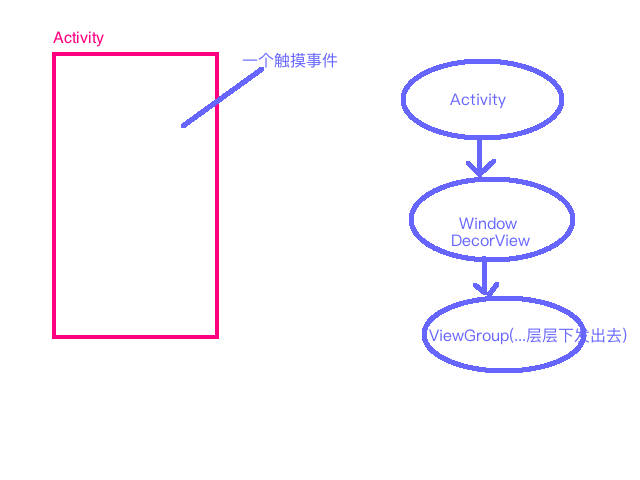
When we touch the screen with our finger, a Touch event occurs. Its transmission process is shown in the figure. First, if the current activity had Dialog or other Windows last year, the event would be handed over to them. If it does not exist, the dispatch TouchEvent () method of DecorView would be called to handle it. If it returns to false, it will eventually be handled. Active onTouchEvent () is called. DecorView is an internal class in Phone Windows that inherits from FrameLayout. When we go to setContentView in activity, we actually fill in our layout and add it to DecorView.
private final class DecorView extends FrameLayout implements RootViewSurfaceTakerSo after all, DecorView is a View Group, and we usually don't handle touch events in activity, so we can start with View Group when we analyze event distribution. Then, who knows the truth of the matter, read the fucking source code...................................................
What we're analysing here is the 5.0 version of the source code. The other versions have the same ideas and principles.
Open the dispatchTouchEvent() source of ViewGroup
/**
* {@inheritDoc}
*/
@Override
public boolean dispatchTouchEvent(MotionEvent ev) {
if (mInputEventConsistencyVerifier != null) {
mInputEventConsistencyVerifier.onTouchEvent(ev, 1);
}
// If the event targets the accessibility focused view and this is it, start
// normal event dispatch. Maybe a descendant is what will handle the click.
if (ev.isTargetAccessibilityFocus() && isAccessibilityFocusedViewOrHost()) {
ev.setTargetAccessibilityFocus(false);
}
boolean handled = false;
if (onFilterTouchEventForSecurity(ev)) {
final int action = ev.getAction();
final int actionMasked = action & MotionEvent.ACTION_MASK;
// Handle an initial down.
if (actionMasked == MotionEvent.ACTION_DOWN) {
// Throw away all previous state when starting a new touch gesture.
// The framework may have dropped the up or cancel event for the previous gesture
// due to an app switch, ANR, or some other state change.
cancelAndClearTouchTargets(ev);
resetTouchState();
}
// Check for interception.
final boolean intercepted;
if (actionMasked == MotionEvent.ACTION_DOWN
|| mFirstTouchTarget != null) {
final boolean disallowIntercept = (mGroupFlags & FLAG_DISALLOW_INTERCEPT) != 0;
if (!disallowIntercept) {
intercepted = onInterceptTouchEvent(ev);
ev.setAction(action); // restore action in case it was changed
} else {
intercepted = false;
}
} else {
// There are no touch targets and this action is not an initial down
// so this view group continues to intercept touches.
intercepted = true;
}
// If intercepted, start normal event dispatch. Also if there is already
// a view that is handling the gesture, do normal event dispatch.
if (intercepted || mFirstTouchTarget != null) {
ev.setTargetAccessibilityFocus(false);
}
// Check for cancelation.
final boolean canceled = resetCancelNextUpFlag(this)
|| actionMasked == MotionEvent.ACTION_CANCEL;
// Update list of touch targets for pointer down, if needed.
final boolean split = (mGroupFlags & FLAG_SPLIT_MOTION_EVENTS) != 0;
TouchTarget newTouchTarget = null;
boolean alreadyDispatchedToNewTouchTarget = false;
if (!canceled && !intercepted) {
// If the event is targeting accessiiblity focus we give it to the
// view that has accessibility focus and if it does not handle it
// we clear the flag and dispatch the event to all children as usual.
// We are looking up the accessibility focused host to avoid keeping
// state since these events are very rare.
View childWithAccessibilityFocus = ev.isTargetAccessibilityFocus()
? findChildWithAccessibilityFocus() : null;
if (actionMasked == MotionEvent.ACTION_DOWN
|| (split && actionMasked == MotionEvent.ACTION_POINTER_DOWN)
|| actionMasked == MotionEvent.ACTION_HOVER_MOVE) {
final int actionIndex = ev.getActionIndex(); // always 0 for down
final int idBitsToAssign = split ? 1 << ev.getPointerId(actionIndex)
: TouchTarget.ALL_POINTER_IDS;
// Clean up earlier touch targets for this pointer id in case they
// have become out of sync.
removePointersFromTouchTargets(idBitsToAssign);
final int childrenCount = mChildrenCount;
if (newTouchTarget == null && childrenCount != 0) {
final float x = ev.getX(actionIndex);
final float y = ev.getY(actionIndex);
// Find a child that can receive the event.
// Scan children from front to back.
final ArrayList<View> preorderedList = buildOrderedChildList();
final boolean customOrder = preorderedList == null
&& isChildrenDrawingOrderEnabled();
final View[] children = mChildren;
for (int i = childrenCount - 1; i >= 0; i--) {
final int childIndex = customOrder
? getChildDrawingOrder(childrenCount, i) : i;
final View child = (preorderedList == null)
? children[childIndex] : preorderedList.get(childIndex);
// If there is a view that has accessibility focus we want it
// to get the event first and if not handled we will perform a
// normal dispatch. We may do a double iteration but this is
// safer given the timeframe.
if (childWithAccessibilityFocus != null) {
if (childWithAccessibilityFocus != child) {
continue;
}
childWithAccessibilityFocus = null;
i = childrenCount - 1;
}
if (!canViewReceivePointerEvents(child)
|| !isTransformedTouchPointInView(x, y, child, null)) {
ev.setTargetAccessibilityFocus(false);
continue;
}
newTouchTarget = getTouchTarget(child);
if (newTouchTarget != null) {
// Child is already receiving touch within its bounds.
// Give it the new pointer in addition to the ones it is handling.
newTouchTarget.pointerIdBits |= idBitsToAssign;
break;
}
resetCancelNextUpFlag(child);
if (dispatchTransformedTouchEvent(ev, false, child, idBitsToAssign)) {
// Child wants to receive touch within its bounds.
mLastTouchDownTime = ev.getDownTime();
if (preorderedList != null) {
// childIndex points into presorted list, find original index
for (int j = 0; j < childrenCount; j++) {
if (children[childIndex] == mChildren[j]) {
mLastTouchDownIndex = j;
break;
}
}
} else {
mLastTouchDownIndex = childIndex;
}
mLastTouchDownX = ev.getX();
mLastTouchDownY = ev.getY();
newTouchTarget = addTouchTarget(child, idBitsToAssign);
alreadyDispatchedToNewTouchTarget = true;
break;
}
// The accessibility focus didn't handle the event, so clear
// the flag and do a normal dispatch to all children.
ev.setTargetAccessibilityFocus(false);
}
if (preorderedList != null) preorderedList.clear();
}
if (newTouchTarget == null && mFirstTouchTarget != null) {
// Did not find a child to receive the event.
// Assign the pointer to the least recently added target.
newTouchTarget = mFirstTouchTarget;
while (newTouchTarget.next != null) {
newTouchTarget = newTouchTarget.next;
}
newTouchTarget.pointerIdBits |= idBitsToAssign;
}
}
}
// Dispatch to touch targets.
if (mFirstTouchTarget == null) {
// No touch targets so treat this as an ordinary view.
handled = dispatchTransformedTouchEvent(ev, canceled, null,
TouchTarget.ALL_POINTER_IDS);
} else {
// Dispatch to touch targets, excluding the new touch target if we already
// dispatched to it. Cancel touch targets if necessary.
TouchTarget predecessor = null;
TouchTarget target = mFirstTouchTarget;
while (target != null) {
final TouchTarget next = target.next;
if (alreadyDispatchedToNewTouchTarget && target == newTouchTarget) {
handled = true;
} else {
final boolean cancelChild = resetCancelNextUpFlag(target.child)
|| intercepted;
if (dispatchTransformedTouchEvent(ev, cancelChild,
target.child, target.pointerIdBits)) {
handled = true;
}
if (cancelChild) {
if (predecessor == null) {
mFirstTouchTarget = next;
} else {
predecessor.next = next;
}
target.recycle();
target = next;
continue;
}
}
predecessor = target;
target = next;
}
}
// Update list of touch targets for pointer up or cancel, if needed.
if (canceled
|| actionMasked == MotionEvent.ACTION_UP
|| actionMasked == MotionEvent.ACTION_HOVER_MOVE) {
resetTouchState();
} else if (split && actionMasked == MotionEvent.ACTION_POINTER_UP) {
final int actionIndex = ev.getActionIndex();
final int idBitsToRemove = 1 << ev.getPointerId(actionIndex);
removePointersFromTouchTargets(idBitsToRemove);
}
}
if (!handled && mInputEventConsistencyVerifier != null) {
mInputEventConsistencyVerifier.onUnhandledEvent(ev, 1);
}
return handled;
}This section of source code is very long, and I am not going to analyze it line by line, just to find out the general logic of thinking.
Line 22 This judgement is to reset all recorded event state information before each new event sequence starts.
An event sequence is from the start of the down event to the end of the up event: down event - > a series of move events - > the last up event
In the 22 and 32 lines above, you can see that at the beginning of each new event sequence, all event states are reset and the interception judgment logic is re-executed. If the event in this event sequence is intercepted, then the interception judgment logic will not be executed after that.
If the Down event is not intercepted, then all the child ren under the current ViewGroup will be traversed. Let's look at this code in line 110.
1,
if (!canViewReceivePointerEvents(child)
|| !isTransformedTouchPointInView(x, y, child, null)) {
ev.setTargetAccessibilityFocus(false);
continue;
}Let's focus on the canViewReceivePointerEvents(child) method in this code
2,
/**
* Returns true if a child view can receive pointer events.
* @hide
*/
private static boolean canViewReceivePointerEvents(View child) {
return (child.mViewFlags & VISIBILITY_MASK) == VISIBLE
|| child.getAnimation() != null;
}In the if judgment logic of heading 1, two methods must all return true in order not to go inside the if logic, otherwise as long as any one returns false, it will continue to judge the next child. The specific code implementation in Heading 1 is in heading 2.
That is to say, the method returns true only if the child is visible in Title 2 or if the animation is set. If the child is invisible and the animation is not set, it returns false. The second judgment method in Title 1 understands very well. If the current touching event location is within the scope of the child, it returns true, otherwise it returns false.
This method is then executed in 125 lines of code
dispatchTransformedTouchEvent(ev, false, child, idBitsToAssign)
private boolean dispatchTransformedTouchEvent(MotionEvent event, boolean cancel,
View child, int desiredPointerIdBits) {
final boolean handled;
// Canceling motions is a special case. We don't need to perform any transformations
// or filtering. The important part is the action, not the contents.
final int oldAction = event.getAction();
if (cancel || oldAction == MotionEvent.ACTION_CANCEL) {
event.setAction(MotionEvent.ACTION_CANCEL);
if (child == null) {
handled = super.dispatchTouchEvent(event);
} else {
handled = child.dispatchTouchEvent(event);
}
event.setAction(oldAction);
return handled;
}
// Calculate the number of pointers to deliver.
final int oldPointerIdBits = event.getPointerIdBits();
final int newPointerIdBits = oldPointerIdBits & desiredPointerIdBits;
// If for some reason we ended up in an inconsistent state where it looks like we
// might produce a motion event with no pointers in it, then drop the event.
if (newPointerIdBits == 0) {
return false;
}
// If the number of pointers is the same and we don't need to perform any fancy
// irreversible transformations, then we can reuse the motion event for this
// dispatch as long as we are careful to revert any changes we make.
// Otherwise we need to make a copy.
final MotionEvent transformedEvent;
if (newPointerIdBits == oldPointerIdBits) {
if (child == null || child.hasIdentityMatrix()) {
if (child == null) {
handled = super.dispatchTouchEvent(event);
} else {
final float offsetX = mScrollX - child.mLeft;
final float offsetY = mScrollY - child.mTop;
event.offsetLocation(offsetX, offsetY);
handled = child.dispatchTouchEvent(event);
event.offsetLocation(-offsetX, -offsetY);
}
return handled;
}
transformedEvent = MotionEvent.obtain(event);
} else {
transformedEvent = event.split(newPointerIdBits);
}
// Perform any necessary transformations and dispatch.
if (child == null) {
handled = super.dispatchTouchEvent(transformedEvent);
} else {
final float offsetX = mScrollX - child.mLeft;
final float offsetY = mScrollY - child.mTop;
transformedEvent.offsetLocation(offsetX, offsetY);
if (! child.hasIdentityMatrix()) {
transformedEvent.transform(child.getInverseMatrix());
}
handled = child.dispatchTouchEvent(transformedEvent);
}
// Done.
transformedEvent.recycle();
return handled;
}This method is also fried chicken long, to choose the key point, if the child is null (usually not null), directly call super. dispatch TouchEvent (event), that is, dispatch TouchEvent (event) in View, otherwise call dispatch TouchEvent (event) in child, if the child is viewgroup, it will repeat the previous logic of such a layer of recursion, then ultimately. The lowest child is the view that goes to the dispatch TouchEvent of View. The corresponding implementation of the onTouch() or onTouchEvent() method in View will eventually be the return value of the dispatch Transformed TouchEvent method. If true is returned to represent consumption, the event will follow the logic below if we look at line 141.
newTouchTarget = addTouchTarget(child, idBitsToAssign);
/**
* Adds a touch target for specified child to the beginning of the list.
* Assumes the target child is not already present.
*/
private TouchTarget addTouchTarget(View child, int pointerIdBits) {
TouchTarget target = TouchTarget.obtain(child, pointerIdBits);
target.next = mFirstTouchTarget;
mFirstTouchTarget = target;
return target;
}See, as we said above, if means that the child consumes the event. This code assigns the child of the consuming event to the mFirstTouchTarget variable seen in line 32 of the first code.
This is a complete Down event distribution process.
As for the series of events that follow downward, such as move up, let's put it in perspective. When we analyzed them before, we always wondered why they were executed in the downward event.
If (dispatch Transformed Touch Event (ev, false, child, idBitsToAssign) {} then below
// Dispatch to touch targets.
if (mFirstTouchTarget == null) { ...
Here we go again.
if (dispatchTransformedTouchEvent(ev, cancelChild,
target.child, target.pointerIdBits)) {
handled = true;
}
One judgement was that if mFirstTouchTarget was definitely not empty after downevent consumption, then surely it would follow the following else and then the dispatch Transformed TouchEvent would eventually follow the dispatch TouchEvent again. Then, if a downevent did not go through the second distribution event, with strong doubts, I simulated an event and found that it did not go through the second dispatch Transform Event. EdTouchEvent, and that's where the key is
if (alreadyDispatchedToNewTouchTarget && target == newTouchTarget) {
handled = true;
}target=mFirstTouchTarget, while newTouchTarget assigns a newly created Target object when downevent is consumed, and mFirstTouchTarget= newTouchTarget. That is to say, after each downevent is consumed, newTouchTarget equals mFirstTouchTarget. Then it is clear that if logical handled in downevent is assigned true and returned directly. Hui,
That is to say, when the move is behind the down... When something like that comes up, the new TouchTarget assigns null, so you can go to the dispatch Transformed TouchEvent method in this else to distribute events like moves.
if (alreadyDispatchedToNewTouchTarget && target == newTouchTarget) {
handled = true;
} else {
final boolean cancelChild = resetCancelNextUpFlag(target.child)
|| intercepted;
if (dispatchTransformedTouchEvent(ev, cancelChild,
target.child, target.pointerIdBits)) {
handled = true;
}