<?xml version="1.0" encoding="utf-8"?>
<androidx.constraintlayout.widget.ConstraintLayout xmlns:android="http://schemas.android.com/apk/res/android"
xmlns:app="http://schemas.android.com/apk/res-auto"
xmlns:tools="http://schemas.android.com/tools"
android:layout_width="match_parent"
android:layout_height="match_parent"
tools:context=".moveice_view">
<ListView
android:id="@+id/moveiceList"
android:layout_width="match_parent"
android:layout_height="match_parent"
tools:ignore="MissingConstraints">
</ListView>
</androidx.constraintlayout.widget.ConstraintLayout>
2) Configure MainActivity code
The use of listview is to create a character array to store the contents of each line to be displayed. However, the parameters set in listview are of type Adapter. Obviously, string array cannot be directly passed in as parameters. Therefore, we need to use an ArrayAdapter class as a bridge to convert string array,
It may be a little logical and not easy to understand. Look directly at the following code:
package com.example.summarizepj;
import androidx.appcompat.app.AppCompatActivity;
import android.os.Bundle;
import android.view.View;
import android.widget.AdapterView;
import android.widget.ArrayAdapter;
import android.widget.ListView;
import android.widget.Toast;
public class moveice_view extends AppCompatActivity {
ListView moveiceList;
String [] moveice_arr = {"The Shawshank Redemption","Forrest Gump","Tomorrow will be better","Fast & Furious","Great cause of army building","Hello, Li Huanying"};
@Override
protected void onCreate(Bundle savedInstanceState) {
super.onCreate(savedInstanceState);
setContentView(R.layout.activity_moveice_view);
moveiceList = findViewById(R.id.moveiceList);
ArrayAdapter<String> adapter = new ArrayAdapter<String>(moveice_view.this,android.R.layout.simple_list_item_1,moveice_arr);
moveiceList.setAdapter(adapter);
}
}
Now let's explain the ArrayAdapter,
Here I use a TextView layout file included in the system: Android R.layout. simple_ expandable_ list_ item_ 1. It is convenient to call this. It has the following five parameters
-
android.R.layout.simple_list_item_1 one line text
-
android.R.layout.simple_list_item_2 one line title, one line text
-
android.R.layout.simple_list_item_single_choice radio button
-
android.R.layout.simple_list_item_multiple_choice multi selection button
-
android.R.layout.simple_list_item_checked checkbox
ArrayAdapter adapter = new ArrayAdapter( MainActivity.this, android.R.layout.simple_list_item_1, data); The code for creating an array adapter has three parameters. The first parameter is the context, which is the current Activity. The second parameter is a built-in layout in android sdk, which has only one TextView. This parameter indicates that the layout of each piece of data in our array is this view, That is to display every piece of data on this view; The third parameter is the data we want to display. listView will traverse each piece of data in data according to these three parameters, read out one and display it in the layout corresponding to the second parameter, thus forming the listView we see
After running the above code, you can get the following effect picture:

3, ListView click response event
====================
However, the above code does not respond when clicking the corresponding button. As we usually see on the app, there is an event triggered after clicking. Then we will add an event response to the listview control,
It should be noted here that the event listener added to the listview control is different from the usual method used to add listener to the button control. The setOnItemClickListener method is used here. The specific usage is as follows:
package com.example.summarizepj;
import androidx.appcompat.app.AppCompatActivity;
import android.os.Bundle;
import android.view.View;
import android.widget.AdapterView;
import android.widget.ArrayAdapter;
import android.widget.ListView;
import android.widget.Toast;
public class moveice_view extends AppCompatActivity {
ListView moveiceList;
String [] moveice_arr = {"The Shawshank Redemption","Forrest Gump","Tomorrow will be better","Fast & Furious","Great cause of army building","Hello, Li Huanying"};
@Override
protected void onCreate(Bundle savedInstanceState) {
super.onCreate(savedInstanceState);
setContentView(R.layout.activity_moveice_view);
moveiceList = findViewById(R.id.moveiceList);
ArrayAdapter<String> adapter = new ArrayAdapter<String>(moveice_view.this,android.R.layout.simple_list_item_1,moveice_arr);
moveiceList.setAdapter(adapter);
moveiceList.setOnItemClickListener(new AdapterView.OnItemClickListener() {
@Override
public void onItemClick(AdapterView<?> parent, View view, int position, long id) {
String result = parent.getItemAtPosition(position).toString();
switch (result){
## summary
This month will be over soon. The little partners who are still looking for jobs should be ready. Xiaobian has sorted out the big factory java Most of the programmer interviews involve**Interview questions and answers**Share it for free. I hope it can help you. Friends in need can see the following**Free collection method**!
> [Data collection method: stamp here](https://gitee.com/vip204888/java-p7)
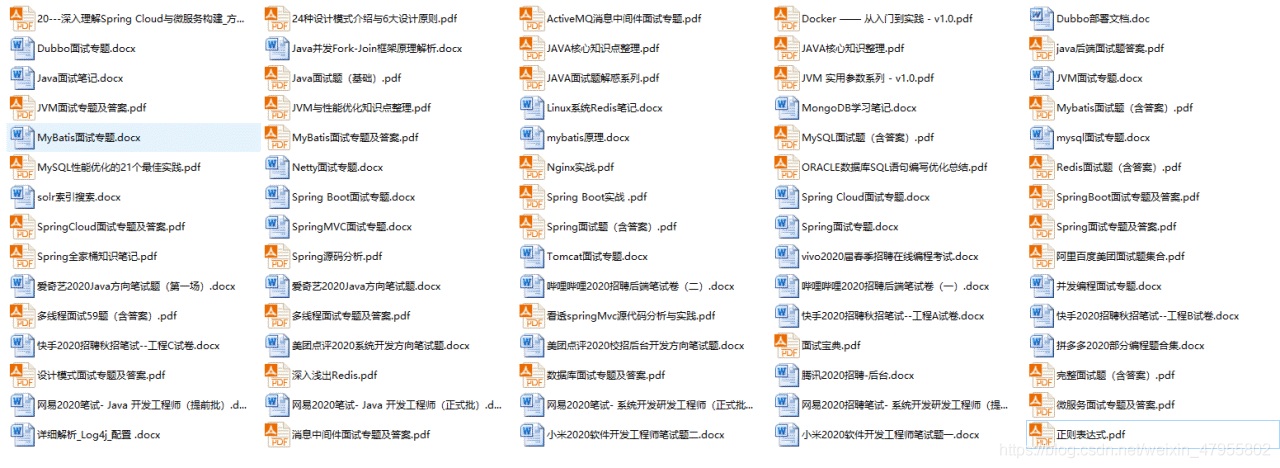

Little friends should be ready. Xiaobian has sorted out the big factory java Most of the programmer interviews involve**Interview questions and answers**Share it for free. I hope it can help you. Friends in need can see the following**Free collection method**!
> [Data collection method: stamp here](https://gitee.com/vip204888/java-p7)
[External chain picture transfer...(img-a2mgy6Pd-1628505696692)]
[External chain picture transfer...(img-Gb2qQiP7-1628505696694)]