catalogue
First of all, I'll give you an article on git configuration that is worth learning from
Then give you a blog worthy of reference
Just look at the above. If you really want to learn technology, you have to see your brother an's...
background
Jcenter went bankrupt. The previous jcenter project was transferred to Nexus
objective
Publish library to: Nexus Repository Manager
to configure
First, make some conventional configurations. Although I don't know whether it works or not. Other people's blogs are finished.. I did it, too
achievements
//This is uploaded to the temporary warehouse.. I haven't finished uploading, but it's already very good for me...
Parent level Build script under build.gradle and allprojects - repositories
quote
maven {
url "https://oss.sonatype.org/service/local/repositories/comanguomob-1000/content/"
}Referenced in build.gradle of app module
implementation 'com.anguomob:total:4.0.7'
Tutorial start
to configure
New file in parent directory
maven-publish-snatype.gradle
The contents are as follows
apply plugin: "maven"
def username = [https://oss.sonatype.org login username]
def pwd = [https://oss.sonatype.org login pwd]
def nexusRepositoryUrl = "https://oss.sonatype.org/service/local/staging/deploy/maven2/"
def VERSION_NAME = '4.0.7'
def ARTIFACT_ID = 'total'
def GROUP_ID = 'com.anguomob'
//Warehouse location https://oss.sonatype.org/index.html#view-repositories;comanguomob-1000~browsestorage~com.
uploadArchives {
repositories {
mavenDeployer {
repository(url: nexusRepositoryUrl) {
authentication(userName: username, password: pwd)
}
pom.project {
artifactId ARTIFACT_ID
version VERSION_NAME
groupId GROUP_ID
packaging 'aar'
description 'Multilingual'
name "Total"
url "https://wiki.appnexus.com/display/sdk/Mobile+SDKs?src=search#MobileSDKs-Android"
scm {
connection "scm:git:git@github.com:appnexus/mobile-sdk-android.git"
developerConnection "scm:git:git@github.com:appnexus/mobile-sdk-android.git"
url "git@github.com:appnexus/mobile-sdk-android.git"
}
licenses {
license {
name "The Apache License, Version 2.0"
url "http://www.apache.org/licenses/LICENSE-2.0.txt"
}
}
developers {
developer {
name "anguo"
email "anguomob@163.com"
organizationUrl "https://www.anguomob.com/"
}
}
}
}
}
}
def username = [https://oss.sonatype.org login username]
def pwd = [https://oss.sonatype.org login pwd]
def nexusRepositoryUrl = "https://oss.sonatype.org/service/local/staging/deploy/maven2/"
def VERSION_NAME = '4.0.7'
def ARTIFACT_ID = 'total'
def GROUP_ID = 'com.anguomob'
username and pwd should be configured No, not good. Nexus repository URL I configure other people's warehouses.. I don't understand why I upload it. Many of the following configurations are also used. Other people's verification may not be so strict
Reference the above file
apply from: '../maven-publish-snatype.gradle'
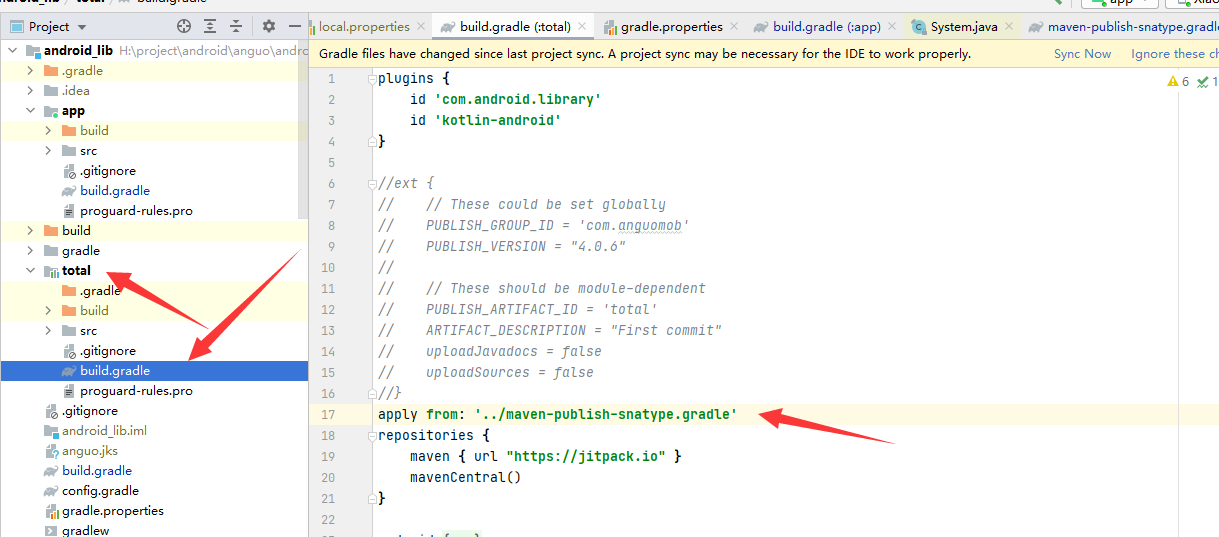
Then execute the gradle script in the sidebar and double-click to execute it
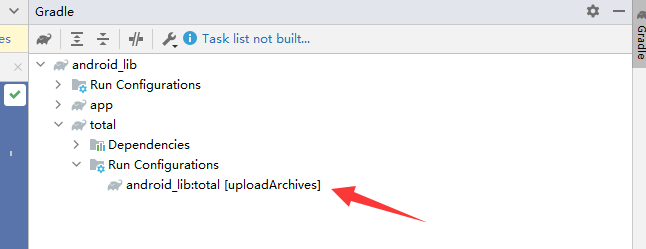
Then click here
Click and you will find.. Hey, I need to go backstage and order something
Background address: Nexus Repository Manager
Click here after logging in
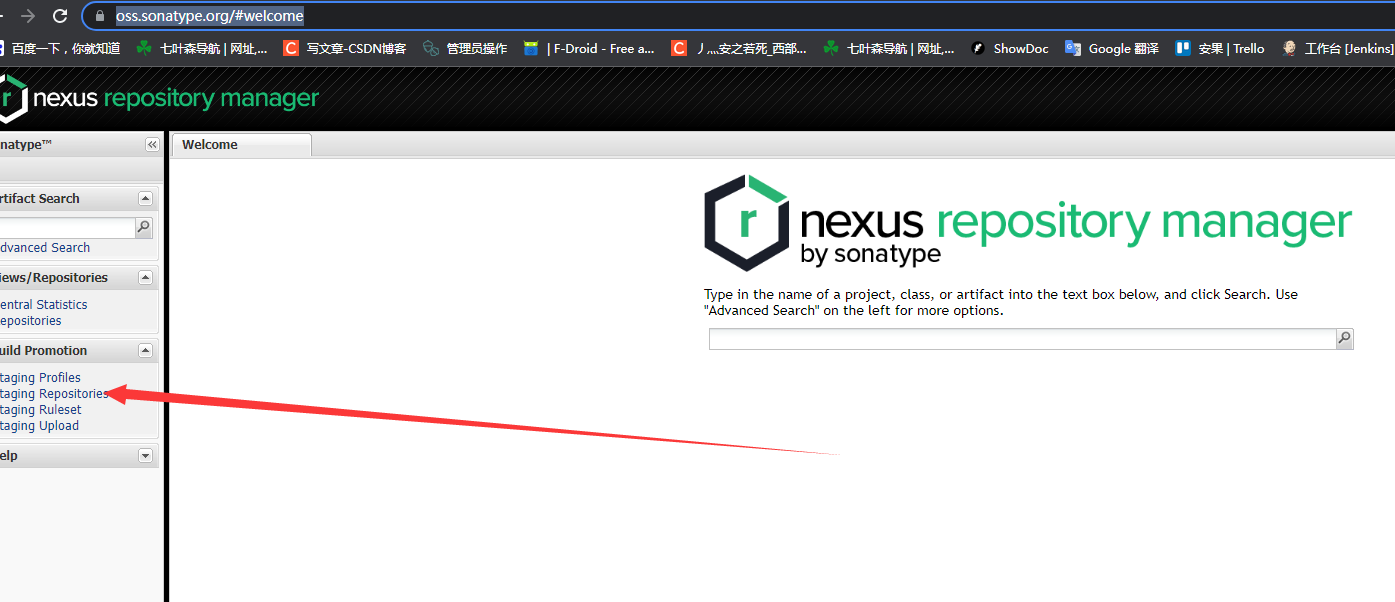
Select and click close. Yes, select close... Then I will send you an email saying that there are no bug s in your code
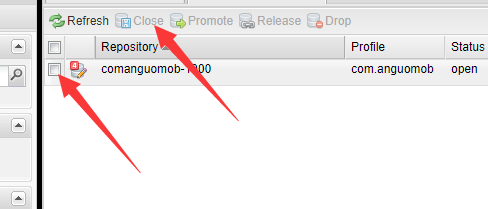
This completes the configuration. It's simple
This is only configured to a temporary warehouse.. Not in the real warehouse yet. But if it's for us, it's enough. Ow