First step dependence.
build.gradle under project
repositories {
jcenter()
mavenCentral()
}
build.gradle under moudle
compile('com.mapbox.mapboxsdk:mapbox-android-sdk:5.0.2'){
transitive=true
}Error after synchronization: 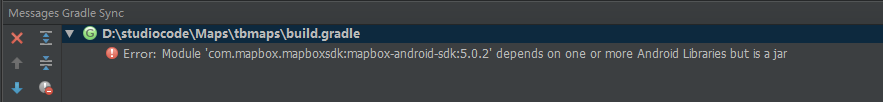
WTF? What the hell is this.
Search online and add @ aar after the version number
compile('com.mapbox.mapboxsdk:mapbox-android-sdk:5.0.2@aar'){
transitive=true
}Dependency succeeded after resynchronization.
The second step is to register an account on MapBox official website and apply for token. MapBox
Step 3 initialize in Application
public class App extends Application{
@Override
public void onCreate() {
super.onCreate();
//Set the token applied by accessToken to strings.xml
Mapbox.getInstance(this,getString(R.string.MapBox_token));
}
}
Configuration under application node in Android manifest.xml
android:name=".App"Step 4 add permission
<uses-permission android:name="android.permission.ACCESS_FINE_LOCATION" />Step 5 use map
layout
<?xml version="1.0" encoding="utf-8"?>
<RelativeLayout
xmlns:android="http://schemas.android.com/apk/res/android"
xmlns:mapbox="http://schemas.android.com/apk/res-auto"
android:layout_width="match_parent"
android:layout_height="match_parent">
<com.mapbox.mapboxsdk.maps.MapView
android:id="@+id/mapView"
android:layout_width="match_parent"
android:layout_height="match_parent"
/>
</RelativeLayout>Activity
public class MainActivity extends Activity {
private MapView mapView;
@Override
protected void onCreate(Bundle savedInstanceState) {
super.onCreate(savedInstanceState);
setContentView(R.layout.activity_main);
mapView = (MapView) findViewById(R.id.mapView);
mapView.onCreate(savedInstanceState);
mapView.getMapAsync(new OnMapReadyCallback() {
@Override
public void onMapReady(MapboxMap mapboxMap) {
}
});
}
@Override
public void onStart() {
super.onStart();
mapView.onStart();
}
@Override
public void onResume() {
super.onResume();
mapView.onResume();
}
@Override
public void onPause() {
super.onPause();
mapView.onPause();
}
@Override
public void onStop() {
super.onStop();
mapView.onStop();
}
@Override
public void onLowMemory() {
super.onLowMemory();
mapView.onLowMemory();
}
@Override
protected void onDestroy() {
super.onDestroy();
mapView.onDestroy();
}
@Override
protected void onSaveInstanceState(Bundle outState) {
super.onSaveInstanceState(outState);
mapView.onSaveInstanceState(outState);
}
}
Then run the project, it should be OK. The result is 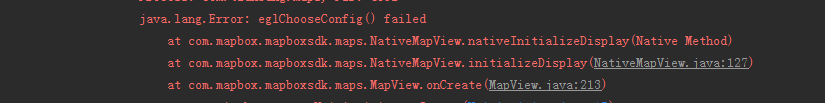
What the hell is this. On the Internet, it may be the cause of the simulator.
Nocturnal God was just used, so it replaced with its own 6.0 simulator to run again.
The discovery map has been shown. 