catalog
1.1. Dynamic permission granting (calling encapsulated methods)
2. Get music files( MainActivity.java )
PersonCp
PersonCp.java
package cn.wangzg.personcp; import android.content.ContentProvider; import android.content.ContentUris; import android.content.ContentValues; import android.content.UriMatcher; import android.database.Cursor; import android.database.sqlite.SQLiteDatabase; import android.net.Uri; import java.util.Objects; /** * Time: 2020/4/13 * Author: wangzhiguo * Description: Function description */ public class PersonCp extends ContentProvider { //As a data source, the database saves the data to the database. private MyHelper mHelper; private final static String AUTHORITY = "cn.wangzg.personprovider"; private static UriMatcher mUriMatcher; private static final int PERSON_DIR = 0; private static final int PERSON = 1; /** * Initializing the UriMatcher with static code blocks * Multiple URIs are included in the UriMatcher, each representing an operation * When called UriMatcher.match(Uri uri) method will return the code corresponding to the uri; * For example, PERSONS and PERSONS here */ static { mUriMatcher = new UriMatcher(UriMatcher.NO_MATCH); // The URI indicates that all PERSONS are returned, where PERSONS is the ID code of the specific URI mUriMatcher.addURI(AUTHORITY, "person", PERSON_DIR); // The URI indicates that a PERSON is returned, where PERSON is the ID code of the specific URI mUriMatcher.addURI(AUTHORITY, "person/#", PERSON); } /** * getType(Uri uri) method must be overridden in custom ContentProvider * This method is used to get the MIME type corresponding to the Uri object * <p> * The MIME string corresponding to a Uri follows three points: * 1 Must start with vnd * 2 If the data corresponding to the Uri may contain multiple records, the return string should be“ vnd.android.cursor.dir / "start * 3 If the data corresponding to the Uri contains only one record, the return string should be“ vnd.android.cursor.item / "start */ @Override public String getType(Uri uri) { switch (mUriMatcher.match(uri)) { case PERSON_DIR: return "vnd.android.cursor.dir/" + AUTHORITY + ".persons"; case PERSON: return "vnd.android.cursor.item/" + AUTHORITY + ".person"; default: throw new IllegalArgumentException("unknown uri" + uri.toString()); } } @Override public boolean onCreate() { mHelper = new MyHelper(getContext()); return true; } /** * Insert operation: * There is only one possible insert operation: insert into a table * The return result is the Uri corresponding to the new record * method db.insert() the return result is the primary key value corresponding to the new record */ @Override public Uri insert(Uri uri, ContentValues values) { SQLiteDatabase db = mHelper.getWritableDatabase(); switch (mUriMatcher.match(uri)) { case PERSON_DIR: long newId = db.insert("person", "name,phone,salary", values); //Inform the outside world that the data in the ContentProvider has changed, so that ContentObserver can make corresponding getContext().getContentResolver().notifyChange(uri, null); return ContentUris.withAppendedId(uri, newId); default: throw new IllegalArgumentException("unknown uri" + uri.toString()); } } /** * Update operation: * There are two possibilities for an update operation: updating a table or updating a piece of data * When updating a piece of data, the principle is similar to querying a piece of data, as shown below */ @Override public int update(Uri uri, ContentValues values, String selection, String[] selectionArgs) { SQLiteDatabase db = mHelper.getWritableDatabase(); int updatedNum = 0; switch (mUriMatcher.match(uri)) { // Update table case PERSON_DIR: updatedNum = db.update("person", values, selection, selectionArgs); break; // Update a piece of data by id case PERSON: long id = ContentUris.parseId(uri); String where = "id=" + id; if (selection != null && !"".equals(selection.trim())) { where = selection + " and " + where; } updatedNum = db.update("person", values, where, selectionArgs); break; default: throw new IllegalArgumentException("unknown uri" + uri.toString()); } //Inform the outside world that the data in the ContentProvider has changed, so that ContentObserver can make corresponding Objects.requireNonNull(getContext()).getContentResolver().notifyChange(uri, null); return updatedNum; } /** * Delete operation: * There are two possibilities for deleting: deleting a table or deleting a piece of data * When deleting a piece of data, the principle is similar to querying a piece of data, as shown below */ @Override public int delete(Uri uri, String selection, String[] selectionArgs) { SQLiteDatabase db = mHelper.getWritableDatabase(); int deletedNum = 0; switch (mUriMatcher.match(uri)) { // Delete table case PERSON_DIR: deletedNum = db.delete("person", selection, selectionArgs); break; // Delete a piece of data by id case PERSON: long id = ContentUris.parseId(uri); String where = "id=" + id; if (selection != null && !"".equals(selection.trim())) { where = selection + " and " + where; } deletedNum = db.delete("person", where, selectionArgs); break; default: throw new IllegalArgumentException("unknown uri" + uri.toString()); } //Inform the outside world that the data in the ContentProvider has changed, so that ContentObserver can make corresponding Objects.requireNonNull(getContext()).getContentResolver().notifyChange(uri, null); return deletedNum; } /** * Query operation: * There are two possibilities for querying: querying a table or querying a piece of data * <p> * matters needing attention: * When querying a piece of data, you should pay attention to it -- because here is the query by id * A piece of data, but there may be other restrictions at the same time. For example: * Requires id 2 and name xiaoming1 * So the query is divided into two steps: * Step 1: * Parse out the id and put it into the where query condition * Step 2: * Determine whether there are other restrictions (such as name). If so, group them into where query criteria * <p> * See below for detailed code */ @Override public Cursor query(Uri uri, String[] projection, String selection, String[] selectionArgs, String sortOrder) { SQLiteDatabase db = mHelper.getWritableDatabase(); Cursor cursor = null; switch (mUriMatcher.match(uri)) { // Query table case PERSON_DIR: cursor = db.query("person", projection, selection, selectionArgs, null, null, sortOrder); break; // Query a piece of data by id case PERSON: // Step 1: long id = ContentUris.parseId(uri); String where = "id=" + id; // Step 2: if (selection != null && !"".equals(selection.trim())) { where = selection + " and " + where; } cursor = db.query("person", projection, where, selectionArgs, null, null, sortOrder); break; default: throw new IllegalArgumentException("unknown uri" + uri.toString()); } return cursor; } }
insert()
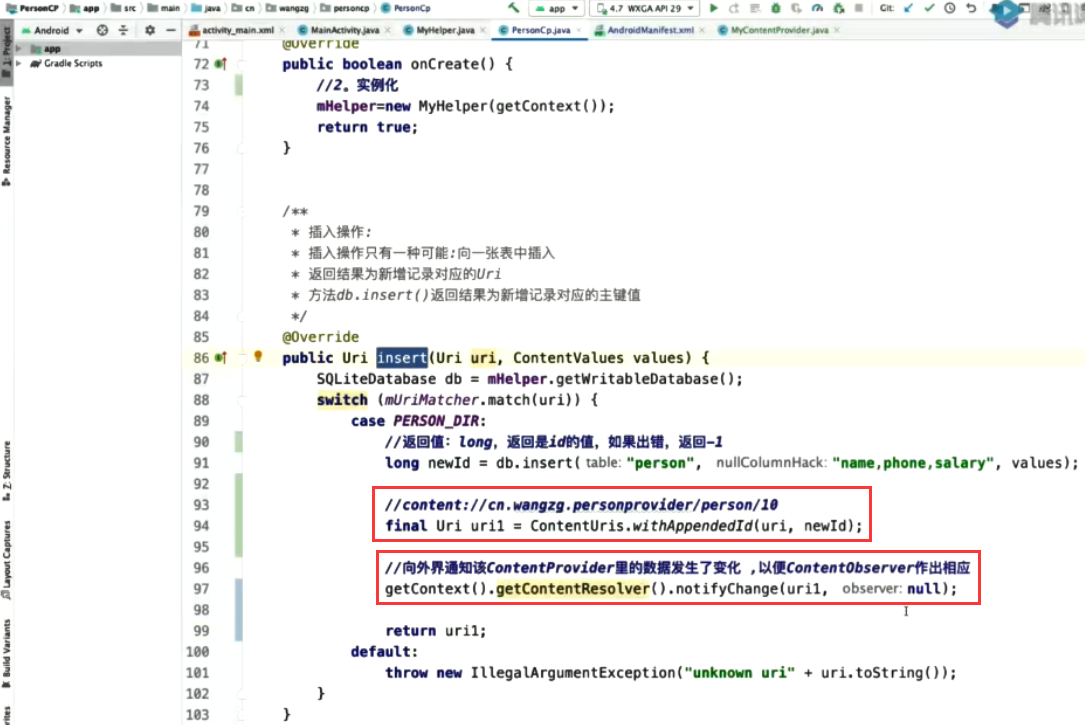
ContentObserver
Rookie tutorial [4.4.1 content provider exploration]
https://www.runoob.com/w3cnote/android-tutorial-contentprovider.html
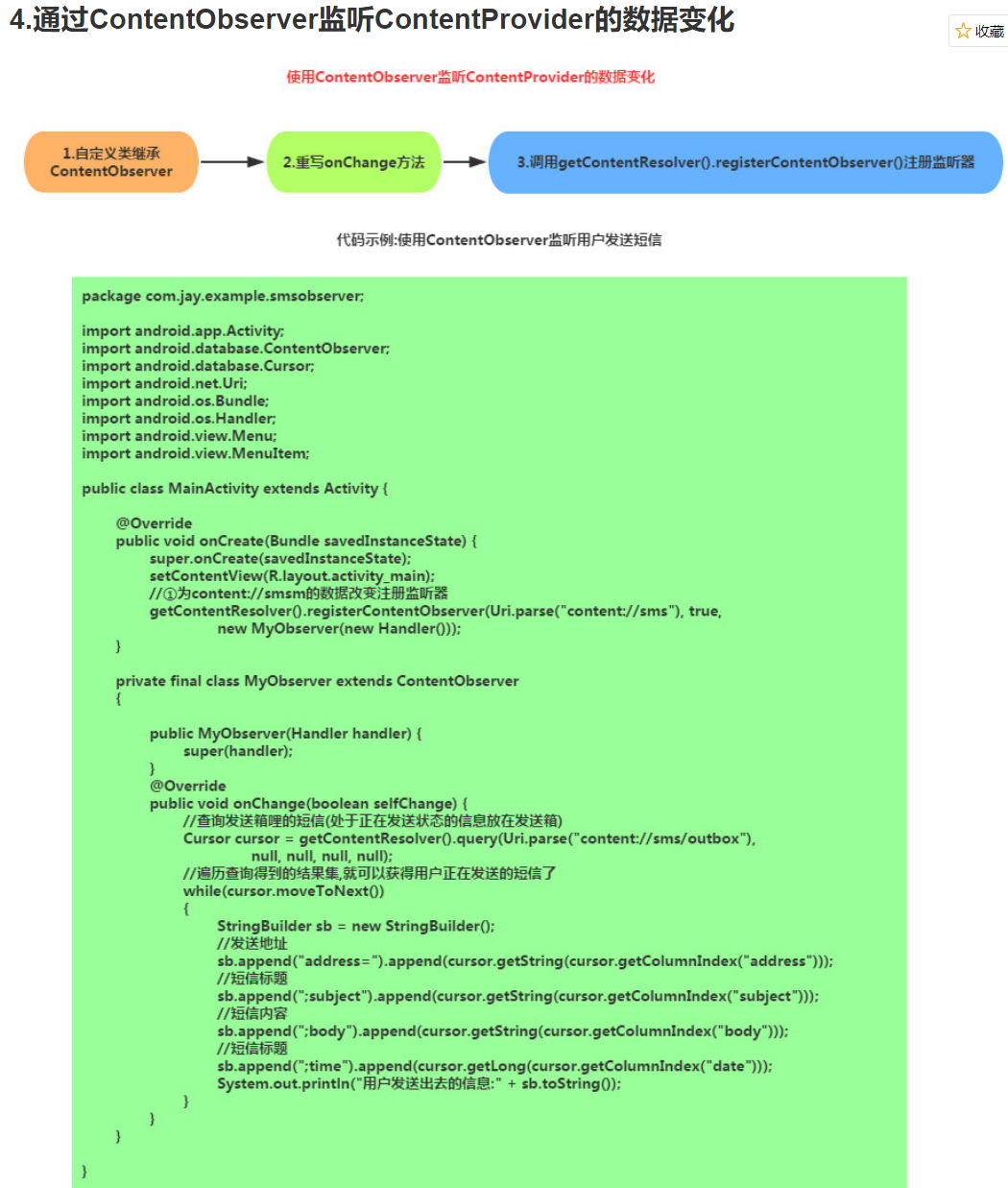
music player
1. Add read-write permission
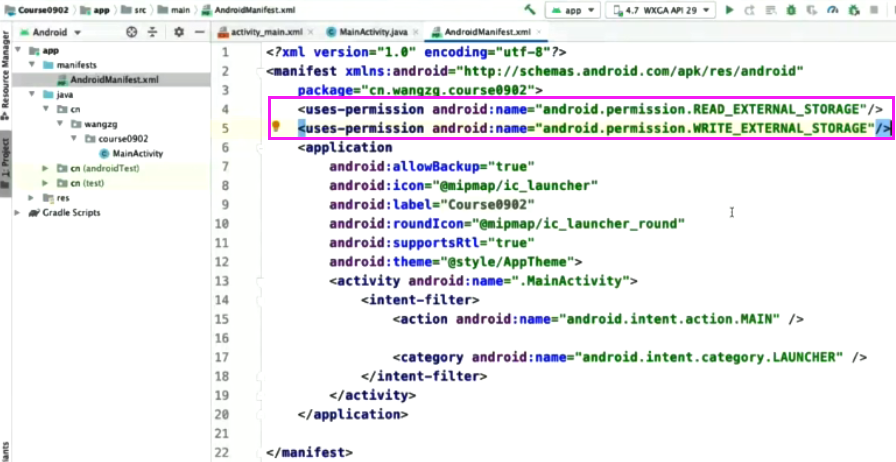
1.1. Dynamic permission granting (calling encapsulated methods)
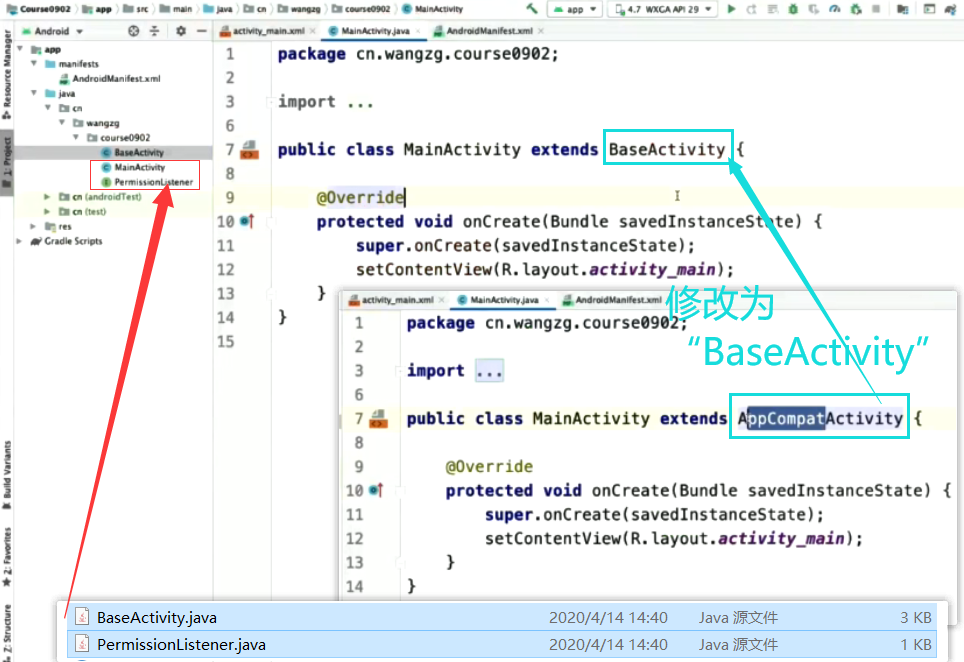
2. Get music files( MainActivity.java )
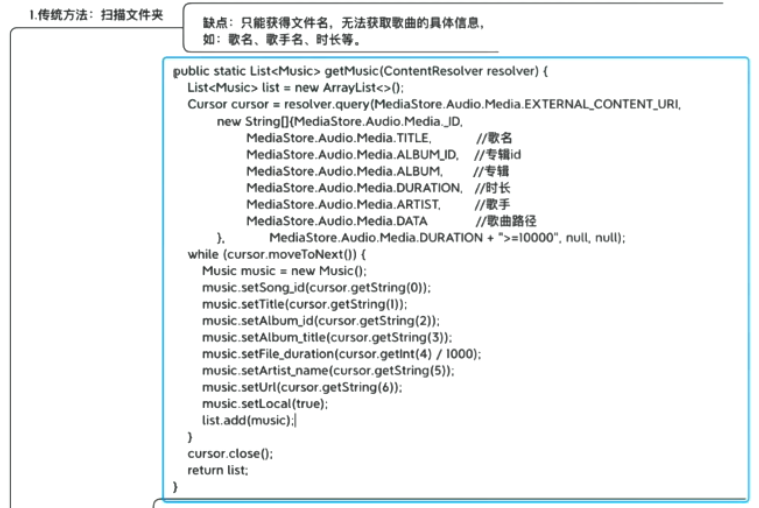
2, Music.java (entity class)
Apply for access to SD card
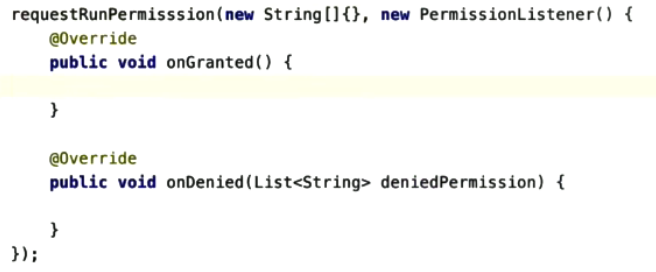
Set adapter
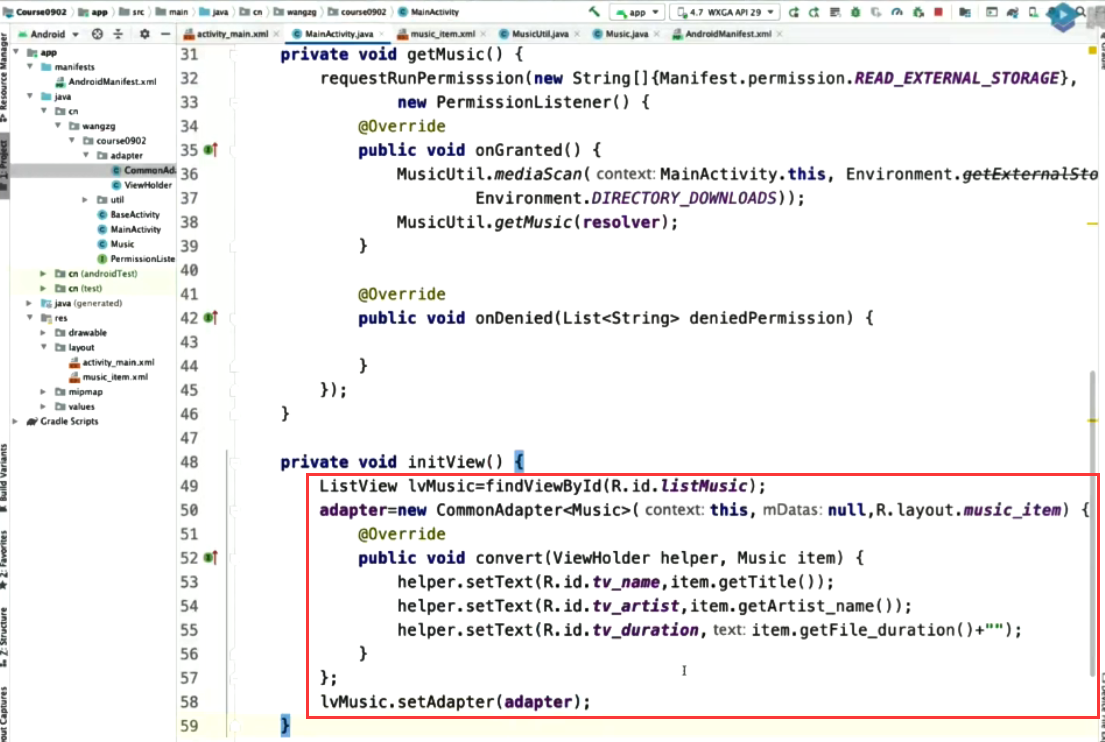
Drop down refresh

Let's have a goo d time 👍
Please~
Small business, not easy~