1, Introduction to JSON
JSON(JavaScript Object Notation) is a lightweight data exchange format. It is based on a subset of JavaScript, which is easy for people to write and read, and easy for machine parsing. JSON adopts a text format completely independent of the language, but it also uses habits similar to the C language family (including C, C++, C#, Java, JavaScript, Perl, Python, etc.). These features make JSON an ideal data exchange language.
2, JSON represents an object
1.JSON format features 1
- Start with "{" and end with "}". At the same time, it is a storage form of key value
- key is usually a string
- value can be a string, a number, or a boolean
Case 1:
json data:
{"name": "yaoyang",
"age":"20",
"sex":"boy"}
2. Parse the data in java
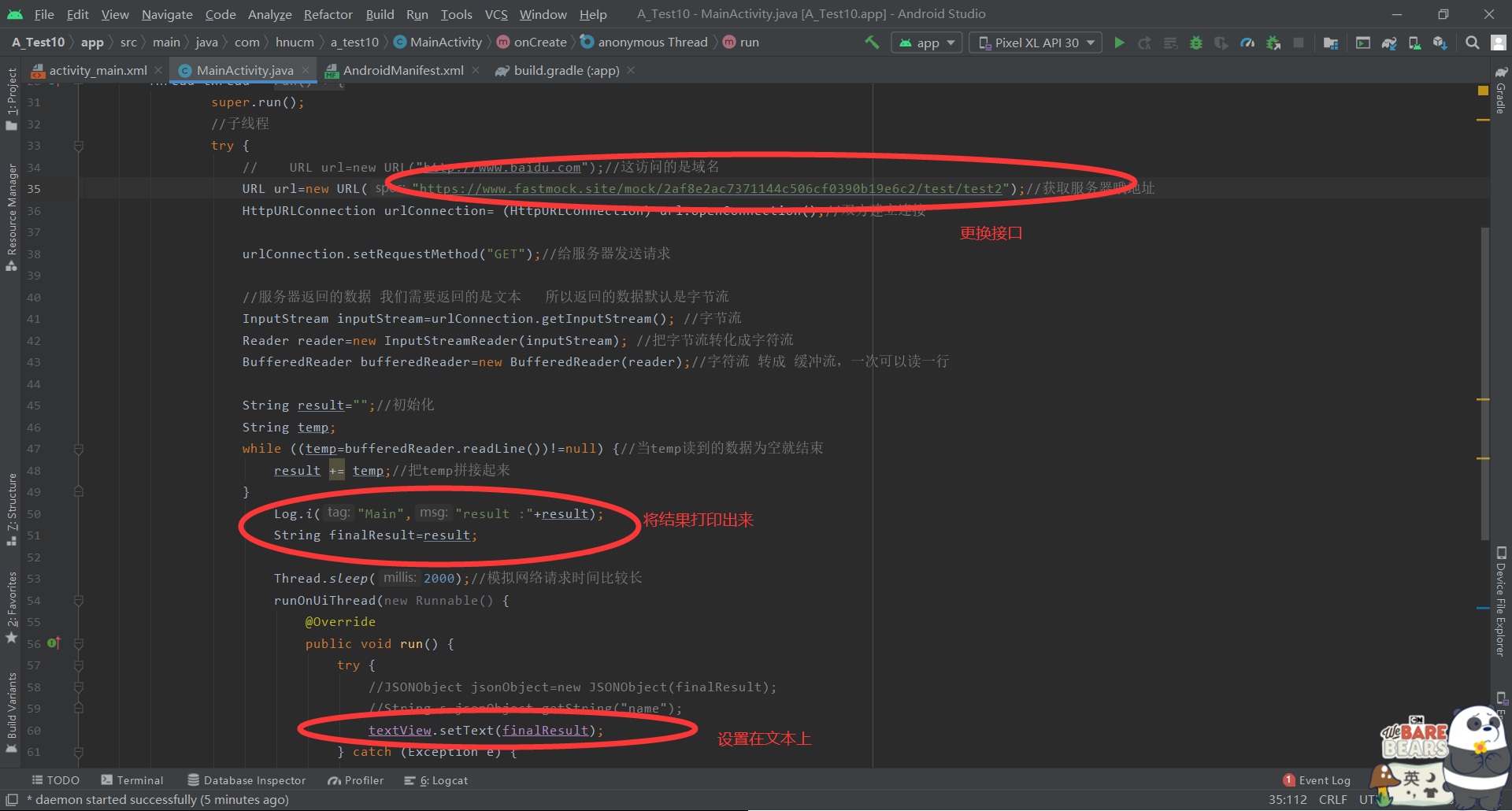
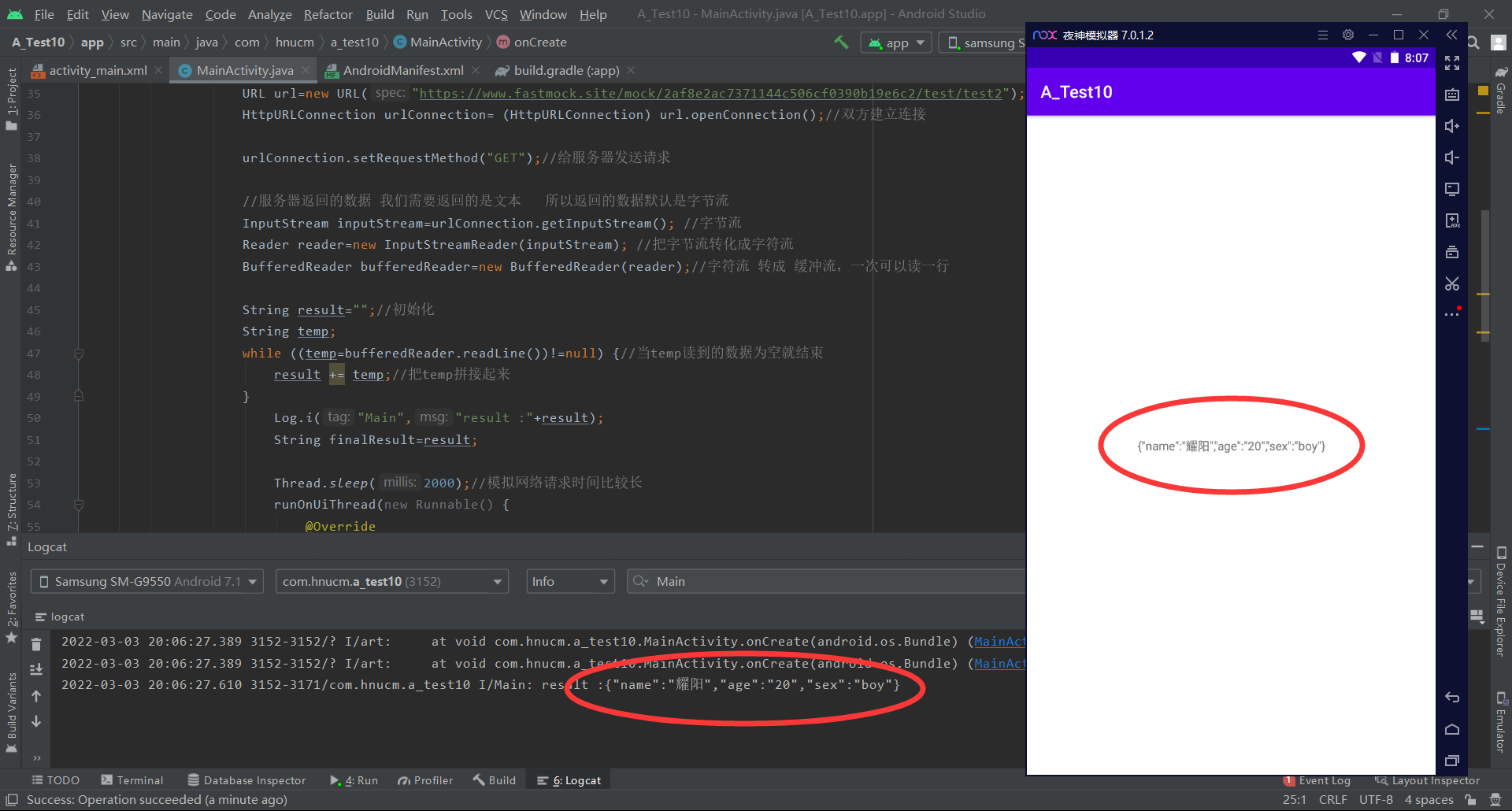
Core code:
package com.hnucm.a_test10;
import android.os.Bundle;
import android.util.Log;
import android.widget.TextView;
import androidx.appcompat.app.AppCompatActivity;
import org.json.JSONObject;
import java.awt.font.TextAttribute;
import java.io.BufferedReader;
import java.io.InputStream;
import java.io.InputStreamReader;
import java.io.Reader;
import java.net.HttpURLConnection;
import java.net.URL;
import java.*;
public class MainActivity extends AppCompatActivity {
@Override
protected void onCreate(Bundle savedInstanceState) {
super.onCreate(savedInstanceState);
setContentView(R.layout.activity_main);
TextView textView=findViewById(R.id.tv);
textView.setText("initialization");
Thread thread = new Thread(){//Method 1
@Override
public void run() {
super.run();
//Child thread
try {
// URL url=new URL("http://www.baidu.com "); / / this is the domain name
URL url=new URL("https://www.fastmock.site/mock/2af8e2ac7371144c506cf0390b19e6c2/test/test2 "); / / get the server address
HttpURLConnection urlConnection= (HttpURLConnection) url.openConnection();//Both parties establish connection
urlConnection.setRequestMethod("GET");//Send request to server
//The data returned by the server is text, so the returned data is byte stream by default
InputStream inputStream=urlConnection.getInputStream(); //Byte stream
Reader reader=new InputStreamReader(inputStream); //Convert byte stream into character stream
BufferedReader bufferedReader=new BufferedReader(reader);//Characters are transferred into a buffer stream and can be read one line at a time
String result="";//initialization
String temp;
while ((temp=bufferedReader.readLine())!=null) {//When the data read by temp is empty, it ends
result += temp;//Splice temp together
}
Log.i("Main","result :"+result);
String finalResult=result;
Thread.sleep(2000);//The simulated network request takes a long time
runOnUiThread(new Runnable() {
@Override
public void run() {
try {
//JSONObject jsonObject=new JSONObject(finalResult);
//String s=jsonObject.getString("name");
textView.setText(finalResult);
} catch (Exception e) {
e.printStackTrace();
}
}
});
inputStream.close();
reader.close();
bufferedReader.close();
//todo close flow
} catch (Exception e) {
e.printStackTrace();
}
}
};
thread.start();
}
}
Analysis format
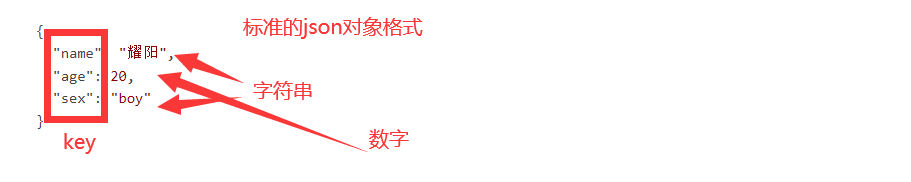
Then get the key to return the corresponding value
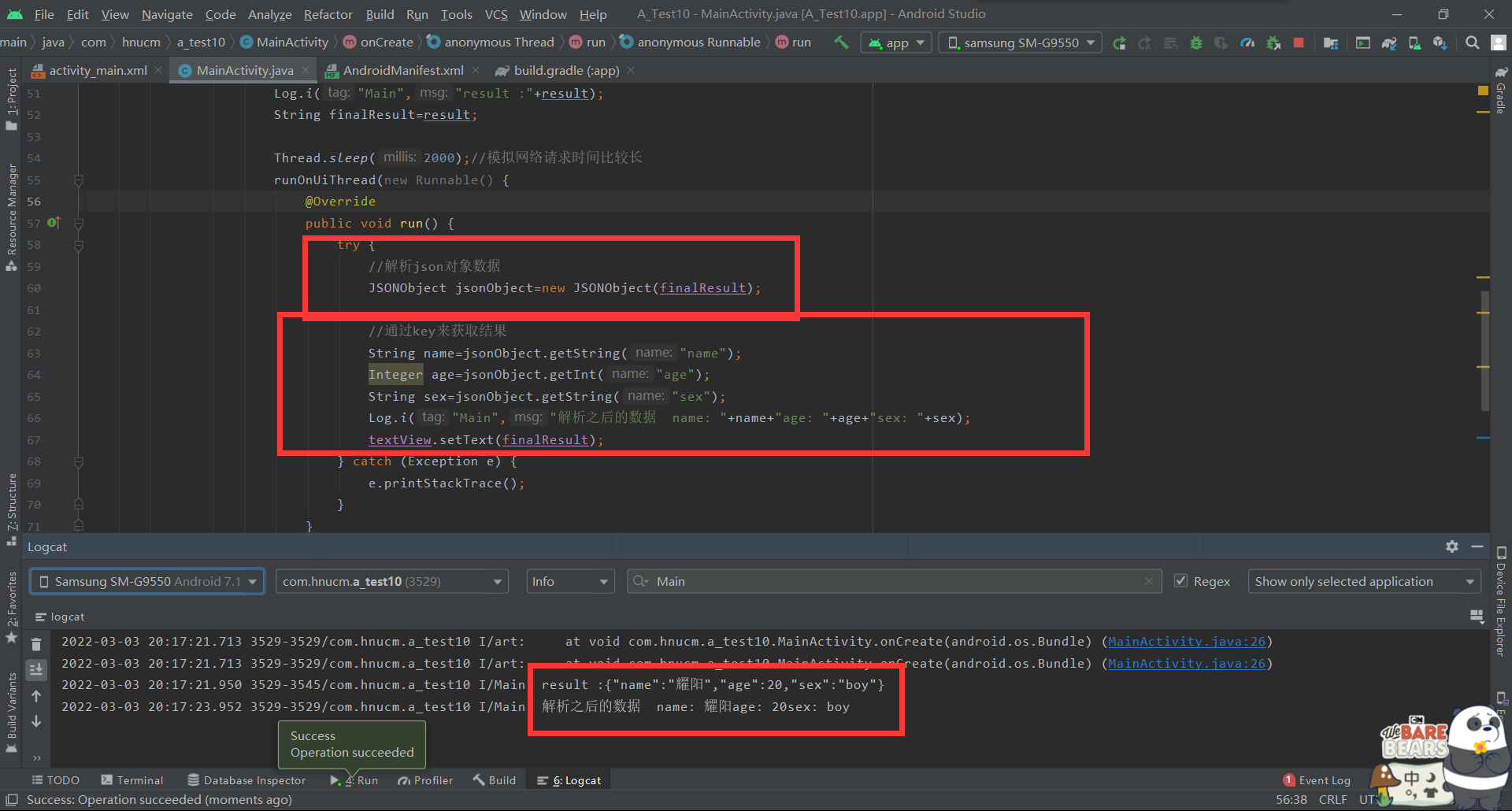
Core code:
//Parsing json object data
JSONObject jsonObject=new JSONObject(finalResult);
//Get results through key
String name=jsonObject.getString("name");
Integer age=jsonObject.getInt("age");
String sex=jsonObject.getString("sex");
Log.i("Main","Parsed data name: "+name+"age: "+age+"sex: "+sex);
3, JSON format represents an array
1.JSON format features 2
- If it is a bracket [], it is all value, and the values are separated by commas
[value,value,...] - value can be string, number, boolean (must be of the same type)
Case 2:
json data: ["false", "true", "false"]
2. Parse the data in java
First pass the json data into the JSONArray, and then use the for loop to print the string one by one according to the position of the string in the array
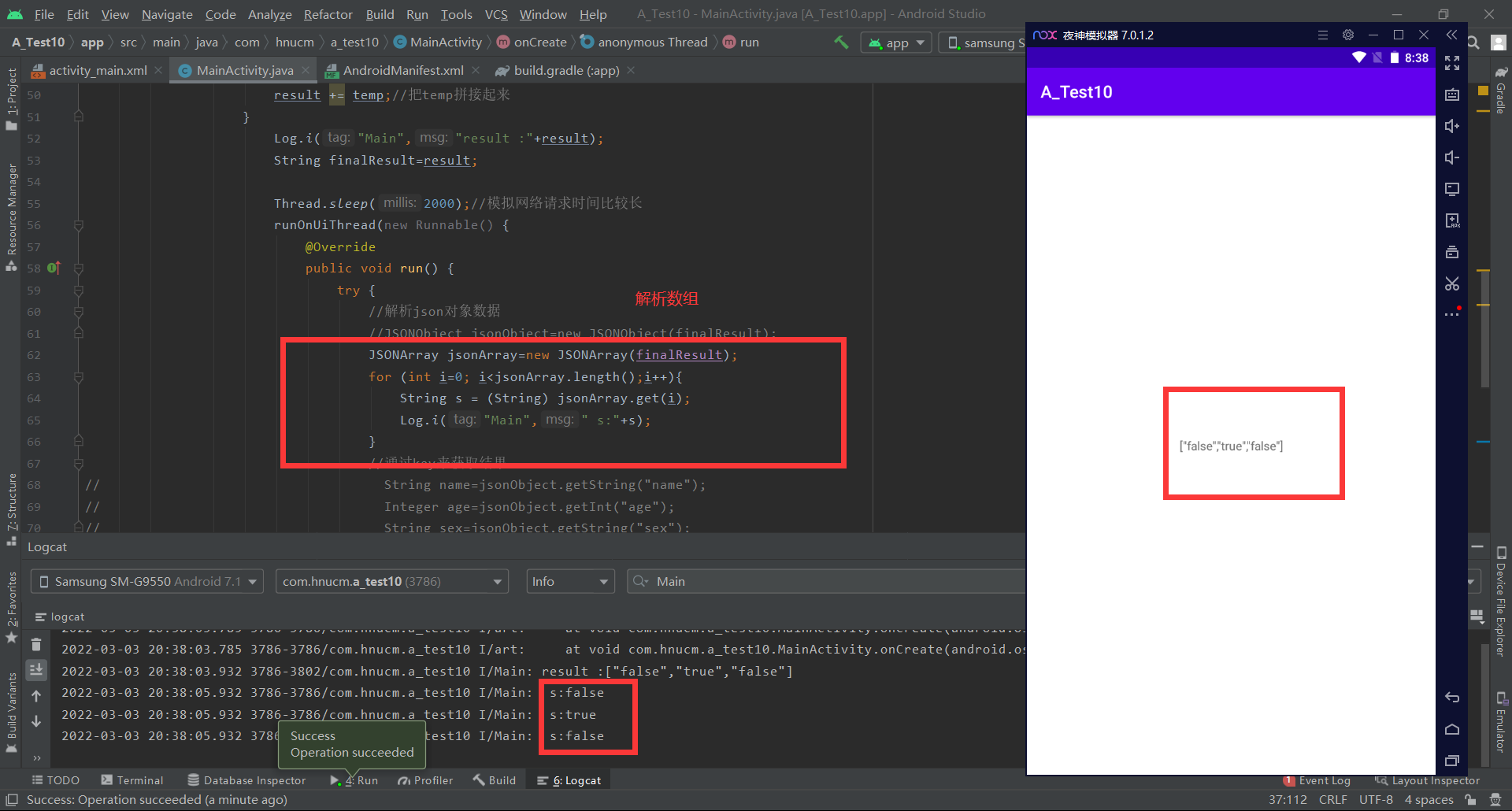
Core code:
JSONArray jsonArray=new JSONArray(finalResult);
for (int i=0; i<jsonArray.length();i++){
String s = (String) jsonArray.get(i);
Log.i("Main"," s:"+s);
}
activity Code:
package com.hnucm.a_test10;
import android.content.Intent;
import android.os.Bundle;
import android.util.Log;
import android.widget.TextView;
import androidx.appcompat.app.AppCompatActivity;
import org.json.JSONArray;
import org.json.JSONObject;
import java.awt.font.TextAttribute;
import java.io.BufferedReader;
import java.io.InputStream;
import java.io.InputStreamReader;
import java.io.Reader;
import java.net.HttpURLConnection;
import java.net.URL;
import java.*;
public class MainActivity extends AppCompatActivity {
@Override
protected void onCreate(Bundle savedInstanceState) {
super.onCreate(savedInstanceState);
setContentView(R.layout.activity_main);
TextView textView=findViewById(R.id.tv);
textView.setText("initialization");
Thread thread = new Thread(){//Method 1
@Override
public void run() {
super.run();
//Child thread
try {
// URL url=new URL("http://www.baidu.com "); / / this is the domain name
URL url=new URL("https://www.fastmock.site/mock/2af8e2ac7371144c506cf0390b19e6c2/test/test3 "); / / get the server address
HttpURLConnection urlConnection= (HttpURLConnection) url.openConnection();//Both parties establish connection
urlConnection.setRequestMethod("GET");//Send request to server
//The data returned by the server is text, so the returned data is byte stream by default
InputStream inputStream=urlConnection.getInputStream(); //Byte stream
Reader reader=new InputStreamReader(inputStream); //Convert byte stream into character stream
BufferedReader bufferedReader=new BufferedReader(reader);//Characters are transferred into a buffer stream and can be read one line at a time
String result="";//initialization
String temp;
while ((temp=bufferedReader.readLine())!=null) {//When the data read by temp is empty, it ends
result += temp;//Splice temp together
}
Log.i("Main","result :"+result);
String finalResult=result;
Thread.sleep(2000);//The simulated network request takes a long time
runOnUiThread(new Runnable() {
@Override
public void run() {
try {
//Object parsing data json
//JSONObject jsonObject=new JSONObject(finalResult);
JSONArray jsonArray=new JSONArray(finalResult);
for (int i=0; i<jsonArray.length();i++){
String s = (String) jsonArray.get(i);
Log.i("Main"," s:"+s);
}
//Get results through key
// String name=jsonObject.getString("name");
// Integer age=jsonObject.getInt("age");
// String sex=jsonObject.getString("sex");
textView.setText(finalResult);
} catch (Exception e) {
e.printStackTrace();
}
}
});
inputStream.close();
reader.close();
bufferedReader.close();
//todo close flow
} catch (Exception e) {
e.printStackTrace();
}
}
};
thread.start();
}
}
4, JSON nesting
1.JSON data nesting 1-json object + JSON object
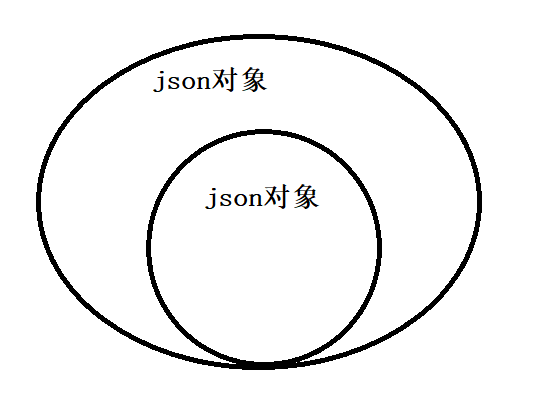
Case 3:
json data:{
"age":20,
"name": "yaoyang",
"isboy":true,
"address":
{
"province": "Hunan province",
"city": "Changsha city"
}
}
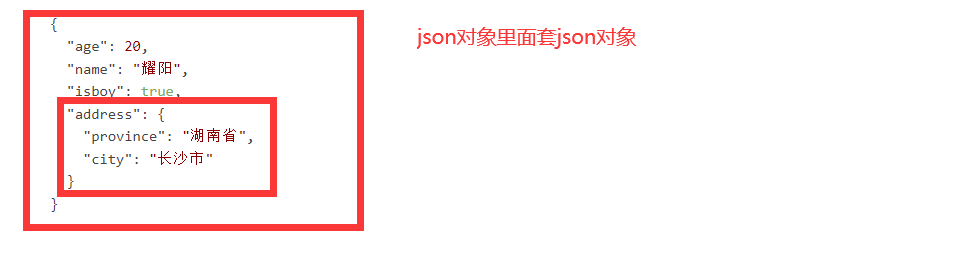
java parsing:
Here's how to simply judge which method to use:
JSONObject is used if the outermost layer is braces {}, and JSONArray is used if the outermost layer is brackets []. The outermost layer of our group of data is braces, so we use JSONObject, and then parse the nested json objects in the parsed data
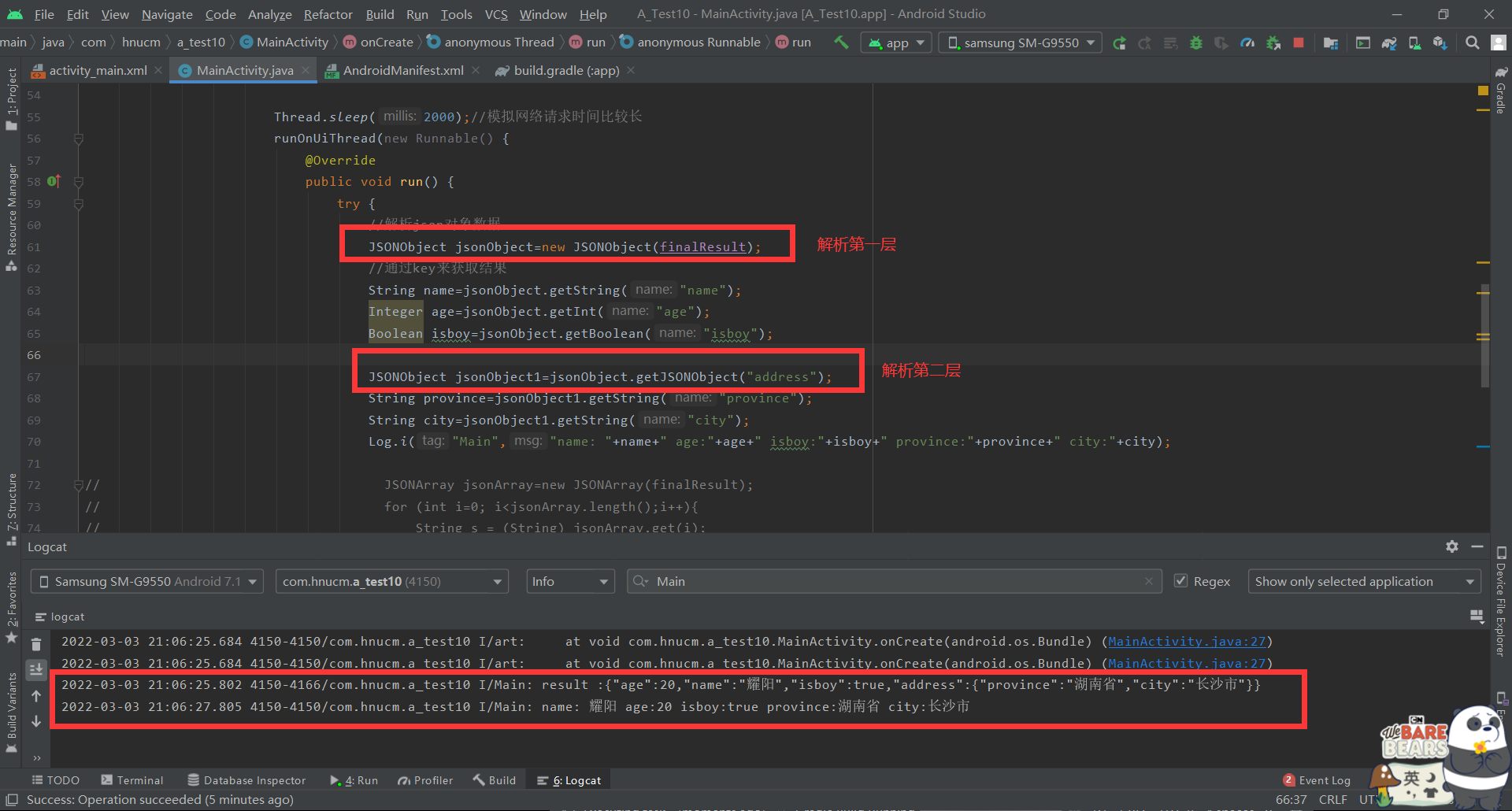
Core code:
JSONObject jsonObject=new JSONObject(finalResult);
//Get results through key
String name=jsonObject.getString("name");
Integer age=jsonObject.getInt("age");
Boolean isboy=jsonObject.getBoolean("isboy");
JSONObject jsonObject1=jsonObject.getJSONObject("address");
String province=jsonObject1.getString("province");
String city=jsonObject1.getString("city");
Log.i("Main","name: "+name+" age:"+age+" isboy:"+isboy+" province:"+province+" city:"+city);
2.JSON data nesting 2-json object + JSON array
The value value can be in the form of an array:
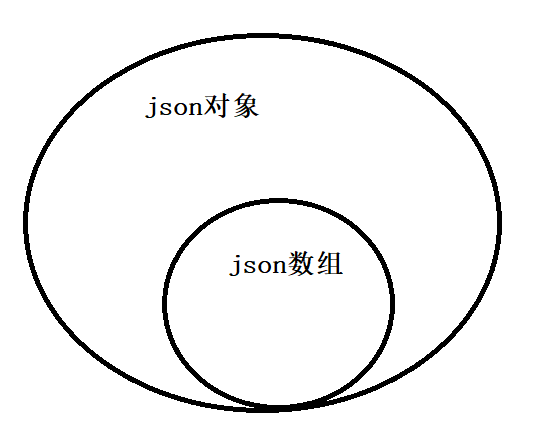
Case 4:
json data: {"grade": "level 18", "classname": "traditional Chinese medicine", "students": ["Zhang San", "Li Si", "Wang Wu"]}
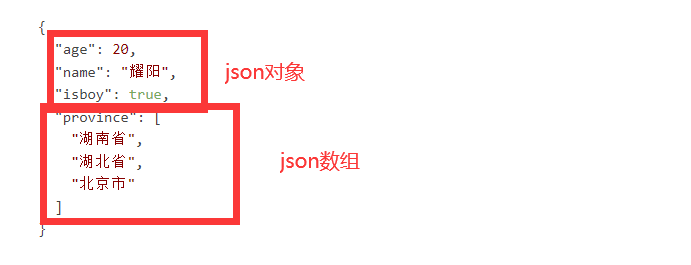
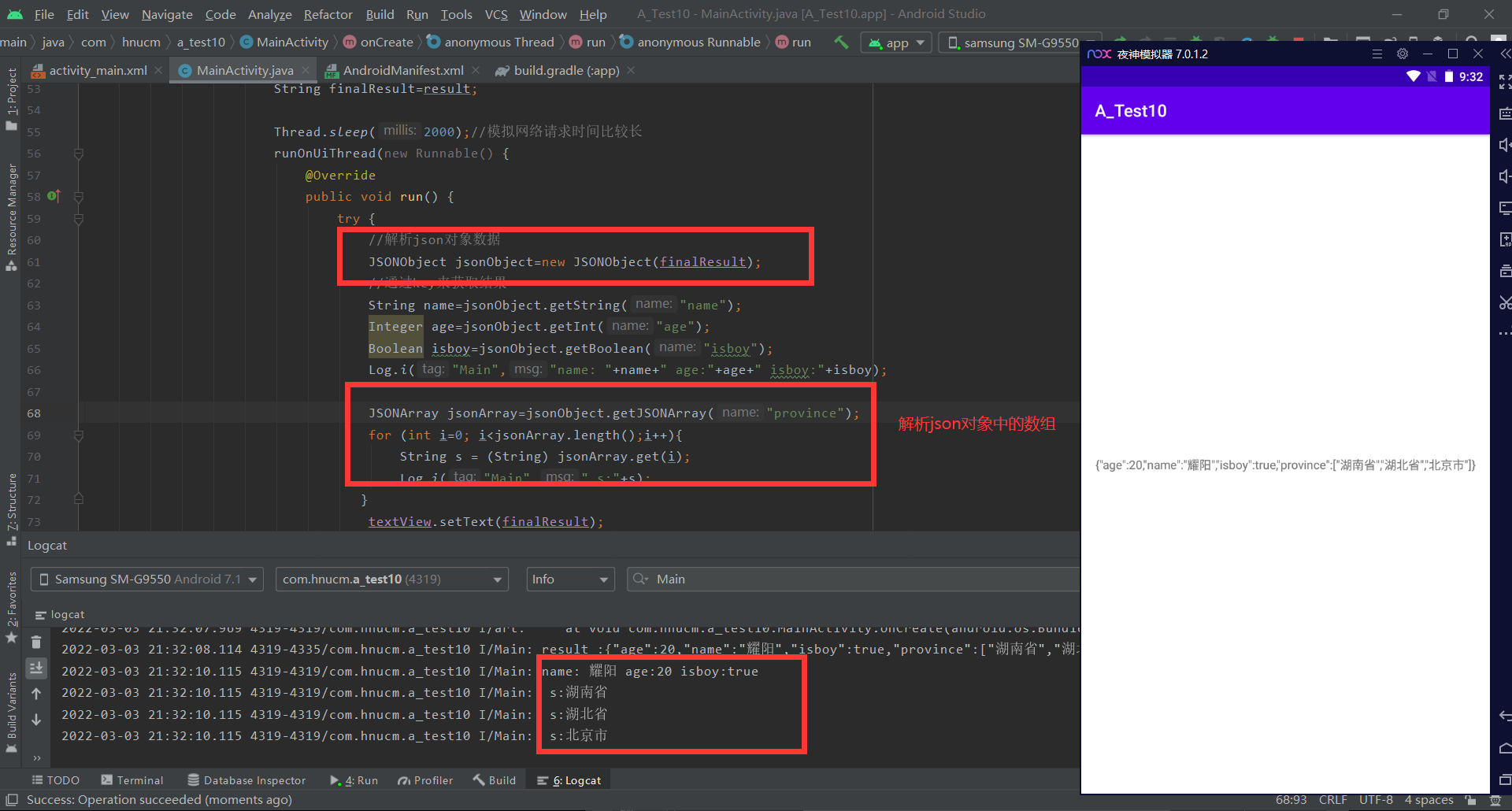
Core code:
JSONObject jsonObject=new JSONObject(finalResult);
//Get results through key
String name=jsonObject.getString("name");
Integer age=jsonObject.getInt("age");
Boolean isboy=jsonObject.getBoolean("isboy");
Log.i("Main","name: "+name+" age:"+age+" isboy:"+isboy);
JSONArray jsonArray=jsonObject.getJSONArray("province");
for (int i=0; i<jsonArray.length();i++){
String s = (String) jsonArray.get(i);
Log.i("Main"," s:"+s);
}
3.JSON data nesting 3-json object + JSON array + JSON object
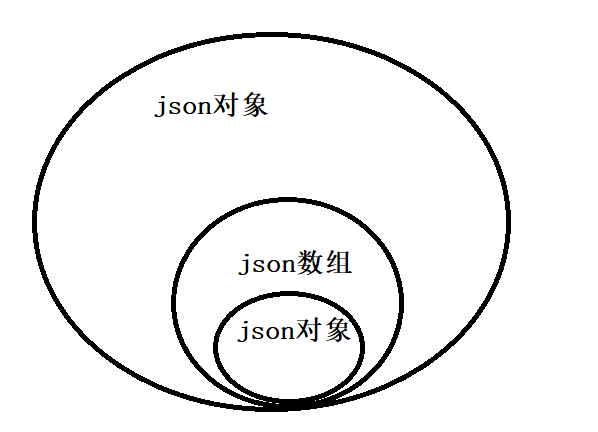
Case 5:
json data: {"grade": "level 18", "classname": "Nursing College", "students": [{"id": "001", "age": 30, "name": "Zhang San", "IStudent": false}, {"id": "002", "age": 25, "name": "Li Si", "IStudent": true}, {"id": "003", "age": 26, "name": "Wang Wu", "IStudent": true}]}
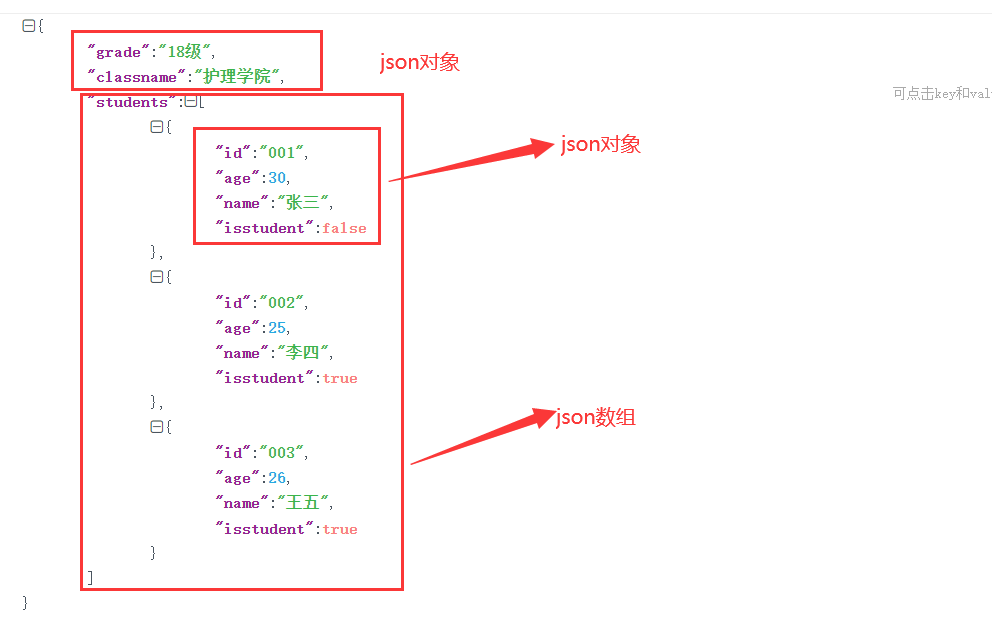
It is recommended that you use online analysis tools to see the structure more obvious
Link: https://www.json.cn/.
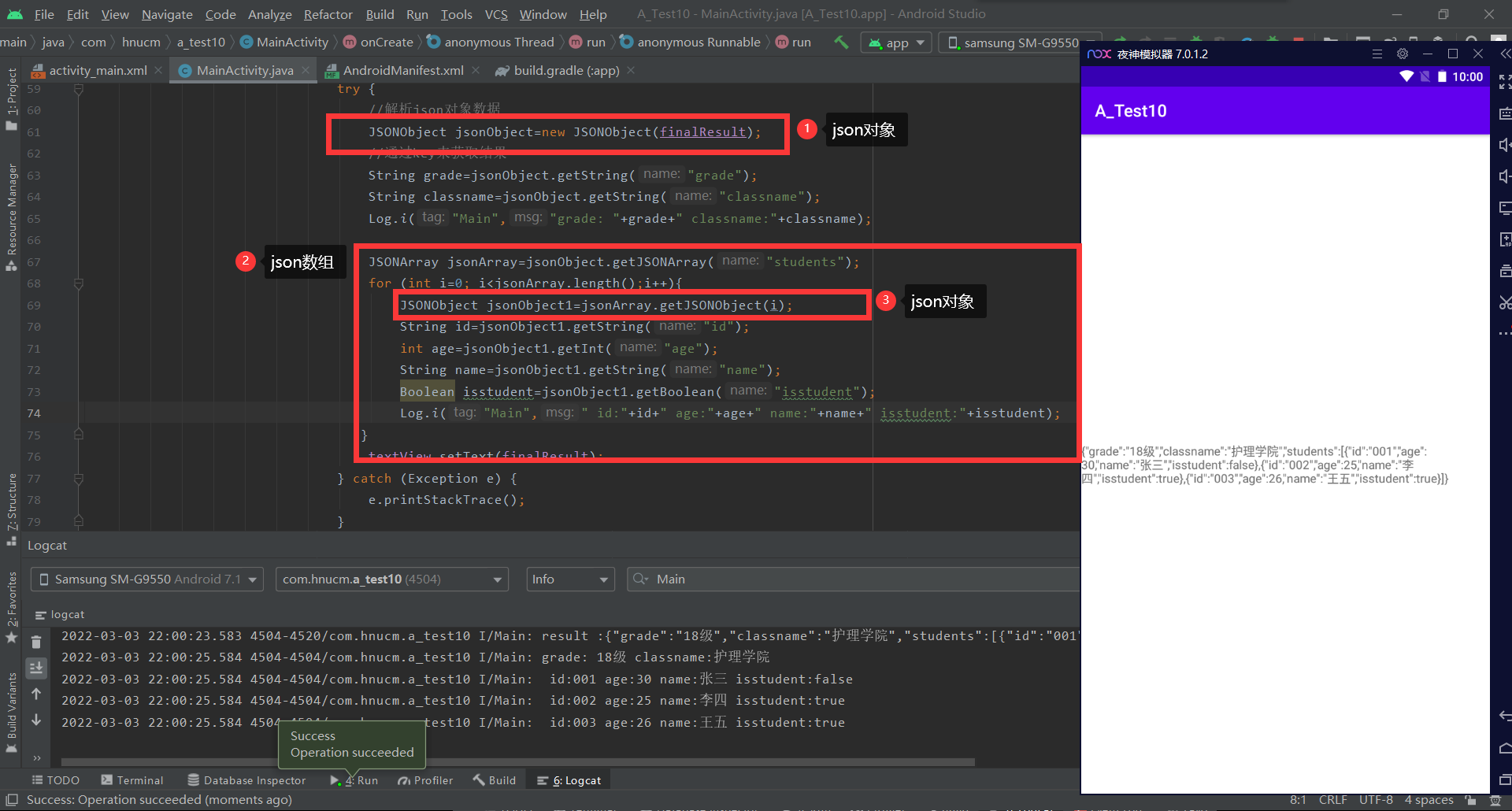
5, Interface mock website
Here we recommend this website
Link: https://www.fastmock.site/#/.