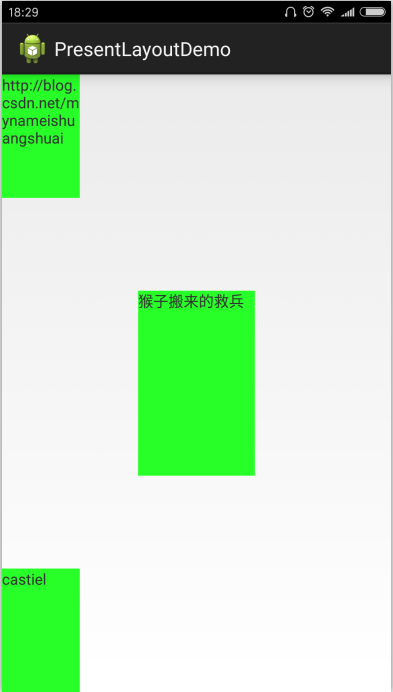In development, component layout is the work that everyone must face in daily development. For Android, there are five common layouts, namely:
- LinearLayout (linear layout)
- Tablelayout (table layout)
- Relativelayout
- Absolute layout
- FrameLayout (frame layout)
However, if we can layout the interface in a percentage way in the development, it will bring a lot of convenience to our adaptation work. Some time ago, Google officially provided the Android support percentage lib. For our developers, we only need to import this library to realize the percentage layout. Now let's forget about Google Library. In fact, we can achieve percentage layout.
/**
*
* @ClassName: PercentRelativeLayout
* @Description: Custom percentage relative layout
* @author Monkey's rescuer http://blog.csdn.net/mynameishuangshua
*/
public class PercentRelativeLayout extends RelativeLayout{
public PercentRelativeLayout(Context context) {
super(context);
}
public PercentRelativeLayout(Context context, AttributeSet attrs, int defStyleAttr) {
super(context, attrs, defStyleAttr);
}
public PercentRelativeLayout(Context context, AttributeSet attrs) {
super(context, attrs);
}
/**
* Rewrite measurement method
*/
@Override
protected void onMeasure(int widthMeasureSpec, int heightMeasureSpec) {
// Get the width and height of the parent control first
int width = View.MeasureSpec.getSize(widthMeasureSpec);
int height = View.MeasureSpec.getSize(heightMeasureSpec);
int count = this.getChildCount();
for (int i = 0; i < count; i++) {// Loop iteration child control
View child = this.getChildAt(i);// Take out each child control
ViewGroup.LayoutParams lp = child.getLayoutParams();
float widthPercent = 0;
float hightPercent = 0;
if (lp instanceof PercentRelativeLayout.LayoutParams) {// Support percentage layout
widthPercent = ((PercentRelativeLayout.LayoutParams) lp).widthPercent;
hightPercent = ((PercentRelativeLayout.LayoutParams) lp).heightPercent;
}
if (widthPercent != 0) {
// Width * width percentage of parent container
lp.width = (int) (width * widthPercent);
}
if (hightPercent != 0) {
// Percentage of height * height of parent container
lp.height = (int) (height * hightPercent);
}
}
super.onMeasure(widthMeasureSpec, heightMeasureSpec);
}
/**
* Override layout method for child controls
*/
@Override
protected void onLayout(boolean changed, int l, int t, int r, int b) {
super.onLayout(changed, l, t, r, b);
}
/**
* Override to get and analyze the layout properties of child controls
*/
@Override
public LayoutParams generateLayoutParams(AttributeSet attrs) {
// return super.generateLayoutParams(attrs); / / here, you must return the following customized LayoutParams
return new LayoutParams(getContext(), attrs);
}
public static class LayoutParams extends RelativeLayout.LayoutParams{
private float widthPercent;
private float heightPercent;
public LayoutParams(Context c, AttributeSet attrs) {
super(c, attrs);
TypedArray a = c.obtainStyledAttributes(attrs,R.styleable.precentRelativeLayout);
widthPercent = a.getFloat(R.styleable.precentRelativeLayout_layout_widthPrecent, widthPercent);
heightPercent = a.getFloat(R.styleable.precentRelativeLayout_layout_heightPrecent, heightPercent);
a.recycle();
}
public LayoutParams(int w, int h) {
super(w, h);
}
public LayoutParams(android.view.ViewGroup.LayoutParams source) {
super(source);
}
public LayoutParams(android.widget.RelativeLayout.LayoutParams source) {
super(source);
}
}
}Custom properties file:
<?xml version="1.0" encoding="utf-8"?>
<resources>
<declare-styleable name= "precentRelativeLayout">
<attr name="layout_widthPrecent" format="float"></attr>
<attr name="layout_heightPrecent" format="float"></attr>
</declare-styleable>
</resources>Layout file:
<com.castiel.demo.PercentRelativeLayout xmlns:android="http://schemas.android.com/apk/res/android"
xmlns:app="http://schemas.android.com/apk/res/com.castiel.demo"
android:layout_width="match_parent"
android:layout_height="match_parent" >
<TextView
android:layout_width="wrap_content"
android:layout_height="wrap_content"
android:layout_alignParentTop="true"
app:layout_heightPrecent="0.2"
app:layout_widthPrecent="0.2"
android:background="#28FF28"
android:text="http://blog.csdn.net/mynameishuangshuai" />
<TextView
android:layout_width="wrap_content"
android:layout_height="wrap_content"
android:layout_centerInParent="true"
app:layout_heightPrecent="0.3"
app:layout_widthPrecent="0.3"
android:background="#28FF28"
android:text="Monkey's rescuer" />
<TextView
android:layout_width="wrap_content"
android:layout_height="wrap_content"
android:layout_alignParentBottom="true"
app:layout_heightPrecent="0.2"
app:layout_widthPrecent="0.2"
android:background="#28FF28"
android:text="castiel" />
</com.castiel.demo.PercentRelativeLayout>Operation result: