As shown in the figure, the read and write permissions of SD card are declared in mainfest file, and the error is still reported:
<uses-permission android:name="android.permission.WRITE_EXTERNAL_STORAGE"></uses-permission>
<uses-permission android:name="android.permission.READ_EXTERNAL_STORAGE"></uses-permission>
For Android version 23.0 and above, you should not only set the above permissions, but also authorize the SD card where you have read and write operations. The following is a public class:
import android.Manifest;
import android.app.Activity;
import android.content.pm.PackageManager;
import android.support.v4.app.ActivityCompat;
public class PermisionUtils {
// Storage Permissions
private static final int REQUEST_EXTERNAL_STORAGE = 1;
private static String[] PERMISSIONS_STORAGE = {
Manifest.permission.READ_EXTERNAL_STORAGE,
Manifest.permission.WRITE_EXTERNAL_STORAGE};
/**
* Checks if the app has permission to write to device storage
* If the app does not has permission then the user will be prompted to
* grant permissions
*
* @param activity
*/
public static void verifyStoragePermissions(Activity activity) {
// Check if we have write permission
int permission = ActivityCompat.checkSelfPermission(activity,
Manifest.permission.WRITE_EXTERNAL_STORAGE);
if (permission != PackageManager.PERMISSION_GRANTED) {
// We don't have permission so prompt the user
ActivityCompat.requestPermissions(activity, PERMISSIONS_STORAGE,
REQUEST_EXTERNAL_STORAGE);
}
}
}Then call directly where authorization is needed:
verifyStoragePermissions(this);this refers to the current Activity. The following results will appear when the program runs: 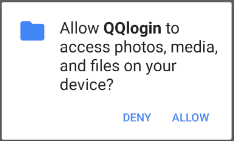
After clicking ALLOW, the program obtains the SD card read and write permission, even if you put the
verifyStoragePermissions(this); statement is deleted. As long as the application is not uninstalled, the permissions still exist.