Introduction
Apache Traffic Server (ATS or TS) is a high-performance and modular HTTP proxy and cache server. Traffic Server was originally a commercial product of Inktomi company, which was acquired by Yahoo in 2003. Since then, Traffic Server has been used in Yahoo for up to 4 years until Yahoo submitted it to Apache Software Foundation in August 2009 (ASF) contributed the source code and became the top level project of ASF in April 2010. Apache Traffic Server is now an open source project with the development language of C + +.
System environment
Operating system: CentOS 7.9 x86_ sixty-four
Application: Apache traffic Server 7.0 0
#Official website https://trafficserver.apache.org/ Installation environment yum install 'liblz*' -y yum install net-tools -y yum install gcc gcc-c++ glibc-devel -y yum install autoconf automake pkgconfig libtool -y yum install perl-ExtUtils-MakeMaker perl-URI.noarch -y yum install openssl-devel tcl-devel expat-devel -y yum install pcre pcre-devel zlib-devel xz-devel -y yum install libcap libcap-devel flex hwloc hwloc-devel -y yum install lua-devel curl curl-devel sqlite-devel bzip2 -y 1.install pcre [root@web_01 pcre-8.36]# wget http://ftp.exim.llorien.org/pcre/pcre-8.36.tar.gz [root@web_01 pcre-8.36]# tar xf pcre-8.36.tar.gz [root@web_01 pcre-8.36]# cd pcre-8.36 [root@web_01 pcre-8.36]# ./configure --prefix=/usr/local/trafficserver/pcre [root@web_01 pcre-8.36]# make && make instal 2.install trafficserver [root@web_01 ~]# cd /usr/local/src/ [root@web_01 src]# wget https://mirrors.aliyun.com/apache/trafficserver/trafficserver-7.0.0.tar.bz2 [root@web_01 pcre-8.36]# tar xf trafficserver-7.0.0.tar.bz2 [root@web_01 pcre-8.36]# cd trafficserver-7.0.0 [root@web_01 trafficserver-7.0.0]# ./configure --prefix=/usr/local/trafficserver --with-pcre=/usr/local/trafficserver/pcre --enable-example-plugins --enable-experimental-plugins [root@web_01 trafficserver-7.0.0]# make && make install Note:--enable-example-plugins --enable-experimental-plugins These two instructions are for installation ATS Officially integrated plug-ins [root@web_01 trafficserver-7.0.0]# cd /usr/local/trafficserver/bin/ [root@web_01 bin]# ./trafficserver start Starting Apache Traffic Server: [ Ok
Traffic Server process management
We can see that the ATS service starts three processes (traffic_cop, traffic_manager and traffic_server) to serve ATS requests, manage, control and monitor the health of the system, as shown in Figure 1 below:
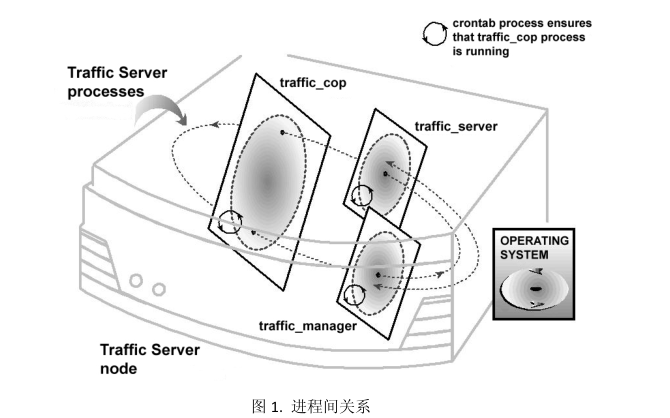
- traffic_ The server process is the transaction engine of ATS. Responsible for receiving and processing protocol requests and providing resources from local cache or source server.
- traffic_ The manager process is a tool used to command and control ATS. It is responsible for starting, monitoring and reconfiguring ports, statistical interfaces, cluster management and VIP failover.
If traffic_ The manager process detected traffic_ If the server process fails, it will not only restart the process immediately, but also maintain a connection queue for all incoming requests. In traffic_ Within a few seconds before the server restarts, all incoming connections will be saved in a queue and processed in the form of FIFO. This connection queue will receive any connections in case of server failure restart.
- traffic_top process monitoring traffic_server and traffic_ The health of the manager process.
traffic_ The top process queries the traffic_server and traffic_manager processes periodically (several times per minute) by grabbing the heartbeat request of the composite web page. If a failure event occurs (if no request is received or an incorrect request is received within the time interval), traffic_top restarts the traffic_server and traffic_manager.
Simple configuration
#Modify records Config file
#25 lines
CONFIG proxy.config.http.server_ports STRING 80
#Line 29
CONFIG proxy.config.http.insert_response_via_str INT 2
#add to
CONFIG proxy.config.log.custom_logs_enabled INT 1
#add to
CONFIG proxy.config.log.xml_config_file STRING logs_xml.config
#add to
CONFIG proxy.config.diags.show_location INT 1
#Modify remap The config file is added as follows:
regex_map http://(.*) http://$1
#Modify logs_ xml. The config file is added as follows:
<LogFormat>
<Name = "ats_access_log"/>
<Format = "%<cqtd>/%<cqtt> %<cqhm> \"%<cquuc>\" %<pssc> %<ttms> %<cqhl>
%<psql> %<crc> \"%<chi>\" %<pqsn> \"%<{Referer}cqh>\" \"%<psct>\" \"%<{User-agent}cqh>\"
%<csssc> %<pqsi>"/>
</LogFormat>
<LogObject>
<Format = "ats_access_log"/>
<Filename = "access"/>
<Protocols = "http"/>
<RollingEnabled = "3"/>
<RollingIntervalSec = "7200"/>
<RollingSizeMb = "2048"/>
</LogObject>
#Modify storage Config file
var/trafficserver 4G
#Restart service
[root@controller bin]# pwd
/usr/local/trafficserver/bin
[root@controller bin]# ./trafficserver restart
#test
[root@controller bin]# curl -vx 127.0.0.1:80 -o /dev/null 'http://news.sohu.com/'
* About to connect() to proxy 127.0.0.1 port 80 (#0)
* Trying 127.0.0.1...
% Total % Received % Xferd Average Speed Time Time Time Current
Dload Upload Total Spent Left Speed
0 0 0 0 0 0 0 0 --:--:-- --:--:-- --:--:-- 0* Connected to 127.0.0.1 (127.0.0.1) port 80 (#0)
> GET http://news.sohu.com/ HTTP/1.1
> User-Agent: curl/7.29.0
> Host: news.sohu.com
> Accept: */*
> Proxy-Connection: Keep-Alive
>
< HTTP/1.1 200 OK
< Content-Type: text/html;charset=UTF-8
< Content-Length: 170289
< Server: ATS/7.0.0
< Date: Fri, 01 Dec 2017 03:26:44 GMT
< Cache-Control: max-age=120
< X-From-Sohu: X-SRC-Cached
< FSS-Cache: EXPIRED from 9206494.16415464.10543436
< Accept-Ranges: bytes
< FSS-Proxy: Powered by 3308164.4618894.4645016
< Age: 0
< Proxy-Connection: keep-alive
< Via: http/1.1 controller (ApacheTrafficServer/7.0.0 [cSsSfU])
<
{ [data not shown]
100 166k 100 166k 0 0 152k 0 0:00:01 0:00:01 --:--:-- 152k
* Connection #0 to host 127.0.0.1 left intactrecord.conf
This file is the core master configuration file of ATS
Modify and start ATS user
CONFIG proxy.config.admin.user_id STRING webserver
Change the default port to 80 for reverse proxy
CONFIG proxy.config.http.server_ports STRING 80
Close VIA request to the original server header information
CONFIG proxy.config.http.insert_request_via_str INT 0
Configure cache server response headers
CONFIG proxy.config.http.insert_response_via_str INT 2
Enable all accept encoding header normalization:
CONFIG proxy.config.http.normalize_ae_gzip INT 1
Turn off caching dynamic content
CONFIG proxy.config.http.cache.cache_urls_that_look_dynamic INT 1
To modify the memory cache size, it is recommended to use 1 / 2 or 1 / 3 of physical memory
CONFIG proxy.config.cache.ram_cache.size INT 25297631232
Modify the maximum size of a single cache file
CONFIG proxy.config.cache.ram_cache_cutoff INT 119430400
Modify default cache algorithm
CONFIG proxy.config.cache.ram_cache.algorithm INT 1
Modify the automatic jump address when the host is not configured
proxy.config.header.parse.no_host_url_redirect STRING http://www.wapka.com
Starting from the HTTP WEB UI, add the following two lines at the bottom of the file
CONFIG proxy.config.http_ui_enabled INT 3 CONFIG proxy.config.http.enable_http_info INT 1
cache.conf
This file is used to configure ATS cache aging, etc. Add cache expiration time for each type of file
dest_domain=wapka.com suffix=gif revalidate=6h dest_domain=wapka.com suffix=jpg revalidate=6h dest_domain=wapka.com suffix=jpeg revalidate=6h dest_domain=wapka.com suffix=png revalidate=6h dest_domain=wapka.com suffix=bmp revalidate=6h dest_domain=wapka.com suffix=swf revalidate=6h dest_domain=wapka.com suffix=ico revalidate=6h dest_domain=wapka.com suffix=js revalidate=6h dest_domain=wapka.com suffix=css revalidate=6h dest_domain=wapka.com revalidate=12h
stroage.conf
This file is the setting for file caching. Modify the cache file storage when the system kernel is higher than 2.6 3. Bare equipment can be used
/home5/data 250G
remap.conf
This file is mainly used to configure the host and back to source address
First: regex_map http://(.*) http://$1 Second: map http://s1.wapka.com/ http://s.wapka.in/ reverse_map http://s.wapka.in http://s1.wapka.com
Differential jump can also be configured
regex_redirect http://[0-9].wapka.in http://www.wapka.com
You can also configure the anti-theft chain in the format of user request address, return source address, return user address and allowed domain
map_with_referer down0.game.uc.cn/ugameun/(.*)?filename=(.*) http://down0.game.uc.cn/ugameun/$1 http://down0.game.uc.cn/ugameun/$2 *\.haha.cn
Enable HTTP WEB UI
map http://localhost/cache-internal/ http://{cache-internal}
map http://localhost/cache/ http://{cache} @action=allow @src_ip=127.0.0.1
map http://localhost/stat/ http://{stat} @action=allow @src_ip=127.0.0.1
map http://localhost/test/ http://{test} @action=allow @src_ip=127.0.0.1
map http://localhost/hostdb/ http://{hostdb} @action=allow @src_ip=127.0.0.1
map http://localhost/net/ http://{net} @action=allow @src_ip=127.0.0.1
map http://localhost/http/ http://{http} @action=allow @src_ip=127.0.0.1
Daily operation
Start, close and restart traffic_ cop. (it should be understood that the traffic_cop process will affect the other two processes)
bin/trafficserver start bin/trafficserver stop bin/trafficserver restart
Start and close traffic_server (traffic_cop needs to be started first for the following operations)
bin/traffic_line -U bin/traffic_line -S
Restart traffic_manager.
bin/traffic_line -L
Reload profile
bin/traffic_line -x
Clear all caches
bin/traffic_server -Cclear
Clear specified cache
URL=$2
HOST=`echo ${URL} | awk -F"/" '{print $3}'`
URI=`echo ${URL} | cut -d"/" -f4-`
curl -X PURGE -I -H Host:${HOST} http://127.0.0.1/$URIview log
bin/traffic_logcat var/log/trafficserver/squid.blog
Log analysis
bin/traffic_logstats var/log/trafficserver/squid
docker deployment:
First:
docker run -d --name TrafficServer -p 8080:8080 shaker/trafficserver
Second:
Docker trafficserver: docker configuration for running Apache Traffic Server (ATS)
5.3.0
docker run -d --name trafficserver -p 8080:80 -p 8443:443 -e TRAFFICSERVER_HOST=47.99.57.254 -e TRAFFICSERVER_DEBUG=true eanushan/trafficserver