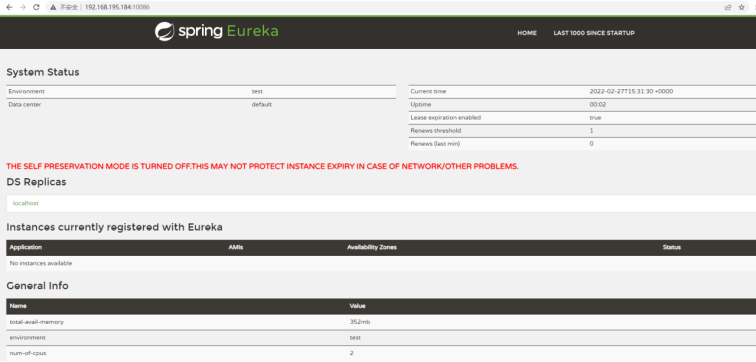1, Jenkins+Docker+SpringCloud continuous integration process
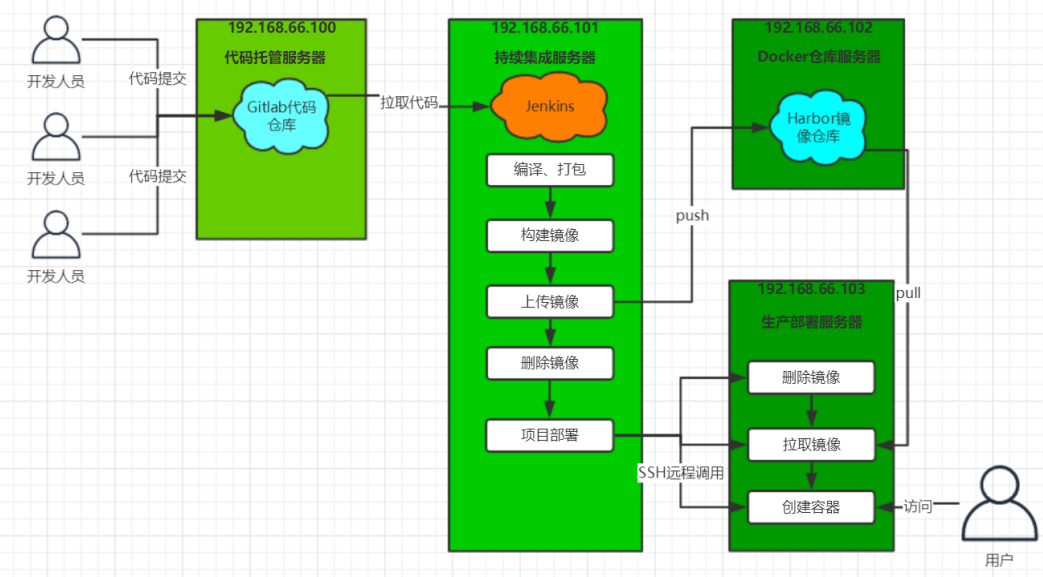
Text flow
Developers submit their code to the Gitlab code warehouse every day.
Jenkins pulls the project source code from Gitlab, compiles it and makes it into a jar package, then builds it into a Docker image, and uploads the image to the private warehouse of Harbor.
Jenkins sends the SSH Remote command to let the production deployment server go to the Harbor private warehouse to pull the image locally, and then create the container.
Finally, users can access the container
2, Package micro service projects with Jenkins
1. Generate common sub project pom file
1.1. Modify Jenkinsfile
def git_auth="e6ede7de-abef-449e-be67-a9a72feb5fb2"
def git_url="git@192.168.199.141:major/tensquare_back_New.git"
node {
stage('pull code') {
checkout([$class: 'GitSCM', branches: [[name: '*/${branch}']], extensions: [], userRemoteConfigs: [[credentialsId: '${git_auth}', url: '${git_url}']]])
}
stage('check code') {
//Define the SonarQubeScanner tool
def scannerHome = tool 'sonar-scanner'
//Reference SonarQube system environment
withSonarQubeEnv('sonarqube') {
sh """
cd ${project_name}
${scannerHome}/bin/sonar-scanner
"""
}
}
//Add public subproject
stage('make install public sub project') {
sh "mvn -f tensquare_common clean install"
}
}
1.2. Modify each POM xml
parent project POM The maven plug-in code in XML is moved to tensquare_ POM for each subproject other than common In XML
Modify tensquare_ POM of parent xm
<build>
<plugins>
<plugin>
<!--Provide packaging(Package the application into executable jar package)-->
<groupId>org.springframework.boot</groupId>
<artifactId>spring-boot-maven-plugin</artifactId>
</plugin>
</plugins>
</build>common is not a running microservice, so there is no need to add a springboot Maven plug-in
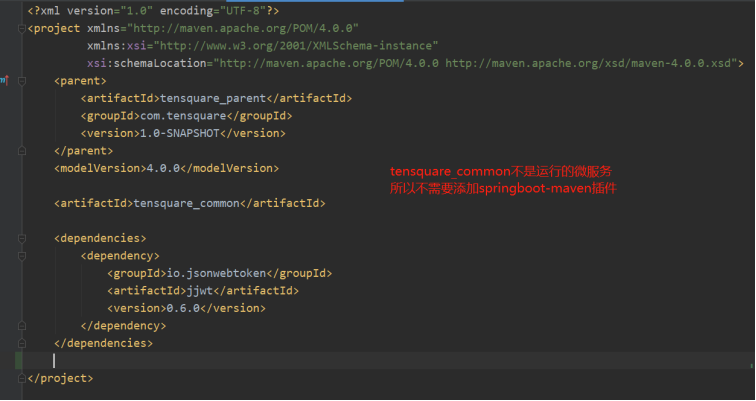
Other micro service configurations
After finishing, submit it to gitlab
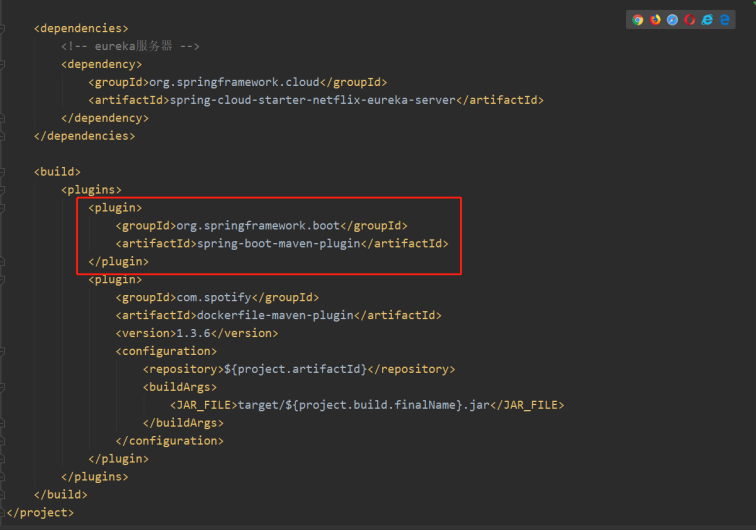
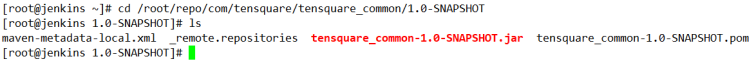
Jenkins builds it again and builds the eureka service first
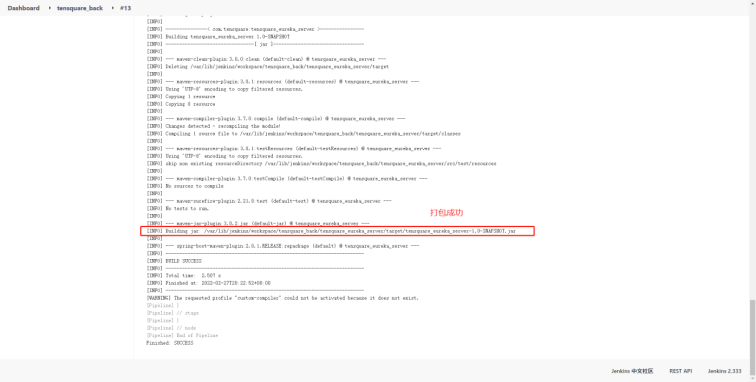
2. Start compiling and packaging all microservice projects
2.1 modify Jenkinsfile and submit
def git_auth="e6ede7de-abef-449e-be67-a9a72feb5fb2"
def git_url="git@192.168.199.141:major/tensquare_back_New.git"
node {
stage('pull code') {
checkout([$class: 'GitSCM', branches: [[name: '*/${branch}']], extensions: [], userRemoteConfigs: [[credentialsId: '${git_auth}', url: '${git_url}']]])
}
stage('check code') {
//Define the SonarQubeScanner tool
def scannerHome = tool 'sonar-scanner'
//Reference SonarQube system environment
withSonarQubeEnv('sonarqube') {
sh """
cd ${project_name}
${scannerHome}/bin/sonar-scanner
"""
}
//Add public subproject
stage('make install public sub project') {
sh "mvn -f tensquare_common clean install"
}
//Packaged microservice project
stage('make package') {
sh "mvn -f ${project_name} clean package"
}
}Build the project again and build the eureka service first
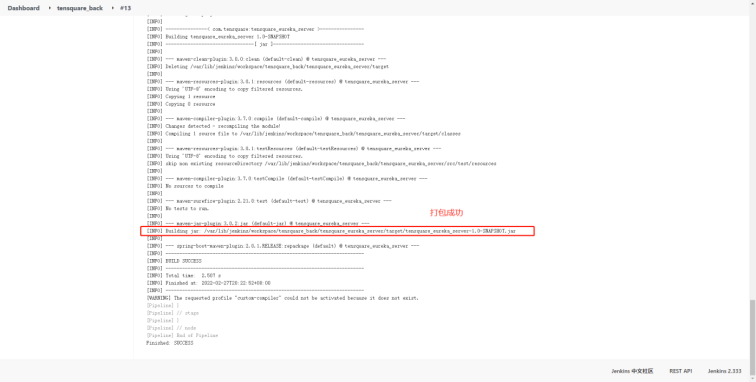
Continue building tensquare_zuul service gateway
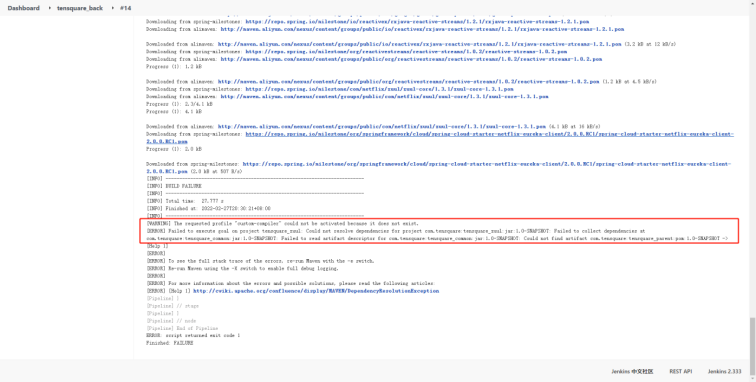
Reason: there is no tensquare in Jenkins server_ Paren project, and zuul needs to rely on this project solution: pass the parent project into Jenkins warehouse
[root@jenkins target]# cd /root/repo/
[root@jenkins repo]# ls
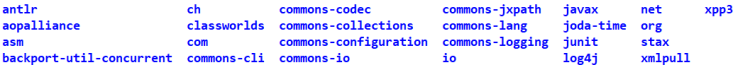
[root@jenkins repo]# cd com
[root@jenkins com]# cd tensquare/
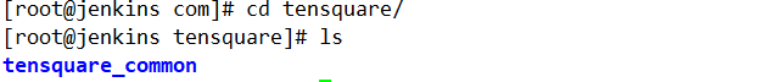
At this time, the parent project directory is passed in
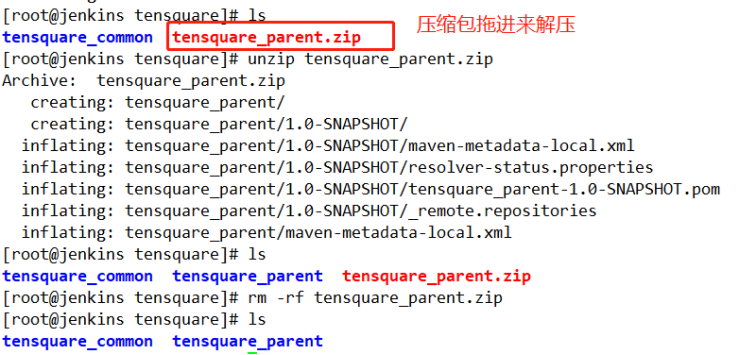
Continue packaging zuul service gateway
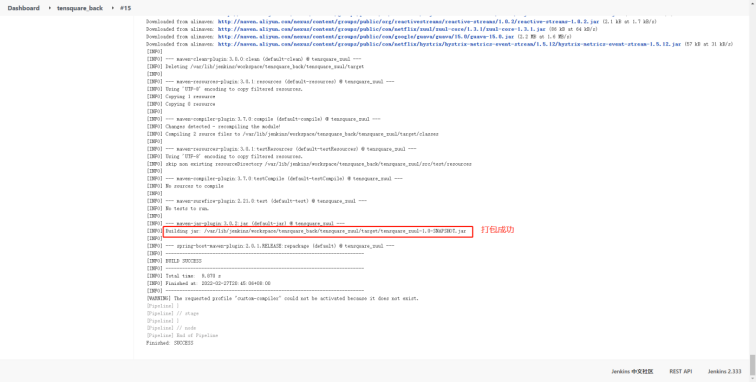
Continue to package permission Center Service
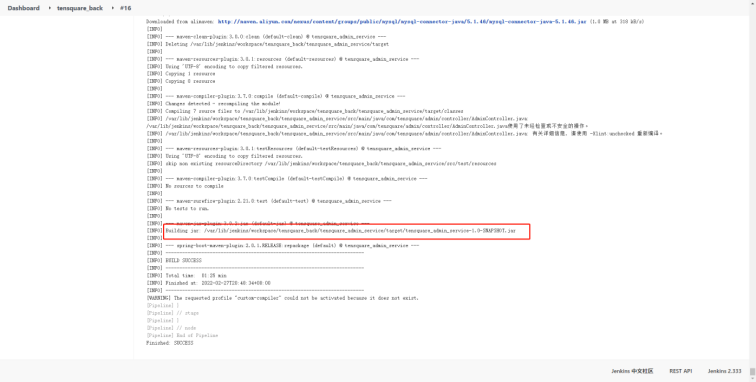
Finally, package the activity micro service
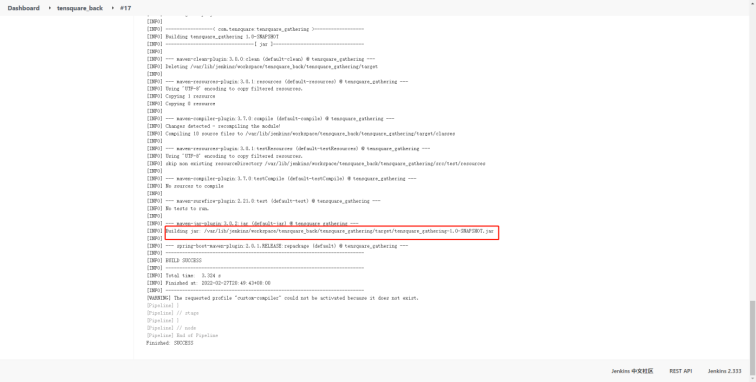
3, Using docker made plugin to build docker image
1. In the POM of each microservice project Add dockerfile Maven plugin to XML
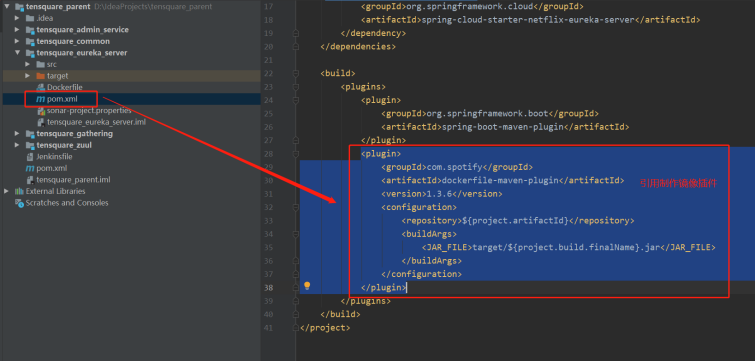
<plugin>
<groupId>com.spotify</groupId>
<artifactId>dockerfile-maven-plugin
</artifactId>
<version>1.3.6</version>
<configuration>
<repository>${project.artifactId}</repository>
<buildArgs>
<JAR_FILE>target/${project.build.finalName}.jar</JAR_FILE>
</buildArgs>
</configuration>
</plugin>2. Create a dockerfile file in the root directory of each microservice project
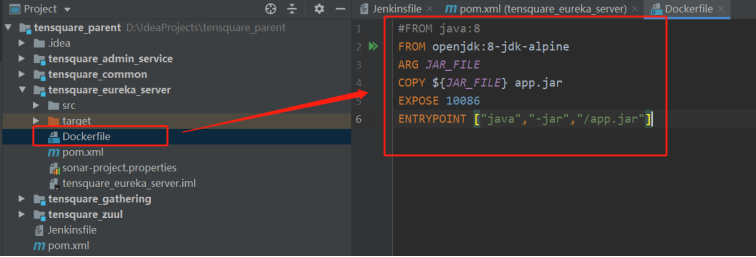
#FROM java:8
FROM openjdk:8-jdk-alpine
ARG JAR_FILE
COPY ${JAR_FILE} app.jar
EXPOSE 10086
ENTRYPOINT ["java","-jar","/app.jar"]Note that each project exposes different ports
3. Modify Jenkinsfile build script
def git_auth="e6ede7de-abef-449e-be67-a9a72feb5fb2"
def git_url="git@192.168.199.141:major/tensquare_back_New.git"
node {
stage('pull code') {
checkout([$class: 'GitSCM', branches: [[name: '*/${branch}']], extensions: [], userRemoteConfigs: [[credentialsId: '${git_auth}', url: '${git_url}']]])
}
stage('check code') {
//Define the SonarQubeScanner tool
def scannerHome = tool 'sonar-scanner'
//Reference SonarQube system environment
withSonarQubeEnv('sonarqube') {
sh """
cd ${project_name}
${scannerHome}/bin/sonar-scanner
"""
}
}
//Add public subproject
stage('make install public sub project') {
sh "mvn -f tensquare_common clean install"
}
//Packaged microservice project
stage('make package') {
sh "mvn -f ${project_name} clean package dockerfile:build"
}
}Submit Jenkinsfile
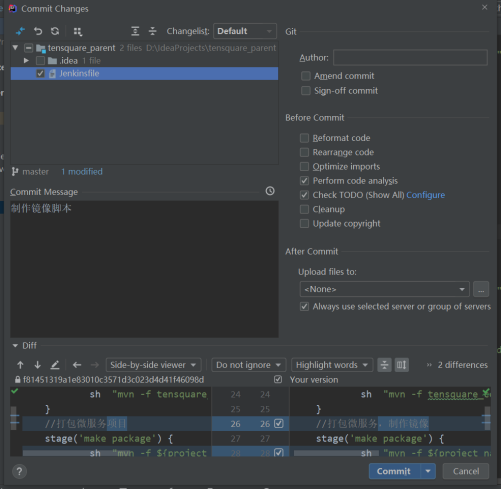
Build eureka service and build all four
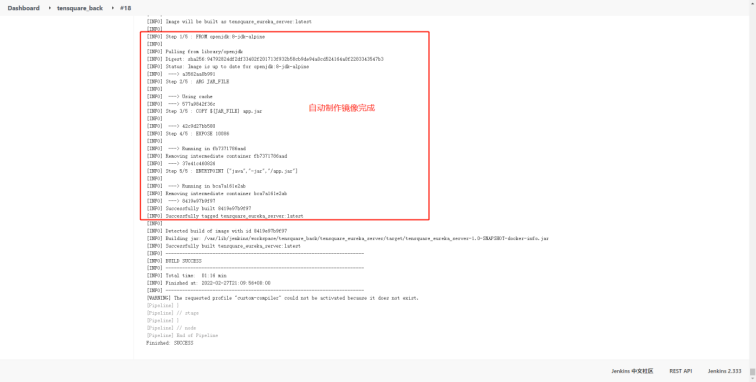
4. Upload warehouse
4.1. Modify Jenkinsfile
Add tagging steps for uploading images to harbor warehouse
def git_auth="e6ede7de-abef-449e-be67-a9a72feb5fb2"
def git_url="git@192.168.199.141:major/tensquare_back_New.git"
/Mirror label
def tag="latest"
//url address of harbor
def harbor_url="192.168.199.139:85"
//Image warehouse name
def harbor_name="tensquare"
node {
stage('pull code') {
checkout([$class: 'GitSCM', branches: [[name: '*/${branch}']], extensions: [], userRemoteConfigs: [[credentialsId: '${git_auth}', url: '${git_url}']]])
}
stage('check code') {
//Define the SonarQubeScanner tool
def scannerHome = tool 'sonar-scanner'
//Reference SonarQube system environment
withSonarQubeEnv('sonarqube') {
sh """
cd ${project_name}
${scannerHome}/bin/sonar-scanner
"""
}
}
//Add public subproject
stage('make install public sub project') {
sh "mvn -f tensquare_common clean install"
}
//Package micro services and make images
stage('make package') {
sh "mvn -f ${project_name} clean package dockerfile:build"
//Define image name
def imageName="${project_name}:${tag}"
//Label images
sh "docker tag ${imageName} ${harbor_url}/${harbor_name}/${imageName}"
}
}Submit Jenkinsfile and pass Eureka test results
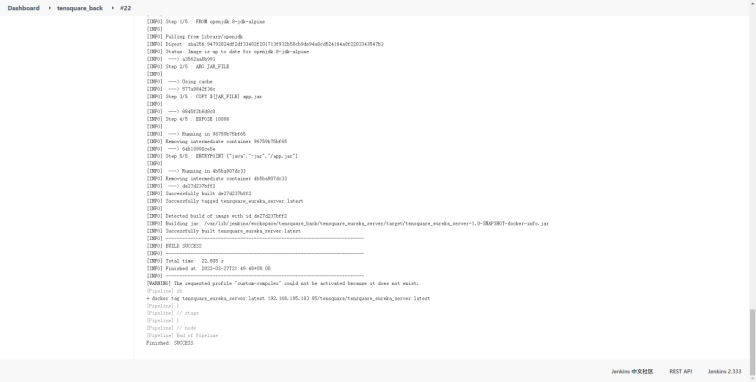
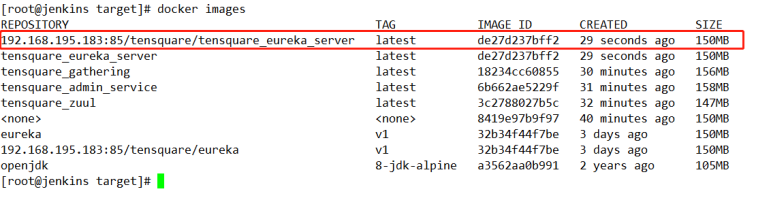
4.2. Use vouchers to manage Harbor private server account and password
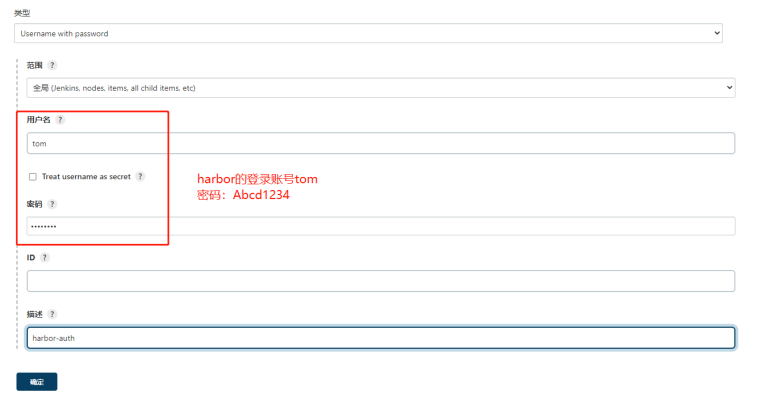


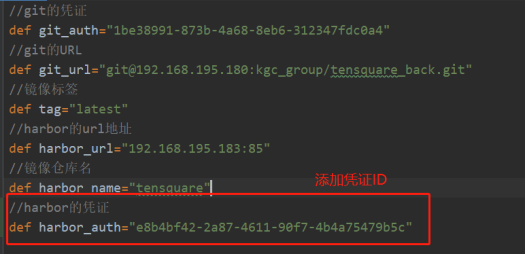
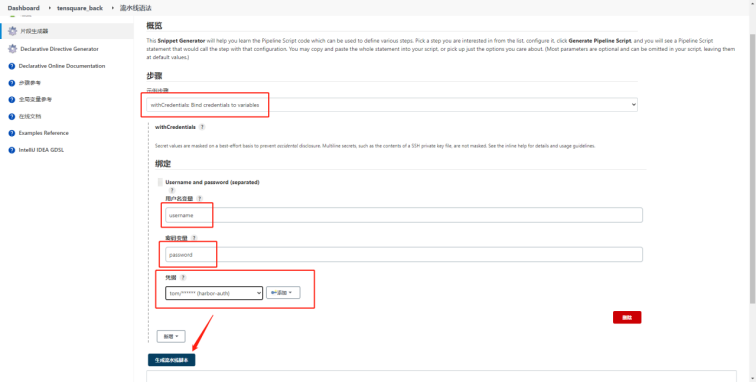
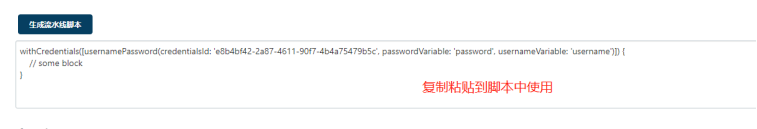
def git_auth="e6ede7de-abef-449e-be67-a9a72feb5fb2"
def git_url="git@192.168.199.141:major/tensquare_back_New.git"
def tag="latest"
//url address of harbor
def harbor_url="192.168.199.139:85"
//Image warehouse name
def harbor_name="tensquare"
//Certificate of harbor
def harbor_auth="4fafa4e1-46ad-4c24-824b-15ba0bacbf03"
node {
stage('pull code') {
checkout([$class: 'GitSCM', branches: [[name: '*/${branch}']], extensions: [], userRemoteConfigs: [[credentialsId: '${git_auth}', url: '${git_url}']]])
}
stage('check code') {
//Define the SonarQubeScanner tool
def scannerHome = tool 'sonar-scanner'
//Reference SonarQube system environment
withSonarQubeEnv('sonarqube') {
sh """
cd ${project_name}
${scannerHome}/bin/sonar-scanner
"""
}
}
//Add public subproject
stage('make install public sub project') {
sh "mvn -f tensquare_common clean install"
}
//Package micro services, create images and upload images
stage('make package images,push images') {
sh "mvn -f ${project_name} clean package dockerfile:build"
//Define image name
def imageName="${project_name}:${tag}"
//Label images
sh "docker tag ${imageName} ${harbor_url}/${harbor_name}/${imageName}"
//Push image to harbor
withCredentials([usernamePassword(credentialsId: "${harbor_auth}", passwordVariable: 'password', usernameVariable: 'username')]) {
//Log in to harbor
sh "docker login -u ${username} -p ${password} ${harbor_url}"
//Image upload
sh "docker push ${harbor_url}/${harbor_name}/${imageName}"
sh "echo Image upload succeeded"
}
}
}Jenkins submits, tests the image, and uploads all four microservices
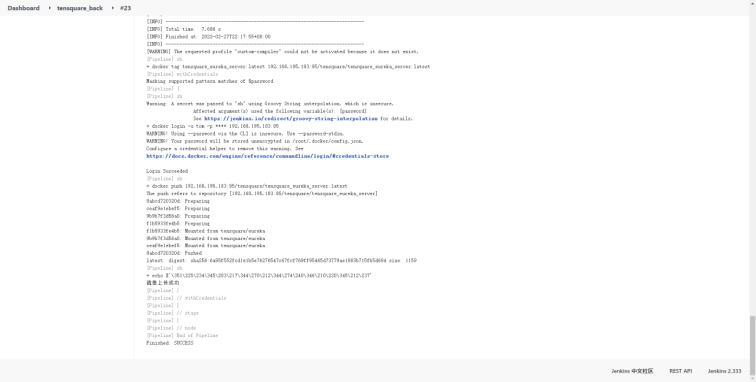
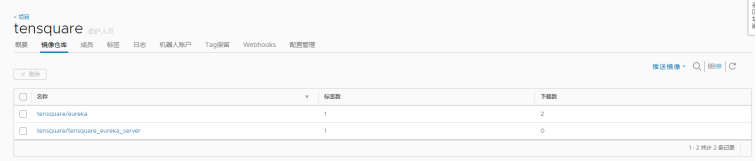
4, Install the publish Over SSH plug-in
Remember to restart
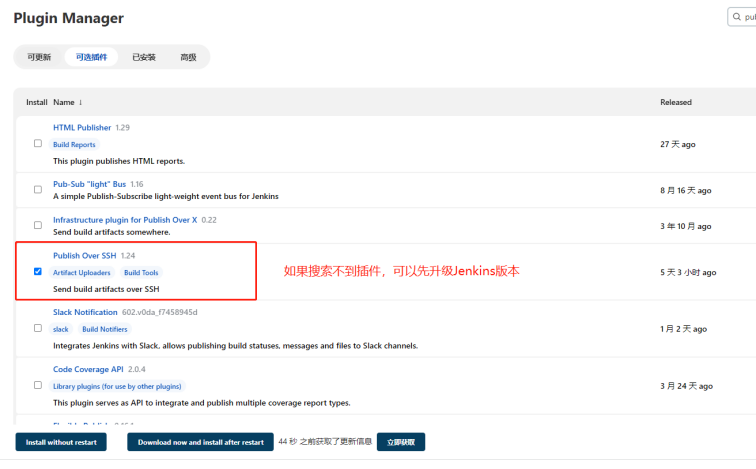

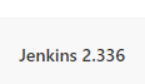
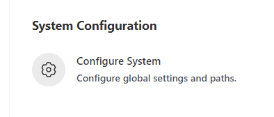
Configure remote deployment server
Copy public key from Jenkins server to production server
ssh-copy-id 192.168.199.140
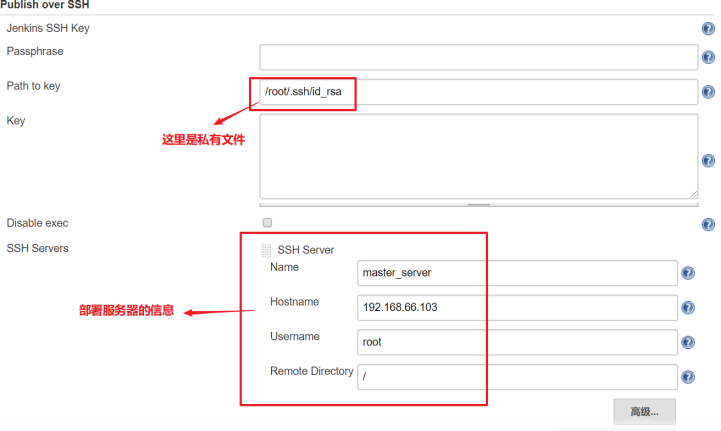
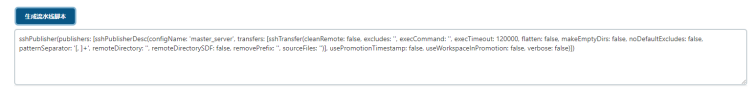
def git_auth="e6ede7de-abef-449e-be67-a9a72feb5fb2"
def git_url="git@192.168.199.141:major/tensquare_back_New.git"
def tag="latest"
//url of harbor
def harbor_url="192.168.199.139:85"
//Image warehouse name
def harbor_name="tensquare"
//Certificate of harbor
def harbor_auth="4fafa4e1-46ad-4c24-824b-15ba0bacbf03"
node {
stage('pull code') {
checkout([$class: 'GitSCM', branches: [[name: '*/${branch}']], extensions: [], userRemoteConfigs: [[credentialsId: '${git_auth}', url: '${git_url}']]])
}
stage('check code') {
//Define the SonarQubeScanner tool
def scannerHome = tool 'sonar-scanner'
//Reference SonarQube system environment
withSonarQubeEnv('sonarqube') {
sh """
cd ${project_name}
${scannerHome}/bin/sonar-scanner
"""
}
}
//Add public subproject
stage('make install public sub project') {
sh "mvn -f tensquare_common clean install"
}
//Package micro services, create images and upload images
stage('make package images,push images') {
sh "mvn -f ${project_name} clean package dockerfile:build"
//Define image name
def imageName="${project_name}:${tag}"
//Label images
sh "docker tag ${imageName} ${harbor_url}/${harbor_name}/${imageName}"
//Push image to harbor
withCredentials([usernamePassword(credentialsId: "${harbor_auth}", passwordVariable: 'password', usernameVariable: 'username')]) {
//Log in to harbor
sh "docker login -u ${username} -p ${password} ${harbor_url}"
//Image upload
sh "docker push ${harbor_url}/${harbor_name}/${imageName}"
sh "echo Image upload succeeded"
}
//Deploy application
sshPublisher(publishers: [sshPublisherDesc(configName: 'master_server', transfers: [sshTransfer(cleanRemote: false, excludes: '', execCommand: "/opt/jenkins_shell/deploy.sh ${harbor_url} ${harbor_name} ${project_name} ${tag} ${port}", execTimeout: 120000, flatten: false, makeEmptyDirs: false, noDefaultExcludes: false, patternSeparator: '[, ]+', remoteDirectory: '', remoteDirectorySDF: false, removePrefix: '', sourceFiles: '')], usePromotionTimestamp: false, useWorkspaceInPromotion: false, verbose: false)])
}
}Add port parameters
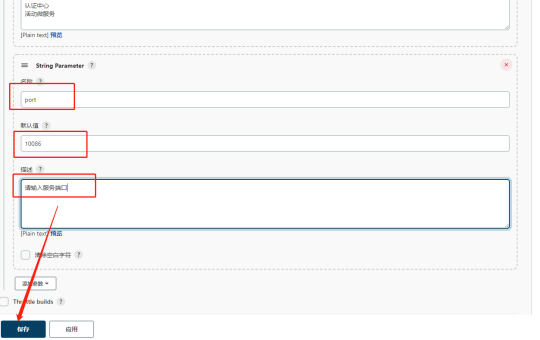
Deploy in production environment script deploy sh
#! /bin/sh
#Receive external parameters
harbor_url=$1
harbor_project_name=$2
project_name=$3
tag=$4
port=$5
imageName=$harbor_url/$harbor_project_name/$project_name:$tag
echo "$imageName"
#Query whether the container exists, and delete it if it exists
containerId=`docker ps -a | grep -w ${project_name}:${tag} | awk '{print $1}'`
if [ "$containerId" != "" ] ; then
#Stop the container
docker stop $containerId
#Delete container
docker rm $containerId
echo "Successfully deleted container"
fi
#Query whether the image exists, and delete it if it exists
imageId=`docker images | grep -w $project_name | awk '{print $3}'`
if [ "$imageId" != "" ] ; then
#delete mirror
docker rmi -f $imageId
echo "Mirror deleted successfully"
fi
# Log in to Harbor
docker login -u admin -p Harbor12345 $harbor_url
# Download Image
docker pull $imageName
# Start container
docker run -di -p $port:$port $imageName
echo "Container started successfully"
Create a directory on the production server and put it into the script
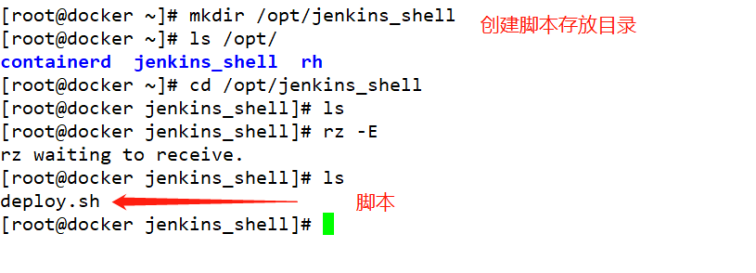
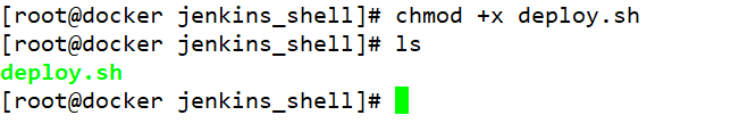
Jenkins file build
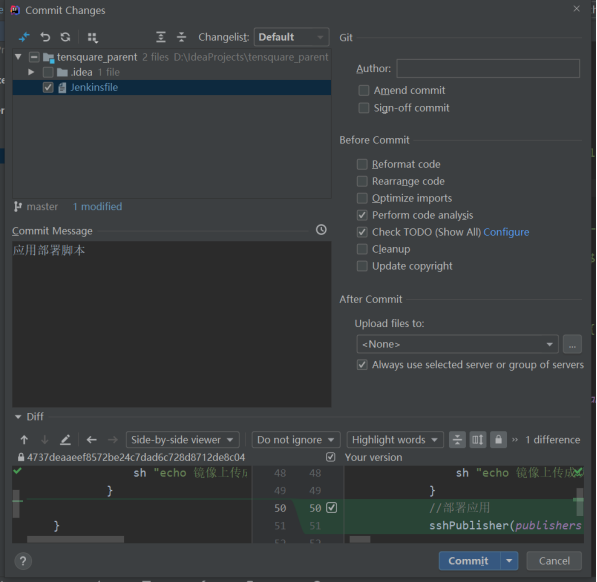
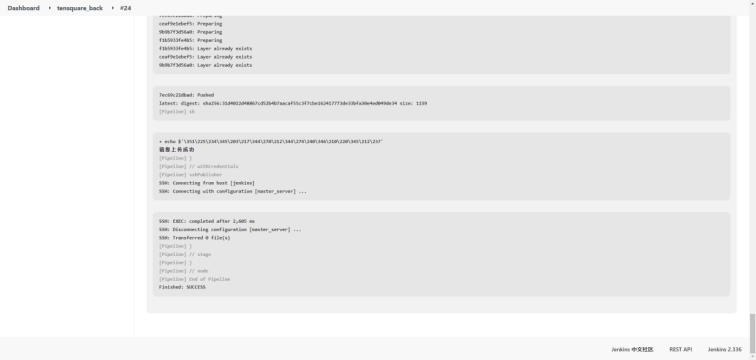
Check the results on the production server
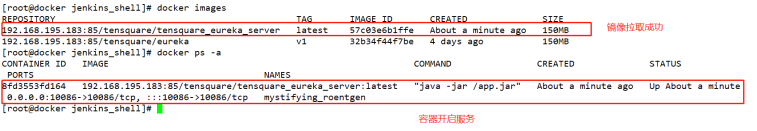
View services