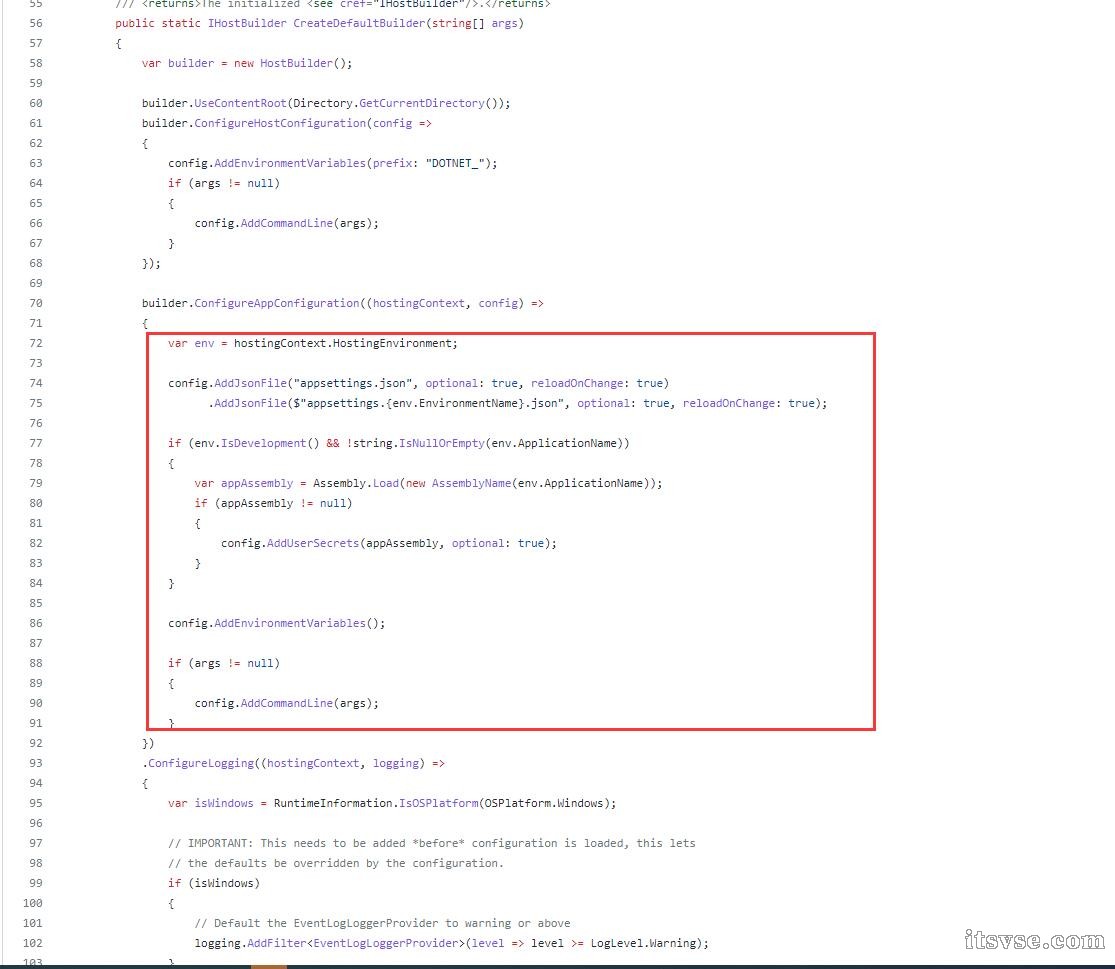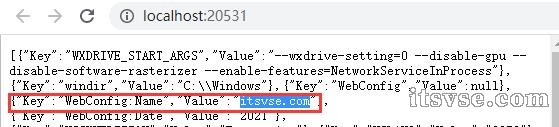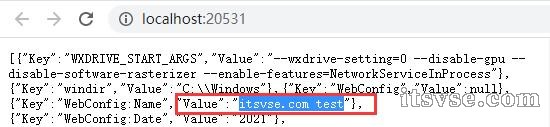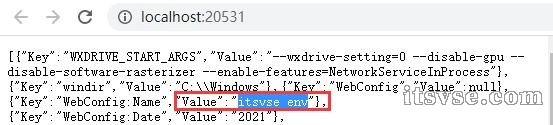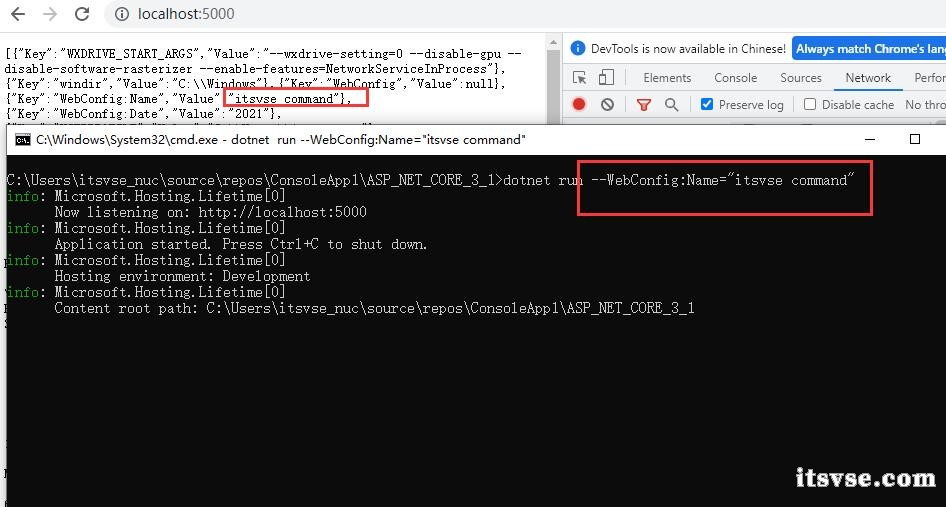|
ASP.NET Core project starts. The default execution sequence is: Host - > read configuration - > log settings - > registration service (DI) - > Add Middleware - > webhost listening - > background Work start.
The loading and reading of configuration is at the beginning of the startup process. Microsoft about ASP Configuration documents in net core: https://docs.microsoft.com/zh-cn/aspnet/core/fundamentals/configuration/?view=aspnetcore-6.0
Host. In the createdefaultbuilder method, the default configuration is provided for the application in the following order:
- ChainedConfigurationProvider: add an existing as the source. In the default configuration example, add the host configuration and set it as the first source to apply the configuration.
- Use Appsettings appsettings.json json.
- Use the JSON configuration provider through Appsettings JSON. For example, Appsettings Production. JSON and Appsettings Development. json.
- The application secret when the application runs in the environment.
- Use the environment variable configuration provider to provide through the environment variable.
- Use the command line configuration provider to provide through command line parameters.
The source code is as follows:
public static IHostBuilder CreateDefaultBuilder(string[] args)
{
var builder = new HostBuilder();
builder.UseContentRoot(Directory.GetCurrentDirectory());
builder.ConfigureHostConfiguration(config =>
{
config.AddEnvironmentVariables(prefix: "DOTNET_");
if (args != null)
{
config.AddCommandLine(args);
}
});
builder.ConfigureAppConfiguration((hostingContext, config) =>
{
var env = hostingContext.HostingEnvironment;
config.AddJsonFile("appsettings.json", optional: true, reloadOnChange: true)
.AddJsonFile($"appsettings.{env.EnvironmentName}.json", optional: true, reloadOnChange: true);
if (env.IsDevelopment() && !string.IsNullOrEmpty(env.ApplicationName))
{
var appAssembly = Assembly.Load(new AssemblyName(env.ApplicationName));
if (appAssembly != null)
{
config.AddUserSecrets(appAssembly, optional: true);
}
}
config.AddEnvironmentVariables();
if (args != null)
{
config.AddCommandLine(args);
}
})
.ConfigureLogging((hostingContext, logging) =>
{
var isWindows = RuntimeInformation.IsOSPlatform(OSPlatform.Windows);
// IMPORTANT: This needs to be added *before* configuration is loaded, this lets
// the defaults be overridden by the configuration.
if (isWindows)
{
// Default the EventLogLoggerProvider to warning or above
logging.AddFilter<EventLogLoggerProvider>(level => level >= LogLevel.Warning);
}
logging.AddConfiguration(hostingContext.Configuration.GetSection("Logging"));
logging.AddConsole();
logging.AddDebug();
logging.AddEventSourceLogger();
if (isWindows)
{
// Add the EventLogLoggerProvider on windows machines
logging.AddEventLog();
}
})
.UseDefaultServiceProvider((context, options) =>
{
var isDevelopment = context.HostingEnvironment.IsDevelopment();
options.ValidateScopes = isDevelopment;
options.ValidateOnBuild = isDevelopment;
});
return builder;
}
Source address: https://github.com/dotnet/extensions/blob/release/3.1/src/Hosting/Hosting/src/Host.cs
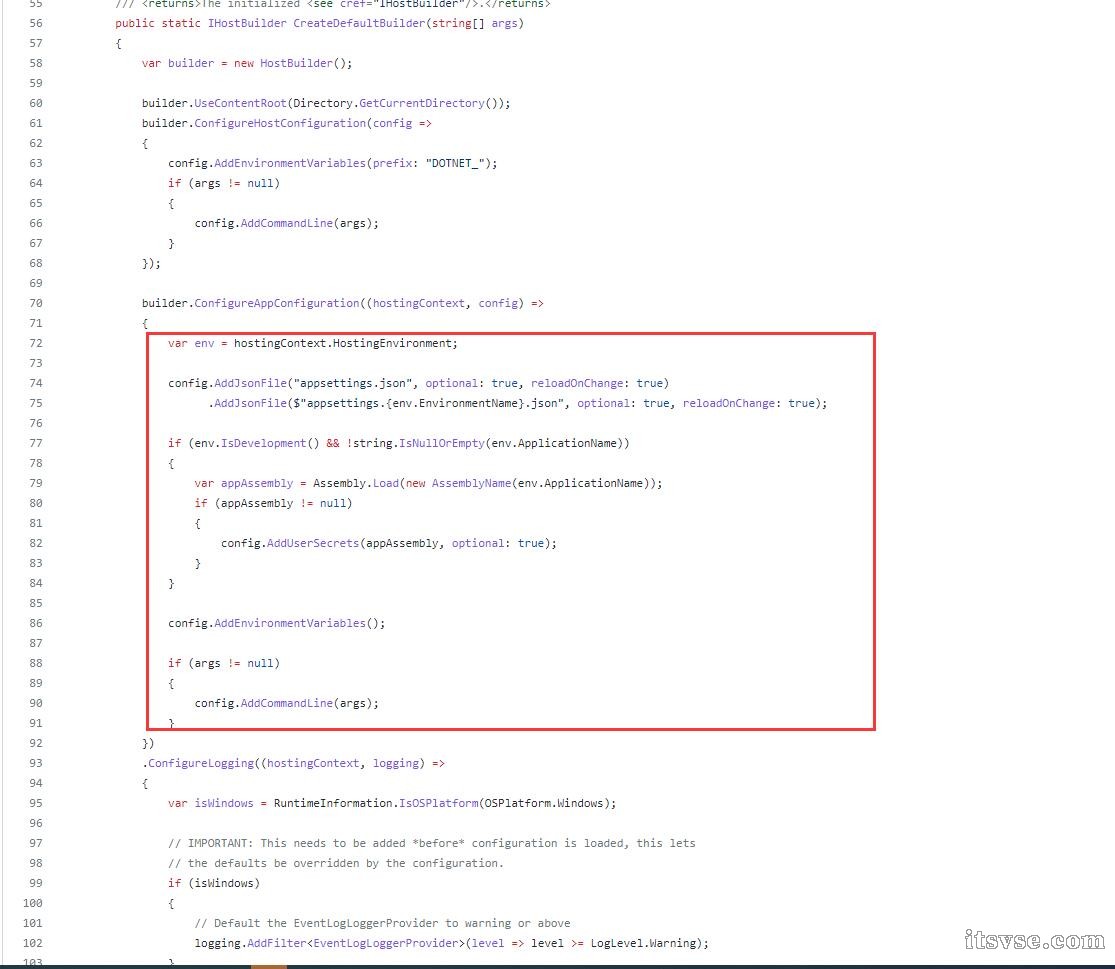
It can be seen from the code that the priority of configuration obtained by the program is Appsettings json -> appsettings. environment JSON - > environment variables - > command line parameters. We test according to priority.
Create a new console method to return all configuration information. The code is as follows:
private readonly ILogger<HomeController> _logger;
public IConfiguration _configuration { get; }
public HomeController(ILogger<HomeController> logger, IConfiguration configuration)
{
_logger = logger;
_configuration = configuration;
}
public IActionResult Index()
{
return Json(_configuration.AsEnumerable());
}
First, Appsettings JSON configuration file, as follows:
{
"Logging": {
"LogLevel": {
"Default": "Information",
"Microsoft": "Warning",
"Microsoft.Hosting.Lifetime": "Information"
}
},
"AllowedHosts": "*",
"WebConfig": {
"Name": "itsvse.com",
"Date": "2021"
}
}
New Appsettings Test. JSON configuration, as follows:
{
"WebConfig": {
"Name": "itsvse.com test"
}
}
Try to start the project and check the configuration of WebConfig:Name and WebConfig:Date, as shown in the following figure:
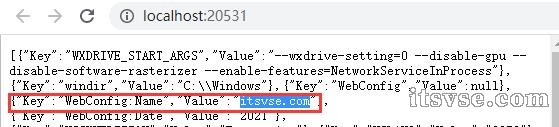
Locate properties - > launchsettings JSON file, modify aspnetcore_ The environment environment is configured as Test, as follows:
"IIS Express": {
"commandName": "IISExpress",
"launchBrowser": true,
"environmentVariables": {
"ASPNETCORE_ENVIRONMENT": "Test"
}
}
At this time, the program will read Appsettings Test. JSON configuration, try to restart the project, and find that WebConfig:Name has been overwritten, as shown in the following figure:
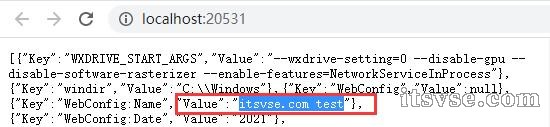
Modify launchsettings again JSON file, set the value of WebConfig:Name through the environment variable, and the code is as follows:
"IIS Express": {
"commandName": "IISExpress",
"launchBrowser": true,
"environmentVariables": {
"ASPNETCORE_ENVIRONMENT": "Test",
"WebConfig__Name": "itsvse env"
}
}
Note: the environment variable modifies the value of WebConfig:Name, and the variable name is WebConfig__Name (separated by double underline)
Try to restart the project and find that the value of WebConfig:Name has been overwritten by the value set by the environment variable, as shown in the following figure:
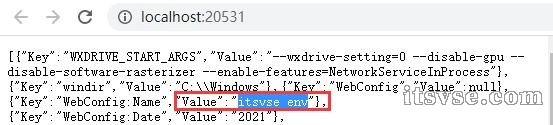
Try to modify the value of the default configuration through the command line. Start the command as follows:
dotnet run --WebConfig:Name="itsvse command"
As shown below:
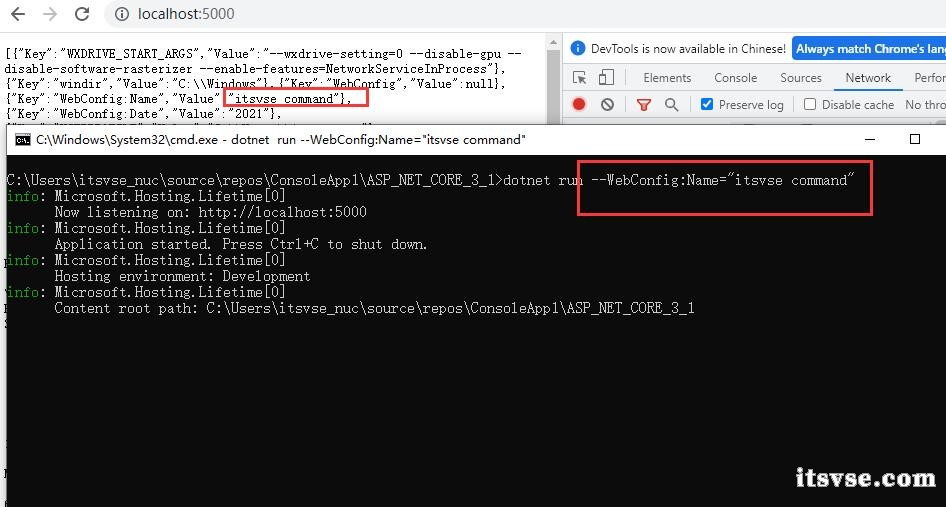
Use practice to test the priority of configuration key values. End.
|