1. Install Fiddler, please refer to http://together-learn.com/post/263
2. Install HttpRunner, the test I did in windows, precondition: install python and pip
pip install httprunner
3. Record interface request through Fiddler
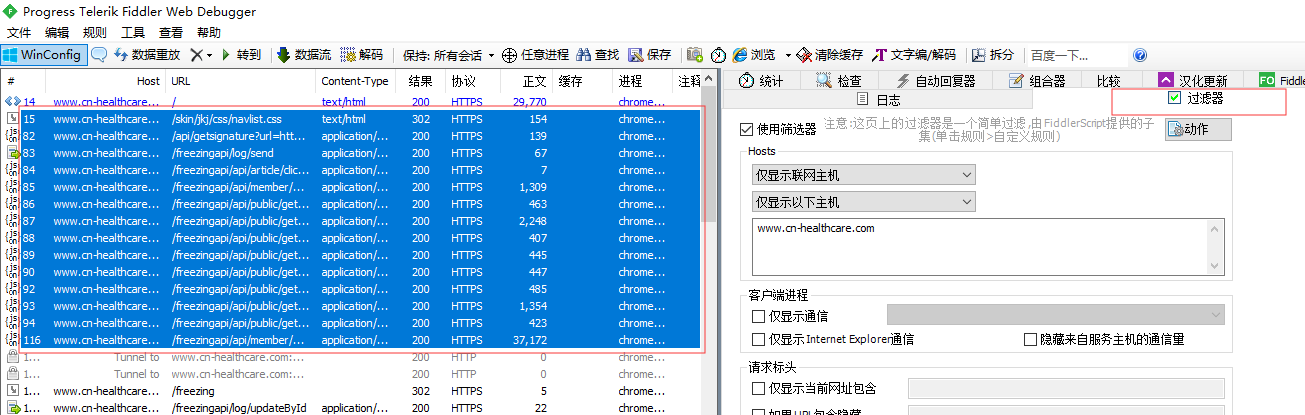
4. Export request session. har format file
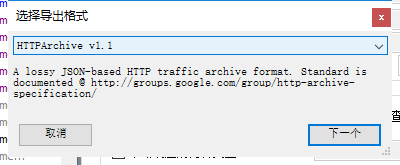
5. The har file is converted to the test case file required by HttpRunner
har2case index.har -2y
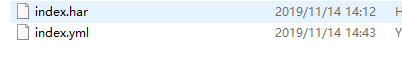
Note: if there is an https request, add it under testteos - Request
verify: False, as follows
config: name: testcase description variables: {} teststeps: - name: /skin/jkj/css/navlist.css request: headers: User-Agent: Mozilla/5.0 (Windows NT 10.0; WOW64) AppleWebKit/537.36 (KHTML, like Gecko) Chrome/73.0.3683.86 Safari/537.36 method: GET url: https://www.cn-healthcare.com/skin/jkj/css/navlist.css verify: False validate: - eq: - status_code - 302 - eq: - headers.Content-Type - text/html - name: /api/getsignature request: headers: If-None-Match: W/"8b-e7NKoutVtiIjmwo8g97hsg" User-Agent: Mozilla/5.0 (Windows NT 10.0; WOW64) AppleWebKit/537.36 (KHTML, like Gecko) Chrome/73.0.3683.86 Safari/537.36 X-Requested-With: XMLHttpRequest method: GET params: url: https://www.cn-healthcare.com/ url: https://www.cn-healthcare.com/api/getsignature validate: - eq: - status_code - 200 - eq: - headers.Content-Type - application/json; charset=utf-8 - eq: - content.appId - wx71aec0aae5f6883a - eq: - content.timestamp - '1573711790' - eq: - content.nonceStr - 2iuiyokvdubit3x - eq: - content.signature - 130967aff5dfa383e9c900759ec6af473a660571
6. Start up test
hrun index.yml
7. View the test report. After step 6 is executed successfully, the reports folder will be generated in the same directory
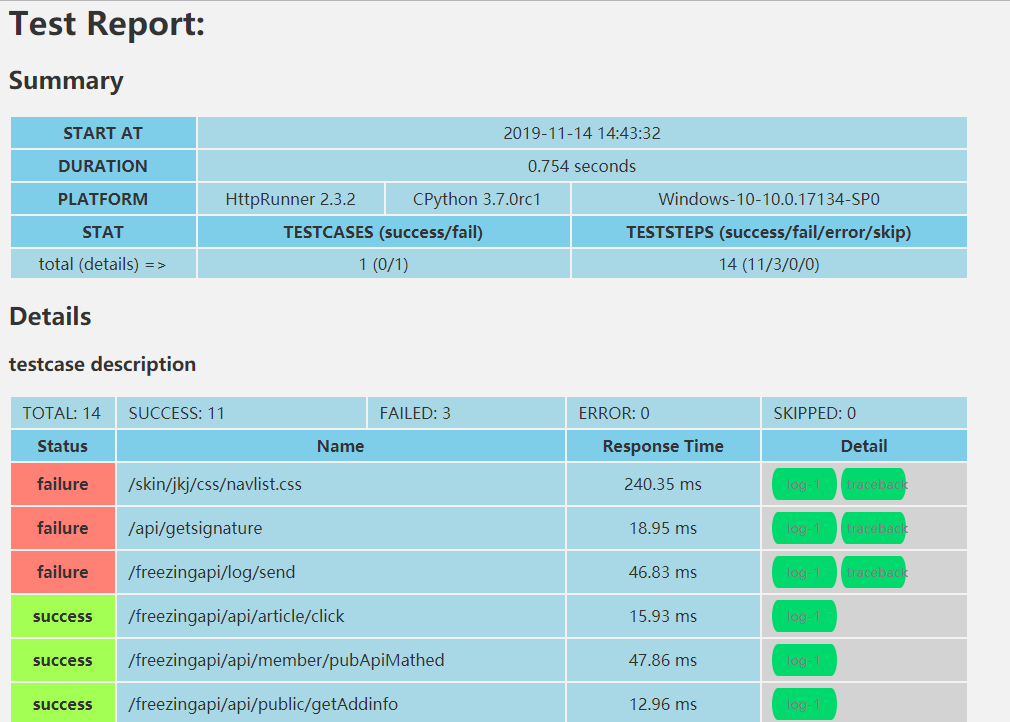
Reference documents: