Base Query
1. Grammar
The select query list from table name is similar to System.out.println (print stuff)
2. Characteristics
1. Query lists can be: fields in tables, constant values, expressions, functions
2. Query results can be a virtual table
3. Examples
1. Query a single field: select field name from table name;
2. Query multiple fields: select field name 1, field name 2,... from table name;
3. Query all fields:
Method 1 select all field names from table names;
Method 2 select *front table name;
4. Query constant value: select constant value; '
Note: Character and date constants must be enclosed in single quotation marks, and numeric values are not required
5. Query expression: select 100%98;
6. Query function: select function name (list of arguments);select version();
7. Aliases (easy to understand, distinguish between duplicates):
#Mode 1 uses as select 100%98 as Result; select last_name as surname,first_name as name from employees; #Mode 2 uses spaces select last_name surname,first_name name from employees; #Case: Query salary and display the result as out put select salary as 'out put' from employees;
8. Deduplication: select distinct field name from table name;
#Case: Query all department numbers involved in the employee table select distinct department_id from employees;
Role of [+]
The role of [+] in java: 1) Operators, where both operands are numeric; 2) Connectors, where one operand is a string
Role of [+] in mysql: Operators.
(1) Numeric + numeric: addition operation;
(2) If one side is a character type, the conversion to a numeric type will continue with the addition operation, and if the conversion fails, the character type will be converted to 0;
(3) If one of the parties is null, the result is null.
#Case study: Query employee name and name joined into a field and displayed as name select concat(last_name,first_name) as Full name from employees;
10.concat function
Function: Stitching characters to connect multiple columns together
select concat(Character 1, Character 2, Character 3,...);
#Example
select concat('a','b','c');
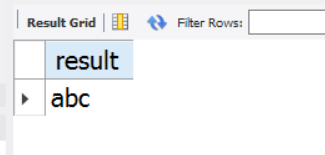
11.ifnull function
Function: Determines whether a field or expression is null, returns the specified value for null, otherwise returns the original value
select ifnull(Field name,Specified value)from Table Name;
#Example select ifnull(commission_pct,0) from employees;
12.isnull function
Function: Determines if a field or expression is null, if it is, returns 1, otherwise returns 0
#Case: Query whether bonus is null select isnull(commission_pct),commmission_pct from employees;
Conditional Query
1. Grammar
select Query List from Table Name where query criteria;
2. Filtering by Conditional Expressions
Simple Operators: >, <, =,!=, <>, >=, <=
#Example: Filter the employees table for last_name with department_id greater than or equal to 90 select last_name from employees where department_id>=90
3. Filter by logical expression
1. Logical Operators
Used to join conditional expressions
&& // and: same true result is true, others are False
|| // or: One is true and the result is true
!//not: If the connection condition is false, the result is true, otherwise it is false
2. Examples
#Example 1: Query employee names, salaries, and bonuses with salaries between 10000 and 2000 select last_name,salary,commission_pct from employees where salary>=10000 and salary<=20000;
#Example 2: Query for employee information whose department number is not between 90 and 110 or whose salary is higher than 15,000 select * from employees where department_id<90 or department_id>110 or salary>15000;
4. Fuzzy Query
like,between and,in,is null
1.like
Features: Usually used with wildcards
Wildcards: [%] means any number of characters, including 0 characters; [_] means any single character, [\] escape characters
#Example 1: Query employee information whose employee name contains the character a select * from employees where last_name like '%a%';
Escape Character
#Example 2: Query employee information whose second character is''in employee name select * from employees where last_name like '_\_%';
Specify the escape character: escape function
#Specify $as an escape character select last_name from employees where last_name like '_$_%' escape '$'
2.between and
Increase language simplicity, include critical values, do not swap order between two critical values
#Example: Query employee information for employee numbers between 100 and 120 select * from employees where employee_id between 100 and 120;
3.in
Determine if the value of a field belongs to an item in the in list
Characteristic:
1. Use in to improve sentence conciseness
(2) Value types of in lists must be consistent or compatible
(3) Wildcards are not supported in the in list
#Example: Query an employee's job number is an employee name and job number in IT_PROG, AD_VP, AD_PRES
select
job_id,last_name
from
employees
where
job_id in('IT_PROG','AD_VP','AD_PRES');
4.is null
= or <> cannot be used to determine null values
is null or is not null to determine null values
#Example: Query employee names and bonus rates without bonuses select last_name, commission_pct from employees where commission_pct is null;
5. Safety equals [<=>]
#Case 1: Query employee names and bonus rates without bonus select last_name, commission_pct from employees where commission_pct <=> null;
#Case 2: Query employee information for 12,000 salaries select last_name, salary from employees where salary <=> 12000;
is null: only null values can be judged, high readability, recommended use;
<=>: Both null and normal values can be judged with low readability.
Classic interview questions:
Ask if the results of select *from employees and select *from employees where commission_pct like'%'and last_name like'%%' are the same?
The results are different. If there is a null value in the query field, the results of the query select *from employees where commission_pct like'%%'and last_name like'%%' do not include a null value, and the results of the select *from employees include.
Sort Query
1. Grammar
select Query List from Table Name [where Filter Criteria] order by Sort List [ asc|desc]
Features: 1) asc stands for ascending order, desc for descending order, do not write the default ascending order;
(2) An order by clause can support a single field, multiple fields, expressions, functions, and aliases;
(3) The order by clause is generally placed at the end of a query statement, with the exception of the limit clause;
#Case 1: Query employee information and ask for high to low wages select * from employees order by salary desc;
#Case 2: Query employee information with department number >=90 and sort by entry time (add filter) select * from employees where department_id>=90 order by hiredate asc;
#Case 3: Display employee information and annual pay by annual pay level [Filter by expression] [Sort by alias] select *,salary*12(1+ifnull(commission_pct,0)) as Annual salary from employees order by Annual Pay [ salary*12(1+ifnull(commission_pct,0))] desc;
#Case 4: Show employee's name and salary by name length [sorted by function] select last_name,salary from employees order by length(last_name) desc;
#Case 6: Querying employee information requires that salary information be sorted in ascending order and then in descending order by employee number [sorted by multiple fields] select * from employees order by salary asc,employee_id desc;