Due to the needs of the company, it is necessary to change the transfer mode of IPOS friendly terminal group and IPOS friendly terminal group
Because this operation is very troublesome and tedious, close-up this template, batch update and one click completion
excel table format
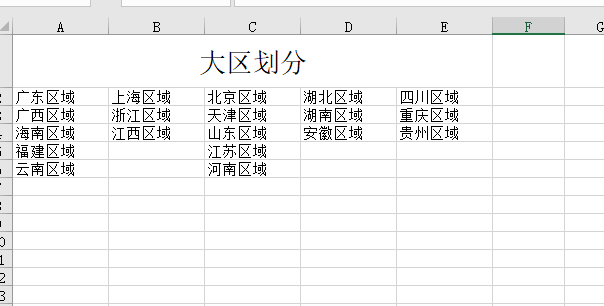
2 tables in total
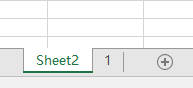
At present, each store has 2 friendly terminal groups
1. All terminal permissions are horizontal adjustment
2. The permissions of the friendly terminal group are inventory query and horizontal adjustment
Upper code
First clear the three watches
Main table of IPOs ﹐ yhzdz friendly terminal group
List of IPOs ﹣ yhzmx friendly terminal group
IPOs dpyhzd detailed data of friendly terminal groups of each store, 2 lines of data for each store
I have all terminals with ID 9 here. This one doesn't need to be changed, so it's not deleted
'Set the following global variables Dim cn As Object Dim rs As Object
Sub Database connection mysql()
Set cn = CreateObject("ADODB.Connection")
Set rs = CreateObject("ADODB.RecordSet")
cn = "Driver={MySQL ODBC 5.3 Unicode Driver};Server=IP address;Port=3306;Database=Database name;User=root; Password=Database password;Option=3;"
cn.Open
End SubSub Delete original() Call Database connection mysql sql = "delete from ipos_yhzdz where id <> 9 " sql2 = "delete from ipos_yhzdzmx where pid <> 9 " sql3 = "delete from ipos_dpyhzd" cn.Execute (sql) cn.Execute (sql2) cn.Execute (sql3) cn.Close End Sub
Next, perform the modification
Upper code
Sub Query all stores in the area()
Application.ScreenUpdating = False 'Turn off screen refresh
Sheets("1").Select 'Select form 1 to work
Call Delete original
Call Database connection mysql
x = 17 'This customization depends on your ipos_yhzdz Inside table ID As many as you want, you can go to the next position. Avoid repetition. Doc no. of main table
For y = 1 To Sheets("sheet2").Cells(2, 256).End(1).Column 'Outer loop control column
d_name = "" 'Name initialization
Sheets("1").Cells.Clear 'Clear sheet 1 data first
For i = 2 To 20 'Let's see how many areas are included in each of your regions. Inner loop control line
If Sheets("sheet2").Cells(i, y) = "" Then 'Determine whether there is a region name
Else
d_name = d_name & "," & Sheets("sheet2").Cells(i, y) 'Note name
sql = "select id from com_base_kehu where qy_id in (select id from com_base_quyu where qymc='" & Sheets("sheet2").Cells(i, y) & "') and ty=0" 'Query the store corresponding to the area name ID
If rs.State = 1 Then rs.Close
rs.Open sql, cn, 1, 1
If Range("a1") = "" Then
Sheets("1").Range("A" & [A65536].End(xlUp).Row).CopyFromRecordset rs
Else
Sheets("1").Range("A" & [A65536].End(xlUp).Row + 1).CopyFromRecordset rs
End If 'Worksheet 1 lists the queried ID
End If
Next i
time1 = (Now - 70 * 365 - 19) * 86400 - 8 * 3600 'time stamp
sql1 = "INSERT INTO ipos_yhzdz (Id, pid, tn_id, org_id, yhzddm, yhzdmc, bz, row_no, alterdate, lastchanged, yhzd_kzz) VALUES (" & x & ", NULL, '0', '1', 'zdz0000" & x & "', '" & d_name & "', '" & d_name & "', NULL, '" & time1 & "', '" & Now & "', '0')"
cn.Execute (sql1) 'Insert main table document
For t = 1 To Sheets("1").[A65536].End(xlUp).Row 'Start to update the list and store detail terminal group here
sql3 = "INSERT INTO ipos_yhzdzmx (pid, tn_id, zd_id, bz, row_no, alterdate, lastchanged, jtzd, zdjs, zdtj) VALUES ( '" & x & "', '0', '" & Sheets("1").Cells(t, 1) & "', NULL, NULL, '" & time1 & "', '" & Now & "', '1', NULL, NULL)"
sql4 = "INSERT INTO ipos_dpyhzd(pid,zdz_id,hd,kc,xs,hdkz,hdthkz,kqyh, yhzd_kzz,ck_cus,mod_cus,ck_vip,mod_vip,ck_vcard,ck_czk)VALUES('" & Sheets("1").Cells(t, 1) & "','" & x & "','1','1','0','0','0','0','0','0','0','0','0','0','0')" 'Update query of the region
sql5 = "INSERT INTO ipos_dpyhzd(pid,zdz_id,hd,kc,xs,hdkz,hdthkz,kqyh, yhzd_kzz,ck_cus,mod_cus,ck_vip,mod_vip,ck_vcard,ck_czk)VALUES('" & Sheets("1").Cells(t, 1) & "','9','1','0','0','0','0','0','0','0','0','0','0','0','0')" 'Update the horizontal adjustment of all terminals
cn.Execute (sql3)
cn.Execute (sql4)
cn.Execute (sql5)
Next t
x = x + 1 'Main table doc No+1
Next y
cn.Close
Sheets("sheet2").Select
Application.ScreenUpdating = True
MsgBox "Add complete!"
End Sub