Summary
Spring MVC not only provides Xml configuration, but also provides annotations to declare a Controller. This article is an entry-level content of Spring MVC. It is only for learning and sharing. If there are any shortcomings, please correct it.
Advantages of Spring MVC Annotation
- XML is sometimes lengthy to configure, and annotations may be a better choice.
- The greatest advantage of annotations is that they simplify the XML configuration; in fact, most annotations are seldom changed after they are determined, and the use of annotations in some small and medium-sized projects provides development efficiency instead.
- Another advantage of annotations over XML is type-safe, and XML can only detect problems at runtime.
- With annotations, a class can have multiple actions.
Spring MVC supports annotation steps
1. Configure dispatcher-servlet.xml file
As shown below, we mainly configure the scanning of annotations and support MVC annotations.
1 <?xml version="1.0" encoding="UTF-8"?> 2 <beans xmlns="http://www.springframework.org/schema/beans" 3 xmlns:xsi="http://www.w3.org/2001/XMLSchema-instance" 4 xmlns:context="http://www.springframework.org/schema/context" 5 xmlns:mvc="http://www.springframework.org/schema/mvc" 6 xsi:schemaLocation="http://www.springframework.org/schema/beans 7 http://www.springframework.org/schema/beans/spring-beans.xsd 8 http://www.springframework.org/schema/context 9 http://www.springframework.org/schema/context/spring-context.xsd 10 http://www.springframework.org/schema/mvc 11 http://www.springframework.org/schema/mvc/spring-mvc.xsd"> 12 <!-- Scanning of configuration annotations --> 13 <context:component-scan base-package="com.hex.second"></context:component-scan> 14 <!-- Support MVC Annotations --> 15 <mvc:annotation-driven ></mvc:annotation-driven> 16 <!-- Support for static resources --> 17 <mvc:default-servlet-handler/> 18 </beans>
2. Create a new class addition method and add annotations to the method
As shown below, a class is represented by @Controller, and an access request processing method is identified by @RequestMapping("/Hello").
1 @Controller 2 //@RequestMapping("/HC") 3 public class HelloController { 4 5 /** 6 * Declare Controller by annotation, without parameters 7 * @return 8 */ 9 @RequestMapping("/Hello") 10 public ModelAndView HelloMvc(){ 11 ModelAndView mav=new ModelAndView(); 12 mav.addObject("msg", "HelloWorld,HelloSpringMVC!!!"); 13 mav.setViewName("WEB-INF/jsps/HelloWorld.jsp"); 14 return mav; 15 } 16 }
3. Add a Jsp page to receive and display content
Here's how to receive parameters passed in the background through ${msg}
1 <%@ page language="java" contentType="text/html; charset=UTF-8" 2 pageEncoding="UTF-8"%> 3 <!DOCTYPE html PUBLIC "-//W3C//DTD HTML 4.01 Transitional//EN" "http://www.w3.org/TR/html4/loose.dtd"> 4 <html> 5 <head> 6 <meta http-equiv="Content-Type" content="text/html; charset=UTF-8"> 7 <title>First contact SpringMVC</title> 8 </head> 9 <body> 10 <h1>Welcome Information</h1> 11 <h1>${msg}</h1> 12 </body> 13 </html>
4. Visits
Open the browser and enter the web address to access it, as follows:
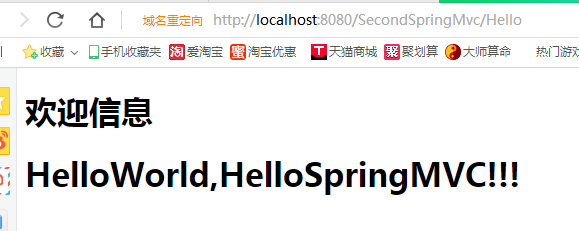
How Spring MVC receives data from pages (front-end - > back-end)
1. How to pass the parameters of the method
As follows: Spring MVC can automatically match the data passed by the page with the parameters of the function.
If it's data in date format, it needs to be formatted
1 /** 2 * Pass in parameters to get the value passed by the page 3 * @param name 4 * @param age 5 * @param date Date format, when parameters are passed from client to server, date formatting is needed, otherwise errors will be reported. 6 * The annotation is as follows: @DateTimeFormat(pattern="yyyy-MM-dd") 7 * @return 8 */ 9 @RequestMapping("/Hello2") 10 public ModelAndView HelloMvc2(String name,int age,@DateTimeFormat(pattern="yyyy-MM-dd")Date date){ 11 System.out.println("name:"+name); 12 System.out.println("age:"+age); 13 System.out.println("date"+date); 14 ModelAndView mav=new ModelAndView(); 15 mav.addObject("name", name); 16 mav.addObject("age", age); 17 mav.addObject("date", date); 18 mav.setViewName("WEB-INF/jsps/HelloWorld2.jsp"); 19 return mav; 20 }
2. Transfer data by means of objects
As shown below, a User class is defined to receive the data passed by the page. Spring MVC can match automatically.
1 /** 2 * By receiving parameters in the way of objects, Spring MVC can automatically match parameters to the attributes of objects. 3 * Easy to expand 4 * @param user 5 * @return 6 */ 7 @RequestMapping("/Hello3") 8 public ModelAndView HelloMvc3(User user){ 9 System.out.println("name:"+user.getName()); 10 System.out.println("age:"+user.getAge()); 11 System.out.println("date"+user.getDate()); 12 ModelAndView mav=new ModelAndView(); 13 mav.addObject("name", user.getName()); 14 mav.addObject("age", user.getAge()); 15 mav.addObject("date", user.getDate()); 16 mav.setViewName("WEB-INF/jsps/HelloWorld2.jsp"); 17 return mav; 18 }
The Jsp page receives the following: get the content in key.property
1 <%@ page language="java" contentType="text/html; charset=UTF-8" 2 pageEncoding="UTF-8"%> 3 <!DOCTYPE html PUBLIC "-//W3C//DTD HTML 4.01 Transitional//EN" "http://www.w3.org/TR/html4/loose.dtd"> 4 <html> 5 <head> 6 <meta http-equiv="Content-Type" content="text/html; charset=UTF-8"> 7 <title>Hello world</title> 8 </head> 9 <body> 10 <h1>Welcome Information</h1> 11 <h1>ID:${user.id}</h1> 12 <h1>Full name: ${user.name}</h1> 13 <h1>Age: ${user.age}</h1> 14 <h1>Time: ${user.date}</h1> 15 </body> 16 </html>
3. Data transmission by means of built-in objects
1 /** 2 * Getting parameters through the built-in object HttpServletRequest 3 * @param req 4 * @param resp 5 * @return 6 */ 7 @RequestMapping("/Hello4") 8 public ModelAndView HelloMvc4(HttpServletRequest req,HttpServletResponse resp){ 9 System.out.println("name:"+req.getParameter("name")); 10 System.out.println("age:"+req.getParameter("age")); 11 System.out.println("date"+req.getParameter("date")); 12 //One of the parameters passed to the page 13 ModelAndView mav=new ModelAndView(); 14 mav.addObject("name", req.getParameter("name")); 15 mav.addObject("age", req.getParameter("age")); 16 mav.addObject("date", req.getParameter("date")); 17 mav.setViewName("WEB-INF/jsps/HelloWorld2.jsp"); 18 return mav; 19 }
How Spring MVC Pages Receive Parameters (Backend - > Front End)
1. Using ModelAndView to Pass Values
As shown below, parameters can be added in the form of key-value pairs
1 /** 2 * Pass parameters to the page 3 * @return 4 */ 5 @RequestMapping("/Hello5") 6 public ModelAndView HelloMvc5(){ 7 //One of the parameters passed to the page 8 ModelAndView mav=new ModelAndView(); 9 mav.addObject("name", "Zhang San"); 10 mav.addObject("age", 20); 11 mav.addObject("date",new Date()); 12 mav.setViewName("WEB-INF/jsps/HelloWorld2.jsp"); 13 return mav; 14 }
2. Passing parameters through Model
As follows: Model as a parameter can directly add new key-value pairs, return a string to represent the path of the page
1 /** 2 * Jump from the back to the front and use Model to pass parameters 3 * @return 4 */ 5 @RequestMapping("/Hello6") 6 public String HelloMvc6(Model model){ 7 //One of the parameters passed to the page 8 model.addAttribute("name", "Zhang San"); 9 model.addAttribute("age", 16); 10 model.addAttribute("date", new Date()); 11 return "WEB-INF/jsps/HelloWorld2.jsp"; 12 }
3. Transfer parameters by means of objects
As shown below: Objects are passed through attributes, and a key value is required as an identifier
1 /** 2 * Reference to the Front Desk by Object 3 * @param model 4 * @return 5 */ 6 @RequestMapping("/Hello7") 7 public String HelloMvc7(Model model){ 8 //One of the parameters passed to the page 9 User user=new User(1L,"Li Si",20,new Date()); 10 model.addAttribute("user", user); 11 //model.addAttribute(user);//If this is not recommended, there will be a default key,It's lowercase for the class name, and it's not related to the object name. 12 return "WEB-INF/jsps/HelloWorld3.jsp"; 13 }
4. Passing parameters through built-in objects
The built-in object HttpServletRequest passes parameters and jumps as follows
1 /** 2 * It's not often used to refer to pages and jump through built-in objects. 3 * @param req 4 * @param resp 5 * @throws ServletException 6 * @throws IOException 7 */ 8 @RequestMapping("/Hello8") 9 public void HelloMvc8(HttpServletRequest req,HttpServletResponse resp) throws ServletException, IOException{ 10 //One of the parameters passed to the page 11 req.setAttribute("name", "Liu Ling"); 12 req.setAttribute("age", 22); 13 req.getRequestDispatcher("WEB-INF/jsps/HelloWorld2.jsp").forward(req, resp); 14 }
Remarks
I thought I was a flower on the edge of the cliff, but later I learned that it was only a grain of sand in the sea of men.