A Bluetooth module looks small, but it's still a bit complicated. I found a sample code from the Internet, http://blog.csdn.net/vnanyesheshou/article/details/51554852, but it can't be used directly. It needs to be read, understood and modified by myself before it can be used.
First paste a homemade uml map:
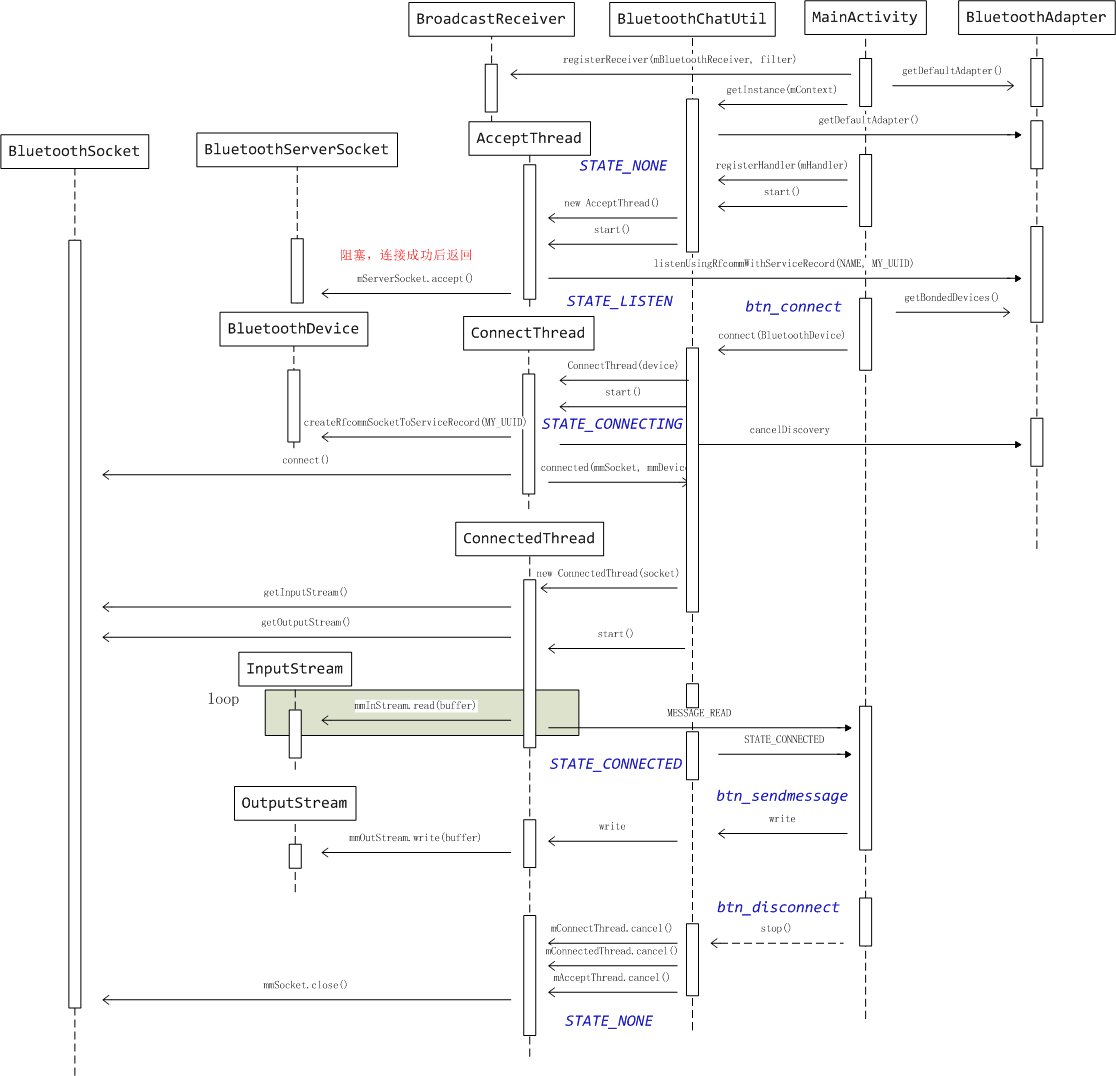
It is not difficult to see from the diagram that there are many classes in the design, which can be roughly divided into three steps: device initialization, connection establishment and message sending. The code on the Internet is encapsulated into a practical class of Bluetooth ChatUtil, which is responsible for establishing communication and sending messages, and then displaying the acquired data in the interface by means of messages. BroadcastReceiver is responsible for receiving devices acquired during Bluetooth scanning. Because the target Bluetooth in the project is already bound, it uses the getBondedDevices() function of Bluetooth Adapter class directly to get the bound Bluetooth devices, and then connects them by setting a name or address.
The steps to add a Bluetooth module to an existing project are as follows (simply from the code):
(1) Increase member variables:
// Handler for getting messages
Handler mHandler;
// Bluetooth module
// Bluetooth Name to Connect
publicstatic final String BLUETOOTH_NAME = "XXXX";
// Connect msg
publicstatic final String OPEN_BLUE_HEX_STRING = "00 00 00 00 ";
// Turn off msg
publicstatic final String CLOSE_BLUE_HEX_STRING = "FF FF FF FF";
// Bluetooth address to be connected
privateString mBluetoothAddress = "XX:XX:XX:XX:XX:XX";
boolean hasregister = false;
private ProgressDialog mProgressDialog;
// Bluetooth Communication Module
privateBluetoothChatUtil mBlthChatUtil;
// Handles to the current activity
privateContext mContext;
privateint REQUEST_ENABLE_BT = 1;
(2) Initialization in onCreate:
mContext = this;
mProgressDialog= new ProgressDialog(this);
Capture several messages in handleMessage(Message msg):
// Successful connection
caseBluetoothChatUtil.STATE_CONNECTED:
if(mProgressDialog.isShowing()){
mProgressDialog.dismiss();
}
StringdeviceName = msg.getData().getString(BluetoothChatUtil.DEVICE_NAME);
// mBtnBluetoothConnect.setText("Connected to Device Successfully" + deviceName);
Toast. makeText (getApplication Context (), "Successful Connection:" +deviceName, Toast.LENGTH_SHORT).show();
// Send the message you need to send after the connection
sendBluetoothMessage(OPEN_BLUE_HEX_STRING);
break;
// Connection failed
caseBluetoothChatUtil.STATAE_CONNECT_FAILURE:
if(mProgressDialog.isShowing()){
mProgressDialog.dismiss();
}
Toast. makeText (getApplication Context (), "Connection Failure", Toast.LENGTH_SHORT).show();
break;
// Disconnect
caseBluetoothChatUtil.MESSAGE_DISCONNECTED:
if(mProgressDialog.isShowing()){
mProgressDialog.dismiss();
}
// mBtnBluetooth Connect. setText ("disconnect from device");
break;
// Receive the message
caseBluetoothChatUtil.MESSAGE_READ:
byte[]buf = msg.getData().getByteArray(BluetoothChatUtil.READ_MSG);
Stringstr = new String(buf,0,buf.length);
Toast. makeText (getApplication Context (), "Read Successfully" + str, Toast.LENGTH_SHORT).show();
break;
Instantiate the communication module and connect Bluetooth:
// Bluetooth module
mBlthChatUtil= BluetoothChatUtil.getInstance(mContext);
mBlthChatUtil.registerHandler(mHandler);
initBluetooth();
// Choose scanners according to your needs
//mBluetoothAdapter.startDiscovery();
// Connecting equipment
connect();
if (mBlthChatUtil.getState() == BluetoothChatUtil.STATE_NONE) {
// Start Bluetooth Chat Service
mBlthChatUtil.start();
}
Bluetooth initialization functions initBluetooth() and connect functions:
private void initBluetooth() {
mBluetoothAdapter= BluetoothAdapter.getDefaultAdapter();
If (mBluetooth Adapter == null) {// Device does not support Bluetooth
Toast. makeText (getApplication Context (), "Devices do not support Bluetooth", "Toast.LENGTH_LONG).show();
finish();
return;
}
// Judging whether Bluetooth is on or off
If (! MBluetooth Adapter. isEnabled (){// Bluetooth is not turned on
IntentenableIntent = new Intent(
BluetoothAdapter.ACTION_REQUEST_ENABLE);
startActivityForResult(enableIntent,REQUEST_ENABLE_BT);
// Turn Bluetooth on
mBluetoothAdapter.enable();
}
//
IntentFilterfilter = new IntentFilter();
filter.addAction(BluetoothDevice.ACTION_FOUND);
filter.addAction(BluetoothAdapter.ACTION_DISCOVERY_FINISHED);
//registerReceiver(mBluetoothReceiver,filter);
//hasregister= true;
if(mBluetoothAdapter.isEnabled()) {
intnMode = mBluetoothAdapter.getScanMode();
if(nMode== BluetoothAdapter.SCAN_MODE_CONNECTABLE){
Log.e(TAG_BLUE,"getScanMode= SCAN_MODE_CONNECTABLE");
}
if(nMode== BluetoothAdapter.SCAN_MODE_NONE){
Log.e(TAG_BLUE,"getScanMode= SCAN_MODE_NONE");
}
if(nMode== BluetoothAdapter.SCAN_MODE_CONNECTABLE_DISCOVERABLE){
Log.e(TAG_BLUE,"getScanMode= SCAN_MODE_CONNECTABLE_DISCOVERABLE");
}
//if(nMode == BluetoothAdapter.SCAN_MODE_CONNECTABLE_DISCOVERABLE) {
// IntentdiscoverableIntent = new Intent(BluetoothAdapter.ACTION_REQUEST_DISCOVERABLE);
// discoverableIntent.putExtra(BluetoothAdapter.EXTRA_DISCOVERABLE_DURATION,300);
// startActivity(discoverableIntent);
//}
}
// Name and address of Bluetooth itself
Stringname = mBluetoothAdapter.getName();
Stringaddress = mBluetoothAdapter.getAddress();
Log.d(TAG_BLUE,"bluetoothname ="+name+" address ="+address);
}
publicvoid connect() {
Set<BluetoothDevice>device = mBluetoothAdapter.getBondedDevices();
If (device. size () > 0) {// There are already paired Bluetooth devices
for(Iterator<BluetoothDevice>it=device.iterator();it.hasNext();){
BluetoothDevicebtd=it.next();
String name = btd.getName();
String address =btd.getAddress();
String nameString =btd.getName()+'\n'+btd.getAddress();
Log.e(TAG_BLUE,"getBondedDevices :" + nameString);
//if(name != null &&name.equals(BLUETOOTH_NAME)){
if(address != null &&address.equals(mBluetoothAddress)){
mBlthChatUtil.connect(btd);
break;
// Toast.makeText(mContext, "Connect Successfully", Toast.LENGTH_SHORT).show();
}
}
} Other {// No paired Bluetooth devices exist
Log.e(TAG,"No can bematched to use bluetooth");
}
}
Hexadecimal data conversion HexCommandtoByte and message sending function sendBluetoothMessage:
// Converting hexadecimal strings to byte arrays
public static byte[]HexCommandtoByte(byte[] data) {
if (data == null) {
return null;
}
int nLength = data.length;
String strTemString = new String(data, 0, nLength);
String[] strings = strTemString.split(" ");
nLength = strings.length;
data = new byte[nLength];
for (int i = 0; i < nLength; i++) {
if (strings[i].length() != 2) {
data[i] = 00;
continue;
}
try {
data[i] =(byte)Integer.parseInt(strings[i], 16);
} catch (Exception e) {
data[i] = 00;
continue;
}
}
return data;
}
public void sendBluetoothMessage(Stringmessagesend){
Log.e(TAG_BLUE,"sendmessage : " + messagesend);
byte[] sendByte =HexCommandtoByte(messagesend.getBytes());
//mBlthChatUtil.write(messagesend.getBytes());
mBlthChatUtil.write(sendByte);
}
(3) Send off Bluetooth message back to onBackPressed() or onDestroy() and cancel Bluetooth:
// Closing
sendBluetoothMessage(CLOSE_BLUE_HEX_STRING);
if(mBluetoothAdapter!=null &&mBluetoothAdapter.isDiscovering()){
mBluetoothAdapter.cancelDiscovery();
}
if (mBlthChatUtil.getState() !=BluetoothChatUtil.STATE_CONNECTED) {
Toast.makeText(mContext, "Bluetooth is not connected", Toast.LENGTH_SHORT).show();
}else {
mBlthChatUtil.stop();
}
Bluetooth ChatUtil. Java is as follows:
package XXX;
import java.io.IOException;
import java.io.InputStream;
import java.io.OutputStream;
import java.util.UUID;
import android.bluetooth.BluetoothAdapter;
import android.bluetooth.BluetoothDevice;
import android.bluetooth.BluetoothServerSocket;
import android.bluetooth.BluetoothSocket;
import android.content.Context;
import android.os.Bundle;
import android.os.Handler;
import android.os.Message;
import android.util.Log;
/**
This type does all the work, builds and manages Bluetooth.
*Connect other devices. It has a thread to listen on
*Input connection, threaded connection device, and one
*When performing data transmission line connection.
*/
public class BluetoothChatUtil {
// debugging
private static final String TAG = "BluetoothChatService";
private static final boolean D = true;
// SPD Records When Creating Server Sockets
private static final String NAME = "BluetoothChat";
private static final UUID MY_UUID = UUID.fromString("00001101-0000-1000-8000-00805F9B34FB");
public static StringBuffer hexString = new StringBuffer();
// Adapter member
private final BluetoothAdapter mAdapter;
private Handler mHandler;
private AcceptThread mAcceptThread;
private ConnectThread mConnectThread;
private ConnectedThread mConnectedThread;
private int mState;
private static BluetoothChatUtil mBluetoothChatUtil;
private BluetoothDevice mConnectedBluetoothDevice;
//Constant, indicating the current connection status
public static final int STATE_NONE = 0; // No connection is currently available
public static final int STATE_LISTEN = 1; // Now listen for incoming connections
public static final int STATE_CONNECTING = 2; // Now we're starting to get out of touch.
public static final int STATE_CONNECTED = 3; // Now connect to remote devices
public static final int STATAE_CONNECT_FAILURE = 4;
public static boolean bRun = true;
public static final int MESSAGE_DISCONNECTED = 5;
public static final int STATE_CHANGE = 6;
public static final String DEVICE_NAME = "device_name";
public static final int MESSAGE_READ = 7;
public static final int MESSAGE_WRITE= 8;
public static final String READ_MSG = "read_msg";
/**
* Constructor. Prepare a new Bluetooth chat session.
* @param context Background of User Interface Activities
*/
private BluetoothChatUtil(Context context) {
mAdapter = BluetoothAdapter.getDefaultAdapter();
mState = STATE_NONE;
}
public static BluetoothChatUtil getInstance(Context c){
if(null == mBluetoothChatUtil){
mBluetoothChatUtil = new BluetoothChatUtil(c);
}
return mBluetoothChatUtil;
}
public void registerHandler(Handler handler){
mHandler = handler;
}
public void unregisterHandler(){
mHandler = null;
}
/**
* Set the current status of the chat connection
* @param state Integer defines the current connection state
*/
private synchronized void setState(int state) {
if (D) Log.d(TAG, "setState() " + mState + " -> " + state);
mState = state;
// For new state handlers, the interface activity can be updated
mHandler.obtainMessage(STATE_CHANGE, state, -1).sendToTarget();
}
/**
* Returns the current connection status. */
public synchronized int getState() {
return mState;
}
public BluetoothDevice getConnectedDevice(){
return mConnectedBluetoothDevice;
}
/**
* Start chat service. Special acceptthread begins
* Session Hearing (Server) mode. So-called activity onresume() */
public synchronized void start() {
if (D) Log.d(TAG, "start");
//Cancel any thread to attempt to establish a connection
if (mConnectThread != null) {mConnectThread.cancel(); mConnectThread = null;}
// Cancel any threads running connections
if (mConnectedThread != null) {mConnectedThread.cancel(); mConnectedThread = null;}
// Start the thread to listen to a Bluetooth server socket
if (mAcceptThread == null) {
mAcceptThread = new AcceptThread();
mAcceptThread.start();
}
setState(STATE_LISTEN);
}
//Connection key response function
/**
* Start connecting threads to connect to remote devices.
* @param Bluetooth devices connected by devices
*/
public synchronized void connect(BluetoothDevice device) {
if (D) Log.d(TAG, "connect to: " + device);
// Cancel any thread to attempt to establish a connection
if (mState == STATE_CONNECTING) {
if (mConnectThread != null) {mConnectThread.cancel(); mConnectThread = null;}
}
// Cancel any threads running connections
if (mConnectedThread != null) {mConnectedThread.cancel(); mConnectedThread = null;}
//Devices that start thread connections
mConnectThread = new ConnectThread(device);
mConnectThread.start();
setState(STATE_CONNECTING);
}
/**
* Start Connected thread and start managing a Bluetooth connection
* @param bluetoothsocket The socket is connected.
* @param Bluetooth Device Connected by Device
*/
@SuppressWarnings("unused")
public synchronized void connected(BluetoothSocket socket, BluetoothDevice device) {
if (D) Log.d(TAG, "connected");
// Cancel Threads to Complete Connections
if (mConnectThread != null) {mConnectThread.cancel(); mConnectThread = null;}
//Cancel any threads running connections
if (mConnectedThread != null) {mConnectedThread.cancel(); mConnectedThread = null;}
// Cancel acceptance threads only because we want to connect to a device
if (mAcceptThread != null) {mAcceptThread.cancel(); mAcceptThread = null;}
// Start Thread Management Connection and Transfer
mConnectedThread = new ConnectedThread(socket);
mConnectedThread.start();
//Connect the name of the device to Activity
mConnectedBluetoothDevice = device;
Message msg = mHandler.obtainMessage(STATE_CONNECTED);
Bundle bundle = new Bundle();
bundle.putString(DEVICE_NAME, device.getName());
msg.setData(bundle);
mHandler.sendMessage(msg);
setState(STATE_CONNECTED);
}
/**
* Stop all threads
*/
public synchronized void stop() {
if (D) Log.d(TAG, "stop");
if (mConnectThread != null) {mConnectThread.cancel(); mConnectThread = null;}
if (mConnectedThread != null) {mConnectedThread.cancel(); mConnectedThread = null;}
if (mAcceptThread != null) {mAcceptThread.cancel(); mAcceptThread = null;}
setState(STATE_NONE);
//start();
}
/**
* Write to the ConnectedThread in an unsynchronized manner
* @param out The bytes to write
* @see ConnectedThread#write(byte[])
*/
public void write(byte[] out) {
//Create temporary objects
ConnectedThread r;
// Connected thread for synchronous replicas
synchronized (this) {
if (mState != STATE_CONNECTED) return;
r = mConnectedThread;
}
// Perform write synchronization
r.write(out);
}
/**
* Indicate that the connection attempt failed and notify the UI Activity.
*/
private void connectionFailed() {
setState(STATE_LISTEN);
// Send failed messages back to the activity
Message msg = mHandler.obtainMessage(STATAE_CONNECT_FAILURE);
mHandler.sendMessage(msg);
mConnectedBluetoothDevice = null;
}
/**
* Indicate that the connection was lost and notify the UI Activity.
*/
private void connectionLost() {
setState(STATE_LISTEN);
// Send a failed message back to Activity
Message msg = mHandler.obtainMessage(MESSAGE_DISCONNECTED);
mHandler.sendMessage(msg);
mConnectedBluetoothDevice = null;
stop();
}
/**
*The local line listens for incoming connections at the same time. Its behavior
*Like a server-side client. It runs until the connection is accepted
*(Or cancel.
*/
private class AcceptThread extends Thread {
// Local server socket
private final BluetoothServerSocket mServerSocket;
public AcceptThread() {
BluetoothServerSocket tmp = null;
// Create a new listening server socket
try {
tmp = mAdapter.listenUsingRfcommWithServiceRecord(NAME, MY_UUID);
} catch (IOException e) {
Log.e(TAG, "listen() failed", e);
}
mServerSocket = tmp;
}
public void run() {
if (D) Log.d(TAG, "BEGIN mAcceptThread" + this);
setName("AcceptThread");
BluetoothSocket socket = null;
// Loop until the connection succeeds
while (mState != STATE_CONNECTED) {
try {
// This is a blocking call and will only return one
// Successful connections or exceptions
socket = mServerSocket.accept();
} catch (IOException e) {
Log.e(TAG, "accept() failed", e);
break;
}
// If the connection is accepted
if (socket != null) {
synchronized (BluetoothChatUtil.this) {
switch (mState) {
case STATE_LISTEN:
case STATE_CONNECTING:
// Normal condition. Start connection thread.
connected(socket, socket.getRemoteDevice());
break;
case STATE_NONE:
case STATE_CONNECTED:
// Not ready or connected. New socket terminated.
try {
socket.close();
} catch (IOException e) {
Log.e(TAG, "Could not close unwanted socket", e);
}
break;
}
}
}
}
if (D) Log.i(TAG, "END mAcceptThread");
}
public void cancel() {
if (D) Log.d(TAG, "cancel " + this);
try {
mServerSocket.close();
} catch (IOException e) {
Log.e(TAG, "close() of server failed", e);
}
}
}
/**
* This line is trying to make outgoing connections.
*With equipment. It goes straight through the connection; or
*Success or failure.
*/
private class ConnectThread extends Thread {
private BluetoothSocket mmSocket;
private final BluetoothDevice mmDevice;
public ConnectThread(BluetoothDevice device) {
mmDevice = device;
BluetoothSocket tmp = null;
// Get a Bluetooth socket
try {
mmSocket = device.createRfcommSocketToServiceRecord(MY_UUID);
} catch (IOException e) {
Log.e(TAG, "create() failed", e);
mmSocket = null;
}
}
public void run() {
Log.i(TAG, "BEGIN mConnectThread");
setName("ConnectThread");
mAdapter.cancelDiscovery();
// Connect a Bluetooth socket
try {
// socket connection
mmSocket.connect();
} catch (IOException e) {
connectionFailed();
//Close the socket
try {
mmSocket.close();
} catch (IOException e2) {
Log.e(TAG, "unable to close() socket during connection failure", e2);
}
// Start the service and restart the listening mode
BluetoothChatUtil.this.start();
return;
}
// Because we did the connectthread reset
synchronized (BluetoothChatUtil.this) {
mConnectThread = null;
}
// Start connection threads
connected(mmSocket, mmDevice);
}
public void cancel() {
try {
mmSocket.close();
} catch (IOException e) {
Log.e(TAG, "close() of connect socket failed", e);
}
}
}
/**
* This line is connected with remote devices.
* It handles all incoming and outgoing transmissions.
*/
private class ConnectedThread extends Thread {
private final BluetoothSocket mmSocket;
private final InputStream mmInStream;
private final OutputStream mmOutStream;
public ConnectedThread(BluetoothSocket socket) {
Log.d(TAG, "create ConnectedThread");
mmSocket = socket;
InputStream tmpIn = null;
OutputStream tmpOut = null;
// Obtain input and output streams of Bluetooth socket
try {
tmpIn = socket.getInputStream();
tmpOut = socket.getOutputStream();
} catch (IOException e) {
Log.e(TAG, "No temporary creation sockets", e);
}
mmInStream = tmpIn;
mmOutStream = tmpOut;
}
public void run() {
Log.i(TAG, "BEGIN mConnectedThread");
int bytes;
// Continue listening to InputStream and connect at the same time
while (true) {
try {
byte[] buffer = new byte[1024];
// Read input stream
bytes = mmInStream.read(buffer);
// User Interface for Sending Obtained Bytes
Message msg = mHandler.obtainMessage(MESSAGE_READ);
Bundle bundle = new Bundle();
bundle.putByteArray(READ_MSG, buffer);
msg.setData(bundle);
mHandler.sendMessage(msg);
} catch (IOException e) {
Log.e(TAG, "disconnected", e);
connectionLost();
break;
}
}
}
/**
* Write output connections.
* @param buffer This is a byte stream.
*/
public void write(byte[] buffer) {
try {
mmOutStream.write(buffer);
// Share the information sent to Activity
mHandler.obtainMessage(MESSAGE_WRITE, -1, -1, buffer)
.sendToTarget();
} catch (IOException e) {
Log.e(TAG, "Exception during write", e);
}
}
public void cancel() {
try {
mmSocket.close();
} catch (IOException e) {
Log.e(TAG, "close() of connect socket failed", e);
}
}
}
}