Previous remarks
Modal pop-up box is called Modal in Bootstrap framework. This pop-up effect is visible in most Web site interactions. For example, if you click a button to pop up a box, the pop-up box may be a description of a document, or it may have button operation, or it may pop up a picture. In this paper, Bootstrap modal pop-up box is introduced in detail.
structural analysis
The modal pop-up box in Bootstrap framework uses modal, modal-dialog and modal-content styles respectively, while the real content of pop-up window is placed in modal-content, which mainly includes three parts:
The head of pop-up box is usually represented by modal-header, which mainly includes the title and closing button.
The main body of the pop-up box is usually represented by modal-body, which is the main content of the pop-up box.
The foot of pop-up frame is usually represented by modal-footer, and the operation button is mainly placed.
<div class="modal show"> <div class="modal-dialog"> <div class="modal-content"> <div class="modal-header"> <button type="button" class="close" data-dismiss="modal"><span aria-hidden="true">×</span><span class="sr-only">Close</span></button> <h4 class="modal-title">Modal pop-up window title</h4> </div> <div class="modal-body"> <p>Main Content of Modal Pop-up Window</p> </div> <div class="modal-footer"> <button type="button" class="btn btn-default" data-dismiss="modal">Close</button> <button type="button" class="btn btn-primary">Preservation</button> </div> </div><!-- /.modal-content --> </div><!-- /.modal-dialog --> </div><!-- /.modal -->
modal-content is the key to style for pop-up windows. Mainly set the frame, margin, background color and shadow of the bullet window.
.modal-content { position: relative; background-color: #fff; -webkit-background-clip: padding-box; background-clip: padding-box; border: 1px solid #999; border: 1px solid rgba(0, 0, 0, .2); border-radius: 6px; outline: 0; -webkit-box-shadow: 0 3px 9px rgba(0, 0, 0, .5); box-shadow: 0 3px 9px rgba(0, 0, 0, .5); }
In addition, modal-header, modal-body and modal-footer in modal-content are set as follows
.modal-header { min-height: 16.42857143px; padding: 15px; border-bottom: 1px solid #e5e5e5; } .modal-header .close { margin-top: -2px; } .modal-title { margin: 0; line-height: 1.42857143; } .modal-body { position: relative; padding: 15px; } .modal-footer { padding: 15px; text-align: right; border-top: 1px solid #e5e5e5; }
These three parts mainly control some spacing patterns. modal-footer is used to place buttons, so the bottom of the button contains a certain style processing.
.modal-footer .btn + .btn { margin-bottom: 0; margin-left: 5px; } .modal-footer .btn-group .btn + .btn { margin-left: -1px; } .modal-footer .btn-block + .btn-block { margin-left: 0; }
Trigger mode
It is well known that the modal pop-up window is hidden in the page when the page is loaded, and only through certain actions (events) can it trigger the display of the modal pop-up window. There are two implementations in the Bootstrap framework
Before introducing the trigger mode, we first need to explain. show and. fade. Only when the modal pop-up window is hidden by default can its display be triggered.
.fade { opacity: 0; -webkit-transition: opacity .15s linear; -o-transition: opacity .15s linear; transition: opacity .15s linear; } .show { display: block!important; }
[Method 1]
Modal pop-up window declarations require only two necessary attributes to be customized: data-toggle and data-target (declarative triggering methods in bootstrap generally depend on these customized data-xxx attributes. For example, data-toggle="" or data-dismiss=")
data-toggle must be set to modal.
data-target can be set to the selector of CSS or the ID value of the modal pop-up window. In general, it is set to the ID value of the modal pop-up window, because the ID value is the only value.
<!-- Elements of trigger mode pop-up window --> <button type="button" data-toggle="modal" data-target="#mymodal" class="btn btn-primary">click</button> <!-- Modal pop-up window --> <div class="modal fade" id="mymodal"> <div class="modal-dialog"> <div class="modal-content"> <div class="modal-header"> <button type="button" class="close" data-dismiss="modal"><span aria-hidden="true">×</span><span class="sr-only">Close</span></button> <h4 class="modal-title">Modal pop-up window title</h4> </div> <div class="modal-body"> <p>Main Content of Modal Pop-up Window</p> </div> <div class="modal-footer"> <button type="button" class="btn btn-default" data-dismiss="modal">Close</button> <button type="button" class="btn btn-primary">Preservation</button> </div> </div><!-- /.modal-content --> </div><!-- /.modal-dialog --> </div><!-- /.modal -->
[Method 2]
The trigger mode pop-up window can also be a link < a > element, so the data-target attribute can be replaced by the href attribute of the link element.
It is recommended, however, that data-target be used uniformly to trigger
<!-- Elements of trigger mode pop-up window --> <a data-toggle="modal" href="#mymodal" class=" btn btn-primary" >click</a> <!-- Modal pop-up window --> <div class="modal fade" id="mymodal"> <div class="modal-dialog"> <div class="modal-content"> <div class="modal-header"> <button type="button" class="close" data-dismiss="modal"><span aria-hidden="true">×</span><span class="sr-only">Close</span></button> <h4 class="modal-title">Modal pop-up window title</h4> </div> <div class="modal-body"> <p>Main Content of Modal Pop-up Window</p> </div> <div class="modal-footer"> <button type="button" class="btn btn-default" data-dismiss="modal">Close</button> <button type="button" class="btn btn-primary">Preservation</button> </div> </div><!-- /.modal-content --> </div><!-- /.modal-dialog --> </div><!-- /.modal -->
size
The Bootstrap framework provides different sizes for modal pop-up windows, one is modal-lg in large size and the other is modal-sm in small size. Its structure is slightly adjusted.
[Note]. bs-example-modal-lg and. bs-example-modal-sm are custom names, not mandatory
<!-- Large-size modal pop-up window --> <div class="modal fade bs-example-modal-lg" tabindex="-1" role="dialog" aria-labelledby="myLargeModalLabel" aria-hidden="true"> <div class="modal-dialog modal-lg"> <div class="modal-content"> ... </div> </div> </div> <!-- Small-size modal pop-up window --> <div class="modal fade bs-example-modal-sm" tabindex="-1" role="dialog" aria-labelledby="mySmallModalLabel" aria-hidden="true"> <div class="modal-dialog modal-sm"> <div class="modal-content"> ... </div> </div> </div>
<button type="button" class="btn btn-primary" data-toggle="modal" data-target=".bs-example-modal-lg">Large size</button> <button type="button" class="btn btn-primary" data-toggle="modal" data-target="#myModal">Default size</button> <button type="button" class="btn btn-primary" data-toggle="modal" data-target=".bs-example-modal-sm">Small size</button> <div class="modal fade" id="myModal"> <div class="modal-dialog"> <div class="modal-content"> <div class="modal-body"> <p>Blue Ideal of Small Match</p> </div> </div> </div> </div> <div class="modal fade bs-example-modal-lg"> <div class="modal-dialog modal-lg"> <div class="modal-content"> <div class="modal-body"> <p>Blue Ideal of Small Match</p> </div> </div> </div> </div> <div class="modal fade bs-example-modal-sm"> <div class="modal-dialog modal-sm"> <div class="modal-content"> <div class="modal-body"> <p>Blue Ideal of Small Match</p> </div> </div> </div> </div>
CSS parsing
The modal pop-up box in bootstrap has the following characteristics:
1. The modal pop-up window is fixed in the browser.
2. Click on the right full-screen button. In the full-screen state, the width of the modal pop-up window is adaptive, and the modal-dialog level is in the middle.
3. When the browser window is larger than 768 px, the width of the modal pop-up window is 600 px.
4. The background of modal pop-up window often has a transparent mask effect.
5. When triggering the pop-up window, the pop-up window is from top to bottom and gradually appears in front of the page.
[Fixed in browser implementation]
.modal { position: fixed; top: 0; right: 0; bottom: 0; left: 0; z-index: 1050; display: none; overflow: hidden; -webkit-overflow-scrolling: touch; outline: 0; }
[Horizontal Medium Realization]
.modal-dialog { position: relative; width: auto; margin: 10px; }
[When the browser window is larger than 768px, the width of the modal pop-up window is 600px].
@media (min-width: 768px) { .modal-dialog { width: 600px; margin: 30px auto; } .modal-content { -webkit-box-shadow: 0 5px 15px rgba(0, 0, 0, .5); box-shadow: 0 5px 15px rgba(0, 0, 0, .5); } .modal-sm { width: 300px; } }
[mask]
When the pop-up window pops up, add a. modal-open class to the <body> element to override the default scrolling behavior of the page, and automatically generate a. modal-backdrop element to provide a clickable area, which closes the modal box.
.modal-open { overflow: hidden; }
.modal-backdrop { position: fixed; top: 0; right: 0; bottom: 0; left: 0; z-index: 1040; background-color: #000; }
Adding a transition animation from fade to in, changing opacity from 0 to 0.5
.modal-backdrop.fade { filter: alpha(opacity=0); opacity: 0; } .modal-backdrop.in { filter: alpha(opacity=50); opacity: .5; }
[Animation effects]
The animation content of the pop-up window is from - 25% top to top:0.
.modal.fade .modal-dialog { -webkit-transition: -webkit-transform .3s ease-out; -o-transition: -o-transform .3s ease-out; transition: transform .3s ease-out; -webkit-transform: translate3d(0, -25%, 0); -o-transform: translate3d(0, -25%, 0); transform: translate3d(0, -25%, 0); } .modal.in .modal-dialog { -webkit-transform: translate3d(0, 0, 0); -o-transform: translate3d(0, 0, 0); transform: translate3d(0, 0, 0); }
If you don't need the animation effect when the modal box pops up (fade in and fade out), delete the fade class.
<!-- Elements of trigger mode pop-up window --> <button type="button" data-toggle="modal" data-target="#mymodal" class="btn btn-primary">click</button> <!-- Modal pop-up window --> <div class="modal" id="mymodal"> <div class="modal-dialog"> <div class="modal-content"> <div class="modal-header"> <button type="button" class="close" data-dismiss="modal"><span aria-hidden="true">×</span><span class="sr-only">Close</span></button> <h4 class="modal-title">Modal pop-up window title</h4> </div> <div class="modal-body"> <p>Main Content of Modal Pop-up Window</p> </div> <div class="modal-footer"> <button type="button" class="btn btn-default" data-dismiss="modal">Close</button> <button type="button" class="btn btn-primary">Preservation</button> </div> </div><!-- /.modal-content --> </div><!-- /.modal-dialog --> </div><!-- /.modal -->
Description of parameters
In addition to data-toggle and data-target to control modal pop-up windows, the Bootstrap framework also provides other custom data-attributes for modal pop-up boxes to control modal pop-up windows. The instructions for Modal pop-up window custom properties are as follows
This parameter can be set on the button or on the pop-up window. For convenience, generally, set it on the button
[Note] Attribute values must be quoted, such as data-backdrop="false"
If you want to support the esc key to close the bullet window, you need to set tabindex="-1" on the bullet window.
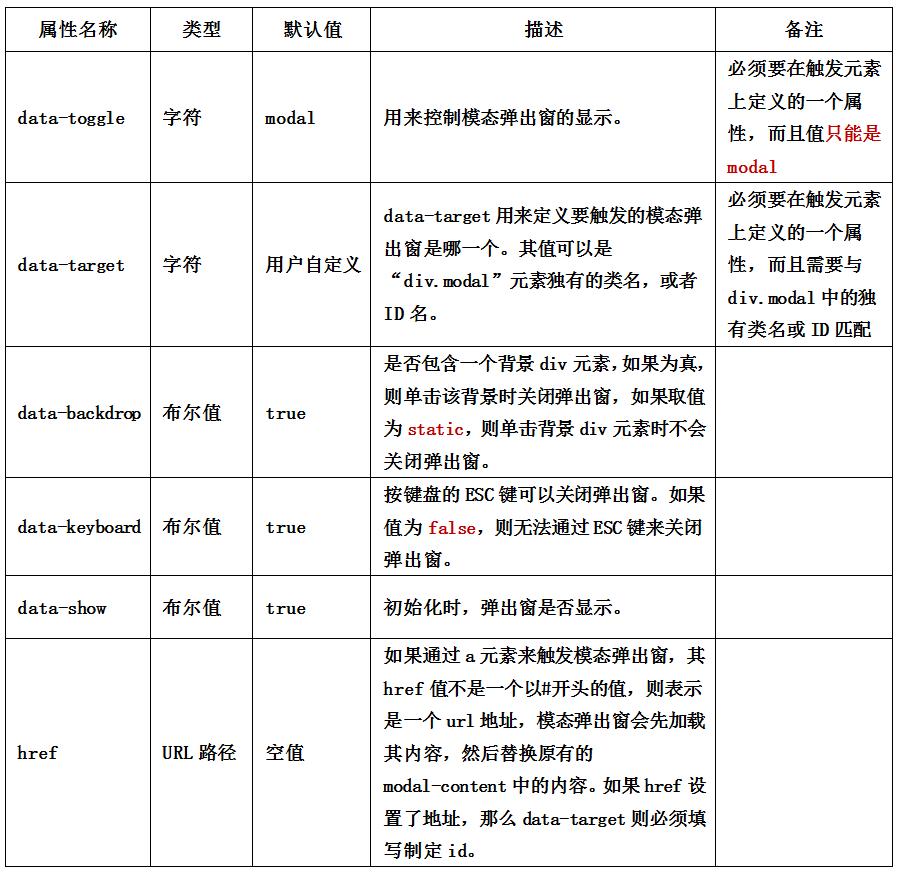
<button type="button" data-toggle="modal" data-target="#mymodal1" class="btn btn-primary">Default Style</button> <button type="button" data-toggle="modal" data-target="#mymodal2" data-backdrop="false" class="btn btn-primary">Maskless Edition</button> <button type="button" data-toggle="modal" data-target="#mymodal3" data-keyboard="false" class="btn btn-primary">ESC Invalid</button> <button type="button" data-toggle="modal" data-target="#mymodal4" data-show="false" class="btn btn-primary">Bullet window is not displayed by default</button> <div class="modal fade" tabindex="-1" id="mymodal1"> <div class="modal-dialog"> <div class="modal-content"> <div class="modal-header"> <button type="button" class="close" data-dismiss="modal"><span aria-hidden="true">×</span><span class="sr-only">Close</span></button> <h4 class="modal-title">Blue Ideal of Small Match</h4> </div> <div class="modal-body"> <p>Good code is like porridge. It takes time to boil it.</p> </div> </div> </div> </div> <div class="modal fade" tabindex="-1" id="mymodal2"> <div class="modal-dialog"> <div class="modal-content"> <div class="modal-header"> <button type="button" class="close" data-dismiss="modal"><span aria-hidden="true">×</span><span class="sr-only">Close</span></button> <h4 class="modal-title">Blue Ideal of Small Match</h4> </div> <div class="modal-body"> <p>Good code is like porridge. It takes time to boil it.</p> </div> </div> </div> </div> <div class="modal fade" tabindex="-1" id="mymodal3"> <div class="modal-dialog"> <div class="modal-content"> <div class="modal-header"> <button type="button" class="close" data-dismiss="modal"><span aria-hidden="true">×</span><span class="sr-only">Close</span></button> <h4 class="modal-title">Blue Ideal of Small Match</h4> </div> <div class="modal-body"> <p>Good code is like porridge. It takes time to boil it.</p> </div> </div> </div> </div> <div class="modal fade" tabindex="-1" id="mymodal4"> <div class="modal-dialog"> <div class="modal-content"> <div class="modal-header"> <button type="button" class="close" data-dismiss="modal"><span aria-hidden="true">×</span><span class="sr-only">Close</span></button> <h4 class="modal-title">Blue Ideal of Small Match</h4> </div> <div class="modal-body"> <p>Good code is like porridge. It takes time to boil it.</p> </div> </div> </div> </div>
JS trigger
In addition to using the custom property data-triggering modal pop-up box, JavaScript can also be used to trigger modal pop-up window. For example, set a click event to a button and trigger a modal pop-up window.
With just one line of JavaScript code, you can call the modal box through the id myModal of the element
$('#myModal').modal()
<button type="button" class="btn btn-primary">click</button> <div class="modal fade" tabindex="-1" id="mymodal"> <div class="modal-dialog"> <div class="modal-content"> <div class="modal-header"> <button type="button" class="close" data-dismiss="modal"><span aria-hidden="true">×</span><span class="sr-only">Close</span></button> <h4 class="modal-title">Blue Ideal of Small Match</h4> </div> <div class="modal-body"> <p>Good code is like porridge. It takes time to boil it.</p> </div> </div> </div> </div> <script> $(function(){ $(".btn").click(function(){ $("#mymodal").modal(); }); }); </script>
When using JavaScript to trigger modal pop-up windows, the Bootstrap framework provides some settings, including attribute settings, parameter settings and event settings.
[Property Settings]
Custom properties supported by default in modal pop-up windows are mainly

If you don't want the user to press ESC to close the modal pop-up window, you can do this.
$(function(){ $(".btn").click(function(){ $("#mymodal").modal({ keyboard:false }); }); });
[Parameter Settings]
In the Bootstrap framework, three parameter settings are also provided for modal pop-up windows, which are specified as follows
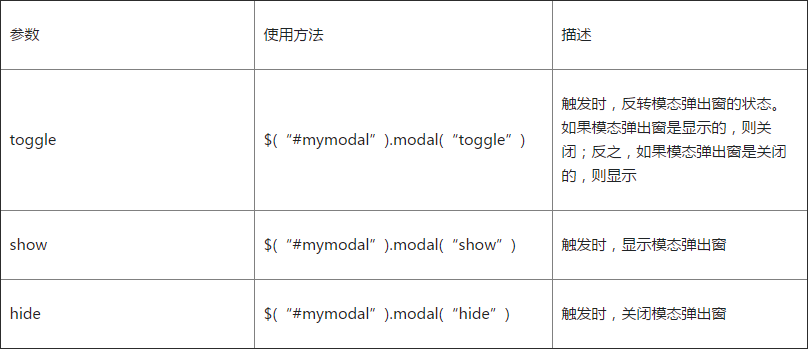
<button type="button" class="btn btn-primary" id="btn" style="position:absolute;z-index:9999">open(Close)</button>
<div class="modal" tabindex="-1" id="mymodal" >
<div class="modal-dialog">
<div class="modal-content">
<div class="modal-header">
<button type="button" class="close" data-dismiss="modal"><span aria-hidden="true">×</span><span class="sr-only">Close</span></button>
<h4 class="modal-title">Blue Ideal of Small Match</h4>
</div>
<div class="modal-body">
<p>Good code is like porridge. It takes time to boil it.</p>
</div>
</div>
</div>
</div>
<script>
;$(function(){
$("#btn").click(function(){
$("#mymodal").modal("toggle");
});
});
</script>
[Event Settings]
The modal pop-up window also supports five types of events: before pop-up, after pop-up, before close, after close and after remote data loading.
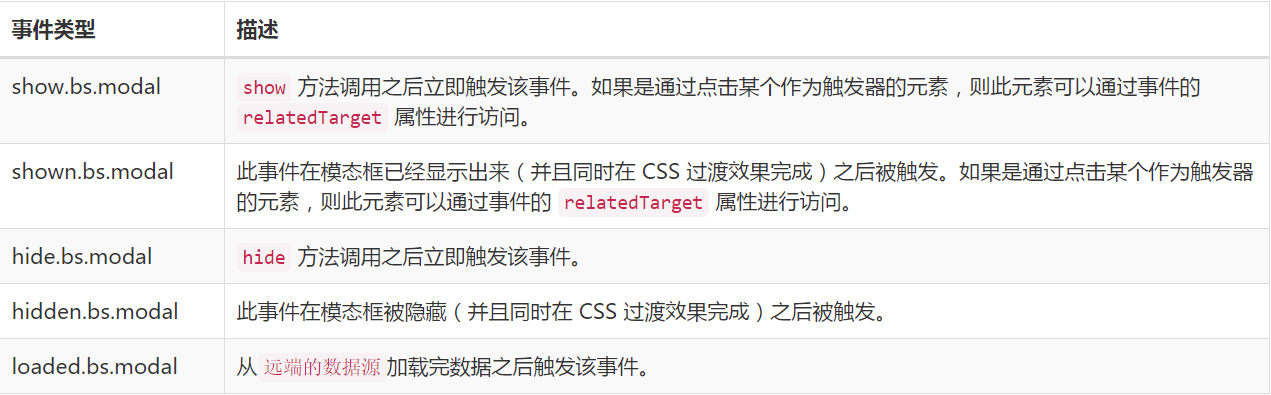
<button type="button" class="btn btn-primary" id="btn" style="position:absolute;z-index:9999">open</button> <div class="modal" tabindex="-1" id="mymodal" > <div class="modal-dialog"> <div class="modal-content"> <div class="modal-header"> <button type="button" class="close" data-dismiss="modal"><span aria-hidden="true">×</span><span class="sr-only">Close</span></button> <h4 class="modal-title">Blue Ideal of Small Match</h4> </div> <div class="modal-body"> <p>Good code is like porridge. It takes time to boil it.</p> </div> </div> </div> </div> <script> ;$(function(){ $("#btn").click(function(){ $("#mymodal").modal("toggle"); }); $('#mymodal').on('hide.bs.modal', function(){ $("#btn").html("open"); }); $('#mymodal').on('show.bs.modal', function(){ $("#btn").html("Close"); }); }); </script>
JS parsing
[1]IIFE
Use immediate call functions to prevent code leakage in plug-ins, thus forming a closed loop, and can only be extended from jQuery's fn
+function ($) { //Use es5 Strict model 'use strict'; // }(window.jQuery);
[2] Initial settings
var Modal = function (element, options) { this.options = options//options Setting options this.$body = $(document.body)//body element this.$element = $(element)////element represents modal pop-up box containers and content elements this.$dialog = this.$element.find('.modal-dialog')//Bullet window object this.$backdrop = null //Mask object this.isShown = null //PopupIdentification whether to display or not this.originalBodyPad = null //padding-right identification of body this.scrollbarWidth = 0 //The width of the scroll bar is 0. this.ignoreBackdropClick = false //Default mask clickable //If set remote,Just load remote Appoint url Content to modal-content Within the element of the style, and triggered loaded.bs.modal Event if (this.options.remote) { this.$element .find('.modal-content') .load(this.options.remote, $.proxy(function () { this.$element.trigger('loaded.bs.modal') }, this)) } } //Component version number 3.3.7 Modal.VERSION = '3.3.7' //Animation duration 300 ms Modal.TRANSITION_DURATION = 300 //Mask animation duration 150 ms Modal.BACKDROP_TRANSITION_DURATION = 150 //default setting Modal.DEFAULTS = { backdrop: true, //Display mask keyboard: true, //Press ESC Keyboard Close Bullet Window show: true //Open the bullet window when you click on the trigger element }
[3] Plug-in Core Code
It mainly includes the definition of Modal core class functions, default parameters and nine prototype methods, which deal with the inversion, opening, closing, background setting and canceling of spring windows.
// Flip-back window(turn on or off) Modal.prototype.toggle = function (_relatedTarget) { //If the pop-up window is in the display state, the call is made hide()Method, close it; otherwise, call show()Method, open the bullet window return this.isShown ? this.hide() : this.show(_relatedTarget) } // Open the bullet window Modal.prototype.show = function (_relatedTarget) { //Preservation this value var that = this //Define trigger events in front of the bullet window var e = $.Event('show.bs.modal', { relatedTarget: _relatedTarget }) //Trigger the event before opening the bullet window this.$element.trigger(e) // If it has been opened (or has been blocked), it exits execution and the subsequent code is not processed. if (this.isShown || e.isDefaultPrevented()) return //Set the bullet window display logo as true this.isShown = true this.checkScrollbar() this.setScrollbar() this.$body.addClass('modal-open') //Processing keyboard events, mainly by setting press esc Whether to close the bullet window when keying this.escape() this.resize() // If you click on the child element within the element (with[data-dismiss="modal"]Property), then close the bullet window this.$element.on('click.dismiss.bs.modal', '[data-dismiss="modal"]', $.proxy(this.hide, this)) //When clicking on the pop-up window, if the mouse is aiming at the current pop-up window, set the non-clickable mark of the default mask as true,No more settings this.$dialog.on('mousedown.dismiss.bs.modal', function () { that.$element.one('mouseup.dismiss.bs.modal', function (e) { if ($(e.target).is(that.$element)) that.ignoreBackdropClick = true }) }) //After the mask is drawn, the following code is processed this.backdrop(function () { // Determine whether the browser supports animation, and whether the pop-up window has animation transition effect (whether or not) fade Style) var transition = $.support.transition && that.$element.hasClass('fade') // If modal Bullet window without parent container, attach it to body upper if (!that.$element.parent().length) { that.$element.appendTo(that.$body) } // display modal Popup that.$element .show() .scrollTop(0) that.adjustDialog() // If animation is supported, force refresh UI On-site, redrawing bullet windows if (transition) { that.$element[0].offsetWidth } // to modal Bullet window addition in Style, and modal Styles together that.$element.addClass('in') // Forced Bullet Window Focus Setting that.enforceFocus() // Trigger Event after Opening Bullet Window Display var e = $.Event('shown.bs.modal', { relatedTarget: _relatedTarget }) transition ? that.$dialog //Find the Bullet Window Element .one('bsTransitionEnd', function () { // If animation is supported, the elements in the pop-up window are focused and triggered after the animation is finished. shown Event that.$element.trigger('focus').trigger(e) }) .emulateTransitionEnd(Modal.TRANSITION_DURATION) : // Otherwise, set the focus directly and trigger it shown Event that.$element.trigger('focus').trigger(e) }) } // Close the bullet window Modal.prototype.hide = function (e) { //Prevent bubbles if (e) e.preventDefault() //Define trigger events before closing the bullet window e = $.Event('hide.bs.modal') //Trigger event before closing bullet window this.$element.trigger(e) // If it has been closed (or has been blocked), it exits execution and the subsequent code is not processed. if (!this.isShown || e.isDefaultPrevented()) return //Set the display status to false this.isShown = false //Processing keyboard events, mainly by setting press Esc Whether to close the bullet window when keying this.escape() this.resize() //Cancel all focusin.bs.modal Event $(document).off('focusin.bs.modal') this.$element .removeClass('in') //delete in style .off('click.dismiss.bs.modal') //cancel dismiss Click events .off('mouseup.dismiss.bs.modal')//cancel dismiss Mouse Uplift Event //cancel dismiss Mouse down event this.$dialog.off('mousedown.dismiss.bs.modal') //If animation is supported, the animation will be closed after the end of the animation, otherwise it will be closed directly. $.support.transition && this.$element.hasClass('fade') ? this.$element .one('bsTransitionEnd', $.proxy(this.hideModal, this)) .emulateTransitionEnd(Modal.TRANSITION_DURATION) : this.hideModal() } //Forced Bullet Window in Focus Modal.prototype.enforceFocus = function () { $(document) // Disable all focusin Events to prevent infinite loops .off('focusin.bs.modal') .on('focusin.bs.modal', $.proxy(function (e) { if (this.$element[0] !== e.target && !this.$element.has(e.target).length) { // If the element in focus is not the current element (or does not contain the current element), force the focus on the current element. this.$element.trigger('focus') } }, this)) } //Press Esc Key Exit Processing Modal.prototype.escape = function () { if (this.isShown && this.options.keyboard) { //If the window is open, and keyboard Options are true,It is allowed to press ESC Key closes the bullet window this.$element.on('keydown.dismiss.bs.modal', $.proxy(function (e) { //Detect keyboard events if ESC(keycode=27),Close e.which == 27 && this.hide() }, this)) } else if (!this.isShown) { // Otherwise, cancel keyboard event detection this.$element.off('keydown.dismiss.bs.modal') } } Modal.prototype.resize = function () { if (this.isShown) { $(window).on('resize.bs.modal', $.proxy(this.handleUpdate, this)) } else { $(window).off('resize.bs.modal') } } //Close the bullet window Modal.prototype.hideModal = function () { var that = this //Close the bullet window this.$element.hide() this.backdrop(function () { //remove body Upper modal-open style that.$body.removeClass('modal-open') that.resetAdjustments() that.resetScrollbar() //After closing, trigger hidden Event that.$element.trigger('hidden.bs.modal') }) } //Delete mask and trigger when closing window Modal.prototype.removeBackdrop = function () { // Delete mask this.$backdrop && this.$backdrop.remove() // Set the mask object to null this.$backdrop = null } //Add mask and trigger when pop-up window is opened Modal.prototype.backdrop = function (callback) { var that = this //Whether the animation transition effect is set, and if so, the animate Set to fade var animate = this.$element.hasClass('fade') ? 'fade' : '' //If it is open, and set backdrop parameter if (this.isShown && this.options.backdrop) { //Define animation identifiers var doAnimate = $.support.transition && animate // stay body Upper Definition Mask div Element, and add fade Identity to support animation this.$backdrop = $(document.createElement('div')) .addClass('modal-backdrop ' + animate) .appendTo(this.$body) //When the mask is clicked, judge: if backdrop The parameter is static,The bullet window is forced to be set as a selling point; otherwise, the bullet window is closed. this.$element.on('click.dismiss.bs.modal', $.proxy(function (e) { if (this.ignoreBackdropClick) { this.ignoreBackdropClick = false return } if (e.target !== e.currentTarget) return this.options.backdrop == 'static' ? this.$element[0].focus() : this.hide() }, this)) // If animation is supported, force refresh UI On-site, redrawing bullet windows if (doAnimate) this.$backdrop[0].offsetWidth //Add to in style this.$backdrop.addClass('in') //If there is no callback, return directly if (!callback) return // If animation is supported, the callback function is executed at the end of the animation; otherwise, the callback function is executed directly. doAnimate ? this.$backdrop .one('bsTransitionEnd', callback) .emulateTransitionEnd(Modal.BACKDROP_TRANSITION_DURATION) : callback() //If it is closed, the mask object still exists } else if (!this.isShown && this.$backdrop) { //Remove in style this.$backdrop.removeClass('in') var callbackRemove = function () { that.removeBackdrop() callback && callback() } // If animation is supported, the callback function is executed at the end of the animation; otherwise, the callback function is executed directly. $.support.transition && this.$element.hasClass('fade') ? this.$backdrop .one('bsTransitionEnd', callbackRemove) .emulateTransitionEnd(Modal.BACKDROP_TRANSITION_DURATION) : callbackRemove() } else if (callback) { callback() } }
[4] Scroll Bar Processing
In the pop-up window plug-in, a lot of code is used to process the scrollbar.
Modal.prototype.handleUpdate = function () { this.adjustDialog() } //Deal with the problem that the position of the bullet window is not fixed because of the scroll bar Modal.prototype.adjustDialog = function () { //If the height of the element is greater than the height of the page, that is, overflow the screen, modalIsOverflowing Set as true var modalIsOverflowing = this.$element[0].scrollHeight > document.documentElement.clientHeight //Will be elementary paddingLeft and paddingRight Set to scrollbarWidth this.$element.css({ paddingLeft: !this.bodyIsOverflowing && modalIsOverflowing ? this.scrollbarWidth : '', paddingRight: this.bodyIsOverflowing && !modalIsOverflowing ? this.scrollbarWidth : '' }) } //Reset regulator Modal.prototype.resetAdjustments = function () { //Will be elementary paddingLeft and paddingRight Empty this.$element.css({ paddingLeft: '', paddingRight: '' }) } //Check the scroll bar Modal.prototype.checkScrollbar = function () { //fullWindowWidth Store page width var fullWindowWidth = window.innerWidth //IE8-Browser does not support innerWidth attribute if (!fullWindowWidth) { //Use getBoundingClientRect Method to get page width var documentElementRect = document.documentElement.getBoundingClientRect() fullWindowWidth = documentElementRect.right - Math.abs(documentElementRect.left) } //If there is a scroll bar, then bodyIsOverflowing Set as true this.bodyIsOverflowing = document.body.clientWidth < fullWindowWidth //take scrollbarWidth Set the actual scroll bar width this.scrollbarWidth = this.measureScrollbar() } //Used for body Element Settings padding-right Value, prevention body Element by scrollbar Stop Modal.prototype.setScrollbar = function () { var bodyPad = parseInt((this.$body.css('padding-right') || 0), 10) this.originalBodyPad = document.body.style.paddingRight || '' //If a scrollbar exists on the page, body Of padding-right Set to default padding-right Add the width of the scroll bar if (this.bodyIsOverflowing) this.$body.css('padding-right', bodyPad + this.scrollbarWidth) } //Reset scrollbar Modal.prototype.resetScrollbar = function () { //take body Of padding-right The value is set to null this.$body.css('padding-right', this.originalBodyPad) } //Measuring the width of the scroll bar Modal.prototype.measureScrollbar = function () { var scrollDiv = document.createElement('div') scrollDiv.className = 'modal-scrollbar-measure' this.$body.append(scrollDiv) //The width of the scroll bar is equal to offetWidth - clientWidth var scrollbarWidth = scrollDiv.offsetWidth - scrollDiv.clientWidth this.$body[0].removeChild(scrollDiv) return scrollbarWidth }
[5] jQuery plug-in definition
Defining plug-ins on jQuery is a little special code for collecting and merging options parameters. It mainly collects three parts: the default parameter DEFAULTS of plug-ins, data-attributes on modal elements, and the input option object when executing plug-ins. The priority of these three parts increases in turn.
function Plugin(option, _relatedTarget) { //According to the selector, traverse all rule-compliant elements return this.each(function () { var $this = $(this) //Get custom properties bs.modal Value var data = $this.data('bs.modal') //Default parameters for plug-ins DEFAULTS,modal Elemental data-Property, which is passed in when the plug-in is executed option Object, these three values are combined as options parameter //The priority of the latter parameter is higher than that of the former. var options = $.extend({}, Modal.DEFAULTS, $this.data(), typeof option == 'object' && option) //If the value does not exist, the Modal The instance is set to bs.modal value if (!data) $this.data('bs.modal', (data = new Modal(this, options))) //If option It's passed on. string,Represents that a method is to be executed if (typeof option == 'string') data[option](_relatedTarget) else if (options.show) data.show(_relatedTarget) }) } var old = $.fn.modal //Keeping other libraries $.fn.modal Code(If defined),In order to noConflict You can then continue to use the old code $.fn.modal = Plugin //Reset the plug-in constructor to get the real class functions of the plug-in through this property $.fn.modal.Constructor = Modal
[6] Conflict prevention
$.fn.modal.noConflict = function () { //Restore old code $.fn.modal = old //take $.fn.modal.noConflict()Set to Bootstrap Of Modal Plug-in unit return this }
[7] Binding trigger event
//Monitor all custom attributes data-toggle="modal"Click events on elements of $(document).on('click.bs.modal.data-api', '[data-toggle="modal"]', function (e) { var $this = $(this) //Obtain href Attribute value var href = $this.attr('href') //Obtain data-target Property values, if not, are retrieved href Value, which is the pop-up element id var $target = $($this.attr('data-target') || (href && href.replace(/.*(?=#[^\s]+$)/, ''))) //If an instance of a pop-up window is already on the pop-up window element(That's one pop-up.),Settings option Value is a string toggle,Otherwise it will remote value(If so),Custom attribute value sets on pop-up window elements and trigger elements are merged into option object var option = $target.data('bs.modal') ? 'toggle' : $.extend({ remote: !/#/.test(href) && href }, $target.data(), $this.data()) //If it is a Links prevent default behavior if ($this.is('a')) e.preventDefault() $target.one('show.bs.modal', function (showEvent) { if (showEvent.isDefaultPrevented()) return //Define once hidden Event to set the clicked element focus $target.one('hidden.bs.modal', function () { $this.is(':visible') && $this.trigger('focus') }) }) Plugin.call($target, option, this) }) }(jQuery);