Functions of logs
- Used to record all kinds of events occurring in the running of system and program
- Reading logs helps to diagnose and solve system failures
Classification of log files
-
Kernel and System Log:
It is managed by syslog system service, and the log format is basically similar. -
User logs:
Record system user login and exit information -
Procedure log:
Log files independently managed by various applications with different recording formats
Log save location
The default is in: / var/log directory
Introduction to Major Log Files
| Log file type | Log File Directory |
|---|---|
| Kernel and Public Message Log | /var/log/messages |
| Scheduled Task Log | /var/log/cron |
| System Boot Log | /var/log/dmesg |
| Mail System Log | /var/log/maillog |
| User login log | /var/log/lastlog,/var/log/secure,/var/log/wtmp,/var/run/btmp |
Level of log messages
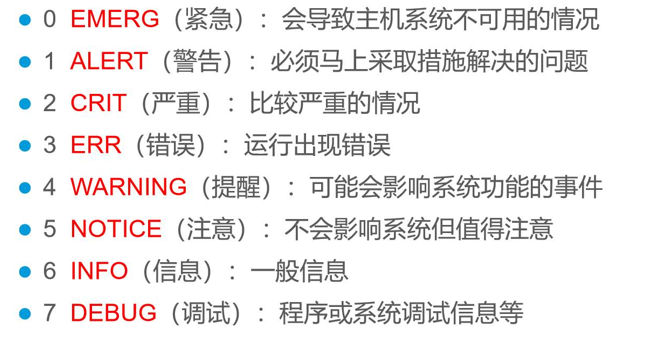
Viewing Log Files
cat command: Display the entire file
Common Options:
- n: Number of lines for all outputs starting from 1 - b:-n is similar except that blank lines are not numbered - s: When there are more than two blank lines in a row, replace them with one blank line.
more command: View logs in read mode (enter scrolls down, space scrolls down, b scrolls up, q exits)
Less command: Similar to more command, but less can view the last page, more command automatically exits reading mode until the last page.
Head command: View from the head of a text file to see the beginning of a text file
- n: Specifies how many rows to display
tail command: Starting at the end of a text file to display the last few lines of a text file, usually to view additional log information
- n: Specifies how many rows to display - f: Automatically display new file contents
User Log Analysis
Relevant information such as user login and exit system is saved.
/var/log/lastlog: //Recent user login events /var/log/wtmp: //User login, logout and system turn-on and shutdown events /var/run/utmp: //Details of each user currently logged in /var/log/secure: //Security events related to user authentication
Analysis tools
- users,who,W,last, lastb
User command: Display the current logged-in user name, each of which corresponds to a logged-in session
[root@localhost ~]# users jiang root root [root@localhost ~]#
who command: view the user currently logged in
[root@localhost ~]# who root :1 2019-08-09 19:58 (:1) root pts/1 2019-08-28 19:18 (192.168.52.1) jiang :2 2019-08-28 19:32 (:2) [root@localhost ~]#
w command: view current system information and user login information
[root@localhost ~]# w 19:39:20 up 1:19, 4 users, load average: 0.00, 0.09, 0.13 USER TTY FROM LOGIN@ IDLE JCPU WHAT root :1 :1 098 Month 19 ?xdm? 1:39 0.09s /usr/libexec/gnome-session-binary --sess root pts/1 192.168.52.1 19:18 0.00s 0.08s 0.02s w jiang :2 :2 19:32 ?xdm? 1:39 0.10s /usr/libexec/gnome-session-binary --sess [root@localhost ~]#
last command: Query the user information that successfully logged in to the system, and the latest information is displayed at the front.
[root@localhost ~]# last jiang :2 :2 Wed Aug 28 19:32 still logged in root pts/1 192.168.52.1 Wed Aug 28 19:18 still logged in root pts/0 :1 Wed Aug 28 19:18 - 19:18 (00:00) root pts/0 :1 Tue Aug 13 16:20 - 16:21 (00:00) root pts/0 :1 Fri Aug 9 20:24 - 20:27 (00:03) root pts/0 :1 Fri Aug 9 20:23 - 20:24 (00:00) root pts/0 :1 Fri Aug 9 20:23 - 20:23 (00:00) root pts/0 :1 Fri Aug 9 20:22 - 20:22 (00:00) root pts/0 :1 Fri Aug 9 20:14 - 20:20 (00:05) root pts/0 :1 Fri Aug 9 20:01 - 20:11 (00:09) root :1 :1 Fri Aug 9 19:58 still logged in jiang :0 :0 Fri Aug 9 19:48 - 19:58 (00:09) reboot system boot 3.10.0-693.el7.x Fri Aug 9 19:32 - 19:41 (19+00:09) wtmp begins Fri Aug 9 19:32:34 2019 [root@localhost ~]#
lastb command: query logon failure user records, such as user name, password errors are recorded, belong to security events, you can also query relevant information from the security log / var / log / security
[root@localhost ~]# lastb jiang :0 :0 Wed Aug 28 19:59 - 19:59 (00:00) jiang :0 :0 Wed Aug 28 19:59 - 19:59 (00:00) jiang :0 :0 Wed Aug 28 19:59 - 19:59 (00:00) btmp begins Wed Aug 28 19:59:19 2019 [root@localhost ~]#
Program Log Analysis
Independently managed by the corresponding application
-
Web services: / var/log/httpd/
access log, error log -
Agent services: / var/log/squid/
access.log, cache.log, - FTP service: / var/log/xferlog
Analytical tools:
-
Text Viewing, grep Filtering Retrieval, Viewing in Webmin Management Suite
-
Text filtering and formatting editing tools such as awk and sed
- Special Log Analysis Tools such as Webalizer and Awstats
Log Management Strategy
- Timely backup and filing
- Extension of log retention period
-
Control log access rights
Logs may contain sensitive information such as accounts, passwords, etc. -
Centralized management logs
Send the server's log files to Unified-Log File Server
Facilitate the Unification of Log Information - Collection, Collation and Analysis
Eliminate accidental loss, malicious tampering or deletion of log information