DNS:Domain Name Service, domain name resolution service
Listening port: udp/53, tcp/53
Application: bind
Root domain:
Primary domain:
Organization domain: com, .org, .net, .mil, .edu, .gov, .info, .cc, .me, .tv
Country domain: cn, .us, .uk, .jp, .tw, .hk, .iq, .ir
Reverse domain: in-addr.arpa
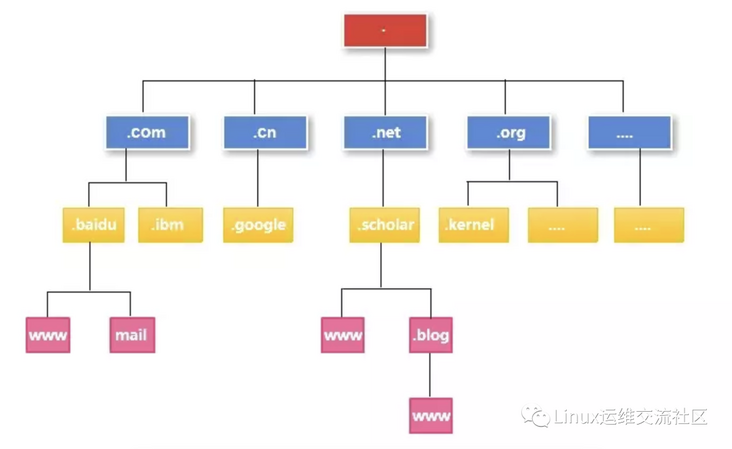
DNS record type: the DNS domain name database consists of resource records and zone file instructions.
SOA records: records of the initial authorization authority. SOA notes indicate who is the primary name server in many NS (name server) records and does not participate in functions, but cannot be missing.
NS record: domain authorization record. When the request reaches the root domain, the corresponding domain is found through the NS record.
A record: after reaching the domain through NS records, for example, visit www.baidu.com COM, we found baidu.com through NS COM, you need to find www through a record.
MX: point all mail server addresses under the domain to the mail server.
AAAA record: A record processing IPV4, AAAA processing IPV6.
PTR record: reverse resolution, resolving IP to domain name.
CNAME: alias record, allowing multiple names to be mapped to another domain name. For example, when we ping Baidu, we can find that the return is actually www.a shifen. Com this domain name returns. All www.baidu.com COM is actually an alias.
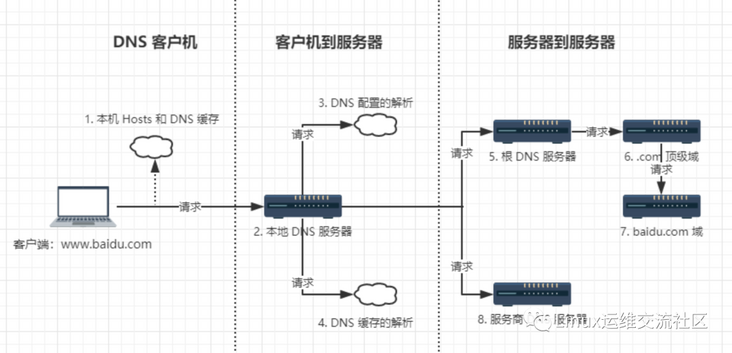
Install dns service and configure
[root@jhr-hub ~]# yum -y install bind-utils bind bind-devel bind-libs
[root@jhr-hub ~]# vim /etc/named.rfc1912.zones
[root@jhr-hub ~]#
[root@jhr-hub ~]#
[root@jhr-hub ~]#
[root@jhr-hub ~]# tail -n 10 /etc/named.rfc1912.zones
zone "chenby.cn" IN {
type master;
file "chenby.cn.zone";
};
[root@jhr-hub ~]#
[root@jhr-hub ~]# cd /var/named/
[root@jhr-hub named]# ls
data dynamic named.ca named.empty named.localhost named.loopback pakho.zone slaves
[root@jhr-hub named]#
[root@jhr-hub named]# cp named.localhost chenby.cn.zone
[root@jhr-hub named]#
[root@jhr-hub named]# chown named.named chenby.cn.zone
[root@jhr-hub named]#
[root@jhr-hub named]# vim chenby.cn.zone
[root@jhr-hub named]#Check configuration file
[root@jhr-hub named]# named-checkconf /etc/named.conf [root@jhr-hub named]# [root@jhr-hub named]# [root@jhr-hub named]# named-checkzone chenby.cn /var/named/chenby.cn.zone zone chenby.cn/IN: loaded serial 0 OK [root@jhr-hub named]#
Start the service and set the startup self startup
[root@jhr-hub named]# systemctl restart named [root@jhr-hub named]# [root@jhr-hub named]# systemctl enable named Created symlink from /etc/systemd/system/multi-user.target.wants/named.service to /usr/lib/systemd/system/named.service. [root@jhr-hub named]# Is the test feasible [root@jhr-hub named]# dig @3.7.191.1 www.chenby.cn ; <<>> DiG 9.11.4-P2-RedHat-9.11.4-26.P2.el7_9.7 <<>> @3.7.191.1 www.chenby.cn ; (1 server found) ;; global options: +cmd ;; Got answer: ;; ->>HEADER<<- opcode: QUERY, status: NOERROR, id: 5275 ;; flags: qr aa rd ra; QUERY: 1, ANSWER: 1, AUTHORITY: 1, ADDITIONAL: 3 ;; OPT PSEUDOSECTION: ; EDNS: version: 0, flags:; udp: 4096 ;; QUESTION SECTION: ;www.chenby.cn. IN A ;; ANSWER SECTION: www.chenby.cn. 86400 IN A 3.7.191.1 ;; AUTHORITY SECTION: chenby.cn. 86400 IN NS chenby.cn. ;; ADDITIONAL SECTION: chenby.cn. 86400 IN A 127.0.0.1 chenby.cn. 86400 IN AAAA ::1 ;; Query time: 0 msec ;; SERVER: 3.7.191.1#53(3.7.191.1) ;; WHEN: Thu Dec 09 14:44:51 CST 2021 ;; MSG SIZE rcvd: 116 [root@jhr-hub named]#
Appendix:
1.name.conf file details
options {
listen-on port 53 { 127.0.0.1; }; //Set the listening port and IP address of the named server
listen-on-v6 port 53 { ::1; };
directory "/var/named"; //Set the default storage address of regional database files
dump-file "/var/named/data/cache_dump.db";
statistics-file "/var/named/data/named_stats.txt";
memstatistics-file "/var/named/data/named_mem_stats.txt";
allow-query { any; }; //Allow DNS query clients
allow-query-cache { any; };
};
logging {
channel default_debug {
file "data/named.run";
severity dynamic;
};
};
view localhost_resolver {
match-clients { any; };
match-destinations { any; };
recursion yes; //Set allow recursive queries
include "/etc/named.rfc1912.zones";
};2. Regional configuration file / etc / named rfc1912. zones
zone "." IN { //The root domain is defined
type hint; //Define the server type as hint
file "named.ca"; //Defines the profile name of the root domain
};
zone "localdomain" IN { //Define forward DNS zones
type master; //Define area type
file "localdomain.zone"; //Set the corresponding forward area address database file
allow-update { none; }; //Set the client address that allows dynamic updates (none is prohibited)
};
zone "localhost" IN {
type master;
file "localhost.zone";
allow-update { none; };
};
zone "0.0.127.in-addr.arpa" IN { //Set reverse DNS zone
type master;
file "named.local";
allow-update { none; };
};3. Root domain configuration file named ca
The root domain configuration file sets the domain name database of the root domain, including the information of 13 DNS servers in the root domain. This file is the same in almost all systems, and users do not need to modify it.
4. Forward domain name resolution database file
$TTL 600
@ IN SOA dns.cwlinux.com dnsadmin.cwlinux.com. (//SOA field
2015031288 //Version number synchronization once + 1
1H //Update time
2M // Update failed, retry update time
2D // How long does this DNS expire after the update fails
1D //Unable to resolve the time when the request will not be replied
)
IN NS dns //There are two domain name servers
IN NS ns2
IN MX 10 mial // Define the mail server. 10 refers to priority 0-99. The smaller the number, the higher the priority
ns2 IN A 192.168.1.113 //ip address of ns2 domain name server
dns IN A 192.168.1.10 //ip address of dns domain name server
mail IN A 192.168.1.111 //ip address of mail server
www IN A 192.168.1.112 //www.cwlinux. ip address of COM
pop IN CNAME mail //The official name of pop is mail
ftp IN CNAME www //The official name of ftp is www5. Reverse domain name resolution database file
$TTL 600
@ IN SOA dns.cwlinux.com. dnsadmin.cwlinux.com. (
2014031224
1H
2M
2D
1D
)
IN NS dns.cwlinux.com.
10 IN PTR dns.cwlinux.com. //Reverse parse PTR format
111 IN PTR mail.cwlinux.com.
112 IN PTR www.cwlinux.com.
//The domain has been declared, 192.168 1) so we only need to enter 10, which means 192.168 1.10jc
Linux operation and maintenance Communication Community
Linux operation and maintenance exchange community, Internet news and technology exchange.
71 original content
official account

https://blog.csdn.net/qq\_33921750
https://my.oschina.net/u/3981543
https://www.zhihu.com/people/...
https://segmentfault.com/u/hp...
https://juejin.cn/user/331578...
https://space.bilibili.com/35...
https://cloud.tencent.com/dev...
Zhihu, CSDN, open source China, Sifu, Nuggets, BiliBili, Tencent cloud