In document properties, you can set many information about the document, such as creation time, author, company, category, keywords, notes and other summary information, as well as some custom document properties. The following will demonstrate how to set it through the C ා program. At the same time, the existing information in the document can also be read or deleted.
Sample Outline:
1. Add document properties
1.1 add summary information
1.2 add custom document information
2. Read document properties
3. Delete document information
3.1 delete all summary information and custom document properties
3.2 delete specified information and custom document properties
Using tool: fire.xls for. Net pack
Access method 1: through the official website download Bag. After downloading, extract the file and install the program under Bin folder. After installation, add the Spire.Xls.dll file under the Bin folder in the installation path to the vs project program. As follows:

Access method 2: available through Nuget Download.
C# example
[example] add document attribute
using Spire.Xls; using System; namespace AddProperties { class Program { static void Main(string[] args) { //Load Excel File Workbook workbook = new Workbook(); workbook.LoadFromFile("test.xlsx"); //Summary of settings workbook.DocumentProperties.Author = "Mara"; workbook.DocumentProperties.Title = "abstract"; workbook.DocumentProperties.Keywords = "Summary, properties"; workbook.DocumentProperties.Category = "Display document"; workbook.DocumentProperties.Company = "Ice blue technology"; workbook.DocumentProperties.Comments = "Do not modify"; workbook.DocumentProperties.Subject = "test"; workbook.DocumentProperties.Manager = "Tom"; //Set custom properties workbook.CustomDocumentProperties.Add("_MarkAsFinal", true); workbook.CustomDocumentProperties.Add("Contact number", 81705109); workbook.CustomDocumentProperties.Add("Update time", DateTime.Now); //Save document workbook.SaveToFile("AddProperties.xlsx", FileFormat.Version2010); } } }
Document property adding effect:

[example 2] read document information
using Spire.Xls; using Spire.Xls.Collections; using Spire.Xls.Core; using System; namespace ReadProperties { class Program { static void Main(string[] args) { //Load Excel File Workbook wb = new Workbook(); wb.LoadFromFile("AddProperties.xlsx"); //Get document properties Console.WriteLine("Summary information:"); Console.WriteLine("Title: " + wb.DocumentProperties.Title); Console.WriteLine("theme: " + wb.DocumentProperties.Subject); Console.WriteLine("author: " + wb.DocumentProperties.Author); Console.WriteLine("Controller: " + wb.DocumentProperties.Manager); Console.WriteLine("company: " + wb.DocumentProperties.Company); Console.WriteLine("category: " + wb.DocumentProperties.Category); Console.WriteLine("Keyword: " + wb.DocumentProperties.Keywords); Console.WriteLine("Remarks: " + wb.DocumentProperties.Comments); //Get custom properties Console.WriteLine("\n Custom properties:"); for (int i = 0; i < wb.CustomDocumentProperties.Count; i++) { Console.WriteLine(wb.CustomDocumentProperties[i].Name + ": " + wb.CustomDocumentProperties[i].Value); } Console.Read(); } } }
Document property read result:
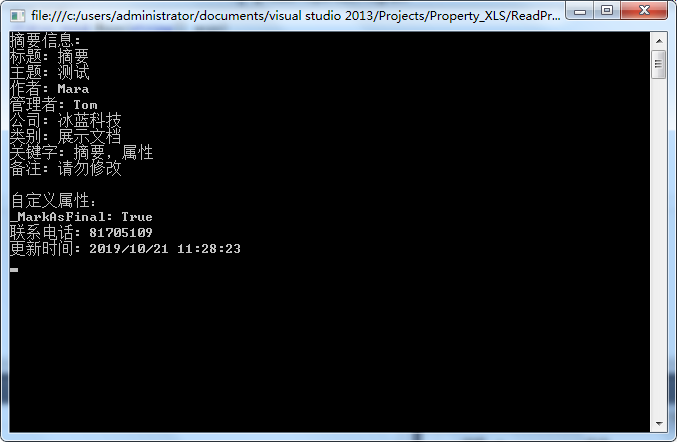
[example 3] delete document attribute
using Spire.Xls; namespace DeleteProperties { class Program { static void Main(string[] args) { //Load Workbook Workbook workbook = new Workbook(); workbook.LoadFromFile("AddProperties.xlsx"); //Delete summary and custom document properties workbook.DocumentProperties.Clear();//Delete all summary information workbook.CustomDocumentProperties.Clear();//Delete all custom document properties //Save document workbook.SaveToFile("DeleteProperties.xlsx", FileFormat.Version2013); /*//Delete specified summary and custom document properties workbook.DocumentProperties.Author = "";//Set the specified summary information to be empty and delete the summary content workbook.CustomDocumentProperties.Remove("Contact number "); / / delete the custom document property with the specified name workbook.SaveToFile("DeleteCustomDocumentProperties.xlsx", FileFormat.Version2013);*/ } } }
Document property deletion result:
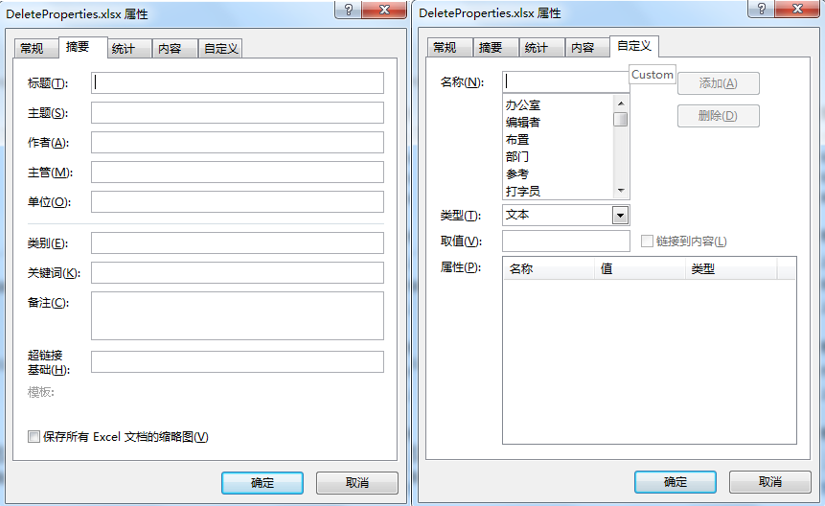
(end of this paper)