Advanced tutorial
1. Files and streams
| data type | describe |
|---|---|
| ofstream | This data type represents the output file stream, which is used to create a file and write information to the file. |
| ifstream | This data type represents an input file stream for reading information from a file. |
| fstream | This data type usually represents a file stream and has both ofstream and ifstream functions, which means that it can create a file, write information to the file and read information from the file. |
To process files in C + +, you must include header files < iostream > and < fsstream > in the C + + source code file.
void open(const char *filename, ios::openmode mode); void close();
| Mode flag | describe |
|---|---|
| ios::app | Append mode. All writes are appended to the end of the file. |
| ios::ate | After the file is opened, navigate to the end of the file. |
| ios::in | Open the file for reading. |
| ios::out | Open file for writing. |
| ios::trunc | If the file already exists, its contents will be truncated before opening the file, that is, set the file length to 0. |
// Receive stream data
char data[100];
// Open file in write mode
ofstream outfile;
outfile.open("file.dat", ios::out | ios::trunc );
// Write user input data to the file
outfile << data << endl;
// Close open files
outfile.close();
// Open file in read mode
ifstream infile;
infile.open("afile.dat");
cout << "Reading from the file" << endl;
infile >> data;
// Write data on screen
cout << data << endl;
// Close open files
infile.close();
File location pointer
Both istream and ostream provide member functions for relocating file location pointers. These member functions include seekg ("seek get") for istream and seekp ("seek put") for ostream.
// Locate the nth byte of fileObject (the default direction is ios::beg) fileObject.seekg( n ); // Move the file read pointer back n bytes from the current position of fileObject fileObject.seekg( n, ios::cur ); // Move the read pointer of the file back n bytes from the end of fileObject fileObject.seekg( n, ios::end ); // Navigate to the end of fileObject fileObject.seekg( 0, ios::end );
2. Exception handling
Exceptions to the C + + standard
C + + provides a series of standard exceptions, which are defined in. We can use these standard exceptions in programs. They are organized in a parent-child hierarchy as follows:
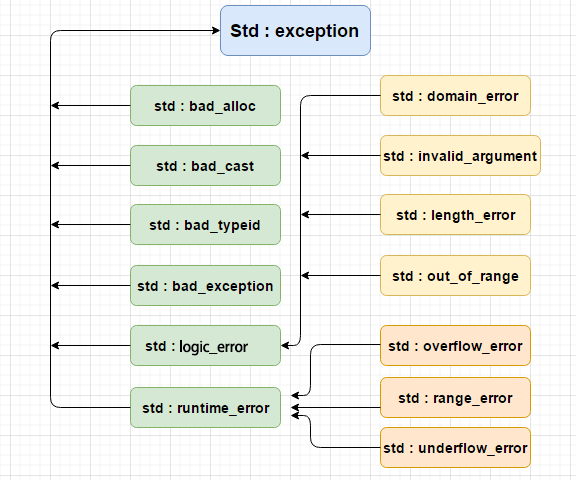
The following table describes each exception in the above hierarchy:
// Custom Exception
struct MyException : public exception
{
const char * what () const throw ()
{
return "C++ custom defined Exception";
}
};
int main()
{
try
{
throw "string exception";
throw MyException();
}
catch(const char* e)
{
std::cerr << e << '\n';
}
catch(MyException& e)
{
std::cout << "MyException caught" << std::endl;
// what() is a public method provided by the exception class, which has been overloaded by all child exception classes
std::cout << e.what() << std::endl;
}
catch(std::exception& e)
{
//Other exception s and their subclasses
}
catch(...)
{
//Other exception s
}
}
3. Dynamic memory
The memory in C + + programs is divided into two parts:
Stack: all variables declared inside the function will occupy stack memory.
Heap: This is unused memory in the program, which can be used to dynamically allocate memory when the program is running.
int main() {
int *ptr = NULL;
// Allocate memory
ptr = new int;
// Judge whether the memory allocation is successful
if (!ptr) {
exit(-1);
}
*ptr = 12;
// Free memory
delete ptr;
return 0;
}
// One dimensional array
// Dynamic allocation, array length m
int *array=new int [m];
//Free memory
delete [] array;
// Two dimensional array
int **array;
// Suppose the length of the first dimension of the array is m and the length of the second dimension is n
int m = 3, n = 5;
// Dynamically allocate space
array = new int *[m];
for( int i=0; i<m; i++ )
{
array[i] = new int [n] ;
}
//release
for( int i=0; i<m; i++ )
{
delete [] array[i];
}
delete [] array;
// Allocate memory space for objects
class Box
{
int width;
int height;
public:
void setWidth(int w);
void setHeight(int h);
int getArea();
};
Box* box = new Box;
box->setWidth(2);
box->setHeight(3);
std::cout << "box area: " << box->getArea() << std::endl;
delete box;
4. Namespace
#include <iostream>
using namespace std;
// Namespace definition, using the keyword namespace
namespace first_space{
void func(){
cout << "Inside first_space" << endl;
}
}
int main ()
{
// Call function / variable in namespace
first_space::func();
return 0;
}
==>
// using namespace xxx
using namespace first_space;
int main ()
{
// using, first_space::func();
func();
return 0;
}
5. Formwork
Templates are the foundation of generic programming, which is writing code in a way independent of any particular type.
Templates are blueprints or formulas for creating generic classes or functions. Libraries, such as iterators and algorithms, are examples of generic programming. They all use the concept of templates.
Each container has a single definition, such as vector. We can define many different types of vectors, such as vector or vector.
Function template
// General form of template function definition
template <typename type> ret-type func-name(parameter list)
{
// Body of function
}
// Example
template <typename T>
inline T const& Max (T const& a, T const& b)
{
return a < b ? b:a;
}
Class template
template <class type> class class-name {
// xxxxx
}
// Example
template <class T>
class Stack {
private:
vector<T> elems; // element
public:
void push(T const&); // Push
void pop(); // Out of stack
T top() const; // Return stack top element
bool empty() const{ // Returns true if empty.
return elems.empty();
}
};
// Implementation of Stack::push
template <class T>
void Stack<T>::push (T const& elem)
{
// Append a copy of the incoming element
elems.push_back(elem);
}
int main()
{
try {
Stack<int> intStack; // Stack of type int
Stack<string> stringStack; // Stack of type string
// Stack of operation int type
intStack.push(7);
}
catch (exception const& ex) {
cerr << "Exception: " << ex.what() <<endl;
return -1;
}
}
6. Preprocessor
C + + also supports many preprocessing instructions, such as #include, #define, #if, #else, #line, etc.
#define PI 3.14159 cout << "Value of PI :" << PI << endl; #define MIN(a,b) (a<b ? a : b) cout <<"The smaller values are:" << MIN(i, j) << endl; #define DEBUG // Conditional compilation #ifdef DEBUG cerr <<"Variable x = " << x << endl; #endif #if 0 Code not compiled #endif // #The operator converts the replaced token into a quoted string, i.e. "x" #define MKSTR( x ) #x // ##Operator is used to connect two tokens, xy #define CONCAT( x, y ) x ## y
Predefined macros in C + +
| macro | describe |
|---|---|
| __LINE__ | This will include the current line number when the program is compiled. |
| __FILE__ | This will include the current file name when the program is compiled. |
| __DATE__ | This will contain a string in the form of month/day/year, which represents the date when the source file was converted to the object code. |
| __TIME__ | This will contain a string in the form of hour:minute:second, which represents the time when the program was compiled. |
7. Signal processing
A signal is an interrupt sent by the operating system to a process that terminates a program early.
Some signals cannot be captured by the program, but the signals listed in the table below can be captured in the program and appropriate actions can be taken based on the signals. These signals are defined in the C + + header file.
| signal | describe |
|---|---|
| SIGABRT | Abnormal termination of the program, such as calling abort. |
| SIGFPE | Incorrect arithmetic operations, such as dividing by zero or operations that cause overflow. |
| SIGILL | Detect illegal instructions. |
| SIGINT | Program interrupt signal. |
| SIGSEGV | Illegal access to memory. |
| SIGTERM | Termination request sent to the program. |
Register signal: signal() function
void (*signal (int sig, void (*func)(int)))(int);
Generate signal: raise() function
int raise (signal sig);
#include <iostream>
#include <csignal>
#include <unistd.h>
using namespace std;
void signalHandler( int signum )
{
cout << "Interrupt signal (" << signum << ") received.\n";
// Clean and close
// Termination procedure
exit(signum);
}
int main ()
{
// Register signal SIGINT and signal processing function signalHandler
signal(SIGINT, signalHandler);
while(1){
cout << "Going to sleep...." << endl;
if( i == 3 ){
// Generate signal
raise( SIGINT);
}
sleep(1);
}
return 0;
}
8. Multithreading
https://www.runoob.com/cplusplus/cpp-multithreading.html
9. Web programming
https://www.runoob.com/cplusplus/cpp-web-programming.html
Standard template library (STL)
1. STL tutorial
https://www.runoob.com/cplusplus/cpp-stl-tutorial.html
2. Standard library
https://www.runoob.com/cplusplus/cpp-standard-library.html
3. Useful resources
C + + useful website
C++ Standard Library headers − C + + standard library.
C++ Programming − this book covers C + + language programming, software interaction design, and real-life applications of C + + language.
C++ FAQ − C + + frequently asked questions
Free Country − Free Country provides free C + + source code and C + + libraries, which cover C + + programming fields such as compression, archiving, game programming, standard template library and GUI programming.
C and C++ Users Group − C and C + + user groups provide free source code for C + + projects covering various programming fields, including AI, animation, compiler, database, debugging, encryption, games, graphics, GUI, language tools, system programming, etc.
C + + useful books
Essential C + + Chinese version
C++ Primer Plus version 6 Chinese version
C++ Primer Chinese Version (5th Edition)
4. Examples
https://www.runoob.com/cplusplus/cpp-examples.html
reference resources:
Rookie tutorial - C + + tutorial