premise
It's been 7 or 8 years, and I've always wanted to make a beautiful set of custom controls, so I've got this series of articles.
GitHub: https://github.com/kwwwvagaa/NetWinformControl
Code cloud: https://gitee.com/kwwwvagaa/net_winform_custom_control.git
If you think it's OK, please click star to support it.
Welcome to exchange and discuss: Penguins 568015492 
Catalog
https://www.cnblogs.com/bfyx/p/11364884.html
Utility and effect
Uses: Used when zoning
Effect:

Preparation
In fact, there are 1 horizontal lines and vertical lines. There is no technical content. Why is it equal to that?
start
Transverse dividing line
Add user controls and name UCSplitLine_H
The whole code is as follows
// Copyright All Huang Zhenghui Exchange Group: 568015492 QQ: 623128629
// File name: UCSplitLine_H.cs
// Creation date: 2019-08-15 16:03:21
// Functional description: Split
// Project address: https://gitee.com/kwwvagaa/net_winform_custom_control
using System;
using System.Collections.Generic;
using System.ComponentModel;
using System.Drawing;
using System.Data;
using System.Linq;
using System.Text;
using System.Windows.Forms;
namespace HZH_Controls.Controls
{
public partial class UCSplitLine_H : UserControl
{
public UCSplitLine_H()
{
InitializeComponent();
this.TabStop = false;
}
}
}
namespace HZH_Controls.Controls
{
partial class UCSplitLine_H
{
/// <summary>
/// Required designer variables.
/// </summary>
private System.ComponentModel.IContainer components = null;
/// <summary>
/// Clean up all resources in use.
/// </summary>
/// <param name="disposing">true if managed resources should be released; otherwise false. </param>
protected override void Dispose(bool disposing)
{
if (disposing && (components != null))
{
components.Dispose();
}
base.Dispose(disposing);
}
#Code generated by region component designer
/// <summary>
/// Designer supports required methods - no
/// Use the code editor to modify the content of this method.
/// </summary>
private void InitializeComponent()
{
this.SuspendLayout();
//
// UCSplitLine_H
//
this.AutoScaleMode = System.Windows.Forms.AutoScaleMode.None;
this.BackColor = System.Drawing.Color.FromArgb(((int)(((byte)(232)))), ((int)(((byte)(232)))), ((int)(((byte)(232)))));
this.Name = "UCSplitLine_H";
this.Size = new System.Drawing.Size(100, 1);
this.ResumeLayout(false);
}
#endregion
}
}Last words
If you like, please go to https://gitee.com/kwwwvagaa/net_winform_custom_control Spot a star.