How do we usually call the interface? In Vue, we usually call the interface through the library of axios, but when developing in uniapp, we need to borrow the library of uniapp for development. Next, let's explore it together.
I uni.request(OBJECT)
Function: send network request
Description of OBJECT parameters:
1.url
Type: String
Required: Yes
Default: None
Description: developer server interface address
2.data
Type: Object/String/ArrayBuffer
Required: Yes
Default: None
explain; Requested parameters
3.header
Type: Object
Required: no
Default value; nothing
Note: set the header of the request. Referer cannot be set in the header
Description of platform differences: app and H5 end will automatically bring cookie s, and H5 end cannot be modified manually
4.method
Type: String
Required: no
Default: GET
5.timeout
Type: Number
Required: no
Default value: over time, in ms
6.dataType
Type: String
Required: no
Default: json
Note: if it is set to json, it will try to json the returned data once parse
7.responseType
Type: String
Required: no
Default: text
Description: set the data type of the response. Legal values: text,arraybuffer
8.sslVerify
Type: Boolean
Required: no
Default value: true
Description: validate ssl certificate
9.success
Type: Function
Required: no
Default: None
Note: the callback function successfully returned by the developer server is received
10.fail
Type: Function
Required: no
Default: None
Description: failed callback function of interface call
11.complete
Type: Function
Required: no
Default: None
Description: callback function at the end of interface call (it will be executed if the call succeeds or fails)
II method valid value
Note: the valid values of method must be in uppercase. The valid values of method supported by each platform are different. See the following table for details.
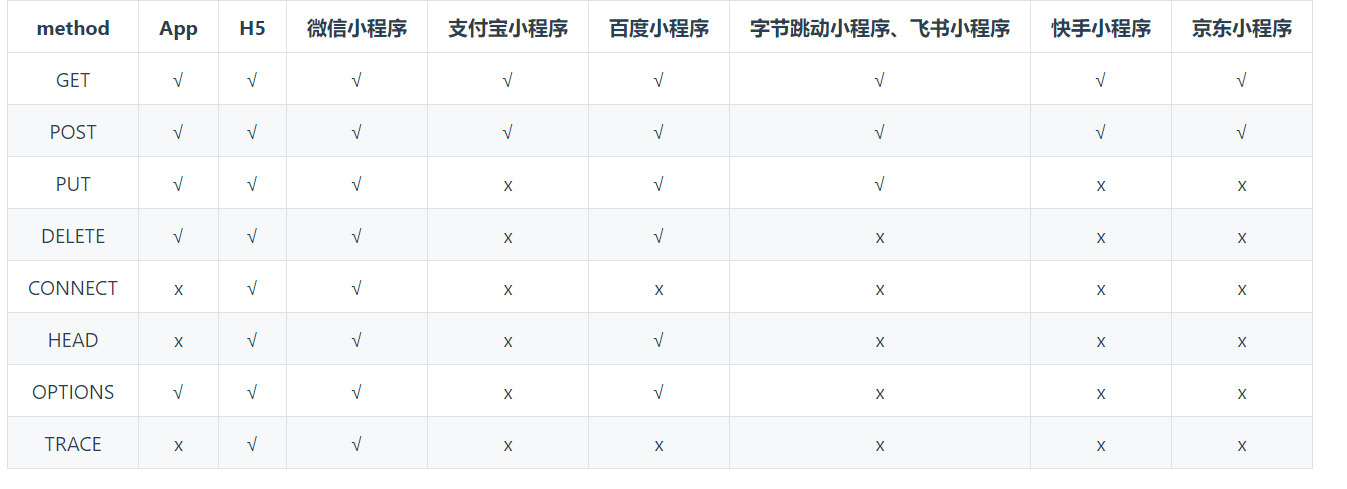
III success return parameter description

data description
The final data sent to the server is of String type. If the incoming data is not of String type, it will be converted to String. The conversion rules are as follows:
- For the GET method, the data is converted to query string. For example, {name: 'name', age: 18} after conversion, the result is name = name & age = 18.
- JSON serialization will be performed for the data with the method of "POST" and the header['content-type '] is "application/json".
- For the data of "POST" method and "header ['content type '] is" application/x-www-form-urlencoded ", the data will be converted into query string
IV Send a successful request using uniapp
I use mockfast to simulate a server to send requests.
1. Prepare a mock to simulate the data
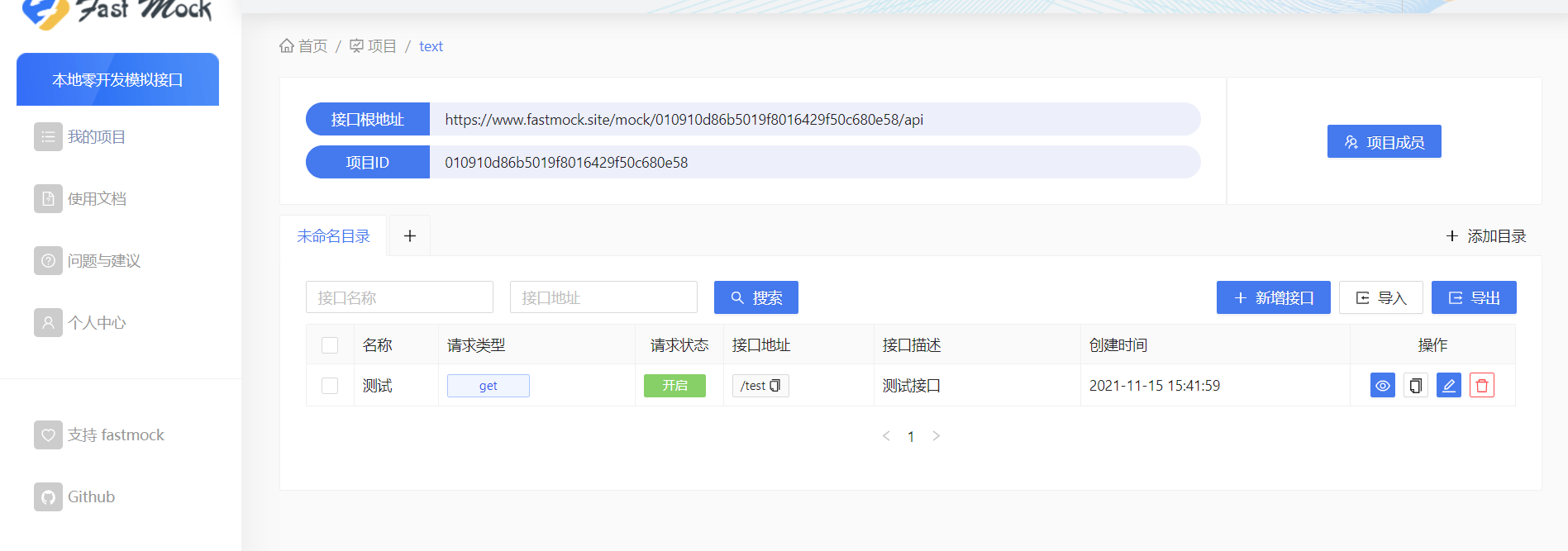
2. Bind a click event to the button and get the data through the success ful callback
code:
<template>
<view class="">
<button type="warn" @click="fn">Click send request</button>
{{aa}}
</view>
</template>
<script>
export default {
data () {
return {
aa:''
}
},
methods: {
fn(){
uni.request({
url: 'https://www.fastmock.site/mock/010910d86b5019f8016429f50c680e58/api/test ', / / it is only an example, not a real interface address.
success: (res) => {
this.aa=res.data.name
}
});
}
}
}
</script>
<style>
</style>Illustration:
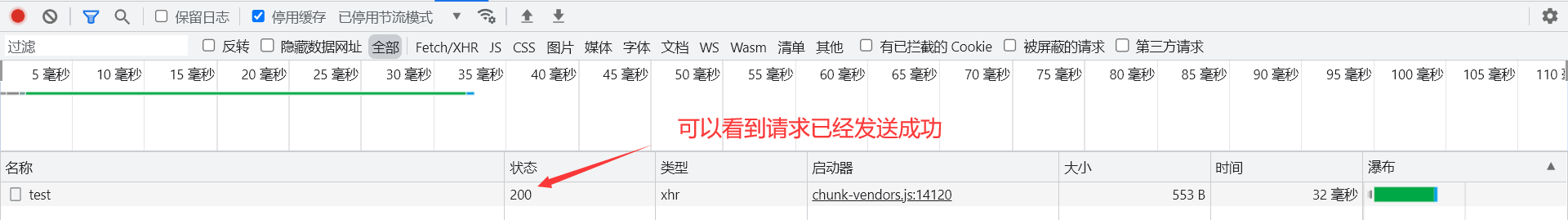

V Callback after fail
1. Modify the url address
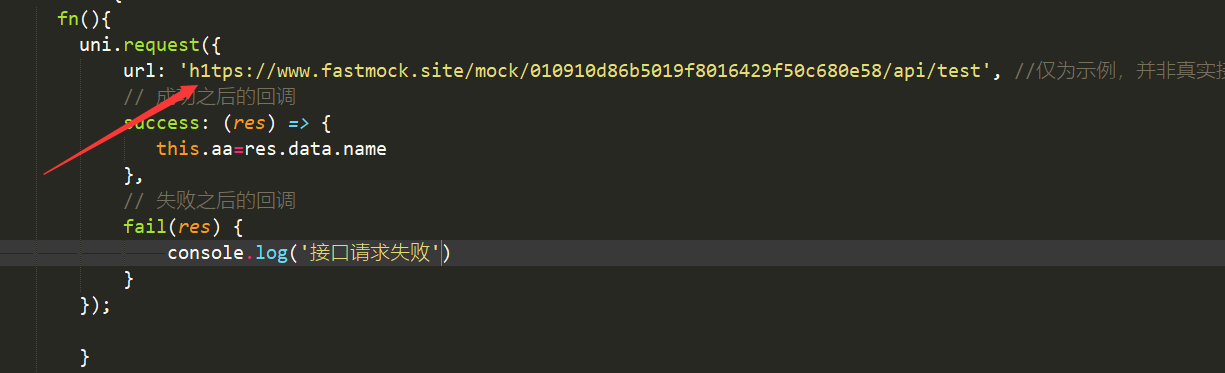
Printed results
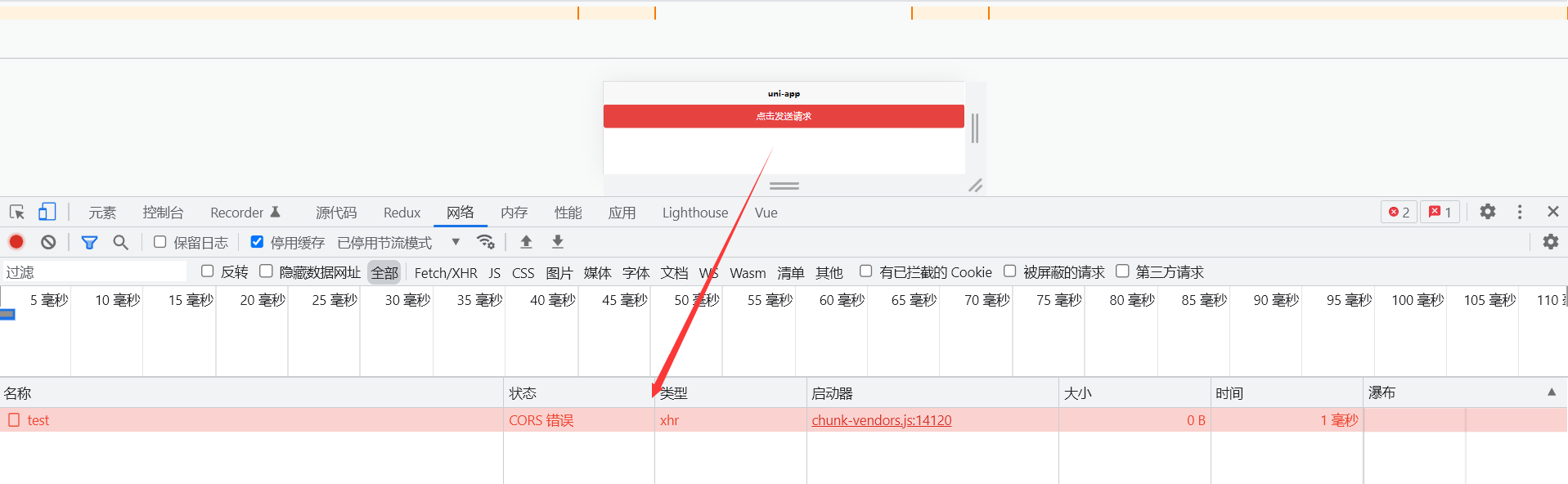
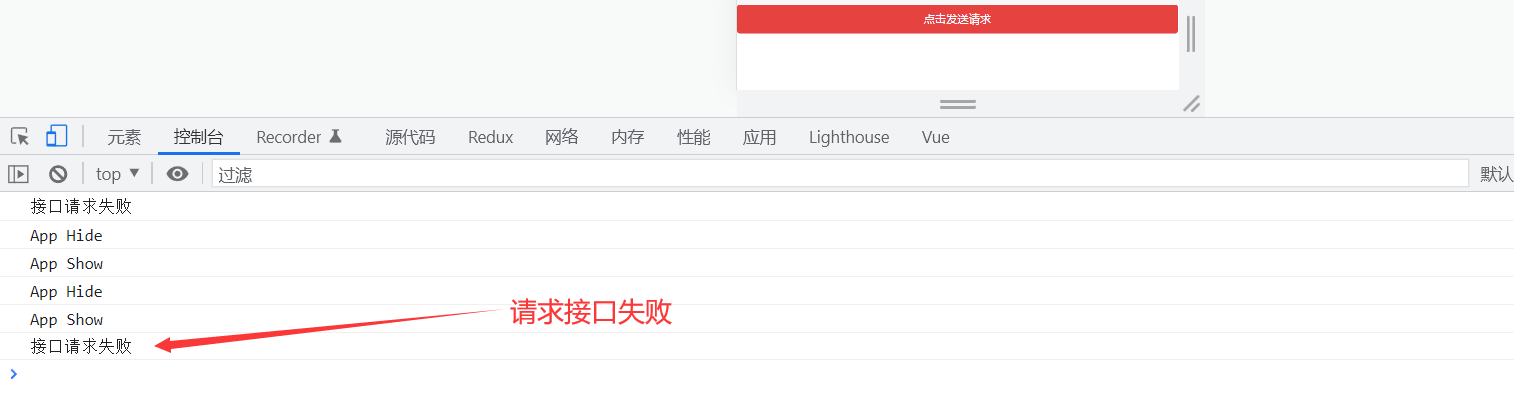
Vi Test complete
Description: callback function at the end of interface call (it will be executed if the call succeeds or fails)
1. After interface call fails
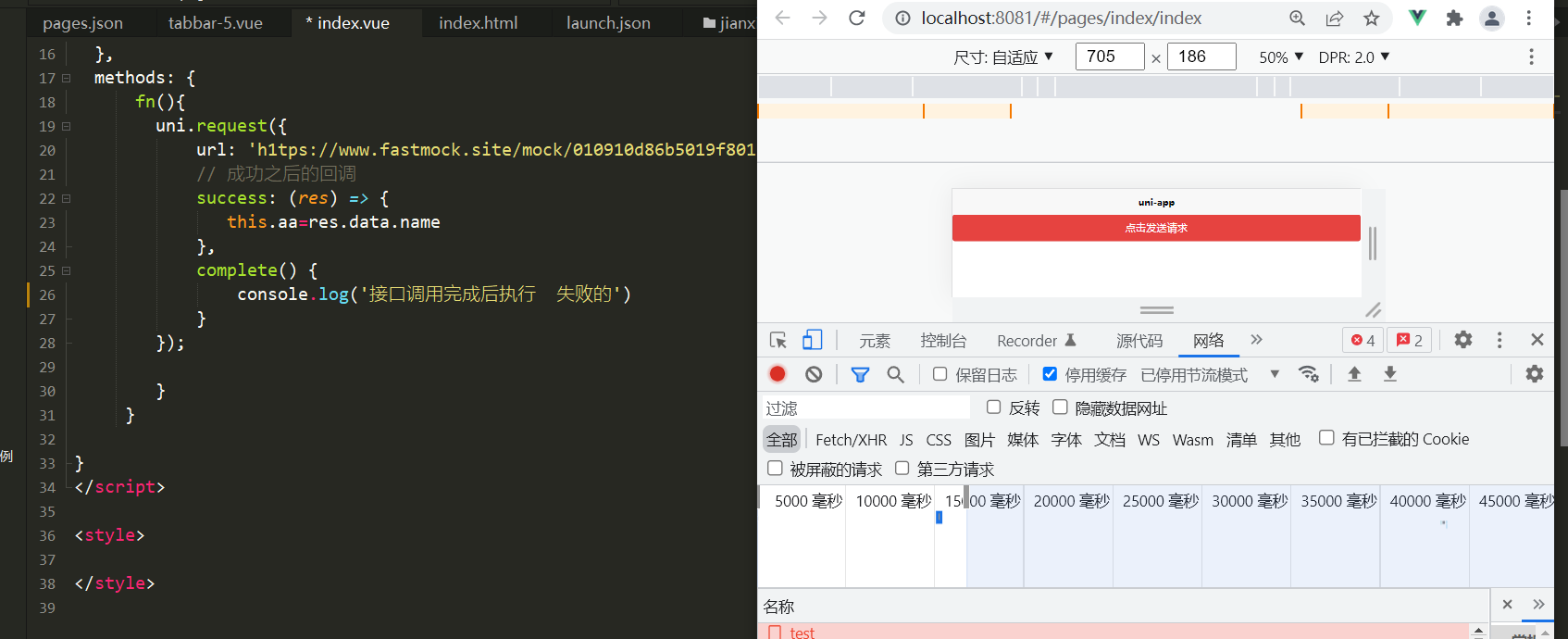
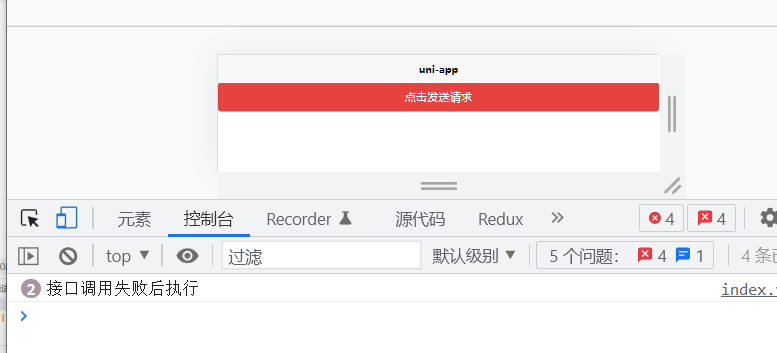
2. The interface call was successfully executed
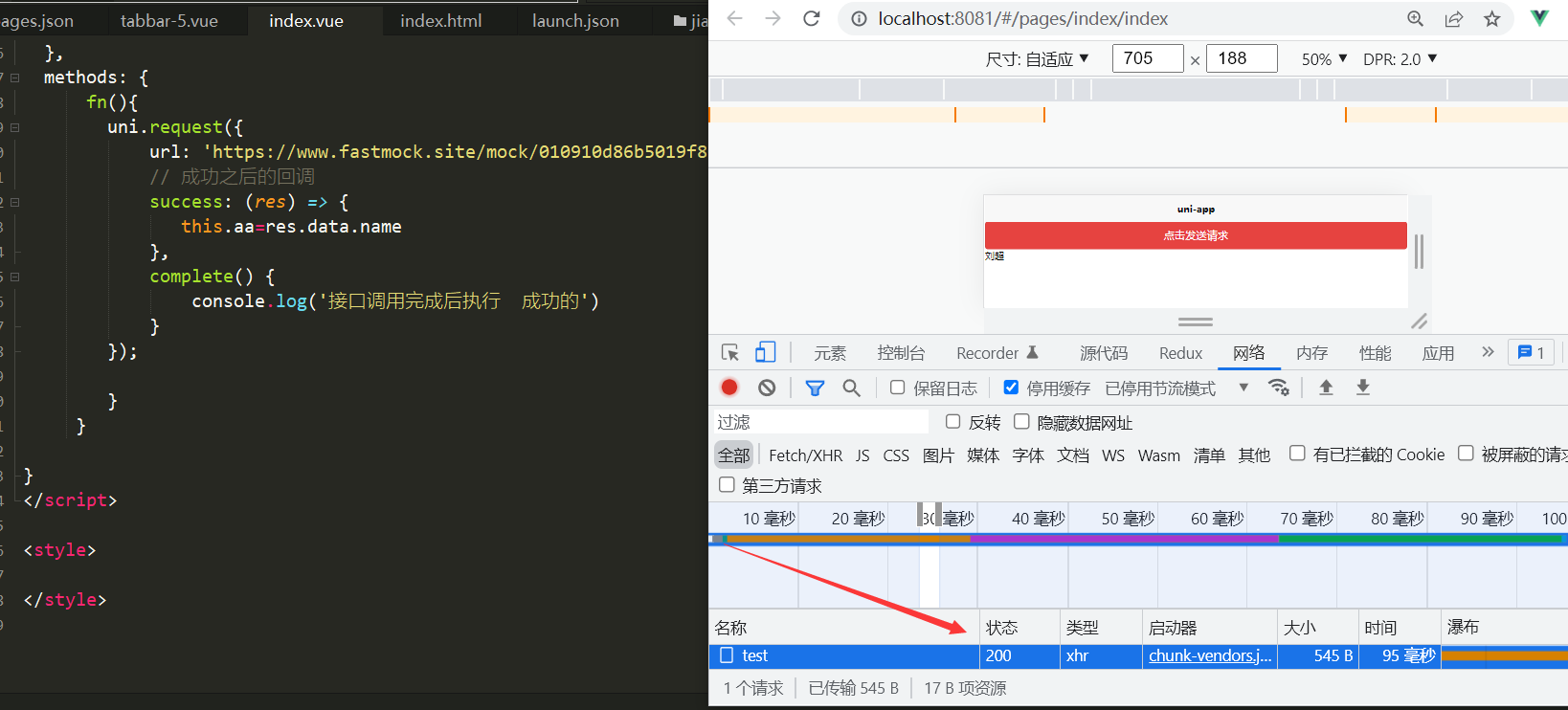
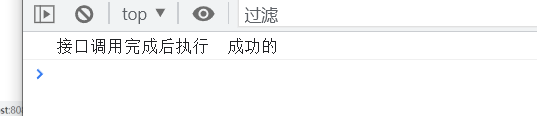
3. For application scenarios
Some corresponding operations after the request is completed
VII Encapsulate a uni request
For Uni Some common parameters of request are simply encapsulated to reduce repetitive data request code. Facilitate global call.
Steps:
1. First create two folders unils and common in the directory

utils is used to store tool classes, and common is used to place common methods
Then create a request in utils JS is used to place Uni The request method of request is simply encapsulated
2.requset.js code (in utils folder)
import operate from '../common/operate.js'
// Please refer to the official website for details of vuex https://uniapp.dcloud.io/vue-vuex
import store from '../store/index.js'
export default class Request {
http(param) {
// Request parameters
var url = param.url,
method = param.method,
header = {},
data = param.data || {},
token = param.token || "",
hideLoading = param.hideLoading || false;
//Splice complete request address
var requestUrl = operate.api + url;
//Splicing complete request address (switching according to environment)
// var requestUrl = operate.api() + url;
//Request method: GET or POST(POST needs to be configured)
// header: {'content-type' : "application/x-www-form-urlencoded"},)
if (method) {
method = method.toUpperCase(); //Change lowercase to uppercase
if (method == "POST") {
header = {
'content-type': "application/x-www-form-urlencoded"
};
} else {
header = {
'content-type': "application/json"
};
}
}
//Loading ring
if (!hideLoading) {
uni.showLoading({
title: 'Loading...'
});
}
// Return promise
return new Promise((resolve, reject) => {
// request
uni.request({
url: requestUrl,
data: data,
method: method,
header: header,
success: (res) => {
// Determine whether the request api format is correct
if (res.statusCode && res.statusCode != 200) {
uni.showToast({
title: "api error" + res.errMsg,
icon: 'none'
});
return;
}
// Throw the result
resolve(res.data)
},
//request was aborted
fail: (e) => {
uni.showToast({
title: "" + e.data.msg,
icon: 'none'
});
resolve(e.data);
},
//Request complete
complete() {
//Hide loading
if (!hideLoading) {
uni.hideLoading();
}
resolve();
return;
}
})
})
}
}
3. Create operate. In common js
1.operate.js is used to place the api address of the request interface
export default {
//Interface
api: "http://192.168.208.126:8080",
}
Switch interface address according to applet environment
export default {
//Interface
api: function() {
let version = wx.getAccountInfoSync().miniProgram.envVersion;
switch (version) {
case "develop": //Developer Preview
return "https://www.baidu.com/"
break;
case 'trial': //Experience version
return "https://www.baidu.com/"
break;
case 'release': //Official edition
return "https://www.baidu.com/"
break;
default: //Unknown, call the official version by default
return "http://www.baidu.com/"
break;
}
}
4. Usage method 1 (Global request)
Create api folder in the following directory: create api js
api.js is used to call our encapsulated Uni Request, and unified management request interface, in subsequent development only need to call api. in the page JS
import Request from '@/utils/requset.js'
let request = new Request().http
//Global definition request header
export default {
// Request style
classifyLeft: function(data) {
return request({
url: "/category/list", //Request header
method: "GET", //Request mode
data: data, //Request data
})
},
}
/*
Request style:
Custom Name: function(data){
return request({
url: "/banner", //Request header
method: "GET", //Request mode
data: data, //Request data
token: token, // Transmissible
hideLoading: false, //Load style
})
},
*/
api.js can be called in main Global calls in JS can also be invoked in the required pages, depending on the actual situation to decide whether to make global calls. Only global calls are described below
In Mian JS js
1. stay main.js Introduced in api.js
import api from '@/common/api.js'
Vue.prototype.$api = api
2. Call in page
//No parameters
this.$api.sendRequest().then((res) => {
console.log(res);
})
//Chuan Shen
this.$api.sendRequest({parameter}).then((res) => {
console.log(res);
})
5. Usage method 2 (introduced separately on the page)
user.js is used to call our encapsulated Uni Request, and unified management request interface, in subsequent development only need to call user. in the page JS
import Request from '@/utils/requset.js'
import operate from '@/common/operate.js'
let request = new Request().http
// On demand incoming request header
export const getUserInfo= function(data) {
return request({
url: "order/user ",
method: "POST",
data: data,
token: operate.isToken()
})
}
Use in page
//introduce
import {
getUserInfo
} from '@/api/user.js'
//Put into life cycle
init() {
//User information
getUserInfo().then((res) => {
console.log(res);
})
},
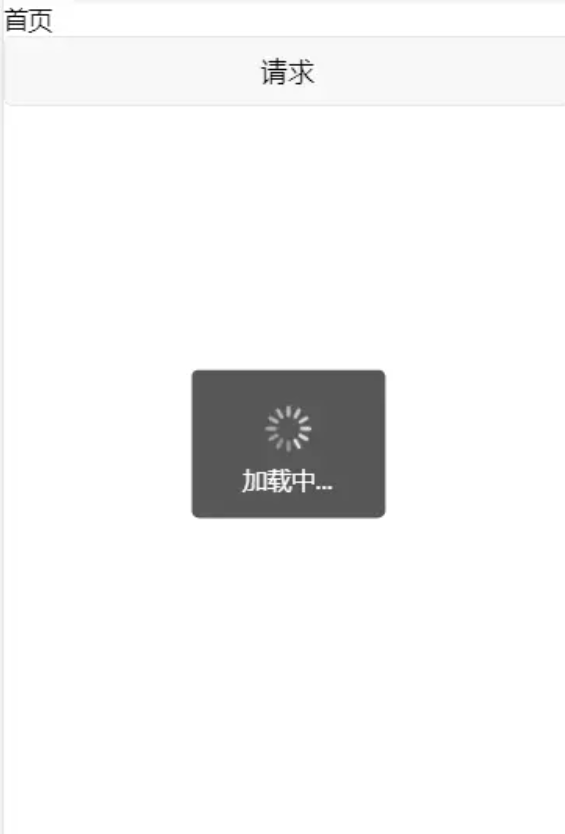
Packaging reference of interface: https://juejin.cn/post/7023983465892675614