BUG
BUG is written in front: Kerberos 1.15 1-18. el7. x86_ Version 64 has a BUG, do not install this version!!!!
If you have installed the version described above, don't be afraid. Here is a solution Upgrade kerberos
1. System environment
1. Operating system: CentOS Linux release 7.5 1804 (Core)
2. CDH: 5.16.2-1.cdh5.16.2.p0.8
3. Kerberos: 1.15.1-50.el7x86
4. Operate with root user
2.KDC service installation and configuration
2.1. Install KDC service
Install KDC service on Cloudera Manager server
In CMWEIUI interface( http://cmip:7180/cmf/hardware/roles#clusterId=1 )Check cm installation address For example, it is installed in namenode02 in the following figure
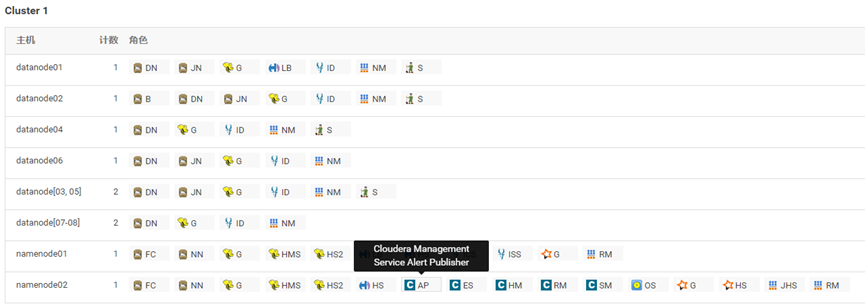
Execute the following command on namenode 02
yum -y install krb5-server krb5-libs krb5-auth-dialog krb5-workstation
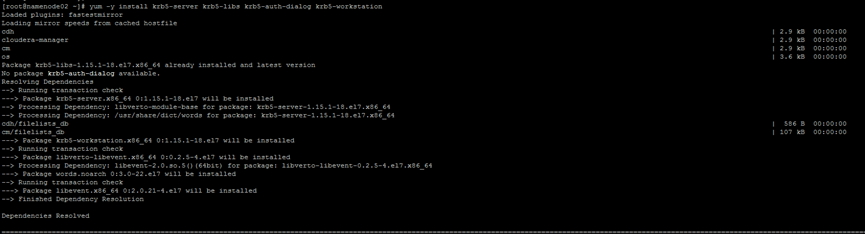
After installation, a configuration file will be generated on the KDC host
• /etc/krb5.conf
• /var/kerberos/krb5kdc/kdc.conf
2.2. Modify profile
2.2. 1. Modify krb5 Conf file
2.2. 1.1. Modify file address
/etc/krb5.conf
2.1. 1.2. Modification content
The modified contents are as follows. Those marked in yellow are the modified contents, and other configurations can be adjusted according to the actual situation
# Configuration snippets may be placed in this directory as well
includedir /etc/krb5.conf.d/
[logging]
default = FILE:/var/log/krb5libs.log
kdc = FILE:/var/log/krb5kdc.log
admin_server = FILE:/var/log/kadmind.log
[libdefaults]
dns_lookup_realm = false
dns_lookup_kdc = false
# ticket_lifetime = 24h
ticket_lifetime = 60d
# renew_lifetime = 7d
renew_lifetime = 180d
forwardable = true
rdns = false
default_realm = HADOOP.COM
#default_ccache_name = KEYRING:persistent:%{uid}
[realms]
HADOOP.COM = {
kdc = namenode02
admin_server = namenode02
}
[domain_realm]
# .hadoop.com = HADOOP.COM
# hadoop.com = HADOOP.COM
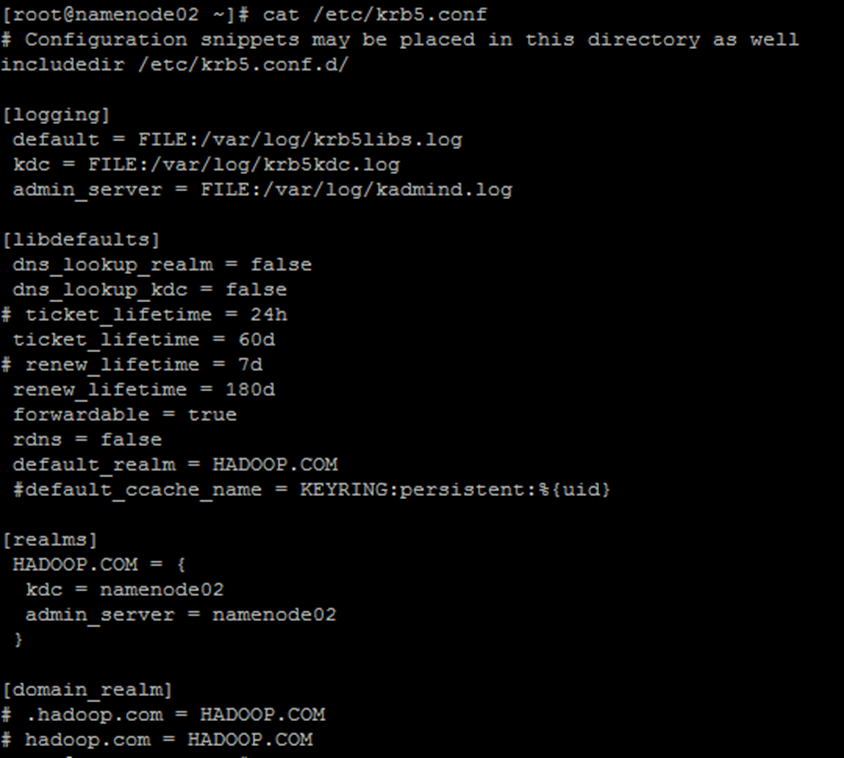
2.1. 1.3. interpretative statement
default_realm = HADOOP.COM #Specify the default domain name
HADOOP.COM = {
kdc = namenode02 #kdc server address
admin_server = namenode02 #admin service (domain controller) address
}
2.1. 2. Modify kadm5 ACL file
2.1. 2.1. Modify file address
/var/kerberos/krb5kdc/kadm5.acl
2.1. 2.2. Modification content
*/admin@HADOOP.COM *
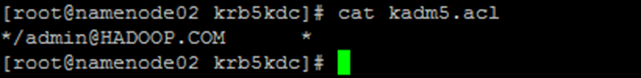
2.1. 2.3. interpretative statement
Add to Database Administrator ACL Permissions, modifying kadm5.acl Documents,*Represents all permissions #The current user admin, * indicates all permissions. You can add users and assign permissions #Configuration is represented by/ admin@HADOOP.COM The end user has * (all, that is, all) permissions
2.1. 3. Modify KDC Conf file
2.1. 3.1. Modify file address
/var/kerberos/krb5kdc/kdc.conf
2.1. 3.2. Modification content
The modified contents are as follows. Those marked in yellow are the modified contents, and other configurations can be adjusted according to the actual situation
[kdcdefaults]
kdc_ports = 88
kdc_tcp_ports = 88
[realms]
HADOOP.COM = {
#master_key_type = aes256-cts
max_life = 30d
max_renewable_life = 180d 0h 0m 0s
#max_renewable_life = 7d 0h 0m 0s
acl_file = /var/kerberos/krb5kdc/kadm5.acl
dict_file = /usr/share/dict/words
admin_keytab = /var/kerberos/krb5kdc/kadm5.keytab
supported_enctypes = aes256-cts:normal aes128-cts:normal des3-hmac-sha1:normal arcfour-hmac:normal camellia256-cts:normal camellia128-cts:normal des-hmac-sha1:normal des-cbc-md5:normal des-cbc-crc:normal
}
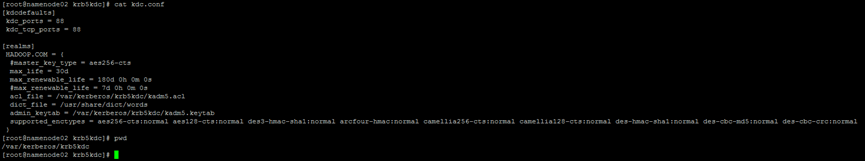
3. Create Kerberos database
kdb5_util create –r HADOOP.COM -s
You need to enter the password for the Kerberos database here.
--- Loading random data Initializing database '/var/kerberos/krb5kdc/principal' for realm 'HADOOP.COM', master key name 'K/M@HADOOP.COM' You will be prompted for the database Master Password. [Input password: HADOOP.COM] It is important that you NOT FORGET this password. Enter KDC database master key: Re-enter KDC database master key to verify: ---
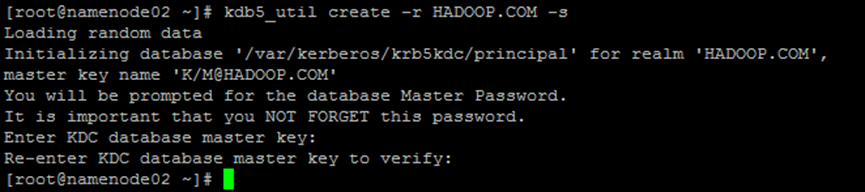
After the database is created. You can see the following files in the directory / var/kerberos/krb5kdc:
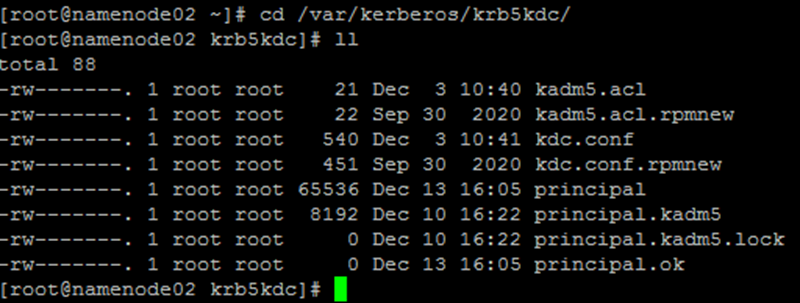
To rebuild the database, you need to delete the relevant principal files under / var/kerberos/krb5kdc
explain:
• [- s] means to generate a stash file and store the master server key (krb5kdc) in it
• [- r] to specify a realm name when krb5 Used when multiple realms are defined in conf
• after the Kerberos database is created, you can see the generated principal in / var/kerberos /
Related documents
• if you encounter the prompt that the database already exists, you can put the database in / var/kerberos/krb5kdc / directory
Delete all relevant documents of the principal. The default database name is principal. You can use - d to refer to
Name the database.
4. Create a Kerberos management account
Note kadmin Local can run directly on the KDC without Kerberos authentication
command
kadmin.local addprinc admin/admin@HADOOP.COM
implement
---- [root@namenode02 ~]# kadmin.local Authenticating as principal root/admin@HADOOP.COM with password. kadmin.local: addprinc admin/admin@HADOOP.COM WARNING: no policy specified for admin/admin@HADOOP.COM; defaulting to no policy Enter password for principal "admin/admin@HADOOP.COM": [Enter password as admin] Re-enter password for principal "admin/admin@HADOOP.COM": Principal "admin/admin@HADOOP.COM" created. kadmin.local: exit ----
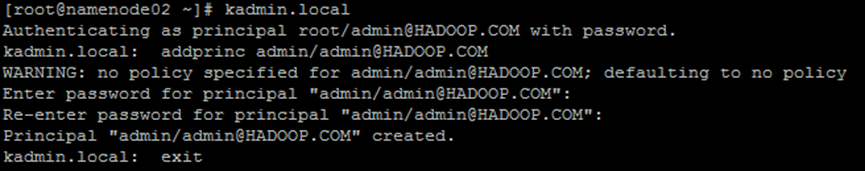
5. Start kerberos
Add the Kerberos service to the self start service and start krb5kdc and kadmin services.
command
systemctl enable krb5kdc systemctl enable kadmin systemctl start krb5kdc systemctl start kadmin
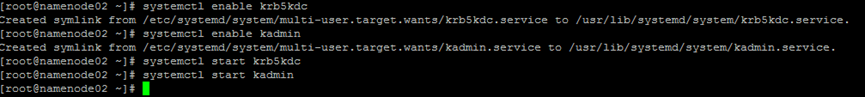
6. Verify the administrator account of Kerberos
command
kinit admin/admin@HADOOP.COM klist
implement
---
[root@namenode02 ~]# kinit admin/admin@HADOOP.COM
Password for admin/admin@HADOOP.COM: [Input password:admin]
[root@namenode02 ~]# klist
Ticket cache: FILE:/tmp/krb5cc_0
Default principal: admin/admin@HADOOP.COM
Valid starting Expires Service principal
12/03/2021 10:51:53 01/02/2022 10:51:53 krbtgt/HADOOP.COM@HADOOP.COM
renew until 06/01/2022 10:51:53
---

7. Install Kerberos client (all nodes)
Install all Kerberos clients for the cluster, including Cloudera Manager
Take namenode01 as an example:
yum -y install krb5-libs krb5-workstation
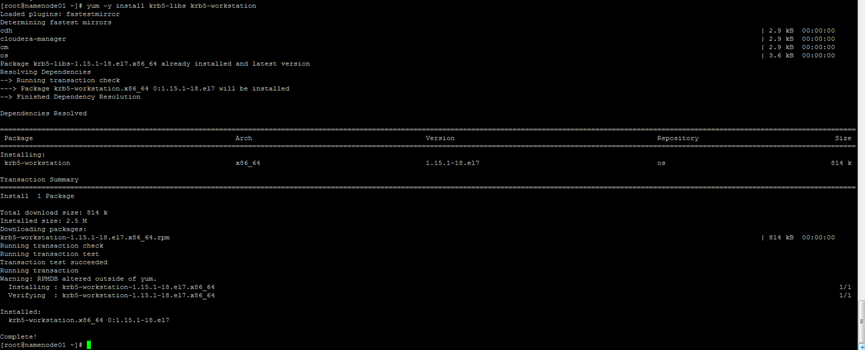
8. Install additional packages on the Cloudera Manager Server
yum -y install openldap-clients
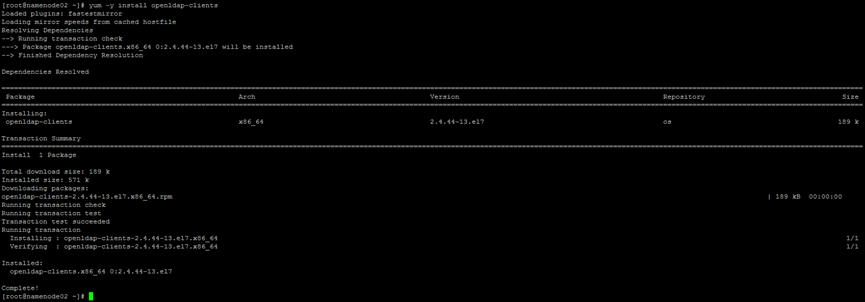
9. Copy configuration file
Install krb5.0 on KDC Server The conf file is copied to all Kerberos clients
Take namenode01 as an example:
scp /etc/krb5.conf root@namenode01:/etc

10. Configure JCE
For using centos5 6 and above, AES-256 is used for encryption by default. This requires CDH
Java Cryptography Extension (JCE) Unlimited is installed on all nodes of the cluster
Strength Jurisdiction Policy File
Download path:
http://www.oracle.com/technetwork/java/javase/downloads/jce8-download-21331
66.html

After downloading, execute at each node and send US_export_policy.jar under jre
unzip jce_policy-8.zip cp US_export_policy.jar /usr/java/jdk1.8.0_231/jre/lib/security/US_export_policy.jar
11. Add cm administrator account
Add an administrator account to Cloudera Manager in KDC
View the user name of cmd, as shown in the following figure. The user name is cloudera SCM
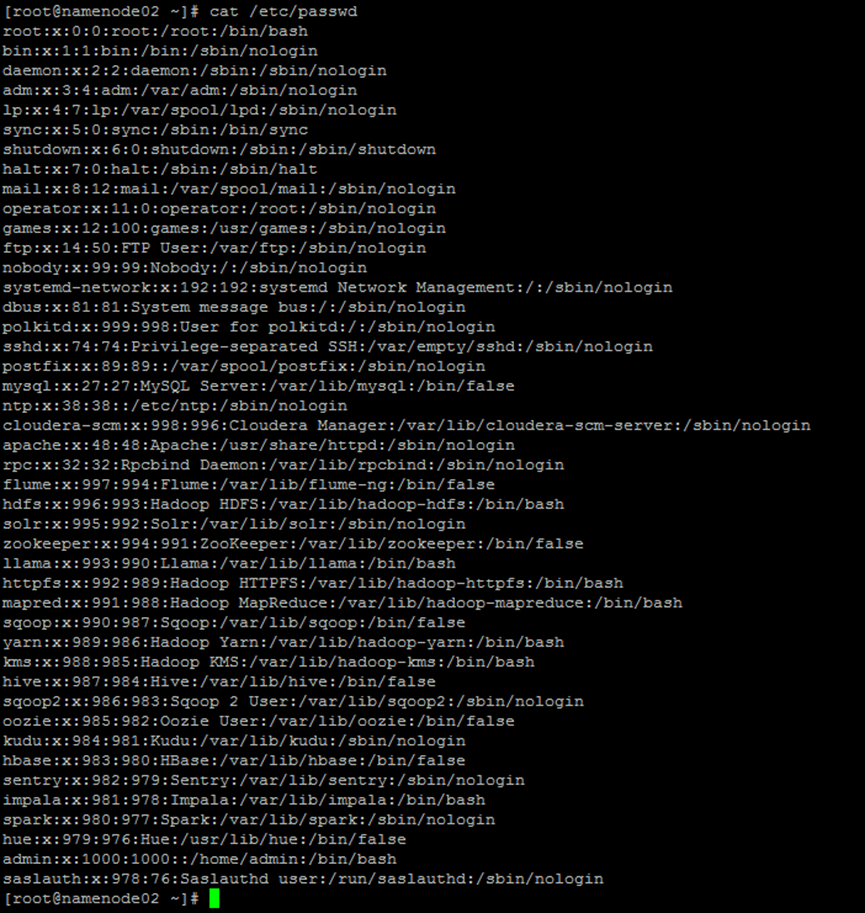
Add an administrator account to Cloudera Manager
command
kadmin.local addprinc cloudera-scm/admin@HADOOP.COM list_principals
implement
---- Authenticating as principal admin/admin@HADOOP.COM with password. kadmin.local: addprinc cloudera-scm/admin@HADOOP.COM WARNING: no policy specified for cloudera-scm/admin@HADOOP.COM; defaulting to no policy Enter password for principal "cloudera-scm/admin@HADOOP.COM": [Enter password as cloudera-scm] Re-enter password for principal "cloudera-scm/admin@HADOOP.COM": Principal "cloudera-scm/admin@HADOOP.COM" created. kadmin.local: list_principals K/M@HADOOP.COM admin/admin@HADOOP.COM cloudera-scm/admin@HADOOP.COM kadmin/admin@HADOOP.COM kadmin/changepw@HADOOP.COM kadmin/namenode02@HADOOP.COM kiprop/namenode02@HADOOP.COM krbtgt/HADOOP.COM@HADOOP.COM kadmin.local: exit ----
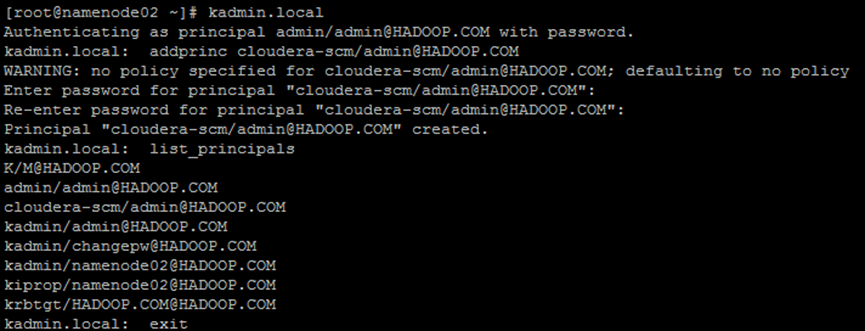
12. Configure Kerberos and access Hadoop related services
12.1 enter CDH management security interface
Log in cm to the WEBUI interface and select [management] – > [security] Enter the open kerberos interface
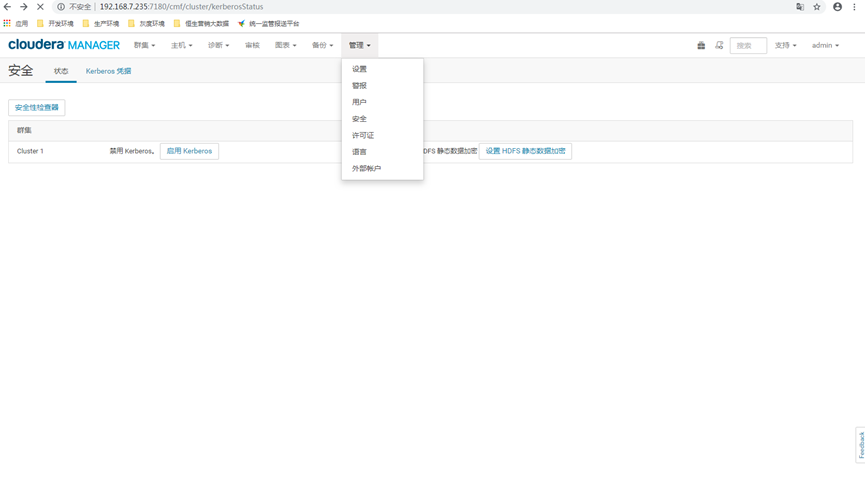
12.2 check that the following steps have been completed
Click the [start kerberos] button, go in and start the process, check all, and then click [continue]

12.3 fill in the security domain
Fill in the security domain and the host names of KDC server and KDC admin server, and then click [continue]
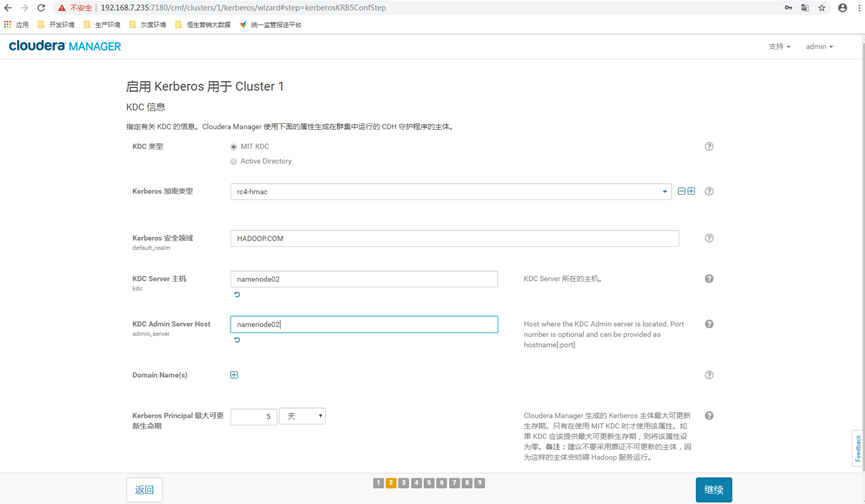
12.4 configuration information
If this option is checked, you can deploy krb5 through the CM management interface Conf, but the actual operation
It is found that some configurations still need to be manually modified and synchronized. So it's not recommended to let
Cloudera Manager to manage krb5 Conf, click "continue"
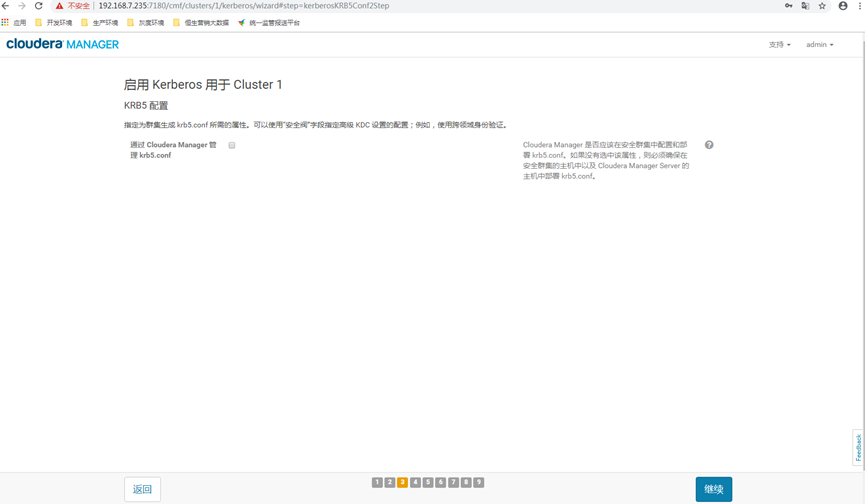
12.5 input cm administrator account information
Enter the Kerbers administrator account of Cloudera Manager, which must be consistent with the previously created account
cloudera-scm/admin@HADOOP.COM
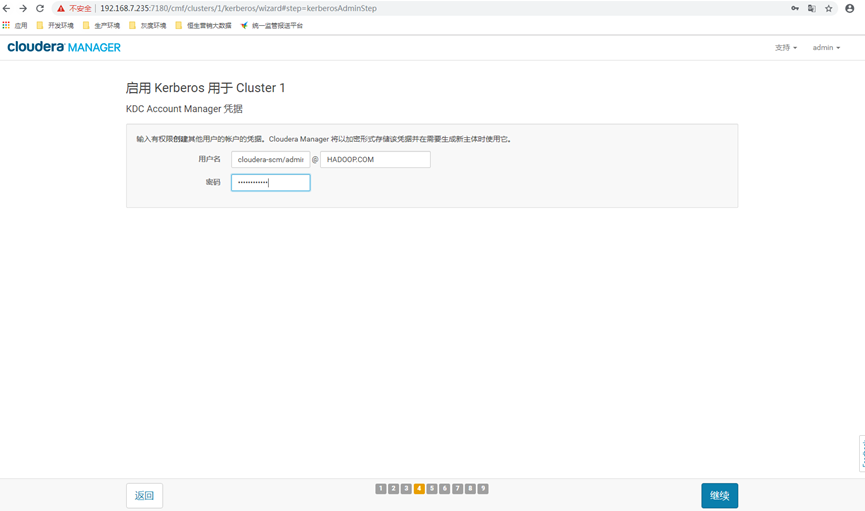
12.6 click continue
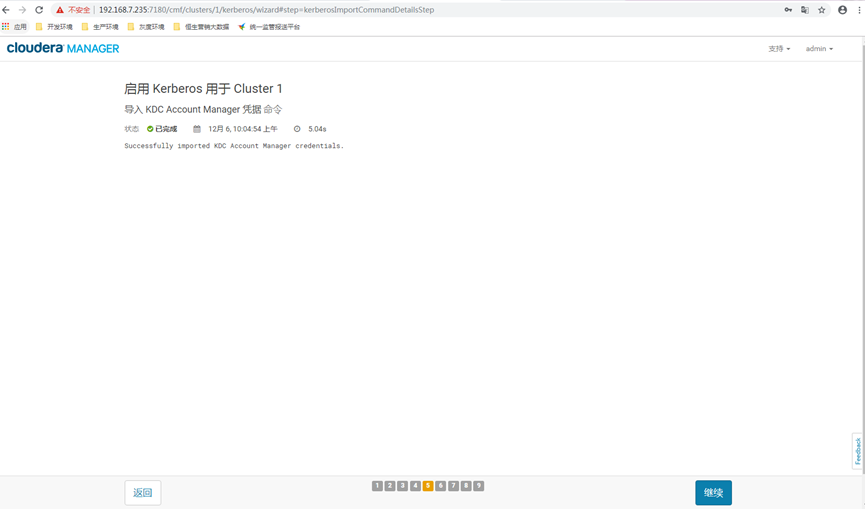
12.7 principle of service selection
By default, click continue

12.8 check restart
Check restart cluster and click continue
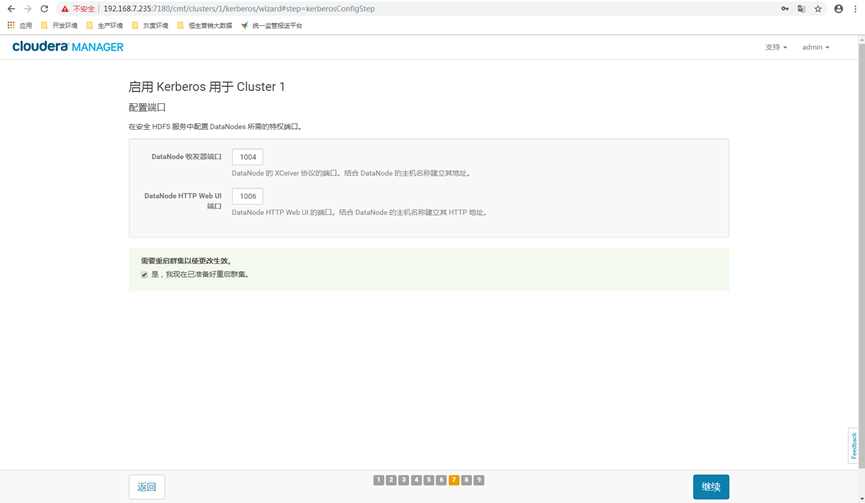
12.9 restart
Wait for restart, as shown in the figure below, and click continue
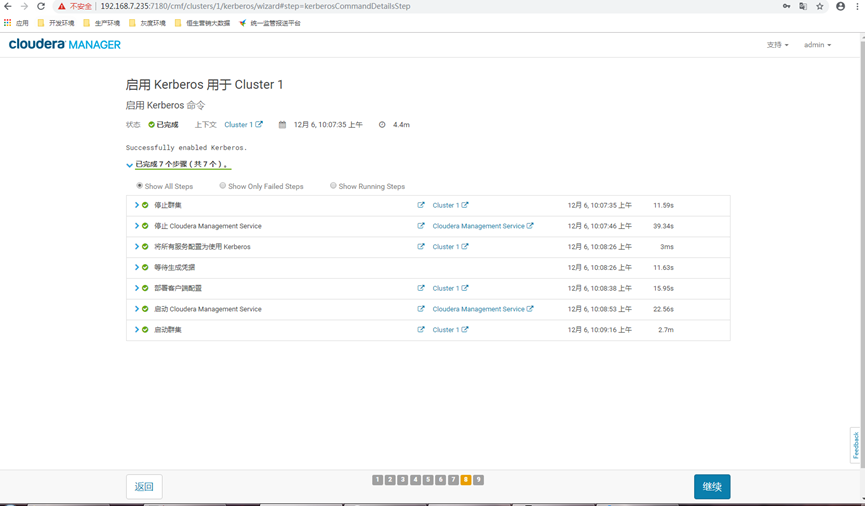
12.10 completion
Click finish
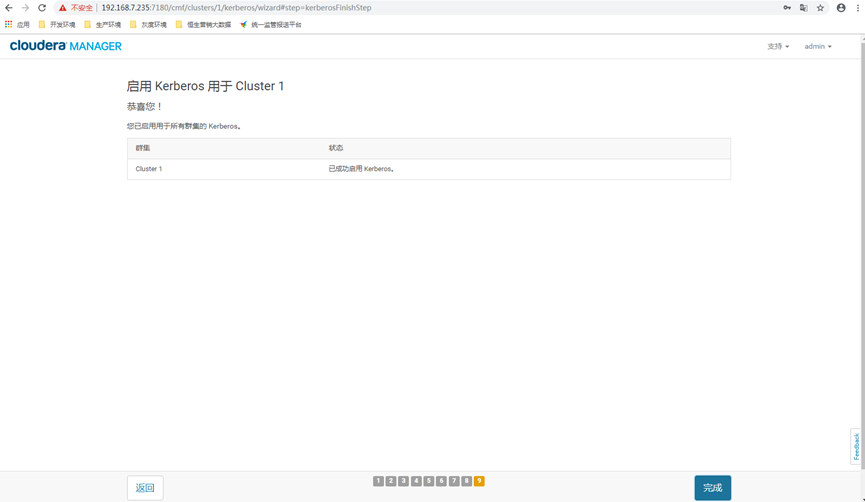
13. Appendix
13.1. Generate keytab file
kadmin.local listprincs ktadd -k /home/kerberos/hdfs.keytab -norandkey hdfs/namenode02@HADOOP.COM
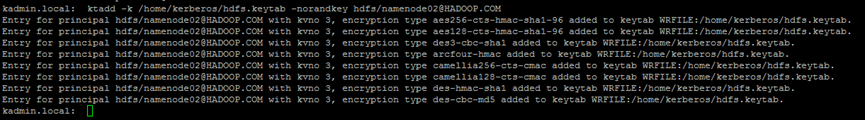
13.2 frequently asked questions
Question 1
kadmin: GSS-API (or Kerberos) error while initializing kadmin interface
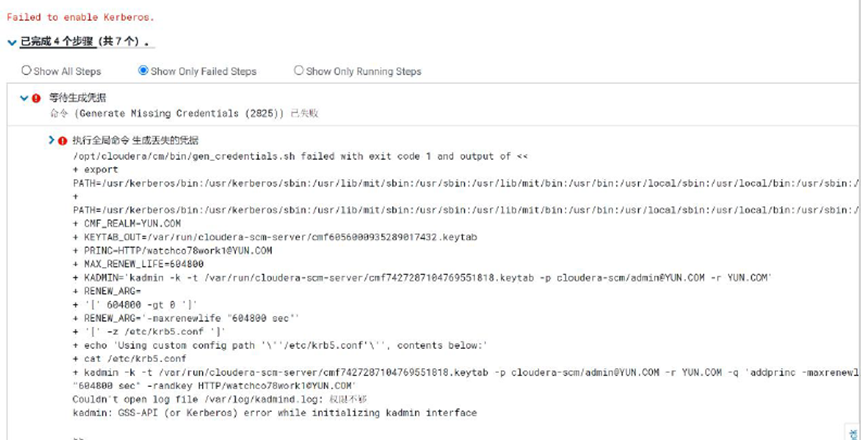
Solution
Check whether the NTP service starts normally, and execute ntpq -p to check whether the offset is normal. If offset
It is too large. Correct the time of each host through the command "date - s" 2021-11-03 09:49:00 ".
Question 2
HUE certification issues
Solution
Execute the following command
klist -f -c /var/run/hue/hue_krb5_ccache kadmin.local modprinc -maxrenewlife 90day krbtgt/HADOOP.COM@HADOOP.COM list_principals modprinc -maxrenewlife 90day +allow_renewable hue/namenode01@HADOOP.COM modprinc -maxrenewlife 90day +allow_renewable hue/namenode02@HADOOP.COM
Question 3
Caused by: ExitCodeException exitCode=24:
File /var/lib/yarn-ce/etc/hadoop must not be world or group writable, but is 777
Solution
chmod -R 751 /var/lib
Question 4
Can't create directory /data1/yarn/nm/usercache/hive/appcache/application_1639382956195_0009 - Permission denied
Solution
Go to the error reporting host and execute the following script
chown yarn:yarn /data1/yarn/nm/usercache/hive
13.3. Common commands
#Enter kdc kadmin.local #Create kdc database kdb5_util create –r HADOOP.COM –s --establish princ addprinc cloudera-scm/admin@HADOOP.COM --delete princ delprinc cloudera-scm/admin@HADOOP.COM --Change Password change_password admin/admin@HADOOP.COM --View lifecycle getprinc zookeeper/datanode05 --see princ listprincs --Delete database rm -rf /var/kerberos/krb5kdc/principal* --generate keytab file ktadd -k /home/kerberos/hdfs.keytab -norandkey hdfs/namenode02@HADOOP.COM