Here are the three virtual machines installed before, as follows:
192.168.201.81 hadoop-1
192.168.201.82 hadoop-2
192.168.201.83 hadoop-3
preparation:
- Configure static IP
vi /etc/sysconfig/network-scripts/ifcfg-eth0
DEVICE=eth0 HWADDR=00:0C:29:AF:65:27 TYPE=Ethernet UUID=269569e1-f888-4f73-b2f7-7af45225b572 ONBOOT=yes NM_CONTROLLED=yes BOOTPROTO=none IPADDR=192.168.201.81 NETMASK=255.255.255.0 GATEWAY=192.168.201.1
Others remain unchanged. The following configuration items are mainly configured:
ONBOOT:IP boot automatically
BOOTPROTO:IP type is static IP
IPADDR:IP address
NETMASK: subnet mask
GATEWAY: default GATEWAY
DNS1,DNS2:DNS server (for networking)
Restart the network card driver
service network restart
All three of them should be configured.
- Modify host name
My host names are respectively hadoop-1, hadoop-2 and hadoop-3
- hosts file host name and IP address mapping
In addition, you'd better add the following Windows path:
C:\Windows\System32\drivers\etc\hosts
vim /etc/hosts ## Add the following 192.168.201.81 hadoop-1 192.168.201.82 hadoop-2 192.168.201.83 hadoop-3
- configure network
Modify / etc/resolv.conf
vi /etc/resolv.conf #Add the following nameserver 8.8.8.8
- Install common tools
My system is to minimize the installation, many components do not have to be installed by themselves, such as wget,vim,lrzsz, etc.
yum -y install wget yum -y install vim yum -y install vim lrzsz
- Disable IPV6
The command line executes the following command
## Disable IPv6 echo " " >> /etc/modprobe.d/dist.conf echo "alias net-pf-10 off" >> /etc/modprobe.d/dist.conf echo "alias ipv6 off" >> /etc/modprobe.d/dist.conf ## Check whether the appending is successful tail /etc/modprobe.d/dist.conf
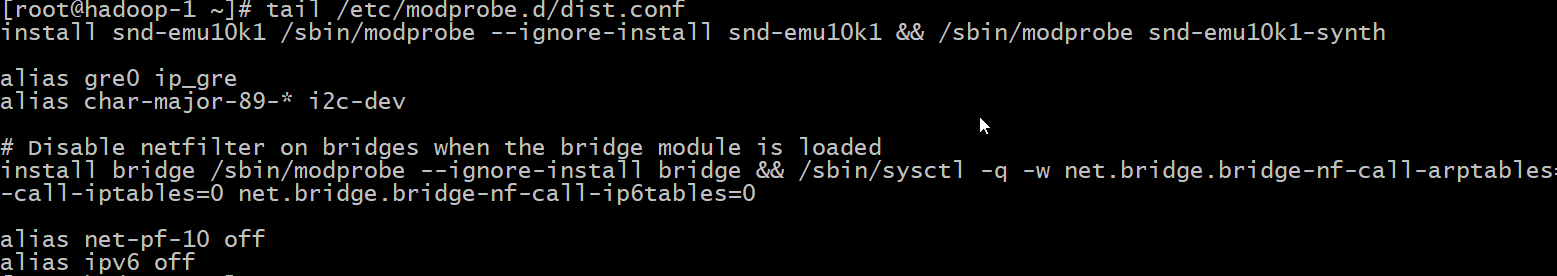
- Turn off firewall
# Turn off firewall service iptables stop # Turn off firewall permanently chkconfig iptables off # View firewall status: service iptables status
- Disable Selinux
Restart the machine will take effect. Do not restart here
vim /etc/sysconfig/selinux ## To modify a configuration item: SELINUX=disabled
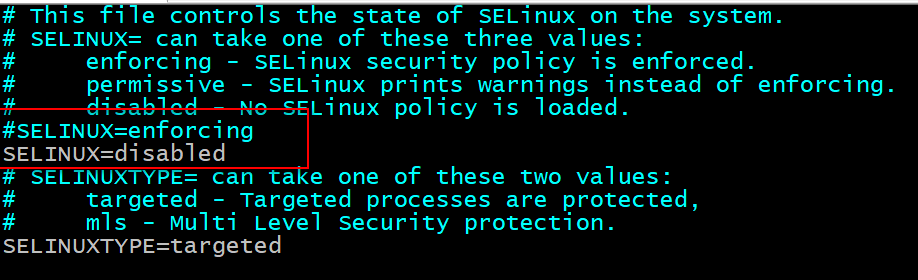
- Unload the JDK provided by the system
rpm -qa|grep java
# xxx yyy zzz is the plug-in you want to uninstall. The plug-ins are separated by spaces rpm -e --nodeps xxx yyy zzz
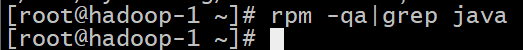
I have nothing here.
- Set the number of file opens and the maximum number of user processes
## Set the maximum number of user processes vim /etc/security/limits.conf ## Add the following at the end * soft nofile 32768 * hard nofile 1048576 * soft nproc 65536 * hard nproc unlimited * soft memlock unlimited * hard memlock unlimited
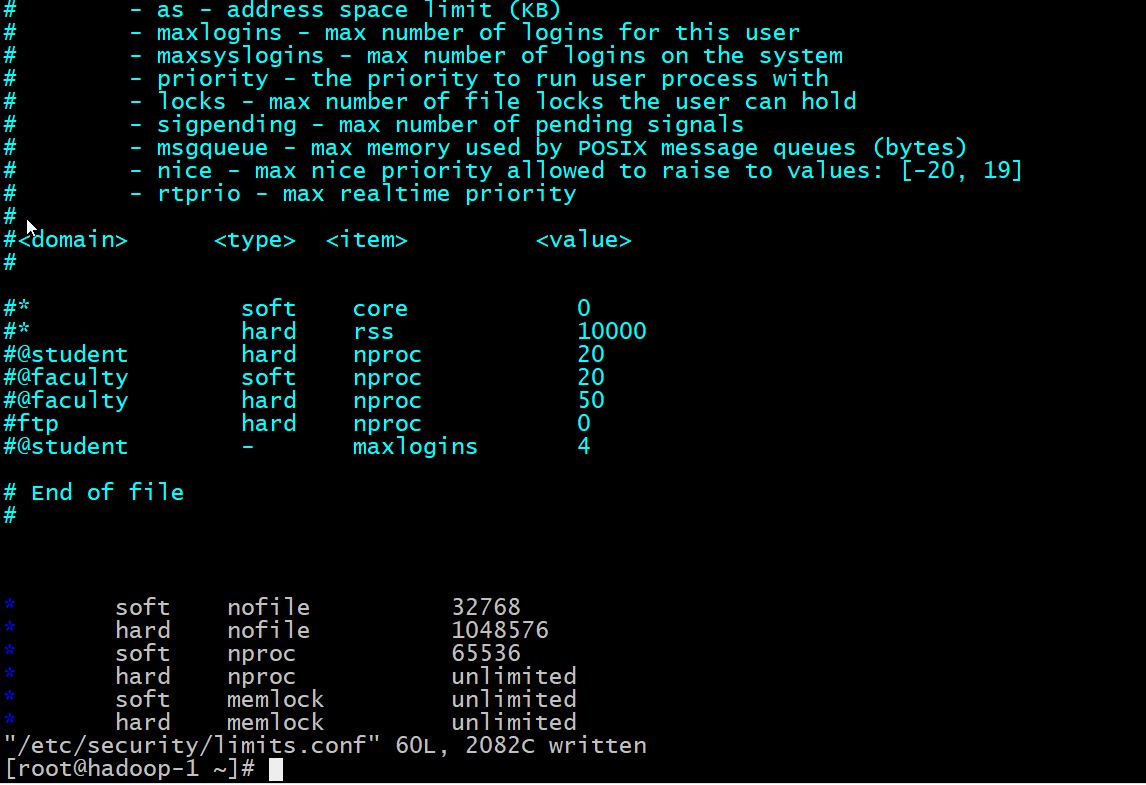
- The unified time zone is Zone 8
cp /usr/share/zoneinfo/Asia/Shanghai /etc/localtime
- Linux operating system language adopts English version
# View operating system language echo $LANG # Modify operating system language vim /etc/sysconfig/i18n LANG="en_US.UTF-8"
- Close large transparent page
# Temporarily close transparent large page (effective immediately) echo never > /sys/kernel/mm/redhat_transparent_hugepage/defrag echo never > /sys/kernel/mm/redhat_transparent_hugepage/enabled # Permanently close the transparent large page (restart takes effect) echo ' ' >> /etc/rc.local echo '# Close the big transparent page '> > / etc / rc.local echo 'echo never > /sys/kernel/mm/redhat_transparent_hugepage/defrag' >> /etc/rc.local echo 'echo never > /sys/kernel/mm/redhat_transparent_hugepage/enabled' >> /etc/rc.local # See if it's closed cat /sys/kernel/mm/redhat_transparent_hugepage/defrag cat /sys/kernel/mm/redhat_transparent_hugepage/enabled
- Modify swappiness
# Temporary modification sysctl -w vm.swappiness=1 # Permanent modification echo "vm.swappiness=1" >> /etc/sysctl.conf
- Restart the server
reboot