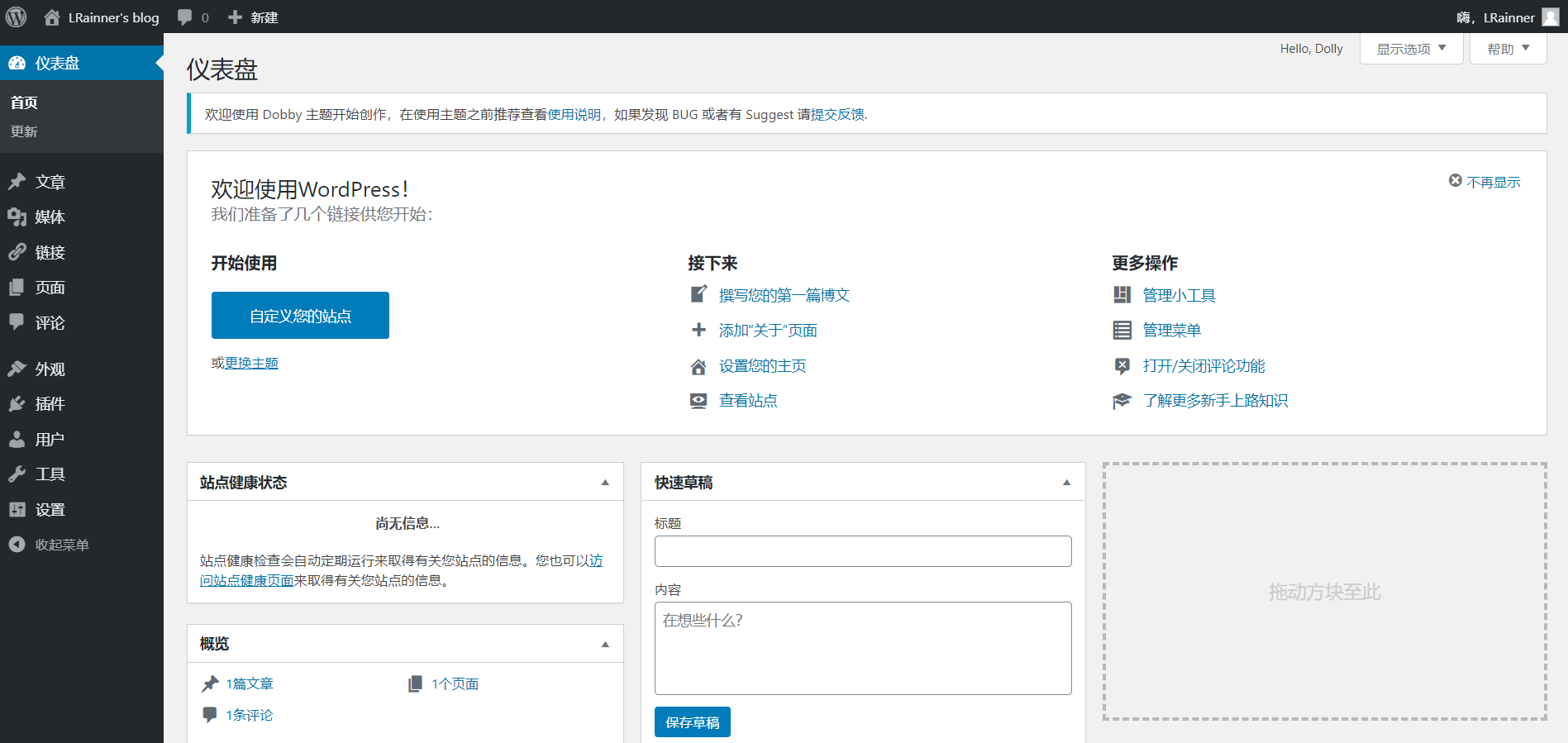Install apache
yum install -y httpd
Start apache
systemctl start httpd
Set apache to power on automatically
systemctl enable httpd
Access public network address to check whether apache is normal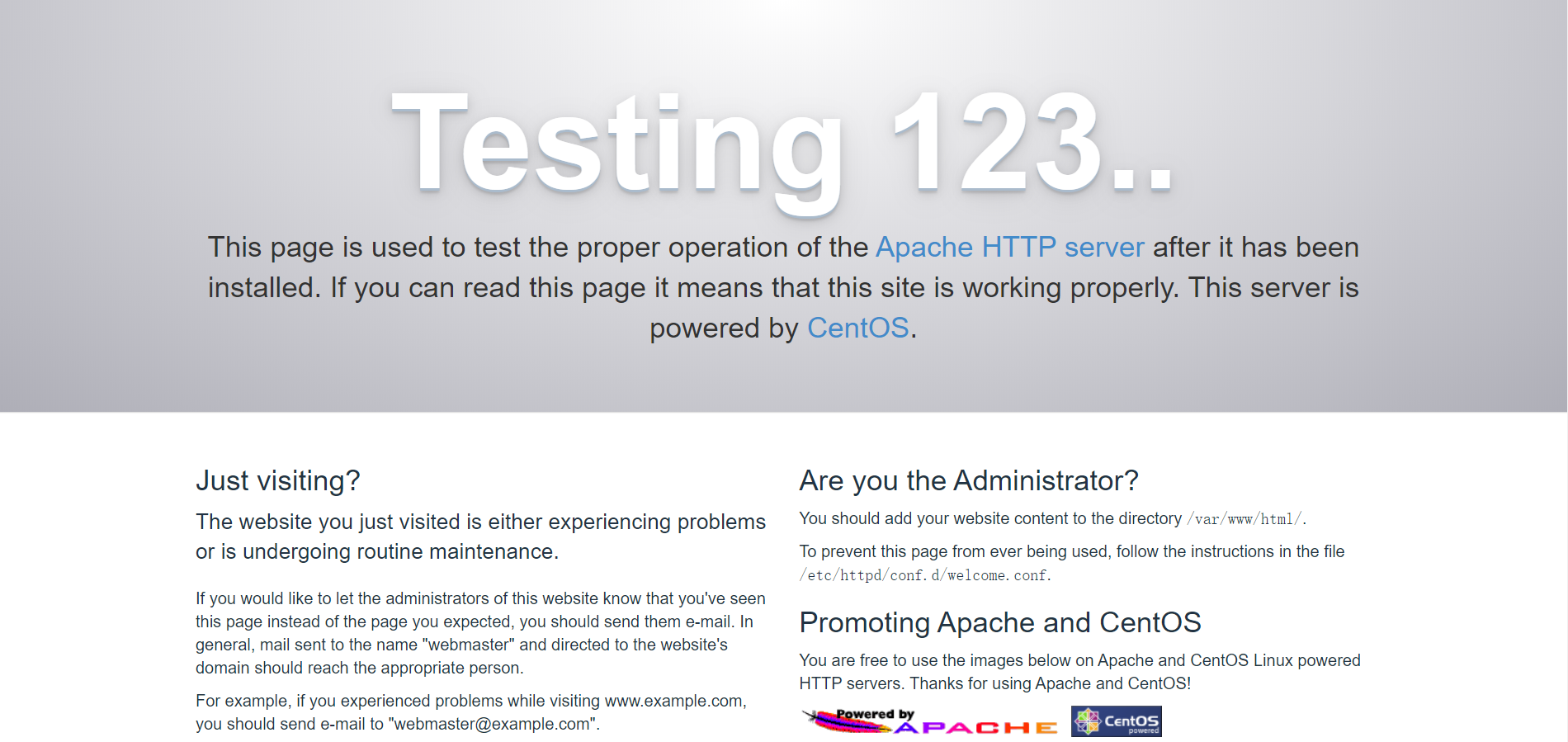
Install MySQL database
wget -i http://dev.mysql.com/get/mysql57-community-release-el7-10.noarch.rpm yum -y install mysql57-community-release-el7-10.noarch.rpm yum -y install mysql-community-server
Start MySQL database
systemctl start mysqld.service
View MySQL operation
systemctl status mysqld.service
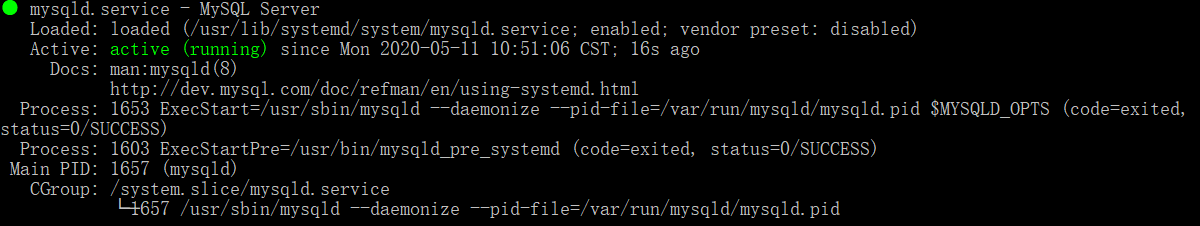
View MySQL initial password
grep "password" /var/log/mysqld.log
Log in to the database
mysql -uroot -p
Modify MySQL default password
ALTER USER 'root'@'localhost' IDENTIFIED BY 'NewPassWord1.';
Create wordpress database
create database wordpress;
Check whether the database is created successfully
show databases;
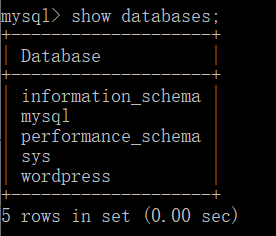
Exit MySQL database
exit
Install php7
Your server is running PHP version 5.4.16 but WordPress 5.4.1 requires at least 5.6.20. An error is reported
rpm -Uvh https://mirror.webtatic.com/yum/el7/epel-release.rpm rpm -Uvh https://mirror.webtatic.com/yum/el7/webtatic-release.rpm
yum install -y php70w.x86_64 php70w-cli.x86_64 php70w-common.x86_64 php70w-gd.x86_64 php70w-ldap.x86_64 php70w-mbstring.x86_64 php70w-mcrypt.x86_64 php70w-mysql.x86_64 php70w-pdo.x86_64 php70w-fpm
Install php expansion
yum -y install php-mysql php-gd php-imap php-ldap php-odbc php-mbstring php-devel php-soap php-cli php-pdo
yum -y install php-mcrypt php-tidy php-xml php-xmlrpc php-pear
yum -y install php-pecl-memcache php-eaccelerator
Restart httpd
#Restart httpd service systemctl restart httpd.service #Set the startup mode. If the server is not set, it will not go to the website if the server is restarted. systemctl enable httpd.service
Create php test page
echo "<?php phpinfo(); ?>" > /var/www/html/phpinfo.php
Access the public network address / phpinfo() to test whether the php server is normal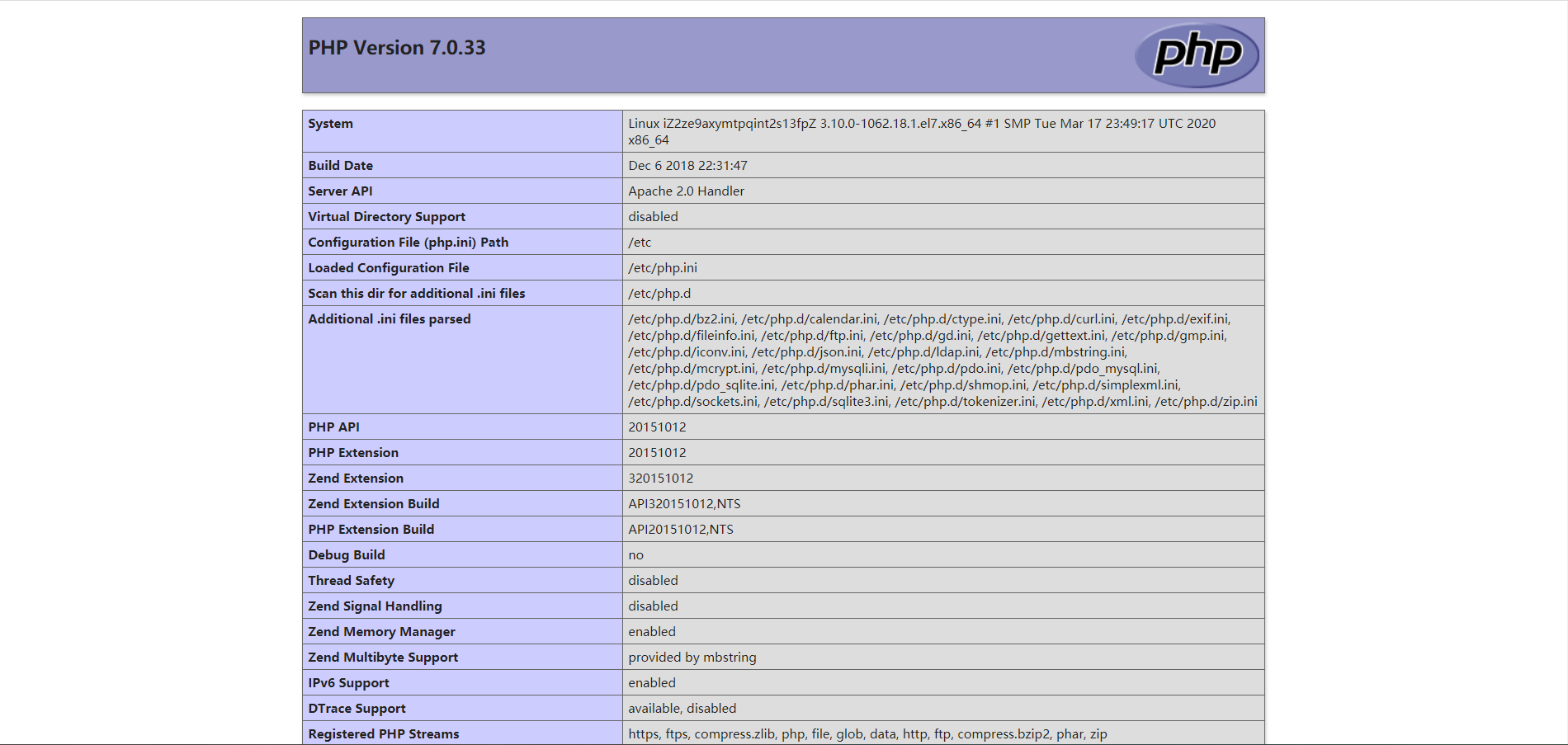
Install wordpress
Download the latest wordpress
wget https://cn.wordpress.org/latest-zh_CN.tar.gz
decompression
tar xzvf latest.tar.gz
Copy to / var/www/html/wordpress directory
cp -a wordpress/* /var/www/html/wordpress
Edit wp-config.php
# Switch to wordpress directory cd /var/www/html/wordpress # Copy wp-config.php file cp wp-config-sample.php wp-config.php # Edit the wp-config.php file sudo vim wp-config.php
// **MySQL settings - specific information from the host you are using * *// /** WordPress Name of the database */ define( 'DB_NAME', 'wordpress' ); /** MySQL Database user name */ define( 'DB_USER', 'root' ); /** MySQL Database password */ define( 'DB_PASSWORD', 'NewPassWord1.' ); /** MySQL host */ define( 'DB_HOST', 'localhost' ); /** Default text encoding when creating a data table */ define( 'DB_CHARSET', 'utf8' ); /** Database collation type. Do not change if you are not sure */ define( 'DB_COLLATE', '' ); /** Set Chinese */ define( 'WPLANG' , 'zh_CN' );
Create a wordpress account
Log in to the public network address / wordpress/wp-admin/install.php and create an account as prompted
After the creation, the backstage is just like this