Hello, little buddies, I'm an old cock, and I'm installing elasticsearch 7.6.2 with you
There are so many tutorials to install elasticsearch that this article has been tested on its own and is therefore shared with small partners who need it. First, it avoids detours and second, it facilitates the integration of later knowledge. This article is based on ES 7.6.2, let's get started.
Catalog
1. Preconditions
1. Install centos 7.x
2. Prepare the elasticsearch 7.6.2 installation package and plug-ins
Links: https://pan.baidu.com/s/1qIVKDqsL6s3_wEqmrxkSbQ (
Extraction Code: 1234
3. Google Plugins: elasticsearch-head
2. Installation process
1. Unzip the elasticsearch package
tar -zxvf elasticsearch-7.6.2-linux-x86_64.tar.gz
2. Move the file to the / usr/local directory and rename it elasticsearch
mv elasticsearch-7.6.2 /usr/local/elasticsearch
3. Create a new account (for security reasons, elasticsearch does not allow running with the root account by default)
useradd New User Name
4. Set password
passwd New password
5. Create data and logs folders
mkdir -p /home/New User Name/elasticsearch/data mkdir -p /home/New User Name/elasticsearch/logs
6. Grant permissions to new folders
chmod -R 777 /home/New User Name/elasticsearch chmod -R 777 /usr/local/elasticsearch
7. Enter the elasticsearch/config folder
cd /usr/local/elasticsearch/config
8. Set up elasticsearch.yml
vi elasticsearch.yml
http.cors.enabled: true http.cors.allow-origin: "*" network.host: 0.0.0.0 cluster.name: laokou-elasticsearch #Customizable node.name: node-elasticsearch #Customizable http.port: 9200 cluster.initial_master_nodes: ["node-elasticsearch"] #This is the node.name path.data: /home/koushenhai/elasticsearch/data # Data Catalog Location path.logs: /home/koushenhai/elasticsearch/logs # Log directory location
Save when set up
9.Set up jvm. Option (default 1 g server memory is sufficient to skip)
vi jvm.options
-Xms512m -Xmx512m
Save when set up
10.Set up vm.max_map_count (do this if less than 262144 is modified or not set)
Error message: max virtual memory areas vm.max_map_count [65530] is too low, increase to at least [262144]
vi /etc/sysctl.conf
vm.max_map_count = 655360
Save when set up
11. Set limits.conf (do this without setting up)
Error message: max file descriptors [4096] for elastic search process is too low, increase to at least [65535]
vi /etc/security/limits.conf
new user soft nofile 65535 new user hard nofile 65537
Save when set up
The new user is the account that started es
After appending the content, you need to close the shell connection tool before the login user will take effect
12. Switch accounts
su new user
13. Start elasticsearch
cd /usr/local/elasticsearch/bin ./elasticsearch
14. Launch a successful screenshot (enter in Google Browser-> http://ip:9200 )
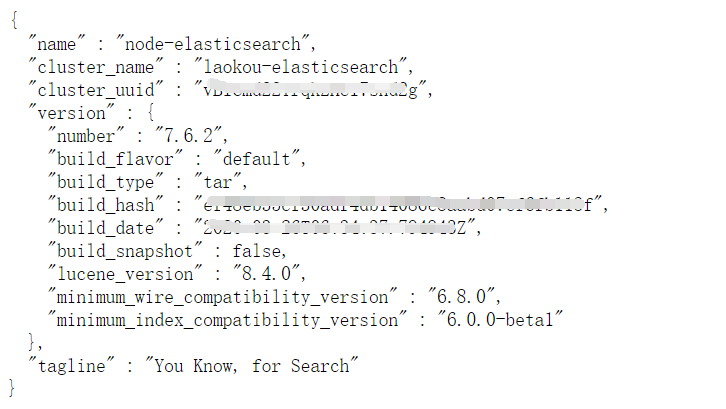
15. Enter elasticsearch.yml sets the password (skip without setting the password)
cd /usr/local/elasticsearch/config vi elasticsearch.yml
http.cors.enabled: true http.cors.allow-origin: "*" network.host: 0.0.0.0 cluster.name: laokou-elasticsearch node.name: node-elasticsearch http.port: 9200 cluster.initial_master_nodes: ["node-elasticsearch"] path.data: /home/koushenhai/elasticsearch/data # Data Catalog Location path.logs: /home/koushenhai/elasticsearch/logs # Log directory location #Set Password http.cors.allow-headers: Authorization xpack.security.enabled: true xpack.security.transport.ssl.enabled: true
Save when set
16. Start elasticsearch password settings and customize passwords (skip without password settings)
cd /usr/local/elasticsearch/bin ./elasticsearch-setup-passwords interactive
17. Connect elasticsearch with elasticsearch-head (password is required, account is elastic)
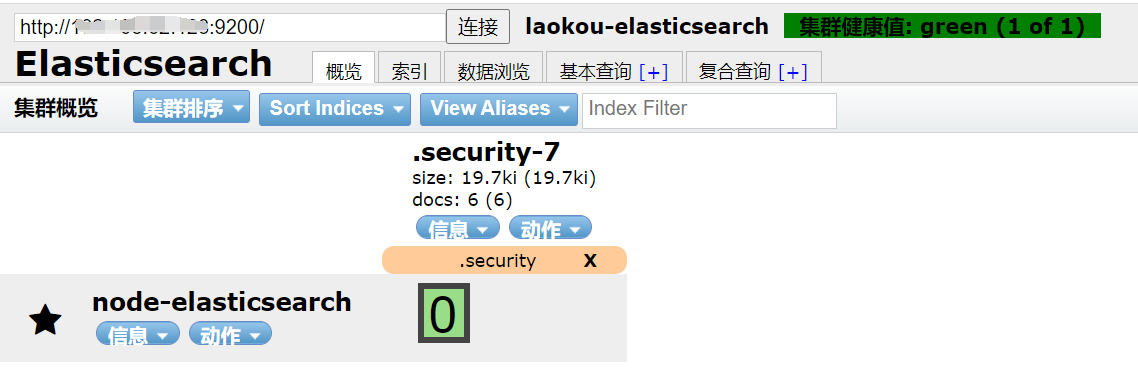
18. Install synonyms (ik, synonyms, phonetic)
su root mkdir -p /usr/local/elasticsearch/plugins/analysis-synonym mkdir -p /usr/local/elasticsearch/plugins/analysis-ik mkdir -p /usr/local/elasticsearch/plugins/analysis-pinyin yum install -y unzip zip unzip -d /usr/local/elasticsearch/plugins/analysis-ik /opt/elasticsearch-analysis-ik-7.6.2.zip unzip -d /usr/local/elasticsearch/plugins/analysis-pinyin /opt/elasticsearch-analysis-pinyin-7.6.2.zip unzip -d /usr/local/elasticsearch/plugins/analysis-synonym /opt/elasticsearch-analysis-dynamic-synonym-7.6.2.zip
Restart es
With great success, you are welcome to leave a message in the comments about the problems you are encountering...