1. Mount system CD
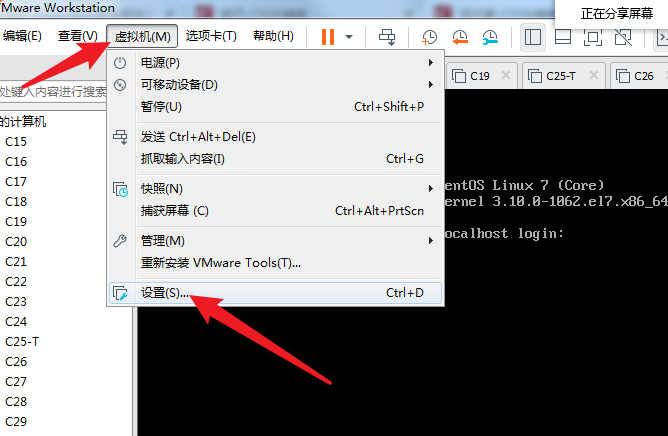
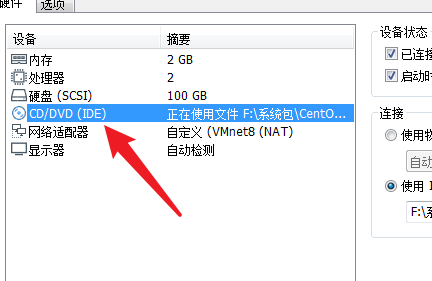
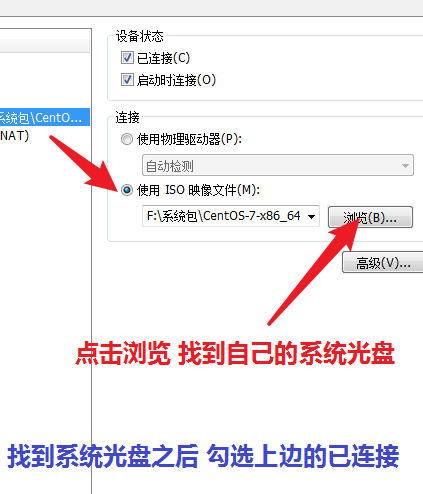
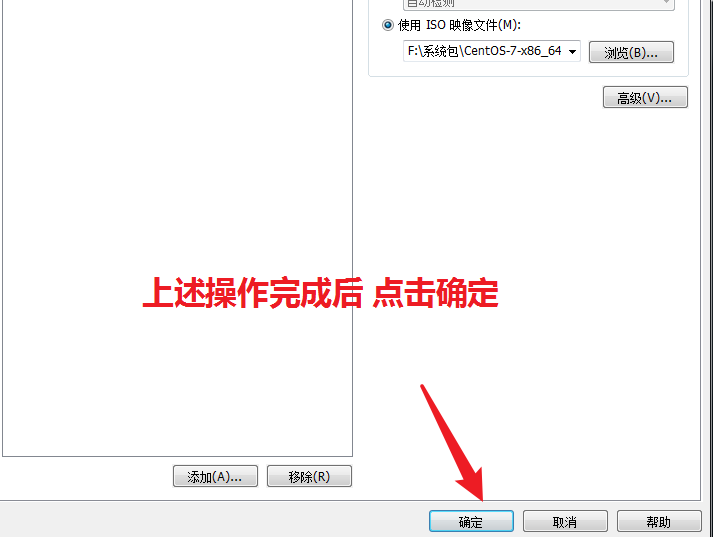
2. Mount the CD to make the rpm package in the CD available
Create CD mount point directory
[root@localhost ~]# mkdir /mount
Mount CD
[root@localhost ~]# mount /dev/cdrom /mount mount: /dev/sr0 is write-protected, mounting read-only
After mounting, you can see the Packages directory of the rpm package in the CD under the mounting path
[root@localhost ~]# ls /mount/Packages/ ··· ··· zip-3.0-11.el7.x86_64.rpm zlib-1.2.7-18.el7.x86_64.rpm zlib-devel-1.2.7-18.el7.x86_64.rpm zsh-5.0.2-33.el7.x86_64.rpm zziplib-0.13.62-11.el7.x86_64.rpm
If you don't need to mount the CD, you can uninstall it
[root@localhost ~]# umount /mount/
3. Write yum file (repo file)
The file of Yum exists by default under / etc/yum.repos.d/
centos7's own network yum is shown below
[root@localhost ~]# ls /etc/yum.repos.d/ CentOS-Base.repo CentOS-Debuginfo.repo CentOS-Media.repo CentOS-Vault.repo CentOS-CR.repo CentOS-fasttrack.repo CentOS-Sources.repo
If you want to have a better experience of using local yum, we suggest hiding network Yum as follows
Be careful not to delete the network yum provided by centos7, which is very convenient to use later
[root@localhost ~]# cd /etc/yum.repos.d/ [root@localhost yum.repos.d]# mkdir data [root@localhost yum.repos.d]# mv C* data/ [root@localhost yum.repos.d]# ls data
The name and suffix of the local Yum file are. Repo. Note that the repo file must be placed in the / etc/yum.repos.d/ directory, and it is not easy to place it in other places
[root@localhost yum.repos.d]# vim vase.repo [vase] name=vase baseurl=file:///mount enabled=1 gpgcheck=0
Parameter interpretation:
[vase] #yum name
name=vase #Description information of yum can be omitted
baseurl=file:///Mount ා warehouse address file: / /, which means to find the path behind the file system (similar to http: / /), and then write the mount point. My mount point directory is / mount, so the two splices are file:///mount
enabled=1 enable this yum 1 means enable 0 means not enable
gpgcheck=0 roommate verifies GPG key when using this yum
4. Use local yum
Check whether the local Yum is available. The last column can see the name of the yum written by you
[root@localhost yum.repos.d]# yum list 389-ds-base.x86_64 1.3.9.1-10.el7 vase 389-ds-base-libs.x86_64 1.3.9.1-10.el7 vase ElectricFence.x86_64 2.2.2-39.el7 vase GConf2.x86_64 3.2.6-8.el7 vase GeoIP.x86_64 1.5.0-14.el7 vase ImageMagick.x86_64 6.7.8.9-18.el7 vase ImageMagick-c++.x86_64 6.7.8.9-18.el7 vase ImageMagick-perl.x86_64 6.7.8.9-18.el7 vase LibRaw.x86_64 0.19.2-1.el7 vase
Install the service using yum
[root@localhost ~]# yum -y install zsh Loaded plugins: fastestmirror Loading mirror speeds from cached hostfile Resolving Dependencies --> Running transaction check ---> Package zsh.x86_64 0:5.0.2-33.el7 will be installed --> Finished Dependency Resolution Dependencies Resolved ====================================================================================== Package Arch Version Repository Size ====================================================================================== Installing: zsh x86_64 5.0.2-33.el7 vase 2.4 M Transaction Summary ====================================================================================== Install 1 Package Total download size: 2.4 M Installed size: 5.6 M Downloading packages: Running transaction check Running transaction test Transaction test succeeded Running transaction Warning: RPMDB altered outside of yum. Installing : zsh-5.0.2-33.el7.x86_64 1/1 Verifying : zsh-5.0.2-33.el7.x86_64 1/1 Installed: zsh.x86_64 0:5.0.2-33.el7 Complete!
5. Common commands from yum
-y: Auto answer yes
Install: yum -y install zsh
Uninstall: yum -y remove zsh
Update: yum -y update zsh