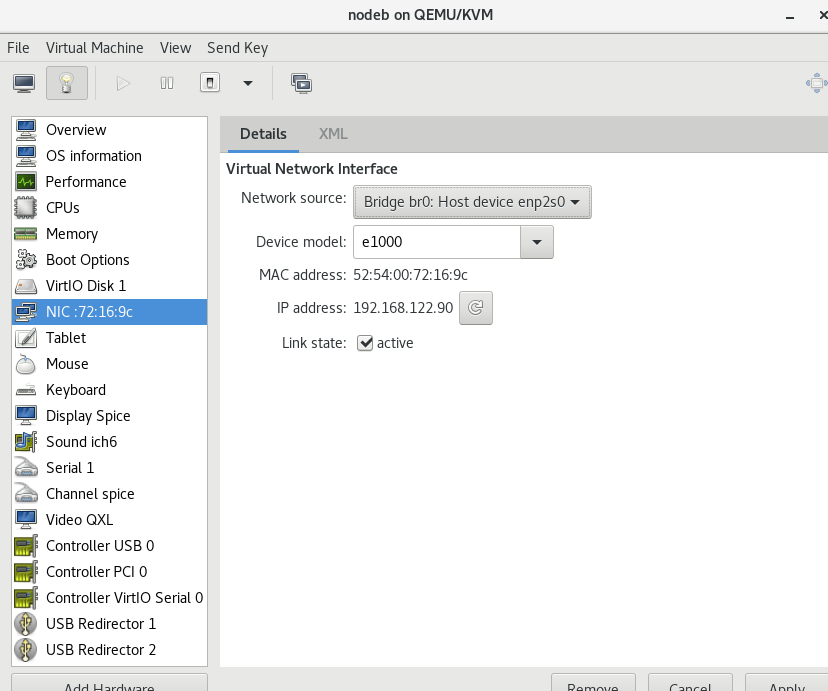Experimental environment:
westos-vmctl reset nodea westos-vmctl reset nodeb
In the virtual machine nodea:
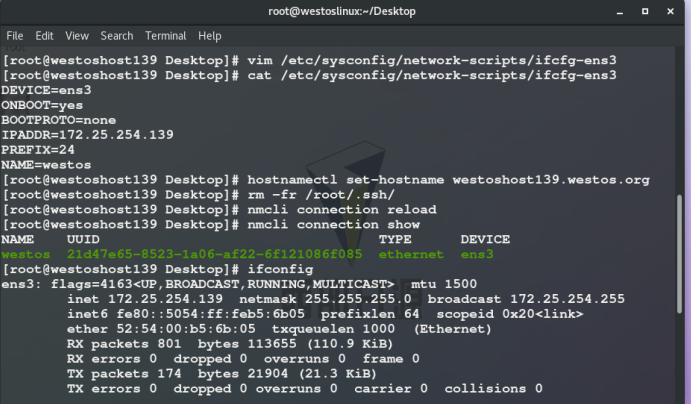
Perform the same operation in the virtual machine nodeb:
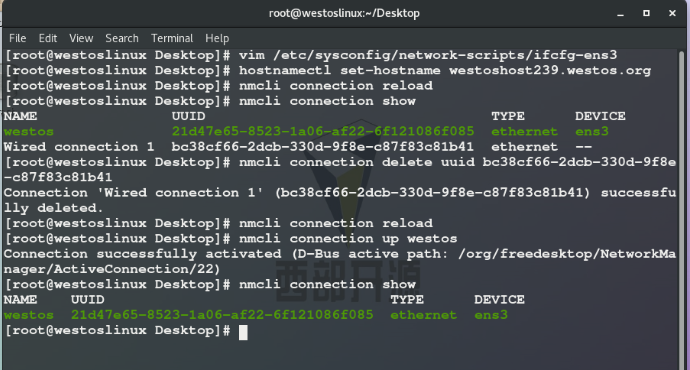
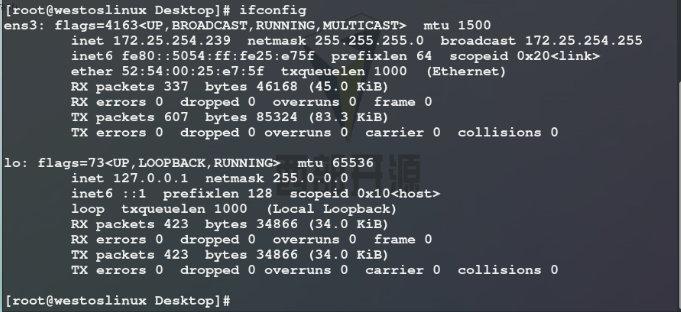
hostnamectl set-hostname westoshost139.westos.org ## Modify virtual machine name
1, Openssh features
1. Purpose of sshd service
Function: it can open the safe shell in the remote host through the network
Secure SHell ===> ssh ## client
Secure SHell daemon ===> sshd ## Server
2. Installation package: openssh server
3. Master profile: / etc/ssh/sshd_conf
4. Default port: 22
5. Client command: ssh
2, Basic usage of ssh
ssh [-l Remote host user] <ip | hostname> ssh -l root 172.25.254.139 ##Open the remote shell as root in the 139 host through the ssh command
First connection or execution After rm -fr /root/.ssh /, the ID generation process will be confirmed. Log in again and directly enter passwd:
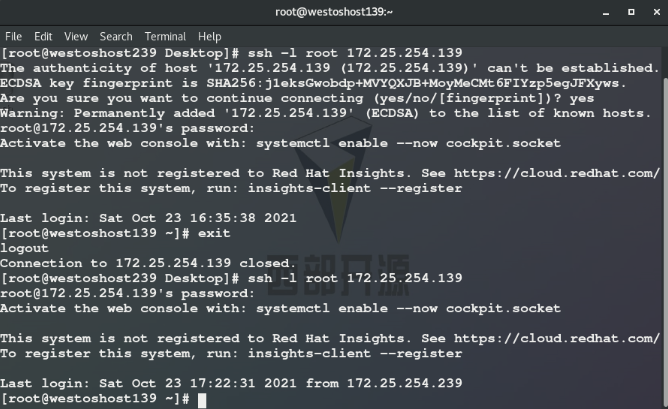
effect:
##When the revenue is < yes >, host 139 will send the identity public key to the current host and save the public key to ~ /. ssh/know_hosts
##139 the host holds the private key and authenticates the client host when the client host connects again.
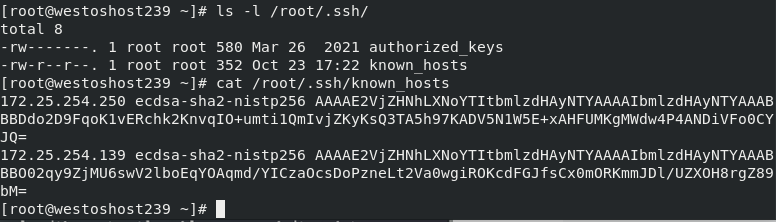
On the server( nodea139 Host) cd /etc/ssh/ ls cat ssh_host_ecdsa_key.pub ##Sent from server storage client rm -fr ssh_host_* ls systemctl restart sshd ##Restart sshd ls cat ssh_host_ecdsa_key.pub ##Check it again. It's different from the previous one
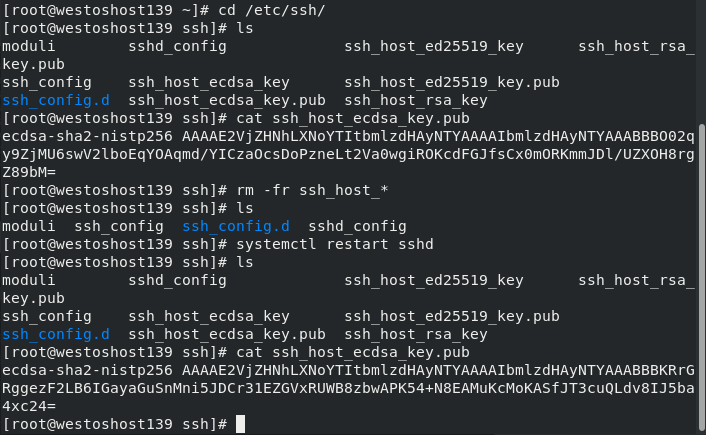
After the server restarts sshd, the client is rejected. The effect is as follows:
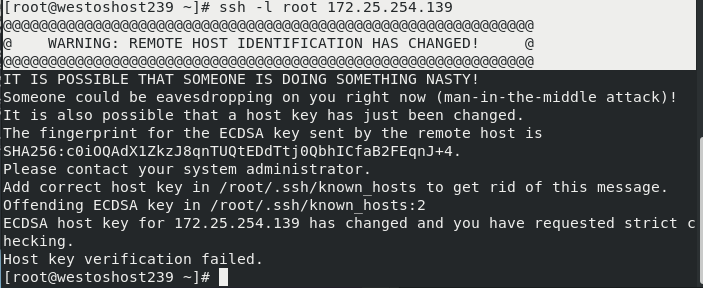
Solution: delete / root /. SSH / known_ The specified line in the hosts file
vim /root/.ssh/know_hosts ##Delete the line corresponding to the error prompt in this file ssh -l root 172.25.254.139 ##Connect again
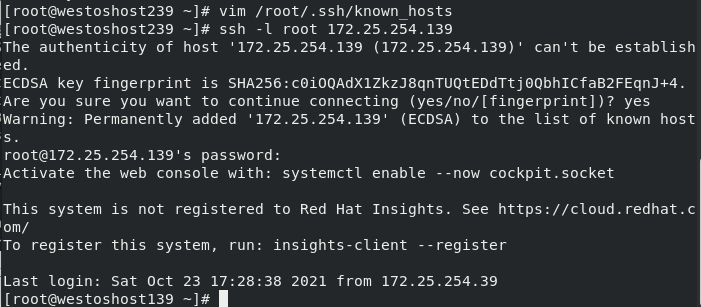
ssh common parameters:
| -l | Designated login user |
| -i | Specify private key |
| -X | Open graphics |
| -f | Background operation |
| -o | Specify connection parameters # ssh -l root@172.25.254.x -O "stricthostkeychecking = no" you do not need to enter yes for the first connection |
| -t | Specify connection springboard # ssh -l root 172.25.254.239 -t ssh -l root 172.25.254.139 |
Specific operation:
-Xl open the drawing and specify the user
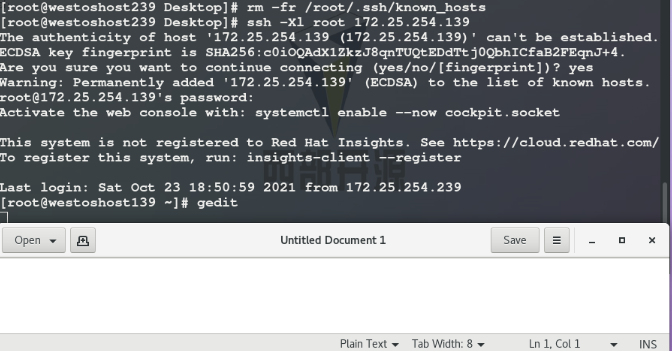
- f ## Background operation
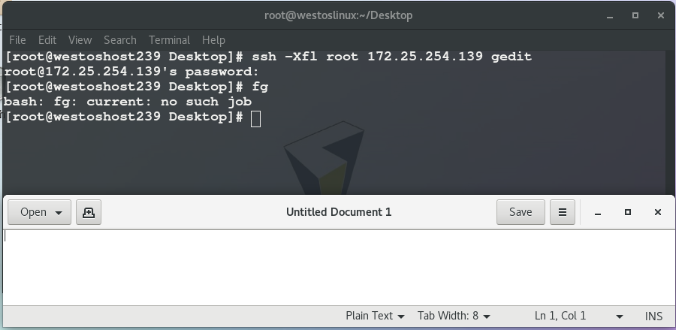
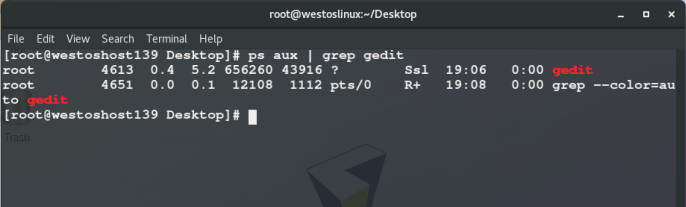
-o specify connection parameters
ssh -l root@172.25.254.x -o "StrictHostKeyChecking=no" You do not need to enter yes for the first connection
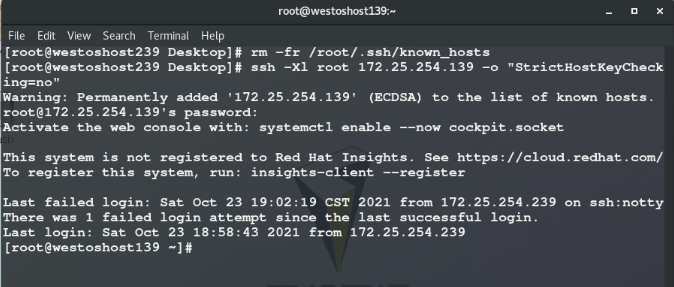
- t ## Specify connection springboard
## ssh -l root 172.25.254.239 -t ssh -l root 172.25.254.139
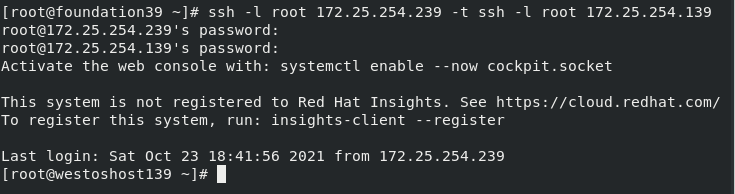
Check in host 139: you can see that the ip address of remote login is 172.25.254.239
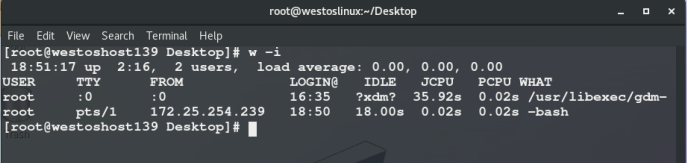
3, sshd key authentication
1. Type of certification
- Symmetric encryption: encryption and decryption are the same string of characters. Easy to leak, can be brutally cracked, easy to forget
- Asymmetric encryption: The public key for encryption and the private key for decryption will not be stolen. The attacker cannot log in to the server without a key
2. Generate asymmetric encryption key
On the server (139 host) cd /root/.ssh/ rm -fr /root/.ssh/ ssh-keyen -f /root/.ssh/id_rsa -P "" ##Command to obtain the lock, - f file where the key is saved / root /. SSH / ID_ RSA - P password is empty ssh-copy-id -i /root/.ssh/id_rsa.pub root@172.25.254.110 ##Encrypt server scp /root/.ssh/id_rsa root@172.25.254.210:/root/.ssh/ ##Pass the key to nodeb Log in the client (239 host) without secret: ssh -l root 172.25.254.110 ##By default, the key is read from / root/.ssh /
Method 1: SSH keygen
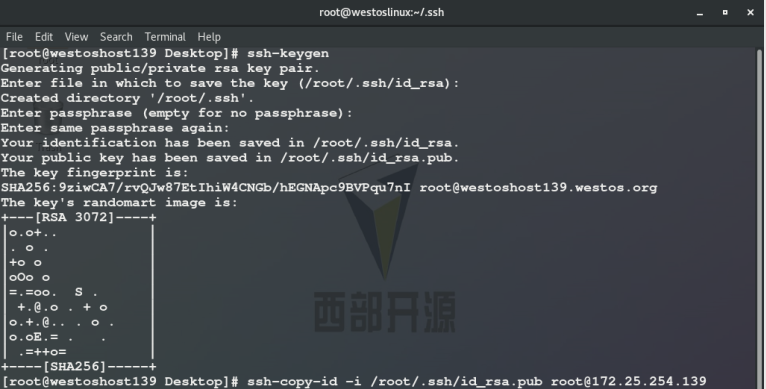
Method 2: SSH keygen - F / root /. SSH / ID_ rsa -P ""
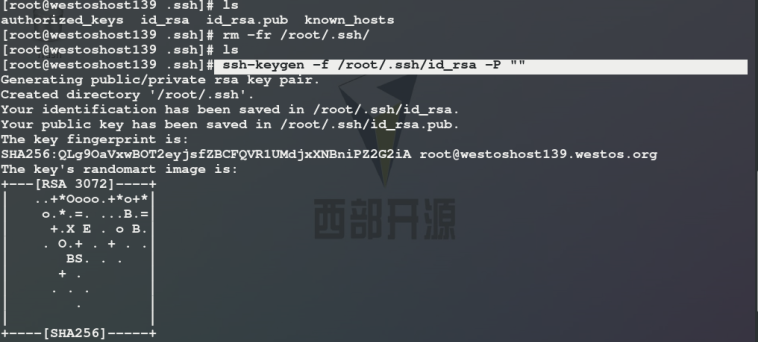
3. Encrypt the server
ssh-copy-id -i /root/.ssh/id_rsa.pub username@serverip
ssh-copy-id -i /root/.ssh/id_rsa.pub root@172.25.254.139
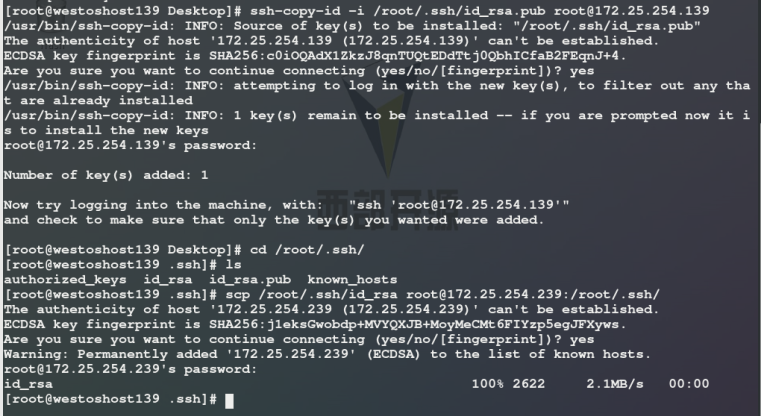
# Testing#
ssh - l root@172.25.254.139 ## No password is required to log in as root user
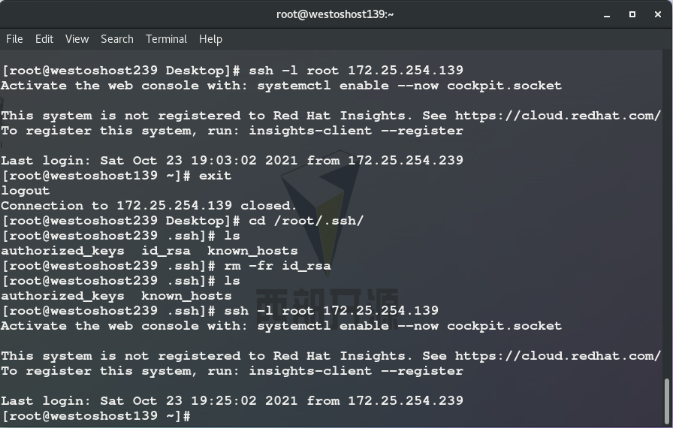
4, Detailed explanation of sshd security optimization parameters
setenforce 0 systemctl disable --now firewalld Port 2222 ##Set port to 2222 PermitRootLogin yes|no ##Is super user login prohibited PasswordAuthentication yes|no ##Enable the original password authentication method AllowUsers lee ##User whitelist DenyUsers lee ##User blacklist
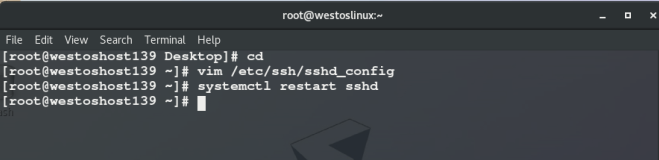
1. PasswordAuthentication no ## Do not turn on the original password authentication method
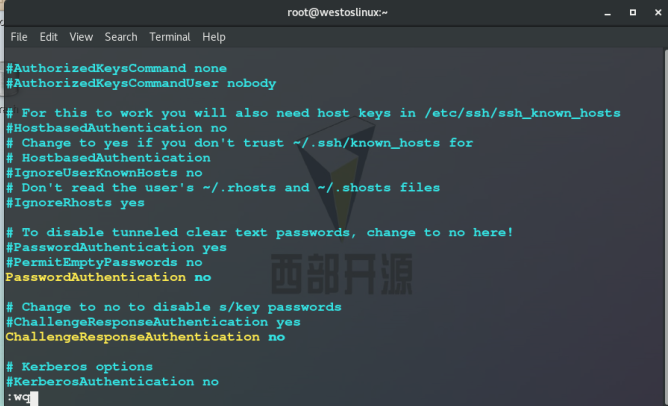
Test: other clients cannot log in remotely through password authentication:
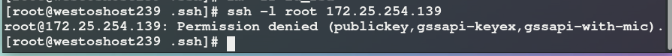
2. PermitRootLogin no ## Prohibit super user login
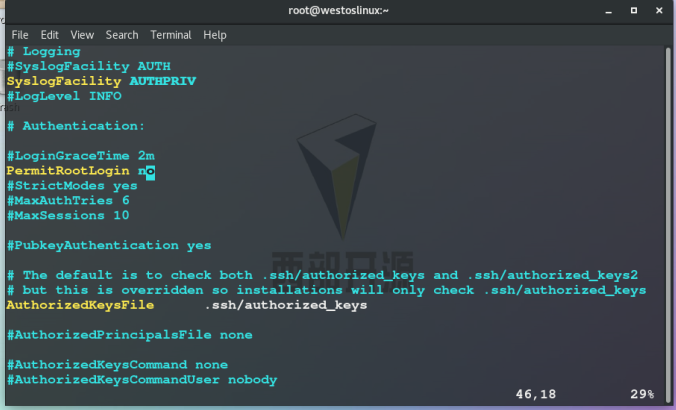
Test: super users are forbidden to log in, while ordinary users can log in:
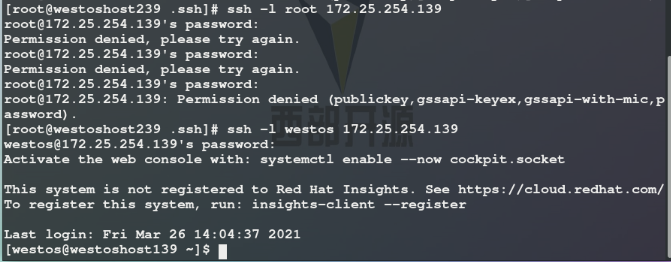
3.DenyUsers westos ## User blacklist
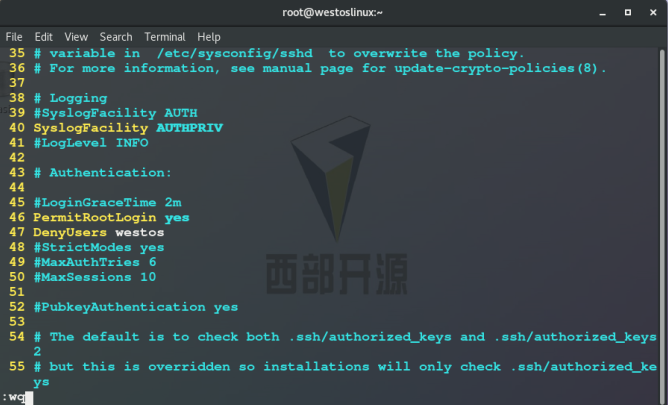
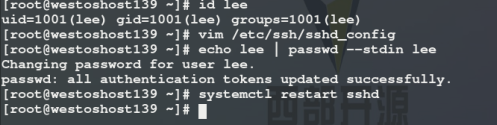
Test: westos users cannot log in, and other users can log in remotely
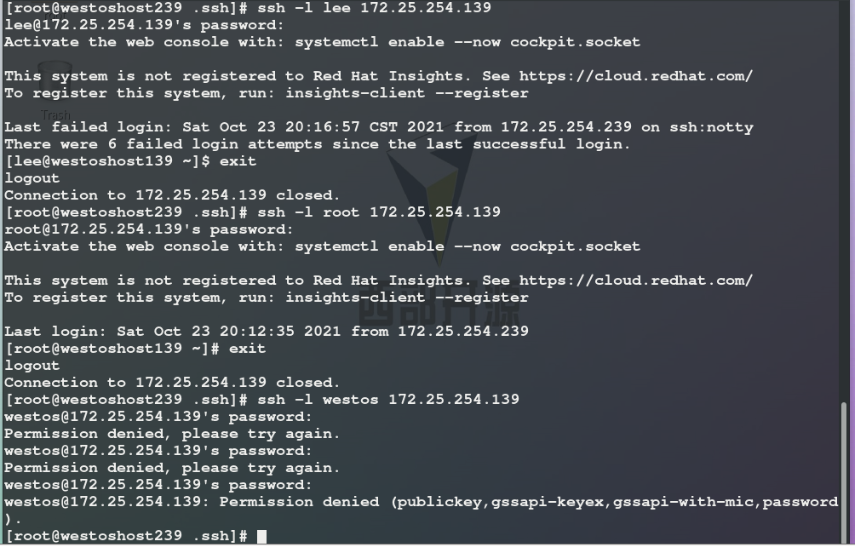
4.AllowUsers lee ## User whitelist
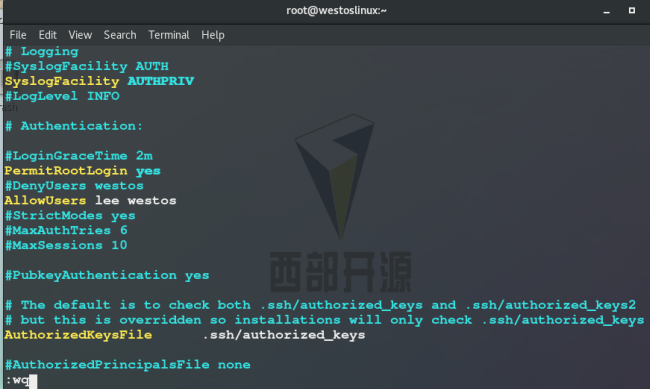
Test: except that users in the white list can log in, other users cannot log in remotely, nor can root user
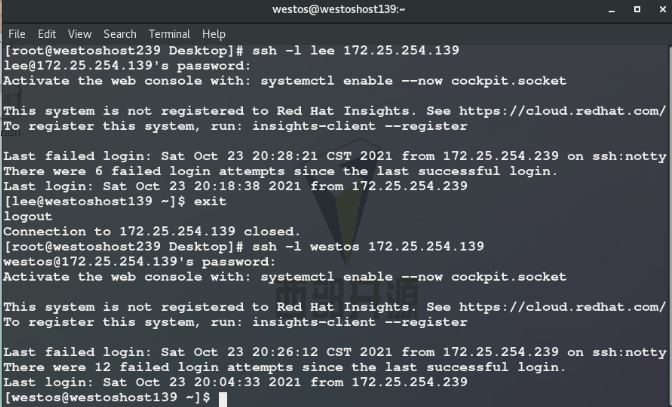
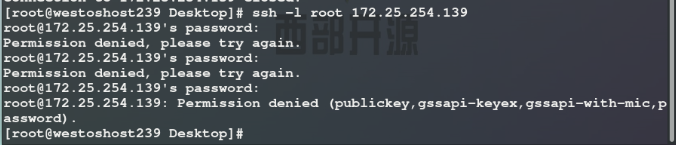
5.Port 2222 ## Set port to 2222
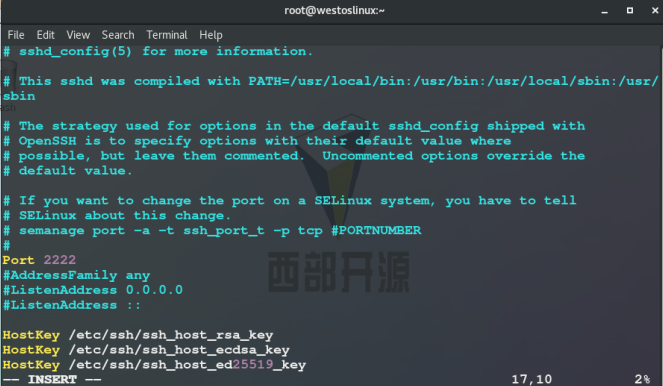
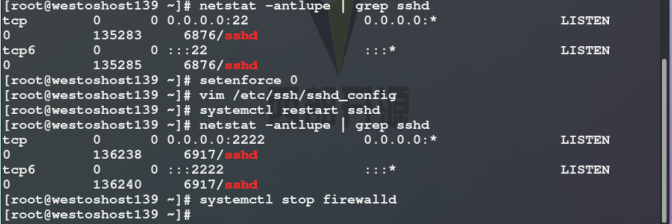
Test: you need to specify a port to log in remotely (the default port is 22)
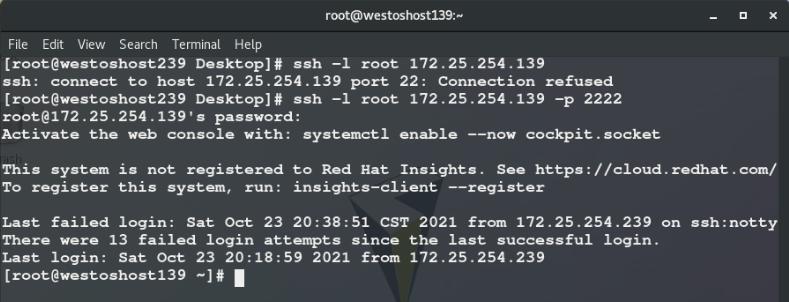
5, Construction of bridge
Experimental environment:
At 172.25.254.39 In the host, first shut down all virtual machines and execute the following command: westos-network common ##Clear the previously set network configuration in the host ifconfig ##see
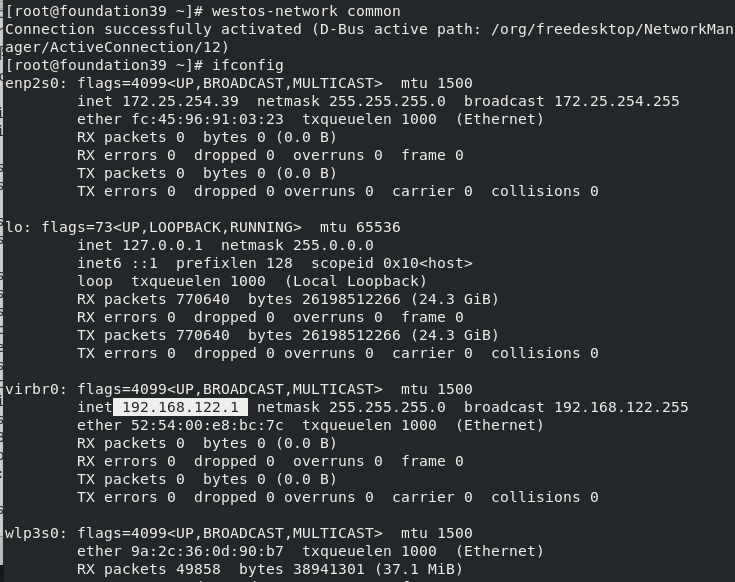
1. In the nodeb of the virtual machine, delete the previous network card and add a new network card (NAT)
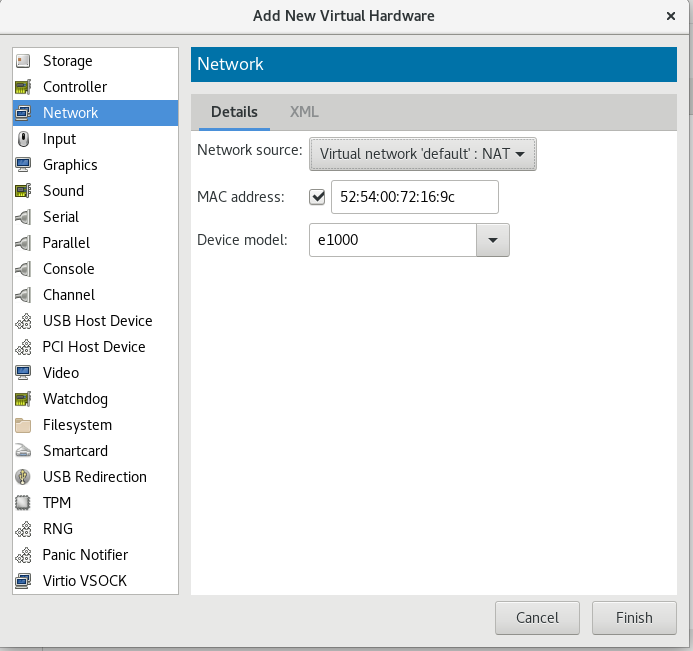
2. Enter nodeb:
nmcli connection add con-name westos ifname ens3 ipv4.method auto type ethernet nmcli connection reload nmcli connection show
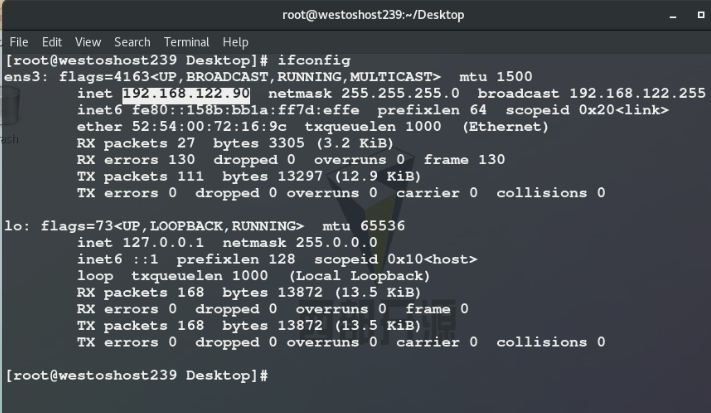
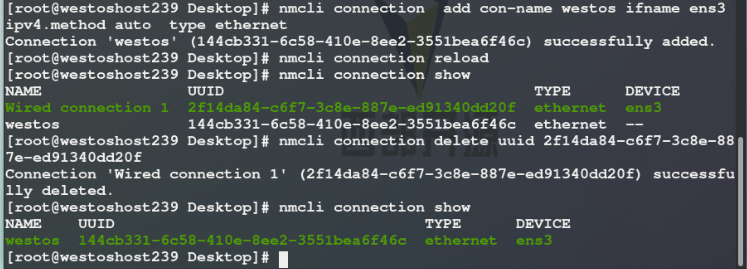
3. Build a bridge in the host:
cd /etc/sysconfig/network-scripts/ ls vim ifcfg-enp2s0 cat ifcfg-enp2s0 vim ifcfg-br0 cat ifcfg-br0 nmcli connection reload nmcli connection up br0 nmcli connection up enp2s0 bridge link systemctl restart libvirtd
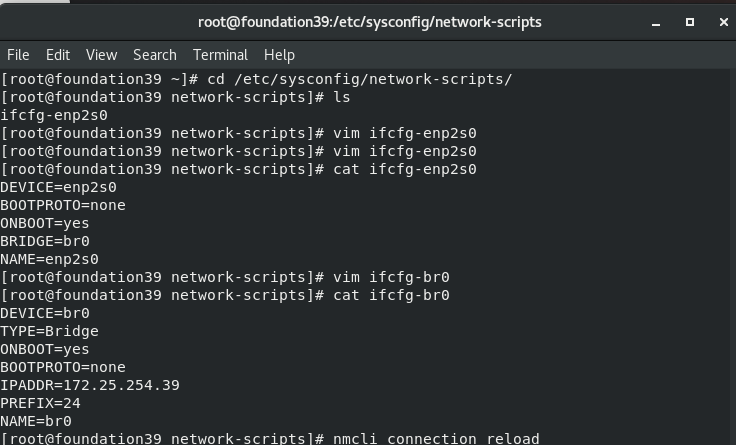
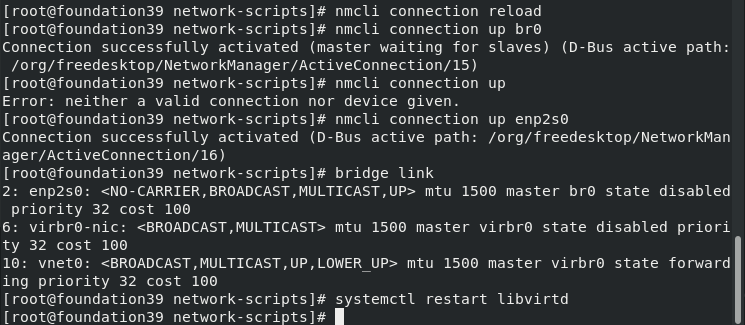
4. Test: check nodeb network card (not only NAT but also Bridage bridge)