3.1 string container
3.1.1 basic concept of string
essence
- String is a c + + style string, and string is essentially a class
The difference between string and char *
- char * is a pointer
- String is a class, which encapsulates char * inside. It is a container of char * type to manage this string
characteristic
- string class encapsulates many member methods
- For example: find, copy, delete, replace, insert
3.1.2 string constructor
Constructor prototype:
- string(); / / create an empty string, for example: string str;
- string(const char * s); / / initialize with string s
- string(const string& str);// Initializing another string object with one string object
- string(int n, char c); / / initialize with n characters C
code
#include<iostream>
using namespace std;
#include<string>
void test01()
{
string s1;//Default construction
const char * str = "hello,world";
string s2(str);
cout << "s2= " << s2 << endl;
string s3(s2);
cout<< "s3= " << s3 << endl;
string s4(10, 'a');
cout << "s4= " << s4 << endl;
}
int main()
{
test01();
system("pause");
return 0;
} 3.1.3 string assignment
Function Description:
- Assign a value to a string
Prototype of assigned function:
- string& operator =(const cahr* s); / / char * type string assigned to the current string
- string& operator =(const string &s); // Assign the string s to the current string
- string& operator =(char c); / / assign characters to the current string
- string& assign(const char *s); / / assign the string s to the current string
- string& assign(const char *s,int n);// Assign the first n characters of string s to the current string
- string& assign(const string &s); / / assign the string s to the current string
- string& assign(int n,char c); / / assign n characters C to the current string
code
#include<iostream>
using namespace std;
#include<string>
void test01()
{
string str1;
str1 = "hello world";
cout << "str1= " << str1 << endl;
string str2;
str2 = str1;
cout << "str2= " << str2 << endl;
string str3;
str3 = 'a';
cout << "str3= " << str3 << endl;
string str4;
str4.assign("hello c++");
cout << "str4= " << str4 << endl;
string str5;
str5.assign("hello c++",7);
cout << "str5= " << str5 << endl;
string str6;
str6.assign(str5);
cout << "str6= " << str6 << endl;
string str7;
str7.assign(8, 'd');
cout << "str7= " << str7 << endl;
}
int main()
{
test01();
system("pause");
return 0;
}Summary:
There are many ways to assign values to string s, and operator = is more practical
3.1.4 string splicing
Function description
- Implements splicing strings at the end of a string

Code
#include<iostream>
using namespace std;
#include<string>
void test01()
{
string str1 = "I";
str1 += "Love playing games";
cout << "str1= " << str1 << endl;
str1 += ';';
cout << "str1= " << str1 << endl;
string str2 = " LOL DNF";
str1 += str2;
cout << "str1= " << str1 << endl;
string str3 = "I";
str3.append(" love ");
cout << " str3= " << str3 << endl;
str3.append("game abds", 4);//Intercept only the first four characters
cout << " str3= " << str3 << endl;
str3.append(str2,4,7);//Intercept DNF only
cout << " str3= " << str3 << endl;
}
int main()
{
test01();
system("pause");
return 0;
}3.1.5 string find and replace
Function description
- Find: finds whether the specified string exists
- Replace: replaces the string at the specified position
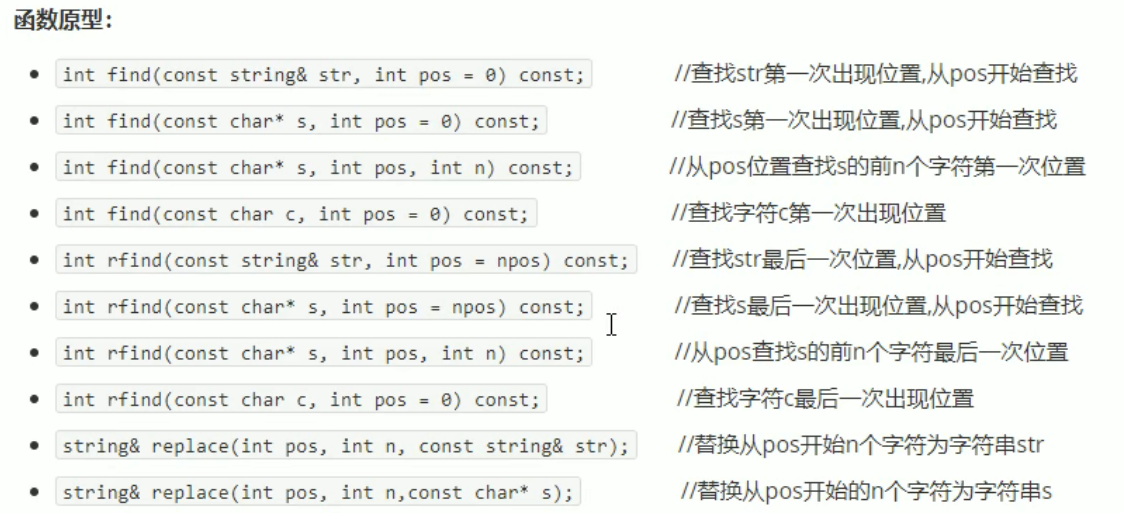
Code
#include<iostream>
using namespace std;
#include<string>
//1. Search
void test01()
{
string str1 = "abcdefde";
int pos = str1.find("de");
if (pos == -1)
{
cout << "String not found" << endl;
}
else
{
cout << "Find the string, pos=" << pos << endl;
}
//rfind
//Difference between rfind and find - rfind from right to left and find from left to right
pos = str1.rfind("de");
cout << "pos= " << pos << endl;
}
//2. Replace
void test02()
{
string str1 = "abcdefg";
str1.replace(1, 3, "2222");
cout << "str1=" << str1 << endl;
}
int main()
{
//test01();
test02();
system("pause");
return 0;
}summary
- find is from left to right and rfind is from right to left
- find returns the first character position of the string found, and - 1 if not found
- When replacing, you need to specify where to start, how many characters to replace and what kind of characters to replace
3.1.6 string comparison
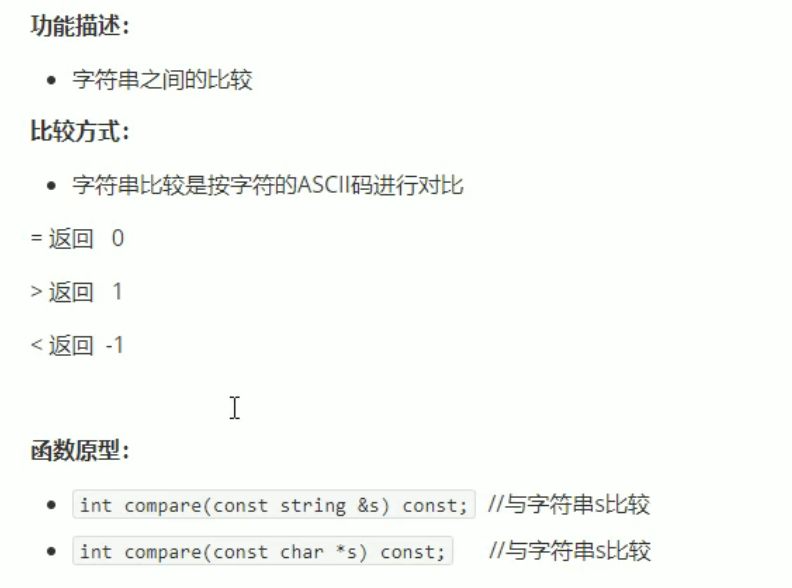
Code
#include<iostream>
using namespace std;
//string comparison
void test01()
{
string str1 = "hello";
string str2 = "xello";
if (str1.compare(str2) == 0)
{
cout << "str1 be equal to str2" << endl;
}
else if (str1.compare(str2) > 0)
{
cout << "str1 greater than str2" << endl;
}
else
{
cout << "str1 less than str2" << endl;
}
}
int main()
{
test01();
system("pause");
return 0;
}3.1.7 string character access

Code
#include<iostream>
using namespace std;
#include<string>
//string character access
void test01()
{
string str = "hello";
//1. Single character access via []
for (int i = 0; i < str.size(); i++)
{
cout << str[i] << " ";
}
cout << endl;
//2. Single character access via at mode
for (int i = 0; i < str.size(); i++)
{
cout << str.at(i) << " ";
}
cout << endl;
//Modify single character
str[0] = 'x';
cout << "str= " << str << endl;
str.at(1) = 'x';
cout << "str= " << str << endl;
}
int main()
{
test01();
system("pause");
return 0;
}Summary:
- There are two ways to access a single character in a string, using [] and at
3.1.8 string insertion and deletion
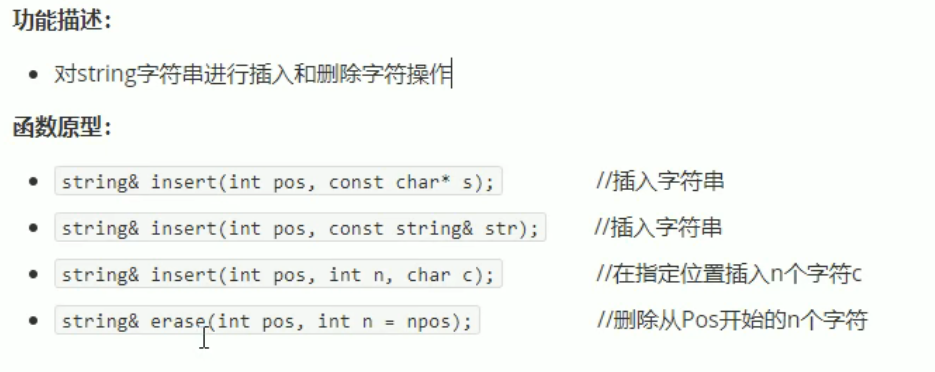
Code
#include<iostream>
using namespace std;
#include<string>
void test01()
{
string str = "hello";
//insert
str.insert(1,"111");
cout << "str= " << str << endl;
//delete
str.erase(1, 3);
cout << "str= " << str << endl;
}
int main()
{
test01();
system("pause");
return 0;
}Summary: the starting subscript of insertion and deletion starts from 0
3.1.9 string substring

Code
#include<iostream>
using namespace std;
#include<string>
void test01()
{
string str = "abcdef";
string subStr = str.substr(1, 3);
cout << " str= " << str << endl;
}
//Practical operation - get the user name information in the email address
void test02()
{
string email = "zhoushamiao@qq.com";
int pos = email.find("@");
string usrname = email.substr(0, pos);
cout << " usrname= " << usrname << endl;
}
int main()
{
test01();
test02();
system("pause");
return 0;
}