Chapter 6 notes static, final and constant design
Section 1 static
-
Static static, a special keyword in Java
- Variable - Method - class - anonymous method block
Static variable, class common member
- The static variable only depends on the existence of the class (accessed through the class)
- The values of static variables of all object instances are shared and stored in a common space (stack)
Static method
- The static method is directly referenced by the class name
- Only static variables can be used in static methods
- Non static methods can call static methods, while static methods cannot call non static methods
static block
- Called only when the class is first loaded
- In the process of running the program, this code only runs once
- Execution order: static block > anonymous block > constructor
Section 2 single case mode
- Singleton mode is also called singleton mode
- Limit a class to keep only one instance object in the memory space during the whole program running, that is, the class can only be new once
- Singleton mode: ensure that a class has and only has one object
- use static to share object instances
- use the private constructor to prevent external new operations
Section III final
- final modification
- class
- Method
- field - final class cannot be inherited
- If there is a final method in the parent class, the method cannot be overridden in the child class
- final variable cannot be assigned again
- The value of a basic variable cannot be modified
- The object instance cannot modify the pointer to point to a new object (memory space), but can modify the interior of the object
Section 4 constant design and constant pool
Constant design
- Constant: an amount whose value remains constant
- there is no const keyword in Java
- cannot be modified, final
- no modification / read only / just one copy, static
- easy access to public - Constants in Java
—public static final
- constant name all uppercase
Special constants: variables defined in the interface are constants by default
Constant pool
- Constant pool: only one copy of the same value is stored to save memory and share access
- Packing class of basic type
| Packaging | Constant pool |
|---|---|
| Boolean | true,false |
| Byte | -128~127 |
| Short,Integer,Long | -128~127 |
| Character | 0~127 |
| Float,Double | No cache (constant pool) |
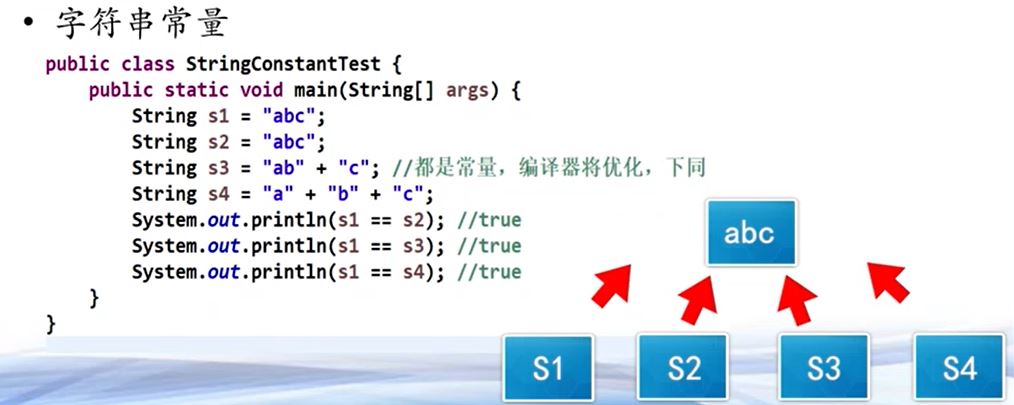
There are two ways to create wrapper classes and strings of basic types
- Constant (literal) assignment is created and placed in stack memory (will be constant quantized)
- Integer a=10;
- String b="abc";
- The new object is created and placed in heap memory (not often quantified)
- Integer c=new Integer(10);
- String d=new String("abc");
Tips: fast stack memory reading speed but small capacity; Heap memory is slow to read but large in capacity
Two ways to create an Integer
public class BoxClassTest {
public static void main(String[] args)
{
int i1 = 10;
Integer i2 = 10; //Automatic packing
System.out.println(i1 == i2); //true
// The basic type of automatic unpacking is compared with the packaging type, and the packaging type is automatically unpacked
Integer i3 = new Integer(10);
System.out.println(i1 == i3); //true
// The basic type of automatic unpacking is compared with the packaging type, and the packaging type is automatically unpacked
System.out.println(i2 == i3); //false
// Compare two objects and compare their addresses
//i2 is a constant, which is stored in stack memory; i3 is a new object, which is stored in heap memory
Integer i4 = new Integer(5);
Integer i5 = new Integer(5);
System.out.println(i1 == (i4+i5)); //true
System.out.println(i2 == (i4+i5)); //true
System.out.println(i3 == (i4+i5)); //true
// i4+i5 makes I4 and i5 automatically unpack as the basic type and get 10
// Comparing the basic type 10 with the object will enable the object to be unpacked automatically for basic type comparison
Integer i6 = i4 + i5; //+The operation makes I4 and i5 unpack automatically and get 10, so i6==i2
System.out.println(i1 == i6); //true
System.out.println(i2 == i6); //true
System.out.println(i3 == i6); //false
//i3 is a new output object, which is placed in heap memory, while i6 is a constant, which is placed in stack memory and points to different addresses
}
}
Two ways to create a String
public class StringNewTest {
public static void main(String[] args) {
String s0 = "abcdef";
String s1 = "abc";
String s2 = "abc";
String s3 = new String("abc");
String s4 = new String("abc");
System.out.println(s1 == s2); //true is in the same constant pool and points to the same address
System.out.println(s1 == s3); //false s1 stack memory s2 heap memory
System.out.println(s3 == s4); //False S3 and S4 are in heap memory, but the pointing addresses are different
System.out.println("=========================");
String s5 = s1 + "def"; //The compiler does not optimize variables
String s6 = "abc" + "def"; //Are constants, and the compiler will automatically optimize them to abcdef
String s7 = "abc" + new String ("def");//When it comes to new objects, the compiler does not optimize them
System.out.println(s5 == s6); //false
System.out.println(s5 == s7); //false
System.out.println(s6 == s7); //false
System.out.println(s0 == s6); //true
System.out.println("=========================");
String s8 = s3 + "def";//The compiler does not optimize new objects
String s9 = s4 + "def";//The compiler does not optimize new objects
String s10 = s3 + new String("def");//The compiler does not optimize new objects
System.out.println(s8 == s9); //false
System.out.println(s8 == s10); //false
System.out.println(s9 == s10); //false
//S8, S9 and S10 are all in heap memory, with the same values but stored separately, and the pointing addresses are also different
}
}
Section 5 immutable objects and strings
Immutable object
- Immutable object
Once created, this object (state / value) cannot be changed
The intrinsic value of its member cannot be modified
Packing class of basic type
String,BigInteger, BigDecimal, etc - Mutable object
- common objects
- Immutable objects are also passed pointers
- Because it is immutable, the temporary variable points to the new memory, and the pointer of the external argument remains unchanged
Create immutable objects
- Immutable object cannot be changed. If it needs to be changed, use clone/new to modify an object
- All attributes are final and private
- setter method is not provided
- The class is final, or all methods are final
- If the class contains mutable objects, the depth of clone (clonable interface) is required to return copies
Advantages of immutable objects
- Read only, thread safe
- Concurrent read to improve performance
- Reuse
Immutable object disadvantage
- Waste space
When an immutable object is modified, a new space will be opened, and the old object will be shelved until garbage collection
Java string
- String is the most used class in Java and is a typical immutable object
- String defined method
String a = "abc"; //Constant assignment, stack allocation memory String b = new String("abc"); //new object, heap allocated memory - String content comparison: equals method
- Whether to point to the same object: pointer comparison==
Addition of strings
String a="abc"; a=a+"def"; //Since String cannot be modified, it will apply for a new space. The old space still exists, and the pointer points to the new space, which is inefficient
- In Java, the append method of StringBuffer/StringBuilder class is used for modification
- The objects of StringBuffer / StringBuffer are variable objects
StringBuffer class
- synchronization
- Thread safety
- Quick modification
StringBulider
- Out of sync
- Thread unsafe
- Faster modification