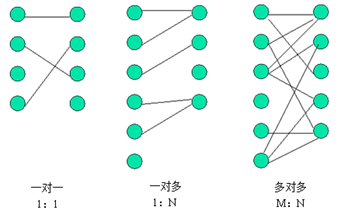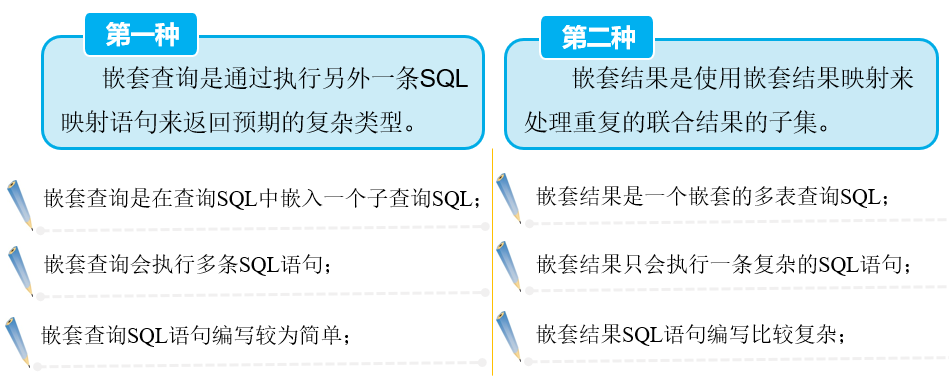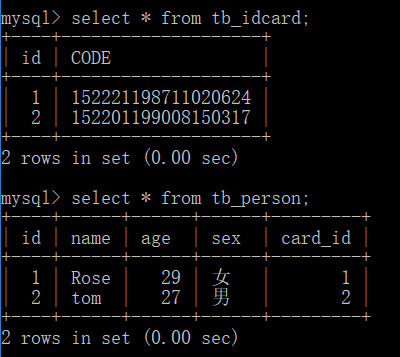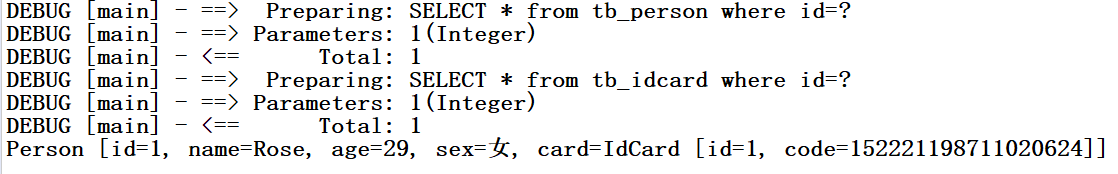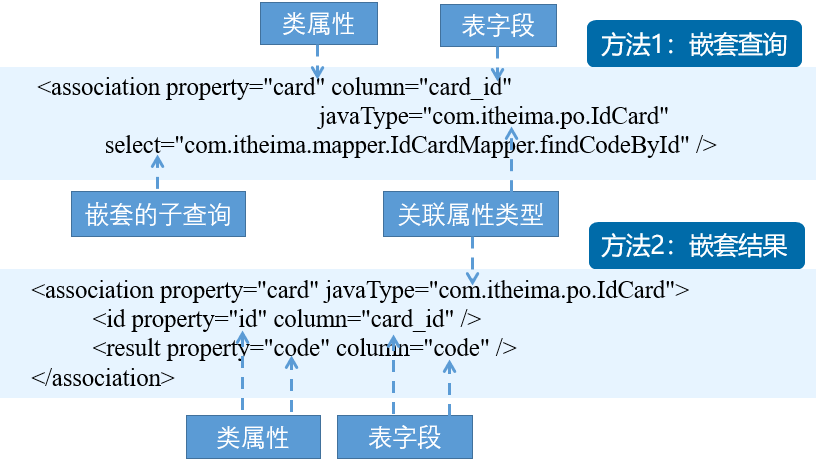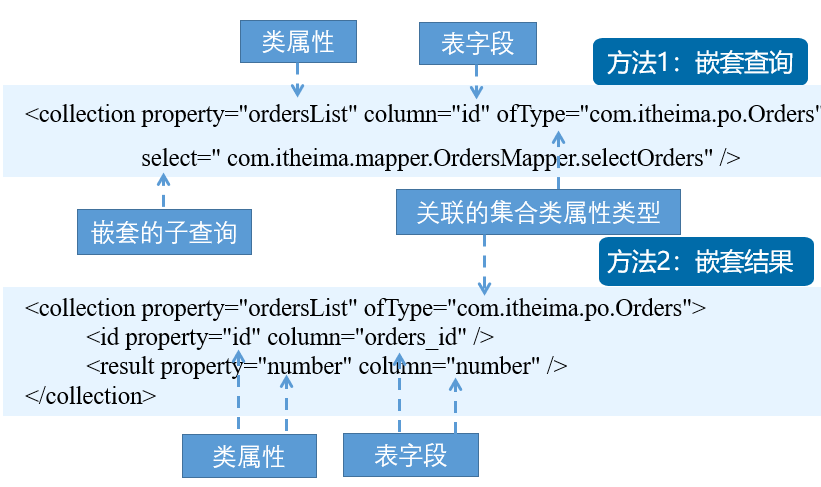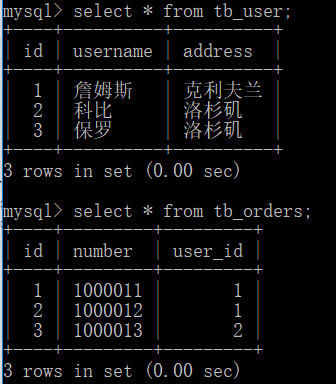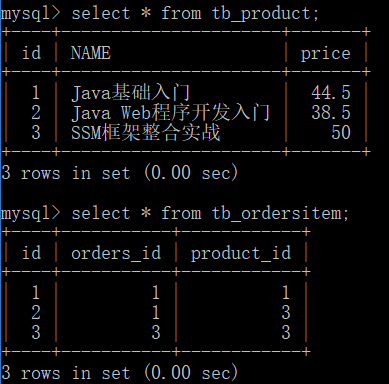Chapter 9 Relational Mapping of MyBatis
Posted by youscript on Sat, 08 Jun 2019 21:51:50 +0200
In practical development, the operation of database usually involves multiple tables, involving the relationship between objects and objects. MyBatis provides association mapping for operations between multiple tables, which can handle the relationship between objects very well.
9.1 Summary of Relevance Relations
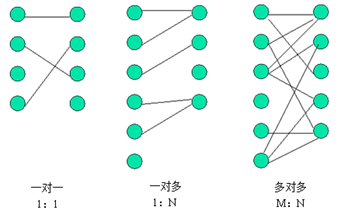
One-to-one: Introduce the other party's primary key as the foreign key on either side.
One-to-many: On the "many" side, add the primary key of the "one" side as the foreign key. (There are many lines on one side)
Many-to-many: A middle relation table is generated. The primary keys of two tables are introduced as foreign keys, and the two primary keys become joint primary keys or new fields are used as primary keys.
Description with Java Objects
class A{
B b;
}
class B{
A a;
}
//One-on-one:Objects that define each other's type in this class, such as A Definitions in classes B Attributes of class types b,B Definitions in classes A Attributes of class types a
class A{
List<B>b;
}
class B{
A a;
}
//One-to-many:Just one. A Class types correspond to multiple B In the case of class types, you need to A Classes are introduced as collections B Objects of class type, in B Definitions in classes A Attributes of class types a
class A{
List<B> b;
}
class B{
List<A> a;
}
//Many-to-many: A Definitions in classes B A collection of class types, in B Definitions in classes A Collection of class types
One-to-one: treated with < Association > elements
property: Specifies the properties mapped to the entity class object, corresponding to the table fields one by one.
b), column: Specifies the corresponding fields in the database table.
c), javaType: Specifies the type of attribute mapped to an entity object.
d), select: Specifies a sub-SQL statement that introduces nested queries, which are used for nested queries in association maps.
e), fetchType: Specifies whether delayed loading is enabled when associated queries are executed. The attribute has two attribute values, lazy and eager, and the default value is lazy (that is, the default association mapping is lazy).
MyBatis loads relational objects in two ways: nested queries and nested results.
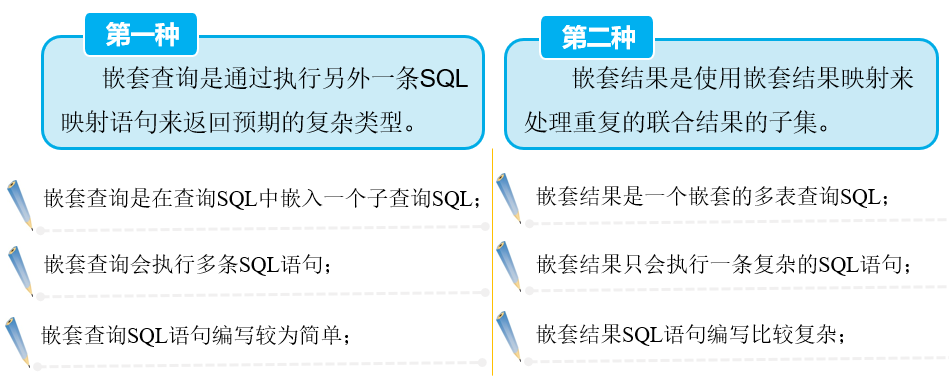
Question: Although using nested queries is relatively simple, the way of nested queries is to execute multiple SQL statements, which is not very good for large data sets and lists, because this may lead to hundreds of related SQL statements being executed, which greatly consumes database performance and reduces query efficiency. Similar to the violence for cycle.
Solution: Configuration of MyBatis delayed loading. Delayed loading using MyBatis can reduce running consumption and improve query efficiency to a certain extent. MyBatis does not turn on delayed loading by default. It needs to be configured in the <settings> element in the core configuration file. The specific configuration is as follows:
<settings>
<setting name="lazyLoadingEnabled" value="true" />
<setting name="aggressiveLazyLoading" value="false"/>
</settings>
In the mapping file, <association> element and <collection> element have default configuration of the delayed loading attribute, that is, the default attribute fetchType="lazy" (attribute fetchType="eager" means immediate loading), so it is not necessary to configure in the mapping file after the delayed loading is turned on in the configuration file.
Examples: One-to-one association between individuals and identity cards
Create two tables tb_idcard and tb_person
USE mybatis;
CREATE TABLE tb_idcard(
id INT PRIMARY KEY AUTO_INCREMENT,
CODE VARCHAR(18)
);
INSERT INTO tb_idcard(CODE) VALUE('152221198711020624');
INSERT INTO tb_idcard(CODE) VALUE('152201199008150317');
CREATE TABLE tb_person(
id INT PRIMARY KEY AUTO_INCREMENT,
NAME VARCHAR(32),
age INT,
sex VARCHAR(8),
card_id INT UNIQUE,
FOREIGN KEY(card_id) REFERENCES tb_idcard(id)
);
INSERT INTO tb_person(NAME,age,sex,card_id) VALUE('Rose',29,'female',1);
INSERT INTO tb_person(NAME,age,sex,card_id) VALUE('tom',27,'male',2);
At this point, the data in the table:
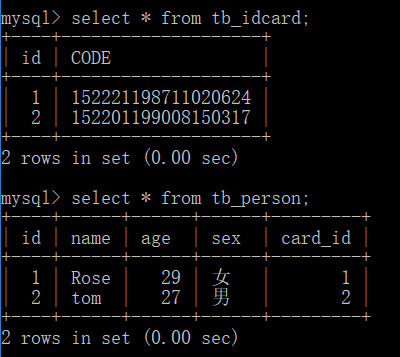
Create persistent classes IdCard and Person
package com.itheima.po;
/**
* Certificate persistence class
*/
public class IdCard {
private Integer id;
private String code;
public Integer getId() {
return id;
}
public void setId(Integer id) {
this.id = id;
}
public String getCode() {
return code;
}
public void setCode(String code) {
this.code = code;
}
@Override
public String toString() {
return "IdCard [id=" + id + ", code=" + code + "]";
}
}
IdCard


package com.itheima.po;
/**
* Personal persistence class
*/
public class Person {
private Integer id;
private String name;
private Integer age;
private String sex;
private IdCard card; //Personally Associated Documents
public Integer getId() {
return id;
}
public void setId(Integer id) {
this.id = id;
}
public String getName() {
return name;
}
public void setName(String name) {
this.name = name;
}
public Integer getAge() {
return age;
}
public void setAge(Integer age) {
this.age = age;
}
public String getSex() {
return sex;
}
public void setSex(String sex) {
this.sex = sex;
}
public IdCard getCard() {
return card;
}
public void setCard(IdCard card) {
this.card = card;
}
@Override
public String toString() {
return "Person [id=" + id + ", name=" + name + ", "
+ "age=" + age + ", sex=" + sex + ", card=" + card + "]";
}
}
Person
Nested queries:
IdCardMapper.xml mapping file:
<?xml version="1.0" encoding="UTF-8"?>
<!DOCTYPE mapper PUBLIC "-//mybatis.org//DTD Mapper 3.0//EN"
"http://mybatis.org/dtd/mybatis-3-mapper.dtd">
<mapper namespace="com.itheima.mapper.IdCardMapper">
<!-- according to id Inquiry for document information, the most common configuration information -->
<select id="findCodeById" parameterType="Integer" resultType="IdCard">
SELECT * from tb_idcard where id=#{id}
</select>
</mapper>
PersonMapper.xml mapping file:
<!-- Nested queries: by executing another SQL Mapping statement to return the expected special type -->
<select id="findPersonById" parameterType="Integer"
resultMap="IdCardWithPersonResult123">
SELECT * from tb_person where id=#{id}
</select>
<!-- resultMap Ultimately, the result is mapped to pojo Up, type It specifies which one to map to. pojo -->
<resultMap type="Person" id="IdCardWithPersonResult123">
<id property="id" column="id" />
<result property="name" column="name" />
<result property="age" column="age" />
<result property="sex" column="sex" />
<!-- One-on-one: association Use select Attributes introduce another SQL Statement is another mapping file select element id -->
<association property="card" column="card_id" javaType="IdCard"
select="com.itheima.mapper.IdCardMapper.findCodeById" />
</resultMap>
Test methods:


/**
* nested queries
*/
@Test
public void findPersonByIdTest() {
// 1,Generating by Tool Class SqlSession object
SqlSession session = MybatisUtils.getSession();
// 2.Use MyBatis Inquiry by nested query id Information for one person
Person person = session.selectOne("com.itheima.mapper."
+ "PersonMapper.findPersonById", 1);
// 3,Output query result information
System.out.println(person);
// 4,Close SqlSession
session.close();
}
findPersonByIdTest()
Running results: Several simple SQL statements were executed
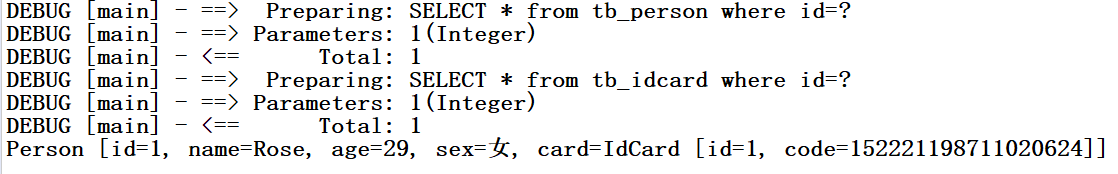
Nested results:


<!-- Nested results: Using nested result maps to handle a subset of duplicated joint results -->
<select id="findPersonById2" parameterType="Integer"
resultMap="IdCardWithPersonResult2">
SELECT p.*,idcard.code
from tb_person p,tb_idcard idcard
where p.card_id=idcard.id
and p.id= #{id}
</select>
<resultMap type="Person" id="IdCardWithPersonResult2">
<id property="id" column="id" /><!-- Declare the primary key, id Is the unique identifier of the associated query object -->
<result property="name" column="name" />
<result property="age" column="age" />
<result property="sex" column="sex" />
<association property="card" javaType="IdCard">
<id property="id" column="card_id" />
<result property="code" column="code" />
</association>
</resultMap>
PersonMapper.xml Mapping File


/**
* Nested results
*/
@Test
public void findPersonByIdTest2() {
// 1,Generating by Tool Class SqlSession object
SqlSession session = MybatisUtils.getSession();
// 2.Use MyBatis Method Query of Nested Results id Information for one person
Person person = session.selectOne("com.itheima.mapper."
+ "PersonMapper.findPersonById2", 1);
// 3,Output query result information
System.out.println(person);
// 4,Close SqlSession
session.close();
}
test method
Test results: Only one complex SQL statement was executed.
DEBUG [main] - ==> Preparing: SELECT p.*,idcard.code from tb_person p,tb_idcard idcard where p.card_id=idcard.id and p.id= ?
DEBUG [main] - ==> Parameters: 1(Integer)
DEBUG [main] - <== Total: 1
Person [id=1, name=Rose, age=29, sex = female, card=IdCard [id=1, code=152221198711020624]]
select p.*,idcard.code from tb_person p,tb_idcard idcard where p.card_id=idcard.id and p.id = #{id}
Here p is an alias for tb_person, because the alias is easy to write. The second tb_person is followed by a space and p is the format. If you don't use an alias, it is:
select tb_person.*,tb_idcard.code from tb_person,tb_idcard where tb_person.card_id=tb_idcard.id and tb_person.id = #{id}
One-to-one relationship configuration template:
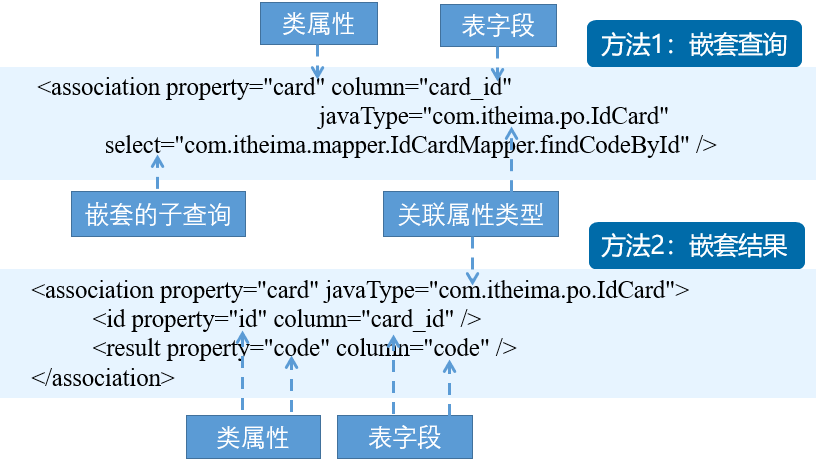
9.3 One-to-many
The < resultMap > element contains a sub-element < Collection > element with the same attributes as the < Association > element, but with a special attribute ofType, which corresponds to javaType attributes and is used to specify the type of elements contained in the set class attributes of entity objects.
Use templates for <collection> elements:
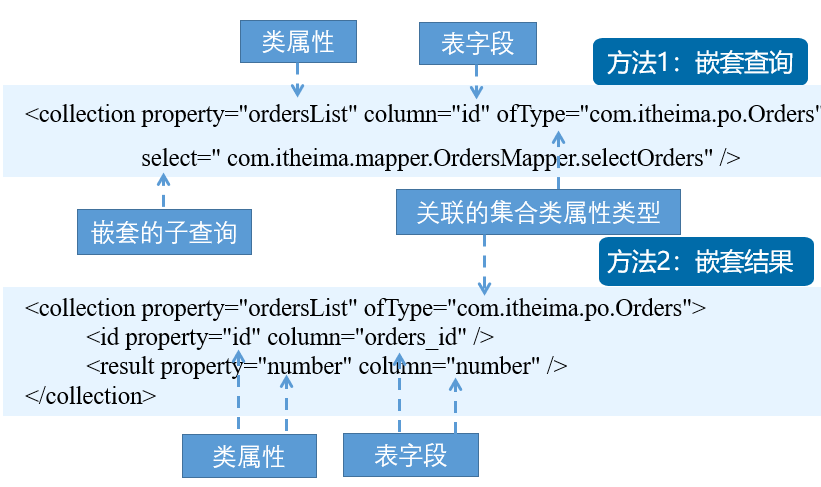
1. Build tables tb_user and tb_orders in MySQL and insert several pieces of data
USE mybatis;
CREATE TABLE tb_user(
id INT(32) PRIMARY KEY AUTO_INCREMENT,
username VARCHAR(32),
address VARCHAR(256)
);
INSERT INTO tb_user VALUES('1','James','Cleveland');
INSERT INTO tb_user VALUES('2','Kobe','Los Angeles');
INSERT INTO tb_user VALUES('3','Paul','Los Angeles');
USER mybatis;
CREATE TABLE tb_orders(
id INT(32) PRIMARY KEY AUTO_INCREMENT,
number VARCHAR(32) NOT NULL,
user_id INT(32) NOT NULL,
FOREIGN KEY(user_id) REFERENCES tb_user(id)
);
INSERT INTO tb_orders VALUES('1','1000011','1');
INSERT INTO tb_orders VALUES('2','1000012','1');
INSERT INTO tb_orders VALUES('3','1000013','2');
Result:
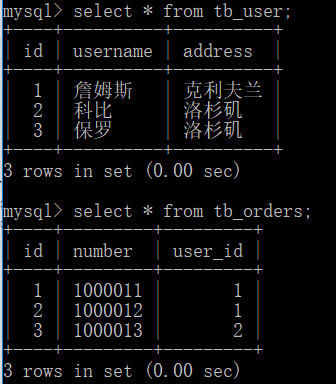
2. Create persistent classes Orders and User


package com.itheima.po;
import java.util.List;
/**
* User persistence class
*/
public class User {
private Integer id; // User Number
private String username; // User Name
private String address; // User Address
private List<Orders> ordersList; //User-related orders...................................
public Integer getId() {
return id;
}
public void setId(Integer id) {
this.id = id;
}
public String getUsername() {
return username;
}
public void setUsername(String username) {
this.username = username;
}
public String getAddress() {
return address;
}
public void setAddress(String address) {
this.address = address;
}
public List<Orders> getOrdersList() {
return ordersList;
}
public void setOrdersList(List<Orders> ordersList) {
this.ordersList = ordersList;
}
@Override
public String toString() {
return "User [id=" + id + ", username=" + username + ", address="
+ address + ", ordersList=" + ordersList + "]";
}
}
User.java


package com.itheima.po;
import java.util.List;
/**
* Order persistence class
*/
public class Orders {
private Integer id; //Order id
private String number;//Order Number
//Relevant Merchandise Collection Information
private List<Product> productList;
public Integer getId() {
return id;
}
public void setId(Integer id) {
this.id = id;
}
public String getNumber() {
return number;
}
public void setNumber(String number) {
this.number = number;
}
// @Override
// public String toString() {
// return "Orders [id=" + id + ", number=" + number + "]";
// }
public List<Product> getProductList() {
return productList;
}
public void setProductList(List<Product> productList) {
this.productList = productList;
}
@Override
public String toString() {
return "Orders [id=" + id + ", number=" + number + ", productList=" + productList + "]";
}
}
Orders.java
3. Create the mapping file UserMapper.xml
<?xml version="1.0" encoding="UTF-8"?>
<!DOCTYPE mapper PUBLIC "-//mybatis.org//DTD Mapper 3.0//EN"
"http://mybatis.org/dtd/mybatis-3-mapper.dtd">
<!-- namespace Represents a namespace -->
<mapper namespace="com.itheima.mapper.UserMapper">
<!-- One-to-many: View a user and its associated order information
//Note: When the column names of the associated queries are the same, aliases are needed to distinguish them. -->
<select id="findUserWithOrders123" parameterType="Integer"
resultMap="UserWithOrdersResult123">
SELECT u.*,o.id as orders_id,o.number
from tb_user u,tb_orders o
WHERE u.id=o.user_id
and u.id=#{id}
</select>
<resultMap type="User" id="UserWithOrdersResult123">
<id property="id" column="id"/>
<result property="username" column="username"/>
<result property="address" column="address"/>
<!-- One-to-many Association mapping: collection
ofType Represents the type of element in the set of attributes. List<Orders>Attributes are Orders class -->
<collection property="ordersList" ofType="Orders">
<id property="id" column="orders_id"/>
<result property="number" column="number"/>
</collection>
</resultMap>
</mapper>
4. Test methods:


/**
* One-to-many
*/
@Test
public void findUserTest() {
// 1,Generating by Tool Class SqlSession object
SqlSession session = MybatisUtils.getSession();
// 2,query id User information for 1
User user = session.selectOne("com.itheima.mapper."
+ "UserMapper.findUserWithOrders123", 1);
// 3,Output query result information
System.out.println(user);
// 4,Close SqlSession
session.close();
}
findUserTest
5. Query results:
DEBUG [main] - ==> Preparing: SELECT u.*,o.id as orders_id,o.number from tb_user u,tb_orders o WHERE u.id=o.user_id and u.id=?
DEBUG [main] - ==> Parameters: 1(Integer)
DEBUG [main] - <== Total: 2
User [id=1, username = James, address = Cleveland, ordersList=[Orders [id=1, number=1000011, productList=null], Orders [id=2, number=1000012, productList=null]]
9.4 many-to-many
Taking commodities and orders as an example, an order can contain more than one commodity. A commodity can belong to more than one order. Many-to-many links in the database are usually maintained by an intermediate table. The order id in the intermediate table is used as the id of the foreign key reference order table, and the commodity id is used as the id of the foreign key reference commodity table.
(Foreign key: An attribute of this table is the primary key of another table, which can be repeated, multiple or null)
1. Tables: tb_product and tb_ordersitem


USE mybatis;
CREATE TABLE tb_product(
id INT(32) PRIMARY KEY AUTO_INCREMENT,
NAME VARCHAR(32),
price DOUBLE
);
INSERT INTO tb_product VALUES('1','Java Basic Introduction','44.5');
INSERT INTO tb_product VALUES('2','Java Web Introduction to Programming','38.5');
INSERT INTO tb_product VALUES('3','SSM Framework Integration and Practical Operations','50');
CREATE TABLE tb_ordersitem(
id INT(32) PRIMARY KEY AUTO_INCREMENT,
orders_id INT(32),
product_id INT(32),
FOREIGN KEY(orders_id) REFERENCES tb_orders(id),
FOREIGN KEY(product_id) REFERENCES tb_product(id)
);
INSERT INTO tb_ordersitem VALUES('1','1','1');
INSERT INTO tb_ordersitem VALUES('2','1','3');
INSERT INTO tb_ordersitem VALUES('3','3','3');
After the establishment of the table:
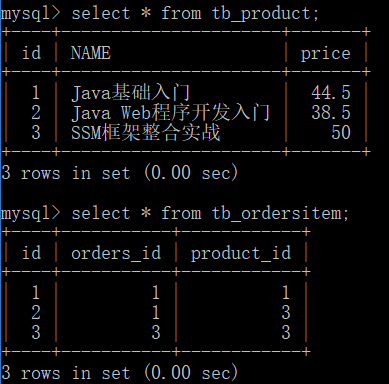
2. Create a persistent class Product to represent the commodity, and order with the previous Order


package com.itheima.po;
import java.util.List;
/**
* Commodity persistence class
*/
public class Product {
private Integer id; //commodity id
private String name; //Name of commodity
private Double price;//item pricing
private List<Orders> orders; //Attributes associated with orders...........................
public Integer getId() {
return id;
}
public void setId(Integer id) {
this.id = id;
}
public String getName() {
return name;
}
public void setName(String name) {
this.name = name;
}
public Double getPrice() {
return price;
}
public void setPrice(Double price) {
this.price = price;
}
public List<Orders> getOrders() {
return orders;
}
public void setOrders(List<Orders> orders) {
this.orders = orders;
}
@Override
public String toString() {
return "Product [id=" + id + ", name=" + name
+ ", price=" + price + "]";
}
}
Product.java
3. Create the order entity mapping file OrdersMapper.xml and Product Mapper. XML


<?xml version="1.0" encoding="UTF-8"?>
<!DOCTYPE mapper PUBLIC "-//mybatis.org//DTD Mapper 3.0//EN"
"http://mybatis.org/dtd/mybatis-3-mapper.dtd">
<mapper namespace="com.itheima.mapper.OrdersMapper">
<!-- Multiple-to-multiple nested queries: by executing another SQL Mapping statement to return the expected special type
//A select statement with id findOrders WithPorduct is defined to query orders and their associated commodity information.-->
<select id="findOrdersWithPorduct" parameterType="Integer"
resultMap="OrdersWithProductResult">
select * from tb_orders WHERE id=#{id}
</select>
<resultMap type="Orders" id="OrdersWithProductResult">
<id property="id" column="id" />
<result property="number" column="number" />
<!-- property Property represents the commodity attribute in the order persistence class. ofType Attributes denote that the data in the collection is Product Type, and column Of
//Property values are used as parameters to execute the execution statement defined in Product Mapper with id findProduct ById to query the commodity information in the order.-->
<collection property="productList" column="id" ofType="Product"
select="com.itheima.mapper.ProductMapper.findProductById">
</collection>
</resultMap>
<!-- Multiple-to-multiple nested results query: query the details of an order and its associated goods -->
<select id="findOrdersWithPorduct2" parameterType="Integer"
resultMap="OrdersWithPorductResult2">
select o.*,p.id as pid,p.name,p.price
from tb_orders o,tb_product p,tb_ordersitem oi
WHERE oi.orders_id=o.id
and oi.product_id=p.id
and o.id=#{id}
</select>
<!-- Customizing Manual Mapping Types -->
<resultMap type="Orders" id="OrdersWithPorductResult2">
<id property="id" column="id" />
<result property="number" column="number" />
<!-- Many-to-many Association mapping: collection -->
<collection property="productList" ofType="Product">
<id property="id" column="pid" />
<result property="name" column="name" />
<result property="price" column="price" />
</collection>
</resultMap>
</mapper>
OrdersMapper.xml


<?xml version="1.0" encoding="UTF-8"?>
<!DOCTYPE mapper PUBLIC "-//mybatis.org//DTD Mapper 3.0//EN"
"http://mybatis.org/dtd/mybatis-3-mapper.dtd">
<mapper namespace="com.itheima.mapper.ProductMapper">
<select id="findProductById" parameterType="Integer"
resultType="Product">
SELECT * from tb_product where id IN(
SELECT product_id FROM tb_ordersitem WHERE orders_id = #{id}
)
</select>
</mapper>
ProductMapper.xml
4. Test methods:


/**
* Many-to-many
*/
@Test
public void findOrdersTest(){
// 1,Generating by Tool Class SqlSession object
SqlSession session = MybatisUtils.getSession();
// 2,query id Commodity information in order 1
Orders orders = session.selectOne("com.itheima.mapper."
+ "OrdersMapper.findOrdersWithPorduct", 1);
// 3,Output query result information
System.out.println(orders);
// 4,Close SqlSession
session.close();
}
findOrdersTest()
5. Test results:
DEBUG [main] - ==> Preparing: select * from tb_orders WHERE id=?
DEBUG [main] - ==> Parameters: 1(Integer)
DEBUG [main] - <== Total: 1
DEBUG [main] - ==> Preparing: SELECT * from tb_product where id IN( SELECT product_id FROM tb_ordersitem WHERE orders_id = ? )
DEBUG [main] - ==> Parameters: 1(Integer)
DEBUG [main] - <== Total: 2
Orders [id=1, number=1000011, productList=[Product [id=1, name=Java basic introduction, price=44.5], Product [id=3, name=SSM framework integration, price=50.0]]
Topics:
PHP
Mybatis
xml
Session
Java