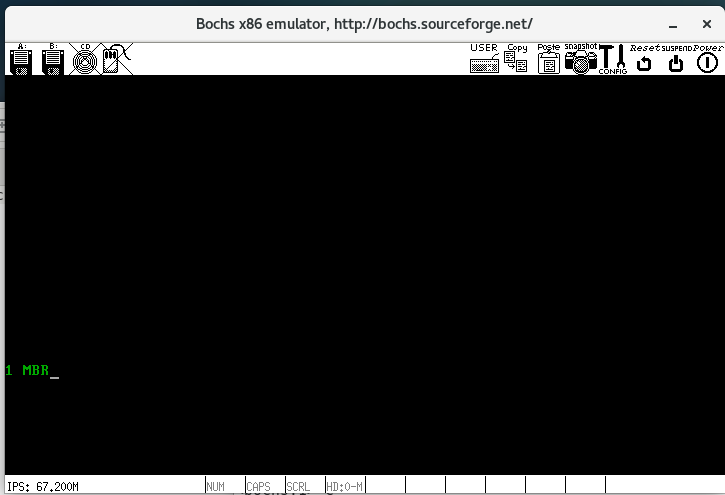1. Computer startup process
- Why load into memory
(1) The hardware circuit of CPU is designed to run only programs in memory
(2) The memory is fast and has large capacity, - What is load memory
(1) The program is loaded into an area of memory by the loader (software or hardware).
(2) The cs:ip register of the CPU is pointed to the starting address of the program. - After pressing the host power key, the first running software is bios
2. The first baton of software relay, BIOS
The full name of BIOS is base input & output system, that is, basic input and output system
BIOS works in 16 bit real mode
2.1 memory layout in real mode
| start | end | size | Use |
|---|---|---|---|
| FFFF0 | FFFFF | 16B | BIOS entry address, which also belongs to BIOS code and also belongs to the top 64KB bytes. Only in order to emphasize its entry address, it is posted separately. Here 16 byte content jump instruction jmp f000: e05b |
| F0000 | FFFEF | 64KB-16B | The system BIOS range is F0000 ~ FFFFF, with a total of 64KB. In order to explain the entry address, the top 16 bytes are removed from here, so the termination address here is 0xffef |
| C8000 | EFFFF | 160KB | Mapped ROM or memory mapped I/O for hardware adapters |
| C0000 | C7FFF | 32KB | Display adapter BIOS |
| B8000 | BFFFF | 32KB | Adapter for text mode display |
| B0000 | B7FFF | 32KB | Adapter for black and white display |
| A0000 | AFFFF | 64KB | Adapter for color display |
| 9FC00 | 9FFFF | 1KB | EBDA (Extended BIOS Data Area) |
| 7E00 | 9FBFF | ≈608KB | Available area |
| 7C00 | 7DFF | 512B | MBR is loaded here by BIOS, with a total of 512 bytes |
| 500 | 7BFF | ≈30KB | Available area |
| 400 | 4FF | 256B | BIOS Data Area |
| 000 | 3FF | 1KB | Interrupt Vector Table |
- Why is the physical memory inserted on the motherboard not "all memory" in the eyes of the CPU?
In the computer, not only the memory module inserted on the motherboard needs to be accessed through the address bus, but also some peripherals need to be accessed through the address bus. There are many such devices. If all address buses are directed to physical memory, how can other devices access it? For this reason, we have to reserve some address space on the address bus in advance for these peripherals.
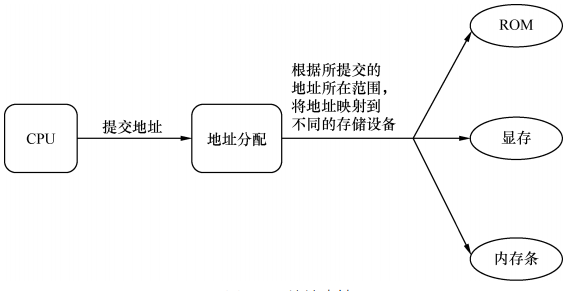
2.2 how does BIOS wake up
Because BIOS is the first software running on the computer, it cannot load itself by itself. It is loaded by hardware - ROM read-only memory. ROM is also a piece of memory, and the memory needs to be accessed. This ROM is mapped to the top of 1MB Memory, i.e. address 0xf0000 ~ 0xFFFF.
- How does the BIOS start?
- At the moment of pressing power, the cs: ip register of the CPU is forcibly initialized to 0xF000:0xFFF0, that is, 0xff0. This address is the entry address of the BIOS.
- When the CPU executes the first instruction, jmp far f000: e05b jumps to address 0xfe05b, which is where the BIOS code really starts.
- Next, the BIOS constantly detects the peripheral information such as memory and graphics card. When the detection passes and initializes the hardware, it starts to establish the data structure at the memory 0x000~0x3FF, interrupt the vector table IVT and fill in the interrupt routine.
- Finally, jmp 0:0x7c00 gives the control of CPU to MBR
3. Next player MBR
MBR The size of must be 512 bytes to ensure 0 x55 And 0 xaa These two magic numbers appear exactly at the last two bytes of the sector, i.e. 510th byte and 511 byte.
;Master bootstrap ;------------------------------------------------------------ SECTION MBR vstart=0x7c00 mov ax,0 mov ds,ax mov es,ax mov ss,ax mov fs,ax ;take ax,dx,es,ss,fs Initialize to 0 mov sp,0x7c00 ; Clear screen utilization 0 x06 No. function, scroll up all lines to clear the screen. ; ----------------------------------------------------------- ;INT 0x10 Function number:0x06 Function description:Roll up window ;------------------------------------------------------ ;Input: ;AH Function number= 0x06 ;AL = Number of rows rolled up(If 0,Indicates all) ;BH = Roll up row attribute ;(CL,CH) = In the upper left corner of the window(X,Y)position ;(DL,DH) = In the lower right corner of the window(X,Y)position ;No return value: mov ax, 0x600 mov bx, 0x700 mov cx, 0 ; top left corner: (0, 0) mov dx, 0x184f ; Lower right corner: (80,25), ; VGA In text mode,A line can only hold 80 characters,25 lines in total. ; Subscript starts at 0,So 0 x18=24,0x4f=79 int 0x10 ; int 0x10 ;;;;;;;;; The following three lines of code are to obtain the cursor position ;;;;;;;;; ;.get_cursor Gets the current cursor position,Print characters at cursor position. mov ah, 3 ; input: 3 The number sub function is to obtain the cursor position,Need to deposit ah register mov bh, 0 ; bh The register stores the page number of the cursor to be obtained int 0x10 ; output: ch=Cursor start line,cl=Cursor end line ; dh=Line number of cursor,dl=Column number of cursor ;;;;;;;;; Get cursor position end ;;;;;;;;;;;;;;;; ;;;;;;;;; Print string ;;;;;;;;;;; ;Or 10 h interrupt,However, this time it is to call sub function 13 to print the string mov ax, message mov bp, ax ; es:bp Is the first address of the string, es Same at this time cs agreement, ; Already at the beginning sreg initialization ; Cursor position to be used dx Contents of register,cx Cursor position in is ignored mov cx, 5 ; cx Is the string length,Number of characters excluding terminator 0 mov ax, 0x1301 ; The sub function number 13 is the display character and attribute,To deposit ah register, ; al Set character writing mode ah=01: display string,The cursor follows mov bx, 0x2 ; bh Stores the page number to display,This is page 0, ; bl Character attribute in, Attribute green on black background(bl = 02h) int 0x10 ; implement BIOS 0x10 No. interrupt ;;;;;;;;; End of typing string ;;;;;;;;;;;;;;; jmp $ ; Hover the program here message db "1 MBR" times 510-($-$$) db 0 db 0x55,0xaa
- Compile mbr.s and write mbr.bin to the virtual hard disk
#Install nasm yum install -y nasm #Compile mbr.s nasm -o mbr.bin mbr.s #Write mbr.bin to the virtual hard disk hd60m.img. your_ Replace path with your actual path dd if=/your_path/mbr.bin of=/your_path/bochs/hd60m.img bs=512 count=1 conv=notrunc
dd Command parameter parsing if=file Specifies the file to read of=FILE Specifies which file to export the data to bs=BYTES Specifies the size of the input and output blocks(byte) count=BLOCKS Specifies the number of blocks to copy seek=BLOCKS Specifies how many blocks you want to skip when exporting blocks to a file conv=CONVS Specify how to convert files, notrunc Do not break files
4. Start bochs
bin/bochs -f bochs.disk enter c