Linux file management and IO redirection
1. File system directory structure
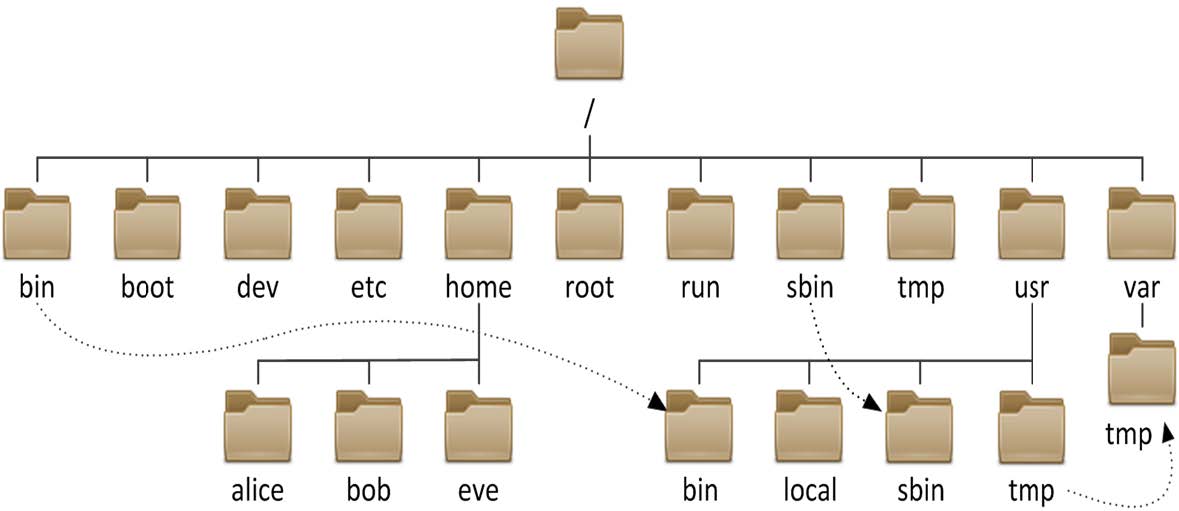
1.1 directory structure of file system
- Files and directories are organized into a single root inverted tree structure
- The file system starts from the root directory and is represented by "/"
- Root file system (rootfs): root file system
- Standard Linux file system (e.g. ext4). File names are case sensitive, such as mail, mail, mail and mail
- Files starting with. Are hidden files
- Path separated/
- The maximum length of the file name is 255 bytes
- The maximum length of the file name including the path is 4095 bytes
- Blue – > directory green – > executable red – > compressed file light blue – > linked file gray – > other files
- All characters are valid except slash and NUL. However, directory names and files using special characters are not recommended. Some characters need to be quoted in quotation marks
- Each file has two types of related data: metadata, i.e. attribute, and data, i.e. file content
File system hierarchy of Linux: FHS file system Hierarchy Standard
Reference documents: http://www.pathname.com/fhs/
1.2 common file system directory functions
/boot: Boot file storage directory, kernel file(vmlinuz),boot loader (bootloader, grub)Are stored in this directory
/bin: Basic commands used by all users; Cannot be associated to a separate partition, OS Start the program that will be used
/sbin: Basic commands of management class; Cannot be associated to a separate partition, OS Start the program that will be used
/lib: The basic shared library files and kernel module files that the program depends on at startup(/lib/modules)
/lib64: Dedicated to x86_64 Secondary shared library file storage location on the system
/etc: Profile directory
/home/USERNAME: Ordinary user home directory
/root: Administrator's home directory
/media: Portable mobile device mount point
/mnt: Temporary file system mount point
/dev: Storage location of equipment files and special files
b: block device,Random access
c: character device,Linear access
/opt: Installation location of third-party applications
/srv: Data used by services running on the system
/tmp: Temporary file storage location
/usr: universal shared, read-only data
bin: Application program provided to ensure that the system has complete functions
sbin:
lib: 32 Bit usage
lib64: Only 64 bit systems exist
include: C Program header file(header files)
share: Structured independent data, e.g doc, man etc.
local: Installation location of third-party applications
bin, sbin, lib, lib64, etc, share
/var: variable data files
cache: Application cache data directory
lib: Application status information data
local: Dedicated to/usr/local Applications under store variable data
lock: Lock file
log: Log directory and files
opt: Dedicated to/opt Applications under store variable data
run: Running process related data,Typically used to store processes pid file
spool: Application data pool
tmp: Save temporary data generated between system restarts
/proc: Virtual file system for outputting kernel and process information
/sys: Used to output information about hardware devices on the current system virtual file system
/selinux: security enhanced Linux,selinux Storage location of relevant security policies and other information
1.3 application components
Binary program:/bin, /sbin, /usr/bin, /usr/sbin, /usr/local/bin, /usr/local/sbin Library files:/lib, /lib64, /usr/lib, /usr/lib64, /usr/local/lib, /usr/local/lib64 Profile:/etc, /etc/DIRECTORY, /usr/local/etc Help files:/usr/share/man, /usr/share/doc, /usr/local/share/man, /usr/local/share/doc
1.4 changes in directory structure after CentOS 7
- /Bin and / usr/bin
- /sbin and / usr/sbin
- /lib and / usr/lib
- /Lib64 and / usr/lib64
example:
[root@rocky8 ~]# ls /bin /sbin /lib /lib64 -ld #Since centos 7, / bin /sbin /lib /lib64 are all soft links lrwxrwxrwx. 1 root root 7 Mar 15 2021 /bin -> usr/bin lrwxrwxrwx. 1 root root 7 Mar 15 2021 /lib -> usr/lib lrwxrwxrwx. 1 root root 9 Mar 15 2021 /lib64 -> usr/lib64 lrwxrwxrwx. 1 root root 8 Mar 15 2021 /sbin -> usr/sbin [root@centos6 ~]# ls /bin /sbin /lib /lib64 -ld #Before centos 6, / bin /sbin /lib /lib64 were separate directories dr-xr-xr-x. 2 root root 4096 Oct 2 14:41 /bin dr-xr-xr-x. 9 root root 4096 Oct 2 14:41 /lib dr-xr-xr-x. 7 root root 12288 Oct 2 14:41 /lib64 dr-xr-xr-x. 2 root root 4096 Oct 2 14:41 /sbin root@ubuntu1804:~# ls /bin /sbin /lib /lib64 -ld #ubuntu /bin /sbin /lib /lib64 are separate directories drwxr-xr-x 2 root root 4096 Sep 29 00:24 /bin drwxr-xr-x 21 root root 4096 Sep 30 19:17 /lib drwxr-xr-x 2 root root 4096 Sep 29 00:07 /lib64 drwxr-xr-x 2 root root 12288 Sep 29 00:28 /sbin
1.5 file types under Linux
- -Ordinary file
- d directory file directory
- b device block
- c character device character
- l symbolic link file link
- p pipe file pipe
- s socket file socket
example:
root@ubuntu1804:~# ls -l /run/ total 28 srw-rw-rw- 1 root root 0 Oct 2 14:18 acpid.socket # s socket file socket -rw------- 1 root root 0 Oct 2 14:18 agetty.reload # -Ordinary file -rw-r--r-- 1 root root 4 Oct 2 14:18 atd.pid drwxr-xr-x 2 root root 60 Oct 2 14:18 blkid # d directory file directory drwxr-xr-x 2 root root 80 Oct 2 14:18 console-setup -rw-r--r-- 1 root root 4 Oct 2 14:18 crond.pid ---------- 1 root root 0 Oct 2 14:18 crond.reboot drwx------ 2 root root 40 Oct 2 14:18 cryptsetup drwxr-xr-x 2 root root 60 Oct 2 14:18 dbus prw------- 1 root root 0 Oct 2 14:18 dmeventd-client # p pipe file pipe prw------- 1 root root 0 Oct 2 14:18 dmeventd-server drwxr-xr-x 2 root root 60 Oct 2 14:18 fsck lrwxrwxrwx 1 root root 25 Oct 2 14:18 initctl -> /run/systemd/initctl/fifo # l symbolic link file link drwxr-xr-x 2 root root 100 Oct 2 14:18 initramfs drwxrwxrwt 4 root root 80 Oct 2 14:18 lock drwxr-xr-x 2 root root 40 Oct 2 14:18 log drwx------ 2 root root 80 Oct 2 14:18 lvm -rw-r--r-- 1 root root 4 Oct 2 14:18 lvmetad.pid -rw-r--r-- 1 root root 624 Oct 2 14:18 motd.dynamic drwxr-xr-x 2 root root 60 Oct 2 14:18 mount drwxr-xr-x 2 root root 60 Oct 2 14:18 network drwxr-xr-x 3 root root 60 Oct 2 14:18 NetworkManager -rw-r--r-- 1 root root 3 Oct 2 14:18 rsyslogd.pid drwxrwxrwt 2 root utmp 40 Oct 2 14:18 screen drwxr-xr-x 2 root root 40 Oct 2 14:18 sendsigs.omit.d lrwxrwxrwx 1 root root 8 Oct 2 14:18 shm -> /dev/shm srw-rw-rw- 1 root root 0 Oct 2 14:18 snapd-snap.socket srw-rw-rw- 1 root root 0 Oct 2 14:18 snapd.socket drwxr-xr-x 2 root root 40 Oct 2 14:18 sshd -rw-r--r-- 1 root root 4 Oct 2 14:18 sshd.pid drwx--x--x 3 root root 60 Oct 2 14:18 sudo drwxr-xr-x 22 root root 520 Oct 2 14:18 systemd drwxr-xr-x 2 root root 60 Oct 2 14:18 tmpfiles.d drwxr-xr-x 7 root root 200 Oct 2 14:18 udev drwxr-xr-x 3 root root 60 Oct 2 14:18 user -rw-rw-r-- 1 root utmp 1536 Oct 2 14:18 utmp drwxr-xr-x 2 root root 60 Oct 2 14:18 uuidd drwxr-xr-x 2 root root 60 Oct 2 14:18 vmware [root@rocky8 ~]# ll /dev total 0 crw-r--r-- 1 root root 10, 235 Oct 2 15:21 autofs # c character device character drwxr-xr-x 2 root root 180 Oct 2 15:21 block drwxr-xr-x 2 root root 80 Oct 2 15:21 bsg drwxr-xr-x 3 root root 60 Oct 2 15:21 bus lrwxrwxrwx 1 root root 3 Oct 2 15:21 cdrom -> sr0 drwxr-xr-x 2 root root 2860 Oct 2 15:21 char crw------- 1 root root 5, 1 Oct 2 15:21 console lrwxrwxrwx 1 root root 11 Oct 2 15:21 core -> /proc/kcore drwxr-xr-x 3 root root 60 Oct 2 15:21 cpu crw------- 1 root root 10, 62 Oct 2 15:21 cpu_dma_latency drwxr-xr-x 7 root root 140 Oct 2 15:21 disk crw-rw---- 1 root audio 14, 9 Oct 2 15:21 dmmidi drwxr-xr-x 3 root root 100 Oct 2 15:21 dri crw-rw---- 1 root video 29, 0 Oct 2 15:21 fb0 lrwxrwxrwx 1 root root 13 Oct 2 15:21 fd -> /proc/self/fd crw-rw-rw- 1 root root 1, 7 Oct 2 15:21 full crw-rw-rw- 1 root root 10, 229 Oct 2 15:21 fuse crw------- 1 root root 245, 0 Oct 2 15:21 hidraw0 crw------- 1 root root 10, 228 Oct 2 15:21 hpet drwxr-xr-x 2 root root 0 Oct 2 15:21 hugepages crw------- 1 root root 10, 183 Oct 2 15:21 hwrng lrwxrwxrwx 1 root root 12 Oct 2 15:21 initctl -> /run/initctl drwxr-xr-x 4 root root 280 Oct 2 15:21 input crw-r--r-- 1 root root 1, 11 Oct 2 15:21 kmsg lrwxrwxrwx 1 root root 28 Oct 2 15:21 log -> /run/systemd/journal/dev-log crw-rw---- 1 root disk 10, 237 Oct 2 15:21 loop-control drwxr-xr-x 2 root root 60 Oct 2 15:21 mapper crw------- 1 root root 10, 227 Oct 2 15:21 mcelog crw-r----- 1 root kmem 1, 1 Oct 2 15:21 mem crw-rw---- 1 root audio 14, 2 Oct 2 15:21 midi drwxrwxrwt 2 root root 40 Oct 2 15:21 mqueue drwxr-xr-x 2 root root 60 Oct 2 15:21 net crw-rw-rw- 1 root root 1, 3 Oct 2 15:21 null crw------- 1 root root 10, 144 Oct 2 15:21 nvram crw-r----- 1 root kmem 1, 4 Oct 2 15:21 port crw------- 1 root root 108, 0 Oct 2 15:21 ppp crw-rw-rw- 1 root tty 5, 2 Oct 2 16:53 ptmx drwxr-xr-x 2 root root 0 Oct 2 15:21 pts crw-rw-rw- 1 root root 1, 8 Oct 2 15:21 random drwxr-xr-x 2 root root 60 Oct 2 15:21 raw crw-rw-r-- 1 root root 10, 60 Oct 2 15:21 rfkill lrwxrwxrwx 1 root root 4 Oct 2 15:21 rtc -> rtc0 crw------- 1 root root 251, 0 Oct 2 15:21 rtc0 brw-rw---- 1 root disk 8, 0 Oct 2 15:21 sda # b device block brw-rw---- 1 root disk 8, 1 Oct 2 15:21 sda1 brw-rw---- 1 root disk 8, 2 Oct 2 15:21 sda2 brw-rw---- 1 root disk 8, 3 Oct 2 15:21 sda3 brw-rw---- 1 root disk 8, 4 Oct 2 15:21 sda4 brw-rw---- 1 root disk 8, 5 Oct 2 15:21 sda5 crw-rw---- 1 root disk 21, 0 Oct 2 15:21 sg0 crw-rw---- 1 root cdrom 21, 1 Oct 2 15:21 sg1 drwxrwxrwt 2 root root 40 Oct 2 15:21 shm crw------- 1 root root 10, 231 Oct 2 15:21 snapshot drwxr-xr-x 3 root root 200 Oct 2 15:21 snd brw-rw---- 1 root cdrom 11, 0 Oct 2 15:21 sr0 lrwxrwxrwx 1 root root 15 Oct 2 15:21 stderr -> /proc/self/fd/2 lrwxrwxrwx 1 root root 15 Oct 2 15:21 stdin -> /proc/self/fd/0 lrwxrwxrwx 1 root root 15 Oct 2 15:21 stdout -> /proc/self/fd/1 crw-rw-rw- 1 root tty 5, 0 Oct 2 15:21 tty crw--w---- 1 root tty 4, 0 Oct 2 15:21 tty0 crw--w---- 1 root tty 4, 1 Oct 2 15:21 tty1 crw--w---- 1 root tty 4, 10 Oct 2 15:21 tty10 crw--w---- 1 root tty 4, 11 Oct 2 15:21 tty11 crw--w---- 1 root tty 4, 12 Oct 2 15:21 tty12 crw--w---- 1 root tty 4, 13 Oct 2 15:21 tty13 crw--w---- 1 root tty 4, 14 Oct 2 15:21 tty14 crw--w---- 1 root tty 4, 15 Oct 2 15:21 tty15 crw--w---- 1 root tty 4, 16 Oct 2 15:21 tty16 crw--w---- 1 root tty 4, 17 Oct 2 15:21 tty17 crw--w---- 1 root tty 4, 18 Oct 2 15:21 tty18 crw--w---- 1 root tty 4, 19 Oct 2 15:21 tty19 crw--w---- 1 root tty 4, 2 Oct 2 15:21 tty2 crw--w---- 1 root tty 4, 20 Oct 2 15:21 tty20 crw--w---- 1 root tty 4, 21 Oct 2 15:21 tty21 crw--w---- 1 root tty 4, 22 Oct 2 15:21 tty22 crw--w---- 1 root tty 4, 23 Oct 2 15:21 tty23 crw--w---- 1 root tty 4, 24 Oct 2 15:21 tty24 crw--w---- 1 root tty 4, 25 Oct 2 15:21 tty25 crw--w---- 1 root tty 4, 26 Oct 2 15:21 tty26 crw--w---- 1 root tty 4, 27 Oct 2 15:21 tty27 crw--w---- 1 root tty 4, 28 Oct 2 15:21 tty28 crw--w---- 1 root tty 4, 29 Oct 2 15:21 tty29 crw--w---- 1 root tty 4, 3 Oct 2 15:21 tty3 crw--w---- 1 root tty 4, 30 Oct 2 15:21 tty30 crw--w---- 1 root tty 4, 31 Oct 2 15:21 tty31 crw--w---- 1 root tty 4, 32 Oct 2 15:21 tty32 crw--w---- 1 root tty 4, 33 Oct 2 15:21 tty33 crw--w---- 1 root tty 4, 34 Oct 2 15:21 tty34 crw--w---- 1 root tty 4, 35 Oct 2 15:21 tty35 crw--w---- 1 root tty 4, 36 Oct 2 15:21 tty36 crw--w---- 1 root tty 4, 37 Oct 2 15:21 tty37 crw--w---- 1 root tty 4, 38 Oct 2 15:21 tty38 crw--w---- 1 root tty 4, 39 Oct 2 15:21 tty39 crw--w---- 1 root tty 4, 4 Oct 2 15:21 tty4 crw--w---- 1 root tty 4, 40 Oct 2 15:21 tty40 crw--w---- 1 root tty 4, 41 Oct 2 15:21 tty41 crw--w---- 1 root tty 4, 42 Oct 2 15:21 tty42 crw--w---- 1 root tty 4, 43 Oct 2 15:21 tty43 crw--w---- 1 root tty 4, 44 Oct 2 15:21 tty44 crw--w---- 1 root tty 4, 45 Oct 2 15:21 tty45 crw--w---- 1 root tty 4, 46 Oct 2 15:21 tty46 crw--w---- 1 root tty 4, 47 Oct 2 15:21 tty47 crw--w---- 1 root tty 4, 48 Oct 2 15:21 tty48 crw--w---- 1 root tty 4, 49 Oct 2 15:21 tty49 crw--w---- 1 root tty 4, 5 Oct 2 15:21 tty5 crw--w---- 1 root tty 4, 50 Oct 2 15:21 tty50 crw--w---- 1 root tty 4, 51 Oct 2 15:21 tty51 crw--w---- 1 root tty 4, 52 Oct 2 15:21 tty52 crw--w---- 1 root tty 4, 53 Oct 2 15:21 tty53 crw--w---- 1 root tty 4, 54 Oct 2 15:21 tty54 crw--w---- 1 root tty 4, 55 Oct 2 15:21 tty55 crw--w---- 1 root tty 4, 56 Oct 2 15:21 tty56 crw--w---- 1 root tty 4, 57 Oct 2 15:21 tty57 crw--w---- 1 root tty 4, 58 Oct 2 15:21 tty58 crw--w---- 1 root tty 4, 59 Oct 2 15:21 tty59 crw--w---- 1 root tty 4, 6 Oct 2 15:21 tty6 crw--w---- 1 root tty 4, 60 Oct 2 15:21 tty60 crw--w---- 1 root tty 4, 61 Oct 2 15:21 tty61 crw--w---- 1 root tty 4, 62 Oct 2 15:21 tty62 crw--w---- 1 root tty 4, 63 Oct 2 15:21 tty63 crw--w---- 1 root tty 4, 7 Oct 2 15:21 tty7 crw--w---- 1 root tty 4, 8 Oct 2 15:21 tty8 crw--w---- 1 root tty 4, 9 Oct 2 15:21 tty9 crw-rw---- 1 root dialout 4, 64 Oct 2 15:21 ttyS0 crw-rw---- 1 root dialout 4, 65 Oct 2 15:21 ttyS1 crw-rw---- 1 root dialout 4, 66 Oct 2 15:21 ttyS2 crw-rw---- 1 root dialout 4, 67 Oct 2 15:21 ttyS3 crw------- 1 root root 10, 239 Oct 2 15:21 uhid crw------- 1 root root 10, 223 Oct 2 15:21 uinput crw-rw-rw- 1 root root 1, 9 Oct 2 15:21 urandom crw------- 1 root root 246, 0 Oct 2 15:21 usbmon0 crw------- 1 root root 246, 1 Oct 2 15:21 usbmon1 crw------- 1 root root 246, 2 Oct 2 15:21 usbmon2 crw-rw---- 1 root tty 7, 0 Oct 2 15:21 vcs crw-rw---- 1 root tty 7, 1 Oct 2 15:21 vcs1 crw-rw---- 1 root tty 7, 2 Oct 2 15:21 vcs2 crw-rw---- 1 root tty 7, 3 Oct 2 15:21 vcs3 crw-rw---- 1 root tty 7, 4 Oct 2 15:21 vcs4 crw-rw---- 1 root tty 7, 5 Oct 2 15:21 vcs5 crw-rw---- 1 root tty 7, 6 Oct 2 15:21 vcs6 crw-rw---- 1 root tty 7, 128 Oct 2 15:21 vcsa crw-rw---- 1 root tty 7, 129 Oct 2 15:21 vcsa1 crw-rw---- 1 root tty 7, 130 Oct 2 15:21 vcsa2 crw-rw---- 1 root tty 7, 131 Oct 2 15:21 vcsa3 crw-rw---- 1 root tty 7, 132 Oct 2 15:21 vcsa4 crw-rw---- 1 root tty 7, 133 Oct 2 15:21 vcsa5 crw-rw---- 1 root tty 7, 134 Oct 2 15:21 vcsa6 drwxr-xr-x 2 root root 60 Oct 2 15:21 vfio crw------- 1 root root 10, 63 Oct 2 15:21 vga_arbiter crw------- 1 root root 10, 137 Oct 2 15:21 vhci crw------- 1 root root 10, 238 Oct 2 15:21 vhost-net crw------- 1 root root 10, 241 Oct 2 15:21 vhost-vsock crw------- 1 root root 10, 61 Oct 2 15:21 vmci crw-rw-rw- 1 root root 1, 5 Oct 2 15:21 zero
2. File operation command
2.1 display current working directory
Each shell and system process has a current working directory CWD: current work directory
Displays the absolute path of the current shell CWD
pwd command: printing working directory
example:
[root@rocky8 ~]# pwd /root [root@rocky8 ~]# cd /data [root@rocky8 data]# pwd /data [root@rocky8 data]# cd /bin [root@rocky8 bin]# pwd /bin [root@rocky8 bin]# ll / total 16 lrwxrwxrwx. 1 root root 7 Mar 15 2021 bin -> usr/bin dr-xr-xr-x. 5 root root 4096 Sep 28 18:38 boot drwxr-xr-x. 2 root root 6 Sep 28 18:31 data drwxr-xr-x 19 root root 3120 Oct 2 14:18 dev drwxr-xr-x. 80 root root 8192 Oct 2 14:18 etc drwxr-xr-x. 3 root root 21 Sep 30 18:46 home lrwxrwxrwx. 1 root root 7 Mar 15 2021 lib -> usr/lib lrwxrwxrwx. 1 root root 9 Mar 15 2021 lib64 -> usr/lib64 drwxr-xr-x. 2 root root 6 Mar 15 2021 media drwxr-xr-x. 2 root root 6 Mar 15 2021 mnt drwxr-xr-x. 2 root root 6 Mar 15 2021 opt dr-xr-xr-x 152 root root 0 Oct 2 14:18 proc dr-xr-x---. 3 root root 219 Oct 1 07:24 root drwxr-xr-x 21 root root 600 Oct 2 14:18 run lrwxrwxrwx. 1 root root 8 Mar 15 2021 sbin -> usr/sbin drwxr-xr-x. 2 root root 6 Mar 15 2021 srv dr-xr-xr-x 13 root root 0 Oct 2 14:18 sys drwxrwxrwt. 8 root root 159 Oct 2 14:54 tmp drwxr-xr-x. 12 root root 144 Sep 28 18:31 usr drwxr-xr-x. 20 root root 278 Sep 28 18:38 var [root@rocky8 bin]# pwd -P # Displays the soft link path of the current directory /usr/bin
2.2 absolute and relative paths
- Absolute path
- Start with a forward slash / that is, the root directory
- Location path of the complete file
- Can be used whenever you want to specify a file name
- Start with a forward slash / that is, the root directory
- Relative pathname
- Do not start with a slash
- In general, it refers to the path relative to the current working directory. In special scenarios, it refers to the location relative to a directory
- You can specify a file name as a short form
- Do not start with a slash
example:
#Absolute path [root@rocky8 ~]# ls /boot/vmlinuz-4.18.0-305.3.1.el8_4.x86_64 /boot/vmlinuz-4.18.0-305.3.1.el8_4.x86_64 #Relative path [root@rocky8 ~]# ls ./.bashrc # . indicates the current directory ./.bashrc [root@rocky8 ~]# ls ../boot/vmlinuz-4.18.0-305.3.1.el8_4.x86_64 # .. Indicates the parent directory or parent directory ../boot/vmlinuz-4.18.0-305.3.1.el8_4.x86_64
Base name: basename. Only take the file name instead of the path
Directory name: dirname, only the path, not the file name
example:
[root@rocky8 bin]# basename /etc/sysconfig/network network [root@rocky8 bin]# dirname /etc/sysconfig/network /etc/sysconfig [root@rocky8 bin]# dirname /etc/sysconfig/network-scripts/ifcfg-eth0 /etc/sysconfig/network-scripts [root@rocky8 bin]# basename /etc/sysconfig/network-scripts/ifcfg-eth0 ifcfg-eth0
2.3 change directory
Command cd: change directory change directory
You can use absolute or relative paths
- Switch to parent directory: cd
- Switch to the current user's home directory: cd or cd~
- Switch to the previous working directory: cd-
example:
[root@rocky8 ~]# cd /etc/sysconfig/ [root@rocky8 sysconfig]# pwd /etc/sysconfig [root@rocky8 sysconfig]# cd ../../data # cd.. back to parent directory [root@rocky8 data]# pwd /data [root@rocky8 data]# cd /bin/ [root@rocky8 bin]# pwd /bin [root@rocky8 bin]# cd -P /bin/ # -P enter the soft link directory of the directory [root@rocky8 bin]# pwd /usr/bin [root@rocky8 ~]# cd /data [root@rocky8 data]# cd ~ # cd or cd ~ home directory [root@rocky8 ~]#
Relevant environment variables:
- PWD: current directory path
- OLDPWD: last directory path
example:
[root@rocky8 bin]# echo $OLDPWD /bin [root@rocky8 bin]# cd - # cd - go back to the previous directory /bin [root@rocky8 bin]# pwd /bin
2.4 list contents
The ls command can list the contents of the current directory or specify a directory
Usage:
ls [options] [files_or_dirs]
Common options:
- -a contains hidden files
- -l display additional information
- -R directory recursion
- -ld directory and symbolic link information
- -1 file line display
- -S sorted by size
- -t sort by mtime
- -u with the - t option, display and sort by atime from new to old
- -U is displayed in the order of directory storage
- -X sort by file suffix
Note: ls the color when viewing different suffix files is determined by / etc/DIR_COLORS and @ LS_COLORS variable definition
example:
[root@rocky8 bin]# vim /etc/DIR_COLORS .jpg 01;31 # Modify this row [root@rocky8 ~]# exit logout [root@rocky8 ~]# echo $LS_COLORS rs=0:di=01;34:ln=01;36:mh=00:pi=40;33:so=01;35:do=01;35:bd=40;33;01:cd=40;33;01:or=40;31;01:mi=01;05;37;41:su=37;41:sg=30;43:ca=30;41:tw=30;42:ow=34;42:st=37;44:ex=01;32:*.tar=01;31:*.tgz=01;31:*.arc=01;31:*.arj=01;31:*.taz=01;31:*.lha=01;31:*.lz4=01;31:*.lzh=01;31:*.lzma=01;31:*.tlz=01;31:*.txz=01;31:*.tzo=01;31:*.t7z=01;31:*.zip=01;31:*.z=01;31:*.dz=01;31:*.gz=01;31:*.lrz=01;31:*.lz=01;31:*.lzo=01;31:*.xz=01;31:*.zst=01;31:*.tzst=01;31:*.bz2=01;31:*.bz=01;31:*.tbz=01;31:*.tbz2=01;31:*.tz=01;31:*.deb=01;31:*.rpm=01;31:*.jar=01;31:*.war=01;31:*.ear=01;31:*.sar=01;31:*.rar=01;31:*.alz=01;31:*.ace=01;31:*.zoo=01;31:*.cpio=01;31:*.7z=01;31:*.rz=01;31:*.cab=01;31:*.wim=01;31:*.swm=01;31:*.dwm=01;31:*.esd=01;31:*.jpg=01;31:*.jpeg=01;35:*.mjpg=01;35:*.mjpeg=01;35:*.gif=01;35:*.bmp=01;35:*.pbm=01;35:*.pgm=01;35:*.ppm=01;35:*.tga=01;35:*.xbm=01;35:*.xpm=01;35:*.tif=01;35:*.tiff=01;35:*.png=01;35:*.svg=01;35:*.svgz=01;35:*.mng=01;35:*.pcx=01;35:*.mov=01;35:*.mpg=01;35:*.mpeg=01;35:*.m2v=01;35:*.mkv=01;35:*.webm=01;35:*.ogm=01;35:*.mp4=01;35:*.m4v=01;35:*.mp4v=01;35:*.vob=01;35:*.qt=01;35:*.nuv=01;35:*.wmv=01;35:*.asf=01;35:*.rm=01;35:*.rmvb=01;35:*.flc=01;35:*.avi=01;35:*.fli=01;35:*.flv=01;35:*.gl=01;35:*.dl=01;35:*.xcf=01;35:*.xwd=01;35:*.yuv=01;35:*.cgm=01;35:*.emf=01;35:*.ogv=01;35:*.ogx=01;35:*.aac=01;36:*.au=01;36:*.flac=01;36:*.m4a=01;36:*.mid=01;36:*.midi=01;36:*.mka=01;36:*.mp3=01;36:*.mpc=01;36:*.ogg=01;36:*.ra=01;36:*.wav=01;36:*.oga=01;36:*.opus=01;36:*.spx=01;36:*.xspf=01;36:
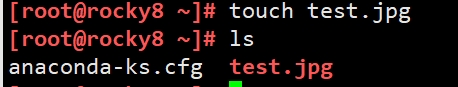
example:
[root@rocky8 ~]# alias ll alias ll='ls -l --color=auto' [root@rocky8 ~]# alias ls alias ls='ls --color=auto' [root@rocky8 ~]# ls anaconda-ks.cfg [root@rocky8 ~]# ls -l # -l display file details total 4 -rw-------. 1 root root 1314 Sep 28 18:35 anaconda-ks.cfg [root@rocky8 ~]# ls -l /boot total 127156 -rw-r--r--. 1 root root 192098 Jun 17 15:58 config-4.18.0-305.3.1.el8_4.x86_64 drwxr-xr-x. 3 root root 17 Sep 28 18:31 efi drwx------. 4 root root 83 Sep 30 18:23 grub2 -rw-------. 1 root root 61180199 Sep 28 18:33 initramfs-0-rescue-c230b367d16d40598f2ef919bbf41ffc.img -rw-------. 1 root root 28771406 Sep 28 18:35 initramfs-4.18.0-305.3.1.el8_4.x86_64.img -rw-------. 1 root root 15846206 Sep 28 18:38 initramfs-4.18.0-305.3.1.el8_4.x86_64kdump.img drwxr-xr-x. 3 root root 21 Sep 28 18:32 loader -rw-------. 1 root root 4164308 Jun 17 15:58 System.map-4.18.0-305.3.1.el8_4.x86_64 -rwxr-xr-x. 1 root root 10019200 Sep 28 18:33 vmlinuz-0-rescue-c230b367d16d40598f2ef919bbf41ffc -rwxr-xr-x. 1 root root 10019200 Jun 17 15:58 vmlinuz-4.18.0-305.3.1.el8_4.x86_64 [root@rocky8 ~]# ls -ld /boot # -d displays only the directory itself dr-xr-xr-x. 5 root root 4096 Sep 28 18:38 /boot [root@rocky8 ~]# ls -lt /boot # -t file creation time sort display total 127156 drwx------. 4 root root 83 Sep 30 18:23 grub2 -rw-------. 1 root root 15846206 Sep 28 18:38 initramfs-4.18.0-305.3.1.el8_4.x86_64kdump.img -rw-------. 1 root root 28771406 Sep 28 18:35 initramfs-4.18.0-305.3.1.el8_4.x86_64.img -rw-------. 1 root root 61180199 Sep 28 18:33 initramfs-0-rescue-c230b367d16d40598f2ef919bbf41ffc.img -rwxr-xr-x. 1 root root 10019200 Sep 28 18:33 vmlinuz-0-rescue-c230b367d16d40598f2ef919bbf41ffc drwxr-xr-x. 3 root root 21 Sep 28 18:32 loader drwxr-xr-x. 3 root root 17 Sep 28 18:31 efi -rwxr-xr-x. 1 root root 10019200 Jun 17 15:58 vmlinuz-4.18.0-305.3.1.el8_4.x86_64 -rw-r--r--. 1 root root 192098 Jun 17 15:58 config-4.18.0-305.3.1.el8_4.x86_64 -rw-------. 1 root root 4164308 Jun 17 15:58 System.map-4.18.0-305.3.1.el8_4.x86_64 [root@rocky8 ~]# ls -rlt /boot # -r reverse sort total 127156 -rw-------. 1 root root 4164308 Jun 17 15:58 System.map-4.18.0-305.3.1.el8_4.x86_64 -rw-r--r--. 1 root root 192098 Jun 17 15:58 config-4.18.0-305.3.1.el8_4.x86_64 -rwxr-xr-x. 1 root root 10019200 Jun 17 15:58 vmlinuz-4.18.0-305.3.1.el8_4.x86_64 drwxr-xr-x. 3 root root 17 Sep 28 18:31 efi drwxr-xr-x. 3 root root 21 Sep 28 18:32 loader -rwxr-xr-x. 1 root root 10019200 Sep 28 18:33 vmlinuz-0-rescue-c230b367d16d40598f2ef919bbf41ffc -rw-------. 1 root root 61180199 Sep 28 18:33 initramfs-0-rescue-c230b367d16d40598f2ef919bbf41ffc.img -rw-------. 1 root root 28771406 Sep 28 18:35 initramfs-4.18.0-305.3.1.el8_4.x86_64.img -rw-------. 1 root root 15846206 Sep 28 18:38 initramfs-4.18.0-305.3.1.el8_4.x86_64kdump.img drwx------. 4 root root 83 Sep 30 18:23 grub2 [root@rocky8 ~]# ls -lS /boot # -S files are sorted and displayed from large to small total 127156 -rw-------. 1 root root 61180199 Sep 28 18:33 initramfs-0-rescue-c230b367d16d40598f2ef919bbf41ffc.img -rw-------. 1 root root 28771406 Sep 28 18:35 initramfs-4.18.0-305.3.1.el8_4.x86_64.img -rw-------. 1 root root 15846206 Sep 28 18:38 initramfs-4.18.0-305.3.1.el8_4.x86_64kdump.img -rwxr-xr-x. 1 root root 10019200 Sep 28 18:33 vmlinuz-0-rescue-c230b367d16d40598f2ef919bbf41ffc -rwxr-xr-x. 1 root root 10019200 Jun 17 15:58 vmlinuz-4.18.0-305.3.1.el8_4.x86_64 -rw-------. 1 root root 4164308 Jun 17 15:58 System.map-4.18.0-305.3.1.el8_4.x86_64 -rw-r--r--. 1 root root 192098 Jun 17 15:58 config-4.18.0-305.3.1.el8_4.x86_64 drwx------. 4 root root 83 Sep 30 18:23 grub2 drwxr-xr-x. 3 root root 21 Sep 28 18:32 loader drwxr-xr-x. 3 root root 17 Sep 28 18:31 efi [root@rocky8 ~]# ls -a # -a show hidden files . .. anaconda-ks.cfg .bash_history .bash_logout .bash_profile .bashrc .cshrc .tcshrc .viminfo .vimrc [root@rocky8 ~]# ls /boot config-4.18.0-305.3.1.el8_4.x86_64 initramfs-4.18.0-305.3.1.el8_4.x86_64kdump.img efi loader grub2 System.map-4.18.0-305.3.1.el8_4.x86_64 initramfs-0-rescue-c230b367d16d40598f2ef919bbf41ffc.img vmlinuz-0-rescue-c230b367d16d40598f2ef919bbf41ffc initramfs-4.18.0-305.3.1.el8_4.x86_64.img vmlinuz-4.18.0-305.3.1.el8_4.x86_64 [root@rocky8 ~]# ls -R /boot # -R recursion, traversing and displaying all subdirectories of each directory /boot: config-4.18.0-305.3.1.el8_4.x86_64 initramfs-4.18.0-305.3.1.el8_4.x86_64kdump.img efi loader grub2 System.map-4.18.0-305.3.1.el8_4.x86_64 initramfs-0-rescue-c230b367d16d40598f2ef919bbf41ffc.img vmlinuz-0-rescue-c230b367d16d40598f2ef919bbf41ffc initramfs-4.18.0-305.3.1.el8_4.x86_64.img vmlinuz-4.18.0-305.3.1.el8_4.x86_64 /boot/efi: EFI /boot/efi/EFI: rocky /boot/efi/EFI/rocky: /boot/grub2: device.map fonts grub.cfg grubenv i386-pc /boot/grub2/fonts: unicode.pf2 /boot/grub2/i386-pc: acpi.mod crypto.mod gcry_tiger.mod mdraid1x.mod pbkdf2_test.mod testload.mod adler32.mod cs5536.mod gcry_twofish.mod memdisk.mod pcidump.mod test.mod affs.mod ctz_test.mod gcry_whirlpool.mod memrw.mod pci.mod testspeed.mod afs.mod datehook.mod gdb.mod minicmd.mod pgp.mod tftp.mod ahci.mod date.mod geli.mod minix2_be.mod pkcs1_v15.mod tga.mod all_video.mod datetime.mod gettext.mod minix2.mod plan9.mod time.mod aout.mod diskfilter.mod gfxmenu.mod minix3_be.mod play.mod trig.mod appendedsig.mod disk.mod gfxterm_background.mod minix3.mod png.mod tr.mod appended_signature_test.mod div.mod gfxterm_menu.mod minix_be.mod priority_queue.mod truecrypt.mod archelp.mod div_test.mod gfxterm.mod minix.mod probe.mod true.mod asn1.mod dm_nv.mod gptsync.mod mmap.mod procfs.mod udf.mod ata.mod drivemap.mod gzio.mod moddep.lst progress.mod ufs1_be.mod at_keyboard.mod echo.mod halt.mod modinfo.sh pxechain.mod ufs1.mod backtrace.mod efiemu.mod hashsum.mod morse.mod pxe.mod ufs2.mod bfs.mod ehci.mod hdparm.mod mpi.mod raid5rec.mod uhci.mod biosdisk.mod elf.mod hello.mod msdospart.mod raid6rec.mod usb_keyboard.mod bitmap.mod eval.mod help.mod mul_test.mod random.mod usb.mod bitmap_scale.mod exfat.mod hexdump.mod multiboot2.mod read.mod usbms.mod blocklist.mod exfctest.mod hfs.mod multiboot.mod reboot.mod usbserial_common.mod blscfg.mod ext2.mod hfspluscomp.mod nativedisk.mod regexp.mod usbserial_ftdi.mod boot.img extcmd.mod hfsplus.mod net.mod reiserfs.mod usbserial_pl2303.mod boot.mod f2fs.mod http.mod newc.mod relocator.mod usbserial_usbdebug.mod boottime.mod fat.mod increment.mod nilfs2.mod romfs.mod usbtest.mod bsd.mod file.mod iorw.mod normal.mod scsi.mod vbe.mod bswap_test.mod font.mod iso9660.mod ntfscomp.mod search_fs_file.mod verifiers.mod btrfs.mod freedos.mod jfs.mod ntfs.mod search_fs_uuid.mod vga.mod bufio.mod fshelp.mod jpeg.mod ntldr.mod search_label.mod vga_text.mod cat.mod fs.lst keylayouts.mod odc.mod search.mod video_bochs.mod cbfs.mod functional_test.mod keystatus.mod offsetio.mod sendkey.mod video_cirrus.mod cbls.mod gcry_arcfour.mod ldm.mod ohci.mod serial.mod video_colors.mod cbmemc.mod gcry_blowfish.mod legacycfg.mod part_acorn.mod setjmp.mod video_fb.mod cbtable.mod gcry_camellia.mod legacy_password_test.mod part_amiga.mod setjmp_test.mod videoinfo.mod cbtime.mod gcry_cast5.mod linux.mod part_apple.mod setpci.mod video.lst chain.mod gcry_crc.mod loadenv.mod part_bsd.mod sfs.mod video.mod cmdline_cat_test.mod gcry_des.mod loopback.mod part_dfly.mod shift_test.mod videotest_checksum.mod cmosdump.mod gcry_dsa.mod lsacpi.mod part_dvh.mod signature_test.mod videotest.mod cmostest.mod gcry_idea.mod lsapm.mod part_gpt.mod sleep.mod xfs.mod cmp.mod gcry_md4.mod lsmmap.mod partmap.lst sleep_test.mod xnu.mod cmp_test.mod gcry_md5.mod ls.mod part_msdos.mod spkmodem.mod xnu_uuid.mod command.lst gcry_rfc2268.mod lspci.mod part_plan.mod squash4.mod xnu_uuid_test.mod configfile.mod gcry_rijndael.mod luks.mod part_sun.mod strtoull_test.mod xzio.mod core.img gcry_rmd160.mod lvm.mod part_sunpc.mod syslinuxcfg.mod zfscrypt.mod cpio_be.mod gcry_rsa.mod lzopio.mod parttool.lst tar.mod zfsinfo.mod cpio.mod gcry_seed.mod macbless.mod parttool.mod terminal.lst zfs.mod cpuid.mod gcry_serpent.mod macho.mod password.mod terminal.mod crc64.mod gcry_sha1.mod mda_text.mod password_pbkdf2.mod terminfo.mod cryptodisk.mod gcry_sha256.mod mdraid09_be.mod pata.mod test_asn1.mod crypto.lst gcry_sha512.mod mdraid09.mod pbkdf2.mod test_blockarg.mod /boot/loader: entries /boot/loader/entries: c230b367d16d40598f2ef919bbf41ffc-0-rescue.conf c230b367d16d40598f2ef919bbf41ffc-4.18.0-305.3.1.el8_4.x86_64.conf [root@rocky8 data]# alias ll alias ll='ls -l --color=auto' root@ubuntu1804:~# alias ll alias ll='ls -alF' root@ubuntu1804:~# ls -lF /run/ # -F appends the identifier (* / = > @ |) to the back total 28 srw-rw-rw- 1 root root 0 Oct 2 14:18 acpid.socket= -rw------- 1 root root 0 Oct 2 14:18 agetty.reload -rw-r--r-- 1 root root 4 Oct 2 14:18 atd.pid drwxr-xr-x 2 root root 60 Oct 2 14:18 blkid/ drwxr-xr-x 2 root root 80 Oct 2 14:18 console-setup/ -rw-r--r-- 1 root root 4 Oct 2 14:18 crond.pid ---------- 1 root root 0 Oct 2 14:18 crond.reboot drwx------ 2 root root 40 Oct 2 14:18 cryptsetup/ drwxr-xr-x 2 root root 60 Oct 2 14:18 dbus/ prw------- 1 root root 0 Oct 2 14:18 dmeventd-client| prw------- 1 root root 0 Oct 2 14:18 dmeventd-server| drwxr-xr-x 2 root root 60 Oct 2 14:18 fsck/ lrwxrwxrwx 1 root root 25 Oct 2 14:18 initctl -> /run/systemd/initctl/fifo| drwxr-xr-x 2 root root 100 Oct 2 14:18 initramfs/ drwxrwxrwt 4 root root 80 Oct 2 14:18 lock/ drwxr-xr-x 2 root root 40 Oct 2 14:18 log/ drwx------ 2 root root 80 Oct 2 14:18 lvm/ -rw-r--r-- 1 root root 4 Oct 2 14:18 lvmetad.pid -rw-r--r-- 1 root root 624 Oct 2 14:18 motd.dynamic drwxr-xr-x 2 root root 60 Oct 2 14:18 mount/ drwxr-xr-x 2 root root 60 Oct 2 14:18 network/ drwxr-xr-x 3 root root 60 Oct 2 14:18 NetworkManager/ -rw-r--r-- 1 root root 3 Oct 2 14:18 rsyslogd.pid drwxrwxrwt 2 root utmp 40 Oct 2 14:18 screen/ drwxr-xr-x 2 root root 40 Oct 2 14:18 sendsigs.omit.d/ lrwxrwxrwx 1 root root 8 Oct 2 14:18 shm -> /dev/shm/ srw-rw-rw- 1 root root 0 Oct 2 14:18 snapd-snap.socket= srw-rw-rw- 1 root root 0 Oct 2 14:18 snapd.socket= drwxr-xr-x 2 root root 40 Oct 2 14:18 sshd/ -rw-r--r-- 1 root root 4 Oct 2 14:18 sshd.pid drwx--x--x 3 root root 60 Oct 2 14:18 sudo/ drwxr-xr-x 22 root root 520 Oct 2 14:18 systemd/ drwxr-xr-x 2 root root 60 Oct 2 14:18 tmpfiles.d/ drwxr-xr-x 7 root root 200 Oct 2 14:18 udev/ drwxr-xr-x 3 root root 60 Oct 2 14:18 user/ -rw-rw-r-- 1 root utmp 1536 Oct 2 14:18 utmp drwxr-xr-x 2 root root 60 Oct 2 14:18 uuidd/ drwxr-xr-x 2 root root 60 Oct 2 14:18 vmware/ [root@rocky8 ~]# ls -lF /dev total 0 crw-r--r-- 1 root root 10, 235 Oct 2 15:21 autofs drwxr-xr-x 2 root root 180 Oct 2 15:21 block/ drwxr-xr-x 2 root root 80 Oct 2 15:21 bsg/ drwxr-xr-x 3 root root 60 Oct 2 15:21 bus/ lrwxrwxrwx 1 root root 3 Oct 2 15:21 cdrom -> sr0 drwxr-xr-x 2 root root 2860 Oct 2 15:21 char/ crw------- 1 root root 5, 1 Oct 2 15:21 console lrwxrwxrwx 1 root root 11 Oct 2 15:21 core -> /proc/kcore drwxr-xr-x 3 root root 60 Oct 2 15:21 cpu/ crw------- 1 root root 10, 62 Oct 2 15:21 cpu_dma_latency drwxr-xr-x 7 root root 140 Oct 2 15:21 disk/ crw-rw---- 1 root audio 14, 9 Oct 2 15:21 dmmidi drwxr-xr-x 3 root root 100 Oct 2 15:21 dri/ crw-rw---- 1 root video 29, 0 Oct 2 15:21 fb0 lrwxrwxrwx 1 root root 13 Oct 2 15:21 fd -> /proc/self/fd/ crw-rw-rw- 1 root root 1, 7 Oct 2 15:21 full crw-rw-rw- 1 root root 10, 229 Oct 2 15:21 fuse crw------- 1 root root 245, 0 Oct 2 15:21 hidraw0 crw------- 1 root root 10, 228 Oct 2 15:21 hpet drwxr-xr-x 2 root root 0 Oct 2 15:21 hugepages/ crw------- 1 root root 10, 183 Oct 2 15:21 hwrng lrwxrwxrwx 1 root root 12 Oct 2 15:21 initctl -> /run/initctl| drwxr-xr-x 4 root root 280 Oct 2 15:21 input/ crw-r--r-- 1 root root 1, 11 Oct 2 15:21 kmsg lrwxrwxrwx 1 root root 28 Oct 2 15:21 log -> /run/systemd/journal/dev-log= crw-rw---- 1 root disk 10, 237 Oct 2 15:21 loop-control drwxr-xr-x 2 root root 60 Oct 2 15:21 mapper/ crw------- 1 root root 10, 227 Oct 2 15:21 mcelog crw-r----- 1 root kmem 1, 1 Oct 2 15:21 mem crw-rw---- 1 root audio 14, 2 Oct 2 15:21 midi drwxrwxrwt 2 root root 40 Oct 2 15:21 mqueue/ drwxr-xr-x 2 root root 60 Oct 2 15:21 net/ crw-rw-rw- 1 root root 1, 3 Oct 2 15:21 null crw------- 1 root root 10, 144 Oct 2 15:21 nvram crw-r----- 1 root kmem 1, 4 Oct 2 15:21 port crw------- 1 root root 108, 0 Oct 2 15:21 ppp crw-rw-rw- 1 root tty 5, 2 Oct 2 19:40 ptmx drwxr-xr-x 2 root root 0 Oct 2 15:21 pts/ crw-rw-rw- 1 root root 1, 8 Oct 2 15:21 random drwxr-xr-x 2 root root 60 Oct 2 15:21 raw/ crw-rw-r-- 1 root root 10, 60 Oct 2 15:21 rfkill lrwxrwxrwx 1 root root 4 Oct 2 15:21 rtc -> rtc0 crw------- 1 root root 251, 0 Oct 2 15:21 rtc0 brw-rw---- 1 root disk 8, 0 Oct 2 15:21 sda brw-rw---- 1 root disk 8, 1 Oct 2 15:21 sda1 brw-rw---- 1 root disk 8, 2 Oct 2 15:21 sda2 brw-rw---- 1 root disk 8, 3 Oct 2 15:21 sda3 brw-rw---- 1 root disk 8, 4 Oct 2 15:21 sda4 brw-rw---- 1 root disk 8, 5 Oct 2 15:21 sda5 crw-rw---- 1 root disk 21, 0 Oct 2 15:21 sg0 crw-rw---- 1 root cdrom 21, 1 Oct 2 15:21 sg1 drwxrwxrwt 2 root root 40 Oct 2 15:21 shm/ crw------- 1 root root 10, 231 Oct 2 15:21 snapshot drwxr-xr-x 3 root root 200 Oct 2 15:21 snd/ brw-rw---- 1 root cdrom 11, 0 Oct 2 15:21 sr0 lrwxrwxrwx 1 root root 15 Oct 2 15:21 stderr -> /proc/self/fd/2 lrwxrwxrwx 1 root root 15 Oct 2 15:21 stdin -> /proc/self/fd/0 lrwxrwxrwx 1 root root 15 Oct 2 15:21 stdout -> /proc/self/fd/1 crw-rw-rw- 1 root tty 5, 0 Oct 2 15:21 tty crw--w---- 1 root tty 4, 0 Oct 2 15:21 tty0 crw--w---- 1 root tty 4, 1 Oct 2 15:21 tty1 crw--w---- 1 root tty 4, 10 Oct 2 15:21 tty10 crw--w---- 1 root tty 4, 11 Oct 2 15:21 tty11 crw--w---- 1 root tty 4, 12 Oct 2 15:21 tty12 crw--w---- 1 root tty 4, 13 Oct 2 15:21 tty13 crw--w---- 1 root tty 4, 14 Oct 2 15:21 tty14 crw--w---- 1 root tty 4, 15 Oct 2 15:21 tty15 crw--w---- 1 root tty 4, 16 Oct 2 15:21 tty16 crw--w---- 1 root tty 4, 17 Oct 2 15:21 tty17 crw--w---- 1 root tty 4, 18 Oct 2 15:21 tty18 crw--w---- 1 root tty 4, 19 Oct 2 15:21 tty19 crw--w---- 1 root tty 4, 2 Oct 2 15:21 tty2 crw--w---- 1 root tty 4, 20 Oct 2 15:21 tty20 crw--w---- 1 root tty 4, 21 Oct 2 15:21 tty21 crw--w---- 1 root tty 4, 22 Oct 2 15:21 tty22 crw--w---- 1 root tty 4, 23 Oct 2 15:21 tty23 crw--w---- 1 root tty 4, 24 Oct 2 15:21 tty24 crw--w---- 1 root tty 4, 25 Oct 2 15:21 tty25 crw--w---- 1 root tty 4, 26 Oct 2 15:21 tty26 crw--w---- 1 root tty 4, 27 Oct 2 15:21 tty27 crw--w---- 1 root tty 4, 28 Oct 2 15:21 tty28 crw--w---- 1 root tty 4, 29 Oct 2 15:21 tty29 crw--w---- 1 root tty 4, 3 Oct 2 15:21 tty3 crw--w---- 1 root tty 4, 30 Oct 2 15:21 tty30 crw--w---- 1 root tty 4, 31 Oct 2 15:21 tty31 crw--w---- 1 root tty 4, 32 Oct 2 15:21 tty32 crw--w---- 1 root tty 4, 33 Oct 2 15:21 tty33 crw--w---- 1 root tty 4, 34 Oct 2 15:21 tty34 crw--w---- 1 root tty 4, 35 Oct 2 15:21 tty35 crw--w---- 1 root tty 4, 36 Oct 2 15:21 tty36 crw--w---- 1 root tty 4, 37 Oct 2 15:21 tty37 crw--w---- 1 root tty 4, 38 Oct 2 15:21 tty38 crw--w---- 1 root tty 4, 39 Oct 2 15:21 tty39 crw--w---- 1 root tty 4, 4 Oct 2 15:21 tty4 crw--w---- 1 root tty 4, 40 Oct 2 15:21 tty40 crw--w---- 1 root tty 4, 41 Oct 2 15:21 tty41 crw--w---- 1 root tty 4, 42 Oct 2 15:21 tty42 crw--w---- 1 root tty 4, 43 Oct 2 15:21 tty43 crw--w---- 1 root tty 4, 44 Oct 2 15:21 tty44 crw--w---- 1 root tty 4, 45 Oct 2 15:21 tty45 crw--w---- 1 root tty 4, 46 Oct 2 15:21 tty46 crw--w---- 1 root tty 4, 47 Oct 2 15:21 tty47 crw--w---- 1 root tty 4, 48 Oct 2 15:21 tty48 crw--w---- 1 root tty 4, 49 Oct 2 15:21 tty49 crw--w---- 1 root tty 4, 5 Oct 2 15:21 tty5 crw--w---- 1 root tty 4, 50 Oct 2 15:21 tty50 crw--w---- 1 root tty 4, 51 Oct 2 15:21 tty51 crw--w---- 1 root tty 4, 52 Oct 2 15:21 tty52 crw--w---- 1 root tty 4, 53 Oct 2 15:21 tty53 crw--w---- 1 root tty 4, 54 Oct 2 15:21 tty54 crw--w---- 1 root tty 4, 55 Oct 2 15:21 tty55 crw--w---- 1 root tty 4, 56 Oct 2 15:21 tty56 crw--w---- 1 root tty 4, 57 Oct 2 15:21 tty57 crw--w---- 1 root tty 4, 58 Oct 2 15:21 tty58 crw--w---- 1 root tty 4, 59 Oct 2 15:21 tty59 crw--w---- 1 root tty 4, 6 Oct 2 15:21 tty6 crw--w---- 1 root tty 4, 60 Oct 2 15:21 tty60 crw--w---- 1 root tty 4, 61 Oct 2 15:21 tty61 crw--w---- 1 root tty 4, 62 Oct 2 15:21 tty62 crw--w---- 1 root tty 4, 63 Oct 2 15:21 tty63 crw--w---- 1 root tty 4, 7 Oct 2 15:21 tty7 crw--w---- 1 root tty 4, 8 Oct 2 15:21 tty8 crw--w---- 1 root tty 4, 9 Oct 2 15:21 tty9 crw-rw---- 1 root dialout 4, 64 Oct 2 15:21 ttyS0 crw-rw---- 1 root dialout 4, 65 Oct 2 15:21 ttyS1 crw-rw---- 1 root dialout 4, 66 Oct 2 15:21 ttyS2 crw-rw---- 1 root dialout 4, 67 Oct 2 15:21 ttyS3 crw------- 1 root root 10, 239 Oct 2 15:21 uhid crw------- 1 root root 10, 223 Oct 2 15:21 uinput crw-rw-rw- 1 root root 1, 9 Oct 2 15:21 urandom crw------- 1 root root 246, 0 Oct 2 15:21 usbmon0 crw------- 1 root root 246, 1 Oct 2 15:21 usbmon1 crw------- 1 root root 246, 2 Oct 2 15:21 usbmon2 crw-rw---- 1 root tty 7, 0 Oct 2 15:21 vcs crw-rw---- 1 root tty 7, 1 Oct 2 15:21 vcs1 crw-rw---- 1 root tty 7, 2 Oct 2 15:21 vcs2 crw-rw---- 1 root tty 7, 3 Oct 2 15:21 vcs3 crw-rw---- 1 root tty 7, 4 Oct 2 15:21 vcs4 crw-rw---- 1 root tty 7, 5 Oct 2 15:21 vcs5 crw-rw---- 1 root tty 7, 6 Oct 2 15:21 vcs6 crw-rw---- 1 root tty 7, 128 Oct 2 15:21 vcsa crw-rw---- 1 root tty 7, 129 Oct 2 15:21 vcsa1 crw-rw---- 1 root tty 7, 130 Oct 2 15:21 vcsa2 crw-rw---- 1 root tty 7, 131 Oct 2 15:21 vcsa3 crw-rw---- 1 root tty 7, 132 Oct 2 15:21 vcsa4 crw-rw---- 1 root tty 7, 133 Oct 2 15:21 vcsa5 crw-rw---- 1 root tty 7, 134 Oct 2 15:21 vcsa6 drwxr-xr-x 2 root root 60 Oct 2 15:21 vfio/ crw------- 1 root root 10, 63 Oct 2 15:21 vga_arbiter crw------- 1 root root 10, 137 Oct 2 15:21 vhci crw------- 1 root root 10, 238 Oct 2 15:21 vhost-net crw------- 1 root root 10, 241 Oct 2 15:21 vhost-vsock crw------- 1 root root 10, 61 Oct 2 15:21 vmci crw-rw-rw- 1 root root 1, 5 Oct 2 15:21 zero [root@rocky8 data]# l. . .. [root@rocky8 data]# alias l. alias l.='ls -d .* --color=auto' #l. It's an alias
2.5 view file status stat
File related information: metadata, data
Each file has three timestamps:
- Access time, access time, atime, read file content
- modify time, mtime, change file content (data)
- change time, ctime, metadata changes
[root@rocky8 ~]# touch a.txt [root@rocky8 ~]# stat a.txt File: a.txt Size: 0 Blocks: 0 IO Block: 4096 regular empty file Device: 802h/2050d Inode: 202286612 Links: 1 Access: (0644/-rw-r--r--) Uid: ( 0/ root) Gid: ( 0/ root) Access: 2021-10-02 19:14:53.779538494 +0800 Modify: 2021-10-02 19:14:53.779538494 +0800 Change: 2021-10-02 19:14:53.779538494 +0800 Birth: - [root@rocky8 ~]# cat a.txt [root@rocky8 ~]# stat a.txt File: a.txt Size: 0 Blocks: 0 IO Block: 4096 regular empty file Device: 802h/2050d Inode: 202286612 Links: 1 Access: (0644/-rw-r--r--) Uid: ( 0/ root) Gid: ( 0/ root) Access: 2021-10-02 19:15:04.856537695 +0800 #Read time change Modify: 2021-10-02 19:14:53.779538494 +0800 Change: 2021-10-02 19:14:53.779538494 +0800 Birth: - [root@rocky8 ~]# date Sat Oct 2 19:17:12 CST 2021 [root@rocky8 ~]# cat a.txt [root@rocky8 ~]# stat a.txt File: a.txt Size: 0 Blocks: 0 IO Block: 4096 regular empty file Device: 802h/2050d Inode: 202286612 Links: 1 Access: (0644/-rw-r--r--) Uid: ( 0/ root) Gid: ( 0/ root) Access: 2021-10-02 19:15:04.856537695 +0800 # Atime can only be modified if the atime time is greater than one day, or the atime time is less than or equal to mtime Modify: 2021-10-02 19:14:53.779538494 +0800 Change: 2021-10-02 19:14:53.779538494 +0800 Birth: - [root@rocky8 ~]# ll a.txt -rw-r--r-- 1 root root 0 Oct 2 19:14 a.txt [root@rocky8 ~]# chown raymond a.txt chown: invalid user: 'raymond' # Prompt no raymond user [root@rocky8 ~]# useradd raymond;echo 123456|passwd --stdin # Create user and set password useradd: warning: the home directory already exists. Not copying any file from skel directory into it. passwd: This option requires a user name. [root@rocky8 ~]# chown raymond a.txt [root@rocky8 ~]# ll a.txt -rw-r--r-- 1 raymond root 0 Oct 2 19:14 a.txt [root@rocky8 ~]# stat a.txt File: a.txt Size: 0 Blocks: 0 IO Block: 4096 regular empty file Device: 802h/2050d Inode: 202286612 Links: 1 Access: (0644/-rw-r--r--) Uid: ( 1000/ raymond) Gid: ( 0/ root) Access: 2021-10-02 19:15:04.856537695 +0800 Modify: 2021-10-02 19:14:53.779538494 +0800 Change: 2021-10-02 19:23:53.554499525 +0800 # Modify file owner, ctime change Birth: - #View atime [root@rocky8 ~]# ls --time=atime -l a.txt -rw-r--r-- 1 raymond root 0 Oct 2 19:15 a.txt #View ctime [root@rocky8 ~]# ls --time=ctime -l a.txt -rw-r--r-- 1 raymond root 0 Oct 2 19:23 a.txt
2.6 determination of document content
A file can contain multiple types of data. Use the file command to check the type of file, and then determine the appropriate open command or application use
Format:
file [options] <filename>...
Common options:
- -b when the document identification results are listed, the document name is not displayed
- -f filelist lists the file types of file names in the filelist
- -F replaces the default ':' delimiter after the output file name with the specified delimiter
- -L view the file type of the corresponding soft link
- – help displays command online help
[root@rocky8 ~]# file /bin/ls /bin/ls: ELF 64-bit LSB shared object, x86-64, version 1 (SYSV), dynamically linked, interpreter /lib64/ld-linux-x86-64.so.2, for GNU/Linux 3.2.0, BuildID[sha1]=4ed631d5c1953995e719189043758f0b00f957c1, stripped [root@rocky8 ~]# file /etc /etc: directory [root@rocky8 ~]# file a.txt a.txt: empty [root@rocky8 ~]# file anaconda-ks.cfg anaconda-ks.cfg: ASCII text
Example: the difference between windows text format and Linux text format
[root@rocky8 ~]# cat linux.txt a b c [root@rocky8 ~]# cat win.txt a b c[root@rocky8 ~]# [root@rocky8 ~]# file win.txt linux.txt win.txt: ASCII text, with CRLF line terminators linux.txt: ASCII text [root@rocky8 ~]# hexdump -C linux.txt 00000000 61 0a 62 0a 63 0a |a.b.c.| 00000006 [root@rocky8 ~]# hexdump -C win.txt 00000000 61 0d 0a 62 0d 0a 63 |a..b..c| 00000007 #Install conversion tool [root@rocky8 ~]# dnf -y install dos2unix #Convert Windows text format to Linux text format [root@rocky8 ~]# dos2unix win.txt dos2unix: converting file win.txt to Unix format... [root@rocky8 ~]# file win.txt win.txt: ASCII text #Convert Linux text format to Windows text format [root@rocky8 ~]# unix2dos win.txt unix2dos: converting file win.txt to DOS format... [root@rocky8 ~]# file win.txt win.txt: ASCII text, with CRLF line terminators
Example: convert file character set encoding
#Displays a list of supported character set encodings [root@rocky8 ~]# iconv -l The following list contains all the coded character sets known. This does not necessarily mean that all combinations of these names can be used for the FROM and TO command line parameters. One coded character set can be listed with several different names (aliases). 437, 500, 500V1, 850, 851, 852, 855, 856, 857, 858, 860, 861, 862, 863, 864, 865, 866, 866NAV, 869, 874, 904, 1026, 1046, 1047, 8859_1, 8859_2, 8859_3, 8859_4, 8859_5, 8859_6, 8859_7, 8859_8, 8859_9, 10646-1:1993, 10646-1:1993/UCS4, ANSI_X3.4-1968, ANSI_X3.4-1986, ANSI_X3.4, ANSI_X3.110-1983, ANSI_X3.110, ARABIC, ARABIC7, ARMSCII-8, ARMSCII8, ASCII, ASMO-708, ASMO_449, BALTIC, BIG-5, BIG-FIVE, BIG5-HKSCS, BIG5, BIG5HKSCS, BIGFIVE, BRF, BS_4730, CA, CN-BIG5, CN-GB, CN, CP-AR, CP-GR, CP-HU, CP037, CP038, CP273, CP274, CP275, CP278, CP280, CP281, CP282, CP284, CP285, CP290, CP297, CP367, CP420, CP423, CP424, CP437, CP500, CP737, CP770, CP771, CP772, CP773, CP774, CP775, CP803, CP813, CP819, CP850, CP851, CP852, CP855, CP856, CP857, CP858, CP860, CP861, CP862, CP863, CP864, CP865, CP866, CP866NAV, CP868, CP869, CP870, CP871, CP874, CP875, CP880, CP891, CP901, CP902, CP903, CP904, CP905, CP912, CP915, CP916, CP918, CP920, CP921, CP922, CP930, CP932, CP933, CP935, CP936, CP937, CP939, CP949, CP950, CP1004, CP1008, CP1025, CP1026, CP1046, CP1047, CP1070, CP1079, CP1081, CP1084, CP1089, CP1097, CP1112, CP1122, CP1123, CP1124, CP1125, CP1129, CP1130, CP1132, CP1133, CP1137, CP1140, CP1141, CP1142, CP1143, CP1144, CP1145, CP1146, CP1147, CP1148, CP1149, CP1153, CP1154, CP1155, CP1156, CP1157, CP1158, CP1160, CP1161, CP1162, CP1163, CP1164, CP1166, CP1167, CP1250, CP1251, CP1252, CP1253, CP1254, CP1255, CP1256, CP1257, CP1258, CP1282, CP1361, CP1364, CP1371, CP1388, CP1390, CP1399, CP4517, CP4899, CP4909, CP4971, CP5347, CP9030, CP9066, CP9448, CP10007, CP12712, CP16804, CPIBM861, CSA7-1, CSA7-2, CSASCII, CSA_T500-1983, CSA_T500, CSA_Z243.4-1985-1, CSA_Z243.4-1985-2, CSA_Z243.419851, CSA_Z243.419852, CSDECMCS, CSEBCDICATDE, CSEBCDICATDEA, CSEBCDICCAFR, CSEBCDICDKNO, CSEBCDICDKNOA, CSEBCDICES, CSEBCDICESA, CSEBCDICESS, CSEBCDICFISE, CSEBCDICFISEA, CSEBCDICFR, CSEBCDICIT, CSEBCDICPT, CSEBCDICUK, CSEBCDICUS, CSEUCKR, CSEUCPKDFMTJAPANESE, CSGB2312, CSHPROMAN8, CSIBM037, CSIBM038, CSIBM273, CSIBM274, CSIBM275, CSIBM277, CSIBM278, CSIBM280, CSIBM281, CSIBM284, CSIBM285, CSIBM290, CSIBM297, CSIBM420, CSIBM423, CSIBM424, CSIBM500, CSIBM803, CSIBM851, CSIBM855, CSIBM856, CSIBM857, CSIBM860, CSIBM863, CSIBM864, CSIBM865, CSIBM866, CSIBM868, CSIBM869, CSIBM870, CSIBM871, CSIBM880, CSIBM891, CSIBM901, CSIBM902, CSIBM903, CSIBM904, CSIBM905, CSIBM918, CSIBM921, CSIBM922, CSIBM930, CSIBM932, CSIBM933, CSIBM935, CSIBM937, CSIBM939, CSIBM943, CSIBM1008, CSIBM1025, CSIBM1026, CSIBM1097, CSIBM1112, CSIBM1122, CSIBM1123, CSIBM1124, CSIBM1129, CSIBM1130, CSIBM1132, CSIBM1133, CSIBM1137, CSIBM1140, CSIBM1141, CSIBM1142, CSIBM1143, CSIBM1144, CSIBM1145, CSIBM1146, CSIBM1147, CSIBM1148, CSIBM1149, CSIBM1153, CSIBM1154, CSIBM1155, CSIBM1156, CSIBM1157, CSIBM1158, CSIBM1160, CSIBM1161, CSIBM1163, CSIBM1164, CSIBM1166, CSIBM1167, CSIBM1364, CSIBM1371, CSIBM1388, CSIBM1390, CSIBM1399, CSIBM4517, CSIBM4899, CSIBM4909, CSIBM4971, CSIBM5347, CSIBM9030, CSIBM9066, CSIBM9448, CSIBM12712, CSIBM16804, CSIBM11621162, CSISO4UNITEDKINGDOM, CSISO10SWEDISH, CSISO11SWEDISHFORNAMES, CSISO14JISC6220RO, CSISO15ITALIAN, CSISO16PORTUGESE, CSISO17SPANISH, CSISO18GREEK7OLD, CSISO19LATINGREEK, CSISO21GERMAN, CSISO25FRENCH, CSISO27LATINGREEK1, CSISO49INIS, CSISO50INIS8, CSISO51INISCYRILLIC, CSISO58GB1988, CSISO60DANISHNORWEGIAN, CSISO60NORWEGIAN1, CSISO61NORWEGIAN2, CSISO69FRENCH, CSISO84PORTUGUESE2, CSISO85SPANISH2, CSISO86HUNGARIAN, CSISO88GREEK7, CSISO89ASMO449, CSISO90, CSISO92JISC62991984B, CSISO99NAPLPS, CSISO103T618BIT, CSISO111ECMACYRILLIC, CSISO121CANADIAN1, CSISO122CANADIAN2, CSISO139CSN369103, CSISO141JUSIB1002, CSISO143IECP271, CSISO150, CSISO150GREEKCCITT, CSISO151CUBA, CSISO153GOST1976874, CSISO646DANISH, CSISO2022CN, CSISO2022JP, CSISO2022JP2, CSISO2022KR, CSISO2033, CSISO5427CYRILLIC, CSISO5427CYRILLIC1981, CSISO5428GREEK, CSISO10367BOX, CSISOLATIN1, CSISOLATIN2, CSISOLATIN3, CSISOLATIN4, CSISOLATIN5, CSISOLATIN6, CSISOLATINARABIC, CSISOLATINCYRILLIC, CSISOLATINGREEK, CSISOLATINHEBREW, CSKOI8R, CSKSC5636, CSMACINTOSH, CSNATSDANO, CSNATSSEFI, CSN_369103, CSPC8CODEPAGE437, CSPC775BALTIC, CSPC850MULTILINGUAL, CSPC858MULTILINGUAL, CSPC862LATINHEBREW, CSPCP852, CSSHIFTJIS, CSUCS4, CSUNICODE, CSWINDOWS31J, CUBA, CWI-2, CWI, CYRILLIC, DE, DEC-MCS, DEC, DECMCS, DIN_66003, DK, DS2089, DS_2089, E13B, EBCDIC-AT-DE-A, EBCDIC-AT-DE, EBCDIC-BE, EBCDIC-BR, EBCDIC-CA-FR, EBCDIC-CP-AR1, EBCDIC-CP-AR2, EBCDIC-CP-BE, EBCDIC-CP-CA, EBCDIC-CP-CH, EBCDIC-CP-DK, EBCDIC-CP-ES, EBCDIC-CP-FI, EBCDIC-CP-FR, EBCDIC-CP-GB, EBCDIC-CP-GR, EBCDIC-CP-HE, EBCDIC-CP-IS, EBCDIC-CP-IT, EBCDIC-CP-NL, EBCDIC-CP-NO, EBCDIC-CP-ROECE, EBCDIC-CP-SE, EBCDIC-CP-TR, EBCDIC-CP-US, EBCDIC-CP-WT, EBCDIC-CP-YU, EBCDIC-CYRILLIC, EBCDIC-DK-NO-A, EBCDIC-DK-NO, EBCDIC-ES-A, EBCDIC-ES-S, EBCDIC-ES, EBCDIC-FI-SE-A, EBCDIC-FI-SE, EBCDIC-FR, EBCDIC-GREEK, EBCDIC-INT, EBCDIC-INT1, EBCDIC-IS-FRISS, EBCDIC-IT, EBCDIC-JP-E, EBCDIC-JP-KANA, EBCDIC-PT, EBCDIC-UK, EBCDIC-US, EBCDICATDE, EBCDICATDEA, EBCDICCAFR, EBCDICDKNO, EBCDICDKNOA, EBCDICES, EBCDICESA, EBCDICESS, EBCDICFISE, EBCDICFISEA, EBCDICFR, EBCDICISFRISS, EBCDICIT, EBCDICPT, EBCDICUK, EBCDICUS, ECMA-114, ECMA-118, ECMA-128, ECMA-CYRILLIC, ECMACYRILLIC, ELOT_928, ES, ES2, EUC-CN, EUC-JISX0213, EUC-JP-MS, EUC-JP, EUC-KR, EUC-TW, EUCCN, EUCJP-MS, EUCJP-OPEN, EUCJP-WIN, EUCJP, EUCKR, EUCTW, FI, FR, GB, GB2312, GB13000, GB18030, GBK, GB_1988-80, GB_198880, GEORGIAN-ACADEMY, GEORGIAN-PS, GOST_19768-74, GOST_19768, GOST_1976874, GREEK-CCITT, GREEK, GREEK7-OLD, GREEK7, GREEK7OLD, GREEK8, GREEKCCITT, HEBREW, HP-GREEK8, HP-ROMAN8, HP-ROMAN9, HP-THAI8, HP-TURKISH8, HPGREEK8, HPROMAN8, HPROMAN9, HPTHAI8, HPTURKISH8, HU, IBM-803, IBM-856, IBM-901, IBM-902, IBM-921, IBM-922, IBM-930, IBM-932, IBM-933, IBM-935, IBM-937, IBM-939, IBM-943, IBM-1008, IBM-1025, IBM-1046, IBM-1047, IBM-1097, IBM-1112, IBM-1122, IBM-1123, IBM-1124, IBM-1129, IBM-1130, IBM-1132, IBM-1133, IBM-1137, IBM-1140, IBM-1141, IBM-1142, IBM-1143, IBM-1144, IBM-1145, IBM-1146, IBM-1147, IBM-1148, IBM-1149, IBM-1153, IBM-1154, IBM-1155, IBM-1156, IBM-1157, IBM-1158, IBM-1160, IBM-1161, IBM-1162, IBM-1163, IBM-1164, IBM-1166, IBM-1167, IBM-1364, IBM-1371, IBM-1388, IBM-1390, IBM-1399, IBM-4517, IBM-4899, IBM-4909, IBM-4971, IBM-5347, IBM-9030, IBM-9066, IBM-9448, IBM-12712, IBM-16804, IBM037, IBM038, IBM256, IBM273, IBM274, IBM275, IBM277, IBM278, IBM280, IBM281, IBM284, IBM285, IBM290, IBM297, IBM367, IBM420, IBM423, IBM424, IBM437, IBM500, IBM775, IBM803, IBM813, IBM819, IBM848, IBM850, IBM851, IBM852, IBM855, IBM856, IBM857, IBM858, IBM860, IBM861, IBM862, IBM863, IBM864, IBM865, IBM866, IBM866NAV, IBM868, IBM869, IBM870, IBM871, IBM874, IBM875, IBM880, IBM891, IBM901, IBM902, IBM903, IBM904, IBM905, IBM912, IBM915, IBM916, IBM918, IBM920, IBM921, IBM922, IBM930, IBM932, IBM933, IBM935, IBM937, IBM939, IBM943, IBM1004, IBM1008, IBM1025, IBM1026, IBM1046, IBM1047, IBM1089, IBM1097, IBM1112, IBM1122, IBM1123, IBM1124, IBM1129, IBM1130, IBM1132, IBM1133, IBM1137, IBM1140, IBM1141, IBM1142, IBM1143, IBM1144, IBM1145, IBM1146, IBM1147, IBM1148, IBM1149, IBM1153, IBM1154, IBM1155, IBM1156, IBM1157, IBM1158, IBM1160, IBM1161, IBM1162, IBM1163, IBM1164, IBM1166, IBM1167, IBM1364, IBM1371, IBM1388, IBM1390, IBM1399, IBM4517, IBM4899, IBM4909, IBM4971, IBM5347, IBM9030, IBM9066, IBM9448, IBM12712, IBM16804, IEC_P27-1, IEC_P271, INIS-8, INIS-CYRILLIC, INIS, INIS8, INISCYRILLIC, ISIRI-3342, ISIRI3342, ISO-2022-CN-EXT, ISO-2022-CN, ISO-2022-JP-2, ISO-2022-JP-3, ISO-2022-JP, ISO-2022-KR, ISO-8859-1, ISO-8859-2, ISO-8859-3, ISO-8859-4, ISO-8859-5, ISO-8859-6, ISO-8859-7, ISO-8859-8, ISO-8859-9, ISO-8859-9E, ISO-8859-10, ISO-8859-11, ISO-8859-13, ISO-8859-14, ISO-8859-15, ISO-8859-16, ISO-10646-UCS-2, ISO-10646, ISO-10646/UCS2, ISO-10646/UCS4, ISO-10646/UTF-8, ISO-10646/UTF8, ISO-CELTIC, ISO-IR-4, ISO-IR-6, ISO-IR-8-1, ISO-IR-9-1, ISO-IR-10, ISO-IR-11, ISO-IR-14, ISO-IR-15, ISO-IR-16, ISO-IR-17, ISO-IR-18, ISO-IR-19, ISO-IR-21, ISO-IR-25, ISO-IR-27, ISO-IR-37, ISO-IR-49, ISO-IR-50, ISO-IR-51, ISO-IR-54, ISO-IR-55, ISO-IR-57, ISO-IR-60, ISO-IR-61, ISO-IR-69, ISO-IR-84, ISO-IR-85, ISO-IR-86, ISO-IR-88, ISO-IR-89, ISO-IR-90, ISO-IR-92, ISO-IR-98, ISO-IR-99, ISO-IR-100, ISO-IR-101, ISO-IR-103, ISO-IR-109, ISO-IR-110, ISO-IR-111, ISO-IR-121, ISO-IR-122, ISO-IR-126, ISO-IR-127, ISO-IR-138, ISO-IR-139, ISO-IR-141, ISO-IR-143, ISO-IR-144, ISO-IR-148, ISO-IR-150, ISO-IR-151, ISO-IR-153, ISO-IR-155, ISO-IR-156, ISO-IR-157, ISO-IR-166, ISO-IR-179, ISO-IR-193, ISO-IR-197, ISO-IR-199, ISO-IR-203, ISO-IR-209, ISO-IR-226, ISO/TR_11548-1, ISO646-CA, ISO646-CA2, ISO646-CN, ISO646-CU, ISO646-DE, ISO646-DK, ISO646-ES, ISO646-ES2, ISO646-FI, ISO646-FR, ISO646-FR1, ISO646-GB, ISO646-HU, ISO646-IT, ISO646-JP-OCR-B, ISO646-JP, ISO646-KR, ISO646-NO, ISO646-NO2, ISO646-PT, ISO646-PT2, ISO646-SE, ISO646-SE2, ISO646-US, ISO646-YU, ISO2022CN, ISO2022CNEXT, ISO2022JP, ISO2022JP2, ISO2022KR, ISO6937, ISO8859-1, ISO8859-2, ISO8859-3, ISO8859-4, ISO8859-5, ISO8859-6, ISO8859-7, ISO8859-8, ISO8859-9, ISO8859-9E, ISO8859-10, ISO8859-11, ISO8859-13, ISO8859-14, ISO8859-15, ISO8859-16, ISO11548-1, ISO88591, ISO88592, ISO88593, ISO88594, ISO88595, ISO88596, ISO88597, ISO88598, ISO88599, ISO88599E, ISO885910, ISO885911, ISO885913, ISO885914, ISO885915, ISO885916, ISO_646.IRV:1991, ISO_2033-1983, ISO_2033, ISO_5427-EXT, ISO_5427, ISO_5427:1981, ISO_5427EXT, ISO_5428, ISO_5428:1980, ISO_6937-2, ISO_6937-2:1983, ISO_6937, ISO_6937:1992, ISO_8859-1, ISO_8859-1:1987, ISO_8859-2, ISO_8859-2:1987, ISO_8859-3, ISO_8859-3:1988, ISO_8859-4, ISO_8859-4:1988, ISO_8859-5, ISO_8859-5:1988, ISO_8859-6, ISO_8859-6:1987, ISO_8859-7, ISO_8859-7:1987, ISO_8859-7:2003, ISO_8859-8, ISO_8859-8:1988, ISO_8859-9, ISO_8859-9:1989, ISO_8859-9E, ISO_8859-10, ISO_8859-10:1992, ISO_8859-14, ISO_8859-14:1998, ISO_8859-15, ISO_8859-15:1998, ISO_8859-16, ISO_8859-16:2001, ISO_9036, ISO_10367-BOX, ISO_10367BOX, ISO_11548-1, ISO_69372, IT, JIS_C6220-1969-RO, JIS_C6229-1984-B, JIS_C62201969RO, JIS_C62291984B, JOHAB, JP-OCR-B, JP, JS, JUS_I.B1.002, KOI-7, KOI-8, KOI8-R, KOI8-RU, KOI8-T, KOI8-U, KOI8, KOI8R, KOI8U, KSC5636, L1, L2, L3, L4, L5, L6, L7, L8, L10, LATIN-9, LATIN-GREEK-1, LATIN-GREEK, LATIN1, LATIN2, LATIN3, LATIN4, LATIN5, LATIN6, LATIN7, LATIN8, LATIN9, LATIN10, LATINGREEK, LATINGREEK1, MAC-CENTRALEUROPE, MAC-CYRILLIC, MAC-IS, MAC-SAMI, MAC-UK, MAC, MACCYRILLIC, MACINTOSH, MACIS, MACUK, MACUKRAINIAN, MIK, MS-ANSI, MS-ARAB, MS-CYRL, MS-EE, MS-GREEK, MS-HEBR, MS-MAC-CYRILLIC, MS-TURK, MS932, MS936, MSCP949, MSCP1361, MSMACCYRILLIC, MSZ_7795.3, MS_KANJI, NAPLPS, NATS-DANO, NATS-SEFI, NATSDANO, NATSSEFI, NC_NC0010, NC_NC00-10, NC_NC00-10:81, NF_Z_62-010, NF_Z_62-010_(1973), NF_Z_62-010_1973, NF_Z_62010, NF_Z_62010_1973, NO, NO2, NS_4551-1, NS_4551-2, NS_45511, NS_45512, OS2LATIN1, OSF00010001, OSF00010002, OSF00010003, OSF00010004, OSF00010005, OSF00010006, OSF00010007, OSF00010008, OSF00010009, OSF0001000A, OSF00010020, OSF00010100, OSF00010101, OSF00010102, OSF00010104, OSF00010105, OSF00010106, OSF00030010, OSF0004000A, OSF0005000A, OSF05010001, OSF100201A4, OSF100201A8, OSF100201B5, OSF100201F4, OSF100203B5, OSF1002011C, OSF1002011D, OSF1002035D, OSF1002035E, OSF1002035F, OSF1002036B, OSF1002037B, OSF10010001, OSF10010004, OSF10010006, OSF10020025, OSF10020111, OSF10020115, OSF10020116, OSF10020118, OSF10020122, OSF10020129, OSF10020352, OSF10020354, OSF10020357, OSF10020359, OSF10020360, OSF10020364, OSF10020365, OSF10020366, OSF10020367, OSF10020370, OSF10020387, OSF10020388, OSF10020396, OSF10020402, OSF10020417, PT, PT2, PT154, R8, R9, RK1048, ROMAN8, ROMAN9, RUSCII, SE, SE2, SEN_850200_B, SEN_850200_C, SHIFT-JIS, SHIFTJISX0213, SHIFT_JIS, SHIFT_JISX0213, SJIS-OPEN, SJIS-WIN, SJIS, SS636127, STRK1048-2002, ST_SEV_358-88, T.61-8BIT, T.61, T.618BIT, TCVN-5712, TCVN, TCVN5712-1, TCVN5712-1:1993, THAI8, TIS-620, TIS620-0, TIS620.2529-1, TIS620.2533-0, TIS620, TS-5881, TSCII, TURKISH8, UCS-2, UCS-2BE, UCS-2LE, UCS-4, UCS-4BE, UCS-4LE, UCS2, UCS4, UHC, UJIS, UK, UNICODE, UNICODEBIG, UNICODELITTLE, US-ASCII, US, UTF-7, UTF-8, UTF-16, UTF-16BE, UTF-16LE, UTF-32, UTF-32BE, UTF-32LE, UTF7, UTF8, UTF16, UTF16BE, UTF16LE, UTF32, UTF32BE, UTF32LE, VISCII, WCHAR_T, WIN-SAMI-2, WINBALTRIM, WINDOWS-31J, WINDOWS-874, WINDOWS-936, WINDOWS-1250, WINDOWS-1251, WINDOWS-1252, WINDOWS-1253, WINDOWS-1254, WINDOWS-1255, WINDOWS-1256, WINDOWS-1257, WINDOWS-1258, WINSAMI2, WS2, YU #Default encoding of text on Windows 7 ANSI (GB2312) [root@rocky8 ~]# file windows.txt windows.txt: ISO-8859 text, with no line terminators [root@rocky8 ~]# echo $LANG en_US.UTF-8 #By default, the text content cannot be displayed normally in linux [root@rocky8 ~]# cat windows.txt ▒▒▒▒▒▒ #Convert the default encoding ANSI (GB2312) of text on Windows 7 to UTF-8 [root@rocky8 ~]# iconv -f gb2312 windows.txt -o windows1.txt [root@rocky8 ~]# cat windows1.txt study hard[root@rocky8 ~]# ll windows1.txt -rw-r--r-- 1 root root 12 Mar 23 10:13 windows1.txt [root@rocky8 ~]# file windows1.txt windows1.txt: UTF-8 Unicode text, with no line terminators #Convert UTF-8 to the default encoding ANSI (GB2312) for text on Windows 10 [root@rocky8 ~]# iconv -f utf8 -t gb2312 windows2.txt -o windows3.txt [root@rocky8 ~]# file windows3.txt windows3.txt: ISO-8859 text, with no line terminators
example:
[root@rocky8 ~]# cat list.txt /etc/ /bin /etc/issue [root@rocky8 ~]# file -f list.txt /etc/: directory /bin: symbolic link to usr/bin /etc/issue: ASCII text
2.7 file wildcard pattern
The file wildcard can be used to match multiple files that meet the conditions to facilitate batch file management
Wildcards have specific symbols to indicate specific meanings. This special symbol is called meta meta character
Common wildcards are as follows:
* Matches zero or more characters but does not match "." The first file is the hidden file ? Match any single character ~ Current user home directory ~raymond user raymond Home directory ~+and. Current working directory ~- Previous working directory [0-9] Match number range [a-z] letter [A-Z] letter [raymond] Matches any character in the list [^raymond] Matches characters other than all characters in the list
In addition, there are predefined character classes in Linux system: man 7 glob
[:digit:]: Any number, equivalent to 0-9 [:lower:]: Any lowercase letter,express a-z [:upper:]: Any capital letter,express A-Z [:alpha:]: Any case letter [:alnum:]: Any number or letter [:blank:]: Horizontal white space character [:space:]: Horizontal or vertical white space characters [:punct:]: punctuation [:print:]: Printable character [:cntrl:]: Control (non printing) characters [:graph:]: Graphic character [:xdigit:]: Hexadecimal character
example:
[root@rocky8 data]# touch f{1..100}
[root@rocky8 data]# ls
f1 f12 f16 f2 f23 f27 f30 f34 f38 f41 f45 f49 f52 f56 f6 f63 f67 f70 f74 f78 f81 f85 f89 f92 f96
f10 f13 f17 f20 f24 f28 f31 f35 f39 f42 f46 f5 f53 f57 f60 f64 f68 f71 f75 f79 f82 f86 f9 f93 f97
f100 f14 f18 f21 f25 f29 f32 f36 f4 f43 f47 f50 f54 f58 f61 f65 f69 f72 f76 f8 f83 f87 f90 f94 f98
f11 f15 f19 f22 f26 f3 f33 f37 f40 f44 f48 f51 f55 f59 f62 f66 f7 f73 f77 f80 f84 f88 f91 f95 f99
[root@rocky8 data]# rm f1
rm: remove regular empty file 'f1'? y
[root@rocky8 data]# rm f2
rm: remove regular empty file 'f2'? y
[root@rocky8 data]# ls ?? #?? The question mark represents two characters
f3 f4 f5 f6 f7 f8 f9
[root@rocky8 data]# touch me
[root@rocky8 data]# ls ? #? The question mark represents a character
I
[root@rocky8 data]# ls * #*An asterisk represents any character
f10 f13 f17 f21 f25 f29 f32 f36 f4 f43 f47 f50 f54 f58 f61 f65 f69 f72 f76 f8 f83 f87 f90 f94 f98
f100 f14 f18 f22 f26 f3 f33 f37 f40 f44 f48 f51 f55 f59 f62 f66 f7 f73 f77 f80 f84 f88 f91 f95 f99
f11 f15 f19 f23 f27 f30 f34 f38 f41 f45 f49 f52 f56 f6 f63 f67 f70 f74 f78 f81 f85 f89 f92 f96 I
f12 f16 f20 f24 f28 f31 f35 f39 f42 f46 f5 f53 f57 f60 f64 f68 f71 f75 f79 f82 f86 f9 f93 f97
[root@rocky8 data]# touch .a
[root@rocky8 data]# ls ??
f3 f4 f5 f6 f7 f8 f9
[root@rocky8 data]# ls *
f10 f13 f17 f21 f25 f29 f32 f36 f4 f43 f47 f50 f54 f58 f61 f65 f69 f72 f76 f8 f83 f87 f90 f94 f98
f100 f14 f18 f22 f26 f3 f33 f37 f40 f44 f48 f51 f55 f59 f62 f66 f7 f73 f77 f80 f84 f88 f91 f95 f99
f11 f15 f19 f23 f27 f30 f34 f38 f41 f45 f49 f52 f56 f6 f63 f67 f70 f74 f78 f81 f85 f89 f92 f96 I
f12 f16 f20 f24 f28 f31 f35 f39 f42 f46 f5 f53 f57 f60 f64 f68 f71 f75 f79 f82 f86 f9 f93 f97
[root@rocky8 data]# ls .*
.a
.:
f10 f13 f17 f21 f25 f29 f32 f36 f4 f43 f47 f50 f54 f58 f61 f65 f69 f72 f76 f8 f83 f87 f90 f94 f98
f100 f14 f18 f22 f26 f3 f33 f37 f40 f44 f48 f51 f55 f59 f62 f66 f7 f73 f77 f80 f84 f88 f91 f95 f99
f11 f15 f19 f23 f27 f30 f34 f38 f41 f45 f49 f52 f56 f6 f63 f67 f70 f74 f78 f81 f85 f89 f92 f96 I
f12 f16 f20 f24 f28 f31 f35 f39 f42 f46 f5 f53 f57 f60 f64 f68 f71 f75 f79 f82 f86 f9 f93 f97
..:
bin boot data dev etc home lib lib64 media mnt opt proc root run sbin srv sys tmp usr var
##The file beginning with. Is a hidden file, which can only be displayed with. *,. * also indicates the current directory and parent directory
[root@rocky8 data]# ls ~
anaconda-ks.cfg
[root@rocky8 data]# ls ~raymond
f1.txt issue
#~Tilde indicates home directory
[root@rocky8 data]# ls .
f10 f13 f17 f21 f25 f29 f32 f36 f4 f43 f47 f50 f54 f58 f61 f65 f69 f72 f76 f8 f83 f87 f90 f94 f98
f100 f14 f18 f22 f26 f3 f33 f37 f40 f44 f48 f51 f55 f59 f62 f66 f7 f73 f77 f80 f84 f88 f91 f95 f99
f11 f15 f19 f23 f27 f30 f34 f38 f41 f45 f49 f52 f56 f6 f63 f67 f70 f74 f78 f81 f85 f89 f92 f96 I
f12 f16 f20 f24 f28 f31 f35 f39 f42 f46 f5 f53 f57 f60 f64 f68 f71 f75 f79 f82 f86 f9 f93 f97
[root@rocky8 data]# ls ./
f10 f13 f17 f21 f25 f29 f32 f36 f4 f43 f47 f50 f54 f58 f61 f65 f69 f72 f76 f8 f83 f87 f90 f94 f98
f100 f14 f18 f22 f26 f3 f33 f37 f40 f44 f48 f51 f55 f59 f62 f66 f7 f73 f77 f80 f84 f88 f91 f95 f99
f11 f15 f19 f23 f27 f30 f34 f38 f41 f45 f49 f52 f56 f6 f63 f67 f70 f74 f78 f81 f85 f89 f92 f96 I
f12 f16 f20 f24 f28 f31 f35 f39 f42 f46 f5 f53 f57 f60 f64 f68 f71 f75 f79 f82 f86 f9 f93 f97
[root@rocky8 data]# ls
f10 f13 f17 f21 f25 f29 f32 f36 f4 f43 f47 f50 f54 f58 f61 f65 f69 f72 f76 f8 f83 f87 f90 f94 f98
f100 f14 f18 f22 f26 f3 f33 f37 f40 f44 f48 f51 f55 f59 f62 f66 f7 f73 f77 f80 f84 f88 f91 f95 f99
f11 f15 f19 f23 f27 f30 f34 f38 f41 f45 f49 f52 f56 f6 f63 f67 f70 f74 f78 f81 f85 f89 f92 f96 I
f12 f16 f20 f24 f28 f31 f35 f39 f42 f46 f5 f53 f57 f60 f64 f68 f71 f75 f79 f82 f86 f9 f93 f97
[root@rocky8 data]# ls f10
f10
[root@rocky8 data]# ls ./f10
./f10
#. a dot indicates the current directory
example:
[root@rocky8 data]# cd [root@rocky8 ~]# pwd /root [root@rocky8 ~]# ll ~-/f10 -rw-r--r--. 1 root root 0 Nov 17 18:22 /data/f10 #~-The wavy minus sign represents the last working directory
Examples: [] and {}
[root@rocky8 ~]# cd /data
[root@rocky8 data]# ls f[135] #[] brackets represent a number
f3 f5
[root@rocky8 data]# ls f[1-5] #Continuous - with bar
f3 f4 f5
[root@rocky8 data]# touch f{a..z}
[root@rocky8 data]# touch f{A..Z}
[root@rocky8 data]# ll f{a..z}
-rw-r--r-- 1 root root 0 Oct 4 15:36 fa
-rw-r--r-- 1 root root 0 Oct 4 15:36 fb
-rw-r--r-- 1 root root 0 Oct 4 15:36 fc
-rw-r--r-- 1 root root 0 Oct 4 15:36 fd
-rw-r--r-- 1 root root 0 Oct 4 15:36 fe
-rw-r--r-- 1 root root 0 Oct 4 15:36 ff
-rw-r--r-- 1 root root 0 Oct 4 15:36 fg
-rw-r--r-- 1 root root 0 Oct 4 15:36 fh
-rw-r--r-- 1 root root 0 Oct 4 15:36 fi
-rw-r--r-- 1 root root 0 Oct 4 15:36 fj
-rw-r--r-- 1 root root 0 Oct 4 15:36 fk
-rw-r--r-- 1 root root 0 Oct 4 15:36 fl
-rw-r--r-- 1 root root 0 Oct 4 15:36 fm
-rw-r--r-- 1 root root 0 Oct 4 15:36 fn
-rw-r--r-- 1 root root 0 Oct 4 15:36 fo
-rw-r--r-- 1 root root 0 Oct 4 15:36 fp
-rw-r--r-- 1 root root 0 Oct 4 15:36 fq
-rw-r--r-- 1 root root 0 Oct 4 15:36 fr
-rw-r--r-- 1 root root 0 Oct 4 15:36 fs
-rw-r--r-- 1 root root 0 Oct 4 15:36 ft
-rw-r--r-- 1 root root 0 Oct 4 15:36 fu
-rw-r--r-- 1 root root 0 Oct 4 15:36 fv
-rw-r--r-- 1 root root 0 Oct 4 15:36 fw
-rw-r--r-- 1 root root 0 Oct 4 15:36 fx
-rw-r--r-- 1 root root 0 Oct 4 15:36 fy
-rw-r--r-- 1 root root 0 Oct 4 15:36 fz
[root@rocky8 data]# touch f{3..5}
[root@rocky8 data]# ll f{1..5} #f{1..5} indicates combination F1, F2, F3, F4, F5. If it cannot be found, an error will be reported
ls: cannot access 'f1': No such file or directory
ls: cannot access 'f2': No such file or directory
-rw-r--r-- 1 root root 0 Oct 2 16:12 f3
-rw-r--r-- 1 root root 0 Oct 2 16:12 f4
-rw-r--r-- 1 root root 0 Oct 2 16:12 f5
[root@rocky8 data]# ll f[1-5] #f[1-5] indicates matching. If it is matched, it will be displayed. If it is satisfied, it will be displayed. If it is not satisfied, it will not be displayed
-rw-r--r-- 1 root root 0 Oct 2 16:12 f3
-rw-r--r-- 1 root root 0 Oct 2 16:12 f4
-rw-r--r-- 1 root root 0 Oct 2 16:12 f5
[root@rocky8 data]# touch f{A..c}
[root@rocky8 data]# ll f[a-c] #The display is sorted by lowercase and uppercase in the ascii alphabet
-rw-r--r-- 1 root root 0 Oct 2 16:15 fa
-rw-r--r-- 1 root root 0 Oct 2 16:15 fA
-rw-r--r-- 1 root root 0 Oct 2 16:15 fb
-rw-r--r-- 1 root root 0 Oct 2 16:15 fB
-rw-r--r-- 1 root root 0 Oct 2 16:15 fc
[root@rocky8 data]# ll f{a..c}
-rw-r--r-- 1 root root 0 Oct 2 16:15 fa
-rw-r--r-- 1 root root 0 Oct 2 16:15 fb
-rw-r--r-- 1 root root 0 Oct 2 16:15 fc
[root@rocky8 data]# ll f[Z-b]
ls: cannot access 'f[Z-b]': No such file or directory
[root@rocky8 data]# f[Z-X]
-bash: f[Z-X]: command not found
[root@rocky8 data]# ll f[Z-X]
ls: cannot access 'f[Z-X]': No such file or directory
[root@rocky8 data]# ll f[c-a]
ls: cannot access 'f[c-a]': No such file or directory
[root@rocky8 data]# ll f[a-c]
-rw-r--r-- 1 root root 0 Oct 4 15:36 fa
-rw-r--r-- 1 root root 0 Oct 4 15:36 fA
-rw-r--r-- 1 root root 0 Oct 4 15:36 fb
-rw-r--r-- 1 root root 0 Oct 4 15:36 fB
-rw-r--r-- 1 root root 0 Oct 4 15:36 fc
#Can only be written in front, not in reverse (in lowercase and uppercase order)
[root@rocky8 data]# ll f{a..z}
-rw-r--r-- 1 root root 0 Oct 4 15:36 fa
-rw-r--r-- 1 root root 0 Oct 4 15:36 fb
-rw-r--r-- 1 root root 0 Oct 4 15:36 fc
-rw-r--r-- 1 root root 0 Oct 4 15:36 fd
-rw-r--r-- 1 root root 0 Oct 4 15:36 fe
-rw-r--r-- 1 root root 0 Oct 4 15:36 ff
-rw-r--r-- 1 root root 0 Oct 4 15:36 fg
-rw-r--r-- 1 root root 0 Oct 4 15:36 fh
-rw-r--r-- 1 root root 0 Oct 4 15:36 fi
-rw-r--r-- 1 root root 0 Oct 4 15:36 fj
-rw-r--r-- 1 root root 0 Oct 4 15:36 fk
-rw-r--r-- 1 root root 0 Oct 4 15:36 fl
-rw-r--r-- 1 root root 0 Oct 4 15:36 fm
-rw-r--r-- 1 root root 0 Oct 4 15:36 fn
-rw-r--r-- 1 root root 0 Oct 4 15:36 fo
-rw-r--r-- 1 root root 0 Oct 4 15:36 fp
-rw-r--r-- 1 root root 0 Oct 4 15:36 fq
-rw-r--r-- 1 root root 0 Oct 4 15:36 fr
-rw-r--r-- 1 root root 0 Oct 4 15:36 fs
-rw-r--r-- 1 root root 0 Oct 4 15:36 ft
-rw-r--r-- 1 root root 0 Oct 4 15:36 fu
-rw-r--r-- 1 root root 0 Oct 4 15:36 fv
-rw-r--r-- 1 root root 0 Oct 4 15:36 fw
-rw-r--r-- 1 root root 0 Oct 4 15:36 fx
-rw-r--r-- 1 root root 0 Oct 4 15:36 fy
-rw-r--r-- 1 root root 0 Oct 4 15:36 fz
[root@rocky8 data]# ll f{a..Z}
ls: cannot access 'f`': No such file or directory
ls: cannot access 'f_': No such file or directory
ls: cannot access 'f^': No such file or directory
ls: cannot access 'f]': No such file or directory
ls: cannot access 'f': No such file or directory
ls: cannot access 'f[': No such file or directory
-rw-r--r-- 1 root root 0 Oct 4 15:36 fa
-rw-r--r-- 1 root root 0 Oct 4 15:36 fZ
#It looks for the ascii table and reports an error if it does not find the middle characters
[root@rocky8 data]# ll f[A-C]
-rw-r--r-- 1 root root 0 Oct 4 15:36 fA
-rw-r--r-- 1 root root 0 Oct 4 15:36 fb
-rw-r--r-- 1 root root 0 Oct 4 15:36 fB
-rw-r--r-- 1 root root 0 Oct 4 15:36 fc
-rw-r--r-- 1 root root 0 Oct 4 15:36 fC
[root@rocky8 data]# ll f[a-z]
-rw-r--r-- 1 root root 0 Oct 4 15:36 fa
-rw-r--r-- 1 root root 0 Oct 4 15:36 fA
-rw-r--r-- 1 root root 0 Oct 4 15:36 fb
-rw-r--r-- 1 root root 0 Oct 4 15:36 fB
-rw-r--r-- 1 root root 0 Oct 4 15:36 fc
-rw-r--r-- 1 root root 0 Oct 4 15:36 fC
-rw-r--r-- 1 root root 0 Oct 4 15:36 fd
-rw-r--r-- 1 root root 0 Oct 4 15:36 fD
-rw-r--r-- 1 root root 0 Oct 4 15:36 fe
-rw-r--r-- 1 root root 0 Oct 4 15:36 fE
-rw-r--r-- 1 root root 0 Oct 4 15:36 ff
-rw-r--r-- 1 root root 0 Oct 4 15:36 fF
-rw-r--r-- 1 root root 0 Oct 4 15:36 fg
-rw-r--r-- 1 root root 0 Oct 4 15:36 fG
-rw-r--r-- 1 root root 0 Oct 4 15:36 fh
-rw-r--r-- 1 root root 0 Oct 4 15:36 fH
-rw-r--r-- 1 root root 0 Oct 4 15:36 fi
-rw-r--r-- 1 root root 0 Oct 4 15:36 fI
-rw-r--r-- 1 root root 0 Oct 4 15:36 fj
-rw-r--r-- 1 root root 0 Oct 4 15:36 fJ
-rw-r--r-- 1 root root 0 Oct 4 15:36 fk
-rw-r--r-- 1 root root 0 Oct 4 15:36 fK
-rw-r--r-- 1 root root 0 Oct 4 15:36 fl
-rw-r--r-- 1 root root 0 Oct 4 15:36 fL
-rw-r--r-- 1 root root 0 Oct 4 15:36 fm
-rw-r--r-- 1 root root 0 Oct 4 15:36 fM
-rw-r--r-- 1 root root 0 Oct 4 15:36 fn
-rw-r--r-- 1 root root 0 Oct 4 15:36 fN
-rw-r--r-- 1 root root 0 Oct 4 15:36 fo
-rw-r--r-- 1 root root 0 Oct 4 15:36 fO
-rw-r--r-- 1 root root 0 Oct 4 15:36 fp
-rw-r--r-- 1 root root 0 Oct 4 15:36 fP
-rw-r--r-- 1 root root 0 Oct 4 15:36 fq
-rw-r--r-- 1 root root 0 Oct 4 15:36 fQ
-rw-r--r-- 1 root root 0 Oct 4 15:36 fr
-rw-r--r-- 1 root root 0 Oct 4 15:36 fR
-rw-r--r-- 1 root root 0 Oct 4 15:36 fs
-rw-r--r-- 1 root root 0 Oct 4 15:36 fS
-rw-r--r-- 1 root root 0 Oct 4 15:36 ft
-rw-r--r-- 1 root root 0 Oct 4 15:36 fT
-rw-r--r-- 1 root root 0 Oct 4 15:36 fu
-rw-r--r-- 1 root root 0 Oct 4 15:36 fU
-rw-r--r-- 1 root root 0 Oct 4 15:36 fv
-rw-r--r-- 1 root root 0 Oct 4 15:36 fV
-rw-r--r-- 1 root root 0 Oct 4 15:36 fw
-rw-r--r-- 1 root root 0 Oct 4 15:36 fW
-rw-r--r-- 1 root root 0 Oct 4 15:36 fx
-rw-r--r-- 1 root root 0 Oct 4 15:36 fX
-rw-r--r-- 1 root root 0 Oct 4 15:36 fy
-rw-r--r-- 1 root root 0 Oct 4 15:36 fY
-rw-r--r-- 1 root root 0 Oct 4 15:36 fz
[root@rocky8 data]# ll f[A-Z]
-rw-r--r-- 1 root root 0 Oct 4 15:36 fA
-rw-r--r-- 1 root root 0 Oct 4 15:36 fb
-rw-r--r-- 1 root root 0 Oct 4 15:36 fB
-rw-r--r-- 1 root root 0 Oct 4 15:36 fc
-rw-r--r-- 1 root root 0 Oct 4 15:36 fC
-rw-r--r-- 1 root root 0 Oct 4 15:36 fd
-rw-r--r-- 1 root root 0 Oct 4 15:36 fD
-rw-r--r-- 1 root root 0 Oct 4 15:36 fe
-rw-r--r-- 1 root root 0 Oct 4 15:36 fE
-rw-r--r-- 1 root root 0 Oct 4 15:36 ff
-rw-r--r-- 1 root root 0 Oct 4 15:36 fF
-rw-r--r-- 1 root root 0 Oct 4 15:36 fg
-rw-r--r-- 1 root root 0 Oct 4 15:36 fG
-rw-r--r-- 1 root root 0 Oct 4 15:36 fh
-rw-r--r-- 1 root root 0 Oct 4 15:36 fH
-rw-r--r-- 1 root root 0 Oct 4 15:36 fi
-rw-r--r-- 1 root root 0 Oct 4 15:36 fI
-rw-r--r-- 1 root root 0 Oct 4 15:36 fj
-rw-r--r-- 1 root root 0 Oct 4 15:36 fJ
-rw-r--r-- 1 root root 0 Oct 4 15:36 fk
-rw-r--r-- 1 root root 0 Oct 4 15:36 fK
-rw-r--r-- 1 root root 0 Oct 4 15:36 fl
-rw-r--r-- 1 root root 0 Oct 4 15:36 fL
-rw-r--r-- 1 root root 0 Oct 4 15:36 fm
-rw-r--r-- 1 root root 0 Oct 4 15:36 fM
-rw-r--r-- 1 root root 0 Oct 4 15:36 fn
-rw-r--r-- 1 root root 0 Oct 4 15:36 fN
-rw-r--r-- 1 root root 0 Oct 4 15:36 fo
-rw-r--r-- 1 root root 0 Oct 4 15:36 fO
-rw-r--r-- 1 root root 0 Oct 4 15:36 fp
-rw-r--r-- 1 root root 0 Oct 4 15:36 fP
-rw-r--r-- 1 root root 0 Oct 4 15:36 fq
-rw-r--r-- 1 root root 0 Oct 4 15:36 fQ
-rw-r--r-- 1 root root 0 Oct 4 15:36 fr
-rw-r--r-- 1 root root 0 Oct 4 15:36 fR
-rw-r--r-- 1 root root 0 Oct 4 15:36 fs
-rw-r--r-- 1 root root 0 Oct 4 15:36 fS
-rw-r--r-- 1 root root 0 Oct 4 15:36 ft
-rw-r--r-- 1 root root 0 Oct 4 15:36 fT
-rw-r--r-- 1 root root 0 Oct 4 15:36 fu
-rw-r--r-- 1 root root 0 Oct 4 15:36 fU
-rw-r--r-- 1 root root 0 Oct 4 15:36 fv
-rw-r--r-- 1 root root 0 Oct 4 15:36 fV
-rw-r--r-- 1 root root 0 Oct 4 15:36 fw
-rw-r--r-- 1 root root 0 Oct 4 15:36 fW
-rw-r--r-- 1 root root 0 Oct 4 15:36 fx
-rw-r--r-- 1 root root 0 Oct 4 15:36 fX
-rw-r--r-- 1 root root 0 Oct 4 15:36 fy
-rw-r--r-- 1 root root 0 Oct 4 15:36 fY
-rw-r--r-- 1 root root 0 Oct 4 15:36 fz
-rw-r--r-- 1 root root 0 Oct 4 15:36 fZ
#Neither f[A-Z] nor f[A-Z] represents A-Z A-Z
example:
[root@rocky8 data]# ll f[[:upper:]] -rw-r--r-- 1 root root 0 Oct 4 15:36 fA -rw-r--r-- 1 root root 0 Oct 4 15:36 fB -rw-r--r-- 1 root root 0 Oct 4 15:36 fC -rw-r--r-- 1 root root 0 Oct 4 15:36 fD -rw-r--r-- 1 root root 0 Oct 4 15:36 fE -rw-r--r-- 1 root root 0 Oct 4 15:36 fF -rw-r--r-- 1 root root 0 Oct 4 15:36 fG -rw-r--r-- 1 root root 0 Oct 4 15:36 fH -rw-r--r-- 1 root root 0 Oct 4 15:36 fI -rw-r--r-- 1 root root 0 Oct 4 15:36 fJ -rw-r--r-- 1 root root 0 Oct 4 15:36 fK -rw-r--r-- 1 root root 0 Oct 4 15:36 fL -rw-r--r-- 1 root root 0 Oct 4 15:36 fM -rw-r--r-- 1 root root 0 Oct 4 15:36 fN -rw-r--r-- 1 root root 0 Oct 4 15:36 fO -rw-r--r-- 1 root root 0 Oct 4 15:36 fP -rw-r--r-- 1 root root 0 Oct 4 15:36 fQ -rw-r--r-- 1 root root 0 Oct 4 15:36 fR -rw-r--r-- 1 root root 0 Oct 4 15:36 fS -rw-r--r-- 1 root root 0 Oct 4 15:36 fT -rw-r--r-- 1 root root 0 Oct 4 15:36 fU -rw-r--r-- 1 root root 0 Oct 4 15:36 fV -rw-r--r-- 1 root root 0 Oct 4 15:36 fW -rw-r--r-- 1 root root 0 Oct 4 15:36 fX -rw-r--r-- 1 root root 0 Oct 4 15:36 fY -rw-r--r-- 1 root root 0 Oct 4 15:36 fZ [root@rocky8 data]# ll f[[:lower:]] -rw-r--r-- 1 root root 0 Oct 4 15:36 fa -rw-r--r-- 1 root root 0 Oct 4 15:36 fb -rw-r--r-- 1 root root 0 Oct 4 15:36 fc -rw-r--r-- 1 root root 0 Oct 4 15:36 fd -rw-r--r-- 1 root root 0 Oct 4 15:36 fe -rw-r--r-- 1 root root 0 Oct 4 15:36 ff -rw-r--r-- 1 root root 0 Oct 4 15:36 fg -rw-r--r-- 1 root root 0 Oct 4 15:36 fh -rw-r--r-- 1 root root 0 Oct 4 15:36 fi -rw-r--r-- 1 root root 0 Oct 4 15:36 fj -rw-r--r-- 1 root root 0 Oct 4 15:36 fk -rw-r--r-- 1 root root 0 Oct 4 15:36 fl -rw-r--r-- 1 root root 0 Oct 4 15:36 fm -rw-r--r-- 1 root root 0 Oct 4 15:36 fn -rw-r--r-- 1 root root 0 Oct 4 15:36 fo -rw-r--r-- 1 root root 0 Oct 4 15:36 fp -rw-r--r-- 1 root root 0 Oct 4 15:36 fq -rw-r--r-- 1 root root 0 Oct 4 15:36 fr -rw-r--r-- 1 root root 0 Oct 4 15:36 fs -rw-r--r-- 1 root root 0 Oct 4 15:36 ft -rw-r--r-- 1 root root 0 Oct 4 15:36 fu -rw-r--r-- 1 root root 0 Oct 4 15:36 fv -rw-r--r-- 1 root root 0 Oct 4 15:36 fw -rw-r--r-- 1 root root 0 Oct 4 15:36 fx -rw-r--r-- 1 root root 0 Oct 4 15:36 fy -rw-r--r-- 1 root root 0 Oct 4 15:36 fz #[: upper:] indicates uppercase [: lower:] indicates lowercase [[: upper:]] [: upper:] brackets outside indicate a character [root@rocky8 data]# ll f[0-9] -rw-r--r-- 1 root root 0 Oct 4 15:23 f3 -rw-r--r-- 1 root root 0 Oct 4 15:23 f4 -rw-r--r-- 1 root root 0 Oct 4 15:23 f5 -rw-r--r-- 1 root root 0 Oct 4 15:23 f6 -rw-r--r-- 1 root root 0 Oct 4 15:23 f7 -rw-r--r-- 1 root root 0 Oct 4 15:23 f8 -rw-r--r-- 1 root root 0 Oct 4 15:23 f9 [root@rocky8 data]# ll f[^0-9] -rw-r--r-- 1 root root 0 Oct 4 15:36 fa -rw-r--r-- 1 root root 0 Oct 4 15:36 fA -rw-r--r-- 1 root root 0 Oct 4 15:36 fb -rw-r--r-- 1 root root 0 Oct 4 15:36 fB -rw-r--r-- 1 root root 0 Oct 4 15:36 fc -rw-r--r-- 1 root root 0 Oct 4 15:36 fC -rw-r--r-- 1 root root 0 Oct 4 15:36 fd -rw-r--r-- 1 root root 0 Oct 4 15:36 fD -rw-r--r-- 1 root root 0 Oct 4 15:36 fe -rw-r--r-- 1 root root 0 Oct 4 15:36 fE -rw-r--r-- 1 root root 0 Oct 4 15:36 ff -rw-r--r-- 1 root root 0 Oct 4 15:36 fF -rw-r--r-- 1 root root 0 Oct 4 15:36 fg -rw-r--r-- 1 root root 0 Oct 4 15:36 fG -rw-r--r-- 1 root root 0 Oct 4 15:36 fh -rw-r--r-- 1 root root 0 Oct 4 15:36 fH -rw-r--r-- 1 root root 0 Oct 4 15:36 fi -rw-r--r-- 1 root root 0 Oct 4 15:36 fI -rw-r--r-- 1 root root 0 Oct 4 15:36 fj -rw-r--r-- 1 root root 0 Oct 4 15:36 fJ -rw-r--r-- 1 root root 0 Oct 4 15:36 fk -rw-r--r-- 1 root root 0 Oct 4 15:36 fK -rw-r--r-- 1 root root 0 Oct 4 15:36 fl -rw-r--r-- 1 root root 0 Oct 4 15:36 fL -rw-r--r-- 1 root root 0 Oct 4 15:36 fm -rw-r--r-- 1 root root 0 Oct 4 15:36 fM -rw-r--r-- 1 root root 0 Oct 4 15:36 fn -rw-r--r-- 1 root root 0 Oct 4 15:36 fN -rw-r--r-- 1 root root 0 Oct 4 15:36 fo -rw-r--r-- 1 root root 0 Oct 4 15:36 fO -rw-r--r-- 1 root root 0 Oct 4 15:36 fp -rw-r--r-- 1 root root 0 Oct 4 15:36 fP -rw-r--r-- 1 root root 0 Oct 4 15:36 fq -rw-r--r-- 1 root root 0 Oct 4 15:36 fQ -rw-r--r-- 1 root root 0 Oct 4 15:36 fr -rw-r--r-- 1 root root 0 Oct 4 15:36 fR -rw-r--r-- 1 root root 0 Oct 4 15:36 fs -rw-r--r-- 1 root root 0 Oct 4 15:36 fS -rw-r--r-- 1 root root 0 Oct 4 15:36 ft -rw-r--r-- 1 root root 0 Oct 4 15:36 fT -rw-r--r-- 1 root root 0 Oct 4 15:36 fu -rw-r--r-- 1 root root 0 Oct 4 15:36 fU -rw-r--r-- 1 root root 0 Oct 4 15:36 fv -rw-r--r-- 1 root root 0 Oct 4 15:36 fV -rw-r--r-- 1 root root 0 Oct 4 15:36 fw -rw-r--r-- 1 root root 0 Oct 4 15:36 fW -rw-r--r-- 1 root root 0 Oct 4 15:36 fx -rw-r--r-- 1 root root 0 Oct 4 15:36 fX -rw-r--r-- 1 root root 0 Oct 4 15:36 fy -rw-r--r-- 1 root root 0 Oct 4 15:36 fY -rw-r--r-- 1 root root 0 Oct 4 15:36 fz -rw-r--r-- 1 root root 0 Oct 4 15:36 fZ #^ in [^ 0-9] means except 0-9 [root@rocky8 data]# ll f[0-9] -rw-r--r-- 1 root root 0 Oct 4 15:23 f3 -rw-r--r-- 1 root root 0 Oct 4 15:23 f4 -rw-r--r-- 1 root root 0 Oct 4 15:23 f5 -rw-r--r-- 1 root root 0 Oct 4 15:23 f6 -rw-r--r-- 1 root root 0 Oct 4 15:23 f7 -rw-r--r-- 1 root root 0 Oct 4 15:23 f8 -rw-r--r-- 1 root root 0 Oct 4 15:23 f9 [root@rocky8 data]# ll f[[:digit:]] -rw-r--r-- 1 root root 0 Oct 4 15:23 f3 -rw-r--r-- 1 root root 0 Oct 4 15:23 f4 -rw-r--r-- 1 root root 0 Oct 4 15:23 f5 -rw-r--r-- 1 root root 0 Oct 4 15:23 f6 -rw-r--r-- 1 root root 0 Oct 4 15:23 f7 -rw-r--r-- 1 root root 0 Oct 4 15:23 f8 -rw-r--r-- 1 root root 0 Oct 4 15:23 f9 #[: digit:] also represents a number
2.7.1 exercise:
1. Displays a list of all files or directories in the / etc directory that begin with l and end with a lowercase letter with at least one digit in the middle
2. Displays a list of files or directories in the / etc directory that begin with any digit and end with a non digit
3. Displays a list of files or directories in the / etc / directory that begin with a non letter followed by a letter and any other characters of any length
4. Displays a list of all files or directories in the / etc / directory that begin with rc and are followed by numbers between 0 and 6, and other files or directories with arbitrary characters
5. Displays a list of all files or directories in the / etc directory that end in. conf and begin with m,n,r,p
6. Only the list of hidden files and directories under / root is displayed
7. Only the list of non hidden directories under / etc is displayed
2.8 create empty file and refresh time
The touch command can be used to create an empty file or refresh the time of an existing file
Format:
touch [OPTION]... FILE...
Option Description:
-a Change only atime and ctime -m Change only mtime and ctime -t [[CC]YY]MMDDhhmm[.ss] appoint atime and mtime Timestamp of -c If the file does not exist, it will not be created
example:
[root@rocky8 data]# touch f1.txt #Create an empty file [root@rocky8 data]# ll f1.txt -rw-r--r-- 1 root root 0 Oct 6 15:24 f1.txt [root@rocky8 data]# touch f1.txt [root@rocky8 data]# ll f1.txt -rw-r--r-- 1 root root 0 Oct 6 15:25 f1.txt [root@rocky8 data]# stat f1.txt File: f1.txt Size: 0 Blocks: 0 IO Block: 4096 regular empty file Device: 805h/2053d Inode: 131 Links: 1 Access: (0644/-rw-r--r--) Uid: ( 0/ root) Gid: ( 0/ root) Access: 2021-10-06 15:25:22.834726756 +0800 Modify: 2021-10-06 15:25:22.834726756 +0800 Change: 2021-10-06 15:25:22.834726756 +0800 Birth: - #If the file exists, it refreshes the file timestamp [root@rocky8 data]# touch $(date +%F_%H-%M-%S).log [root@rocky8 data]# ll total 0 -rw-r--r-- 1 root root 0 Oct 6 15:26 2021-10-06_15-26-17.log #Newly created file -rw-r--r-- 1 root root 0 Oct 6 15:25 f1.txt [root@rocky8 data]# date -d 'yesterday' Tue Oct 5 15:26:54 CST 2021 [root@rocky8 data]# date -d 'yesterday' +%F 2021-10-05 [root@rocky8 data]# date -d '-1 day' +%F 2021-10-05 [root@rocky8 data]# date -d '-2 day' +%F 2021-10-04 [root@rocky8 data]# date -d '2 day' +%F 2021-10-08 [root@rocky8 data]# date -d '2 month' +%F 2021-12-06 [root@rocky8 data]# touch `date -d '-1 day' +%F`.log [root@rocky8 data]# ll `date -d '-1 day' +%F`.log -rw-r--r-- 1 root root 0 Oct 6 15:28 2021-10-05.log
2.9 copying files and directories
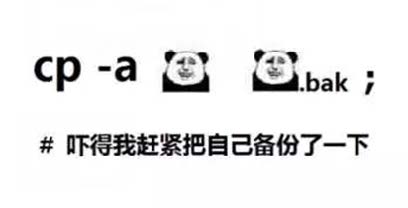
Using cp (copy) command, you can copy files or directories
Format:
cp [OPTION]... [-T] SOURCE DEST cp [OPTION]... SOURCE... DIRECTORY cp [OPTION]... -t DIRECTORY SOURCE...
Common options
-i If the target already exists, prompt whether to overwrite it before overwriting
-n Do not overwrite, pay attention to the order of the two
-r, -R Recursively copy the directory and all the contents inside
-a Archive, equivalent to-dR --preserv=all,Commonly used for backup functions
-d --no-dereference --preserv=links Do not copy the original file, only copy the link name
--preserv[=ATTR_LIST]
mode: jurisdiction
ownership: Main genus group
timestamp:
links
xattr
context
all
-p equivalent--preserv=mode,ownership,timestamp
-v --verbose
-f --force
-u --update Copy only files where the source is newer than the destination or where the destination does not exist
-b The target exists. Backup before overwriting. The default format is `filename~`,Keep only the most recent backup
--backup=numbered The target exists. Before overwriting, backup and add a digital suffix in the form of`filename.~#~`, you can keep multiple versions
Different situations of replication
| Source \ destination | non-existent | Exists and is a file | Exists and is a directory |
|---|---|---|---|
| A file | Create a new DEST and fill the contents of SRC into DEST | Overwrite the contents in SRC to DEST. Pay attention to the risk of data loss! The – i option is recommended | Create a new file with the same name as the original file under DEST, and fill the contents of SRC into the new file |
| Multiple files | Prompt error | Prompt error | Create a new file with the same name as the original file under DEST, and copy the contents of the original file into the new file |
| Directory must use the - r option | Create a directory with the same name as DEST, and copy all files in SRC directory to DEST | Prompt error | Create a new directory with the same name as the original directory under DEST, and copy the contents in SRC to the new directory |
example:
[root@rocky8 data]# cp f1.txt f1.txt.bak
[root@rocky8 data]# ll !* #!* Parameters to call the previous command
ll f1.txt f1.txt.bak
-rw-r--r-- 1 root root 0 Oct 6 15:25 f1.txt
-rw-r--r-- 1 root root 0 Oct 6 15:30 f1.txt.bak
#The cp command can only preserve the contents of the file, not the attributes of the file
[root@rocky8 data]# cp -a f1.txt f1.txt.bak2 #-a keep all attributes of the file
[root@rocky8 data]# ll !*
ll -a f1.txt f1.txt.bak2
-rw-r--r-- 1 root root 0 Oct 6 15:25 f1.txt
-rw-r--r-- 1 root root 0 Oct 6 15:25 f1.txt.bak2
[root@rocky8 data]# ll -d /etc/sysconfig/
drwxr-xr-x. 5 root root 4096 Sep 30 17:42 /etc/sysconfig/
[root@rocky8 data]# cp /etc/sysconfig/ /data
cp: -r not specified; omitting directory '/etc/sysconfig/'
[root@rocky8 data]# cp -r /etc/sysconfig/ /data
[root@rocky8 data]# ll /data
total 4
-rw-r--r-- 1 root root 0 Oct 6 15:28 2021-10-05.log
-rw-r--r-- 1 root root 0 Oct 6 15:26 2021-10-06_15-26-17.log
-rw-r--r-- 1 root root 0 Oct 6 15:25 f1.txt
-rw-r--r-- 1 root root 0 Oct 6 15:30 f1.txt.bak
-rw-r--r-- 1 root root 0 Oct 6 15:25 f1.txt.bak2
drwxr-xr-x 5 root root 4096 Oct 6 15:32 sysconfig
#To copy a directory, add the - r option
[root@rocky8 data]# cp -a /etc/sysconfig/ /opt #-a keep attribute copy
[root@rocky8 data]# ll !$
ll /opt
total 4
drwxr-xr-x. 5 root root 4096 Sep 30 17:42 sysconfig
[root@rocky8 data]# cp -av /etc/sysconfig/ /tmp #-v displays the copy process
'/etc/sysconfig/' -> '/tmp/sysconfig'
'/etc/sysconfig/console' -> '/tmp/sysconfig/console'
'/etc/sysconfig/kernel' -> '/tmp/sysconfig/kernel'
'/etc/sysconfig/sshd-permitrootlogin' -> '/tmp/sysconfig/sshd-permitrootlogin'
'/etc/sysconfig/network' -> '/tmp/sysconfig/network'
'/etc/sysconfig/network-scripts' -> '/tmp/sysconfig/network-scripts'
'/etc/sysconfig/network-scripts/ifcfg-eth0' -> '/tmp/sysconfig/network-scripts/ifcfg-eth0'
'/etc/sysconfig/run-parts' -> '/tmp/sysconfig/run-parts'
'/etc/sysconfig/crond' -> '/tmp/sysconfig/crond'
'/etc/sysconfig/ebtables-config' -> '/tmp/sysconfig/ebtables-config'
'/etc/sysconfig/ip6tables-config' -> '/tmp/sysconfig/ip6tables-config'
'/etc/sysconfig/iptables-config' -> '/tmp/sysconfig/iptables-config'
'/etc/sysconfig/grub' -> '/tmp/sysconfig/grub'
'/etc/sysconfig/selinux' -> '/tmp/sysconfig/selinux'
'/etc/sysconfig/modules' -> '/tmp/sysconfig/modules'
'/etc/sysconfig/cpupower' -> '/tmp/sysconfig/cpupower'
'/etc/sysconfig/nftables.conf' -> '/tmp/sysconfig/nftables.conf'
'/etc/sysconfig/firewalld' -> '/tmp/sysconfig/firewalld'
'/etc/sysconfig/kdump' -> '/tmp/sysconfig/kdump'
'/etc/sysconfig/sshd' -> '/tmp/sysconfig/sshd'
'/etc/sysconfig/irqbalance' -> '/tmp/sysconfig/irqbalance'
'/etc/sysconfig/man-db' -> '/tmp/sysconfig/man-db'
'/etc/sysconfig/anaconda' -> '/tmp/sysconfig/anaconda'
'/etc/sysconfig/atd' -> '/tmp/sysconfig/atd'
[root@rocky8 data]# ls /data #If the copied directory does not exist, it will copy / etc/sysconfig / to / data and change the name of sysconfig to bak
2021-10-05.log 2021-10-06_15-26-17.log f1.txt f1.txt.bak f1.txt.bak2 sysconfig
[root@rocky8 data]# cp -av /etc/sysconfig/ /data/bak
'/etc/sysconfig/' -> '/data/bak'
'/etc/sysconfig/console' -> '/data/bak/console'
'/etc/sysconfig/kernel' -> '/data/bak/kernel'
'/etc/sysconfig/sshd-permitrootlogin' -> '/data/bak/sshd-permitrootlogin'
'/etc/sysconfig/network' -> '/data/bak/network'
'/etc/sysconfig/network-scripts' -> '/data/bak/network-scripts'
'/etc/sysconfig/network-scripts/ifcfg-eth0' -> '/data/bak/network-scripts/ifcfg-eth0'
'/etc/sysconfig/run-parts' -> '/data/bak/run-parts'
'/etc/sysconfig/crond' -> '/data/bak/crond'
'/etc/sysconfig/ebtables-config' -> '/data/bak/ebtables-config'
'/etc/sysconfig/ip6tables-config' -> '/data/bak/ip6tables-config'
'/etc/sysconfig/iptables-config' -> '/data/bak/iptables-config'
'/etc/sysconfig/grub' -> '/data/bak/grub'
'/etc/sysconfig/selinux' -> '/data/bak/selinux'
'/etc/sysconfig/modules' -> '/data/bak/modules'
'/etc/sysconfig/cpupower' -> '/data/bak/cpupower'
'/etc/sysconfig/nftables.conf' -> '/data/bak/nftables.conf'
'/etc/sysconfig/firewalld' -> '/data/bak/firewalld'
'/etc/sysconfig/kdump' -> '/data/bak/kdump'
'/etc/sysconfig/sshd' -> '/data/bak/sshd'
'/etc/sysconfig/irqbalance' -> '/data/bak/irqbalance'
'/etc/sysconfig/man-db' -> '/data/bak/man-db'
'/etc/sysconfig/anaconda' -> '/data/bak/anaconda'
'/etc/sysconfig/atd' -> '/data/bak/atd'
[root@rocky8 data]# ll /data
total 8
-rw-r--r-- 1 root root 0 Oct 6 15:28 2021-10-05.log
-rw-r--r-- 1 root root 0 Oct 6 15:26 2021-10-06_15-26-17.log
drwxr-xr-x. 5 root root 4096 Sep 30 17:42 bak
-rw-r--r-- 1 root root 0 Oct 6 15:25 f1.txt
-rw-r--r-- 1 root root 0 Oct 6 15:30 f1.txt.bak
-rw-r--r-- 1 root root 0 Oct 6 15:25 f1.txt.bak2
drwxr-xr-x 5 root root 4096 Oct 6 15:32 sysconfig
[root@rocky8 data]# rm -rf /data/*
[root@rocky8 data]# ls /data
[root@rocky8 data]# cp -a /etc/sysconfig/ /data/sysconfig_bak #First copy rename
[root@rocky8 data]# ls /data
sysconfig_bak
[root@rocky8 data]# cp -a /etc/sysconfig/ /data/sysconfig_bak #Copy to / sysconfig for the second time_ Bak directory
[root@rocky8 data]# ls /data
sysconfig_bak
[root@rocky8 data]# ls /data/sysconfig_bak/
anaconda cpupower firewalld iptables-config kernel network run-parts sshd-permitrootlogin
atd crond grub irqbalance man-db network-scripts selinux sysconfig
console ebtables-config ip6tables-config kdump modules nftables.conf sshd
#This / data / sysconfig_ Sysconfig in bak / directory is copied for the second time
[root@rocky8 data]# cp -a /etc/sysconfig/ /data/sysconfig_bak #Third prompt override
cp: overwrite '/data/sysconfig_bak/sysconfig/kernel'? y
cp: overwrite '/data/sysconfig_bak/sysconfig/sshd-permitrootlogin'? y
cp: overwrite '/data/sysconfig_bak/sysconfig/network'? y
cp: overwrite '/data/sysconfig_bak/sysconfig/network-scripts/ifcfg-eth0'? ^C
#Enter y to overwrite, and press enter to not overwrite
[root@rocky8 data]# cp -af /etc/sysconfig/ /data/sysconfig_bak
cp: overwrite '/data/sysconfig_bak/sysconfig/kernel'? ^C #f cannot force overwrite
[root@rocky8 data]# alias cp
alias cp='cp -i'
#cp has an alias defined, - i is the prompt override
[root@rocky8 data]# touch f{1..2}.txt
[root@rocky8 data]# ls
f1.txt f2.txt sysconfig_bak
[root@rocky8 data]# cp f1.txt f2.txt
cp: overwrite 'f2.txt'? ^C
[root@rocky8 data]# \cp f1.txt f2.txt
#To escape with '' single quotation marks or \ backslash is to use the original command without prompting to overwrite
[root@rocky8 data]# cp -a /etc/sysconfig/ /data/sysconfig_bak
cp: overwrite '/data/sysconfig_bak/sysconfig/kernel'? ^C
[root@rocky8 data]# \cp -a /etc/sysconfig/ /data/sysconfig_bak
#Adding \ backslash will not prompt direct coverage, so it is dangerous to use it without prompt. Be careful when using it
example:
[root@rocky8 data]# cp -b f1.txt f2.txt #-b automatic backup if files exist cp: overwrite 'f2.txt'? y [root@rocky8 data]# ls f1.txt f2.txt f2.txt~ sysconfig_bak #Txt ~ this is the backup file, -b only the latest version can be kept [root@rocky8 data]# cp --backup=numbered f1.txt f2.txt cp: overwrite 'f2.txt'? y [root@rocky8 data]# cp --backup=numbered f1.txt f2.txt cp: overwrite 'f2.txt'? y [root@rocky8 data]# cp --backup=numbered f1.txt f2.txt cp: overwrite 'f2.txt'? y [root@rocky8 data]# ls f1.txt f2.txt f2.txt~ f2.txt.~1~ f2.txt.~2~ f2.txt.~3~ sysconfig_bak #--backup=numbered will back up the source files overwritten each time. f2.txt.~1 ~ this is the file overwritten for the first time, f2.txt.~2 ~ this is the file overwritten for the second time
2.9.1 exercise
1. Every day, back up all files in / etc / directory to an independent subdirectory of / data. The subdirectory format should be backupyyyymm DD. the backup process can be seen
2. Create the / data/rootdir directory and copy all files under / root to the directory. Keep the original permissions
2.10 moving and renaming files
mv (move) command can move and rename files or directories
Moving data in the same partition is fast: the data location has not changed
Moving data in different partitions is relatively slow: the data location has changed
Format:
mv [OPTION]... [-T] SOURCE DEST mv [OPTION]... SOURCE... DIRECTORY mv [OPTION]... -t DIRECTORY SOURCE...
Common options:
-i #interactive -f #force -b #The target exists. Back up before overwriting
mv can only change the name of one file at a time, while rename can modify the file name in batch
Format:
rename [options] <expression> <replacement> <file>...
example:
#move [root@rocky8 ~]# mv a.txt /opt [root@rocky8 ~]# ll /opt total 0 -rw-r--r-- 1 root root 0 Oct 2 22:28 a.txt #rename [root@rocky8 ~]# mv b.txt a.txt [root@rocky8 ~]# ls anaconda-ks.cfg a.txt b.txt~ b.txt.~1~ b.txt.~2~ #Move multiple files to a directory at the same time [root@rocky8 ~]# mv a.txt b.txt~ /opt mv: overwrite '/opt/a.txt'? y [root@rocky8 ~]# ll /opt total 0 -rw-r--r-- 1 root root 0 Oct 2 22:07 a.txt -rw-r--r-- 1 root root 0 Oct 2 22:05 b.txt~
Example: batch modify file name
[root@centos8 /data]#touch f{1..10}.conf
[root@centos8 /data]#ls
f10.conf f1.conf f2.conf f3.conf f4.conf f5.conf f6.conf f7.conf f8.conf f9.conf
[root@centos8 /data]#mv *.conf *.conf.bak
mv: target '*.conf.bak' is not a directory
[root@centos8 /data]#ls
f10.conf f1.conf f2.conf f3.conf f4.conf f5.conf f6.conf f7.conf f8.conf f9.conf
#Add. bak suffix to all conf files
[root@centos8 /data]#rename conf conf.bak *
[root@centos8 /data]#ls
f10.conf.bak f2.conf.bak f4.conf.bak f6.conf.bak f8.conf.bak
f1.conf.bak f3.conf.bak f5.conf.bak f7.conf.bak f9.conf.bak
#Remove all bak suffixes
[root@centos8 /data]#rename .bak "" *
[root@centos8 /data]#ls
f10.conf f1.conf f2.conf f3.conf f4.conf f5.conf f6.conf f7.conf f8.conf f9.conf
2.11 deleting files
[the external chain picture transfer fails. The source station may have an anti-theft chain mechanism. It is recommended to save the picture and upload it directly (img-vyd00ylg-163327394908) (images / 004. JPG)]
Use the rm (remove) command to delete files
Note: this command is very dangerous and should be used with caution. It is recommended to use mv instead of rm
Format:
rm [OPTION]... FILE...
Common options:
-i interactive -f Force delete -r recursion --no-preserve-root delete/
example:
[root@rocky8 data]# touch f1.txt [root@rocky8 data]# rm f1.txt rm: remove regular empty file 'f1.txt'? y [root@rocky8 data]# alias rm alias rm='rm -i' #rm original command does not prompt, alias defines - i prompt whether to delete [root@rocky8 data]# touch f2.txt [root@rocky8 data]# \rm f2.txt #Add \ backslash and use the original command to delete directly without prompt [root@rocky8 data]# cp -a /etc . [root@rocky8 data]# ls etc [root@rocky8 data]# rm etc rm: cannot remove 'etc': Is a directory #Prompt: etc is a directory [root@rocky8 data]# rm -r etc #Add - r to recursively delete directories rm: descend into directory 'etc'? y rm: descend into directory 'etc/dnf'? y rm: descend into directory 'etc/dnf/vars'? ^C [root@rocky8 data]# \rm -r etc #Add \ backslash and use the original command to delete directly without prompt [root@rocky8 data]# cp -a /etc . [root@rocky8 data]# ls etc [root@rocky8 data]# cp -a /etc . [root@rocky8 data]# ls etc [root@rocky8 data]# rm -rf etc #-f force deletion [root@rocky8 data]# ls
example:
[root@rocky8 data]# rm -rf / rm: it is dangerous to operate recursively on '/' rm: use --no-preserve-root to override this failsafe # rm -rf / delete root. After CentOS 6, the system will not execute this command by default. If you still want to delete rm -rf -- no preserve root /, you can delete it [root@rocky8 data]# / #/2tab enter / press the tab key twice to display the next level directory under the root directory, including the hidden directory bin/ data/ etc/ lib/ media/ opt/ root/ sbin/ sys/ usr/ boot/ dev/ home/ lib64/ mnt/ proc/ run/ srv/ tmp/ var/ [root@rocky8 data]# rm -rf /* # This command is executed to delete all directories and files under the root. Use with caution! [root@rocky8 data]# rm -rf data /* #Originally, I wanted to delete data / * in the current directory. Due to the wrong input, there is more space after data. If you enter data / *, the root will be deleted. Therefore, you must be careful and use it with caution when executing this command [root@rocky8 data]# DIR=/data;rm -rf $DIR/* #When this command was to be executed, the DIR variable was not assigned, resulting in root deletion
Example: delete special files
#Delete the file named "- f"
[root@rocky8 ~]# touch ./-f
[root@rocky8 ~]# rm -f
[root@rocky8 ~]# ls
anaconda-ks.cfg -f # Not deleted
[root@rocky8 ~]# rm -f -f
[root@rocky8 ~]# ls
anaconda-ks.cfg -f # Still not deleted
[root@rocky8 ~]# rm --help
Usage: rm [OPTION]... [FILE]...
Remove (unlink) the FILE(s).
-f, --force ignore nonexistent files and arguments, never prompt
-i prompt before every removal
-I prompt once before removing more than three files, or
when removing recursively; less intrusive than -i,
while still giving protection against most mistakes
--interactive[=WHEN] prompt according to WHEN: never, once (-I), or
always (-i); without WHEN, prompt always
--one-file-system when removing a hierarchy recursively, skip any
directory that is on a file system different from
that of the corresponding command line argument
--no-preserve-root do not treat '/' specially
--preserve-root[=all] do not remove '/' (default);
with 'all', reject any command line argument
on a separate device from its parent
-r, -R, --recursive remove directories and their contents recursively
-d, --dir remove empty directories
-v, --verbose explain what is being done
--help display this help and exit
--version output version information and exit
By default, rm does not remove directories. Use the --recursive (-r or -R)
option to remove each listed directory, too, along with all of its contents.
#Help notes can be deleted in the following two ways
To remove a file whose name starts with a '-', for example '-foo',
use one of these commands:
rm -- -foo
rm ./-foo
Note that if you use rm to remove a file, it might be possible to recover
some of its contents, given sufficient expertise and/or time. For greater
assurance that the contents are truly unrecoverable, consider using shred.
GNU coreutils online help: <https://www.gnu.org/software/coreutils/>
Full documentation at: <https://www.gnu.org/software/coreutils/rm>
or available locally via: info '(coreutils) rm invocation'
[root@rocky8 ~]# rm ./-f
rm: remove regular empty file './-f'? y
#Or delete it in the following way
[root@rocky8 ~]# rm -- -f
[root@rocky8 ~]# rm /root/-f
[root@rocky8 ~]# touch '~'
[root@rocky8 ~]# ls
'~' anaconda-ks.cfg
[root@rocky8 ~]# rm -f '~'
[root@rocky8 ~]# ls
anaconda-ks.cfg
[root@rocky8 ~]# touch ~
[root@rocky8 ~]# ls
anaconda-ks.cfg
[root@rocky8 ~]# touch ./~
[root@rocky8 ~]# ls
'~' anaconda-ks.cfg
[root@rocky8 ~]# rm -f '~'
[root@rocky8 ~]# ls
anaconda-ks.cfg
rm deletes files, but the deleted files may still be replied. In scenarios with high security requirements, shred can be used to delete files safely
Format:
shred [OPTION]... FILE...
Common options:
- -z add 0 for the last override to hide the override operation
- -v able to display operation progress
- -u truncate and delete files after overwriting
- -n # specifies the number of times to overwrite the contents of the file (the default is 3)
example:
[root@rocky8 data]# cp /etc/passwd passwords.txt [root@rocky8 data]# shred -zvn 5 passwords.txt shred: passwords.txt: pass 1/6 (random)... shred: passwords.txt: pass 2/6 (000000)... shred: passwords.txt: pass 3/6 (random)... shred: passwords.txt: pass 4/6 (ffffff)... shred: passwords.txt: pass 5/6 (random)... shred: passwords.txt: pass 6/6 (000000)... [root@rocky8 data]# ll passwords.txt -rw-r--r--. 1 root root 4096 Jun 24 18:30 passwords.txt [root@rocky8 data]# ll /etc/passwd -rw-r--r--. 1 root root 2436 Jun 19 19:46 /etc/passwd [root@rocky8 data]# hexdump -C passwords.txt 00000000 00 00 00 00 00 00 00 00 00 00 00 00 00 00 00 00 |................| * 00001000 #The file is cleared [root@rocky8 data]# shred -zvun 5 passwords.txt shred: passwords.txt: pass 1/6 (random)... shred: passwords.txt: pass 2/6 (000000)... shred: passwords.txt: pass 3/6 (random)... shred: passwords.txt: pass 4/6 (ffffff)... shred: passwords.txt: pass 5/6 (random)... shred: passwords.txt: pass 6/6 (000000)... shred: passwords.txt: removing shred: passwords.txt: renamed to 0000000000000 shred: 0000000000000: renamed to 000000000000 shred: 000000000000: renamed to 00000000000 shred: 00000000000: renamed to 0000000000 shred: 0000000000: renamed to 000000000 shred: 000000000: renamed to 00000000 shred: 00000000: renamed to 0000000 shred: 0000000: renamed to 000000 shred: 000000: renamed to 00000 shred: 00000: renamed to 0000 shred: 0000: renamed to 000 shred: 000: renamed to 00 shred: 00: renamed to 0 shred: passwords.txt: removed [root@rocky8 data]# ls passwords.txt ls: cannot access 'passwords.txt': No such file or directory #Delete the file after it is cleared
2.12 directory operation
2.12.1 display directory tree
Common options:
-d: Show directory only -L level: Specifies the number of levels to display
example:
[root@rocky8 ~]# tree /boot
-bash: tree: command not found
#Minimize the installation system without the tree command. Install tree command
[root@rocky8 ~]# yum -y install tree
[root@rocky8 ~]# tree /boot
/boot
├── config-4.18.0-305.3.1.el8_4.x86_64
├── efi
│ └── EFI
│ └── rocky
├── grub2
│ ├── device.map
│ ├── fonts
│ │ └── unicode.pf2
│ ├── grub.cfg
│ ├── grubenv
│ └── i386-pc
│ ├── acpi.mod
│ ├── adler32.mod
│ ├── affs.mod
│ ├── afs.mod
│ ├── ahci.mod
│ ├── all_video.mod
│ ├── aout.mod
│ ├── appendedsig.mod
│ ├── appended_signature_test.mod
│ ├── archelp.mod
│ ├── asn1.mod
│ ├── ata.mod
│ ├── at_keyboard.mod
│ ├── backtrace.mod
│ ├── bfs.mod
│ ├── biosdisk.mod
│ ├── bitmap.mod
│ ├── bitmap_scale.mod
│ ├── blocklist.mod
│ ├── blscfg.mod
│ ├── boot.img
│ ├── boot.mod
│ ├── boottime.mod
│ ├── bsd.mod
│ ├── bswap_test.mod
│ ├── btrfs.mod
│ ├── bufio.mod
│ ├── cat.mod
│ ├── cbfs.mod
│ ├── cbls.mod
│ ├── cbmemc.mod
│ ├── cbtable.mod
│ ├── cbtime.mod
│ ├── chain.mod
│ ├── cmdline_cat_test.mod
│ ├── cmosdump.mod
│ ├── cmostest.mod
│ ├── cmp.mod
│ ├── cmp_test.mod
│ ├── command.lst
│ ├── configfile.mod
│ ├── core.img
│ ├── cpio_be.mod
│ ├── cpio.mod
│ ├── cpuid.mod
│ ├── crc64.mod
│ ├── cryptodisk.mod
│ ├── crypto.lst
│ ├── crypto.mod
│ ├── cs5536.mod
│ ├── ctz_test.mod
│ ├── datehook.mod
│ ├── date.mod
│ ├── datetime.mod
│ ├── diskfilter.mod
│ ├── disk.mod
│ ├── div.mod
│ ├── div_test.mod
│ ├── dm_nv.mod
│ ├── drivemap.mod
│ ├── echo.mod
│ ├── efiemu.mod
│ ├── ehci.mod
│ ├── elf.mod
│ ├── eval.mod
│ ├── exfat.mod
│ ├── exfctest.mod
│ ├── ext2.mod
│ ├── extcmd.mod
│ ├── f2fs.mod
│ ├── fat.mod
│ ├── file.mod
│ ├── font.mod
│ ├── freedos.mod
│ ├── fshelp.mod
│ ├── fs.lst
│ ├── functional_test.mod
│ ├── gcry_arcfour.mod
│ ├── gcry_blowfish.mod
│ ├── gcry_camellia.mod
│ ├── gcry_cast5.mod
│ ├── gcry_crc.mod
│ ├── gcry_des.mod
│ ├── gcry_dsa.mod
│ ├── gcry_idea.mod
│ ├── gcry_md4.mod
│ ├── gcry_md5.mod
│ ├── gcry_rfc2268.mod
│ ├── gcry_rijndael.mod
│ ├── gcry_rmd160.mod
│ ├── gcry_rsa.mod
│ ├── gcry_seed.mod
│ ├── gcry_serpent.mod
│ ├── gcry_sha1.mod
│ ├── gcry_sha256.mod
│ ├── gcry_sha512.mod
│ ├── gcry_tiger.mod
│ ├── gcry_twofish.mod
│ ├── gcry_whirlpool.mod
│ ├── gdb.mod
│ ├── geli.mod
│ ├── gettext.mod
│ ├── gfxmenu.mod
│ ├── gfxterm_background.mod
│ ├── gfxterm_menu.mod
│ ├── gfxterm.mod
│ ├── gptsync.mod
│ ├── gzio.mod
│ ├── halt.mod
│ ├── hashsum.mod
│ ├── hdparm.mod
│ ├── hello.mod
│ ├── help.mod
│ ├── hexdump.mod
│ ├── hfs.mod
│ ├── hfspluscomp.mod
│ ├── hfsplus.mod
│ ├── http.mod
│ ├── increment.mod
│ ├── iorw.mod
│ ├── iso9660.mod
│ ├── jfs.mod
│ ├── jpeg.mod
│ ├── keylayouts.mod
│ ├── keystatus.mod
│ ├── ldm.mod
│ ├── legacycfg.mod
│ ├── legacy_password_test.mod
│ ├── linux.mod
│ ├── loadenv.mod
│ ├── loopback.mod
│ ├── lsacpi.mod
│ ├── lsapm.mod
│ ├── lsmmap.mod
│ ├── ls.mod
│ ├── lspci.mod
│ ├── luks.mod
│ ├── lvm.mod
│ ├── lzopio.mod
│ ├── macbless.mod
│ ├── macho.mod
│ ├── mda_text.mod
│ ├── mdraid09_be.mod
│ ├── mdraid09.mod
│ ├── mdraid1x.mod
│ ├── memdisk.mod
│ ├── memrw.mod
│ ├── minicmd.mod
│ ├── minix2_be.mod
│ ├── minix2.mod
│ ├── minix3_be.mod
│ ├── minix3.mod
│ ├── minix_be.mod
│ ├── minix.mod
│ ├── mmap.mod
│ ├── moddep.lst
│ ├── modinfo.sh
│ ├── morse.mod
│ ├── mpi.mod
│ ├── msdospart.mod
│ ├── mul_test.mod
│ ├── multiboot2.mod
│ ├── multiboot.mod
│ ├── nativedisk.mod
│ ├── net.mod
│ ├── newc.mod
│ ├── nilfs2.mod
│ ├── normal.mod
│ ├── ntfscomp.mod
│ ├── ntfs.mod
│ ├── ntldr.mod
│ ├── odc.mod
│ ├── offsetio.mod
│ ├── ohci.mod
│ ├── part_acorn.mod
│ ├── part_amiga.mod
│ ├── part_apple.mod
│ ├── part_bsd.mod
│ ├── part_dfly.mod
│ ├── part_dvh.mod
│ ├── part_gpt.mod
│ ├── partmap.lst
│ ├── part_msdos.mod
│ ├── part_plan.mod
│ ├── part_sun.mod
│ ├── part_sunpc.mod
│ ├── parttool.lst
│ ├── parttool.mod
│ ├── password.mod
│ ├── password_pbkdf2.mod
│ ├── pata.mod
│ ├── pbkdf2.mod
│ ├── pbkdf2_test.mod
│ ├── pcidump.mod
│ ├── pci.mod
│ ├── pgp.mod
│ ├── pkcs1_v15.mod
│ ├── plan9.mod
│ ├── play.mod
│ ├── png.mod
│ ├── priority_queue.mod
│ ├── probe.mod
│ ├── procfs.mod
│ ├── progress.mod
│ ├── pxechain.mod
│ ├── pxe.mod
│ ├── raid5rec.mod
│ ├── raid6rec.mod
│ ├── random.mod
│ ├── read.mod
│ ├── reboot.mod
│ ├── regexp.mod
│ ├── reiserfs.mod
│ ├── relocator.mod
│ ├── romfs.mod
│ ├── scsi.mod
│ ├── search_fs_file.mod
│ ├── search_fs_uuid.mod
│ ├── search_label.mod
│ ├── search.mod
│ ├── sendkey.mod
│ ├── serial.mod
│ ├── setjmp.mod
│ ├── setjmp_test.mod
│ ├── setpci.mod
│ ├── sfs.mod
│ ├── shift_test.mod
│ ├── signature_test.mod
│ ├── sleep.mod
│ ├── sleep_test.mod
│ ├── spkmodem.mod
│ ├── squash4.mod
│ ├── strtoull_test.mod
│ ├── syslinuxcfg.mod
│ ├── tar.mod
│ ├── terminal.lst
│ ├── terminal.mod
│ ├── terminfo.mod
│ ├── test_asn1.mod
│ ├── test_blockarg.mod
│ ├── testload.mod
│ ├── test.mod
│ ├── testspeed.mod
│ ├── tftp.mod
│ ├── tga.mod
│ ├── time.mod
│ ├── trig.mod
│ ├── tr.mod
│ ├── truecrypt.mod
│ ├── true.mod
│ ├── udf.mod
│ ├── ufs1_be.mod
│ ├── ufs1.mod
│ ├── ufs2.mod
│ ├── uhci.mod
│ ├── usb_keyboard.mod
│ ├── usb.mod
│ ├── usbms.mod
│ ├── usbserial_common.mod
│ ├── usbserial_ftdi.mod
│ ├── usbserial_pl2303.mod
│ ├── usbserial_usbdebug.mod
│ ├── usbtest.mod
│ ├── vbe.mod
│ ├── verifiers.mod
│ ├── vga.mod
│ ├── vga_text.mod
│ ├── video_bochs.mod
│ ├── video_cirrus.mod
│ ├── video_colors.mod
│ ├── video_fb.mod
│ ├── videoinfo.mod
│ ├── video.lst
│ ├── video.mod
│ ├── videotest_checksum.mod
│ ├── videotest.mod
│ ├── xfs.mod
│ ├── xnu.mod
│ ├── xnu_uuid.mod
│ ├── xnu_uuid_test.mod
│ ├── xzio.mod
│ ├── zfscrypt.mod
│ ├── zfsinfo.mod
│ └── zfs.mod
├── initramfs-0-rescue-c230b367d16d40598f2ef919bbf41ffc.img
├── initramfs-4.18.0-305.3.1.el8_4.x86_64.img
├── initramfs-4.18.0-305.3.1.el8_4.x86_64kdump.img
├── loader
│ └── entries
│ ├── c230b367d16d40598f2ef919bbf41ffc-0-rescue.conf
│ └── c230b367d16d40598f2ef919bbf41ffc-4.18.0-305.3.1.el8_4.x86_64.conf
├── System.map-4.18.0-305.3.1.el8_4.x86_64
├── vmlinuz-0-rescue-c230b367d16d40598f2ef919bbf41ffc
└── vmlinuz-4.18.0-305.3.1.el8_4.x86_64
8 directories, 297 files
[root@rocky8 ~]# tree -d /boot # -d displays only directories
/boot
├── efi
│ └── EFI
│ └── rocky
├── grub2
│ ├── fonts
│ └── i386-pc
└── loader
└── entries
8 directories
[root@rocky8 ~]# tree -L 1 /boot # -L specifies the level display
/boot
├── config-4.18.0-305.3.1.el8_4.x86_64
├── efi
├── grub2
├── initramfs-0-rescue-c230b367d16d40598f2ef919bbf41ffc.img
├── initramfs-4.18.0-305.3.1.el8_4.x86_64.img
├── initramfs-4.18.0-305.3.1.el8_4.x86_64kdump.img
├── loader
├── System.map-4.18.0-305.3.1.el8_4.x86_64
├── vmlinuz-0-rescue-c230b367d16d40598f2ef919bbf41ffc
└── vmlinuz-4.18.0-305.3.1.el8_4.x86_64
3 directories, 7 files
[root@rocky8 ~]# tree -L 2 /boot # -L specifies the level display
/boot
├── config-4.18.0-305.3.1.el8_4.x86_64
├── efi
│ └── EFI
├── grub2
│ ├── device.map
│ ├── fonts
│ ├── grub.cfg
│ ├── grubenv
│ └── i386-pc
├── initramfs-0-rescue-c230b367d16d40598f2ef919bbf41ffc.img
├── initramfs-4.18.0-305.3.1.el8_4.x86_64.img
├── initramfs-4.18.0-305.3.1.el8_4.x86_64kdump.img
├── loader
│ └── entries
├── System.map-4.18.0-305.3.1.el8_4.x86_64
├── vmlinuz-0-rescue-c230b367d16d40598f2ef919bbf41ffc
└── vmlinuz-4.18.0-305.3.1.el8_4.x86_64
7 directories, 10 files
[root@rocky8 ~]# tree -Ld 1 /boot # -Ld specifies that only directories are displayed at the hierarchy
/boot
├── efi
├── grub2
└── loader
3 directories
[root@rocky8 ~]# tree -Ld 2 /boot
/boot
├── efi
│ └── EFI
├── grub2
│ ├── fonts
│ └── i386-pc
└── loader
└── entries
7 directories
2.12.2 create directory mkdir
Common options:
-p: There is no error and the required directories can be created automatically -v: Show details -m MODE: Specify permissions directly when creating a directory
example:
[root@rocky8 data]# mkdir /data/d1 #mkdir create directory
[root@rocky8 data]# tree /data
/data
└── d1
1 directory, 0 files
[root@rocky8 data]# mkdir /data/mysql/{data,logs,conf,run} #/The mysql directory under data does not exist, so it cannot be created
mkdir: cannot create directory '/data/mysql/data': No such file or directory
mkdir: cannot create directory '/data/mysql/logs': No such file or directory
mkdir: cannot create directory '/data/mysql/conf': No such file or directory
mkdir: cannot create directory '/data/mysql/run': No such file or directory
[root@rocky8 data]# mkdir -p /data/mysql/{data,logs,conf,run} #Use - p to create a directory that does not exist under the directory
[root@rocky8 data]# tree /data
/data
├── d1
└── mysql
├── conf
├── data
├── logs
└── run
6 directories, 0 files
2.12.3 delete the empty directory rmdir
Common options:
-p Recursively delete parent empty directory -v Show details
Note: rmdir can only delete empty directories. If you want to delete non empty directories, you can use the rm -r command to recursively delete the directory tree
example:
[root@rocky8 data]# rmdir /data/d1
[root@rocky8 data]# tree
.
└── mysql
├── conf
├── data
├── logs
└── run
5 directories, 0 files
[root@rocky8 data]# rmdir /data/mysql
rmdir: failed to remove '/data/mysql': Directory not empty #You can only delete an empty directory. You will be prompted that if the directory is not empty, you cannot delete it
[root@rocky8 data]# rm -rf /data/mysql/ # It can be deleted with rm -rf
[root@rocky8 data]# tree /data
/data
0 directories, 0 files
example:
[root@rocky8 data]# alias rm='DIR=/data/backup`date +%F_%T`;mkdir $DIR;mv -t $DIR' #Define rm alias. When deleting a file, move the file to / data / back ` date +% F% Under t ` directory
[root@rocky8 data]# touch a.txt
[root@rocky8 data]# rm a.txt
[root@rocky8 data]# tree /data
/data
└── backup2021-10-04_14:50:18
└── a.txt
1 directory, 1 file
#The newly deleted a.txt file is moved to the newly created directory / data / backup2020-11-18_ 14: At 37:34, it was in the directory. It was not deleted directly to prevent accidental deletion
2.12.4 practice
(1) How to create / testdir/dir1/x, /testdir/dir1/y, /testdir/dir1/x/a, /testdir/dir1/x/b, /testdir/dir1/y/a,/testdir/dir1/y/b
(2) How to create / testdir/dir2/x, /testdir/dir2/y, /testdir/dir2/x/a, /testdir/dir2/x/b
(3) How to create / testdir/dir3, /testdir/dir4, /testdir/dir5, /testdir/dir5/dir6, /testdir/dir5/dir7
3. File metadata and node table structure
3.1 inode table structure
The attribute information of each file, such as file size, time, type, etc., is called file metadata. This metadata is stored in the node (index node) table. The node table consists of many records. The first record stores the metadata information of a file
The corresponding of the first node table record holds the following information:
- inode number node number
- file type
- jurisdiction
- UID
- GID
- Number of links (number of path names pointing to this file name)
- The file size and different timestamps
- Block pointer to a file on disk
- Other data about the file
example:
[root@rocky8 ~]# stat anaconda-ks.cfg File: anaconda-ks.cfg Size: 1314 Blocks: 8 IO Block: 4096 regular file Device: 802h/2050d Inode: 201326726 Links: 1 Access: (0600/-rw-------) Uid: ( 0/ root) Gid: ( 0/ root) Access: 2021-10-02 19:47:20.442397953 +0800 Modify: 2021-10-02 19:14:30.949540142 +0800 Change: 2021-10-02 19:14:30.949540142 +0800 Birth: - [root@rock [root@rocky8 ~]# rm -rf /data/* [root@rocky8 ~]# ls /data [root@rocky8 ~]# touch /data/a.txt [root@rocky8 ~]# stat /data/a.txt File: /data/a.txt Size: 0 Blocks: 0 IO Block: 4096 regular empty file Device: 805h/2053d Inode: 131 Links: 1 Access: (0644/-rw-r--r--) Uid: ( 0/ root) Gid: ( 0/ root) Access: 2021-10-04 20:04:57.016841913 +0800 Modify: 2021-10-04 20:04:57.016841913 +0800 Change: 2021-10-04 20:04:57.016841913 +0800 Birth: - #Its Inode: number is 131 [root@rocky8 ~]# touch /data/b.txt [root@rocky8 ~]# stat /data/b.txt File: /data/b.txt Size: 0 Blocks: 0 IO Block: 4096 regular empty file Device: 805h/2053d Inode: 133 Links: 1 Access: (0644/-rw-r--r--) Uid: ( 0/ root) Gid: ( 0/ root) Access: 2021-10-04 20:05:36.040840676 +0800 Modify: 2021-10-04 20:05:36.040840676 +0800 Change: 2021-10-04 20:05:36.040840676 +0800 Birth: - #Its Inode: number is 133 [root@rocky8 ~]# ll -i /data/ #ll -i can display the inode number of the file total 0 131 -rw-r--r-- 1 root root 0 Oct 4 20:04 a.txt 133 -rw-r--r-- 1 root root 0 Oct 4 20:05 b.txt
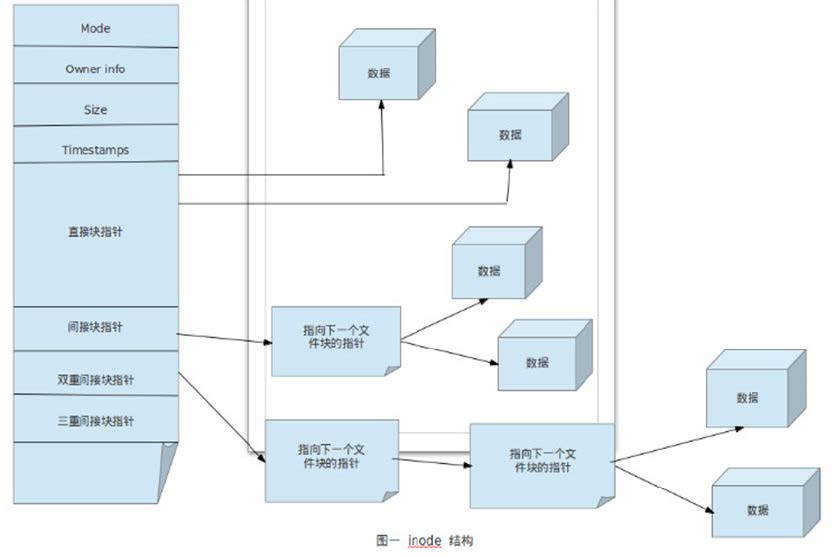
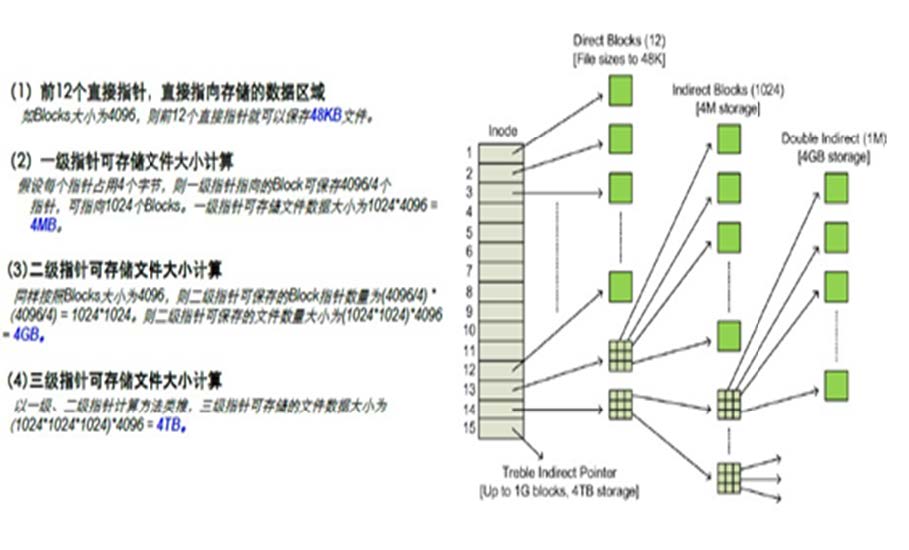
catalogue
The directory is a special file. The contents of the directory file save the list of files in the directory and the corresponding relationship of inode number
- The file references an inode number
- People refer to a file by its name
- A directory is the mapping between the file name and the file inode number in the directory
inode tables and directories
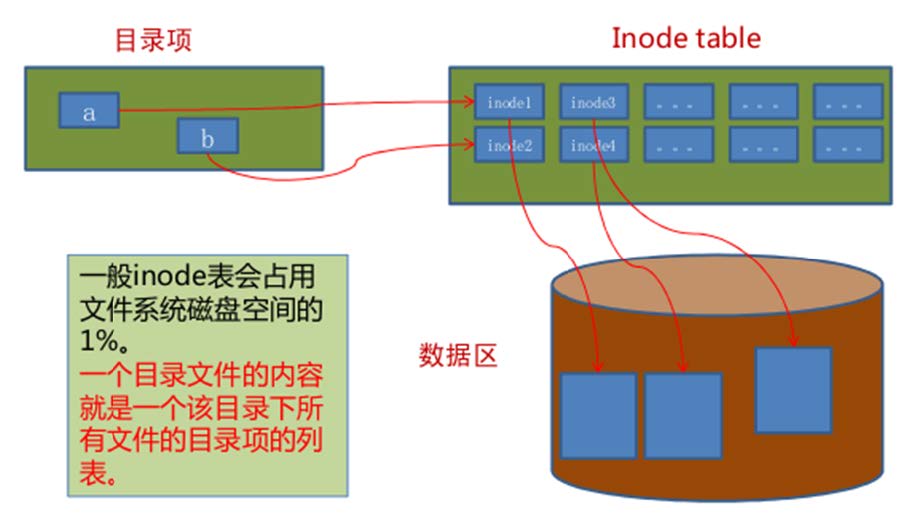
cp and inode
cp command:
- Assign a free inode number and generate a new entry in the inode table
- Create a directory entry in the directory and associate the name with the inode number
- Copy data to generate new files
rm and inode
rm command:
- The number of links decreases so that the released inode number can be reused
- Put data blocks in the free list
- Delete directory entry
- The data will not actually be deleted immediately, but will be overwritten when another file uses a data block
mv and inode
- If the target and source of the mv command are in the same file system, it is used as the mv command
- Create a new directory entry with a new file name
- Delete the old file name corresponding to the old directory entry
- It does not affect the inode table (except timestamp) or the data location on the disk: no data has been moved!
- If the target and source are on a different file system, mv is equivalent to cp and rm
3.2 hard link
Hard link essentially gives a file a new name, which is essentially the same file
Hard link properties
- Creating a hard link will add additional record entries in the corresponding directory to reference the file
- Corresponds to a physical file on the same file system
- Each directory references the same inode number
- The number of links increases when created
- When deleting a file: the rm command decrements the number of links. The file must exist. There must be at least one link. When the number of links is zero, the file will be deleted
- Cannot span a drive or partition
- Hard links to directories are not supported
Format:
ln filename [linkname ]
example:
[root@rocky8 ~]# cd /data [root@rocky8 ~]# ln a.txt aa.txt [root@rocky8 ~]# ll -i a.txt aa.txt 131 -rw-r--r--. 2 root root 0 Nov 18 14:54 aa.txt 131 -rw-r--r--. 2 root root 0 Nov 18 14:54 a.txt #The hard link inode number is the same, and the number of connections is 2 [root@rocky8 ~]# echo hello > a.txt [root@rocky8 ~]# cat a.txt hello [root@rocky8 ~]# cat aa.txt hello #Modify the file, and the contents of the two files are the same [root@rocky8 ~]# rm -f a.txt [root@rocky8 ~]# ll -i a.txt aa.txt ls: cannot access 'a.txt': No such file or directory 131 -rw-r--r--. 1 root root 6 Nov 18 15:21 aa.txt #Delete the source file, the linked file is still there, the number of connections becomes 1, and the data is still there [root@rocky8 ~]# ln aa.txt ~/aa.txt ln: failed to create hard link '/root/aa.txt' => 'aa.txt': Invalid cross-device link #Hard links do not support cross partition and cross device creation [root@rocky8 ~]# mkdir d1 [root@rocky8 ~]# tree . ├── aa.txt ├── b.txt └── d1 1 directory, 2 files [root@rocky8 ~]# ln d1 d2 ln: d1: hard link not allowed for directory #Hard links do not support directory creation
3.3 symbolic or soft links
A symbolic link points to another file, just like a shortcut in windows. The soft link file and the original file are not the same file in essence
Soft link features
- The content of a symbolic link is the name of the file it references
- You can create soft links to directories
- File implementation across partitions
- Refers to the path to another file; its size is the length of the path string pointed to; does not increase or decrease the reference count of the inode of the target file
- When creating a soft link, if the source file uses a relative path, it is relative to the soft link file, not relative to the current working directory, but if the soft link path is relative, it is relative to the current working directory
Format:
ln -s filename [linkname]
example:
#Absolute path ln -s /data/dir /data/dirlink #Relative path cd /data ln -s ../data/dir /root/dirlink rm -rf /data/dirlink #Deleting the soft link itself will not delete the content of the source directory rm -rf /data/dirlink/ #Deleting files in the source directory does not delete linked files #View the original file pointed to by the linked file readlink /data/dirlink
example:
[root@rocky8 data]# ll b.txt -rw-r--r--. 1 root root 0 Nov 18 14:55 b.txt [root@rocky8 data]# ln -s b.txt bb.txt [root@rocky8 data]# ll -i b.txt bb.txt 133 lrwxrwxrwx 1 root root 5 Oct 4 22:04 bb.txt -> b.txt 131 -rw-r--r-- 1 root root 0 Oct 4 22:04 b.txt [root@rocky8 data]# echo hello > b.txt [root@rocky8 data]# cat b.txt hello [root@rocky8 data]# cat bb.txt hello [root@rocky8 data]# rm -f b.txt [root@rocky8 data]# ll b.txt bb.txt ls: cannot access 'b.txt': No such file or directory lrwxrwxrwx 1 root root 5 Oct 4 22:04 bb.txt -> b.txt #If the source file is deleted, the linked file cannot be accessed

[root@rocky8 data]# cp /etc/issue b.txt [root@rocky8 data]# ll b.txt bb.txt lrwxrwxrwx 1 root root 5 Oct 4 22:04 bb.txt -> b.txt -rw-r--r-- 1 root root 23 Oct 4 22:07 b.txt #Only by restoring the metafile name, the linked file can be accessed [root@rocky8 data]# mkdir d1 [root@rocky8 data]# ln -s d1 d1link [root@rocky8 data]# ll total 4 lrwxrwxrwx 1 root root 5 Oct 4 22:04 bb.txt -> b.txt -rw-r--r-- 1 root root 23 Oct 4 22:07 b.txt drwxr-xr-x 2 root root 6 Oct 4 22:08 d1 lrwxrwxrwx 1 root root 2 Oct 4 22:08 d1link -> d1 #Soft links can create directories [root@rocky8 data]# ln -s /data/b.txt /opt/b2.txt [root@rocky8 data]# ll /data/b.txt /opt/b2.txt -rw-r--r-- 1 root root 23 Oct 4 22:07 /data/b.txt lrwxrwxrwx 1 root root 11 Oct 4 22:09 /opt/b2.txt -> /data/b.txt [root@rocky8 data]# lsblk NAME MAJ:MIN RM SIZE RO TYPE MOUNTPOINT sda 8:0 0 200G 0 disk ├─sda1 8:1 0 1G 0 part /boot ├─sda2 8:2 0 100G 0 part / ├─sda3 8:3 0 2G 0 part [SWAP] ├─sda4 8:4 0 1K 0 part └─sda5 8:5 0 50G 0 part /data sr0 11:0 1 1.9G 0 rom #/data and / opt are not a partition, and soft links can be created across partitions [root@rocky8 data]# ln -s b.txt /opt/b22.txt [root@rocky8 data]# ll /opt/b22.txt lrwxrwxrwx 1 root root 5 Oct 4 22:10 /opt/b22.txt -> b.txt
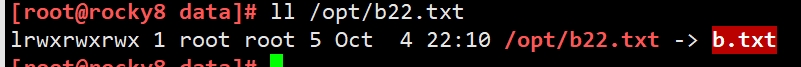
#This creates a problem #Soft link relative path: the relative path of the source file must be relative to the path you will create soft links in the future, not relative to the current path [root@rocky8 data]# ln -s ../data/b.txt /opt/b222.txt [root@rocky8 data]# ll /opt/b222.txt lrwxrwxrwx 1 root root 13 Oct 4 22:11 /opt/b222.txt -> ../data/b.txt [root@rocky8 data]# ll / total 28 lrwxrwxrwx. 1 root root 7 May 11 2019 bin -> usr/bin dr-xr-xr-x. 6 root root 4096 Nov 13 19:11 boot drwxr-xr-x. 3 root root 81 Nov 18 16:30 data drwxr-xr-x. 19 root root 3320 Nov 18 12:47 dev drwxr-xr-x. 135 root root 8192 Nov 18 12:47 etc drwxr-xr-x. 3 root root 22 Nov 13 18:01 home lrwxrwxrwx. 1 root root 7 May 11 2019 lib -> usr/lib lrwxrwxrwx. 1 root root 9 May 11 2019 lib64 -> usr/lib64 drwxr-xr-x. 2 root root 6 May 11 2019 media drwxr-xr-x. 3 root root 18 Nov 13 17:53 mnt drwxr-xr-x. 3 root root 68 Nov 18 16:44 opt dr-xr-xr-x. 217 root root 0 Nov 18 12:47 proc dr-xr-x---. 15 root root 4096 Nov 18 14:54 root drwxr-xr-x. 41 root root 1220 Nov 18 12:47 run lrwxrwxrwx. 1 root root 8 May 11 2019 sbin -> usr/sbin drwxr-xr-x. 2 root root 6 May 11 2019 srv dr-xr-xr-x. 13 root root 0 Nov 18 12:47 sys drwxrwxrwt. 22 root root 4096 Nov 18 16:38 tmp drwxr-xr-x. 12 root root 144 Nov 13 17:46 usr drwxr-xr-x. 21 root root 4096 Nov 13 19:11 var #Soft links in the system are written relative paths [root@rocky8 data]# mkdir -pv d1/d2/d3 mkdir: created directory 'd1/d2' mkdir: created directory 'd1/d2/d3' [root@rocky8 data]# touch d1/d2/d3/a.txt [root@rocky8 data]# ln -s /data/d1/d2/d3/a.txt /data/d1/a.txt.link [root@rocky8 data]# ll /data/d1/a.txt.link lrwxrwxrwx 1 root root 20 Oct 4 22:12 /data/d1/a.txt.link -> /data/d1/d2/d3/a.txt [root@rocky8 data]# mv d1 /opt [root@rocky8 data]# ll /opt/d1/a.txt.link lrwxrwxrwx 1 root root 20 Oct 4 22:12 /opt/d1/a.txt.link -> /data/d1/d2/d3/a.txt
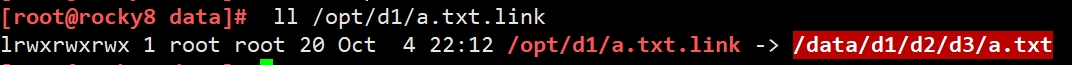
#Create a soft link with an absolute path. After moving, the / opt/d1/a.txt.link file cannot be used
[root@rocky8 data]# rm -rf /opt/*
[root@rocky8 data]# ls /opt
[root@rocky8 data]# rm -rf *
[root@rocky8 data]# ls
[root@rocky8 data]# mkdir -pv d1/d2/d3
mkdir: created directory 'd1'
mkdir: created directory 'd1/d2'
mkdir: created directory 'd1/d2/d3'
[root@rocky8 data]# touch d1/d2/d3/a.txt
[root@rocky8 data]# tree /data
/data
└── d1
└── d2
└── d3
└── a.txt
3 directories, 1 file
[root@rocky8 data]# ln -s d2/d3/a.txt d1/a.txt.lnk
[root@rocky8 data]# ll d1/a.txt.lnk
lrwxrwxrwx 1 root root 11 Oct 4 22:17 d1/a.txt.lnk -> d2/d3/a.txt
[root@rocky8 data]# mv d1 /opt
[root@rocky8 data]# ll /opt/d1/a.txt.lnk
lrwxrwxrwx 1 root root 11 Oct 4 22:17 /opt/d1/a.txt.lnk -> d2/d3/a.txt
[root@rocky8 data]# tree /opt
/opt
└── d1
├── a.txt.lnk -> d2/d3/a.txt
└── d2
└── d3
└── a.txt
3 directories, 2 files
#Using relative paths, files can be used even if the directory is moved
#When creating a soft link, if the source file uses a relative path, it is relative to the soft link file, not relative to the current working directory, but if the soft link path is relative, it is relative to the current working directory
[root@rocky8 data]# ll /boot/grub2/grub.cfg
-rw-r--r--. 1 root root 5140 Nov 13 18:01 /boot/grub2/grub.cfg
[root@rocky8 data]# pwd
/data
[root@rocky8 data]# ll ../boot/grub2/grub.cfg
-rw-r--r--. 1 root root 5140 Nov 13 18:01 ../boot/grub2/grub.cfg
3.4 summary of differences between hard links and soft links (key points)
- essence
Hard link: the essence is that the same file has multiple names
Soft link: not the same file in essence - Cross equipment
Hard link: not supported
Soft links: support - inode
Hard links: same
Soft links: different - Number of links
Hard links: create new hard links, the number of links will increase, delete hard links, and the number of links will decrease
Soft links: create or delete, the number of links will not change - folder
Hard link: not supported
Soft links: support - Relative path
Hard link: the relative path of the original file is relative to the current working directory
Soft link: the relative path of the original file is relative to the linked file - Delete source file
Hard link: only the number of links is reduced by one, but the access to the linked file is not affected
Soft link: linked files will not be accessible - file type
Hard link: same as source file
Soft link: the linked file is independent of the source file
3.5 production cases
3.5.1 case 1: prompt that the space is full No space left on device, but df you can see a lot of space. Why?
[root@rocky8 ~]# df -i /boot
Filesystem Inodes IUsed IFree IUse% Mounted on
/dev/sda1 524288 309 523979 1% /boot
[root@rocky8 ~]# mkdir /boot/testdir
[root@rocky8 ~]# df -i /boot
Filesystem Inodes IUsed IFree IUse% Mounted on
/dev/sda1 524288 310 523978 1% /boot
#Create a directory and the node number increases accordingly
[root@rocky8 ~]# touch /boot/testdir/file{1..523978}
bash: /usr/bin/touch: Argument list too long
[root@rocky8 ~]# echo /boot/testdir/file{1..523978} |xargs touch
[root@rocky8 ~]# df -i /boot
Filesystem Inodes IUsed IFree IUse% Mounted on
/dev/sda1 524288 524288 0 100% /boot
#Node number used up
[root@rocky8 ~]# touch /boot/testdir/new{1..100}.txt
touch: cannot touch '/boot/testdir/new32.txt': No space left on device
touch: cannot touch '/boot/testdir/new33.txt': No space left on device
touch: cannot touch '/boot/testdir/new34.txt': No space left on device
touch: cannot touch '/boot/testdir/new35.txt': No space left on device
touch: cannot touch '/boot/testdir/new36.txt': No space left on device
touch: cannot touch '/boot/testdir/new37.txt': No space left on device
touch: cannot touch '/boot/testdir/new38.txt': No space left on device
touch: cannot touch '/boot/testdir/new39.txt': No space left on device
touch: cannot touch '/boot/testdir/new40.txt': No space left on device
touch: cannot touch '/boot/testdir/new41.txt': No space left on device
#Why can files be created when inodes are used up? Because the system may reserve how many inodes by default. When inodes are used up, files cannot be created at all, indicating that the device has no space
[root@rocky8 ~]# df /boot
Filesystem 1K-blocks Used Available Use% Mounted on
/dev/sda1 1038336 454572 583764 44% /boot #However, the / boot partition uses only 44% utilization
[root@rocky8 ~]# df -i /boot
Filesystem Inodes IUsed IFree IUse% Mounted on
/dev/sda1 524320 524320 0 100% /boot
#The lack of space is not that the disk utilization is gone, but that the node number utilization is 100%
[root@rocky8 ~]# rm -rf /boot/testdir/
[root@rocky8 ~]# df -i /boot
Filesystem Inodes IUsed IFree IUse% Mounted on
/dev/sda1 524320 309 524011 1% /boot
#The node number cannot be released until the data is deleted
3.5.2 case 2: prompt that the space is almost full. After using rm to delete a large number of useless files, df still sees that the space is insufficient. Why? How to solve it?



[root@rocky8 data]# dd if=/dev/zero of=/boot/dir/bigfile bs=1M count=700 #Create a 700M file in the / boot partition 700+0 records in 700+0 records out 734003200 bytes (734 MB, 700 MiB) copied, 2.81391 s, 261 MB/s [root@rocky8 data]# ll -h /boot/dir/bigfile -rw-r--r--. 1 root root 700M Nov 18 17:27 /boot/dir/bigfile [root@rocky8 data]# df -h Filesystem Size Used Avail Use% Mounted on devtmpfs 873M 0 873M 0% /dev tmpfs 900M 0 900M 0% /dev/shm tmpfs 900M 9.4M 891M 2% /run tmpfs 900M 0 900M 0% /sys/fs/cgroup /dev/sda2 100G 4.8G 96G 5% / /dev/sda3 50G 390M 50G 1% /data /dev/sda1 976M 891M 19M 98% /boot tmpfs 180M 1.2M 179M 1% /run/user/42 tmpfs 180M 4.0K 180M 1% /run/user/0 #/98% of boot partition space is used, and it is almost used up [root@rocky8 data]# tail -f /boot/dir/bigfile #The file is in use [root@rocky8 data]# rm -f /boot/dir/bigfile #Delete this file [root@rocky8 data]# df -h Filesystem Size Used Avail Use% Mounted on devtmpfs 873M 0 873M 0% /dev tmpfs 900M 0 900M 0% /dev/shm tmpfs 900M 9.4M 891M 2% /run tmpfs 900M 0 900M 0% /sys/fs/cgroup /dev/sda2 100G 4.8G 96G 5% / /dev/sda3 50G 390M 50G 1% /data /dev/sda1 976M 891M 19M 98% /boot tmpfs 180M 1.2M 179M 1% /run/user/42 tmpfs 180M 4.0K 180M 1% /run/user/0 #However, the / boot partition space has not been freed [root@rocky8 data]# tail -f /boot/dir/bigfile ^C #Stop this program [root@rocky8 data]# df -h Filesystem Size Used Avail Use% Mounted on devtmpfs 873M 0 873M 0% /dev tmpfs 900M 0 900M 0% /dev/shm tmpfs 900M 9.4M 891M 2% /run tmpfs 900M 0 900M 0% /sys/fs/cgroup /dev/sda2 100G 4.8G 96G 5% / /dev/sda3 50G 390M 50G 1% /data /dev/sda1 976M 191M 719M 21% /boot tmpfs 180M 1.2M 179M 1% /run/user/42 tmpfs 180M 4.0K 180M 1% /run/user/0 #The / boot partition space is now free [root@rocky8 data]# dd if=/dev/zero of=/boot/dir/bigfile bs=1M count=700 #Create a 700M large file in the simulation environment 700+0 records in 700+0 records out 734003200 bytes (734 MB, 700 MiB) copied, 0.525512 s, 1.4 GB/s [root@rocky8 data]# ll -h /boot/dir/bigfile -rw-r--r--. 1 root root 700M Nov 18 17:34 /boot/dir/bigfile [root@rocky8 data]# f -h Filesystem Size Used Avail Use% Mounted on devtmpfs 873M 0 873M 0% /dev tmpfs 900M 0 900M 0% /dev/shm tmpfs 900M 9.4M 891M 2% /run tmpfs 900M 0 900M 0% /sys/fs/cgroup /dev/sda2 100G 4.8G 96G 5% / /dev/sda3 50G 390M 50G 1% /data /dev/sda1 976M 891M 19M 98% /boot tmpfs 180M 1.2M 179M 1% /run/user/42 tmpfs 180M 4.0K 180M 1% /run/user/0 #The / boot space is now 98% used [root@rocky8 data]# tail -f /boot/dir/bigfile #The simulation file is in use [root@rocky8 data]# lsof /boot/dir/bigfile #lsof to see if the file is accessed COMMAND PID USER FD TYPE DEVICE SIZE/OFF NODE NAME tail 5288 root 3r REG 8,1 734003200 309 /boot/dir/bigfile #The display file is now in use [root@rocky8 data]# cat /dev/null > /boot/dir/bigfile #Empty the file [root@rocky8 data]# ll /boot/dir/bigfile -rw-r--r--. 1 root root 0 Nov 18 17:38 /boot/dir/bigfile #The file size is now 0 [root@rocky8 data]# df -h Filesystem Size Used Avail Use% Mounted on devtmpfs 873M 0 873M 0% /dev tmpfs 900M 0 900M 0% /dev/shm tmpfs 900M 9.4M 891M 2% /run tmpfs 900M 0 900M 0% /sys/fs/cgroup /dev/sda2 100G 4.8G 96G 5% / /dev/sda3 50G 390M 50G 1% /data /dev/sda1 976M 191M 719M 21% /boot tmpfs 180M 1.2M 179M 1% /run/user/42 tmpfs 180M 4.0K 180M 1% /run/user/0 #/boot space has also been freed [root@rocky8 data]# rm -f /boot/dir/bigfile #Now delete the file. No matter whether it is used or not, its file has been emptied and does not occupy space