1. Disk structure
1.1 equipment documents
Everything is a file: open(), read(), write(), close()
Device file: associated with a device driver, which can communicate with the corresponding hardware device
Equipment number:
- Main equipment number: major number, which identifies the equipment type
- Secondary equipment number: minor number, which identifies different equipment of the same type
Equipment type:
- Block device: block, access unit "block", disk
- Character device: char, access unit "character", keyboard
example:
[root@rocky8 ~]# ll /dev total 0 crw-r--r-- 1 root root 10, 235 Oct 15 17:54 autofs drwxr-xr-x 2 root root 180 Oct 15 17:54 block drwxr-xr-x 2 root root 80 Oct 15 17:54 bsg drwxr-xr-x 3 root root 60 Oct 15 17:54 bus lrwxrwxrwx 1 root root 3 Oct 15 17:54 cdrom -> sr0 drwxr-xr-x 2 root root 2900 Oct 15 17:54 char crw------- 1 root root 5, 1 Oct 15 17:54 console lrwxrwxrwx 1 root root 11 Oct 15 17:54 core -> /proc/kcore drwxr-xr-x 3 root root 60 Oct 15 17:54 cpu crw------- 1 root root 10, 62 Oct 15 17:54 cpu_dma_latency drwxr-xr-x 7 root root 140 Oct 15 17:54 disk crw-rw---- 1 root audio 14, 9 Oct 15 17:54 dmmidi drwxr-xr-x 3 root root 100 Oct 15 17:54 dri crw-rw---- 1 root video 29, 0 Oct 15 17:54 fb0 lrwxrwxrwx 1 root root 13 Oct 15 17:54 fd -> /proc/self/fd crw-rw-rw- 1 root root 1, 7 Oct 15 17:54 full crw-rw-rw- 1 root root 10, 229 Oct 15 17:54 fuse crw------- 1 root root 245, 0 Oct 15 17:54 hidraw0 crw------- 1 root root 10, 228 Oct 15 17:54 hpet drwxr-xr-x 2 root root 0 Oct 15 17:54 hugepages crw------- 1 root root 10, 183 Oct 15 17:54 hwrng lrwxrwxrwx 1 root root 12 Oct 15 17:54 initctl -> /run/initctl drwxr-xr-x 4 root root 280 Oct 15 17:54 input crw-r--r-- 1 root root 1, 11 Oct 15 17:54 kmsg lrwxrwxrwx 1 root root 28 Oct 15 17:54 log -> /run/systemd/journal/dev-log crw-rw---- 1 root disk 10, 237 Oct 15 17:54 loop-control drwxr-xr-x 2 root root 60 Oct 15 17:54 mapper crw------- 1 root root 10, 227 Oct 15 17:54 mcelog crw-r----- 1 root kmem 1, 1 Oct 15 17:54 mem crw-rw---- 1 root audio 14, 2 Oct 15 17:54 midi drwxrwxrwt 2 root root 40 Oct 15 17:54 mqueue drwxr-xr-x 2 root root 60 Oct 15 17:54 net crw-rw-rw- 1 root root 1, 3 Oct 15 17:54 null crw------- 1 root root 10, 144 Oct 15 17:54 nvram crw-r----- 1 root kmem 1, 4 Oct 15 17:54 port crw------- 1 root root 108, 0 Oct 15 17:54 ppp crw-rw-rw- 1 root tty 5, 2 Oct 15 18:00 ptmx drwxr-xr-x 2 root root 0 Oct 15 17:54 pts crw-rw-rw- 1 root root 1, 8 Oct 15 17:54 random drwxr-xr-x 2 root root 60 Oct 15 17:54 raw crw-rw-r-- 1 root root 10, 60 Oct 15 17:54 rfkill lrwxrwxrwx 1 root root 4 Oct 15 17:54 rtc -> rtc0 crw------- 1 root root 251, 0 Oct 15 17:54 rtc0 brw-rw---- 1 root disk 8, 0 Oct 15 17:54 sda #8 represents the primary number of the equipment type, and 0 represents the secondary number brw-rw---- 1 root disk 8, 1 Oct 15 17:54 sda1 brw-rw---- 1 root disk 8, 2 Oct 15 17:54 sda2 brw-rw---- 1 root disk 8, 3 Oct 15 17:54 sda3 brw-rw---- 1 root disk 8, 4 Oct 15 17:54 sda4 brw-rw---- 1 root disk 8, 5 Oct 15 17:54 sda5 crw-rw---- 1 root cdrom 21, 0 Oct 15 17:54 sg0 crw-rw---- 1 root disk 21, 1 Oct 15 17:54 sg1 drwxrwxrwt 2 root root 40 Oct 15 17:54 shm crw------- 1 root root 10, 231 Oct 15 17:54 snapshot drwxr-xr-x 3 root root 200 Oct 15 17:54 snd brw-rw---- 1 root cdrom 11, 0 Oct 15 17:54 sr0 lrwxrwxrwx 1 root root 15 Oct 15 17:54 stderr -> /proc/self/fd/2 lrwxrwxrwx 1 root root 15 Oct 15 17:54 stdin -> /proc/self/fd/0 lrwxrwxrwx 1 root root 15 Oct 15 17:54 stdout -> /proc/self/fd/1 crw-rw-rw- 1 root tty 5, 0 Oct 15 17:54 tty crw--w---- 1 root tty 4, 0 Oct 15 17:54 tty0 crw--w---- 1 root tty 4, 1 Oct 15 17:54 tty1 crw--w---- 1 root tty 4, 10 Oct 15 17:54 tty10 crw--w---- 1 root tty 4, 11 Oct 15 17:54 tty11 crw--w---- 1 root tty 4, 12 Oct 15 17:54 tty12 crw--w---- 1 root tty 4, 13 Oct 15 17:54 tty13 crw--w---- 1 root tty 4, 14 Oct 15 17:54 tty14 crw--w---- 1 root tty 4, 15 Oct 15 17:54 tty15 crw--w---- 1 root tty 4, 16 Oct 15 17:54 tty16 crw--w---- 1 root tty 4, 17 Oct 15 17:54 tty17 crw--w---- 1 root tty 4, 18 Oct 15 17:54 tty18 crw--w---- 1 root tty 4, 19 Oct 15 17:54 tty19 crw--w---- 1 root tty 4, 2 Oct 15 17:54 tty2 crw--w---- 1 root tty 4, 20 Oct 15 17:54 tty20 crw--w---- 1 root tty 4, 21 Oct 15 17:54 tty21 crw--w---- 1 root tty 4, 22 Oct 15 17:54 tty22 crw--w---- 1 root tty 4, 23 Oct 15 17:54 tty23 crw--w---- 1 root tty 4, 24 Oct 15 17:54 tty24 crw--w---- 1 root tty 4, 25 Oct 15 17:54 tty25 crw--w---- 1 root tty 4, 26 Oct 15 17:54 tty26 crw--w---- 1 root tty 4, 27 Oct 15 17:54 tty27 crw--w---- 1 root tty 4, 28 Oct 15 17:54 tty28 crw--w---- 1 root tty 4, 29 Oct 15 17:54 tty29 crw--w---- 1 root tty 4, 3 Oct 15 17:54 tty3 crw--w---- 1 root tty 4, 30 Oct 15 17:54 tty30 crw--w---- 1 root tty 4, 31 Oct 15 17:54 tty31 crw--w---- 1 root tty 4, 32 Oct 15 17:54 tty32 crw--w---- 1 root tty 4, 33 Oct 15 17:54 tty33 crw--w---- 1 root tty 4, 34 Oct 15 17:54 tty34 crw--w---- 1 root tty 4, 35 Oct 15 17:54 tty35 crw--w---- 1 root tty 4, 36 Oct 15 17:54 tty36 crw--w---- 1 root tty 4, 37 Oct 15 17:54 tty37 crw--w---- 1 root tty 4, 38 Oct 15 17:54 tty38 crw--w---- 1 root tty 4, 39 Oct 15 17:54 tty39 crw--w---- 1 root tty 4, 4 Oct 15 17:54 tty4 crw--w---- 1 root tty 4, 40 Oct 15 17:54 tty40 crw--w---- 1 root tty 4, 41 Oct 15 17:54 tty41 crw--w---- 1 root tty 4, 42 Oct 15 17:54 tty42 crw--w---- 1 root tty 4, 43 Oct 15 17:54 tty43 crw--w---- 1 root tty 4, 44 Oct 15 17:54 tty44 crw--w---- 1 root tty 4, 45 Oct 15 17:54 tty45 crw--w---- 1 root tty 4, 46 Oct 15 17:54 tty46 crw--w---- 1 root tty 4, 47 Oct 15 17:54 tty47 crw--w---- 1 root tty 4, 48 Oct 15 17:54 tty48 crw--w---- 1 root tty 4, 49 Oct 15 17:54 tty49 crw--w---- 1 root tty 4, 5 Oct 15 17:54 tty5 crw--w---- 1 root tty 4, 50 Oct 15 17:54 tty50 crw--w---- 1 root tty 4, 51 Oct 15 17:54 tty51 crw--w---- 1 root tty 4, 52 Oct 15 17:54 tty52 crw--w---- 1 root tty 4, 53 Oct 15 17:54 tty53 crw--w---- 1 root tty 4, 54 Oct 15 17:54 tty54 crw--w---- 1 root tty 4, 55 Oct 15 17:54 tty55 crw--w---- 1 root tty 4, 56 Oct 15 17:54 tty56 crw--w---- 1 root tty 4, 57 Oct 15 17:54 tty57 crw--w---- 1 root tty 4, 58 Oct 15 17:54 tty58 crw--w---- 1 root tty 4, 59 Oct 15 17:54 tty59 crw--w---- 1 root tty 4, 6 Oct 15 17:54 tty6 crw--w---- 1 root tty 4, 60 Oct 15 17:54 tty60 crw--w---- 1 root tty 4, 61 Oct 15 17:54 tty61 crw--w---- 1 root tty 4, 62 Oct 15 17:54 tty62 crw--w---- 1 root tty 4, 63 Oct 15 17:54 tty63 crw--w---- 1 root tty 4, 7 Oct 15 17:54 tty7 crw--w---- 1 root tty 4, 8 Oct 15 17:54 tty8 crw--w---- 1 root tty 4, 9 Oct 15 17:54 tty9 crw-rw---- 1 root dialout 4, 64 Oct 15 17:54 ttyS0 crw-rw---- 1 root dialout 4, 65 Oct 15 17:54 ttyS1 crw-rw---- 1 root dialout 4, 66 Oct 15 17:54 ttyS2 crw-rw---- 1 root dialout 4, 67 Oct 15 17:54 ttyS3 crw------- 1 root root 10, 239 Oct 15 17:54 uhid crw------- 1 root root 10, 223 Oct 15 17:54 uinput crw-rw-rw- 1 root root 1, 9 Oct 15 17:54 urandom crw------- 1 root root 246, 0 Oct 15 17:54 usbmon0 crw------- 1 root root 246, 1 Oct 15 17:54 usbmon1 crw------- 1 root root 246, 2 Oct 15 17:54 usbmon2 crw-rw---- 1 root tty 7, 0 Oct 15 17:54 vcs crw-rw---- 1 root tty 7, 1 Oct 15 17:54 vcs1 crw-rw---- 1 root tty 7, 2 Oct 15 17:54 vcs2 crw-rw---- 1 root tty 7, 3 Oct 15 17:54 vcs3 crw-rw---- 1 root tty 7, 4 Oct 15 17:54 vcs4 crw-rw---- 1 root tty 7, 5 Oct 15 17:54 vcs5 crw-rw---- 1 root tty 7, 6 Oct 15 17:54 vcs6 crw-rw---- 1 root tty 7, 128 Oct 15 17:54 vcsa crw-rw---- 1 root tty 7, 129 Oct 15 17:54 vcsa1 crw-rw---- 1 root tty 7, 130 Oct 15 17:54 vcsa2 crw-rw---- 1 root tty 7, 131 Oct 15 17:54 vcsa3 crw-rw---- 1 root tty 7, 132 Oct 15 17:54 vcsa4 crw-rw---- 1 root tty 7, 133 Oct 15 17:54 vcsa5 crw-rw---- 1 root tty 7, 134 Oct 15 17:54 vcsa6 drwxr-xr-x 2 root root 60 Oct 15 17:54 vfio crw------- 1 root root 10, 63 Oct 15 17:54 vga_arbiter crw------- 1 root root 10, 137 Oct 15 17:54 vhci crw------- 1 root root 10, 238 Oct 15 17:54 vhost-net crw------- 1 root root 10, 241 Oct 15 17:54 vhost-vsock crw------- 1 root root 10, 61 Oct 15 17:54 vmci crw------- 1 root root 10, 59 Oct 15 17:54 vsock crw-rw-rw- 1 root root 1, 5 Oct 15 17:54 zero
Device file naming for disk devices:
/dev/DEV_FILE /dev/sdX #SCSI, SATA, SAS, IDE,USB /dev/nvme0n# #Nvme protocol hard disk, such as the first hard disk: nvme0n1 and the second hard disk: nvme0n2
Virtual disk:
/dev/vdX /dev/xvdX
Different disk IDS: a-z,aa,ab
example:
[root@rocky8 ~]# lsblk NAME MAJ:MIN RM SIZE RO TYPE MOUNTPOINT sda 8:0 0 200G 0 disk ├─sda1 8:1 0 1G 0 part /boot ├─sda2 8:2 0 100G 0 part / ├─sda3 8:3 0 50G 0 part /data ├─sda4 8:4 0 1K 0 part └─sda5 8:5 0 2G 0 part [SWAP] sr0 11:0 1 9.2G 0 rom
Different partitions on the same device: 1,2
/dev/sda1 /dev/sda5
example:
[root@rocky8 ~]# fdisk /dev/sda -l Disk /dev/sda: 200 GiB, 214748364800 bytes, 419430400 sectors Units: sectors of 1 * 512 = 512 bytes Sector size (logical/physical): 512 bytes / 512 bytes I/O size (minimum/optimal): 512 bytes / 512 bytes Disklabel type: dos #dos is the MBR partition format Disk identifier: 0x43d7507d Device Boot Start End Sectors Size Id Type /dev/sda1 * 2048 2099199 2097152 1G 83 Linux /dev/sda2 2099200 211814399 209715200 100G 83 Linux /dev/sda3 211814400 316671999 104857600 50G 83 Linux /dev/sda4 316672000 419430399 102758400 49G 5 Extended /dev/sda5 316674048 320868351 4194304 2G 82 Linux swap / Solaris #*An asterisk indicates an active partition
Example: creating a device file
[root@rocky8 ~]# df /boot Filesystem 1K-blocks Used Available Use% Mounted on /dev/sda1 1038336 191796 846540 19% /boot [root@rocky8 ~]# ls /boot config-4.18.0-305.3.1.el8_4.x86_64 initramfs-4.18.0-305.3.1.el8_4.x86_64kdump.img efi loader grub2 System.map-4.18.0-305.3.1.el8_4.x86_64 initramfs-0-rescue-ad9d4d0a9e7a41c6ba47c505d1172547.img vmlinuz-0-rescue-ad9d4d0a9e7a41c6ba47c505d1172547 initramfs-4.18.0-305.3.1.el8_4.x86_64.img vmlinuz-4.18.0-305.3.1.el8_4.x86_64 [root@rocky8 ~]# mknod /data/partition-sda1 b 8 1 [root@rocky8 ~]# ll /data/partition-sda1 brw-r--r-- 1 root root 8, 1 Oct 15 18:24 /data/partition-sda1 [root@rocky8 ~]# mount /data/partition-sda1 /mnt/ [root@rocky8 ~]# ls /mnt config-4.18.0-305.3.1.el8_4.x86_64 initramfs-4.18.0-305.3.1.el8_4.x86_64kdump.img efi loader grub2 System.map-4.18.0-305.3.1.el8_4.x86_64 initramfs-0-rescue-ad9d4d0a9e7a41c6ba47c505d1172547.img vmlinuz-0-rescue-ad9d4d0a9e7a41c6ba47c505d1172547 initramfs-4.18.0-305.3.1.el8_4.x86_64.img vmlinuz-4.18.0-305.3.1.el8_4.x86_64 [root@rocky8 ~]# ll /dev/zero crw-rw-rw- 1 root root 1, 5 Oct 15 18:20 /dev/zero [root@rocky8 ~]# mknod /data/zero c 1 5 [root@rocky8 ~]# ll /data/zero crw-r--r-- 1 root root 1, 5 Oct 15 18:25 /data/zero
1.2 hard disk type
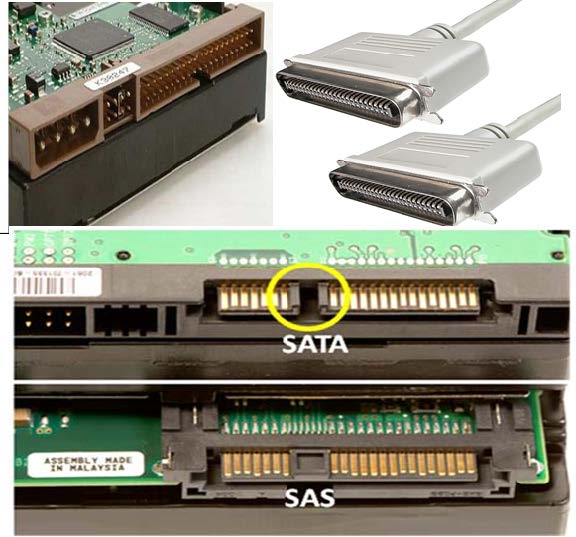
Hard disk interface type
- IDE: 133MB/s, parallel interface, early home computer
- SCSI: 640MB/s, parallel interface, early server
- SATA: 6Gbps, the SATA data port is separated from the power port, that is, two lines are required, one data line and one power line
- SAS: 6Gbps. SAS is a whole line. The data port and power port are integrated. The power supply line is included in SAS, but not in SATA. SATA standard is actually a subset of SAS standard. They are compatible. SATA hard disk can be inserted into SAS motherboard, and vice versa
- USB: 480MB/s
- M.2:
Note: the speed is not determined by the simple interface type. The speed of hard disk supporting Nvme protocol is the fastest
Server hard disk size
LFF: 3.5 inches, which is the size of desktop hard disk
SFF: Small Form Factor, Small Form Factor, 2.5 inches. Note that it is different from the 2.5-inch notebook hard disk
50. S means large and small respectively. At present, sff hard disks are used in servers or cabinets to consider increasing disk capacity per unit density, enhancing heat dissipation and reducing power consumption
1.3 mechanical hard disk and solid state disk
Mechanical hard disk (HDD): Hard Disk Drive is a traditional ordinary hard disk, which is mainly composed of disc, magnetic head, disc rotating shaft and control motor, magnetic head controller, data converter, interface, cache, etc. All disks in the mechanical hard disk are installed on a rotating shaft. Each disk is parallel. There is a magnetic head on the storage surface of each disk. The distance between the magnetic head and the disk is smaller than the diameter of the hair wire. All magnetic heads are connected to a magnetic head controller, which is responsible for the movement of each magnetic head. The magnetic head can move along the radius of the disc
With the direction movement and the high-speed rotation of the disc thousands of revolutions per minute, the magnetic head can be positioned at the specified position of the disc for data reading and writing. The data is written to the disk by the electromagnetic current through the magnetic head, and can also be read in the opposite way. The hard disk is a precision equipment, and the air entering the hard disk must be filtered
Solid State Drive (SSD): Solid State Drive is a hard disk made of solid-state electronic storage chip array, which is composed of control unit and storage unit (FLASH chip and DRAM chip). The interface specification, definition, function and use method of solid-state disk are exactly the same as those of ordinary hard disk, and the product shape and size are also the same as those of ordinary hard disk
Compared with HDD, SSD has obvious advantages in shock resistance, fall resistance, transmission rate, power consumption, weight and noise. The transmission rate performance of SSD is twice that of HDD
Compared with SSD, HDD has absolute advantages in price and capacity
***
Mechanical hard disk structure

Solid state drive (SSD)

1.4 hard disk storage terminology
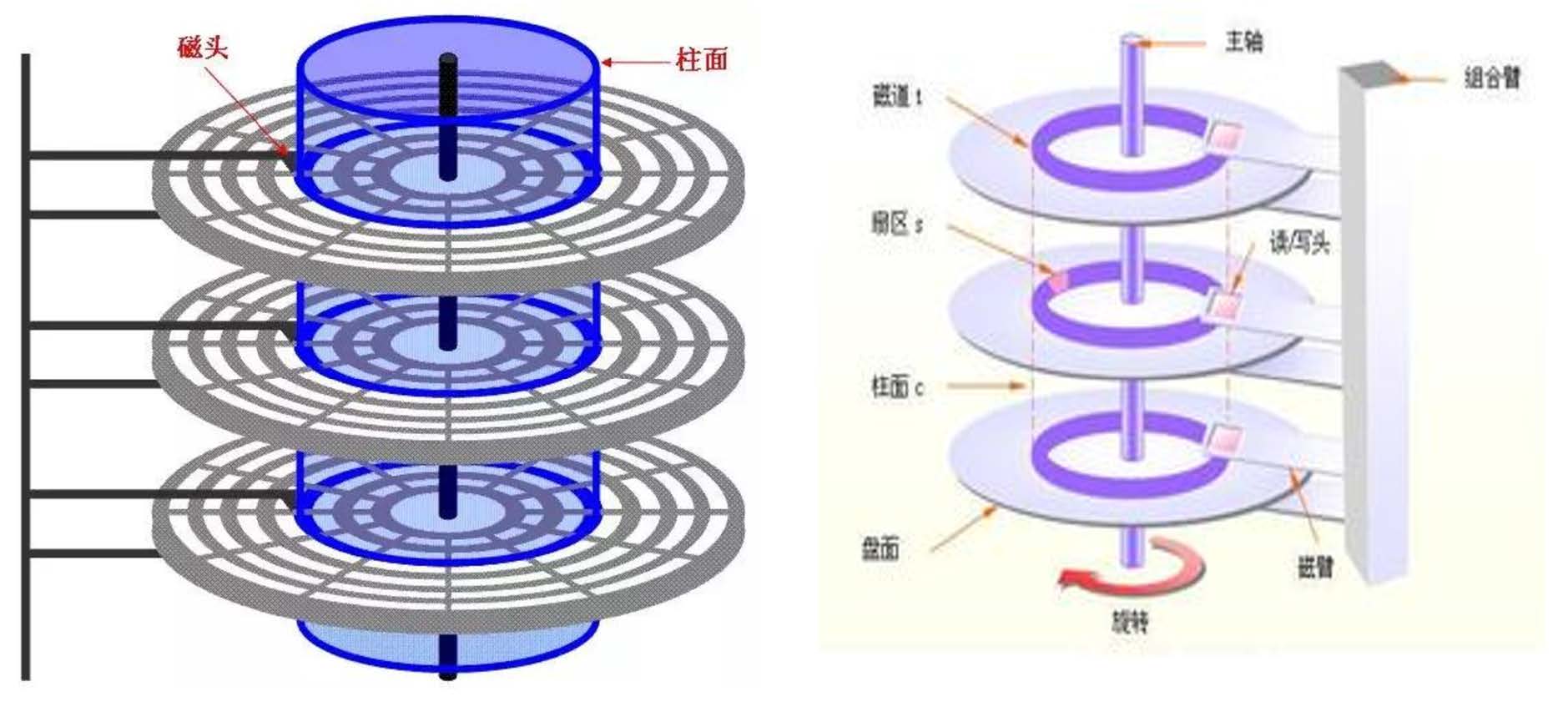
Hard disk storage terminology CHS
- head: number of heads = number of disks
- Track: track = number of cylinders
- Sector: sector, 512bytes
- Cylinder: cylinder 1 cylinder = 512 * number of sectors / number of trackhead s = 51263*255=7.84M
Linux before CentOS 5 is partitioned by an integer multiple of the cylinder. After CentOS 6, it can support partitioning by sectors
example:
#View CHS [root@centos6 ~]# fdisk -l /dev/sda Disk /dev/sda: 214.7 GB, 214748364800 bytes 255 heads, 63 sectors/track, 26108 cylinders Units = cylinders of 16065 * 512 = 8225280 bytes Sector size (logical/physical): 512 bytes / 512 bytes I/O size (minimum/optimal): 512 bytes / 512 bytes Disk identifier: 0x0008a04f Device Boot Start End Blocks Id System /dev/sda1 * 1 131 1048576 83 Linux Partition 1 does not end on cylinder boundary. #It is suggested that zone 1 is not divided by the boundary of cylinder /dev/sda2 131 12910 102645760 83 Linux /dev/sda3 12910 19437 52428800 83 Linux /dev/sda4 19437 26109 53591040 5 Extended /dev/sda5 19437 19698 2097152 82 Linux swap / Solaris # Head head, available only on centos 6 #Track track #sector #cylinders cylinder [root@centos6 ~]# echo "scale=2;512*63*255/1024/1024" |bc 7.84 [root@centos7 ~]# fdisk -l /dev/sda Disk /dev/sda: 214.7 GB, 214748364800 bytes, 419430400 sectors Units = sectors of 1 * 512 = 512 bytes Sector size (logical/physical): 512 bytes / 512 bytes I/O size (minimum/optimal): 512 bytes / 512 bytes Disk label type: dos Disk identifier: 0x000b65a1 Device Boot Start End Blocks Id System /dev/sda1 * 2048 2099199 1048576 83 Linux /dev/sda2 2099200 211814399 104857600 83 Linux /dev/sda3 211814400 316671999 52428800 83 Linux /dev/sda4 316672000 419430399 51379200 5 Extended /dev/sda5 316674048 320868351 2097152 82 Linux swap / Solaris #centos 7 and above are displayed in sectors [root@centos7 ~]# fdisk -u=cylinder -l /dev/sda Disk /dev/sda: 214.7 GB, 214748364800 bytes, 419430400 sectors Units = cylinders of 16065 * 512 = 8225280 bytes Sector size (logical/physical): 512 bytes / 512 bytes I/O size (minimum/optimal): 512 bytes / 512 bytes Disk label type: dos Disk identifier: 0x000b65a1 Device Boot Start End Blocks Id System /dev/sda1 * 1 131 1048576 83 Linux /dev/sda2 131 13185 104857600 83 Linux /dev/sda3 13185 19712 52428800 83 Linux /dev/sda4 19712 26109 51379200 5 Extended /dev/sda5 19713 19974 2097152 82 Linux swap / Solaris #-u=cylinder enter this parameter to display the cylinder [root@rocky8 ~]# fdisk -u=cylinder -l /dev/sda Disk /dev/sda: 200 GiB, 214748364800 bytes, 419430400 sectors Geometry: 255 heads, 2 sectors/track, 26108 cylinders Units: cylinders of 510 * 512 = 261120 bytes Sector size (logical/physical): 512 bytes / 512 bytes I/O size (minimum/optimal): 512 bytes / 512 bytes Disklabel type: dos Disk identifier: 0x43d7507d Device Boot Start End Cylinders Size Id Type /dev/sda1 * 5 4117 4113 1G 83 Linux /dev/sda2 4117 415323 411207 100G 83 Linux /dev/sda3 415323 620926 205604 50G 83 Linux /dev/sda4 620926 822413 201488 49G 5 Extended /dev/sda5 620930 629154 8225 2G 82 Linux swap / Solaris
Example: identify SSD and mechanical hard disk types
#1 means mechanical and 0 means SSD [root@rocky8 ~]# lsblk -d -o name,rota NAME ROTA sda 1 sr0 1 nvme0n1 0 [root@rocky8 ~]# ls /sys/block/ nvme0n1 sda sr0 [root@rocky8 ~]# cat /sys/block/*/queue/rotational 0 1 1 [root@rocky8 ~]# cat /sys/block/sda/queue/rotational 1 [root@rocky8 ~]# cat /sys/block/sr0/queue/rotational 1 [root@rocky8 ~]# cat /sys/block/nvme0n1/queue/rotational 0
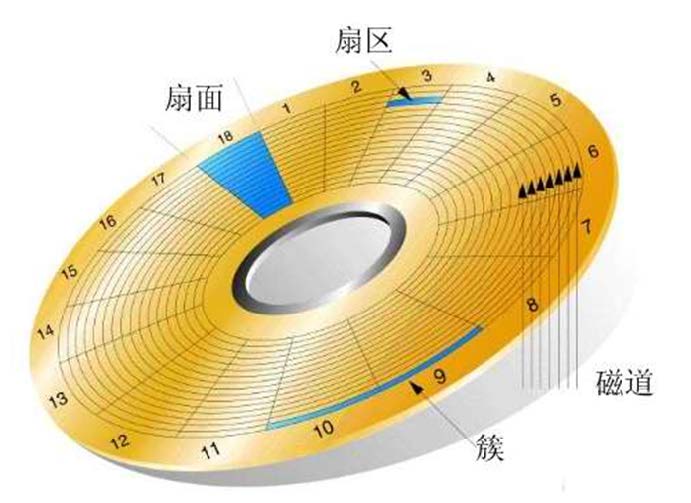
Location recording disk sector structure ZBR (Zoned Bit Recording)
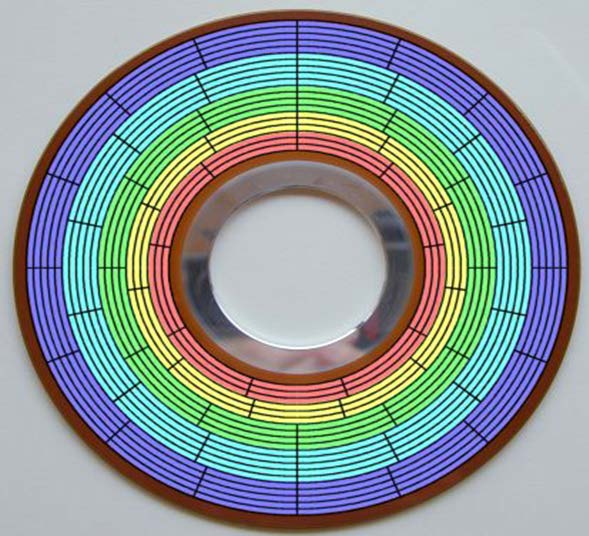
CHS
- CHS adopts 24 bit addressing
- The first 10 bits represent cylinder, the middle 8 bits represent head, and the last 6 bits represent sector
- Maximum addressing space 8 GB
LBA(logical block addressing)
- LBA is an integer that completes disk specific addressing by converting it to CHS format
- The ATA-1 specification defines a 28 bit addressing mode. Based on 512 bits per sector, the upper limit of 28 bit LBA defined by ATA-1 reaches 128 GiB. The ATA-6 specification in 2002 adopts 48 bit LBA, which is also calculated with 512 bits per sector, and the upper limit of capacity can reach 128
- Petabytes
Since the addressing space of CHS addressing mode is within about 8GB, CHS addressing mode or LBA addressing mode can be used when the disk capacity is less than about 8GB; When the disk capacity is greater than about 8GB, LBA addressing mode can only be used
2. Manage storage
Use disk space procedure
- Equipment partition
- Create file system
- Mount a new file system
2.1 disk partition
2.1.1 why partition
- Optimize I/O performance
- Implement disk space quota limits
- Improve repair speed
- Isolation systems and procedures
- Install multiple OS
- Using different file systems
2.1.2 zoning mode
Two partition modes: MBR and GPT
2.1.2.1 MBR zoning
MBR: Master Boot Record, 1982, uses 32 bits to represent the number of sectors, and the partition does not exceed 2T
Division unit:
- Before CentOS 5, it was divided by the whole cylinder
- After CentOS 6, it can be divided by Sector
Track 0 sector 0: 512bytes
- 446bytes: boot loader
- 64bytes: partition table, where every 16bytes identifies a partition
- 2bytes: 55AA
A hard disk in MBR partition can have up to 4 primary partitions, or 3 primary partitions + 1 expansion (N logical partitions)
MBR partition: 1 – 4 corresponding to primary and extended partitions, / dev/sda3, logical partition starts from 5, / dev/sda5
MBR partition structure
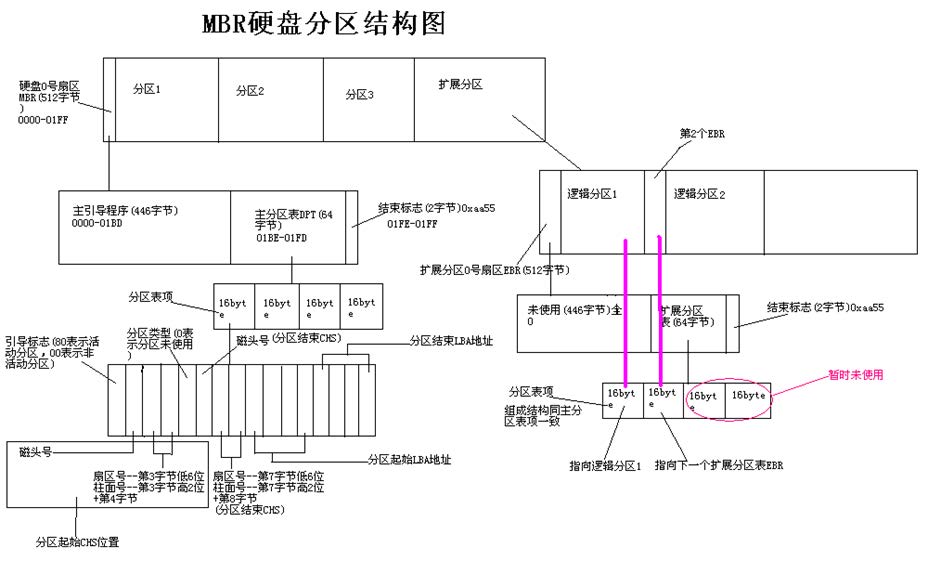
The hard disk master boot record MBR consists of four parts

- The master boot program (offset 0000H – 0088H), which is responsible for loading from the active partition and running the system boot program
- In the error message data area, the offset addresses 0089H – 00E1H are error messages, and 00E2H – 01BDH are all 0 bytes
- The DPT (disk partition table) contains four partition entries with offset addresses of 01BEH – 01FDH. Each partition table entry is 16 bytes long, with a total of 64 bytes, including partition entry 1, partition entry 2, partition entry 3 and partition entry 4
- End flag word, the two byte value of offset address 01FE – 01FF is end flag 55AA
DPT structure in MBR
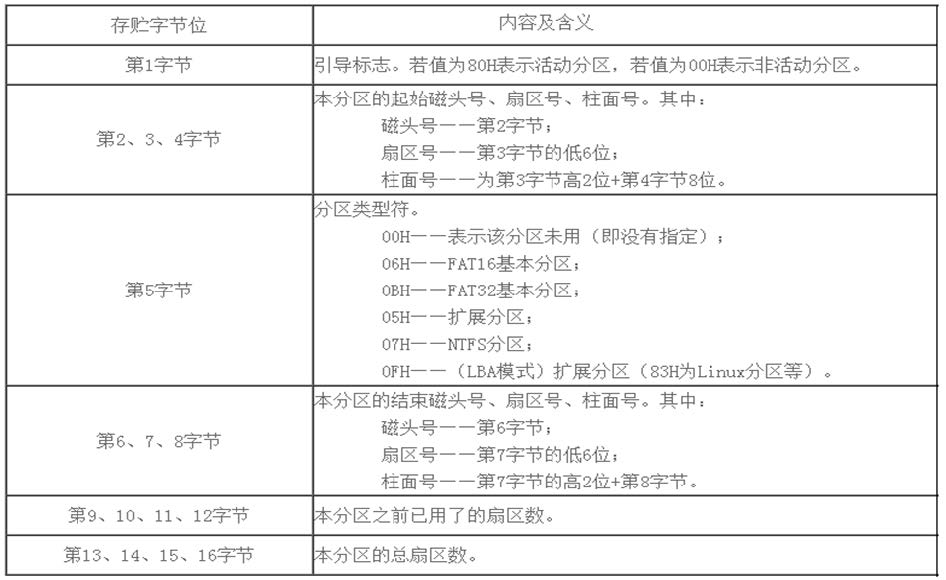
Example: back up the partition table of MBR and restore after destruction
[root@rocky8 ~]# hexdump -C /dev/sda -n 512 -v 00000000 eb 63 90 10 8e d0 bc 00 b0 b8 00 00 8e d8 8e c0 |.c..............| 00000010 fb be 00 7c bf 00 06 b9 00 02 f3 a4 ea 21 06 00 |...|.........!..| 00000020 00 be be 07 38 04 75 0b 83 c6 10 81 fe fe 07 75 |....8.u........u| 00000030 f3 eb 16 b4 02 b0 01 bb 00 7c b2 80 8a 74 01 8b |.........|...t..| 00000040 4c 02 cd 13 ea 00 7c 00 00 eb fe 00 00 00 00 00 |L.....|.........| 00000050 00 00 00 00 00 00 00 00 00 00 00 80 01 00 00 00 |................| 00000060 00 00 00 00 ff fa 90 90 f6 c2 80 74 05 f6 c2 70 |...........t...p| 00000070 74 02 b2 80 ea 79 7c 00 00 31 c0 8e d8 8e d0 bc |t....y|..1......| 00000080 00 20 fb a0 64 7c 3c ff 74 02 88 c2 52 be 05 7c |. ..d|<.t...R..|| 00000090 b4 41 bb aa 55 cd 13 5a 52 72 3d 81 fb 55 aa 75 |.A..U..ZRr=..U.u| 000000a0 37 83 e1 01 74 32 31 c0 89 44 04 40 88 44 ff 89 |7...t21..D.@.D..| 000000b0 44 02 c7 04 10 00 66 8b 1e 5c 7c 66 89 5c 08 66 |D.....f..\|f.\.f| 000000c0 8b 1e 60 7c 66 89 5c 0c c7 44 06 00 70 b4 42 cd |..`|f.\..D..p.B.| 000000d0 13 72 05 bb 00 70 eb 76 b4 08 cd 13 73 0d 5a 84 |.r...p.v....s.Z.| 000000e0 d2 0f 83 de 00 be 85 7d e9 82 00 66 0f b6 c6 88 |.......}...f....| 000000f0 64 ff 40 66 89 44 04 0f b6 d1 c1 e2 02 88 e8 88 |d.@f.D..........| 00000100 f4 40 89 44 08 0f b6 c2 c0 e8 02 66 89 04 66 a1 |.@.D.......f..f.| 00000110 60 7c 66 09 c0 75 4e 66 a1 5c 7c 66 31 d2 66 f7 |`|f..uNf.\|f1.f.| 00000120 34 88 d1 31 d2 66 f7 74 04 3b 44 08 7d 37 fe c1 |4..1.f.t.;D.}7..| 00000130 88 c5 30 c0 c1 e8 02 08 c1 88 d0 5a 88 c6 bb 00 |..0........Z....| 00000140 70 8e c3 31 db b8 01 02 cd 13 72 1e 8c c3 60 1e |p..1......r...`.| 00000150 b9 00 01 8e db 31 f6 bf 00 80 8e c6 fc f3 a5 1f |.....1..........| 00000160 61 ff 26 5a 7c be 80 7d eb 03 be 8f 7d e8 34 00 |a.&Z|..}....}.4.| 00000170 be 94 7d e8 2e 00 cd 18 eb fe 47 52 55 42 20 00 |..}.......GRUB .| 00000180 47 65 6f 6d 00 48 61 72 64 20 44 69 73 6b 00 52 |Geom.Hard Disk.R| 00000190 65 61 64 00 20 45 72 72 6f 72 0d 0a 00 bb 01 00 |ead. Error......| 000001a0 b4 0e cd 10 ac 3c 00 75 f4 c3 00 00 00 00 00 00 |.....<.u........| 000001b0 00 00 00 00 00 00 00 00 7d 50 d7 43 00 00 80 04 |........}P.C....| 000001c0 01 04 83 fe c2 ff 00 08 00 00 00 00 20 00 00 fe |............ ...| 000001d0 c2 ff 83 fe c2 ff 00 08 20 00 00 00 80 0c 00 fe |........ .......| 000001e0 c2 ff 83 fe c2 ff 00 08 a0 0c 00 00 40 06 00 fe |............@...| 000001f0 c2 ff 05 fe c2 ff 00 08 e0 12 00 f8 1f 06 55 aa |..............U.| 00000200 #View the first 512 bytes of the disk #80 04 000001c0 01 04 83 Fe C2 FF 00 08 00 00 00 00 20 00 first partition information #00 fe 000001d0 c2 ff 83 fe c2 ff 00 08 20 00 00 00 80 0c Second partition information #00 Fe 000001e0 C2 FF 83 Fe C2 FF 00 08 A0 0C 00 40 06 third partition information #00 Fe 000001f0 C2 FF 05 Fe C2 FF 00 08 E0 12 00 F8 1F 06 fourth partition information #Backup MBR partition table [root@rocky8 ~]# dd if=/dev/sda of=/data/mbr bs=1 count=64 skip=446 64+0 records in 64+0 records out 64 bytes copied, 0.000170499 s, 375 kB/s #Backup disk partition table skip skips 446 bytes relative to if=/dev/sda and backs up 64 bytes [root@rocky8 ~]# hexdump -C /data/mbr -v 00000000 80 04 01 04 83 fe c2 ff 00 08 00 00 00 00 20 00 |.............. .| 00000010 00 fe c2 ff 83 fe c2 ff 00 08 20 00 00 00 80 0c |.......... .....| 00000020 00 fe c2 ff 83 fe c2 ff 00 08 a0 0c 00 00 40 06 |..............@.| 00000030 00 fe c2 ff 05 fe c2 ff 00 08 e0 12 00 f8 1f 06 |................| 00000040 #Destroy MBR partition table [root@rocky8 ~]# dd if=/dev/zero of=/dev/sda bs=1 count=64 seek=446 64+0 records in 64+0 records out 64 bytes copied, 0.000139151 s, 460 kB/s #Destroy the partition table. seek skips 446 bytes and writes 64 bytes relative to of=/dev/sda [root@rocky8 ~]# hexdump -C /dev/sda -n 512 -v 00000000 eb 63 90 10 8e d0 bc 00 b0 b8 00 00 8e d8 8e c0 |.c..............| 00000010 fb be 00 7c bf 00 06 b9 00 02 f3 a4 ea 21 06 00 |...|.........!..| 00000020 00 be be 07 38 04 75 0b 83 c6 10 81 fe fe 07 75 |....8.u........u| 00000030 f3 eb 16 b4 02 b0 01 bb 00 7c b2 80 8a 74 01 8b |.........|...t..| 00000040 4c 02 cd 13 ea 00 7c 00 00 eb fe 00 00 00 00 00 |L.....|.........| 00000050 00 00 00 00 00 00 00 00 00 00 00 80 01 00 00 00 |................| 00000060 00 00 00 00 ff fa 90 90 f6 c2 80 74 05 f6 c2 70 |...........t...p| 00000070 74 02 b2 80 ea 79 7c 00 00 31 c0 8e d8 8e d0 bc |t....y|..1......| 00000080 00 20 fb a0 64 7c 3c ff 74 02 88 c2 52 be 05 7c |. ..d|<.t...R..|| 00000090 b4 41 bb aa 55 cd 13 5a 52 72 3d 81 fb 55 aa 75 |.A..U..ZRr=..U.u| 000000a0 37 83 e1 01 74 32 31 c0 89 44 04 40 88 44 ff 89 |7...t21..D.@.D..| 000000b0 44 02 c7 04 10 00 66 8b 1e 5c 7c 66 89 5c 08 66 |D.....f..\|f.\.f| 000000c0 8b 1e 60 7c 66 89 5c 0c c7 44 06 00 70 b4 42 cd |..`|f.\..D..p.B.| 000000d0 13 72 05 bb 00 70 eb 76 b4 08 cd 13 73 0d 5a 84 |.r...p.v....s.Z.| 000000e0 d2 0f 83 de 00 be 85 7d e9 82 00 66 0f b6 c6 88 |.......}...f....| 000000f0 64 ff 40 66 89 44 04 0f b6 d1 c1 e2 02 88 e8 88 |d.@f.D..........| 00000100 f4 40 89 44 08 0f b6 c2 c0 e8 02 66 89 04 66 a1 |.@.D.......f..f.| 00000110 60 7c 66 09 c0 75 4e 66 a1 5c 7c 66 31 d2 66 f7 |`|f..uNf.\|f1.f.| 00000120 34 88 d1 31 d2 66 f7 74 04 3b 44 08 7d 37 fe c1 |4..1.f.t.;D.}7..| 00000130 88 c5 30 c0 c1 e8 02 08 c1 88 d0 5a 88 c6 bb 00 |..0........Z....| 00000140 70 8e c3 31 db b8 01 02 cd 13 72 1e 8c c3 60 1e |p..1......r...`.| 00000150 b9 00 01 8e db 31 f6 bf 00 80 8e c6 fc f3 a5 1f |.....1..........| 00000160 61 ff 26 5a 7c be 80 7d eb 03 be 8f 7d e8 34 00 |a.&Z|..}....}.4.| 00000170 be 94 7d e8 2e 00 cd 18 eb fe 47 52 55 42 20 00 |..}.......GRUB .| 00000180 47 65 6f 6d 00 48 61 72 64 20 44 69 73 6b 00 52 |Geom.Hard Disk.R| 00000190 65 61 64 00 20 45 72 72 6f 72 0d 0a 00 bb 01 00 |ead. Error......| 000001a0 b4 0e cd 10 ac 3c 00 75 f4 c3 00 00 00 00 00 00 |.....<.u........| 000001b0 00 00 00 00 00 00 00 00 7d 50 d7 43 00 00 00 00 |........}P.C....| 000001c0 00 00 00 00 00 00 00 00 00 00 00 00 00 00 00 00 |................| 000001d0 00 00 00 00 00 00 00 00 00 00 00 00 00 00 00 00 |................| 000001e0 00 00 00 00 00 00 00 00 00 00 00 00 00 00 00 00 |................| 000001f0 00 00 00 00 00 00 00 00 00 00 00 00 00 00 55 aa |..............U.| 00000200 #Now the partition table information is 0 [root@rocky8 ~]# lsblk NAME MAJ:MIN RM SIZE RO TYPE MOUNTPOINT sda 8:0 0 200G 0 disk ├─sda1 8:1 0 1G 0 part /boot ├─sda2 8:2 0 100G 0 part / ├─sda3 8:3 0 50G 0 part /data ├─sda4 8:4 0 1K 0 part └─sda5 8:5 0 2G 0 part [SWAP] sr0 11:0 1 9.2G 0 rom nvme0n1 259:0 0 10G 0 disk [root@rocky8 ~]# fdisk -l Disk /dev/sda: 200 GiB, 214748364800 bytes, 419430400 sectors Units: sectors of 1 * 512 = 512 bytes Sector size (logical/physical): 512 bytes / 512 bytes I/O size (minimum/optimal): 512 bytes / 512 bytes Disklabel type: dos Disk identifier: 0x43d7507d Disk /dev/nvme0n1: 10 GiB, 10737418240 bytes, 20971520 sectors Units: sectors of 1 * 512 = 512 bytes Sector size (logical/physical): 512 bytes / 512 bytes I/O size (minimum/optimal): 512 bytes / 512 bytes #Partition table information is no longer visible [root@rocky8 ~]# scp /data/mbr 172.31.0.7:/data The authenticity of host '172.31.0.7 (172.31.0.7)' can't be established. ECDSA key fingerprint is SHA256:zb/8mo/ptS0h8eHVY1FDRuvh6aQj1opzpsD7khnYjSo. Are you sure you want to continue connecting (yes/no/[fingerprint])? yes Warning: Permanently added '172.31.0.7' (ECDSA) to the list of known hosts. root@172.31.0.7's password: mbr 100% 64 31.4KB/s 00:00 #Backup partition table information to another machine #Unable to start [root@rocky8 ~]# reboot
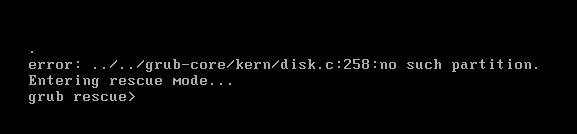
#The system can no longer start
#Start with the CD, enter rescue mode, and select item 3 skip to shell
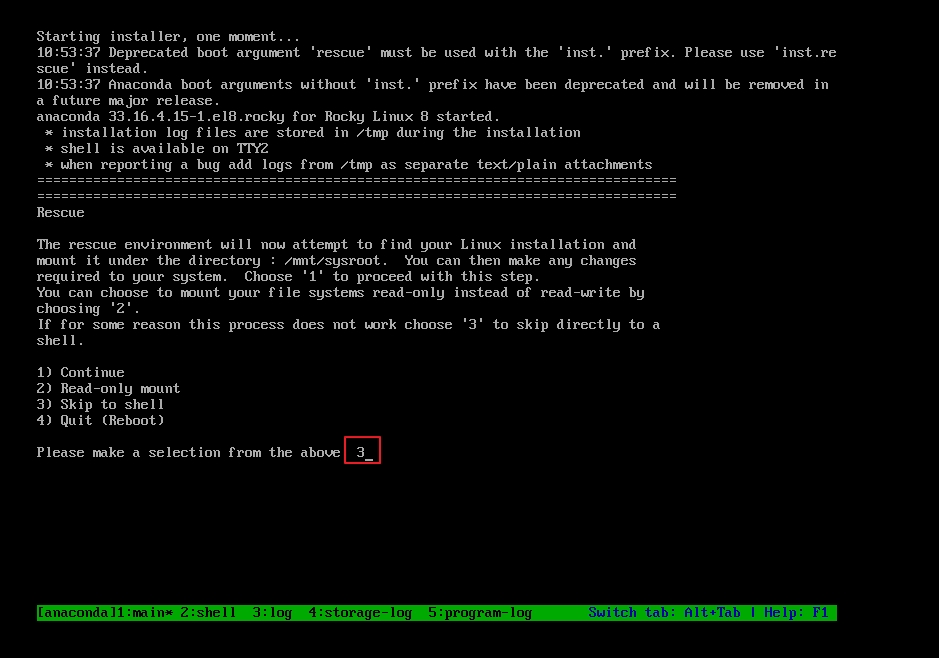
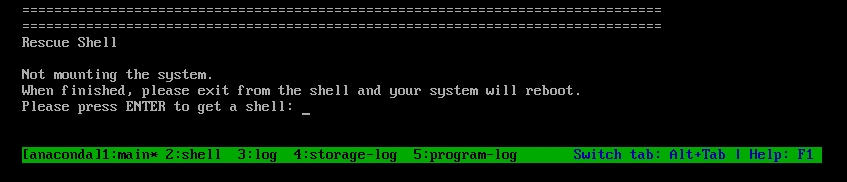
#Prompt that there is no partition. Restart and press enter to get a shell
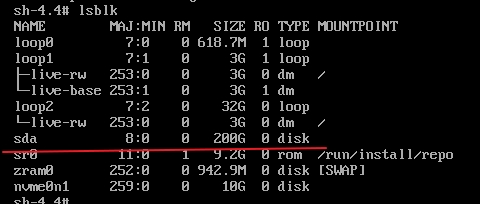
#I can't see the disk information now
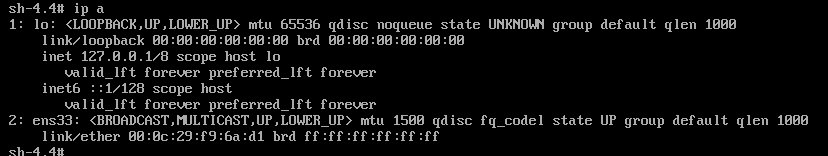
#There is no IP address now
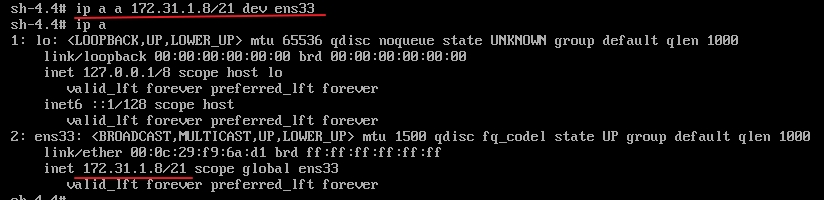
#Add an IP address
# ip a a 172.31.1.8/21 dev ens33
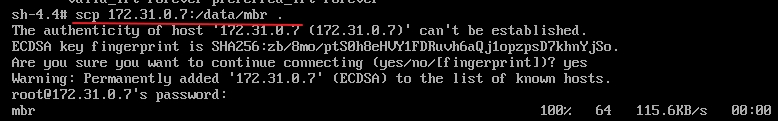
#Copy the files backed up on 10.0.0.7 to the local
# scp 172.31.0.7:/data/mbr .
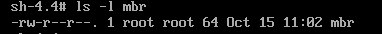
#Now the file has been copied
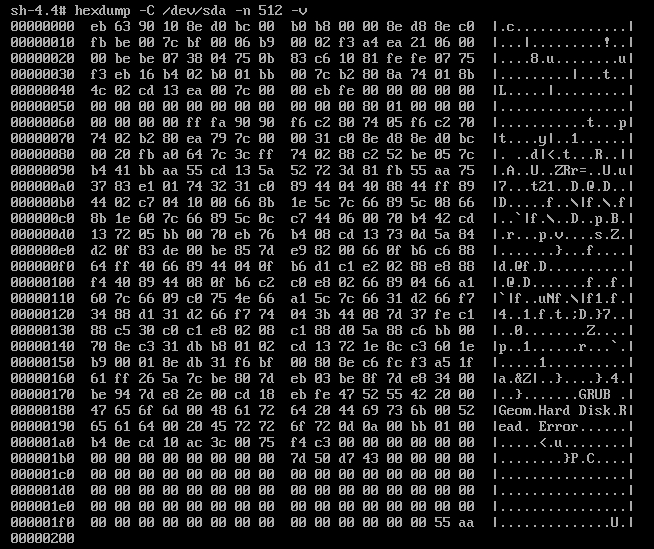
#You can see that the partition table information is 0
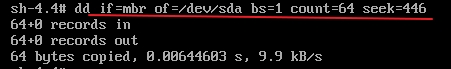
#Restore partition table information
# dd if=mbr of=/dev/sda bs=1 count=64 seek=446
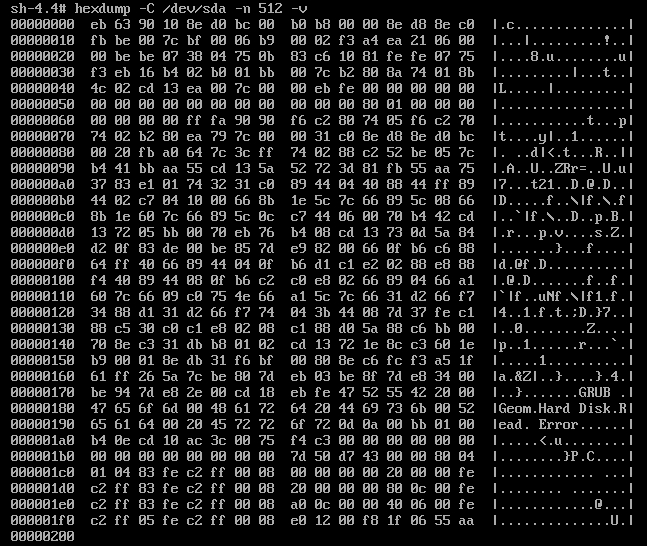
#Now the partition table information has been restored
# hexdump -C /dev/sda -n 512 -v
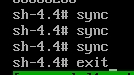
#Write the information to disk and restart
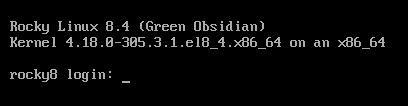
#Now the system can start normally
Question: use the partition table of another host with the same partition policy to restore and recover the broken partition table of the current host?
2.1.2.2 GPT zoning
GPT: GUID (global unique identifiers) partition table supports 128 partitions, 64 bits, 8Z (512Byte/block) and 64Z (4096Byte/block)
The 128 bit UUID (universal unique identifier) is used to represent the disk and partition. The GPT partition table is automatically backed up in the first and last copies, with CRC check bits
UEFI (Unified Extensible Firmware Interface) hardware supports GPT, so that the operating system can be started
GPT partition structure
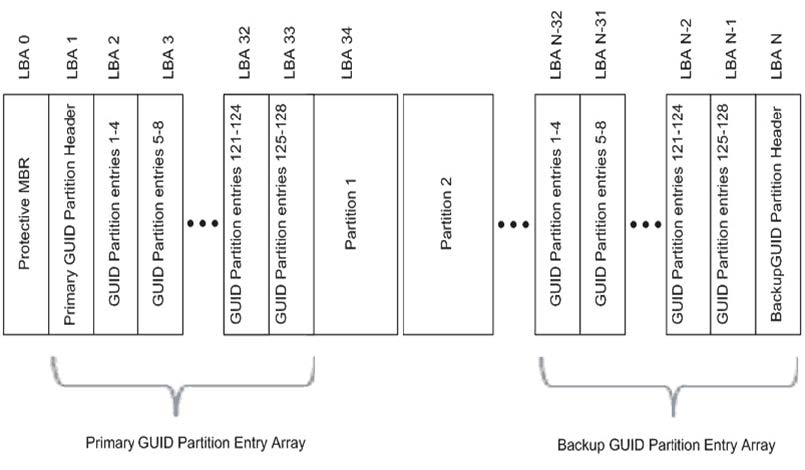
The GPT partition structure is divided into four areas:
- GPT head
- Partition table
- GPT partition
- Backup area
2.1.3 BIOS and UEFI
BIOS is a program solidified on the computer motherboard. It is mainly used for system self-test and booting the operating system. At present, the new computers are basically started by UEFI
BIOS (Basic Input Output System) mainly completes the system hardware self-test and booting the operating system. After the operating system starts, the BIOS task is completed. System hardware self-test: if the system hardware fails, the speaker on the motherboard will emit "didi" sounds with different lengths, which can simply judge the hardware failure. For example, "1 long and 1 short" usually indicates memory failure, "1 long and 3 short" usually indicates graphics card failure
BIOS was born in 1975. It was written in assembly language. At the beginning, it was only 16 bits, so it can only access 1M memory. The first 640K is called basic memory, and the last 384K memory is reserved for startup and various BIOS itself. BIOS can only recognize the hard disk initialized by the master boot record (MBR), which can support up to 2T hard disk and four main partitions (except the extended partition in the logical partition). At present, 64 bit system is generally implemented, and the traditional BIOS can no longer meet the requirements. At this time, EFI dominated by Intel was born
EFI (Extensible Firmware Interface) is an extensible firmware interface proposed by Intel for the architecture, interface and service of PC firmware. Its main purpose is to provide a set of consistent and correctly specified startup services on all platforms before OS loading (before startup). It is regarded as the successor of BIOS or understood as the new version of BIOS.
UEFI is developed based on EFI1.10. Its owner is no longer Intel, but an international organization called Unified EFI Form
UEFI(Unified Extensible Firmware Interface) is a unified extensible firmware interface, which is a standard for describing type interfaces in detail. UEFI is equivalent to a lightweight operating system, providing an interface between hardware and operating system and a graphical operating interface. The key is the introduction of GPT partition table, which supports hard disks above 2T, and the hard disk partition is not limited
Differences between BIOS and UEFI
The BIOS is written in 16 bit assembly language and can only run in real mode (the memory addressing mode is that the content of the 16 bit segment register is multiplied by 16(10H) as the segment base address, plus the 16 bit offset address to form a 20 bit physical address). The accessible memory space is 1MB and only supports the character operation interface
UEFI is written in 32-bit or 64 bit C language, which breaks through the limitation of real mode, can achieve the maximum addressing space, support graphical operation interface, save information in file mode, support GPT partition startup, and is suitable for cooperation with newer systems and hardware
BIOS+MBR and UEFI+GPT
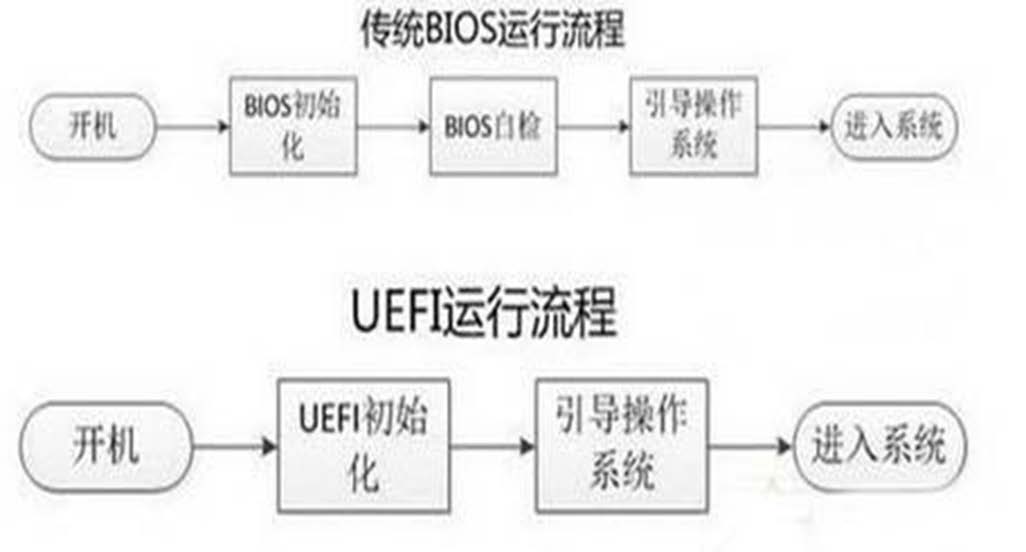
MSDN(Microsoft Developer Network) points out that Windows can only be installed on the combination of BIOS + MBR or UEFI + GPT, while BIOS + GPT and UEFI + MBR are not allowed. However, it is possible to start Linux with BIOS + GPT + GRUB