1. Process and memory management
Kernel functions: process management, memory management, file system, network function, driver, security function, etc
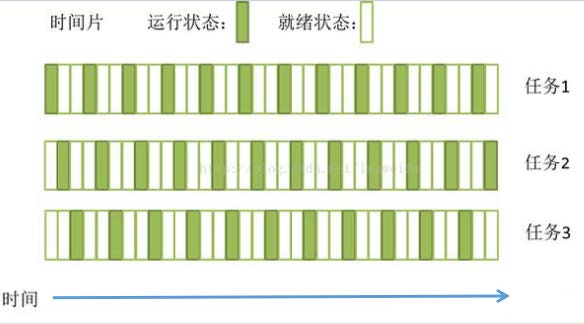
1.1 what is a process
Process: a copy of a running program, a collection of instructions loaded into memory, and a unit of resource allocation
- The Process ID (PID) number is used to mark each process
- UID, GID, and SELinux contexts determine access and access rights to the file system
- It is usually inherited from the user executing the process
- Existence life cycle
Process creation:
- init: the first process, systemd from CentOS7 onwards
- Process: created by its parent process, fork(), parent-child relationship, CoW: Copy On Write
Processes, threads, and coroutines
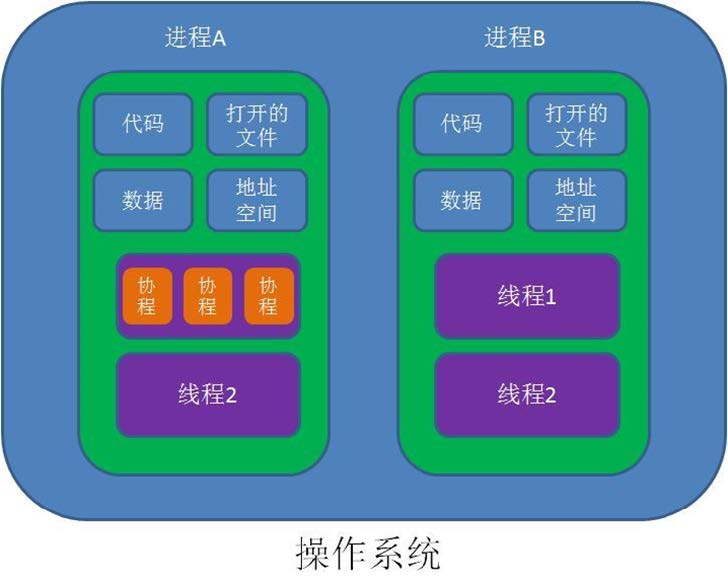
To view threads in a process:
cat /proc/PID/status |grep -i threads
[root@rocky8 ~]# pstree -p
-bash: pstree: command not found
[root@rocky8 ~]# dnf provides pstree
psmisc-23.1-5.el8.x86_64 : Utilities for managing processes on your system
Repo : BaseOS
Matched from:
Filename : /usr/bin/pstree
[root@rocky8 ~]# dnf -y install psmisc
[root@rocky8 ~]# pstree -p
systemd(1)─┬─NetworkManager(728)─┬─{NetworkManager}(756)
│ └─{NetworkManager}(759)
├─VGAuthService(718)
├─agetty(855)
├─auditd(685)───{auditd}(686)
├─crond(843)
├─dbus-daemon(726)
├─polkitd(723)─┬─{polkitd}(751)
│ ├─{polkitd}(768)
│ ├─{polkitd}(776)
│ ├─{polkitd}(777)
│ └─{polkitd}(823)
├─rsyslogd(837)─┬─{rsyslogd}(850)
│ └─{rsyslogd}(852)
├─sshd(765)───sshd(1299)───sshd(1311)───bash(1312)───pstree(9435)
├─sssd(721)─┬─sssd_be(773)
│ └─sssd_nss(809)
├─systemd(1302)───(sd-pam)(1305)
├─systemd-journal(601)
├─systemd-logind(838)
├─systemd-udevd(635)
├─tuned(767)─┬─{tuned}(1143)
│ ├─{tuned}(1158)
│ └─{tuned}(1163)
└─vmtoolsd(719)─┬─{vmtoolsd}(757)
└─{vmtoolsd}(778)
[root@rocky8 ~]# ls /proc/723
attr comm exe loginuid mountstats oom_score_adj sched stack timens_offsets
autogroup coredump_filter fd map_files net pagemap schedstat stat timers
auxv cpu_resctrl_groups fdinfo maps ns patch_state sessionid statm timerslack_ns
cgroup cpuset gid_map mem numa_maps personality setgroups status uid_map
clear_refs cwd io mountinfo oom_adj projid_map smaps syscall wchan
cmdline environ limits mounts oom_score root smaps_rollup task
[root@rocky8 ~]# ls /proc/723/status
/proc/723/status
[root@rocky8 ~]# cat /proc/723/status
Name: polkitd
Umask: 0022
State: S (sleeping)
Tgid: 723
Ngid: 0
Pid: 723
PPid: 1
TracerPid: 0
Uid: 998 998 998 998
Gid: 996 996 996 996
FDSize: 64
Groups: 996
NStgid: 723
NSpid: 723
NSpgid: 723
NSsid: 723
VmPeak: 1630348 kB
VmSize: 1630348 kB
VmLck: 0 kB
VmPin: 0 kB
VmHWM: 24208 kB
VmRSS: 24108 kB
RssAnon: 7032 kB
RssFile: 17076 kB
RssShmem: 0 kB
VmData: 54736 kB
VmStk: 132 kB
VmExe: 128 kB
VmLib: 31412 kB
VmPTE: 348 kB
VmSwap: 0 kB
HugetlbPages: 0 kB
CoreDumping: 0
THP_enabled: 1
Threads: 6
SigQ: 0/2989
SigPnd: 0000000000000000
ShdPnd: 0000000000000000
SigBlk: 0000000000000000
SigIgn: 0000000000001000
SigCgt: 000000018200040a
CapInh: 0000000000000000
CapPrm: 0000000000000000
CapEff: 0000000000000000
CapBnd: 000000ffffffffff
CapAmb: 0000000000000000
NoNewPrivs: 0
Seccomp: 0
Speculation_Store_Bypass: thread vulnerable
Cpus_allowed: ffffffff,ffffffff,ffffffff,ffffffff
Cpus_allowed_list: 0-127
Mems_allowed: 00000000,00000000,00000000,00000000,00000000,00000000,00000000,00000000,00000000,00000000,00000000,00000000,00000000,00000000,00000000,00000000,00000000,00000000,00000000,00000000,00000000,00000000,00000000,00000000,00000000,00000000,00000000,00000000,00000000,00000000,00000000,00000001
Mems_allowed_list: 0
voluntary_ctxt_switches: 143
nonvoluntary_ctxt_switches: 133
[root@rocky8 ~]# cat /proc/723/status |grep -i threads
Threads: 6 # Threads thread
[root@rocky8 ~]# cat /proc/1312/status
Name: bash
Umask: 0022
State: S (sleeping)
Tgid: 1312
Ngid: 0
Pid: 1312
PPid: 1311
TracerPid: 0
Uid: 0 0 0 0
Gid: 0 0 0 0
FDSize: 256
Groups: 0
NStgid: 1312
NSpid: 1312
NSpgid: 1312
NSsid: 1312
VmPeak: 26244 kB
VmSize: 26244 kB
VmLck: 0 kB
VmPin: 0 kB
VmHWM: 4000 kB
VmRSS: 4000 kB
RssAnon: 588 kB
RssFile: 3412 kB
RssShmem: 0 kB
VmData: 564 kB
VmStk: 132 kB
VmExe: 1056 kB
VmLib: 2220 kB
VmPTE: 80 kB
VmSwap: 0 kB
HugetlbPages: 0 kB
CoreDumping: 0
THP_enabled: 1
Threads: 1
SigQ: 2/2989
SigPnd: 0000000000000000
ShdPnd: 0000000000000000
SigBlk: 0000000000010000
SigIgn: 0000000000380004
SigCgt: 000000004b817efb
CapInh: 0000000000000000
CapPrm: 000000ffffffffff
CapEff: 000000ffffffffff
CapBnd: 000000ffffffffff
CapAmb: 0000000000000000
NoNewPrivs: 0
Seccomp: 0
Speculation_Store_Bypass: thread vulnerable
Cpus_allowed: ffffffff,ffffffff,ffffffff,ffffffff
Cpus_allowed_list: 0-127
Mems_allowed: 00000000,00000000,00000000,00000000,00000000,00000000,00000000,00000000,00000000,00000000,00000000,00000000,00000000,00000000,00000000,00000000,00000000,00000000,00000000,00000000,00000000,00000000,00000000,00000000,00000000,00000000,00000000,00000000,00000000,00000000,00000000,00000001
Mems_allowed_list: 0
voluntary_ctxt_switches: 701
nonvoluntary_ctxt_switches: 3
1.2 process structure
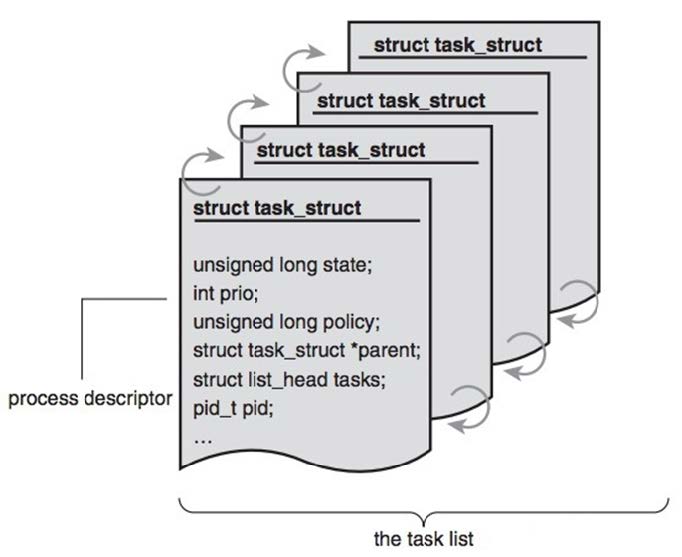
The kernel stores processes in a two-way circular linked list called task list
Each item in the linked list is of type task_struct, which is called Processing Control Block. The PCB contains all the information of a specific process
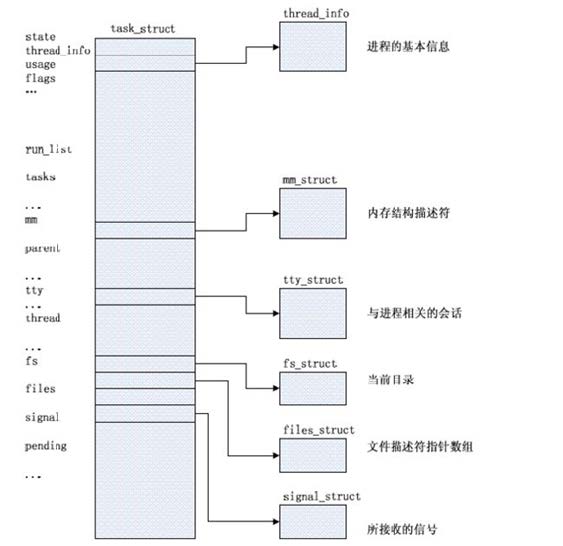
The process control block PCB contains the following information:
- Process id, user id, and group id
- Program counter
- Status of the process (ready, running, blocked)
- The value of the CPU register that needs to be saved and restored during process switching
- Information describing the virtual address space
- Information describing the control terminal
- Current working directory
- The file descriptor table contains many pointers to the file structure
- The upper limit of resources that can be used by the process (which can be viewed by ulimit – a command)
- I/O status: configure the process to use I/O devices
1.3 process related concepts
Page Frame: a Page Frame used to store page data and Page 4k
[root@rocky8 ~]# getconf -a |grep -i size PAGESIZE 4096 PAGE_SIZE 4096 SSIZE_MAX 32767 _POSIX_SSIZE_MAX 32767 _POSIX_THREAD_ATTR_STACKSIZE 200809 FILESIZEBITS 64 POSIX_ALLOC_SIZE_MIN 4096 POSIX_REC_INCR_XFER_SIZE POSIX_REC_MAX_XFER_SIZE POSIX_REC_MIN_XFER_SIZE 4096 LEVEL1_ICACHE_SIZE 32768 LEVEL1_ICACHE_LINESIZE 64 LEVEL1_DCACHE_SIZE 32768 LEVEL1_DCACHE_LINESIZE 64 LEVEL2_CACHE_SIZE 524288 LEVEL2_CACHE_LINESIZE 64 LEVEL3_CACHE_SIZE 8388608 LEVEL3_CACHE_LINESIZE 64 LEVEL4_CACHE_SIZE 0 LEVEL4_CACHE_LINESIZE 0
1.3.1 physical address space and virtual address space
MMU: the Memory Management Unit is responsible for converting virtual addresses to physical addresses
When a program accesses the memory pointed to by a memory address, the CPU does not directly send the address to the memory bus, but is sent to the MMU (Memory Management Unit), then maps the memory address to the actual physical memory address, and then accesses the memory through the bus. The address of the program operation is called the virtual memory address
TLB: Translation Lookaside Buffer, which is used to store the cache of the mapping relationship between virtual address and physical address
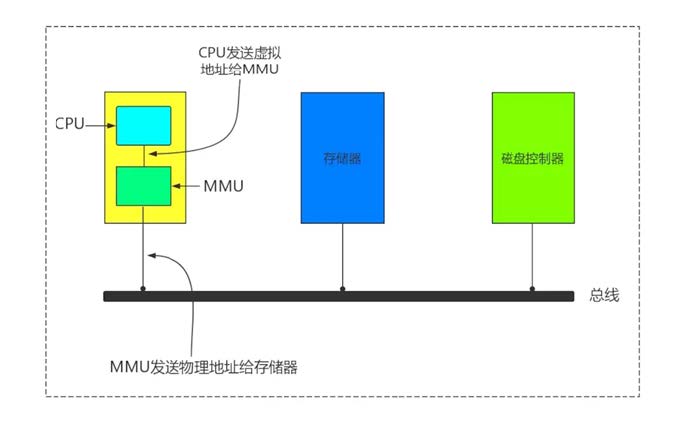
1.3.2 user and kernel space
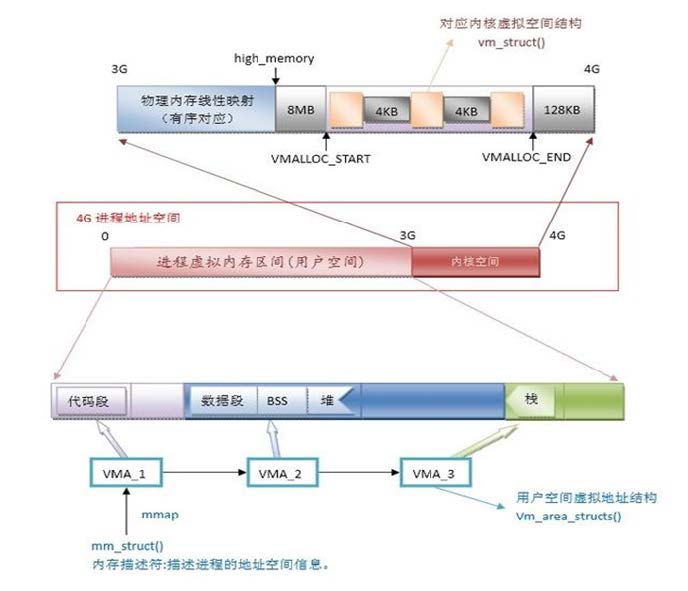
1.3.3 correspondence between C code and memory layout
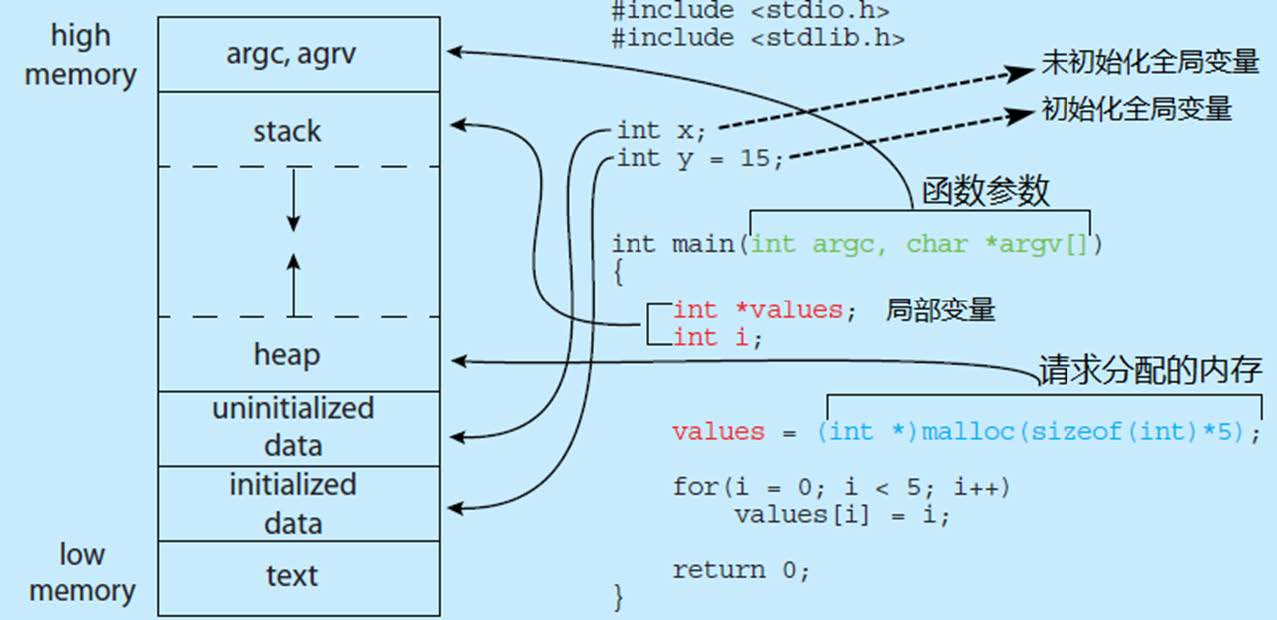
Each process includes five different data segments
- Code segment: the operation instruction used to store the executable file, that is, it is the image of the executable program in memory. The code segment needs to be prevented from being illegally modified at runtime, so only read operation is allowed, not write (modify) operation - it is not writable
- Data segment: used to store the initialized global variables in the executable file, in other words, to store the statically allocated variables and global variables of the program
- bss segment: the abbreviation of "Block Started by Symbol", which means a block starting with a symbol. The bss segment contains uninitialized global variables in the program, and all bss segments are set to zero in memory
- Heap: store arrays and objects. Heap is used to store memory segments dynamically allocated during process operation. Its size is not fixed and can be dynamically expanded or reduced. When a process calls malloc and other functions to allocate memory, the newly allocated memory is dynamically added to the heap (heap is expanded); when free and other functions are used to release memory, the released memory is removed from the heap (heap reduced)
- Stack: stack is a local variable temporarily created by the user storage program, that is, the variable defined in the function bracket "{}" (but excluding the variable declared by static, which means storing the variable in the data segment) In addition, when a function is called, its parameters will also be pushed into the process stack that initiates the call, and the return value of the function will also be stored back on the stack after the call is completed. Due to the last in first out feature of the stack, the stack is particularly convenient for saving / recovering the call field. The stack can be regarded as a memory area for registering and exchanging temporary data. It is similar to drinking too much and returning to the stack The column is first in first out, which is similar to eating too much
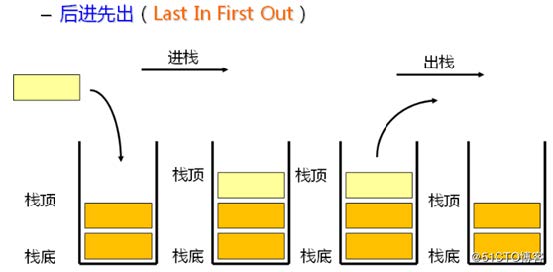
1.3.4 process memory usage
1.3.4.1 Memory Leak: Memory Leak
It refers to that a piece of memory is applied for with malloc or new in the program, but the memory is not released with free or delete, resulting in the memory being occupied all the time
1.3.4.2 Memory Overflow
It means that the program has applied for 10M memory space, but writing more than 10M bytes of data in this space is overflow, which is similar to red apricot coming out of the wall
1.3.4.3 insufficient memory: OOM
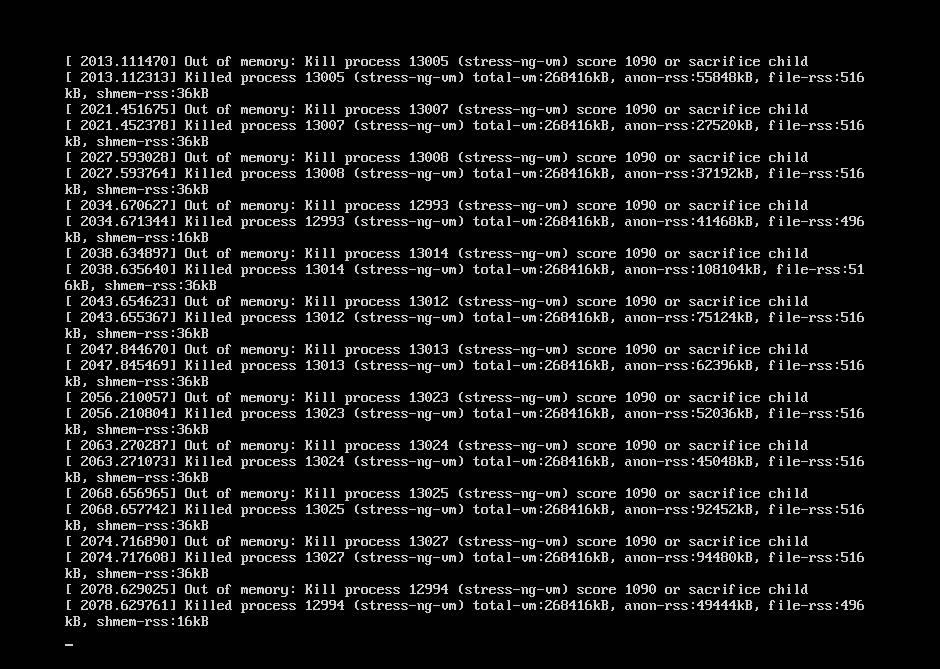
OOM is Out Of Memory, which is common in java programs. The system will select a process to kill it, and you will see a prompt similar to the following in the log messages
Jul 10 10:20:30 kernel: Out of memory: Kill process 9527 (java) score 88 or sacrifice child
This error is thrown when the JVM does not have enough memory to allocate space for the object and the garbage collector has no space to recycle, because the problem is too serious to be handled by the application).
reason:
- Too little memory is allocated to the application: for example, the memory available to the virtual machine itself (usually specified through the VM parameter at startup) is too small.
- The application uses too much memory, and it is not released when it is used up, which is wasted. At this time, it will cause memory leakage or memory overflow.
example:
[root@rocky8 ~]# sysctl -a |grep vm.panic_on_oom vm.panic_on_oom = 0
1.4 process status
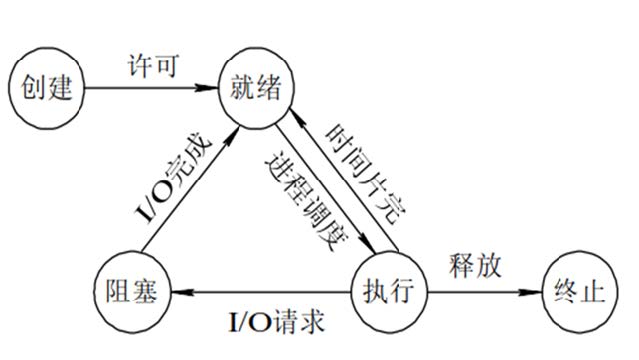
Basic state of the process
- Creation status: when a process is created, it needs to apply for a blank PCB(process control block) to fill in the process control and management information to complete the resource allocation. If the creation cannot be completed, such as the resources cannot be met, it cannot be scheduled for operation. The state of the process at this time is called creation status
- Ready status: the process is ready and allocated the required resources. As long as it is allocated to the CPU, it can run immediately
- Execution status: the process is in the ready state. After being scheduled, the process enters the execution state
- Blocking status: the executing process is temporarily unable to run due to some events (I/O request, failed to apply for cache), and the process is blocked. When the request is satisfied, it enters the ready state and waits for the system call
- Termination status: the process ends, or an error occurs, or is terminated by the system. It enters the termination status. It can no longer be executed
There are six cases of transition between states
Run - > ready: 1. The main reason is that the process takes up too much CPU, and the time allocated to the process by the system is limited; 2. In the system using preemptive priority scheduling algorithm, when a process with higher priority wants to run, the process is forced to give up the CPU, and the process changes from execution state to ready state
Ready - > run: when the time slice of the running process runs out, the scheduling will go to the ready queue and select the appropriate process to allocate CPU
Running - > blocking: if the executing process cannot be executed due to a waiting event, the process changes from execution state to blocking state, such as I/O request
Blocking - > ready: when the event that the process is waiting for has occurred, it enters the ready queue
The following two states are impossible:
Blocking - > running: even if the CPU is allocated to the blocking process, it cannot be executed. When scheduling, the operating system will not select from the blocking queue, but from the ready queue
Ready - > blocking: the ready state is not executed at all, so it is impossible to enter the blocking state
Process status:
- Running status: running
- Ready status: ready
- Sleep state: there are two types: interruptible and non interruptible
- Stopped status: stopped, suspended in memory, but will not be scheduled unless manually started
- Dead state: Zombie, zombie state, end the process. Before the parent process ends, the child process does not close. Killing the parent process can close the dead state
example:
[root@rocky8 ~]# ps aux
USER PID %CPU %MEM VSZ RSS TTY STAT START TIME COMMAND
root 1 0.0 1.4 183604 11372 ? Ss 13:03 0:01 /usr/lib/systemd/systemd --switched-root --system --deserialize 17
root 2 0.0 0.0 0 0 ? S 13:03 0:00 [kthreadd]
root 3 0.0 0.0 0 0 ? I< 13:03 0:00 [rcu_gp]
root 4 0.0 0.0 0 0 ? I< 13:03 0:00 [rcu_par_gp]
root 6 0.0 0.0 0 0 ? I< 13:03 0:00 [kworker/0:0H-events_highpri]
root 9 0.0 0.0 0 0 ? I< 13:03 0:00 [mm_percpu_wq]
root 10 0.0 0.0 0 0 ? S 13:03 0:00 [ksoftirqd/0]
root 11 0.0 0.0 0 0 ? R 13:03 0:00 [rcu_sched]
root 12 0.0 0.0 0 0 ? S 13:03 0:00 [migration/0]
root 13 0.0 0.0 0 0 ? S 13:03 0:00 [watchdog/0]
root 14 0.0 0.0 0 0 ? S 13:03 0:00 [cpuhp/0]
root 16 0.0 0.0 0 0 ? S 13:03 0:00 [kdevtmpfs]
root 17 0.0 0.0 0 0 ? I< 13:03 0:00 [netns]
root 18 0.0 0.0 0 0 ? S 13:03 0:00 [kauditd]
root 19 0.0 0.0 0 0 ? S 13:03 0:00 [khungtaskd]
root 20 0.0 0.0 0 0 ? S 13:03 0:00 [oom_reaper]
root 21 0.0 0.0 0 0 ? I< 13:03 0:00 [writeback]
root 22 0.0 0.0 0 0 ? S 13:03 0:00 [kcompactd0]
root 23 0.0 0.0 0 0 ? SN 13:03 0:00 [ksmd]
root 24 0.0 0.0 0 0 ? SN 13:03 0:00 [khugepaged]
root 25 0.0 0.0 0 0 ? I< 13:03 0:00 [crypto]
root 26 0.0 0.0 0 0 ? I< 13:03 0:00 [kintegrityd]
root 27 0.0 0.0 0 0 ? I< 13:03 0:00 [kblockd]
root 28 0.0 0.0 0 0 ? I< 13:03 0:00 [blkcg_punt_bio]
root 29 0.0 0.0 0 0 ? I< 13:03 0:00 [tpm_dev_wq]
root 30 0.0 0.0 0 0 ? I< 13:03 0:00 [md]
root 31 0.0 0.0 0 0 ? I< 13:03 0:00 [edac-poller]
root 32 0.0 0.0 0 0 ? S 13:03 0:00 [watchdogd]
root 33 0.0 0.0 0 0 ? I< 13:03 0:00 [kworker/0:1H-kblockd]
root 35 0.0 0.0 0 0 ? I 13:03 0:00 [kworker/u256:1-xfs-cil/sda2]
root 61 0.0 0.0 0 0 ? S 13:03 0:00 [kswapd0]
root 154 0.0 0.0 0 0 ? I< 13:03 0:00 [kthrotld]
root 155 0.0 0.0 0 0 ? S 13:03 0:00 [irq/24-pciehp]
root 156 0.0 0.0 0 0 ? S 13:03 0:00 [irq/25-pciehp]
root 157 0.0 0.0 0 0 ? S 13:03 0:00 [irq/26-pciehp]
root 158 0.0 0.0 0 0 ? S 13:03 0:00 [irq/27-pciehp]
root 159 0.0 0.0 0 0 ? S 13:03 0:00 [irq/28-pciehp]
root 160 0.0 0.0 0 0 ? S 13:03 0:00 [irq/29-pciehp]
root 161 0.0 0.0 0 0 ? S 13:03 0:00 [irq/30-pciehp]
root 162 0.0 0.0 0 0 ? S 13:03 0:00 [irq/31-pciehp]
root 163 0.0 0.0 0 0 ? S 13:03 0:00 [irq/32-pciehp]
root 164 0.0 0.0 0 0 ? S 13:03 0:00 [irq/33-pciehp]
root 165 0.0 0.0 0 0 ? S 13:03 0:00 [irq/34-pciehp]
root 166 0.0 0.0 0 0 ? S 13:03 0:00 [irq/35-pciehp]
root 167 0.0 0.0 0 0 ? S 13:03 0:00 [irq/36-pciehp]
root 168 0.0 0.0 0 0 ? S 13:03 0:00 [irq/37-pciehp]
root 169 0.0 0.0 0 0 ? S 13:03 0:00 [irq/38-pciehp]
root 170 0.0 0.0 0 0 ? S 13:03 0:00 [irq/39-pciehp]
root 171 0.0 0.0 0 0 ? S 13:03 0:00 [irq/40-pciehp]
root 172 0.0 0.0 0 0 ? S 13:03 0:00 [irq/41-pciehp]
root 173 0.0 0.0 0 0 ? S 13:03 0:00 [irq/42-pciehp]
root 174 0.0 0.0 0 0 ? S 13:03 0:00 [irq/43-pciehp]
root 175 0.0 0.0 0 0 ? S 13:03 0:00 [irq/44-pciehp]
root 176 0.0 0.0 0 0 ? S 13:03 0:00 [irq/45-pciehp]
root 177 0.0 0.0 0 0 ? S 13:03 0:00 [irq/46-pciehp]
root 178 0.0 0.0 0 0 ? S 13:03 0:00 [irq/47-pciehp]
root 179 0.0 0.0 0 0 ? S 13:03 0:00 [irq/48-pciehp]
root 180 0.0 0.0 0 0 ? S 13:03 0:00 [irq/49-pciehp]
root 181 0.0 0.0 0 0 ? S 13:03 0:00 [irq/50-pciehp]
root 182 0.0 0.0 0 0 ? S 13:03 0:00 [irq/51-pciehp]
root 183 0.0 0.0 0 0 ? S 13:03 0:00 [irq/52-pciehp]
root 184 0.0 0.0 0 0 ? S 13:03 0:00 [irq/53-pciehp]
root 185 0.0 0.0 0 0 ? S 13:03 0:00 [irq/54-pciehp]
root 186 0.0 0.0 0 0 ? S 13:03 0:00 [irq/55-pciehp]
root 187 0.0 0.0 0 0 ? I< 13:03 0:00 [acpi_thermal_pm]
root 188 0.0 0.0 0 0 ? I< 13:03 0:00 [kmpath_rdacd]
root 189 0.0 0.0 0 0 ? I< 13:03 0:00 [kaluad]
root 190 0.0 0.0 0 0 ? I< 13:03 0:00 [ipv6_addrconf]
root 191 0.0 0.0 0 0 ? I< 13:03 0:00 [kstrp]
root 448 0.0 0.0 0 0 ? I< 13:03 0:00 [mpt_poll_0]
root 449 0.0 0.0 0 0 ? I< 13:03 0:00 [ata_sff]
root 450 0.0 0.0 0 0 ? I< 13:03 0:00 [mpt/0]
root 451 0.0 0.0 0 0 ? S 13:03 0:00 [scsi_eh_0]
root 452 0.0 0.0 0 0 ? I< 13:03 0:00 [scsi_tmf_0]
root 453 0.0 0.0 0 0 ? S 13:03 0:00 [scsi_eh_1]
root 454 0.0 0.0 0 0 ? I< 13:03 0:00 [scsi_tmf_1]
root 459 0.0 0.0 0 0 ? S 13:03 0:00 [scsi_eh_2]
root 460 0.0 0.0 0 0 ? I< 13:03 0:00 [scsi_tmf_2]
root 468 0.0 0.0 0 0 ? S 13:03 0:00 [irq/16-vmwgfx]
root 470 0.0 0.0 0 0 ? I< 13:03 0:00 [ttm_swap]
root 471 0.0 0.0 0 0 ? S 13:03 0:00 [card0-crtc0]
root 472 0.0 0.0 0 0 ? S 13:03 0:00 [card0-crtc1]
root 473 0.0 0.0 0 0 ? S 13:03 0:00 [card0-crtc2]
root 474 0.0 0.0 0 0 ? S 13:03 0:00 [card0-crtc3]
root 475 0.0 0.0 0 0 ? S 13:03 0:00 [card0-crtc4]
root 476 0.0 0.0 0 0 ? S 13:03 0:00 [card0-crtc5]
root 477 0.0 0.0 0 0 ? S 13:03 0:00 [card0-crtc6]
root 478 0.0 0.0 0 0 ? S 13:03 0:00 [card0-crtc7]
root 503 0.0 0.0 0 0 ? I< 13:03 0:00 [xfsalloc]
root 504 0.0 0.0 0 0 ? I< 13:03 0:00 [xfs_mru_cache]
root 505 0.0 0.0 0 0 ? I< 13:03 0:00 [xfs-buf/sda2]
root 506 0.0 0.0 0 0 ? I< 13:03 0:00 [xfs-conv/sda2]
root 507 0.0 0.0 0 0 ? I< 13:03 0:00 [xfs-cil/sda2]
root 508 0.0 0.0 0 0 ? I< 13:03 0:00 [xfs-reclaim/sda]
root 509 0.0 0.0 0 0 ? I< 13:03 0:00 [xfs-eofblocks/s]
root 510 0.0 0.0 0 0 ? I< 13:03 0:00 [xfs-log/sda2]
root 511 0.0 0.0 0 0 ? S 13:03 0:00 [xfsaild/sda2]
root 601 0.0 1.1 95692 9204 ? Ss 13:03 0:00 /usr/lib/systemd/systemd-journald
root 635 0.0 1.2 124580 10004 ? Ss 13:03 0:00 /usr/lib/systemd/systemd-udevd
root 639 0.0 0.0 0 0 ? I< 13:03 0:00 [xfs-buf/sda3]
root 640 0.0 0.0 0 0 ? I< 13:03 0:00 [xfs-conv/sda3]
root 641 0.0 0.0 0 0 ? I< 13:03 0:00 [xfs-buf/sda1]
root 642 0.0 0.0 0 0 ? I< 13:03 0:00 [xfs-cil/sda3]
root 643 0.0 0.0 0 0 ? I< 13:03 0:00 [xfs-conv/sda1]
root 644 0.0 0.0 0 0 ? I< 13:03 0:00 [xfs-reclaim/sda]
root 645 0.0 0.0 0 0 ? I< 13:03 0:00 [xfs-cil/sda1]
root 646 0.0 0.0 0 0 ? I< 13:03 0:00 [xfs-eofblocks/s]
root 647 0.0 0.0 0 0 ? I< 13:03 0:00 [xfs-reclaim/sda]
root 648 0.0 0.0 0 0 ? I< 13:03 0:00 [xfs-log/sda3]
root 649 0.0 0.0 0 0 ? I< 13:03 0:00 [xfs-eofblocks/s]
root 650 0.0 0.0 0 0 ? S 13:03 0:00 [xfsaild/sda3]
root 651 0.0 0.0 0 0 ? I< 13:03 0:00 [xfs-log/sda1]
root 652 0.0 0.0 0 0 ? S 13:03 0:00 [xfsaild/sda1]
root 685 0.0 0.2 77000 1948 ? S<sl 13:03 0:00 /sbin/auditd
root 718 0.0 1.4 86200 11416 ? Ss 13:03 0:00 /usr/bin/VGAuthService -s
root 719 0.1 1.2 278328 10044 ? Ssl 13:03 0:03 /usr/bin/vmtoolsd
root 721 0.0 1.7 216924 14320 ? Ss 13:03 0:00 /usr/sbin/sssd -i --logger=files
polkitd 723 0.0 3.0 1630348 24108 ? Ssl 13:03 0:00 /usr/lib/polkit-1/polkitd --no-debug
dbus 726 0.0 0.6 76628 5504 ? Ss 13:03 0:00 /usr/bin/dbus-daemon --system --address=systemd: --nofork --nopidfile --syst
root 728 0.0 2.2 391536 18224 ? Ssl 13:03 0:00 /usr/sbin/NetworkManager --no-daemon
root 765 0.0 0.9 94444 7412 ? Ss 13:03 0:00 /usr/sbin/sshd -D -oCiphers=aes256-gcm@openssh.com,chacha20-poly1305@openssh
root 767 0.0 3.7 414624 30244 ? Ssl 13:03 0:00 /usr/libexec/platform-python -Es /usr/sbin/tuned -l -P
root 773 0.0 1.8 225348 14724 ? S 13:03 0:00 /usr/libexec/sssd/sssd_be --domain implicit_files --uid 0 --gid 0 --logger=f
root 779 0.0 0.0 0 0 ? I< 13:03 0:00 [kworker/u257:0-hci0]
root 783 0.0 0.0 0 0 ? I< 13:03 0:00 [kworker/u257:1-hci0]
root 809 0.0 5.1 226992 40940 ? S 13:03 0:00 /usr/libexec/sssd/sssd_nss --uid 0 --gid 0 --logger=files
root 837 0.0 0.6 215336 5292 ? Ssl 13:03 0:00 /usr/sbin/rsyslogd -n
root 838 0.0 1.0 103976 8328 ? Ss 13:03 0:00 /usr/lib/systemd/systemd-logind
root 843 0.0 0.4 36956 3604 ? Ss 13:03 0:00 /usr/sbin/crond -n
root 855 0.0 0.2 13656 1724 tty1 Ss+ 13:03 0:00 /sbin/agetty -o -p -- \u --noclear tty1 linux
root 1299 0.0 1.0 139184 8792 ? Ss 13:04 0:00 sshd: root [priv]
root 1302 0.0 1.2 100692 9904 ? Ss 13:04 0:00 /usr/lib/systemd/systemd --user
root 1305 0.0 0.3 238892 2588 ? S 13:04 0:00 (sd-pam)
root 1311 0.0 0.8 153404 6920 ? S 13:04 0:00 sshd: root@pts/0
root 1312 0.0 0.4 26244 4000 pts/0 Ss 13:04 0:00 -bash
root 1357 0.0 0.0 0 0 ? I 13:25 0:00 [kworker/0:1-ata_sff]
root 1409 0.0 0.0 0 0 ? R 13:33 0:00 [kworker/u256:2-events_unbound]
root 9433 0.1 0.0 0 0 ? I 13:33 0:01 [kworker/0:2-events_power_efficient]
root 9442 0.0 0.0 0 0 ? I 13:38 0:00 [kworker/0:0-ata_sff]
root 9452 0.0 0.4 58728 3884 pts/0 R+ 13:43 0:00 ps aux
#I idle threads
[root@rocky8 ~]# top
top - 16:00:38 up 2:56, 3 users, load average: 1.00, 1.00, 1.00
Tasks: 158 total, 3 running, 155 sleeping, 0 stopped, 0 zombie
%Cpu(s): 9.4 us, 43.8 sy, 0.0 ni, 46.9 id, 0.0 wa, 0.0 hi, 0.0 si, 0.0 st
MiB Mem : 782.4 total, 139.4 free, 205.0 used, 438.0 buff/cache
MiB Swap: 2048.0 total, 2048.0 free, 0.0 used. 433.1 avail Mem
PID USER PR NI VIRT RES SHR S %CPU %MEM TIME+ COMMAND
10507 root 20 0 7352 980 912 R 94.1 0.1 78:15.82 dd
1 root 20 0 183736 11408 8964 S 0.0 1.4 0:01.73 systemd
2 root 20 0 0 0 0 S 0.0 0.0 0:00.01 kthreadd
3 root 0 -20 0 0 0 I 0.0 0.0 0:00.00 rcu_gp
4 root 0 -20 0 0 0 I 0.0 0.0 0:00.00 rcu_par_gp
6 root 0 -20 0 0 0 I 0.0 0.0 0:00.00 kworker/0:0H-events_highpri
9 root 0 -20 0 0 0 I 0.0 0.0 0:00.00 mm_percpu_wq
10 root 20 0 0 0 0 S 0.0 0.0 0:00.22 ksoftirqd/0
11 root 20 0 0 0 0 R 0.0 0.0 0:01.09 rcu_sched
12 root rt 0 0 0 0 S 0.0 0.0 0:00.00 migration/0
13 root rt 0 0 0 0 S 0.0 0.0 0:00.00 watchdog/0
14 root 20 0 0 0 0 S 0.0 0.0 0:00.00 cpuhp/0
16 root 20 0 0 0 0 S 0.0 0.0 0:00.00 kdevtmpfs
17 root 0 -20 0 0 0 I 0.0 0.0 0:00.00 netns
18 root 20 0 0 0 0 S 0.0 0.0 0:00.00 kauditd
19 root 20 0 0 0 0 S 0.0 0.0 0:00.00 khungtaskd
20 root 20 0 0 0 0 S 0.0 0.0 0:00.00 oom_reaper
21 root 0 -20 0 0 0 I 0.0 0.0 0:00.00 writeback
22 root 20 0 0 0 0 S 0.0 0.0 0:00.00 kcompactd0
23 root 25 5 0 0 0 S 0.0 0.0 0:00.00 ksmd
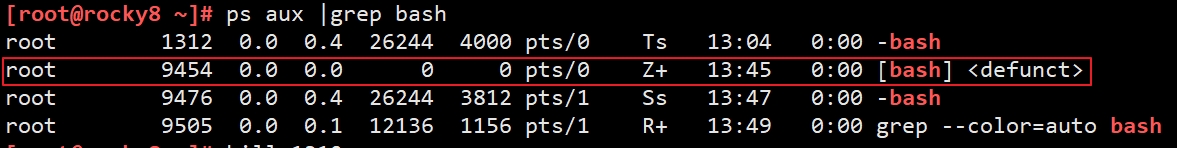
Example: zombie state
[root@rocky8 ~]# bash
[root@rocky8 ~]# echo $BASHPID
9454
[root@rocky8 ~]# echo $PPID
1312
[root@rocky8 ~]# pstree -p |grep bash
|-sshd(765)---sshd(1299)---sshd(1311)---bash(1312)---bash(9454)-+-grep(9472)
#Open a new terminal
[root@rocky8 ~]# pstree -p |grep bash
|-sshd(765)-+-sshd(1299)---sshd(1311)---bash(1312)---bash(9454)
| `-sshd(9473)---sshd(9475)---bash(9476)-+-grep(9498)
[root@rocky8 ~]# ps aux |grep bash
root 1312 0.0 0.4 26244 4000 pts/0 Ss 13:04 0:00 -bash
root 9454 0.0 0.4 26216 3924 pts/0 S+ 13:45 0:00 bash
root 9476 0.0 0.4 26244 3812 pts/1 Ss 13:47 0:00 -bash
root 9500 0.0 0.1 12136 1156 pts/1 R+ 13:47 0:00 grep --color=auto bash
#Set the parent process to stop
[root@rocky8 ~]# kill -19 1312
[root@rocky8 ~]# ps aux |grep bash
root 1312 0.0 0.4 26244 4000 pts/0 Ts 13:04 0:00 -bash
root 9454 0.0 0.4 26216 3924 pts/0 S+ 13:45 0:00 bash
root 9476 0.0 0.4 26244 3812 pts/1 Ss 13:47 0:00 -bash
root 9502 0.0 0.1 12136 1152 pts/1 R+ 13:48 0:00 grep --color=auto bash
#Kill the child process and make it enter zombie state
[root@rocky8 ~]# kill 9454
[root@rocky8 ~]# ps aux |grep bash
root 1312 0.0 0.4 26244 4000 pts/0 Ts 13:04 0:00 -bash
root 9454 0.0 0.0 0 0 pts/0 Z+ 13:45 0:00 [bash] <defunct> #It can be seen that the upper STAT is Z, indicating zombie state
root 9476 0.0 0.4 26244 3812 pts/1 Ss 13:47 0:00 -bash
root 9505 0.0 0.1 12136 1156 pts/1 R+ 13:49 0:00 grep --color=auto bash
[root@rocky8 ~]# kill 1312
[root@rocky8 ~]# ps aux |grep bash
root 1312 0.0 0.4 26244 4000 pts/0 Ts 13:04 0:00 -bash
root 9454 0.0 0.0 0 0 pts/0 Z+ 13:45 0:00 [bash] <defunct>
root 9476 0.0 0.4 26244 3812 pts/1 Ss 13:47 0:00 -bash
root 9507 0.0 0.1 12136 1036 pts/1 R+ 13:50 0:00 grep --color=auto bash
#Method 1: restore the parent process
[root@rocky8 ~]# kill -18 1312
#Method 2: kill the parent process
[root@rocky8 ~]# kill -9 1312
#Again, we can see that the zombie process no longer exists
[root@rocky8 ~]# ps aux |grep bash
root 9476 0.0 0.4 26244 3812 pts/1 Ss 13:47 0:00 -bash
root 9512 0.0 0.4 26244 4000 pts/0 Ss+ 13:50 0:00 -bash
root 9534 0.0 0.1 12136 1140 pts/1 R+ 13:50 0:00 grep --color=auto bash
1.5 LRU algorithm
LRU: Least Recently Used algorithm (Chen Shimei algorithm that likes the new and hates the old) to free memory
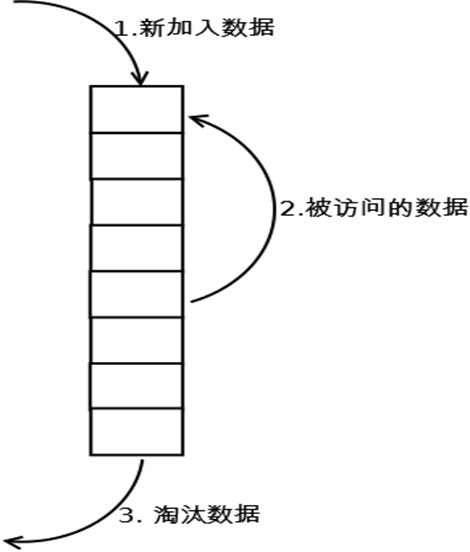
example:
Assuming that the sequence is 4 3 4 2 3 1 4 2 and there are 3 physical blocks, then
The first round 4 calls into memory 4
Round 2 3 call in memory 3 4
Round 3 4 call in memory 4 3
Round 4 2 call in memory 2 4 3
The 5th round 3 calls into memory 3 2 4
Round 6 1 call in memory 1 3 2
Round 7 4 call in memory 4 1 3
Round 8 2 call in memory 2 4 1
1.6 IPC interprocess communication
IPC: Inter Process Communication
- Same host:
pipe The Conduit,Unidirectional transmission socket s socket ,Bidirectional transmission Memory-maped file file map,A piece of data in the file is mapped to physical memory, which is shared by multiple processes shm shared memory Shared memory signal signal Lock Lock the resource. If the resource has been locked by a process, other processes will be blocked if they want to modify or even read these resources until the lock is opened semaphore Semaphore, a counter
- Different hosts: socket=IP and port number (five elements)
RPC remote procedure call MQ Message queues, producers and consumers, such as: Kafka,RabbitMQ,ActiveMQ
example:
[root@rocky8 ~]# ll /run/ total 20 -rw------- 1 root root 0 Oct 31 13:03 agetty.reload -rw-r--r-- 1 root root 4 Oct 31 13:03 auditd.pid drwxr-xr-x 2 root root 40 Oct 31 13:03 console ---------- 1 root root 0 Oct 31 13:03 cron.reboot drwx------ 2 root root 40 Oct 31 13:03 cryptsetup drwxr-xr-x 2 root root 60 Oct 31 13:03 dbus drwxr-xr-x 2 root root 40 Oct 31 13:03 faillock drwxr-xr-x 2 root root 60 Oct 31 13:03 fsck prw------- 1 root root 0 Oct 31 13:03 initctl drwxr-xr-x 4 root root 100 Oct 31 13:03 initramfs drwxr-xr-x 3 root root 80 Oct 31 13:03 lock drwxr-xr-x 3 root root 60 Oct 31 13:03 log drwxr-xr-x 2 root root 40 Oct 31 13:03 mount drwxr-xr-x 6 root root 160 Oct 31 13:03 NetworkManager drwxr-xr-x 2 root root 40 Oct 31 13:03 plymouth -rw------- 1 root root 3 Oct 31 13:03 rsyslogd.pid drwxr-xr-x 2 root root 40 Oct 31 13:03 sepermit drwxr-xr-x 2 root root 40 Oct 31 13:03 setrans -rw-r--r-- 1 root root 4 Oct 31 13:03 sshd.pid -rw------- 1 root root 4 Oct 31 13:03 sssd.pid drwx--x--x 3 root root 60 Oct 31 13:03 sudo drwxr-xr-x 16 root root 400 Oct 31 13:04 systemd drwxr-xr-x 2 root root 60 Oct 31 13:03 tmpfiles.d drwxr-xr-x 2 root root 60 Oct 31 13:03 tuned drwxr-xr-x 7 root root 160 Oct 31 13:42 udev drwxr-xr-x 3 root root 60 Oct 31 13:04 user -rw-rw-r-- 1 root utmp 1920 Oct 31 13:50 utmp drwxr-xr-x 2 root root 60 Oct 31 13:03 vmware
Example: using pipeline file to implement IPC
[root@rocky8 ~]# mkfifo test.pipe
[root@rocky8 ~]# ll test.pipe
prw-r--r-- 1 root root 0 Oct 31 13:57 test.pipe
[root@rocky8 ~]# echo abc >> test.pipe
#Waiting to read
#At another terminal, data can be read from the file
[root@rocky8 ~]# cat test.pipe #Read pipeline data
abc
[root@rocky8 ~]# free -h
total used free shared buff/cache available
Mem: 782Mi 177Mi 254Mi 5.0Mi 350Mi 476Mi
Swap: 2.0Gi 0B 2.0Gi
[root@rocky8 ~]# vim anaconda-ks.cfg
#version=RHEL8
# Use graphical install
graphical
repo --name="AppStream" --baseurl=file:///run/install/sources/mount-0000-cdrom/AppStream
%packages
@^minimal-environment
kexec-tools
%end
# Keyboard layouts
keyboard --xlayouts='us'
# System language
lang en_US.UTF-8
# Network information
network --bootproto=dhcp --device=ens33 --ipv6=auto --activate
network --hostname=localhost.localdomain
# Use CDROM installation media
cdrom
# Run the Setup Agent on first boot
firstboot --enable
"anaconda-ks.cfg" 51L, 1318C 1,1 Top
[1]+ Stopped vim anaconda-ks.cfg
#ctrl+z does not exit vim normally, so that the program enters the stop state
[root@rocky8 ~]# vim anaconda-ks.cfg
E325: ATTENTION
Found a swap file by the name ".anaconda-ks.cfg.swp"
owned by: root dated: Sun Oct 31 16:01:37 2021
file name: ~root/anaconda-ks.cfg
modified: no
user name: root host name: rocky8
process ID: 10704 (still running)
While opening file "anaconda-ks.cfg"
dated: Wed Oct 6 19:20:38 2021
(1) Another program may be editing the same file. If this is the case,
be careful not to end up with two different instances of the same
file when making changes. Quit, or continue with caution.
(2) An edit session for this file crashed.
If this is the case, use ":recover" or "vim -r anaconda-ks.cfg"
to recover the changes (see ":help recovery").
If you did this already, delete the swap file ".anaconda-ks.cfg.swp"
to avoid this message.
Swap file ".anaconda-ks.cfg.swp" already exists!
[O]pen Read-Only, (E)dit anyway, (R)ecover, (Q)uit, (A)bort:
#When you open it again, you will be prompted that the file is in use
[root@rocky8 ~]# ps aux |grep vim
root 10704 0.0 1.0 46888 8220 pts/1 T 16:01 0:00 vim anaconda-ks.cfg #Entered the stop state
root 10712 0.0 0.1 12136 1148 pts/1 R+ 16:05 0:00 grep --color=auto vim
[root@rocky8 ~]# ls -a
. anaconda-ks.cfg .bash_history .bash_profile .config .tcshrc .viminfo
.. .anaconda-ks.cfg.swp .bash_logout .bashrc .cshrc test.pipe .vimrc
#Files that do not exit normally will be temporarily opened. swp file
[root@rocky8 ~]# rm -f .anaconda-ks.cfg.swp
[root@rocky8 ~]# vim anaconda-ks.cfg
#version=RHEL8
# Use graphical install
graphical
repo --name="AppStream" --baseurl=file:///run/install/sources/mount-0000-cdrom/AppStream
%packages
@^minimal-environment
kexec-tools
%end
# Keyboard layouts
keyboard --xlayouts='us'
# System language
#Delete the. swp file and enter it again
Example: find socket file
[root@rocky8 ~]# find / -type s -ls
25571 0 srw-rw-rw- 1 root root 0 Oct 31 13:03 /run/vmware/guestServicePipe
24284 0 srw-rw-rw- 1 root root 0 Oct 31 13:03 /run/dbus/system_bus_socket
24280 0 srw-rw-rw- 1 root root 0 Oct 31 13:03 /run/.heim_org.h5l.kcm-socket
28565 0 srw-rw-rw- 1 root root 0 Oct 31 13:04 /run/user/0/bus
28558 0 srwxr-xr-x 1 root root 0 Oct 31 13:04 /run/user/0/systemd/private
28554 0 srwxr-xr-x 1 root root 0 Oct 31 13:04 /run/user/0/systemd/notify
22384 0 srw------- 1 root root 0 Oct 31 13:03 /run/udev/control
22177 0 srw------- 1 root root 0 Oct 31 13:03 /run/systemd/coredump
22134 0 srwxrwxrwx 1 root root 0 Oct 31 13:03 /run/systemd/private
13169 0 srw-rw-rw- 1 root root 0 Oct 31 13:03 /run/systemd/journal/socket
13166 0 srw-rw-rw- 1 root root 0 Oct 31 13:03 /run/systemd/journal/stdout
13161 0 srw-rw-rw- 1 root root 0 Oct 31 13:03 /run/systemd/journal/dev-log
13150 0 srwx------ 1 root root 0 Oct 31 13:03 /run/systemd/cgroups-agent
13148 0 srwxrwxrwx 1 root root 0 Oct 31 13:03 /run/systemd/notify
12887 0 s--------- 1 root root 0 Oct 31 13:03 /run/systemd/inaccessible/sock
67632837 0 srw------- 1 root root 0 Oct 31 13:03 /var/lib/sss/pipes/private/sbus-monitor
67632840 0 srw------- 1 root root 0 Oct 31 13:03 /var/lib/sss/pipes/private/sbus-dp_implicit_files.773
635386 0 srw-rw-rw- 1 root root 0 Oct 31 13:03 /var/lib/sss/pipes/nss
1.7 process priority
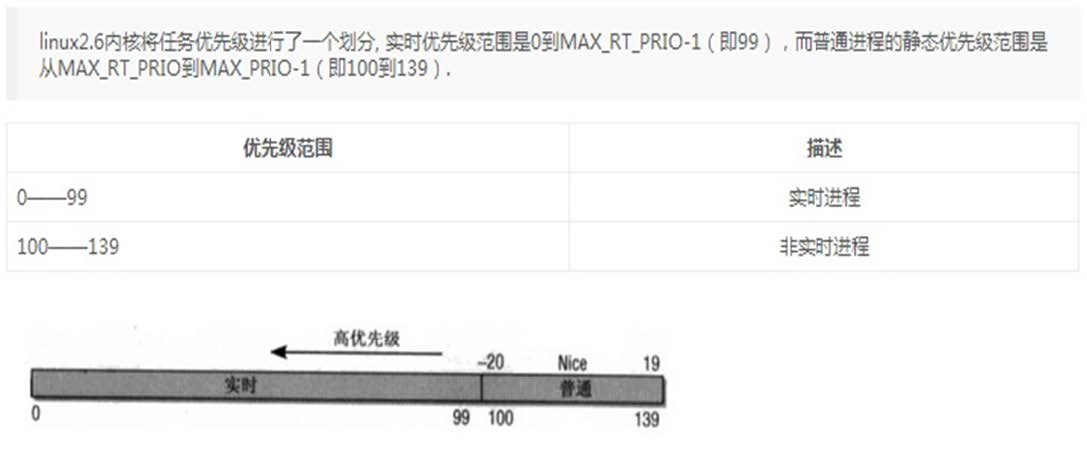
CentOS priority
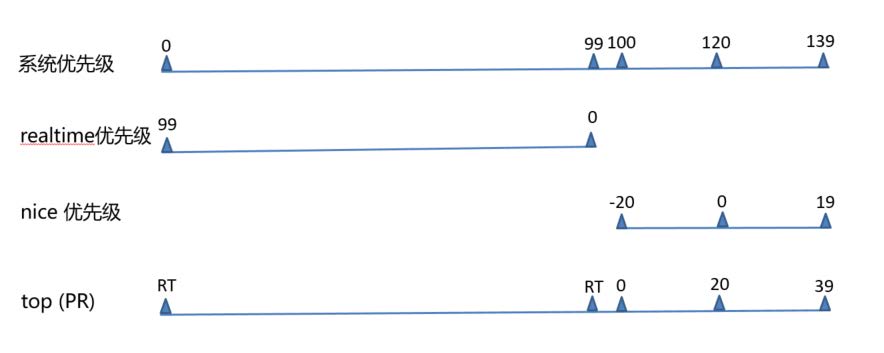
System priority: 0-139, The smaller the number, the higher the priority. There are 140 running queues and 140 expired queues Real time priority: 99-0 Maximum priority nice Value:-20 To 19, corresponding to system priority 100-139
1.8 process classification
Operating system classification:
- Collaborative multitasking: used in early Windows systems, that is, a task gets CPU time. Unless it gives up using the CPU, it will completely occupy the CPU. Therefore, collaboration is required between tasks - use the CPU for a period of time and give up using it actively
- Preemptive multitasking: in the Linux kernel, the total control of the CPU is in the hands of the operating system. The operating system will take turns to ask whether each task needs to use the CPU, and let it use if necessary. However, after a certain time, the operating system will deprive the CPU use right of the current task, put it at the end of the query queue, and then ask for the next task
Process type:
- Daemon: daemon, a process started during system boot, and a process unrelated to the terminal
- Foreground process: the process related to the terminal and started through the terminal
Note: the two can be transformed into each other
Classification by process resource usage:
- CPU bound: CPU intensive, non interactive
- IO bound: IO intensive, interactive