quick get start
Here we create a simple API for administrators to view and edit user and group information.
Project Settings
Create a new django project named tutorial and create an APP named quickstart:
# new directory mkdir tutorial cd tutorial # New Virtual Environment virtualenv env source env/bin/activate # Windows uses `env Scripts activate` # Installing dependencies in a virtual environment pip install django pip install djangorestframework # New projects django-admin.py startproject tutorial . # Notice the following'. ' cd tutorial django-admin.py startapp quickstart cd ..
Create tables using the following commands:
python manage.py migrate
Then create an administrator with the user name admin password123:
python manage.py createsuperuser
After the above settings are completed, enter the APP directory to write the code.
serialize
First, we create a file tutorial/quickstart/serializers.py to write serialization-related code:
from django.contrib.auth.models import User, Group from rest_framework import serializers class UserSerializer(serializers.HyperlinkedModelSerializer): class Meta: model = User fields = ('url', 'username', 'email', 'groups') class GroupSerializer(serializers.HyperlinkedModelSerializer): class Meta: model = Group fields = ('url', 'name')
Note that in the above code we used Hyperlink ModelSerializer to establish hyperlink relationships, you can also use primary keys or other relationships, but hyperlinking is a good RESTful design.
Views
Now let's write the view file tutorial/quickstart/views.py:
from django.contrib.auth.models import User, Group from rest_framework import viewsets from tutorial.quickstart.serializers import UserSerializer, GroupSerializer class UserViewSet(viewsets.ModelViewSet): """ //View and edit user interface """ queryset = User.objects.all().order_by('-date_joined') serializer_class = UserSerializer class GroupViewSet(viewsets.ModelViewSet): """ //View and Edit Group Interface """ queryset = Group.objects.all() serializer_class = GroupSerializer
We encapsulate many common operations in the class ViewSets so that we don't have to write duplicate code. Of course, you can write views according to your own needs, but using ViewSets can keep the view code simple and logical.
URLs
Next, write tutorial/urls.py:
from django.conf.urls import url, include from rest_framework import routers from tutorial.quickstart import views router = routers.DefaultRouter() router.register(r'users', views.UserViewSet) router.register(r'groups', views.GroupViewSet) # Use URL routing to manage our API # Additionally add login-related URL s urlpatterns = [ url(r'^', include(router.urls)), url(r'^api-auth/', include('rest_framework.urls', namespace='rest_framework')) ]
Because we use ViewSets, we can automatically generate URL configuration information by using the Router class.
Again, if you need to configure the URL more autonomously, you can use regular class views and write the URL configuration explicitly.
Finally, we added the default login and logout view to use when browsing the API. This is an optional option, but it is very useful if you want to use authentication when browsing the API.
Settings
We also need some global settings. We want to enable paging and only administrators can access, edit tutorial/settings.py:
INSTALLED_APPS = ( ... 'rest_framework', ) REST_FRAMEWORK = { 'DEFAULT_PERMISSION_CLASSES': ('rest_framework.permissions.IsAdminUser',), 'PAGE_SIZE': 10 }
So far, we have completed all our work.
test
Now let's test our API and enter in the terminal:
python ./manage.py runserver
Now we can use command-line tools to access API s, such as curl:
curl -H 'Accept: application/json; indent=4' -u admin:password123 http://127.0.0.1:8000/users/ { "count": 2, "next": null, "previous": null, "results": [ { "email": "admin@example.com", "groups": [], "url": "http://127.0.0.1:8000/users/1/", "username": "admin" }, { "email": "tom@example.com", "groups": [ ], "url": "http://127.0.0.1:8000/users/2/", "username": "tom" } ] }
Or httpie
http -a admin:password123 http://127.0.0.1:8000/users/ HTTP/1.1 200 OK ... { "count": 2, "next": null, "previous": null, "results": [ { "email": "admin@example.com", "groups": [], "url": "http://localhost:8000/users/1/", "username": "paul" }, { "email": "tom@example.com", "groups": [ ], "url": "http://127.0.0.1:8000/users/2/", "username": "tom" } ] }
Or open the browser directly: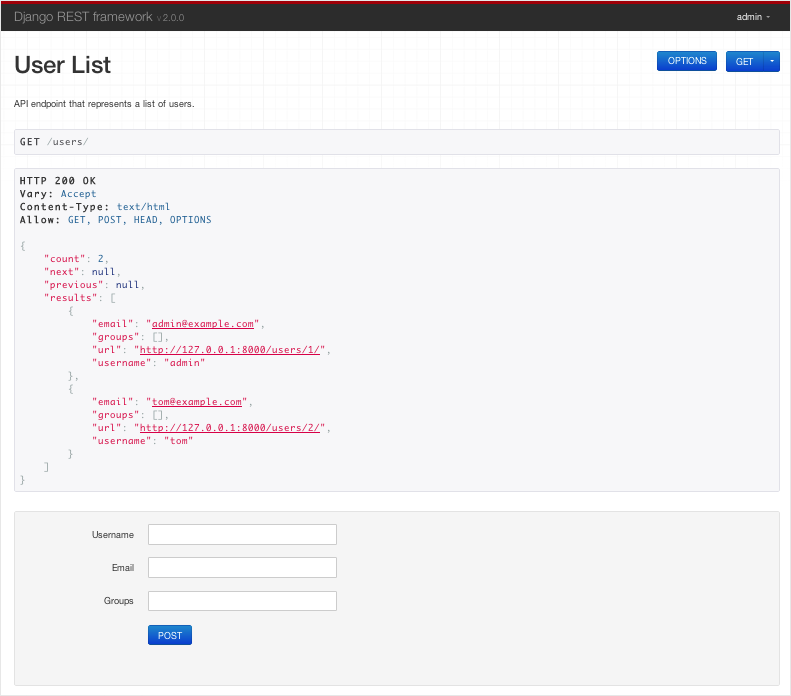 If you use a browser, make sure you have logged in using the login function in the upper right corner.
If you use a browser, make sure you have logged in using the login function in the upper right corner.
Great, it's that simple!