1, for loop statement
1. Grammatical structure:
(1) List loop
(2) Loop without list
(3) Class C style for loop
Format: for Variable name in Value list do Command sequence done
2. Usage:
Read different variable values to execute the same set of commands one by one
for loops are often used in scenarios where you already know how many cycles to cycle
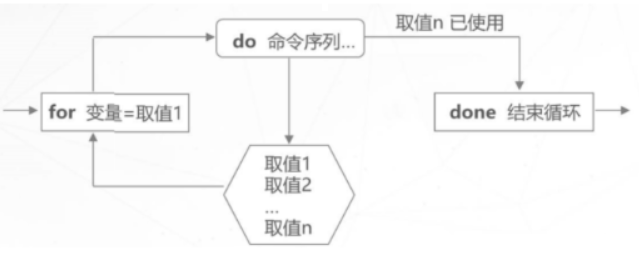
Example 1: display numbers from 0 to 9
Method 1:
#!/bin/bash
for i in {0..9}
do
echo $i
done
Method 2:
#!/bin/bash
for i in $(seq 0 9)
do
echo $i
done
Example 2: print hello world five times
#!/bin/bash
for i in {1..5}
do
echo hello world
done
Example 3: odd sum between 1 and 10
#/bin/bash
sum=0
for i in {1..10..2}
do
sum=$[sum+i]
let i++
done
echo "10 The odd sum within is: $sum"
Example 4: output an even number between 0-50
[root@server ~]# vim for.sh
#!/bin/bash
for i in {0..50..2] ###.. 2 means that the step size is 2, every 2
do
echo $i
done
Tips: application of curly braces {} and seq in for loop
for i in {1..50..2] 1-50 Odd number of
for i in {2..50..2) 1-50 Even number of
for i in {10..1} 1-10 Reverse order
for i in $(seq 10) 1-10 Positive order arrangement
for i in $(seq 10 -1 1) 1-10 Reverse order
for i in $(seq 1 2 10) 1-10 Odd number of, with step size in the middle
for i in s (seq 0 2 10) 1-10 Even number of steps in the middle
When the loop without list is executed, it is determined by the parameters specified by the user and the number of parameters
Format: for Variable name do command done
Example: print hello world
[ root@server ~]# vim k.sh #!/bin/ bash for i do echo hello world done [root&server ~]# sh k.sh ###No parameters were passed to the script, so it was executed without results [ root@server ~-]# sh k.sh a ###Assign a to variable i, and when i has a value, it starts to execute do Done hello world
Second:
for i do echo $i done [root@localhost ~]# sh k.sh helloworld helloworld
Class c style for loop
for ( (expr1;expr2;expr3)) do command done expr1:Define variables and assign initial values expr2:Decide whether to cycle expr3:Determine how the loop variable changes and when the loop exits
Example: print 1-5 iterations
#!/bin/bash for ((i=1;i<=5;i++) )do echo $i done [root@localhost ~]# sh k.sh 1 2 3 4 5 notes: i++ : i=1+1 Assignment before operation i=1 Later +1 ++i : 1+1=i Operation first and then Assignment 1+1 Later =i
Example 2: print odd numbers of 1-10
#! /bin/bash for ( (i=1 ;i<=10;i+=2)) ###i=i+2 do echo $i done [root@localhost ~]# sh k.sh 1 3 5 7 9
Attachment: Class c style operator usage
++ Self variable+1 – Self variable-1 +=5 Self variable+5 -=5 Self variable-5 =5 Self variable 5 /=5 Self variable/5 %=5 Self variable%5
Example 3: calculate the odd sum of 1-100
#!/bin/bash sum=0 for ( (i=1 ;i<=100 ;i+=2) ) do let sum=$i+$sum done echo "1-100 The odd sum of is:$sum"
Other cases:
Example 1: there are two ways to add users in batch
1) Add with suffix batch change
for i in {1..5}
do
useradd stu$i
echo "123" | passwd --stdin stu$i
done
2) Script batch add users
#!/bin/bash ULIST=$ (cat /root/users.txt) for UNAME in $ULIST do useradd $UNAME echo "123456" | passwd --stdin $UNAME &>/dev/null done
Batch delete user's script
#!/bin/bash ULIST=$(cat /root/users.txt) for UNAME in $ULIST do userdel -r $UNAME &>/ dev/ null done
Example 2: check the host status according to the IP address list
-c number of packets sent
-i interval between sending ping packets
-W timeout
1) View by text
#!/bin/bash HLIST=$ (cat /root/ipadds.txt) for IP in $HLIST do ping -c 3 -i 0.2 -W 3 $IP &> /dev/null if [ $? -eq 0 ];then echo "Host $IP is up." else echo "Host $IP is down . " fi done
2) View by segment
#!/bin/bash
network="192.168.10"
for addr in { 1..254 }
do
ping -c 2 -i 0.5 -w 3 $network.$addr &> /dev/null
if [ $? -eq 0 ] ;then
echo " $network. $addr is up"
else
echo "$network.$addr is down"
fi
done
When the user enters the password, the script judges whether the password is correct, prompts the correct information if it is correct, and gives an alarm if it is wrong for 3 consecutive times
#!/bin/bash
init=123456
for i in {1. .3}
do
read -p "Please input a password:" pass
if [ $pass == $init ] ; then
echo "The password is correct"
exit
fi
done
echo"warning:Password error"
2, while loop statement
The while loop is generally used for conditional judgment. If the judgment condition is true, it enters the loop. When the condition is false, it jumps out of the loop
Usage:
Test a condition repeatedly, and execute it repeatedly as long as the condition is true
Often established when the scope is not known
Format: while Conditional test operation do Command sequence done
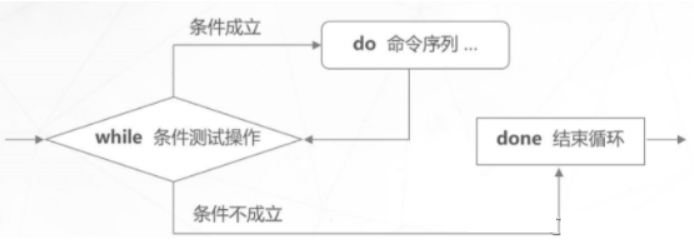
Example 1: print 1-5
#!/bin/bash
i=1
while [ $i -le 5 ]
do
echo $i
let i++ ###Note that if the value of $i is not changed here, it will become an endless loop
#i=$[$i+1] / / two ways of writing
done
echo "last i The value of is: $i"
Example 2: output a number between 1 and 100 that cannot be divided by 3
#!/bin/bash i=1 while [ $i -le 100 ] do if [[ $i%3 -ne 0 ]] then echo "$i" fi let i++ done
Example 3: print the sum of 1-100
#!/bin/bash
i=1
sum=0
while [ $i -le 100 ]
do
let sum=$i+$sum
let i++
done
echo $sum
while loop
while [ 1 -eq 1 ] //Write an expression that is always true. The condition that 1 equals 1 is always true, so the script will continue to loop
do
command
done
while true
do
command
done
while :
do
command
done
Example: guessing numbers games
#!/bin/bash
pc_num=$[RANDOM%3+1]
count=0
while true
do
read -p "Please enter a number:" user_num
if [ $user_num -eq $pc_num ]
then
echo "That's right"
break
elif [ $user_num -gt $pc_num ]
then
echo "Your number is too big"
else
echo "Your number is too small"
fi
let count++
done
echo The number of times you enter is: $count
Example 2: guessing commodity prices
$random is used to generate random numbers from 0 to 32767
The first method
#!/bin/bash PRICE=$(expr $RANDOM % 1000) a=0 echo "The actual price range of goods is 0-999,Guess how many?" while true do read -p "Please enter the price you guessed:" n let a++ if [ $n -eq $PRICE ] ; then echo "Congratulations on your correct answer,The actual price is $PRICE" echo "You guessed all together $a second" exit 0 elif [ $n -gt $PRICE ] ; then echo "Your guess is high!" else echo "Guess it's low!" fi done
The second method
#!/bin/bash sorce=$[$RANDOM % 1000] a=1 num=0 while[ $a -lt 2 ] do read -p "Please enter the price you guessed(1-999 between) :" price if [ $price -eq $sorce ] ; then echo "Congratulations, you guessed right!" let num++ let a++ elif [ $price -gt $sorce ] ; then echo "Your guess is high!" let num++ elif[ $price -lt $sorce ] ; then echo "Guess it's small!" let num++ fi done echo "You guessed $num second!"
Example 3: monitor the local memory and the remaining space of the hard disk in real time. When the remaining memory is less than 500M and the remaining space of the root partition is less than 1000M, send an alarm email to the root administrator
#!/bin/bash
#Extract the remaining space of the root partition
disk_size=$(df / |awk '/\//{print $4}')
#Extract remaining memory space
mem_size=$(free |awk '/Mem/{print $4}')
while :
do
#Note that the amount of space extracted from memory and disk is in Kb
if [ $disk_size ‐le 512000 -a $mem_size ‐le 1024000 ];then
mail ‐s Warning root <<EOF
Insufficient resources,Insufficient resources EOF
fi
done
Example 4: define network card traffic
#!/bin/bash
#Define flow units
DW=kb/s
while :
do
#Define the extracted network card traffic value at a certain time point. The network card here is ens33
OLD_IN=$(cat /proc/net/dev | awk '$1~/ens33/{print $2}')
OLD_OUT=`cat /proc/net/dev | awk '$1~/ens33/{print $10}'`
sleep 5
#Define the extracted network card traffic value at the next time point.
NEW_IN=$(cat /proc/net/dev | awk '$1~/ens33/{print $2}')
NEW_OUT=`cat /proc/net/dev | awk '$1~/ens33/{print $10}'`
#Calculate the traffic. The default is Bytes, which is converted to kb/s
IN=$[$[$NEW_IN - $OLD_IN]/1024]$DW
OUT=$[$[$NEW_OUT - $OLD_OUT]/1024]$DW
sleep 5
#Print corresponding values
echo -e "Receive data: ${IN}\t Send data: $OUT"
3, until loop statement
Contrary to while, the condition is false to enter the loop, and the condition is true to exit the loop
Usage: test a condition repeatedly, and execute it repeatedly as long as the condition is not tenable
Format: until Conditional test operation do Command sequence done
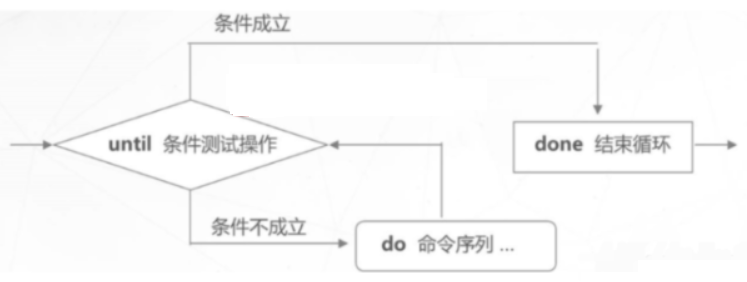
Example 1: calculate the sum of 1 to 100
#!/bin/bash
sum=0
i=0
until [ $i -gt 100 ]
do
sum=$[sum+i]
let i++
done
echo "{1..100}And: $sum"
Dead cycle structure
until false
do
command
done
until [ 1 -ne 1 ]
do
command
done
Case: log in to zhangsan and use root to send messages to zhangsan
#!/bin/bash
username=$1
#Judgment information format
if [ $# -lt 1 ];then
echo "Usage:`basename $0` <username> [<message>]"
exit 1
fi
#Determine whether the user exists
if grep "^$username:" /etc/passwd >/dev/null ;then :
else
echo "user does not exist"
exit 1
fi
#Whether the user is online. If not, contact once every 5 seconds
until who|grep "$username" >/dev/null
do
echo "user does not exist"
sleep 5
done
mes=$*
echo $mes | write $username
Note: switch users during test
4, Loop control statement
The for loop is generally executed together with conditional judgment statements and process control statements, so it is necessary to skip the loop and abort the loop. There are three commands to control the loop
1,continue
Continue, but the following code in the loop body will not be executed. Start to restart the next loop
For example: print numbers from 1 to 5, and 3 does not print
#!/bin/bash
for ((i=1;i<=5;i++))
do
if [ $i -eq 3 ];then
continue
else
echo $i
fi
done
As a result, 1245 and 3 will not be output, because the following echo statement will jump out to execute the next cycle
2,break
Interrupt, stop the circulation immediately and execute the code outside the circulation
Example: the numbers from 1 to 10 and those after 7 are not printed
#!/bin/bash
for ((i=1;i<=10;i++))
do
if [ $i -eq 8 ];then
break
else
echo $i
fi
done
3,exit
Directly jump out of the program, followed by the status return code, such as exit 1, etc
for i in {1..5}
do
if [ $i -eq 3 ];then
exit 100
else
echo $i
fi
done
echo $i
Jump out of the program directly, so the last echo hi will not be executed, and the return code is 100 through $? see
5, Summary
1. Structure of for statement
2. Structure of while statement
3. Structure of until statement
4. Loop control statement