CL236 installing red hat GLUSTER storage
This section demonstrates how to install GlusterFS.
RHCA column address: https://blog.csdn.net/qq_41765918/category_11532281.html
Install red hat storage server locally
Available from red hat's official website( http://access.redhat.com )Install red hat's built-in Gluster storage in the downloaded DVD image. The image can be burned to DVD or provided in PXE environment.
The subscription warehouse based installation of Red Hat Gluster storage is also available, provided that Red Hat Gluster storage will be layered on Red Hat Enterprise Linux 7.2. Then you need to attach and enable the following warehouses on the system:
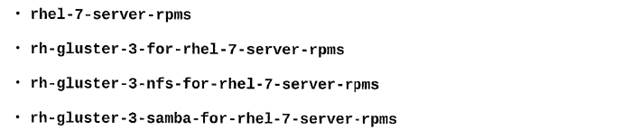
redhat Gluster storage can also be deployed on Red Hat Enterprise Linux 6.7. The following list of warehouses must be attached and enabled on the system to support this:
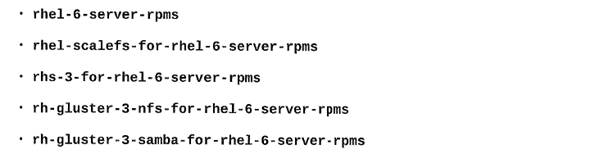
The rh-gluster-3-nfs - * repository is required only if NFS Ganesha support is required. Similarly, the rh-gluster-3-samba repository should be selected to provide Samba or CTDB support.
Refer to the textbook for the installation process.
Install red hat storage server on public cloud
Installing Red Hat Gluster storage on Amazon EC2
Installing Red Hat Gluster storage on Amazon EC2 public cloud is slightly different from installing Red Hat Gluster storage locally. Although it supports the installation from the existing image based on Red Hat Enterprise linux (also known as AMI (Amazon Machine image)), a simpler installation option is to start with the AMl pre installed with Red Hat Gluster storage.
Complete the general steps for configuring the computer on EC2. Ensure that a large instance and Red Hat Gluster storage AMI are selected. Remember to open port 22/TCP. 6000 / TCP. If Red Hat enables Gluster storage for OpenStack Swift, it is 5001/TCP, 6002/TCP, 443/TCP, and 8080/TCF.
Configure storage on EC2
Because the l/O performance on the required EBS volumes may be inconsistent, Red Hat recommends configuring a RAID 0 array of eight EBS volumes of the same size for storage blocks. see also https://access.redhat.com Red Hat Gluster storage management guide available on.
Install Red Hat Gluster storage on Azure
Red Hat Gluster storage on Microsoft Azure can take advantage of Azure availability to help maintain data availability during planned or unplanned outages. There is a detailed introduction to setting up Red Hat Gluster storage on Microsoft Azure in resources.
Install Red Hat Gluster storage on Google cloud platform
Red Hat Gluster storage can also be deployed on Google cloud platform. A detailed description of how to confirm this can be found on the red hat official website.
Chapter experiment
[student@workstation ~]$ lab install-rhs setup Setting up servera for lab exercise work: • Configuring DHCP............................................ SUCCESS • Wiping boot record and rebooting servera.................... SUCCESS
Red Hat Gluster storage is required on the servera machine. The system should only be installed on the main disk, reclaim any unused space, and confirm to use the local time zone. The root password should be set to redhat.
The first network interface should be configured to be activated when booting with DHCP, and the host name should be set to servera lab.example. com.
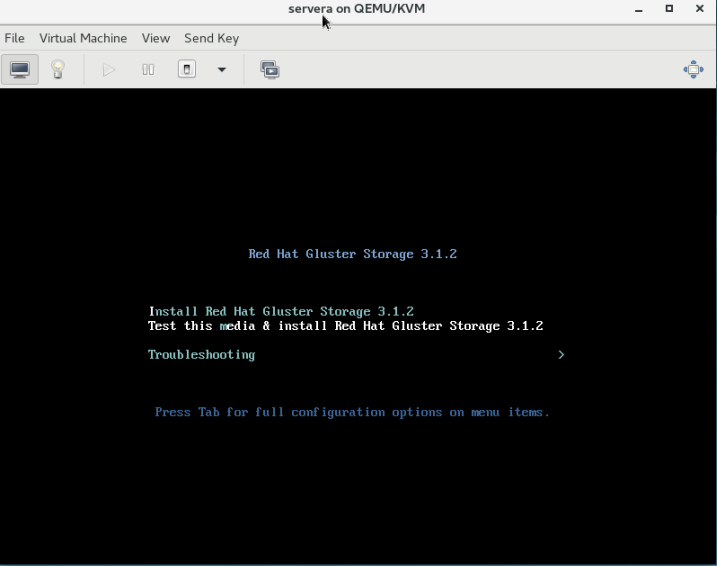
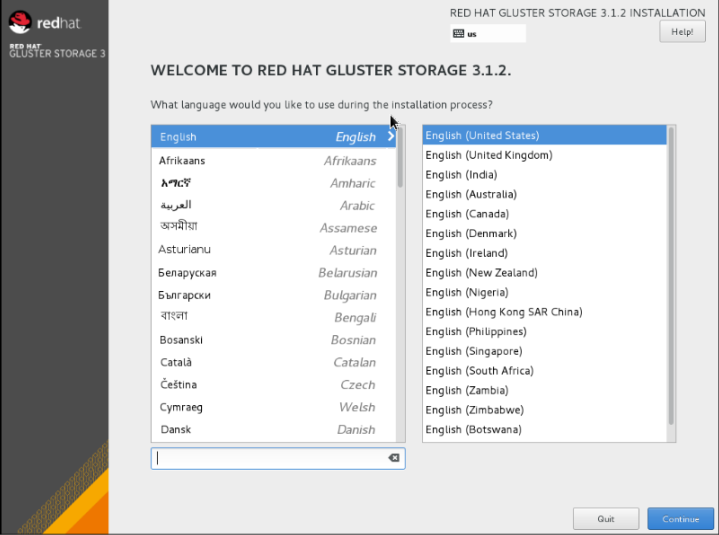
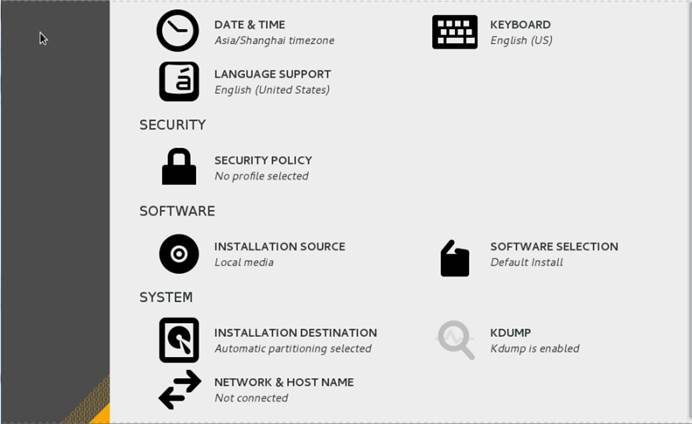

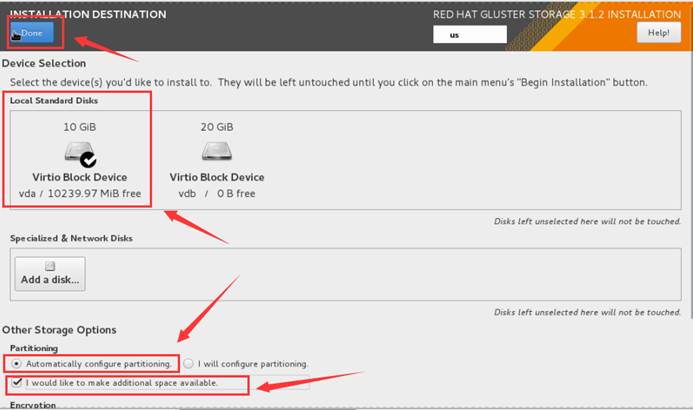
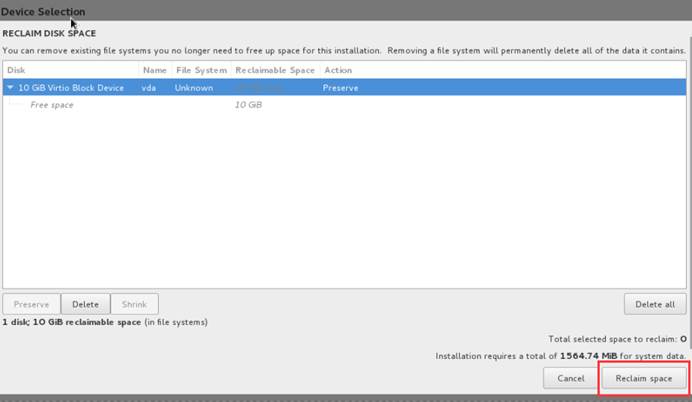
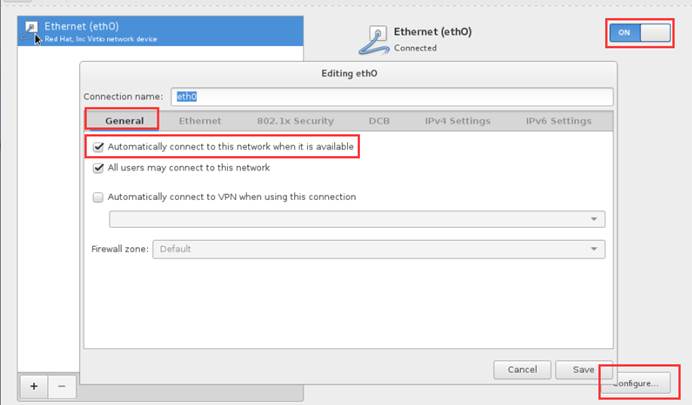
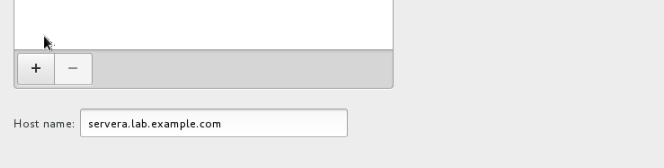
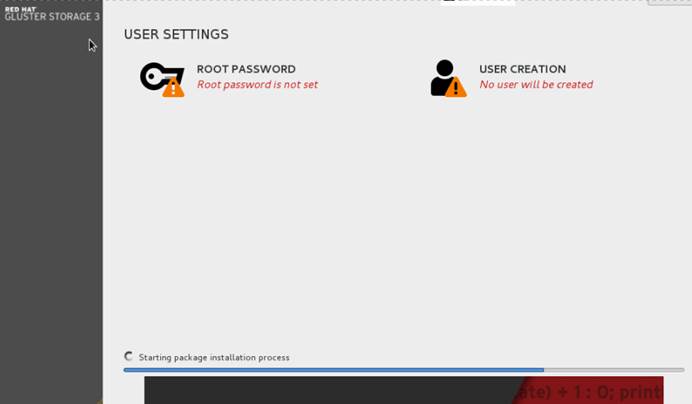
[root@servera ~]# systemctl status glusterd.service
● glusterd.service - GlusterFS, a clustered file-system server
Loaded: loaded (/usr/lib/systemd/system/glusterd.service; enabled; vendor preset: disabled)
Active: active (running) since Tue 2020-11-24 15:55:37 CST; 1min 28s ago
Process: 1383 ExecStart=/usr/sbin/glusterd -p /var/run/glusterd.pid --log-level $LOG_LEVEL $GLUSTERD_OPTIONS (code=exited, status=0/SUCCESS)
Main PID: 1396 (glusterd)
CGroup: /system.slice/glusterd.service
└─1396 /usr/sbin/glusterd -p /var/run/glusterd.pid --log-level INFO
Nov 24 15:55:32 servera.lab.example.com systemd[1]: Starting GlusterFS, a clustered file-system s......
Nov 24 15:55:37 servera.lab.example.com systemd[1]: Started GlusterFS, a clustered file-system server.
Hint: Some lines were ellipsized, use -l to show in full.
[root@servera ~]# wget http://materials.example.com/finish-install
--2020-11-24 15:59:54-- http://materials.example.com/finish-install
Resolving materials.example.com (materials.example.com)... 172.25.254.254
Connecting to materials.example.com (materials.example.com)|172.25.254.254|:80... connected.
HTTP request sent, awaiting response... 200 OK
Length: 1044 (1.0K)
Saving to: 'finish-install'
100%[=======================================>] 1,044 --.-K/s in 0s
2020-11-24 15:59:54 (59.0 MB/s) - 'finish-install' saved [1044/1044]
[root@servera ~]# ll
total 8
-rw-------. 1 root root 1109 Nov 24 15:53 anaconda-ks.cfg
-rw-r--r--. 1 root root 1044 Mar 21 2016 finish-install
[root@servera ~]# cat finish-install
#!/bin/bash
rht_ssh_keys='/etc/.rht_authorized_keys'
cat <<\EOF > ${rht_ssh_keys}
ssh-rsa AAAAB3NzaC1yc2EAAAABIwAAAQEAx/Xk+tLGBCatkBuxzyEXVhupSgb4Lema0PAnM8dFbSxcPz4W4jO8yQgtONzHs8KOhs4J1NG9bHeAwpJa2p9iJkyrigxmQv0LOpvENdlGbA1hwsRoOhBGqwRzSmKHS4Or94FBXvzDwHfbkxDV0XhzHKod8b9tYuaIQfhbF3NUR2ItZiYJhBds+3GOAHhdbU9DOAyX8X60vppkgoJ4nb2Mugw51LM+uVh8ds24wzU3Khr6Dcmae7KX/b/PX0J0rO23ZPq1AJ3i6r13AJUc6beLjQXPzYs/ZLKiQZWaZUePnsiaIpKXpH7vuBK3zidvcK2pf6XXAB9MW7GtoFJnr6v+bQ== InstructorKey
ssh-rsa AAAAB3NzaC1yc2EAAAADAQABAAABAQDGtUW3ismHyuCW4CDdTVOOOq6aySdtYenXFWWx7HJa4VTepkG00aaLId9ocra10hc+MB0GTJMCyabDv3i8NKdi6GDH/aOLVsp/Ewy8DEzZMBlJDCt4v2i4/wU4liw6KgEFkZs+5hnqU8d4QzldyGJ5onr+AGvFOKG68CS0BBl40Z1twf1HhCyx8k6nzD2ovlkxWRFZKPAFrtPCBVvQDkOfVFZF+lwzaSztgAjbFZ4A9jqQyUYx4kOJ5DtRef36ucdUdVQale0+8lICl7/gb142SPpYfhxe88/BJScLPRjvVNeu1TxRmoHtVazqnAoRxQYAn2MoI6AG+w6QuZf8f7aL LabGradingKey
EOF
ssh_config="AuthorizedKeysFile ${rht_ssh_keys} .ssh/authorized_keys"
sed -i -e "/AuthorizedKeysFile/s:.*:${ssh_config}:" /etc/ssh/sshd_config
systemctl restart sshd
[root@servera ~]# sh finish-install
[root@servera ~]# cat /etc/.rht_authorized_keys
ssh-rsa AAAAB3NzaC1yc2EAAAABIwAAAQEAx/Xk+tLGBCatkBuxzyEXVhupSgb4Lema0PAnM8dFbSxcPz4W4jO8yQgtONzHs8KOhs4J1NG9bHeAwpJa2p9iJkyrigxmQv0LOpvENdlGbA1hwsRoOhBGqwRzSmKHS4Or94FBXvzDwHfbkxDV0XhzHKod8b9tYuaIQfhbF3NUR2ItZiYJhBds+3GOAHhdbU9DOAyX8X60vppkgoJ4nb2Mugw51LM+uVh8ds24wzU3Khr6Dcmae7KX/b/PX0J0rO23ZPq1AJ3i6r13AJUc6beLjQXPzYs/ZLKiQZWaZUePnsiaIpKXpH7vuBK3zidvcK2pf6XXAB9MW7GtoFJnr6v+bQ== InstructorKey
ssh-rsa AAAAB3NzaC1yc2EAAAADAQABAAABAQDGtUW3ismHyuCW4CDdTVOOOq6aySdtYenXFWWx7HJa4VTepkG00aaLId9ocra10hc+MB0GTJMCyabDv3i8NKdi6GDH/aOLVsp/Ewy8DEzZMBlJDCt4v2i4/wU4liw6KgEFkZs+5hnqU8d4QzldyGJ5onr+AGvFOKG68CS0BBl40Z1twf1HhCyx8k6nzD2ovlkxWRFZKPAFrtPCBVvQDkOfVFZF+lwzaSztgAjbFZ4A9jqQyUYx4kOJ5DtRef36ucdUdVQale0+8lICl7/gb142SPpYfhxe88/BJScLPRjvVNeu1TxRmoHtVazqnAoRxQYAn2MoI6AG+w6QuZf8f7aL LabGradingKey
[student@workstation ~]$ lab install-rhs grade
After the experiment, reset the environment.
summary
-
Various ways to deploy Red Hat Gluster storage, including ISO/PXE installation and predefined virtual images.
-
Where can I find the documentation for deploying Red Hat Gluster storage on Microsoft Azure( https://access.redhat.com/articles/using-gluster-with-azure)
The above is the sharing of brother goldfish. I hope it can be helpful to the little friends who see this article.
If this [article] is helpful to you, I hope I can praise [brother goldfish] 👍, It is not easy to create. Compared with the official statement, I prefer to explain every knowledge point in [easy to understand] style. If you are interested in [operation and maintenance technology], you are also welcome to pay attention ❤️❤️❤️ [brother goldfish] ❤️❤️❤️, I will bring you great [harvest and surprise] 💕💕!
