1, Background
Clam AntiVirus(Clam AV) is a free and open source anti-virus software. Software and virus library updates are released free of charge by the open source community. At present, ClamdAV mainly provides virus scanning and killing for Linux and Uinux systems. pyClamad is a third-party module of python, which allows Python to directly use ClamAV virus scanning daemon clamd to realize an efficient virus detection function.
2, Working principle
The management server sends multi-threaded instructions through python to connect to port 3310 of the business server, performs virus scanning, and then returns the results to the management server. The service server must install clamd related packages and start service listening to receive instructions normally at port 3310; Corresponding scanning strategies can be customized for different business environments, such as scanning object, description mode, scanning path, debugging frequency, etc.
3, clamav+pyClamad installation and scripting
3.1 machine preparation
Testing machine
10.32.176.80
Tested machine
10.32.176.86
3.2 operation of the tested machine
Create a clamav group, create a clamav user, and join the clamav group
groupadd clamav useradd -g clamav clamav
Install the source code compilation tool and clamav dependencies
yum install -y \ gcc gcc-c++ make python3 python3-pip valgrind \ bzip2-devel check-devel json-c-devel libcurl-devel libxml2-devel \ ncurses-devel openssl-devel pcre2-devel sendmail-devel zlib-devel
Download the source package of clamav:
wget https://www.clamav.net/downloads/production/clamav-0.103.3.tar.gz
Compile and install clamav
tar -zxvf clamav-0.103.3.tar.gz (decompression) cd clamav-0.103.3 (Enter directory) ./configure --prefix=/usr/local/clamav make make install (Compile and install )
Start clamav
Create directory
mkdir /usr/local/clamav/logs (Log storage directory) mkdir /usr/local/clamav/updata (clanav Virus library directory)
Modify profile
cp /usr/local/clamav/etc/clamd.conf.sample /usr/local/clamav/etc/clamd.conf cp /usr/local/clamav/etc/freshclam.conf.sample /usr/local/clamav/etc/freshclam.conf
vim /usr/local/clamav/etc/clamd.conf #Example comment out this line Line 8 LogFile /usr/local/clamav/logs/clamd.log Delete the previous notes and change the directory to logs below Line 14 PidFile /usr/local/clamav/updata/clamd.pid Delete the previous comment path and change it Line 57 DatabaseDirectory /usr/local/clamav/updata ditto Line 65
vi /usr/local/clamav/etc/freshclam.conf #Example comment out this line Line 8 DatabaseDirectory /usr/local/clamav/updata UpdateLogFile /usr/local/clamav/logs/freshclam.log PidFile /usr/local/clamav/updata/freshclam.pid
Create log files and authorize
touch /usr/local/clamav/logs/freshclam.logchown clamav:clamav /usr/local/clamav/logs/freshclam.logtouch /usr/local/clamav/logs/clamd.logchown clamav:clamav /usr/local/clamav/logs/clamd.logchown clamav:clamav /usr/local/clamav/updata
Install virus library offline
#cd /usr/local/clamav/updata Download the following virus libraries in advance and upload them to the machine:#wget http://database.clamav.net/main.cvd#wget http://database.clamav.net/daily.cvd#wget http://database.clamav.net/bytecode.cvd
Update virus library online
/usr/local/clamav/bin/freshclam (Upgrade virus library) ensure LINUX You can surf the Internet normally.
Open the listening port and start the service
sed -i -e '/^TCPAddr/{ s/127.0.0.1/0.0.0.0/;}' /usr/local/clamav/etc/clamd.conf Cancel TCPSocket The open listening port is 3310
/usr/local/clamv/sbin/clamd start start-up lsof -i:3310 Detect whether to listen
If the monitoring is successful, run the script on the detection machine...
3.3 testing machine operation
Environment where clapy clamad is installed
wget https://xael.org/pages/pyClamd-0.4.0.tar.gz
Decompression installation
tar -zxvf pyClamd-0.4.0.tar.gzpython setup.py install
Verify that clamav can be called in python
# pyhton>>> import pyclamd>>> cd = pyclamd. ClamdAgnostic()>>> cd. Ping() true returns true, which is ok
Write detection script
vim pyclamd.py#!/usr/bin/env python# -*- coding: utf-8 -*-import timeimport pyclamdfrom threading import Threadclass Scan(Thread): #Inheritance multithreading Thread class def __init__ (self,IP,scan_type,file): """Construction method""" Thread.__init__(self) self.IP = IP self.scan_type=scan_type self.file = file self.connstr="" self.scanresult="" def run(self): """Multi process run method""" try: cd = pyclamd.ClamdNetworkSocket(self.IP,3310) """Probe connectivity""" if cd.ping(): self.connstr=self.IP+" connection [OK]" """heavy load clamd Virus signature Library""" cd.reload() """Judge scanning mode""" if self.scan_type=="contscan_file": self.scanresult="{0}\n".format(cd.contscan_file(self.file)) elif self.scan_type=="multiscan_file": self.scanresult="{0}\n".format(cd.multiscan_file(self.file)) elif self.scan_type=="scan_file": self.scanresult="{0}\n".format(cd.scan_file(self.file)) time.sleep(1) else: self.connstr=self.IP+" ping error,exit" return except Exception,e: self.connstr=self.IP+" "+str(e)IPs=['10.32.176.86','xx.xx.xx.xx'] #List of scan hosts scantype="multiscan_file" #Specify scan mode,support multiscan_file,contscan_file,scan_filescanfile="/usr/local/bin" #Specify scan path i=1threadnum=2 #Specifies the number of threads to start scanlist = [] #storage Scan Class thread object list for ip in IPs: """Bring the data value into the class and instantiate the object""" currp = Scan(ip,scantype,scanfile) scanlist.append(currp) #Append object to list """When the specified number of threads is reached or IP Start thread after list count""" if i%threadnum==0 or i==len(IPs): for task in scanlist: task.start() #Start thread for task in scanlist: task.join() #Wait for all child threads to exit and output the scan results print task.connstr #Print server connection information print task.scanresult #Print result information scanlist = [] I + = 1
4, Virus signature file generation
- After the pyclamd module is installed on the controlled end with clamav installed, a file with virus characteristics / tmp/EICAR is generated through the EICAR() method
# python >>> import pyclamd >>> cd = pyclamd.ClamdAgnostic() >>> void = open('/tmp/EICAR','w').write(cd.EICAR())
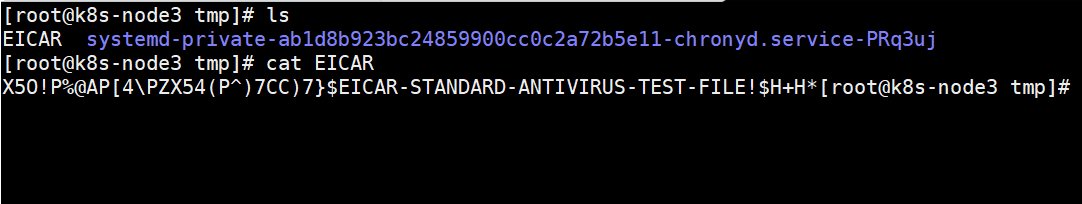
- Generate a string with virus characteristics. The contents are as follows. Copy the file / tmp/EICAR to the scanning directory of the target host for testing
# cat /tmp/EICARX5O!P%@AP[4\PZX54(P^)7CC)7}$EICAR-STANDARD-ANTIVIRUS-TEST-FILE!$H+H*
5, Comparison of execution results
The detected machine performs the detection locally:
/usr/local/clamav/bin/clamdscan -ri /tmp -l /root/clamscan.logcat /root/clamscan.log
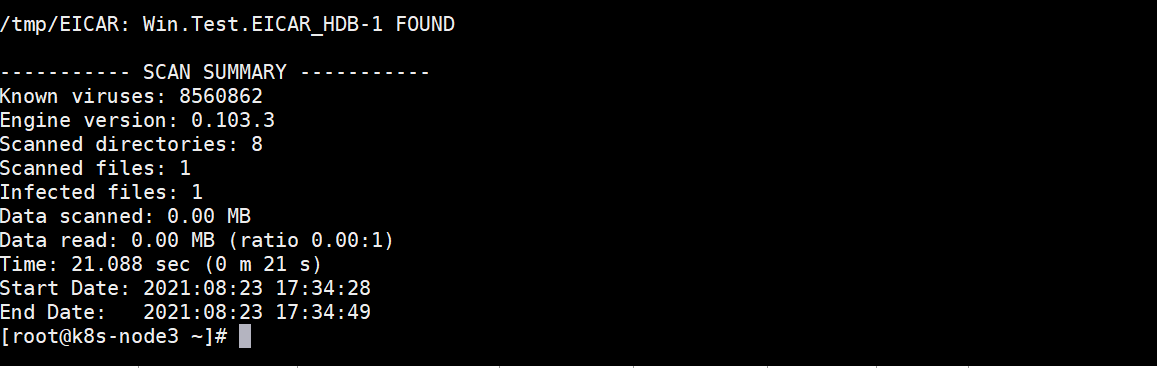
Detect machine execution py script:
python simplel.py

be accomplished...