1, class component creation method
import React from 'react'; class B extends React.Component { constructor(props){ super(props); } render(){ return ( <div>hi</div> ) } }
2, Props external data
class Parent extends React.Component { constructor(props){ super(props) this.state = {name:'frank'} } onClick = ()=>{} render(){ return <B name={this.state.name} onClick={this.onClick}>hi</B> } // The name and onClick here are props. The source is from this.state. They are from the outside as props } // How to initialize props? After this is done, this.props is the object address of external data class B extends React.Component { constructor(props){ super(props); } render(){ } } // Read props class B extends React.Component { constructor(props){ super(props); } render(){ return <div onClick={this.props.onClick}> {this.props.name} <div> {this.props.children} </div> </div> } } // Cannot write props, external data should be updated by external
3, The role of component will receive props
- Receive external data, which can only be read but not written. The external data is passed by the parent component
- Accept the external function and call it at the right time, which is generally the function of the parent component
import React from 'react'; class App extends React.Component { constructor(props){ super(props) this.state = {x : 1} } onClick = () => { this.setState({ x: this.state.x + 1 }) } render(){ return ( <div className="App"> App <button onClick={this.onClick}>+1</button> <B name={this.state.x}/> </div> ); } } class B extends React.Component { UNSAFE_componentWillReceiveProps(newProps, nextContext) { console.log('Old props') console.log(this.props) console.log('props Changed') console.log('New p props') console.log(newProps) } render(){ return ( <div>{this.props.name}</div> ) } } export default App;
4, State & setstate internal data
- Initialize State
class B extends React.Component{ constructor(props){ super(props); this.state = { user: {name:'frank', age:187} } } render(){ } }
- The two methods of setState are recommended to be written as a function. Generally, the first parameter and the second parameter are used to accept the callback function after success. In addition, when the state is written, there will be a shallow merge
onClick = () => { this.setState({ x: this.state.x + 1 }) this.setState({ x: this.state.x + 1 }) } onClick2 = () => { this.setState((state)=>({x:state.x+1})) this.setState((state)=>({x:state.x+1})) }
5, Life cycle
let div = document.createElement('div') // This is the create/construct process of div div.textContent = 'hi' // This is initialization state document.body.appendChild(div) // This is the mount process of div div.textContent = 'hi2' // This is the update process of div div.remove() // This is the unmount process of div
- The following is a list of common functions
constructor() - initialize state here shouldComponentUpdate() - return false block updates render() - create virtual DOM componentDidMount() - component appears on page componentDidUpdate() - component updated componentWillUnmount() - component will die
- Use of constructor
- Initialize props
- Initialize state, but setState cannot be called at this time
- Used to write bind this
constructor(){ this.onClick = this.onClick.bind(this) } Can be replaced by new grammar onClick = ()=> {} constructor() { } - Disdain
- Use of shouldComponentUpdate
- Return true to not block UI updates
- Return false to block UI updates
- See next page for example
- Interviewers often ask: what's the use of shouldComponentUpdate?
- Answer: it allows us to manually determine whether to update components. We can flexibly set the return value according to the application scenario to avoid unnecessary updates
- React.PureComponent will make a shallow comparison between state and props, so shouldComponentUpdate is not needed
- Purpose of render
- Presentation view,
// The object corresponding to return is not a DOM element, but an object representing the DOM element. We call it virtual dom return (<div>...</div>)- There can only be one root element
Use React.Fragment as placeholder, or write it as < > < / > and they are equivalent
- Skill
// render can write if...else // Can you write? // Cannot write for directly, array is required // You can write array.map import React from 'react'; class App extends React.PureComponent { constructor(props){ super(props) this.state = { n:1 } } onClick= ()=>{ this.setState(state=> ({ n: state.n+1 })) } render(){ console.log('render Once.') let message if(this.state.n % 2 === 0 ) { message = <div>Even numbers</div> } else { message = <span>Odd number</span> } return ( <> {message} <button onClick={ this.onClick }>+1</button> </> ) } } export default App; // The writing of circulation render() { return this.state.array.map(n=><span key={n}>{n}</span>) }- Use of componentDidMount()
- Execute code after the element is inserted into the page, which depends on DOM
- For example, if you want to get the height of a div, you'd better write it here
- Here you can initiate an AJAX request to load data (official recommendation)
- This hook will be executed in the first rendering
componentDidMount() { const div = document.getElementById('xxx') const {width} = div.getBoundingClientRect() // console.log(width) this.setState({width}) } render(){ return( <div id='xxx'>Hello World, {this.state.width} </div> ) }- You can also do it with ref
import React from 'react'; class App extends React.PureComponent { constructor(props){ super(props) this.state = { n:1, width: undefined } this.divRef = React.createRef() } onClick= ()=>{ this.setState(state=> ({ n: state.n+1 })) } componentDidMount() { const div = this.divRef.current const {width} = div.getBoundingClientRect() // console.log(width) this.setState({width}) } render(){ return( <div ref={this.divRef}>Hello World, {this.state.width}px </div> ) } } export default App;
- The function of componentDidUpdate()
- Execute code after view update
- AJAX requests can also be initiated here to update data (see documentation)
- This hook will not be executed in the first rendering
- In this case, setState may cause infinite loop unless it is placed in if
- If componentDidUpdate returns false, this hook will not be triggered
- Use of componentWillUnmount
- Code to be executed when the component is to be removed from the page and then destroyed
- Unmounted components will not mount again
- Give an example:
If you listen to window scroll in component didmount Then it is necessary to cancel listening in the purpose of component will unmount If you create a Timer in component didmount Then cancel Timer in component will unmount If you create an AJAX request in component didmount, this is a special case. You die before the data comes back Then cancel the request in component will unmount
- Conclusion:
- If you can use function components, you can use function components. If you can use purecomponent, you can use purecomponent. Finally, you can't use react.component
- Life cycle function
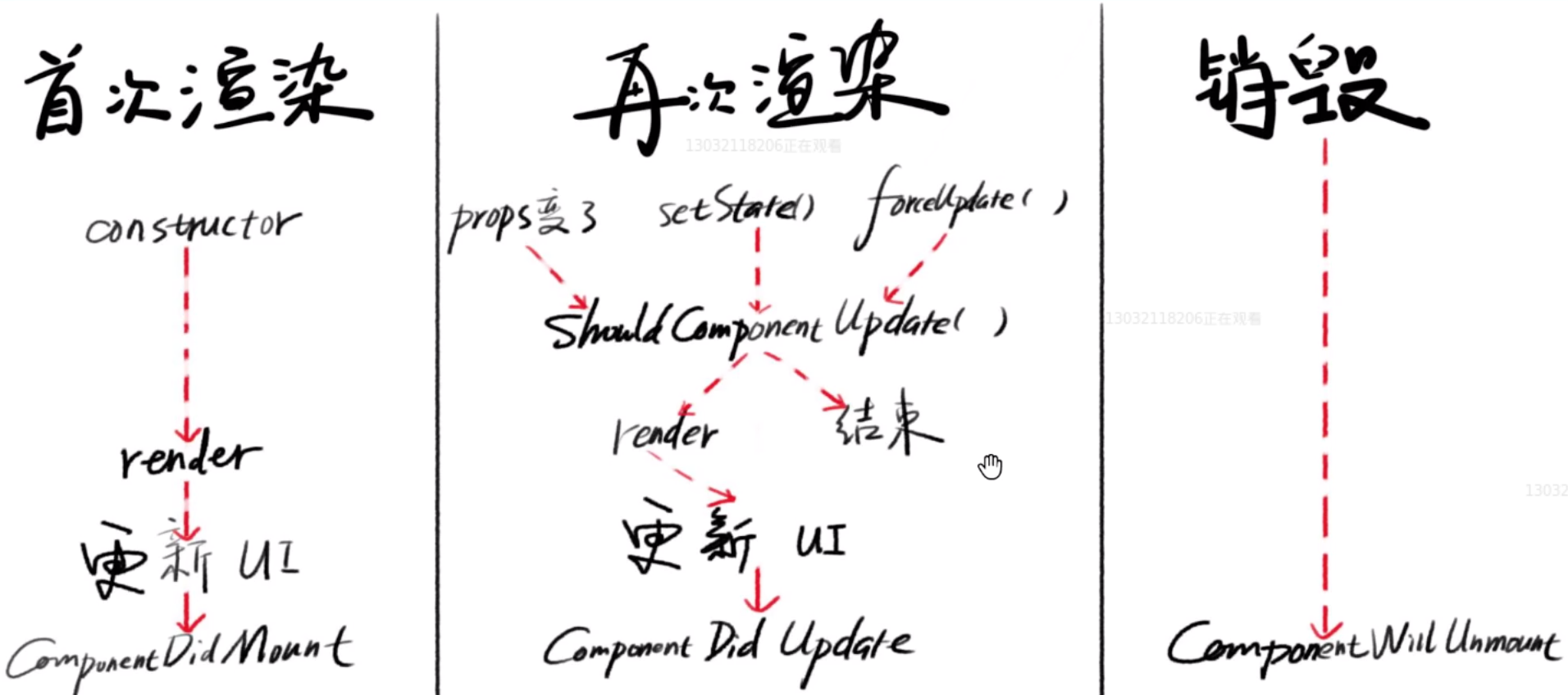
Finally, personal wechat, welcome to exchange and provide job opportunities.

This article is based on the platform of blog one article multiple sending OpenWrite Release!