Function of this demo: click the page button to display a prompt message on its edge, and click anywhere on the page to disappear.
The following picture: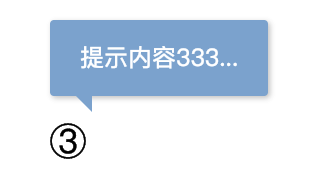
1. Required plug-ins:
- jquery plug-in;
- layer plug-in;
2.HTML content:
==Note = =:
- class="j-help-tips" this class is the core and indispensable.
- The data tips attribute is required.
- In the data tips attribute: type: "1" does not need to be modified;
- In the data tips attribute: the content of txt is the content to prompt.
<html>
<head>
<link rel="stylesheet" href="style.css"" type="text/css" />
</head>
<body>
<div style="margin-top: 10%; margin-left: 10%;">
<span class="testSpan">
<i class="edi-icon j-help-tips" data-tips='{"type":"1","txt":"Prompt content 111..."}'>①</i>
</span>
<span style="margin: 30px;">
<i class="edi-icon j-help-tips" data-tips='{"type":"1","txt":"Tips 222..."}'>②</i>
</span>
<span style="margin: 30px;">
<i class="edi-icon j-help-tips" data-tips='{"type":"1","txt":"Tips 333..."}'>③</i>
</span>
</div>
</body>
<!-- jquery -->
<script src="http://code.jquery.com/jquery-latest.js"></script>
<!-- layer -->
<script src="layer/layer.js" type="text/javascript"></script>
<!-- Prompt plug-in -->
<script src="script.js" type="text/javascript"></script>
<script>
$(function(){
<!-- Page initialization loading -->
var tips = new helpTips().init();
})
</script>
</html>3. Content of CSS: (unnecessary)
- The css of this demo is not necessary and does not affect the function;
.edi-icon {
font-size: 18px;
font-style: normal;
-webkit-font-smoothing: antialiased;
-webkit-text-stroke-width: .2px;
-moz-osx-font-smoothing: grayscale;
*display: inline;
*zoom: 1;
cursor: pointer;
}4.javascript content: (core)
//Define prompt pop-up box;
var helpTipsLayer;
//Define the default settings of the pop-up box;
function helpTips(t) {
this.options = {},
this.options.elem = ".j-help-tips", //Corresponding to page class;
this.options.type = 1,
this.options.color = "#8db3d7",
this.options.time = 0, //If set to 0, the prompt pop-up box will not disappear automatically; it can be set to other numbers, in milliseconds;
this.options.titleEnd = "Entry prompt",
this.options.width = "600px",
this.options.height = "",
this.options.imgWidth = "233",
this.options.imgHeight = "375",
"undefined" != typeof t && (this.options = $.extend({}, this.options, t)),
this.elemObj = $(this.options.elem)
}
!
function() {
//Click anywhere on the page to make the prompt pop-up box disappear;
$(document).on("click", function(event){
var e = event || window.event;
var target = e.target || e.srcElement;
var flag = $(target).hasClass("j-help-tips");
if(helpTipsLayer && !flag){
layer.close(helpTipsLayer);
}
})
}(), helpTips.prototype = {
constructor : helpTips,
init : function() {
this.bindEvent()
},
bindEvent : function() {
var t = this;
t.elemObj.on("click", function() {
layer.close(helpTipsLayer);//Click any other prompt box button to close the previous prompt box.
var i = $(this),
o = i.data("tips");
if ("undefined" != typeof o && "undefined" != typeof o.type && 1 == o.type) {
"undefined" != typeof o && "undefined" != typeof o.txt ? helpTipsLayer = layer.tips(o.txt, i, {
tips : [ t.options.type, t.options.color ],
time : t.options.time
}) : t.log()
} else {
if ("undefined" != typeof o.title && "undefined" != typeof o.txt && "undefined" != typeof o.img) {
var e = '<div class="m-popup-ct">',
n = '<h3 class="tt"><span class="txt_01">' + o.title + t.options.titleEnd + '</span></h3><div class="line_01"></div>',
s = "</div>",
l = '<ul class="u-explain-list">',
p = o.txt.split("|"),
a = p.length;
a > 0 && $.each(p, function(t, i) {
l += '<li><i class="f-mr5">' + (t + 1) + "</i>" + i + "</li>"
});
var r = /^[1-9][\d]{0,2}$/,
c = t.options.imgWidth,
d = t.options.imgHeight;
"undefined" != typeof o.w && "undefined" != typeof o.h && r.test(o.w) && r.test(o.h) && (c = o.w, d = o.h), l += '<li><i class="f-mr5">' + (a + 1) + "</i><img src=" + o.img + ' width="' + c + '" height="' + d + '"/></li>', l += "</ul>";
var h = e + n + l + s;
layer.open({
title : !1,
type : 1,
area : [ t.options.width, t.options.height ],
shadeClose : !0,
maxmin : !1,
move : !1,
scrollbar : !1,
content : h
})
} else {
t.log()
}
}
})
},
log : function() {
console.log("Please give the prompt title|Written words|picture---Come from[script.js]function[helpTips]")
}
};